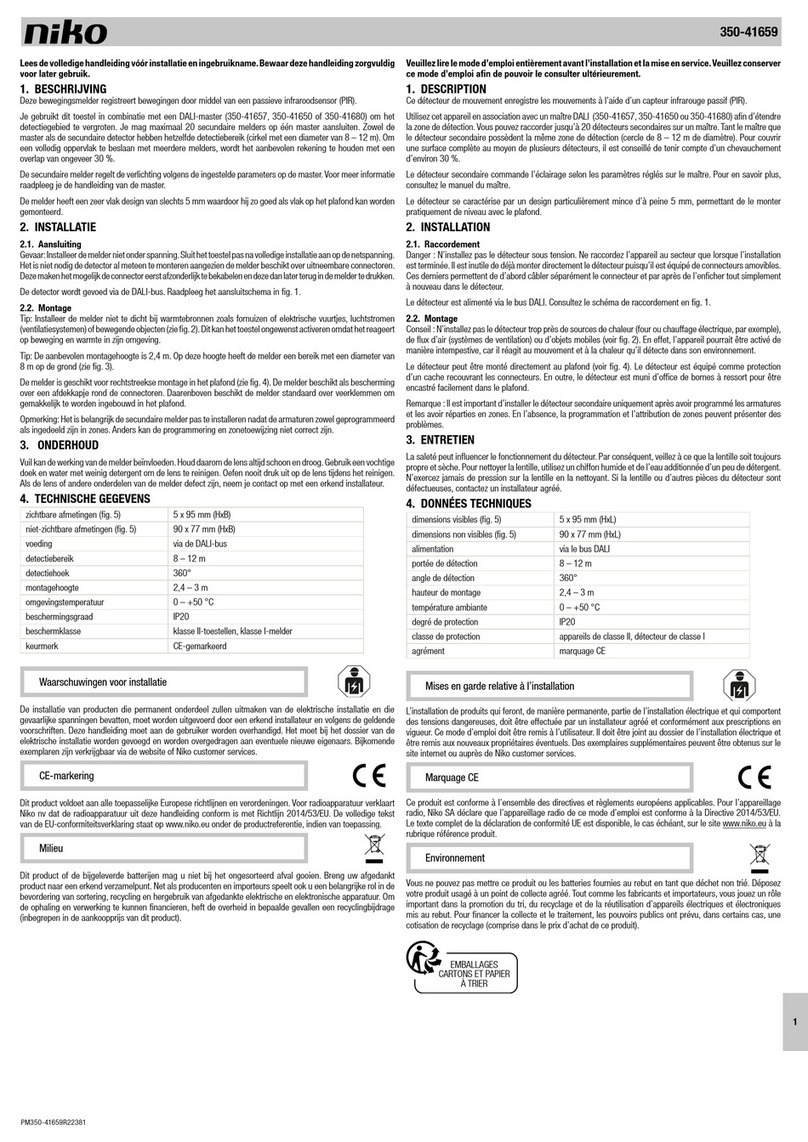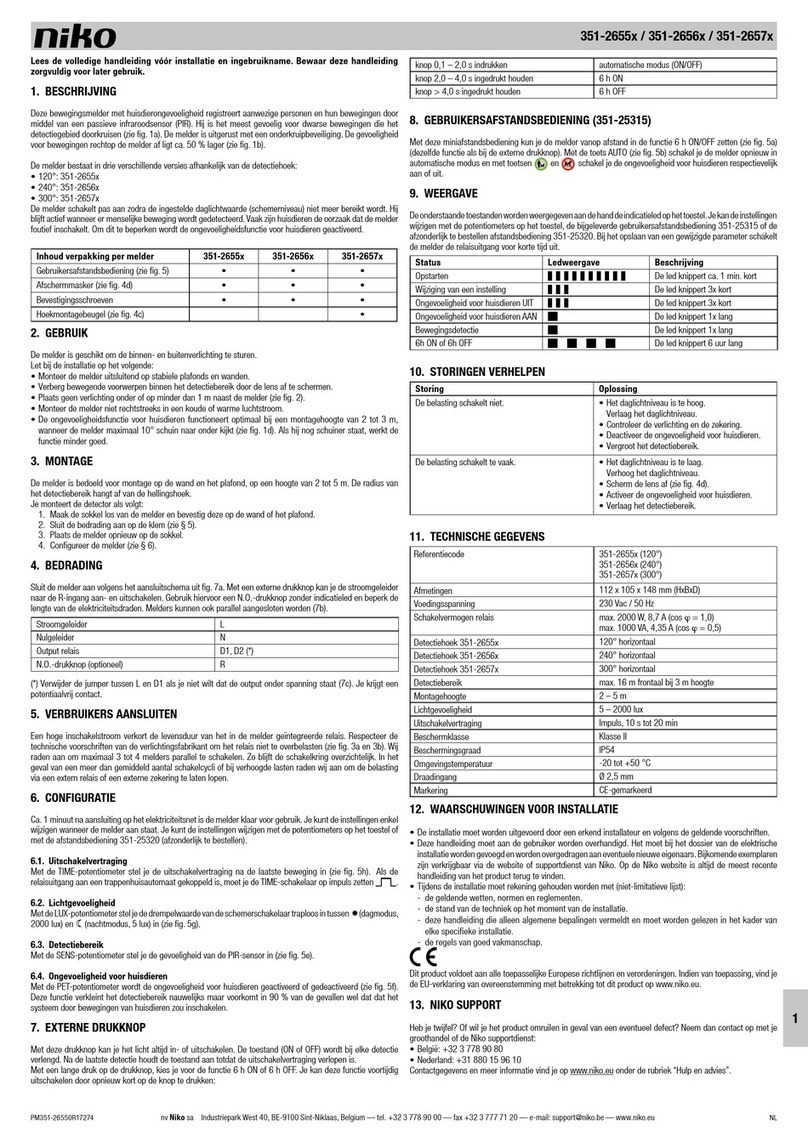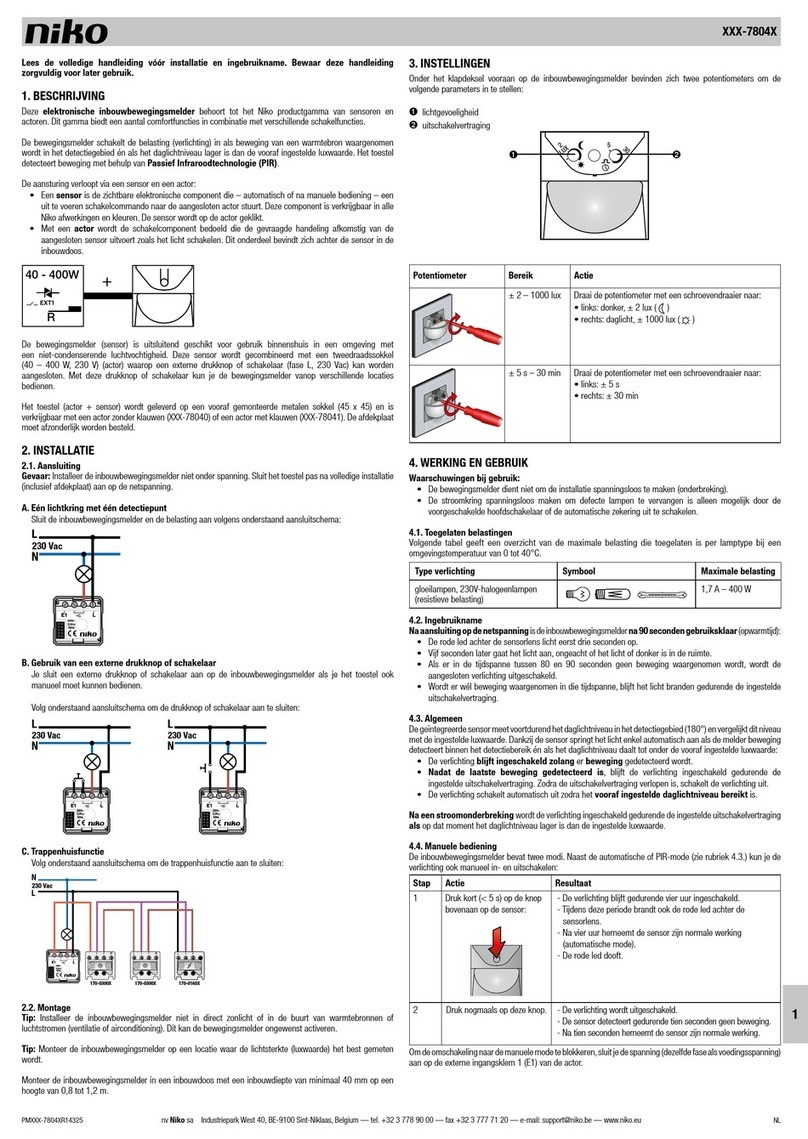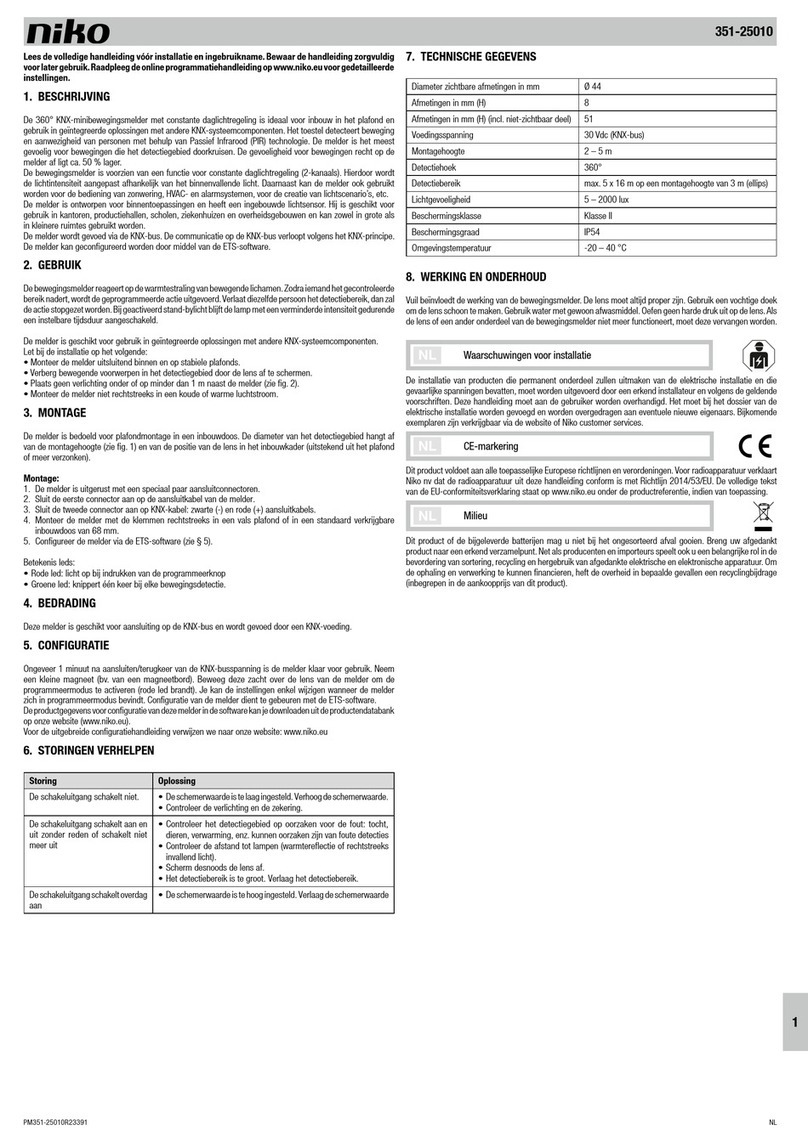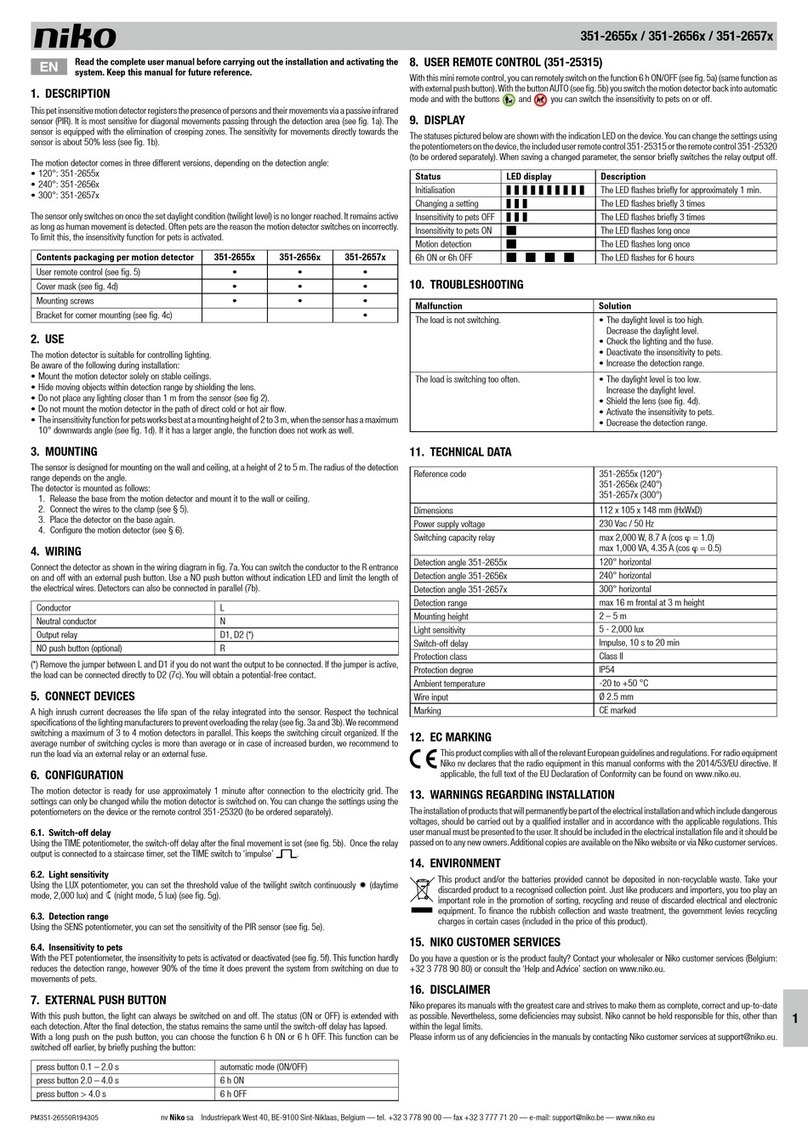HØ Ø
2,0m 2,0m 16m
2,5m 3,5m 20m
3,0m 6,0m 24m
3,5m 6,0m 24m
Secondary presence detector 24 m, 360°
Sekundär-Präsenzmelder 24m, 360°
Détecteur de présence secondaire 24m, 360°
4
6
DE
EN
FR
Swiss Garde 360 Presence
DALI Secondary A-Comfort 24 m
Edition 11-2021
Art.-Nr. 41752, 41753
2
5
360°
ca. 50%
100%
Ø
>1m
3
Edition AP
Edition AP
Edition UP
Edition UP
L2
L1
N
T3T4
T1+2 L’LNN LL DA1 DA2DA- DA+ DA1 DA2
Master Secondary
45,9 mm 18,2 mm
117,3mm
46,4 mm 90 mm
100mm
P-IR Fernbedienung
DALI adressierbar
Art.-Nr. 41934
1
Rilevatore di presenza secondario 24m, 360°
Czujnik obecności drugorzędny o zasięgu 24m, 360 °
IT
PL
FR NOTICE D’INSTALLATION
1.Description du produit (1)
Le détecteur détecte les mouvements et la présence de personnes par un capteur infrarouge passif (PIR).
Il réagit le plus sensiblement aux mouvements tangentiels par rapport à la zone surveillée.
Les mouvements qui sont directement sur le détecteur ont une sensibilité réduite d’env. -50%.
2. Utilisation (2)
Le détecteur est utilisé pour augmenter la portée de détection d’un détecteur Master
(Swiss Garde 360 DALI Master A-Comfort).
Le détecteur est prévu pour un montage au plafond.
Tenir compte des points suivants lors de l’installation :
– Ne monter que sur des plafonds stables.
– Masquer les objets qui bougent dans la zone surveillée avec désactivation du secteur
(Réglage sur la télécommande analogue à maîtriser).
– Ne pas mettre d’appareils d’éclairage sous le détecteur ou à moins d’un mètre à côté du détecteur.
– Ne pas monter directement dans les courants d’air froids ni chauds.
Zone de détection (1)
La hauteur de montage recommandée pour ce détecteur est de 2 à 3,5m. La hauteur optimale étant
de 2,5m, le détecteur a alors une portée de Ø 20m au sol et de Ø 13,5m à une hauteur de table de 80 cm.
Pour réduire la zone de détection installe l‘ obturateur entre le lentille et des couvre-objectif.
Il est possible de raccorder 10 détecteurs secondaires à un élément maître, lequel commandera l’éclairage
en fonction de son paramétrage. Afin d’obtenir une couverture complète par plusieurs détecteurs,
il est recommandé de prévoir un chevauchement d’environ 30%.
3. Consignes de sécurité
!
Avant l’installation, vérifier la mise hors tension des câbles.
L’installation doit exclusivement être effectuée par des électriciens
spécialisés dans le respect des normes nationales.
4. Installation (3)
Le détecteur est prévu pour un montage au plafond de 2 à 3,5m de hauteur.
Le diamètre Ø de la zone surveillée dépend de la hauteur de montage.
Pour le montage :
– Enlever le cache avant en le tournant dans le sens inverse des aiguilles d’une montre,
ensuite dévisser la partie supérieure du détecteur.
– Tracer et percer les trous à l’endroit souhaité du montage
– Faire passer le câble par les passe-câbles.
– Fixer le détecteur avec le kit de vis/et de chevilles.
– Câbler le détecteur suivant le paragraphe 5.
– Mettre en place la partie supérieure du détecteur et la visser.
– Fixer le cache avant en le tournant dans le sens des aiguilles d’une montre.
– Le détecteur est après ca. 40s de fonctionnement et est automatiquement détecté par le master.
5. Caractéristiques techniques
Tension nominale Via bus DALI
Consommation 5,5mA
Angle de détection 360°
Portée max. Ø6 m présence, env. Ø24 m pour une
hauteur de 3m
Hauteur de montage 2–3,5m
Protection IP54
Température -5 à +50°C
Dimensions Edition UP: Ø100x46,4 mm (partie visible)
Edition AP: Ø117,3x45,9mm (partie visible)
Perçage (Edition UP) Ø90 mm
Couleur RAL9010
6. Réglage de la sensibilité, RESET et mode Test
Les réglages sont effectués via la télécommande de programmation DALI adressable Art.-Nr. 41934 (6).
Le mode programmation est indiqué sur le détecteur par le voyant LED jaune et chaque ordre correct
reçu sera indiqué par une brève extinction de ce voyant.
Remarque: sur le détecteur secondaire c’est toujours le voyant jaune qui indique une action sur
les touches «Lock/Unlock» ou «Status», au contraire du maître où c’est l voyant vert.
Réglage de la sensibilité (1)
La zone de détection de 360° est divisée en 3 secteurs, A – B – C, de chacun 120°.
La sensibilité peut être réglée uniformément en une fois pour tous les secteurs ou
de façon individuelle pour chaque secteur. Un secteur peut être désactivé.
Fixation d’une sensibilité uniforme sur tous les secteurs:
1. Appuyer sur «Lock/Unlock», mode programmation
2. Appuyer brièvement sur «Sens.», sensibilité uniforme sur tous les secteurs
3. Régler la sensibilité avec «1» pour Maximum, «2» pour Haute, «3» pour Basse, «4» pour Minimum
4. Terminer en appuyant sur «Lock/Unlock»
Exemple : La sensibilité basse est souhaitée. Appuyer sur «Lock/Unlock», la LED jaune s’allume, appuyer
brièvement sur «Sens.» puis sur «3». Terminer en appuyant sur «Lock/Unlock», la LED jaune s’éteint.
Fixation de la sensibilité d’un seul secteur:
1. Appuyer sur «Lock/Unlock», mode programmation
2. Appuyer plus de 4 s sur «Sens.», sensibilité d’un seul secteur
3. Choisir le secteur avec «Next» répété : LED rouge pour secteur A,
LED bleue pour secteur B, LED verte pour secteur C
4. Régler la sensibilité avec un appui sur «1» pour Max, «2» pour Haute, «3» pour Basse, «4» pour min
5. Terminer en appuyant sur «Lock/Unlock»
La touche «Test On/Off» permet la désactivation d’un secteur (activé 1x flash, désactivé 2x flash). Après la
configuration des secteurs, il est conseillé de contrôler la sensibilité en mode Test. Lors du test, chaque secteur actif
est indiqué par le voyant de couleur. Dans le cas d’un secteur désactivé, le voyant reste éteint.
Pour vérifier le réglage de sensibilité, appuyer sur «Status» puis «Sens». La valeur est indiquée par le nombre de
clignotement respectif du voyant vert.
Exemple : appuyer sur «Status» puis «Sens». Le voyant jaune clignote 3 fois, la sensibilité est donc sur Basse.
RESET/Réinitialisation au paramétrage d’usine
Si le détecteur doit être réinitialisé aux réglages d’usine (sensibilité max), c’est-à-dire les réglages du mode «prêt à
l’emploi», il convient de procéder comme suit:
1. Appuyer sur «Lock/Unlock», mode programmation
2. Appuyer plus de 4 s sur «Fact.set.» jusqu’à ce que la LED jaune s’éteigne brièvement deux fois pour confirmer.
3. Terminer en appuyant sur «Lock/Unlock».
Mode Test
Pour vérifier si le détecteur couvre bien la zone souhaitée, il suffit d’activer le mode test sur le détecteur maître
(appuyer sur «Lock/Unlock», puis «Test On/Off»). Tous les détecteurs secondaires raccordés au bus DALI sont alors
automatiquement en mode test. Lors d’une détection, le secteur activé est identifié par le voyant de couleur associé.
Pour sortir un détecteur secondaire du mode test, appuyer brièvement sur «Lock/Unlock» dans sa direction.
Pour sortir tous les détecteurs présents du mode test en une seule fois, appuyer brièvement sur «Lock/Unlock» en
direction du détecteur maître.»
IT ISTRUZIONI PER L’INSTALLAZIONE
1. Descrizione del prodotto (1)
Il rilevatore riconosce movimenti e presenza di persone mediante sensore a infrarossi passivo (PIR - acronimo di
Passive InfraRed).
La maggiore sensibilità si ha in presenza di movimenti che avvengono tangenzialmente all’area monitorata.
La sensibilità per movimenti che avvengono direttamente sul rilevatore è ridotta di ca. -50%.
2. Applicazione (2)
Il rilevatore serve per ampliare il raggio di azione di un rilevatore Master
(Swiss Garde 360 DALI Master A-Comfort).
Il rilevatore è previsto per il montaggio a soffitto.
All’installazione rispettare quanto segue:
– Montare solo su coperture stabili
– Occultare oggetti mobili presenti nell’area monitorata disattivando il settore
(impostazione tramite telecomando analogamente a Master).
– Non collocare alcuna lampada al di sotto o a una distanza inferiore a 1 m accanto al rilevatore.
– Non effettuare il montaggio nel flusso diretto d’aria fredda o d’aria calda.
Campo di rilevazione (1)
L’altezza di montaggio raccomandata per questo rilevatore è di 4-8 m. 6 m è l’altezza di montaggio ideale.
Per la riduzione di area è possibile fissare tra la lente e il rivestimento i gusci semicircolari in dotazione.
È possibile collegare 10 rilevatori secondari a un Master, che regola l’illuminazione in base alle proprie
impostazioni. Per raggiungere una copertura completa utilizzando più rilevatori,
si raccomanda di tenere conto di una sovrapposizione di ca. il 30%.
3. Indicazioni di sicurezza
!
Verificare che non ci sia tensione nei cavi elettrici prima dell’installazione.
L’installazione è consentita solo ad elettricisti specializzati nel rispetto delle comuni disposizioni
nazionali.
4. Montaggio (3)
Il rilevatore è previsto per montaggio a soffitto, ad altezze comprese tra 4 e 8 m.
Il diametro Ø dell’area monitorata dipende dall’altezza di montaggio.
Per il montaggio:
– Rimuovere la copertura frontale ruotandola in senso antiorario, quindi rimuovere la parte superiore del rilevatore.
– Marcare i fori da eseguire nel punto di montaggio desiderato, quindi forare.
– Far passare la linea nei passacavo.
– Fissare il rilevatore con il set viti/spine.
– Effettuare il cablaggio del rilevatore come indicato al punto 5.
– Applicare la parte superiore del rilevatore.
– Fissare la copertura frontale ruotandola in senso orario.
– Il rilevatore è pronto per il funzionamento dopo ca. 40 s e viene riconosciuto automaticamente dal Master.
5. Dati tecnici
Tensione nominale Via bus DALI
Consumo di corrente 5,5 mA
Raggio di azione 360°
Campo di rilevazione ca. Ø 24m a 6 m di altezza
Altezza di montaggio 4–8m
Tipo di protezione IP54
Range di temperatura da -5 a +50°C
Dimensioni Edition UP: Ø100x46,4 mm (parte visibile)
Edition AP: Ø117,3x45,9mm (parte visibile)
Foro (Edition UP) Ø90mm
Colore RAL9010
6. Impostazione della sensibilità, ripristino e walk test
La programmazione si effettua dal telecomando P-IR d’indirizzamento DALI n° art. 41934 (6).
Nella modalità di programmazione si accende il LED giallo e la ricezione di un segnale corretto viene
confermata con un breve spegnimento del LED giallo.
Nota: Nei rilevatori secondari il LED giallo si accende sempre in risposta a una pressione
del tasto «Lock/Unlock» o «Status» (nel Master si accende sempre il LED verde).
Impostazione della sensibilità (1)
Il raggio di azione di 360° è suddiviso nei 3 settori A – B – C di 120° ciascuno.
È possibile impostare contemporaneamente la sensibilità per tutti i settori oppure singolarmente per ciascun settore.
Un settore può essere completamente disattivato.
Impostazione contemporanea della sensibilità di tutti i settori:
1. Premere brevemente il tasto «Lock/Unlock»: Modalità di programmazione
2. Premere brevemente il tasto «Sens.»: Sensibilità per tutti i settori contemporaneamente
3. Impostare la sensibilità su «1» per max., «2» per high, «3» per low, «4» per min.
4. Premere brevemente il tasto «Lock/Unlock»: Modalità d’esercizio
Esempio: Il rilevatore deve operare alla sensibilità low. Premere il tasto «Lock/Unlock»;
il LED giallo si attiva. Dopo di ciò premere «Sens.», quindi «3». Ripremere infine il tasto «Lock/Unlock»;
il LED giallo si disattiva.
Impostazione della sensibilità per un singolo settore:
1. Premere brevemente il tasto «Lock/Unlock»: Modalità di programmazione
2. Premere a lungo il tasto «Sens.» >4s: Sensibilità per singoli settori
3. Premendo ripetutamente «Next» selezionare: LED rosso per il settore A, LED blu per il settore B, LED verde per
il settore C
4. Impostare la sensibilità su «1» per max., «2» per high, «3» per low, «4» per min.
5. Premere brevemente il tasto «Lock/Unlock»: Modalità d’esercizio
Con «Test On/Off» è possibile disattivare un singolo settore (attivo 1 lampeggiamento, inattivo 2 lampeggiamenti).
Dopo la configurazione dei settori si consiglia di verificare la sensibilità con il walk tet. Ogni settore viene segnalato
con il corrispondente colore del LED. Per il settore disattivato il LED rimane spento.
Per l’indicazione della sensibilità programmata premere prima «Status» e poi «Sens».
Il rilevatore visualizza la sensibilità con un relativo numero di lampeggiamenti del LED.
Esempio: Premere il tasto «Status», quindi «Sens». Il LED giallo
lampeggia tre volte; ciò significa che è impostata una sensibilità bassa.
Ripristino delle impostazioni di fabbrica
Se il rilevatore deve essere ripristinato alle rispettive impostazioni di fabbrica (sensibilità massima),
come in «Out-of-the-box», procedere come segue:
1. Premere il tasto «Lock/Unlock»: Modalità di programmazione
2. Tenere premuto per ca. 4 secondi il tasto «Fact. set» fino a quando il LED giallo si disattiva due volte a conferma.
3. Premere il tasto «Lock/Unlock»: Modalità d’esercizio
Walk test
Per verificare se il rilevatore rileva l’area richiesta, è necessario attivare
nel Master una funzione Test («Lock/Unlock» successivamente «Test On/Off»).
Tutti i rilevatori secondari collegati al bus DALI si trovano così automaticamente nella modalità Test.
A seconda del settore di azione si illumina il relativo LED in caso di rilevamento.
Per la disattivazione del Test per il rilevatore secondario nel rilevatore secondario premere su «Lock/Unlock».
Per disattivare il test in tutti i rilevatori nel Master premere su «Lock/Unlock».
Edition AP
Edition UP