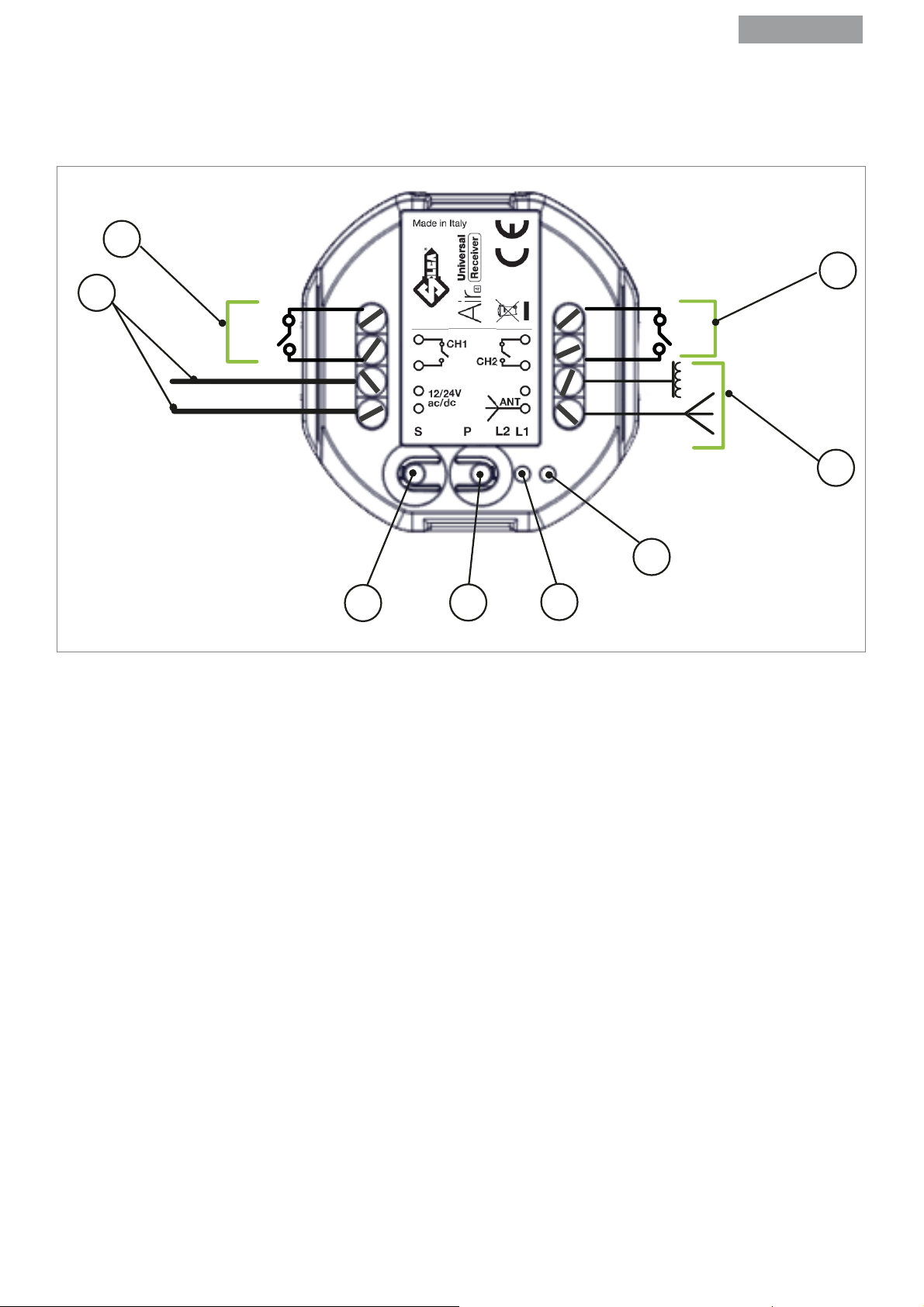EN
(c) 2019 Silca S.p.A. - Viorio Veneto
This manual has been drawn up by Silca S.p.A.
All rights reserved. No part of this publicaon can be reproduced or circulated by any means (photocopies, microfilm or
other) without the approval of Silca S.p.A.
Edion: July 2019
by SILCA S.p.A.
Via Podgora, 20 (Z.I.) 31029 VITTORIO VENETO (TV) - Italy
IT
(c) 2019 Silca S.p.A. - Viorio Veneto
La stesura di questo manuale è stata curata da Silca S.p.A.
Tui dirisono riserva. Nessuna parte della pubblicazione può essere riprodoa o diffusa con un mezzo qualsiasi
(fotocopie, microfilm o altro) senza il consenso di Silca S.p.A.
Edizione: Luglio 2019
Da SILCA S.p.A.
Via Podgora, 20 (Z.I.) 31029 VITTORIO VENETO (TV) - Italia
DE
(c) 2019 Silca S.p.A. - Viorio Veneto
Dieses Handbuch wurde von Silca S.p.A. herausgegeben.
Alle Rechte vorbehalten. Jede Vervielfälgung durch Fotokopien, Mikrofilme, usw. bedarf der vorherigen Genehmigung
von Silca S.p.A.
Ausgabe: Juli 2019
von SILCA S.p.A.
Via Podgora, 20 (Z.I.) 31029 VITTORIO VENETO (TV) - Italie
FR
(c) 2019 SILCA S.p.A. - Viorio Veneto
Ce mode d’emploi a été rédigé par SILCA S.p.A.
Tous les droits sont réservés. Aucune pare de cee publicaon ne pourra être reproduite ou divulguée quel que soit le
moyen ulisé (photocopies, microfilm ou autre) sans le consentement écrit préalable de SILCA S.p.A.
Edion: Juillet 2019
par SILCA S.p.A.
Via Podgora, 20 (Z.I.) 31029 VITTORIO VENETO (TV) - Italie
ES
(c) 2019 Silca S.p.A. - Viorio Veneto
Este manual ha sido redactado por Silca S.p.A.
Reservados todos los derechos. Ninguna parte de la publicación puede ser reproducida o difundida con cualquier medio
fotocopias, microfilm u otro) sin el permiso de Silca S.p.A.
Edición: Julio 2019
Por SILCA S.p.A.
Via Podgora, 20 (Z.I.) 31029 VITTORIO VENETO (TV) - Italia
PT
(c) 2019 Silca S.p.A. - Viorio Veneto
Este manual foi redigido pela Silca S.p.A.
Todos os direitos reservados. Nenhuma parte da publicação pode ser reproduzida ou divulgada com qualquer meio (fo-
tocópias, microfilmes ou outro) sem a autorização da Silca S.p.A.
Edição: Julho 2019
pela SILCA S.p.A.
Via Podgora, 20 (Z.I.) 31029 VITTORIO VENETO (TV) - Itália
NL
(c) 2019 Silca S.p.A. – Viorio Veneto
Deze handleiding werd opgesteld door de firma Silca S.p.A.
Alle rechten zijn voorbehouden. Geen enkel deel van deze publicae mag vermenigvuldigd of verspreid worden, door
gelijk welk hulpmiddel (fotokopieën, microfilms of andere hulpmiddelen), zonder toestemming van de firma Silca S.p.A.
Edie: Juli 2019
door SILCA S.p.A.
via Podgora, 20 (Z.I.) 31029 VITTORIO VENETO (TV) - Italië