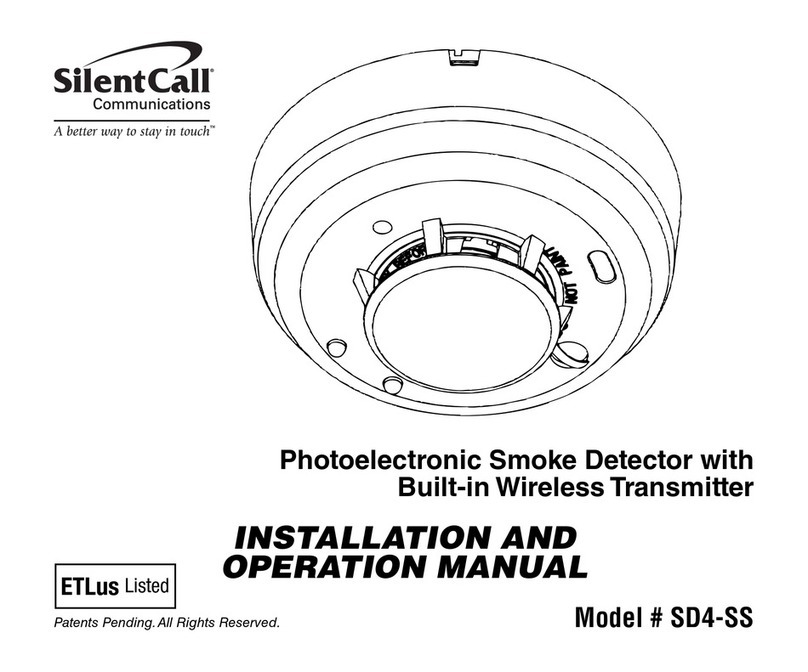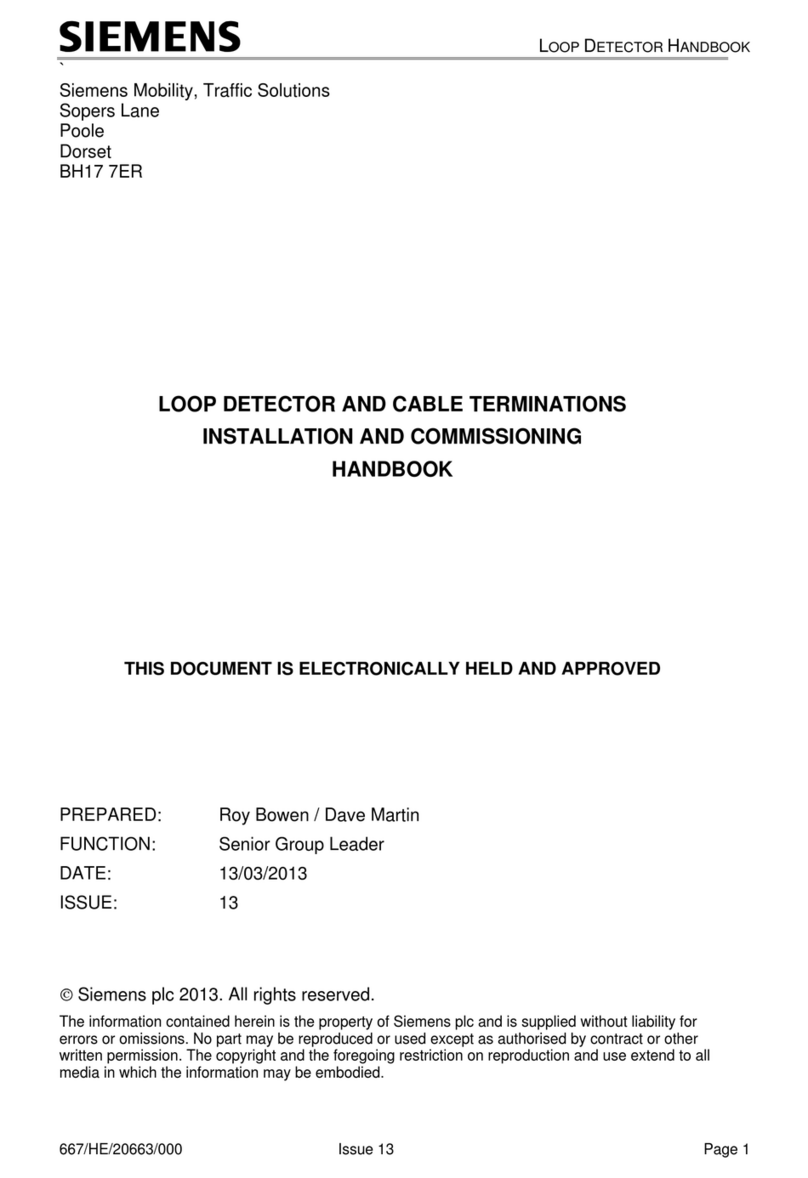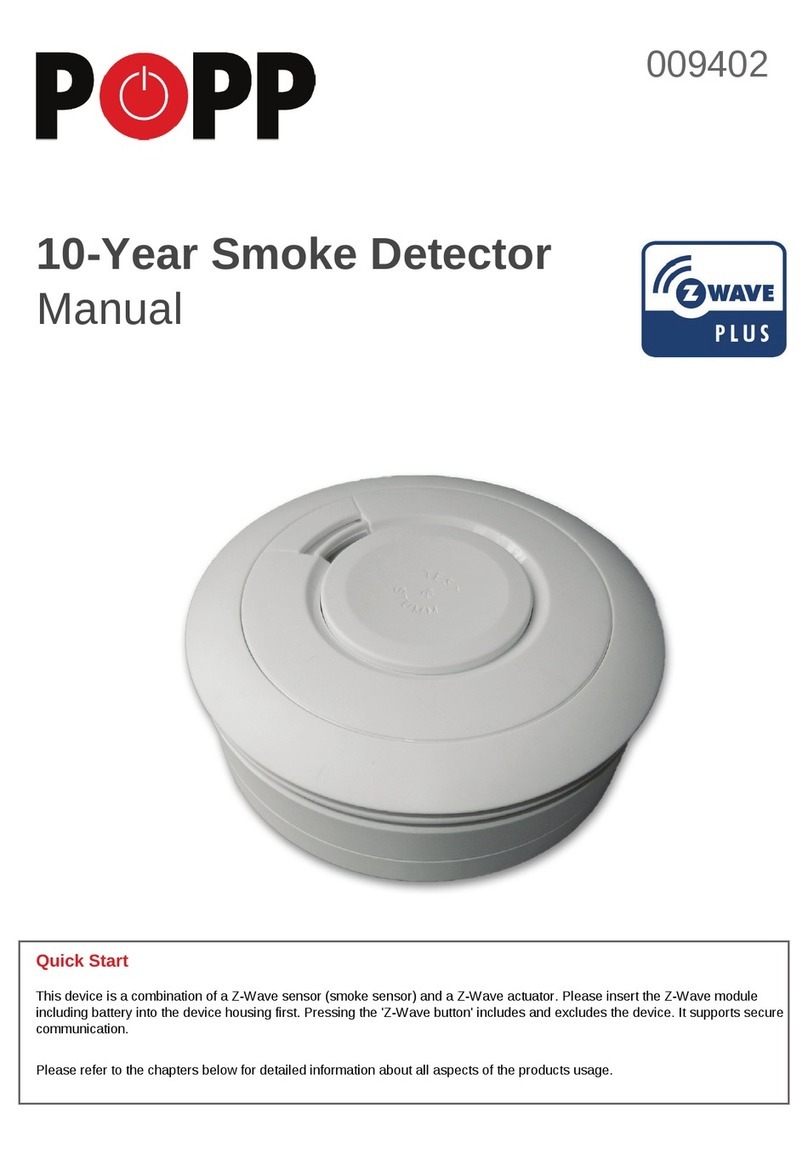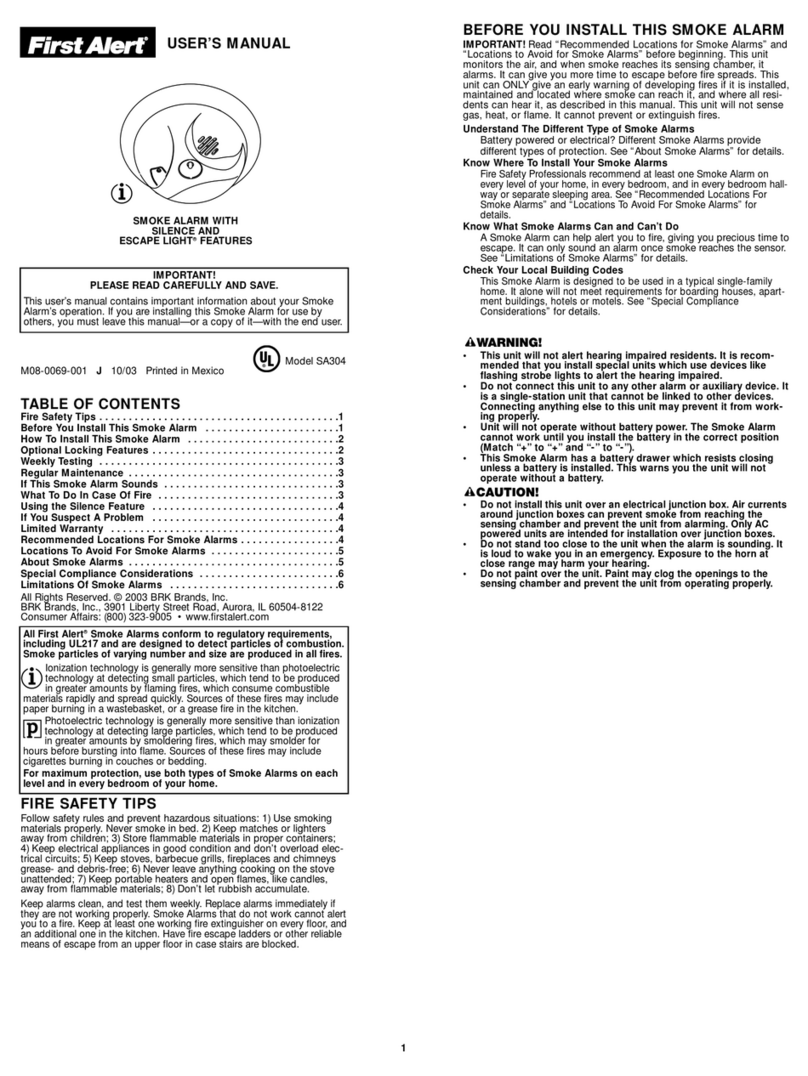Silent Call Communications SD4-SS User manual

1
LISTED
Patents Pending.All Rights Reserved.
Photoelectronic Smoke Detector with
Built-in Wireless Transmitter
Model # SD4-SS
INSTALLATION AND
OPERATION MANUAL

2
General Information
Before installing detectors, please thoroughly read these installation
instructions and NFPA 72, which provides detailed information on
detector spacing, placement, zoning, wiring, and special applications.
NOTICE: This manual should be left with the owner/user of this
equipment.
IMPORTANT: This detector must be tested and maintained regularly
following NFPA 72 requirements. The detector should be cleaned at
least once a year.
General Description
The Model #SD4-SS photocell electronic smoke detector with built-in
wireless transmitter is intended for use with any Silent Call receiver
to form an alerting system. The transmitter will send alarm condition
messages to the system’s receiver. Refer to the wireless system’s
instructions for the maximum number of transmitters that can be
supported.
The Model #SD4-SS incorporates a state of the art optical sensing
chamber and an advanced microprocessor. The microprocessor allows

3
the detector to automatically maintain proper operation at factory
calibrated detection levels, even when sensitivity is altered due to the
presence of contaminants settling into the unit’s smoke chamber. In
order for this feature to work properly, the chamber must never be
opened while power is applied to the smoke detector. This includes
cleaning, maintenance or screen replacement.
The Model #SD4-SS contains a piezoelectric horn which generates
the ANSI S3.41 temporal pattern in an alarm condition. During an
alarm condition, pressing the detector’s test switch will silence the
piezoelectric horn for 5 minutes. The built-in Drift Compensation
algorithm automatically maintains the sensitivity of the detector.
The mounting base installation is simplied by the incorporation
of features compatible with drywall fasteners or other methods that
provide a method for securing the detector in place.
Two LEDs and a sounder on the detector provide local visual and
audible indication of the detector’s status:

4
Table 1: Detector LED Modes
Green LED Red LED Piezoelectric Horn
Power-up Blinks every 5
seconds
Blinks every 5
seconds
Off
Normal (standby) Blinks every 10
seconds
Off Off
Out of sensitivity Off Blinks every 5
sec
Off
Smoke Alarm Off Blinks every 1
sec
Temporal Pattern
Low Battery Off Blinks every 45
sec
Chirp every 45 sec after
LED blinks for 7 days
During initial power-up, the red and green LEDs will blink
synchronously once every 5 seconds. It will take approximately 20
seconds for the detector to nish the power-up cycle (see Table 1).
After power-up has been completed and the detector is functioning
normally within its listed sensitivity range, the green LED blinks once
every 10 seconds. If the detector is in need of maintenance because
its sensitivity has shifted outside the listed limits, the red LED blinks

5
once every 5 seconds. When alarm has been activated by smoke, the
red LED blinks every 1 second. The LED indication must not be used
in place of the tests specied under Testing. If the detector senses a
low battery condition, the red LED blinks once every 45 seconds.
Low Battery Detection
The Model #SD4-SS is powered by a single 3-volt CR123A or
DL123A Lithium battery (included). The detector checks for a low
battery at least every 65 minutes. In addition, the red LED of the
Model #SD4-SS will blink every 45 seconds and the test switch will
be disabled. This condition will exist for a minimum of 7 days, and
then the detector’s horn will “chirp” about every 45 seconds. Pressing
the test switch during this time will silence the chirps for 12 hours.
The battery should be replaced BEFORE the chirps begin. Be sure to
replace the battery with a fresh one.
Battery Life Expectancy
Lithium battery manufacturers rate their batteries to have a life
expectancy average of about 10 years.

6
Battery Installation and Replacement
To replace the battery:
Remove the detector from its mounting base by twisting the1.
detector counterclockwise. Remove the battery and dispose of it
properly.
To ensure proper power-down sequence, wait a minimum of 202.
seconds before installing new battery.
Install a new approved 3-volt Lithium battery in the battery3.
compartment. Follow the polarity diagram inside the compartment.
Reinstall the smoke detector onto the mounting base by turning4.
the detector clockwise.
The green LED should blink about once every 10 seconds to5.
indicate normal operation. If the battery is not installed correctly,
the smoke detector will not operate and the battery may be
damaged. If the detector does not appear to be sending a signal
during any of the tests, check for correct battery installation and
for a fully charged battery.

7
Programming
The smoke detector is pre-programmed at the factory.
Switch Settings
The Silent Call system is digitally coded. The code sent by the
transmitter must match the code that your receiver has been set for.
All Silent Call receivers and transmitters leave the factory set for the
default code of 1, 2 and 3=Off and 4 and 5=ON.
Mounting
First, determine the best location for the smoke detector, one
that provides a strong wireless transmission path and proper
smoke detection. A GOOD TRANSMISSION PATH MUST BE
Test Switch
Green LED
Red LED
Figure 1: Silent Call Model #SD4-SS
Wireless Smoke Detector

8
ESTABLISHED FROM THE PROPOSED MOUNTING LOCATION
BEFORE PERMANENTLY INSTALLING THE DETECTOR.
To check, perform the test described in the TESTING SIGNAL
STRENGTH section of this manual. To mount the detector, perform
the following steps:
Once a suitable location has been determined, install the mounting1.
base on the ceiling or on the wall (if local ordinances permit). Use
the two screws and anchors provided.
Turn the detector in a clockwise direction in the mounting base2.
until it clicks into place.
Test the detector immediately after completing the installation as3.
described in the TESTING section of this manual.

9
•DO NOT attach the detector to removable ceiling panels.
Attach the detector across panel support as shown in Figure 3.
Dust Covers are an effective way to limit the entry of dust into the
smoke detector sensing chamber during construction. However, they
may not completely prevent airborne dust particles from entering the
detector. Therefore, it is recommended that the detectors be removed
before beginning construction or other dust producing activity. When
returning the system to service, be sure to remove the dust covers from
any detectors that were left in place during construction.
Smoke detectors are not to be used with detector guards unless the
combination has been evaluated and found suitable for that purpose.
Figure 2: Detector Mounting Base
Figure 3: Mount Detector Across Ceiling Panel Support.

10
Testing the Sensor
Detectors must be tested after installation and following periodic
maintenance. The Model #SD4-SS may be tested as follows:
A. Test Switch
A recessed test switch is located on the detector housing (see 1.
Figure 4).
Push and hold the recessed test switch for a minimum of 52.
seconds. Use a small screwdriver or Allen key with maximum
diameter of 0.18 inch (the detector will trigger and then the smoke
detector will go into alarm thus sending a transmitting signal to
the receiver. If the tool is removed from the recessed switch the
sounder will shut off)
If the detector is within the listed sensitivity limits, the LED on the
detector should blink once per second and the horn should sound
within 3 seconds.

11
B. Smoke Entry Test
Hold a smoldering punk stick or cotton wick at the side of the detector
and gently blow smoke through the detector until the unit alarms.
Canned aerosol is also an accepted method.
Figure 4: Recessed Test Switch Opening
Test Switch
Green LED
Red LED
PUSH RECESSED
SWITCH WITH A
0.18’ MAX
DIAMETER TOOL

12
Testing Signal Strength
NOTE: Remove battery tab before installation.
A test should be performed before installation to determine a strong
communication path with the receiver and after installation is
complete. Also the owner/user should test the unit at least weekly.
Testing Programming
A test should be performed before installation to ensure the detector
transmitter address is properly programmed to the receiver, and are
operational as a system.

13
Maintenance
NOTE: Power must be removed from the detector before performing
maintenance of any kind by removing the detector’s battery.
To ensure proper power-down sequence, battery must be removed1.
from detector for a minimum of 20 seconds before removing
chamber top.
Remove the detector cover by turning counterclockwise.2.
Vacuum the cover or use canned air to remove any dust or debris.3.
Remove the top half of the screen/sensing chamber by lifting4.
straight up (Figure 5).
Vacuum or use canned air to remove any dust or particles that are5.
present on all chamber sections.
Replace the top half of the screen/sensing chamber by aligning6.
the arrow on the screen/sensing chamber with the arrow on the
housing. Press down rmly until the screen/sensing chamber is
fully seated.

14
Replace the detector cover by placing it over the screen/sensing7.
chamber and turning it clockwise until it snaps into place.
Reinstall the battery into the battery compartment noting proper8.
orientation.
Reinstall the detector and test. (see the Testing section).9.
Figure 5: Removing Screen/Sensing Chamber

15
Specications
Power Source: One 3-volt CR123A Lithium Battery (included).
(Replace with Duracell DL123A, Panasonic CR123A)
Height: 2.3 inches (58 mm)
Diameter: 5.3 inches (135 mm) (with mounting base)
Weight 8.5 oz. (241 g) (without battery)
Operating Ambient Temperature Range:
32° to 100°F (0° to 38°C)
Operating Humidity Range:
0% to 95% Relative Humidity
Agency Listings: UL 217 – Residential Installations

16
Other manuals for SD4-SS
1
Table of contents
Other Silent Call Communications Smoke Alarm manuals
Popular Smoke Alarm manuals by other brands

System Sensor
System Sensor 6500R Installation and maintenance instructions

Elkron
Elkron SD600 quick guide

Honeywell
Honeywell 5193SD Installation and maintenance instructions

Smartwares
Smartwares RM520 manual

Fike
Fike OSI-RI-FIK quick start guide

DSC
DSC MN-240 series Installation and operation instructions