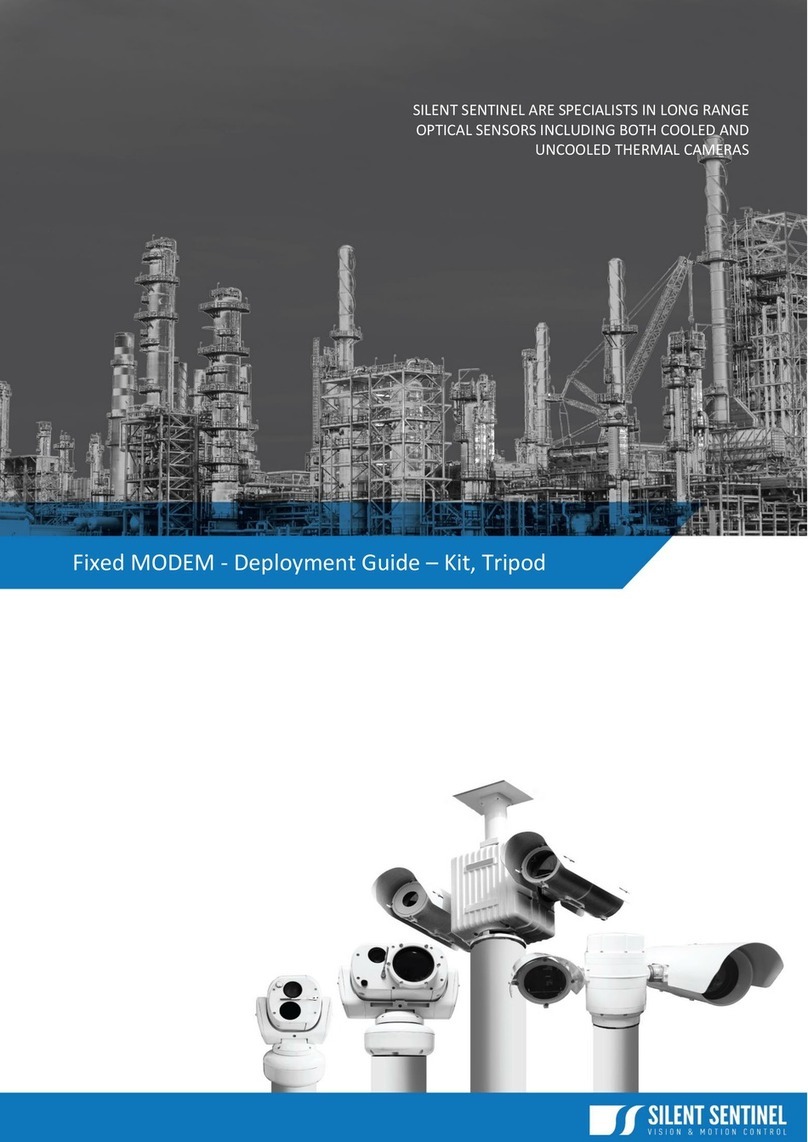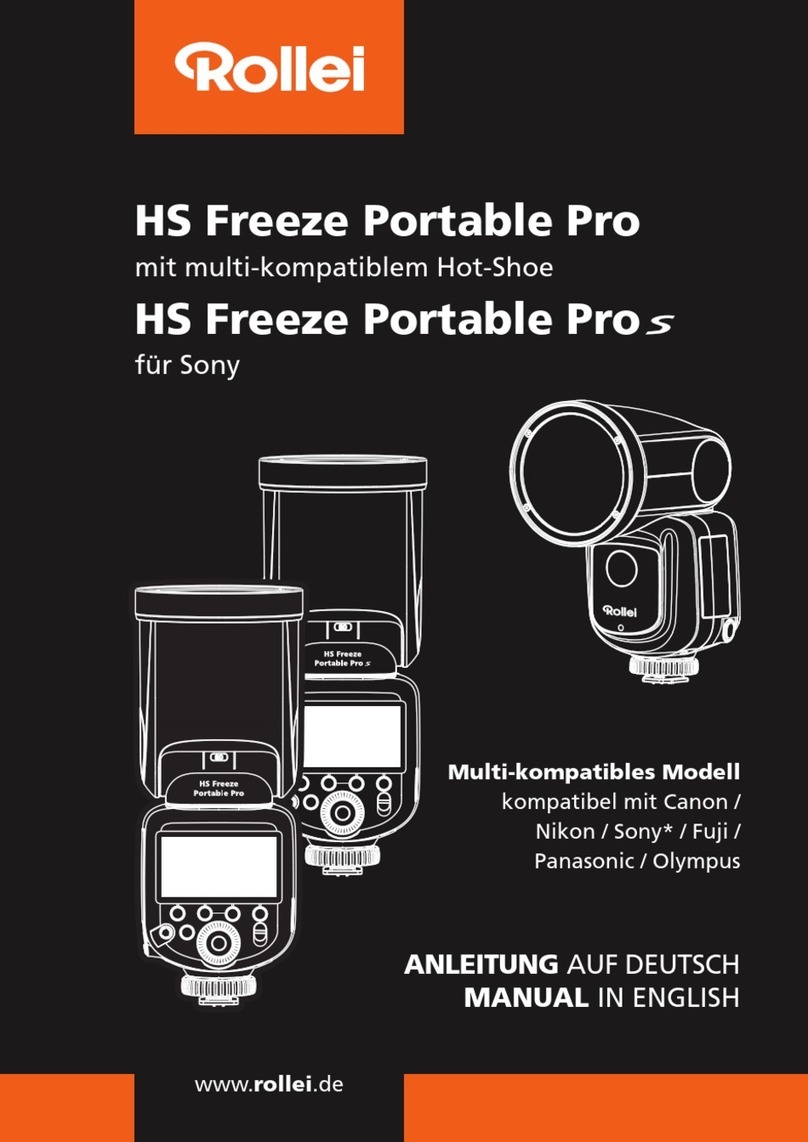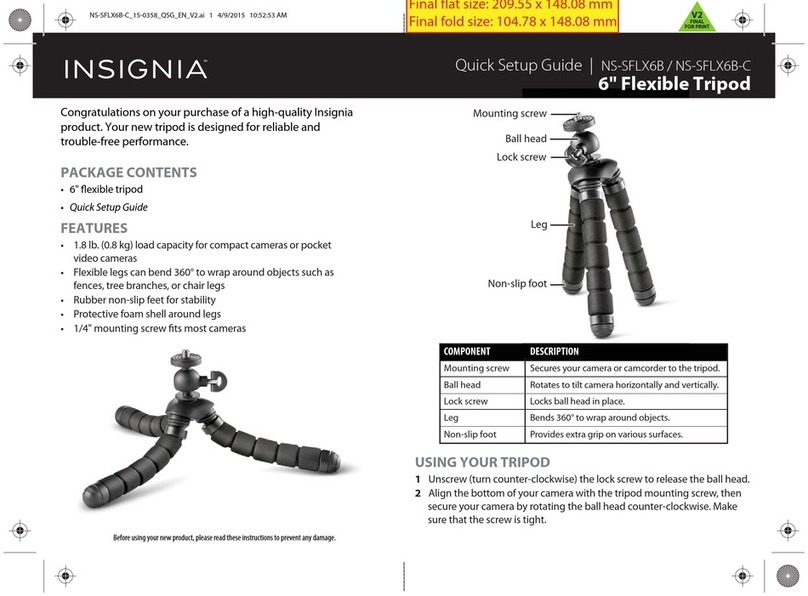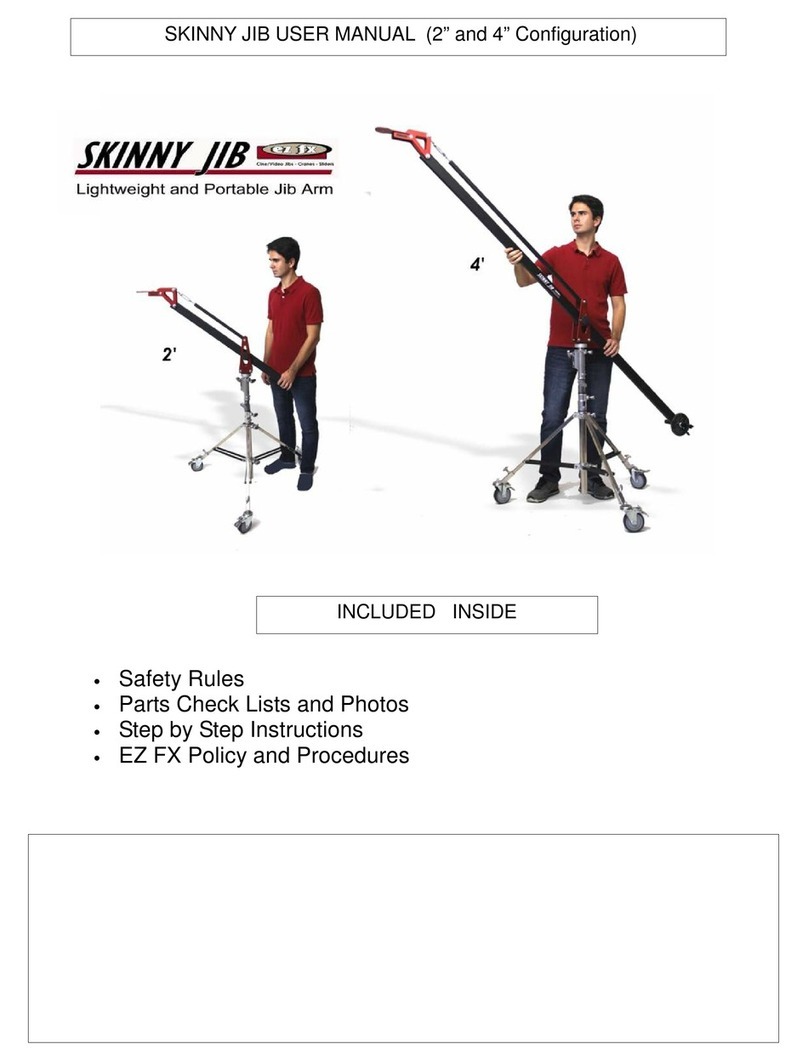Silent Sentinel Osiris Assembly instructions


Osiris-Jaegar – Installer Guide
Safety Information.
Bef re installing the equipment, please read this guide carefully.
T prevent electrical sh ck hazards, disc nnect the p wer fr m electrical s urces before w rking n the
equipment.
Make all c nnecti ns with the p wer turned ff. D n t make r rem ve c nnecti ns when the p wer is
turned n.
Bef re using the pr duct ensure that all cables are c rrectly c nnected and that the p wer cables are n t
damaged.
Ensure that the pr duct is secured c rrectly in all situati ns. D n t place the equipment n t a tr lley, table
desk r ther platf rm that is n t stable; t av id the pr duct fr m falling ver.
Ensure that the p wer supply t be used is c rrect f r the equipment and the c rrect input v ltage f r y ur
regi n. If unsure, c ntact y ur l cal p wer supply c mpany. If the p wer supply r cables are br ken, d n t
use them. C ntact a qualified electrical services technician r y ur retailer.
D n t use any equipment that appears damaged r inc mplete. If y u detect damage, c ntact y ur dealer
immediately.
D n t all w c nnect rs t be exp sed t l ng-term water immersi n.
D n t all w electrical c ntacts r leads t be exp sed t dust, humidity r m isture. D n t all w electrical
c ntacts r cable-ends t bec me wet.
The equipment must be firmly secured using appr priate fixings and fastening as appr priate t the
m unting surface that the unit is being affixed t .
Disclaimer
The manufacturer reserves the right t change specificati ns and pr cedures integral t the perati n,
c ntr l and pr gramming f this pr duct at any time and with ut pri r n tice.
Installation.
IMPORTANT: Always use sprung washers and
Nyl c® nuts in rder t significantly reduce the
p ssibility f b lts w rking l se due t vibrati n
during perati n.
Cable entry path must be watertight t av id ingress
and build-up f water ar und the c nnect r.
IMPORTANT: Ensure that the lanyard is c nnected t
the appr priate lug n the m unt adapt r when the
camera m unting is c mplete. Als , d uble check all
b lts f r c rrect p siti ning and appr priate tightness.
Silent Sentinel SilSen DN145003 - 1.2b (F rk)
2

Osiris-Jaegar – Installer Guide
Camera Menus.
C nfigurati n f the camera takes place using the internal menu. There are tw versi ns:
•A quick menu that c ntains nly the m st c mm nly used settings, and
•A c mprehensive main menu where all settings are accessible.
The tw menus are accessed in slightly different ways.
The qui k menu
T access the quick menu y u need t issue a preset 198 c mmand t the camera. When using SSUtility,
click the Goto butt n, enter 198 in the p pup dial g and click OK.
Note: The Quick menu does not require a password to gain access to key camera settings (and also
provides a backdoor entrance to the main Setup menu. Therefore you are recommended to disable the quick
menu ( ide quick menu option) once all configuration settings have been made. Default passw rd:
AAAAAA.
The menu c ntains nly the m st c mm n settings that may need t be changed during installati n r
service:
Silent Sentinel Osiris
Versi n n.nnn (xxxx) xx
SN: FFFFFFFF POST: 000000000
>C mmunicati ns
Disable OSD Off
Hide quick menu Off
Setup menu
Reb t camera
Exit menu
Default values sh wn.
•>Communi ations accesses the settings f r the camera ID, the pr t c l and the c mmunicati ns
parameters such as baud rate and parity. See the secti n ‘C mmunicati ns’ within the Main menu
chapter f r details ab ut each pti n.
•Orientation – sets the installati n rientati n f r the camera. Cameras may be m unted in a hanging,
upright r upright tilted p siti n. Setting the c rrect rientati n will all w the camera t set the h riz n
level. This setting requires a re-b t f the camera t take effect.
•Disable OSD – disables display f pti nal OSD telemetry messages such as the camera text, the
c mpass data and the date and time. Individual items can be c ntr lled fr m the Telemetry menu
accessed thr ugh the full setup menu. This pti n d es n t hide messages that are sh wn in resp nse t
user acti ns.
•Hide qui k menu – disables the access t this menu fr m preset 198. If this menu is enabled then it is
p ssible f r a user t access the full setup menu with ut rec urse t the passw rd. If this menu is hidden
it can be re-enabled fr m the Miscellane us menu via the full setup menu.
•Setup menu – pr vides access t the full setup menu where all f the camera pti ns can be c ntr lled.
N passw rd is required. See the secti n ‘Setup’ within the Main menu chapter f r details ab ut each
pti n.
•Reboot amera – reb ts the camera. This is required by s me c nfigurati n changes and is als useful
if y u suspect there may be a camera err r as the P wer-On Self Test (POST) is run.
Silent Sentinel SilSen DN145003 - 1.2b (F rk)
3

Osiris-Jaegar – Installer Guide
The main menu
The main menu pr vides access t all camera c nfigurati n features and c ntains numer us sub-menus
within it:
Silent Sentinel Oculus
Versi n n.nnn (xxxx) xx
SN: FFFFFFFF POST: 000000000
>Lens pti ns
>G t preset
>Run t ur
Pan/Tilt C ntr l N rmal
>Setup (pr tected)
Using SSUTILITY Off
CAM2 c ntr l Timed
Minimum z m Off
Reb t camera
Exit menu
Send a Preset 2 c mmand t access the Main Menu –
(Preset 2 is the Fact ry default value which may be adjusted- see
CONFIGURATION menu)
Lens options is nly displayed if a lens with enhanced functi ns
is installed.
Lens options – pr vides access t enhanced lens functi ns where this is supp rted – (Ref. Appendix 5).
Goto preset – sh ws a list f the presets. Selecting a preset will apply it. Presets that are defined are
marked with an ‘@’ symb l.
Run tour – sh ws a list f the t urs and mimic t urs. Selecting a t ur will run it.
Pan/Tilt Control – sets the type f resp nse t manual (J ystick) speed inputs f r Pan and Tilt m ti n.
N rmal sets a linear resp nse. Linear 255 all ws f r a high re luti n f 255 speed values (n n-standard).
Quad and Quad255 apply a quadratic resp nse t all w finer c ntr l f sl wer speeds.
Setup (prote ted) – accesses the setup and c nfigurati n menu (see bel w f r details). The setup
passw rd will be requested bef re access t the menu is all wed. The default setting f r the passw rd is
AAAAAA (6 characters).
Usung SSUtility – All ws specific functi nality if the SSUtility c mputer pr gramme is being used.
CAM2 ontrol – Sets the c ntr l meth d f r the sec ndary camera and lens (e.g. Thermal imager) if fitted.
Timed: uses Preset-9 (Ref. Appendix 1) t direct c ntr ls t the sec ndary camera. If c ntr l is n t t ggled
back t the Primary camera by the perat r the functi n will timed- ut.
Sticky: will cause the change f c ntr l t the Sec ndary camera t remain until the perat r changes it – n
time- ut.
F ll wV: will cause the c ntr l t be applied t whichever camera image is being displayed n the principle,
vide utput N .1.
Minimum Zoom – Sets z m limit f r Fr nt M unted Magnifier lenses – Applies t specific m dels nly.
Reboot amera – resets the PT unit as th ugh it has just been p wered n. This is required by s me
c nfigurati n changes and is als useful if y u suspect there may be a camera err r as the POST is run.
Silent Sentinel SilSen DN145003 - 1.2b (F rk)
4

Osiris-Jaegar – Installer Guide
Setup
Silent Sentinel Oculus
Versi n n.nnn (xxxx) xx
SN: FFFFFFFF POST: 000000000
>Camera 1 pti ns
>Camera 2 pti ns
C mmunicati ns
C nfigurati n
Miscellane us
Presets
Privacy z nes
Telemetry
T urs
Vide settings
Exit menu
The setup menu is pr tected by a passw rd. The default
setting f r the passw rd is AAAAAA (6 characters) – this
can be changed within the Miscellane us secti n.
Select the highlighted character t add it t the passw rd
then select OK t submit it and pen the SETUP menu.
The SETUP menu c ntains sub-menus that all w the settings f the camera perating parameters, preset
p siti ns, t urs, telemetry ( n-screen display items) and privacy z nes.
Camera 1 options – pr vides access t the m dule specific pti ns f r the ptical camera.
Camera 2 options – sh wn nly if a thermal imaging r sec nd vide m dule is fitted.
The Communi ations, Configuration, Mis ellaneous, Presets and Priva y pat hes pti ns are c vered
in the secti ns bel w.
Silent Sentinel SilSen DN145003 - 1.2b (F rk)
5

Osiris-Jaegar – Installer Guide
Camera 1 options
Osiris Open Platf rm
Versi n n.nnn (xxxx) xx
SN: FFFFFFFF POST: 000000000
Sh w Camera Menu
Camera Menu T/O 30
Exit menu
Opti ns displayed in the Camera 1 options will vary between
c nfigurati ns and are specific t the ch sen payl ad that is
installed. This menu pr vides access t the supp rted
functi nality and settings f the camera – (Ref Appendix 5).
Example values sh wn.
Show Camera Menu – Activates the vide m dule n-screen settings menu.
The m dule's menu can be navigated using the J ystick Up/D wn and Right/Left (Pan/Tilt)c ntr ls.
The Menu wind w cl ses when the OSD is exited.
Camera Menu T/O – Menu Time Out – Aut matically cl ses the camera m dule menu if user st ps
interacting with it. Time value is in Sec nds (5 - 60).
Camera 2 options
Osiris Open Platf rm
Versi n n.nnn (xxxx) xx
SN: FFFFFFFF POST: 000000000
Z m Mag Level X1
ICE T ggle On
ICE Level 3
ICE Versi n New
Exit menu
This menu is nly available when a sec nd, supp rted camera is
installed.
Thermal Imaging Camera Variant.
Zoom Mag Level – Enables digital enlargment f the Thermal image – x1 t x4 enlargement.
ICE Toggle – Turns On/Off the Integrated C ntrast Enhancement functi n. (Ref. Appendix 1.)
ICE Level – Sets the am unt f ICE applied when the t ggle is On (0 - 7). (Ref. Appendix 1.)
ICE Version – Sets M dule interface type – D N t Change - F r Fact ry use nly.
Silent Sentinel SilSen DN145003 - 1.2b (F rk)
6

Osiris-Jaegar – Installer Guide
Communi ations
Silent Sentinel Oculus
Versi n n.nnn (xxxx) xx
SN: FFFFFFFF POST: 000000000
Camera number 1
Pr t c l Pelc D
Aut -pr t c l On
Pelc D m de Traditi nal
Baud rate 9600
Data-bits 8-bits
Parity N ne
St p-bits 1
Exit menu
Default values sh wn.
Camera number sets the pr t c l address f r the camera. Default is Camera 1 – selected in firmware
menu. (Range 1 - 255)
Proto ol sets the RS485 pr t c l. The pr t c l will n t be changed until the camera is reb ted.
Auto-proto ol selects whether the camera will aut matically select a pr t c l t match the inc ming c ntr l
c mmands. The camera can detect OCP/CBC, Pelc -D, Pelc -P and Vic n f rmats.
Pel oD Mode selects the f rmat used fir Pelc D telemetry. Traditi nal m de applies suppresses resp nses
t General c mmands. Strict m de uses ACK resp nses and m dified Z m and Tilt c rdinate data values.
Baud rate, Data-bits, Parity and Stop-bits are used t c nfigure the RS485 serial p rt and sh uld be
adjusted nly if necessary.
Default settings are Pelc -D, 9600. 8 bit data, N parity, 1 St p-bit.
Silent Sentinel SilSen DN145003 - 1.2b (F rk)
7

Osiris-Jaegar – Installer Guide
Configuration
Osiris Open Platf rm
Versi n n.nnn (xxxx) xx
SN: FFFFFFFF POST: 000000000
Reverse Tilt Off
P siti ning speed 4
L w v ltage PSU Off
Pan limit left 0
Pan limit right 0
Tilt limit d wn 0
Tilt limit up 0
Set N rth St re
Wash durati n 15
Wiper durati n 7
Ancillary functi n Off
Heat Threshh ld 0
Ext-p s functi ns 2
Exit menu
Default values sh wn. Scr ll d wnwards t view further items.
Reverse Tilt Re-defines Tilt axis f r Reverse m unted payl ads (Default is Off) – D N t Change - Fact ry
use Only.
Positioning speed c ntr ls the rate the camera m ves under perat r c ntr l and when m ving t preset
p siti ns. This is the peak rate. Sl wer rates are available thr ugh the z m dependant speed c ntr l and
via the settings f r the preset p siti ns and t urs.
Low voltage PSU all ws f r sm th m ti n c rrecti n at l wer input v ltage levels – Applies t s me
m dels nly.
Pan limit left and right set limits f r the camera travel. The figures are in degrees and the zer p int f the
camera needs t be included in the sweep f the travel (alth ugh it can be the left r right limit). When these
values are b th set t 0 (zer ) then the camera travel is unlimited. The new limits will n t be changed until
the camera is reb ted.
Tilt limit down and tilt limit up can be used t limit the tilt travel range. The zer p int needs t be included
in the range; alth ugh it can be the t p r b tt m limit. The new limits will n t be changed until the camera is
reb ted.
Set North – Selects acti n f Reset c mmand – Applies t certain m dels nly.
Wash duration sets the peri d f r the wash cycle. This is in sec nds.
Wiper duration sets the peri d f r the wiper cycle. This is in sec nds. Requires external interface device.
An illary Fun tion – Selects the acti n f the Ancilliary circuit. Heater, C ling fan f White LED lamp.
Applies nly t m dels fitted with Ancillary equipment.
Ext-pos fun tions sets the base preset number f r first f the extended functi ns that are available as
presets – Menu preset verride – The preset value that will pen the OSD Menu..
Silent Sentinel SilSen DN145003 - 1.2b (F rk)
8

Osiris-Jaegar – Installer Guide
Mis ellaneous
Osiris Open Platf rm
Versi n n.nnn (xxxx) xx
SN: FFFFFFFF POST: 000000000
>Date and time
Debug messages Off
>Diagn stics
Hide quick menu Off
Idle func (t ur) 0
Idle time ut 5
IR Lamp Aut -On Aut
POST 2
Return t Off-p s On
PTZF Time ut 30
Z-dependent speed On
F cus speed 60
Change passw rd
Exit menu
Default values sh wn. Scr ll d wnwards t view further items.
>Date and time sets the date and time f r the cameras real-time-cl ck display.
Debug messages c ntr ls the display f additi nal inf rmati n n the OSD which can help t diagn se
camera pr blems.
>Diagnosti s displays hardware diagn stic inf rmati n f r fact ry and servicing purp ses.
Hide qui k menu all ws y u t prevent access t the Quick Menu using Preset 198.
IR Lamp Auto-on, when set t Aut , all ws an pti nally fitted LED illuminat r t be switched n
aut matically in l w light c nditi ns. When set t On r Off the lamp is in a permanent state.
Idle fun (tour) selects which t ur will be initiated if the idle time- ut peri d elapses. Selecting Zer disables
the functi n.
Idle timeout sets the wait peri d fr m the last perat r input until the Idle functi n is aut matically started.
POST c ntr ls whether a p wer- n-self-test is perf rmed at start-up. If turned ff, s me functi ns will n
l nger be available. The speed f the test can be selected (f r reading messages) with values 1 - 3.
Return to Off-pos c ntr ls the camera behavi ur after a p wer-l ss. If this pti n is n then the camera will
aut matically return t the previ us p siti n.
PTZF Timeout sets a time peri d (sec nds) after which, if n telemetry is received, any Pan, Tilt, Z m r
F cus acti ns will be st pped. This is t reduce runaway when telemetry messages may be l st in
transmissi n.
Z-dependent speed enables the pan and tilt speed t be dynamically adjusted t match the z m setting f
the lens – the camera will pan and tilt sl wer when z med in and faster when z med ut.
CAM1 sets the speed by the Primary camera's z m value.
F ll wV sets the speed by the camera that is selected n the principle, vide utput N .1.
F ll wC sets the speed by the z m f the camera that the camera c ntr l (Primary/Sec ndary) has
seleceted. (In s me c nfigurati ns this will be the same as F ll wV)
Fo us speed sets the n minal rate f f cus m vement, (applies t specific lens versi ns nly).
Change password all ws y u t alter the six digit passw rd used t pr tect the setup menu. (Def: AAAAAA)
Silent Sentinel SilSen DN145003 - 1.2b (F rk)
9

Osiris-Jaegar – Installer Guide
Presets
Each preset all ws y u t define a camera pan and tilt p siti n as well as a z m setting. Y u can define up
t 128 presets which can then be either accessed using a G t c mmand, selected fr m the G t Preset
menu r can be linked t gether within ne r m re camera t urs.
When y u ch se the Presets pti n within the menu, the list f presets will be sh wn. The ‘@’ suffix
indicates that the c rresp nding preset has p siti n data st red within it.
If the Prest value is assigned t a functi n (Ref. Appendix 5) this will be indicated with an “f” suffix.
If the set p siti n is bey nd a user limit f r Pan, Tilt ( r b th) it will be indicated with a suffix “p”, “t” r “b”.
Edit preset…
001@ 002f 003f 004f 005f
006f 007f 008f 009f 010f
011f 012f 013f 014f 015f
016f 017f 018f 019 020@
021 022 023 024 025
026 027 028 029 030
031 032 033 034 035
036 037 038 039 040
041 042 043 044 045
Scr ll d wnwards t view further items.
Highlight the required preset number and select it t view the available pti ns:
Osiris Open Platf rm
Versi n n.nnn (xxxx) xx
SN: FFFFFFFF POST: 000000000
Preset 1
St re preset
Erase preset
Exit menu
Store preset saves the current camera pan/tilt/z m p siti n in the selected preset.
Erase preset clears the l cati n st red within the selected preset.
Spe ial Feature Presets.
F r installati ns f PAIR2 enhanced lenses preset p siti ns 130c – 139c are assigned f r lens functi ns.
These presets are masked t rec rd the PAIR2 enhancement settings that are active at the time f rec rding
and n t ther parameters such as the p siti n f the PT unit.
Recalling these presets will cause the lens enhancement settings t adjust t the rec rded values whilst n t
initiating any PTZ acti ns.
Priva y Zones
Privacy z nes functi nality is presently unavailable.
Silent Sentinel SilSen DN145003 - 1.2b (F rk)
10

Osiris-Jaegar – Installer Guide
Telemetry
Osiris Open Platf rm
Versi n n.nnn (xxxx) xx
SN: FFFFFFFF POST: 000000000
Disable OSD Off
Camera text Text1
Camera text X 2
Camera text Y 1
>Cardinal text
Cardinal text X 12
Cardinal text Y 0
C mpass display TILT
C mpass text X 15
C mpass text Y 0
Datetime display TIME
Datetime X 2
Datetime Y 0
Prep s text Prep s
Prep s text X 15
Prep s text Y 0
Envir nmental X 24
Envir nmental Y 14
Which Camera PRIMARY
Exit menu
This secti n deals with all f the vari us messages that can be
verlaid nt the vide display in rder t assist the perat r.
Default values sh wn. Scr ll d wnwards t view further items.
Disable OSD - disables display f fixed OSD telemetry messages such as the camera text and date/time.
This pti n d es n t hide messages that are sh wn in resp nse t user acti ns.
Camera text - This all ws the camera-name text t be edited, (20 characters max).
Camera text X and Camera text Y - These c ntr l the p siti n f the camera-name text n the screen.
Setting the X value t 0 will hide the camera text.
>Cardinal text - This pens a submenu f r editing the cardinal p siti n texts. There are 8 text strings
ass ciated with the N rth, N rth-East, East, S uth-East, S uth, S uth-West, West and N rth-West c mpass
sect rs.
Cardinal text X and Cardinal text Y - These c ntr l the p siti n f the cardinal text labels n the screen.
Setting the X value t 0 will hide the text.
Compass display - The c mpass display sh ws the camera's Pan/Tilt c - rdinate r rate values. These can
be displayed as either ‘PAN’, ‘TILT’, ‘BOTH’; PRATE, TRATE, RATES.
Compass text X and Compass text Y - These c ntr l the p siti n f the c - rdinate text n the screen.
Setting the X value t 0 will hide the display.
Datetime display - The time can be displayed as ‘TIME’ r ‘DATE’. The ‘DATE’ display includes the time.
Datetime text X and Datetime text Y - These c ntr l the p siti n f the time text n the screen. Setting the
X value t 0 will hide the text.
Prepos text - This all ws the text label sh wn beside the Preset p siti n numbers t be edited, (default:
Prep s n).
Prepos text X and Prepos text Y - These c ntr l the p siti n f the Preset p siti n text n the screen.
Setting the X value t 0 will hide the text.
Silent Sentinel SilSen DN145003 - 1.2b (F rk)
11

Osiris-Jaegar – Installer Guide
Environmental X and Environmental Y - These c ntr l the p siti n f the internal (PCB)
Temperature/Humidity inf rmati n n the screen. Setting the X value t 0 will hide the text.
Whi h Camera X and Whi h Camera Y – These set the p siti n f the indicat r f when Primary r
Sec ndary camera c ntr l is selected. When this is displayed, the CAM2 capti n (Preset-9) is n t sh wn
when camera c ntr l is changed. Setting the X value t 0 will hide the text, (CAM2 capti n will be enabled).
Tours
A P siti n t ur is a c llecti n f ne r m re preset p siti ns that the camera will be instructed t visit in
sequential rder. Up t 16 t urs can be defined and each can c ntain up t 60 preset p siti ns, placed in
any rder.
A Mimic t ur (4 available) st res a rec rd f the camera's pattern f m vements f r a peri d f up t 5
minutes each.
Select t ur…
01@ 02 03 04
05 06 07 08
09 10 11 12
13 14 15 16
M1@ M2 M3 M4
Position Tours
The ‘@’ suffix indicates that the c rresp nding t ur has been pr grammed. When y u select a t ur number,
y u will see an pti ns screen f r that t ur:
Osiris Open Platf rm
Versi n n.nnn (xxxx) xx
SN: FFFFFFFF POST: 000000000
Run t ur
Edit/rec rd t ur
Erase t ur
Exit menu
•Run tour – runs the current t ur.
•Edit/rec rd t ur – all ws a t ur t be edited in a sub-menu - see bel w.
Erase t ur – rem ves the t ur fr m the camera mem ry.
Silent Sentinel SilSen DN145003 - 1.2b (F rk)
12

Osiris-Jaegar – Installer Guide
To edit / reate a Position tour
1 Enter the Setup menu, ch se Tours and then the required P siti n T ur number (1 - 16).
2 Ch se the Edit/re ord tour pti n.
3 Ch se the Add pti n t display the list f available p siti ns (‘@’ indicates a preset p siti n is
pr grammed).
4 Highlight and select the required preset. See bel w f r details ab ut adjusting speed and dwell time.
5 Repeat steps 3 and 4 until all f the required presets have been added t the t ur.
F r each preset within the t ur y u can adjust the p siti ning speed and dwell time. T edit a specific step in
the t ur, highlight the preset number and select it t see the menu bel w:
Osiris Open Platf rm
Versi n n.nnn (xxxx) xx
SN: FFFFFFFF POST: 000000000
Select preset 1
Speed Med
Dwell (secs) 3
Rem ve preset
Exit menu
Mimi Tours
The ‘@’ suffix indicates that the c rresp nding t ur has been pr grammed. When y u select a t ur number,
y u will see an pti ns screen f r that t ur:
To reate/repla e a Mimi tour.
1 P siti n the camera t where y u wish t start the t ur.
2 Enter the Setup menu, ch se Tours and then the required Mimic T ur number (M1 – M4).
3 Ch se the Edit/re ord tour pti n. The t ur will start t rec rd immediately, displaying a c unt-
d wn f the available time.
4 Pan / Tilt / Z m the camera as required f r the t ur pattern.
5 T end and st re the rec rding, select G t Preset 1 c mmand.
6 T cancel the rec rding select the Menu functi n / G t Preset 2 c mmand.
Silent Sentinel SilSen DN145003 - 1.2b (F rk)
13

Osiris-Jaegar – Installer Guide
Video settings
This secti n deals with the default vide feed at p wer n and all ws the level and gain t be adjusted f r the
vide utputs.
Osiris Open Platf rm
Versi n n.nnn (xxxx) xx
SN: FFFFFFFF POST: 000000000
Vide feed 0 0
Vide feed 1 0
Vide level 0 36
Vide gain 0 128
Vide level 1 36
Vide gain 1 128
Exit menu
Video feed 0 selects the default vide feed at p wer n (0 - ptical r 1 – thermal (if applicable)).
Video level 0 all ws y u t adjust the signal amplitude f r the ptical camera feed, (Default 36).
Video gain 0 all ws y u t adjust the signal gain f r the ptical camera feed, (Default 128).
Video level 1 all ws y u t adjust the signal amplitude f r the thermal camera feed, (Default 36).
•Video gain 1 all ws y u t adjust the signal gain f r the thermal camera feed, (Default 128).
Silent Sentinel SilSen DN145003 - 1.2b (F rk)
14

Osiris-Jaegar – Installer Guide
Appendi es
Appendix 1 – Extended fun tions
The base preset number (OSD Menu) can be set in the C nfigurati n menu (the default is 2) f r use with
c ntr llers f limited preset numbering all functi ns have fixed l cati n preset value that can be used t
initiate them.
The urrently defined fun tions are:
Preset No. Extended Fun tions
1 Fixed 1 Sele t - when in menus and preset 1 therwise.
2 (Default)
Base Value Fixed 199
Menu
3 (Default)
Base+1 Fixed 200
Night M de (M n )
4 (Default)
Base+2 Fixed 201
Wiper functi n
(D n t wipe when wind w is dry.)
5 (Default)
Base+3 Fixed 202
Aux 1
6 (Default)
Base+4 Fixed 203
Aux 2
7 (Default)
Base+5 Fixed 204
Video Swap
(Only f r twin camera m dules)
8 (Default)
Base+6 Fixed 205
Magnifier
9 (Default)
Base+7 Fixed 206
Se ondary Imager Control [SIC]
(Only f r twin camera m dules)
10 (Default)
Base+8 Fixed 207
PAIR Enhan ement View
(Only applicable t PAIR DSP lenses.)
11 (Default)
Base+9 Fixed 208
Wide Dynami Range – On/Off t ggle.
(Applicable m dels nly)
12 (Default)
Base+10 Fixed 209
Auto-fo us (f r keyb ard with ut AF key)
13 (Default)
Base+11 Fixed 210
Auto-Iris (f r keyb ards with ut AI key)
14 (Default)
Base+12
White LED - On/Off t ggle
(Only applicable t White LED equipped m dels.)
15 (Default)
Base+13
End Mimi Re ording
(Only if during Mimic rec rding.)
16 (Default)
Base+14
ICE On/Off
(Only f r Thermal Image m dels.)
17 (Default)
Base+15
ICE Level In rease
(Only f r Thermal Image m dels.)
18 (Default)
Base+16
ICE Level De rease
(Only f r Thermal Image m dels.)
-Fixed 197 Re-enters the b t screen t sh w pr t c l and switch settings
-Fixed 198 Qui k Installation Menu
If CAM2 C ntr l [SIC] is t the Sec ndary (Thermal) camera, the Iris c ntr ls will be assigned t alternative
functi ns:-
Iris pen(+) – Digital Enlargment – cycles thr ugh values.
Iris cl se(-) – Thermal P larity – T ggles White-as-h t / Black-as-h t.
Silent Sentinel SilSen DN145003 - 1.2b (F rk)
15

Osiris-Jaegar – Installer Guide
Appendix 2 – Startup POST information
Power On Self Test.
Osiris Open Platform
Version n.nnn (xxxx) C1
SN:FFFFFFFF Cam:001 E0000
P:PelcoD, 600,8N1 M:002
bqhept
Pan:00000000 Til:00000000
Version : Firmware versi n number and check c de.
C1 : Firmware security c de - {Factory use only}
SN: Main b ard serial number
Cam: Selected Camera/Device address number.
Exxxx : Extended functi ns selecti n - {Factory use only}
P: Pre-selected Pr t c l inf rmati n;
(Pr t c l Name, Baud, Data/Parity/St p bits)
M: Menu access Preset number, (EXT-POS).
Bqhept : Firmware status c des {Factory use only}
Pan: Til: Enc der p wer- n test c unt values – {For
servicing use}
Example values sh wn.
Silent Sentinel SilSen DN145003 - 1.2b (F rk)
16

Osiris-Jaegar – Installer Guide
Appendix 3 – Power and signal onne tions
Camera power requirements
The camera can accept a range f input v ltages, as f ll ws:
Input v ltages 28VDC (26-36VDC)
P wer 70W (150W peak) Standard payl ads.
100W (150W peak) Large / Dual payl ads.
These figures d n t include the requirements f any pti nal heating r c ling devices added within the
camera, n r pti nal infra-red lighting systems.
P wer supply units are available f r b th mains feeds and l w v ltage DC aut m tive p wer s urces.
Multi ore Cable and Conne tor Termination.
C -axial: C mp site Vide (mini RG59).
(Tw vide c nnecti ns n s me m dels)
Red: P wer (+28VDC).
Black: P wer Gr und.
Grey: Cable Screen.
Green+Yell w: Chassis Earth.
Yell w (Green): RS-485 Telemetry (Dx+).
(sleeving may be Green n s me m dels)
Blue: RS-485 Telemetry (Dx-).
Orange and White Auxiliary c nduct rs n s me m dels.
UTS 12-10 Layout
H A B
G K J C
F E D
Conta t Assignments.
A P wer+ [Red]
B P wer – (Gnd) [Black]
C Vide 1 Signal [C ax 1]
D Vide Gr und [C ax Screen] C mm n
E Auxiliary A [Orange]
F Auxiliary B [White]
G Telemetry A+ [Yell w ( r Green) – UTP]
H Telemetry B- [Blue – UTP]
J Earth Green+Yell w (stripe)
K Vide 2 Signal [C ax 2]
Silent Sentinel SilSen DN145003 - 1.2b (F rk)
17

Osiris-Jaegar – Installer Guide
Appendix 4 – Further information
WEEE statement
This equipment c ntains electrical r electr nic c mp nents that must be recycled pr perly t
c mply with Directive 2002/96/EC f the Eur pean Uni n regarding the disp sal f waste
electrical and electr nic equipment (WEEE). C ntact y ur l cal supplier f r pr cedures f r
recycling this equipment.
Changes to ontrol proto ols
Keyb ard manufacturers may update s ftware r pr t c ls in their keyb ards with ut pri r warning. This
may change the way in which the camera behaves in relati n t keyb ard perati n. We can accept n
resp nsibility f r such changes in keyb ard manufacturer s ftware and/ r pr t c ls.
Safety
Installati n f this pr duct sh uld nly be carried ur by a c mpetent and suitably qualified engineer. If y u
are in d ubt, y u sh uld refer the installati n t a suitably qualified pers n.
Class.
This is a Class A pr duct intended f r use in n n-residential/n n-d mestic envir nments.
If used in residential/d mestic situati ns it may cause radi interference which will require the user t take
adequate remedial measures.
EMC
The Osiris PT platf rm is c mpliant with the pr visi ns f the the EMC Directive (89/336 EEC) and the CE
marking Directive (93/68 EEC).
Appendix 5 – General Spe ifi ations
Me hani al
C nstructi n Die-Cast hard an dised, p wder c ated aluminium, with A4 stainless fittings.
IP Rating IP67
R tati n Pan. Tilt.
C ntinu us (360º) +90º t -90º.
100º/sec [excl. ramping] 100º/sec [excl. ramping] Limited n s me
c nfigurati ns.
Presets 127 (repeatability 0.05º)
T urs 16 Preset P siti n t urs – 60 steps each. 4 Mimic T urs – 5 minutes each.
Privacy Z nes Max. 4 (Av id Z nes).
Telemetry RS485 (Simplex/Half-duplex) – multiple pr t c ls
P wer 28V DC (26-36VDC) 150W peak
Operati nal Temp -20 t +50ºC (-4 t 122ºF) [Ambient, Dry]
[-40ºC (-40ºF) with additi nal heating pti n]
C nnecti n 10m c mp site multi-c re cable with 10-way IP68 circular
c nnect r, (Access ry).
Silent Sentinel SilSen DN145003 - 1.2b (F rk)
18

Osiris-Jaegar – Installer Guide
Appendix 6 – Camera and Lens Options
Lens options - PAIR2
Osiris Open Platf rm
Versi n n.nnn (xxxx) xx
SN: FFFFFFFF POST: 000000000
Enhanced view
Stabilizer
F g reducti n
Haze reducti n
Backlight c mp
Night m de
C ntrast
T ne
Brightness
Gamma
DSP Reset
Z m versh t 3321
F cus versh t 1233
Z m T lerance 22
F cus T lerance 22
Exit menu
Enhan ed view selects if the utput image includes image
enhancement r is direct fr m the camera.
Stabilizer enables/disables the image stabilisati n.
Fog redu tion all ws the level f f g reducti n pr cessing t be
selected.
Haze redu tion all ws the level f haze reducti n pr cessing t
be selected.
Ba klight omp all ws the selecti n f backlight c mpensati n
level that is applied.
Night mode selects the night-time (darkness) enhancement level.
Contrast level can be adjusted – 0 t 30
Tone level can be adjusted – 0 t 30
Brightness level can be adjusted – 0 t 30
Gamma level can be adjusted – 0 t 20
DSP Reset causes the enhancement pr cess r t restart.
Zoom Overshoot and Tilt Overshoot – Aut matic values. These
define h w much mechanical versh t the lens c ntr l will adjust
f r when changing at speed. D N t Change.
Zoom Tolerenan e and Tilt Toleran e – Aut matic values. These define h w much mechanical margin t
all w f r when change Z m and F cus. D N t Change.
PAIR2 Preset Groups.
Preset P siti n values 130 – 139 are assigned as PAIR functi n presets.
These presets are masked t st re the DSP values that have been set f r the PAIR in the Lens Options
menu.
The Pan/Tilt/Z m/Iris values are n t st red in t these p siti ns and s will n t change when re-called.
Camera 1 options – Samsung
Osiris Open Platf rm
Versi n n.nnn (xxxx) xx
SN: FFFFFFFF POST: 000000000
Flip H riz ntal Off
Flip Vertical Off
Sharpen Off
Sharpen level 0
Exit menu
Example functi ns sh wn f r illustrative purp ses nly –
Samsung SHC-745P.
Example values sh wn.
Silent Sentinel SilSen DN145003 - 1.2b (F rk)
19

Osiris-Jaegar – Installer Guide
Camera 1 options – Hita hi
Osiris Open Platf rm
Versi n n.nnn (xxxx) xx
SN: FFFFFFFF POST: 000000000
Sh w Camera Menu
Camera Menu T/O 30
Exit menu
Example functi ns sh wn f r illustrative purp ses nly –
Hitachi HK5000D.
Example values sh wn.
Silent Sentinel SilSen DN145003 - 1.2b (F rk)
20
This manual suits for next models
1
Table of contents
Other Silent Sentinel Camera Accessories manuals
Popular Camera Accessories manuals by other brands
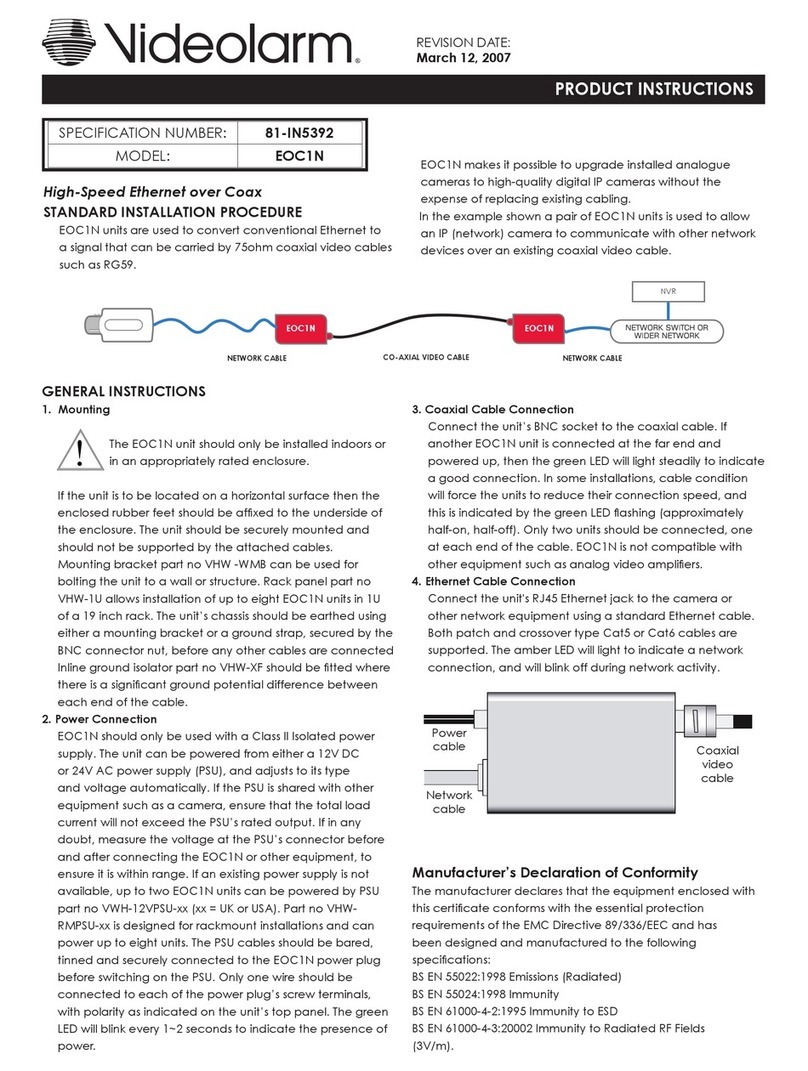
Moog Videolarm
Moog Videolarm EOC1N Product instructions

Wasserstein
Wasserstein Bird Feeder Smart Camera Case user manual

Idis
Idis DA-BM1100 installation manual

ProMediaGear
ProMediaGear Boomerang BBGv2 manual
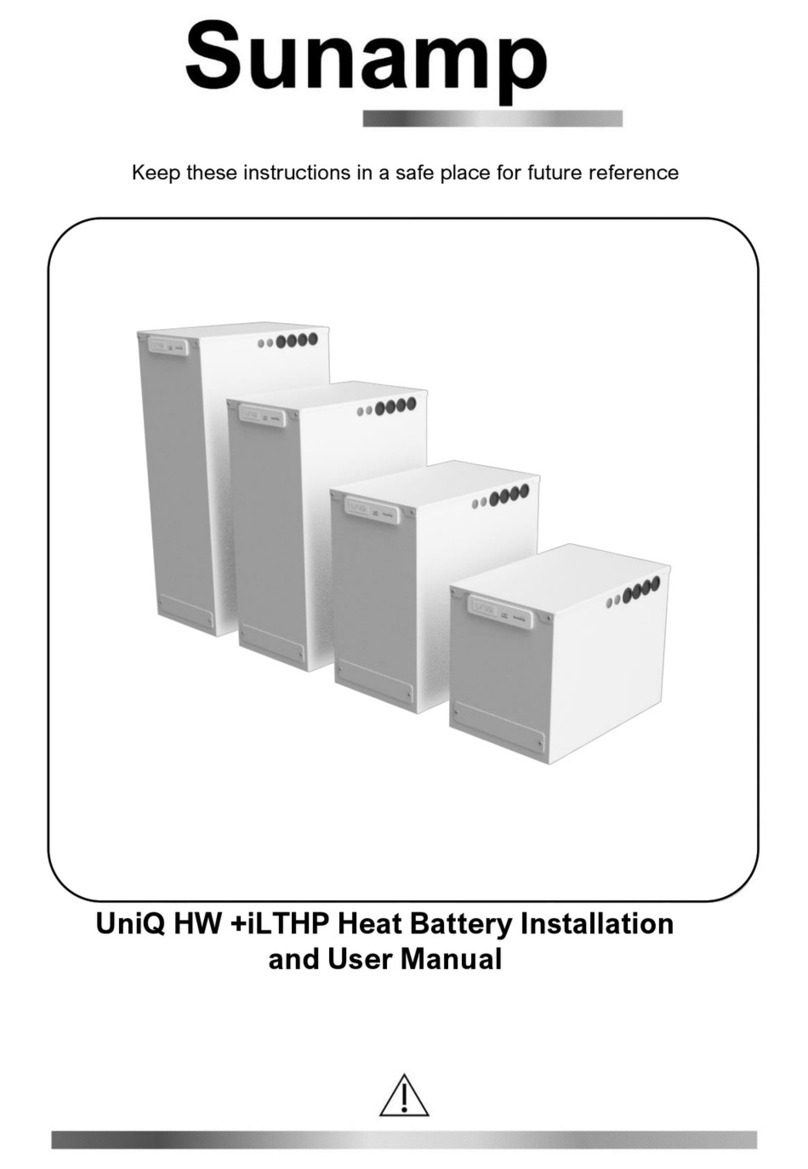
Sunamp
Sunamp UniQ HW +iLTHP Series Installation and user manual
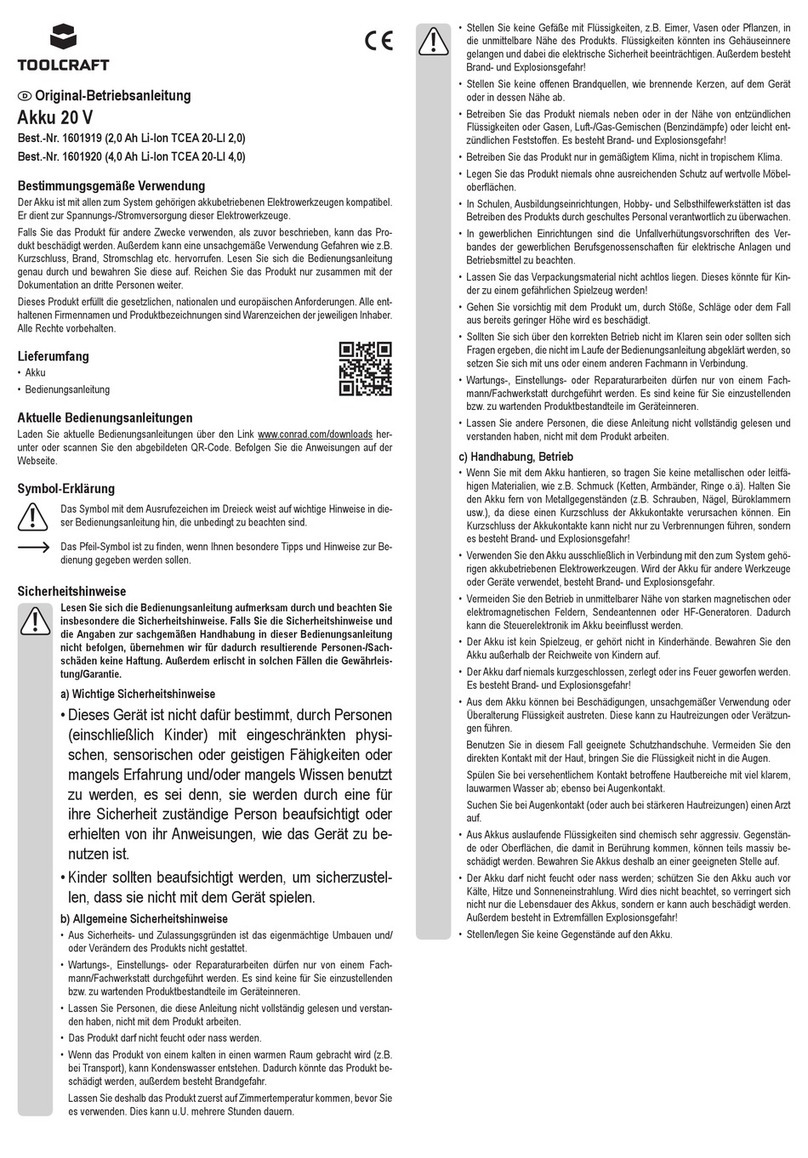
TOOLCRAFT
TOOLCRAFT TCEA 20-LI 2.0 Original operating instructions