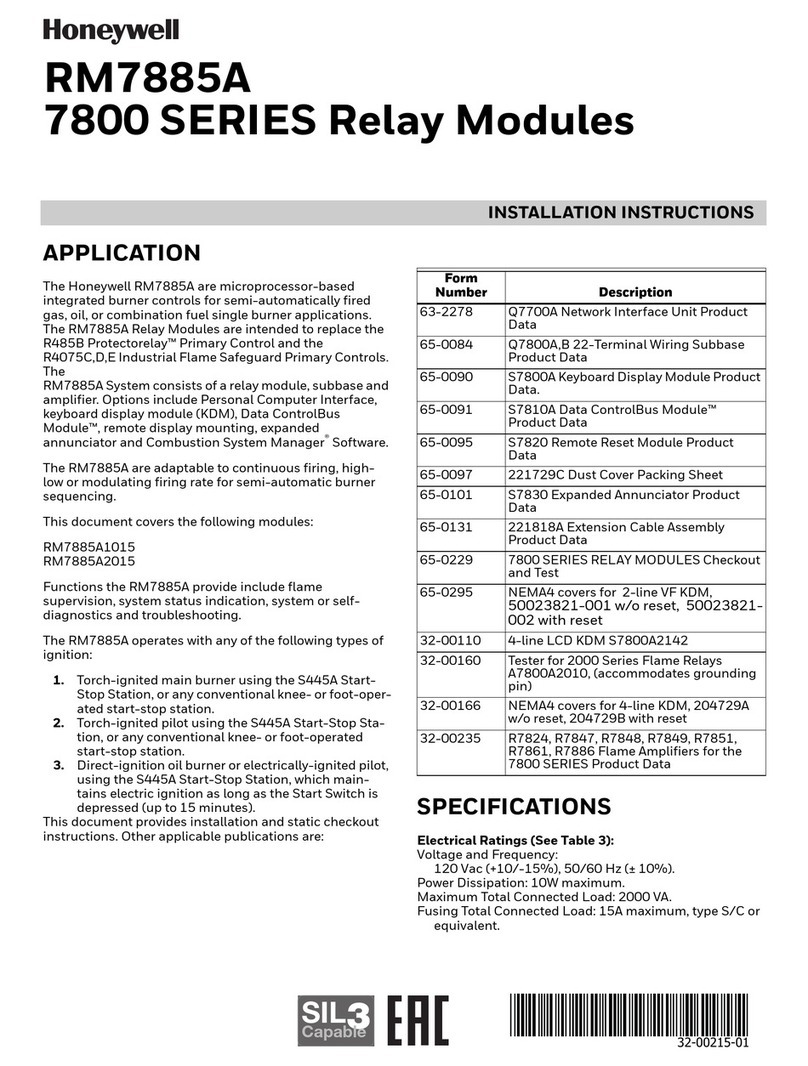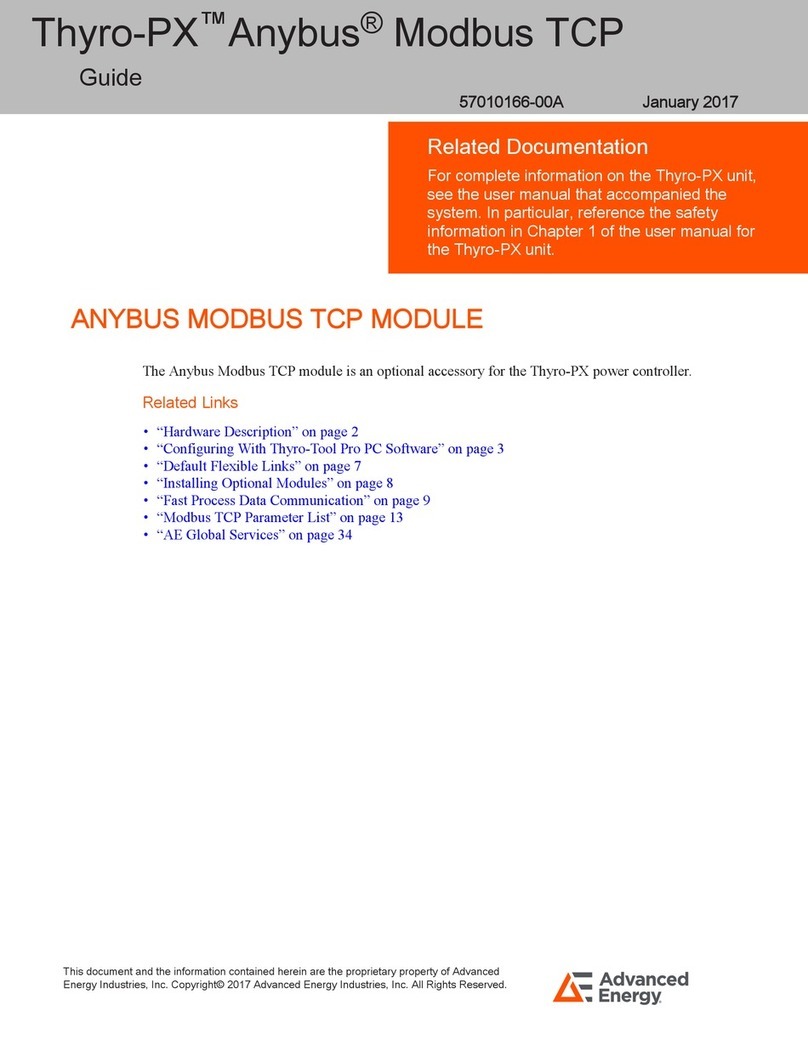Silis Electronique CHAUFFAGE SMS V2 User manual

CHAUFFAGE SMS V2

SUMMARY
1Presentation of the product .......................................................................
2Features .................................................................................................... 5
Installation ................................................................................................ 6
-1 Inserting the SIM card ............................................................................................................... 6
-2 Electric heater with pilot wire(1 zone or 2 zones) ...................................................................... 7
- Electric heater without pilot wire(1 zone or 2 zones) ................................................................. 8
-4 Boiler (with circulator or control input) ..................................................................................... 9
-5 Alarms inputs ............................................................................................................................ 10
-6 Outputs ON/OFF ....................................................................................................................... 11
4Usages .................................................................................................... 12
4-1 Setting up .................................................................................................................................. 12
4-2 Administrator change procedure and adding/deleting users ..................................................... 1
4- Description of SMS Commands ............................................................................................... 14
4- -1 Commands to be sent by the user via SMS to the product ................................................. 14
4- -2 Description of SMS Received by the user ......................................................................... 16
4-4 Received Alert Messages .......................................................................................................... 17
5Push button and led indicator ................................................................. 17
6Android application ................................................................................ 18
6-1 Installation ................................................................................................................................ 18
6-2 Description ................................................................................................................................ 20
7Change batteries ..................................................................................... 22
8Specifications ......................................................................................... 2
9Warranty ................................................................................................. 24

1 PRESENTATION OF THE PRODUCT
CHAUFFAGE SMS is designed to bring comfort and economy to the heating of your second
home. It acts directly on the ambient temperature without changing the installed heating nor
programming.
CHAUFFAGE SMS is controlled by your smartphone by sending or receiving SMS. It is not
necessary to take internet subscription (no box needed), you just need to install a SIM card in
the product.
CHAUFFAGE SMS can also be controlled by an application that you can download on our
website (www.silis-electronique.fr) or on the Google Play Store. This application is only
available for ANDROID devices.
For a temperature control in ECO mode that best suits your needs and / or avoids the risk of
frost in winter, you can add its temperature sensor provided.
CHAUFFAGE SMS alerts you when a problem is detected on your system (power failure,
etc). You will receive these alerts directly on your phone through SMS (these alerts will not be
sent to your application).
CHAUFFAGE SMS is compatible with a large number of heating system: electric with or
without a pilot wire (the product works in pilot wire 4 orders), gas boiler, etc.
In addition to the main heating function, additional functions are available such as: 2 alarm
inputs, alarm in case of mains failure, on / off output for controlling another device (only
available in absence of the second heating zone).
Further informations :
CHAUFFAGE SMS uses GSM communications, so you need to subscribe to the
operator of your choice. This one will provide you with a SIM card. This card will
contain all the information about your subscription. In order to avoid the interruption of
the GSM network due to the expiry of a prepaid or limited-price SIM card, we advise
you to avoid this kind of subscription.
The PIN code of the SI card must first be disabled using a mobile phone before
being inserted inside the product.
Important:
For security reasons, you must keep the GSM phone number of the product secret.

4
Electric Heating or Boiler
Room thermostat
or programmer
Chauffage
S S
* Adding this probe is not required
This sensor allows you to regulate the temperature of your
house to the setpoint chosen (from 6°C, for frost protection
for example, to 20°C). If you feel that there is no risk of
frost in your home, you can do without this probe.
Install the probe at 1.50m from the floor, on an inside wall,
avoiding external influences (sunlight, etc.) and internal
influences (radiators, etc.). Also remember to place the
probe housing so that the air holes are directed up and down
(to facilitate the flow of air inside the probe housing).
Existing installation
Temperature sensor*

2 FEATURES
Depending on your existing heating installation, the table below will help you identify the features offered by the product.
Electric heating with pilot wires Electric heating without pilot wires Boiler
“PRESENT” mode: Your heating programmer
manages the pilot wire of the radiators (Chauffage
SMS is at rest). If your installation is devoid of a
heating programmer, the control is managed by your
heater.
“ECO” mode: Chauffage SMS applies a frost
protection signal to the pilot wire on the radiators
(your heating programmer is disconnected from the
pilot wire of the radiators).
If you want to obtain a higher ECO temperature than
frost protection, it is necessary first to install a
temperature sensor and to set this setpoint by SMS.
Then make sure that the heating programmer is not
in the anti-freeze or off position.
“PRESENT” mode: Your heating
programmer manages the regulation of your
radiators (Chauffage SMS is at rest). If your
installation is devoid of a heating
programmer, the control is managed by your
heater.
“ECO” mode: Chauffage SMS manages
the control of your radiators from the
temperature setpoint defined by SMS. In the
absence of a temperature sensor, the heating
is switched off (Attention to the risk of
frost!).
“PRESENT” mode: Your programmer
manages the regulation of your radiators
(Chauffage SMS is at rest). If your installation is
devoid of a heating programmer, the control is
managed by your heater.
“ECO” mode: Chauffage SMS manages the
control of your radiators from the temperature
setpoint defined by SMS. In the absence of a
temperature sensor, the heating is switched off
(Attention to the risk of frost!).
For recent boilers Chauffage S S acts
directly on a dedicated input. For others it
only acts on the water circulator of the
heating circuit.
Refer to wiring diagram on page 7 Refer to wiring diagram on page 8 Refer to wiring diagram on page 9
5

INSTALLATION
For safety reasons this product must be installed in your electrical panel by an authorized
person.
Below you will find wiring diagrams for different types of installation.
-1 INSERTING THE SIM CARD
To install the SIM card, open the Chauffage SMS product box, the SIM connector is on the
back of the circuit board.
Attention to the direction of insertion of the SI card into the connector (cut corner
bottom left).
When inserting the SI card the product must be turned off.
6

- ELECTRIC HEATER WITHOUT PILOT WIRE(1 ZONE OR 2 ZONES)
If you use the 2 heating zones do not forget to set the second output in heating zone (Z2). For this refer to Chapter 4 (Usages).
The addition of the power contactors is imperative to ensure proper system operation. Without these contactors you risk damaging
the product and thus losing the warranty.
8

-4 BOILER (WITH CIRCULATOR OR CONTROL INPUT)
9

-5 ALARMS INPUTS
You also have the possibility to connect 2 alarm inputs.
You will find below how to wire them according to the number of alarms desired. The information delivered by your alarm must be dry contact type (potential free),
closed at rest. The alarm message is sent when the dry contact of the external alarm opens.
10

-6 OUTPUTS ON/OFF
In the absence of a second heating zone (Z2), it is possible to configure the second output to a switching output (ON / OFF) by sending the SMS
command “ON” or “OFF”.
This feature allows you to control electrical devices (lighting etc ...).
The power must be less than 100W, otherwise it is necessary to install a contactor.
11

4 USAGES
Chauffage SMS can be downloaded on our website (https://www.silis-electronique.fr/) or on
the Google Play Store by SMS using the commands below.
Commands must be sent in CAPITAL (otherwise you will receive an error message:
“Invalid or unauthorized command”)
4-1 SETTING UP
The administrator is the person who receives the alarm messages and manages the
addition or deletion of different users.
Product configuration procedure:
When you turn on the product you have 2 minutes to press the push button on the front of the
product. You then have another 2 minutes to identify yourself as administrator and configure
the product.
If the 2 minutes have elapsed before you have had time to finish the configuration, then you
have to stop and reset the power supply and restart the procedure.
The indicator light on the front of the product flashes rapidly (see section 5 for the different
types of flashing) as long as no valid configuration has been sent.
The setting is sent by SMS as: AD IN,XX,XX (do not forget the comma between
commands) with XX corresponding to a command described below:
1 st
command: “AD IN” (this command identify you as the administrator of the product).
Chauffage SMS automatically recognizes your phone number, it is not necessary to indicate it.
2 nd
command: “FRA” or “ENG” (this command allows you to select the operating language:
FRA → French or ENG → English). if you choose FRA, please refer to the french
documentation, some commands may be different.
3 rd
command: “PRESENT” or “ECO” (this command allows you to select the operating
mode you want at configuration time: PRESENT → Present mode or ECO → ECO mode).
4 th
command: number between “6” and “20” (this command allows you to choose the value
of the temperature setpoint in degrees Celsius. This setpoint cannot be less than 6 nor greater
than 20)
5 th
command: “Z2” or “ON” or “OFF” (this command allows you to choose the operation of
the second output of the product: Z2 → second heating zone or ON → relay output on or
OFF → relay output off).
12

Examples:
S S configuration examples Description of the configuration
AD IN,ENG,PRESENT,6,ON
ADMIN: Registering your phone number as administrator
ENG: English language
PRESENT: Present mode
6: temperature setpoint at 6°C
ON: Relay output ON
AD IN,ENG,ECO,16,Z2
ADMIN: Registering your phone number as administrator
ENG: English language
ECO: ECO mode
16: temperature setpoint at 16°C
Z2: output 2 as second heating zone
AD IN,ENG,ECO,20,OFF
ADMIN: Registering your phone number as administrator
ENG: English language
ECO: ECO mode
20: temperature setpoint at 20°C
OFF: Relay output OFF
At the end of the configuration an SMS is returned to you to confirm that it is fine:
“Config OK Admin : +33xxxxxxxxx” and the LED in front of product stop flashing quickly.
An SMS is also sent to the old admin “Admin: +33xxxxxxxxx” if existing.
4-2 ADMINISTRATOR CHANGE PROCEDURE AND ADDING/DELETING
USERS
Commands must be sent in CAPITAL (otherwise you will receive an error message:
“Invalid or unauthorized command”)
Procedure to be performed only if the administrator changes.
To change the administrator it is necessary to restart the product. You then have 2 minutes to
press the push button on the front of the product. Then you have another 2 minutes to
identify yourself as administrator by sending the SMS command: “AD IN”
When a new administrator is registered an SMS is returned to the old and the new
administrator. SMS received: “New AD IN: +33612345678”.
You can also declare up to 2 additional users by sending the “ADD + 33xxxxxxxxx” SMS
command from the administrator's phone, with xxxxxxxxx as the phone number (without the
first 0) of the user to add. Be careful not to forget the space between ADD and + .
When configuring a user, the administrator and the user receive a confirmation message:
“Adding the user: +33612345679”.
To delete a user, the administrator must send an SMS from his phone the command: “DEL +
33xxxxxxxxx”, with xxxxxxxxx the phone number (without the first 0) of the user to delete.
Be careful not to forget the space between DEL and + .
When deleting a user, the administrator and the user receive a confirmation message:
“Deleting the user: +33612345679”.
1

4- DESCRIPTION OF SMS COMMANDS
4- -1 COMMANDS TO B E SENT BY THE USE R VIA SMS TO T H E P R O D U C T
Commands must be sent in CAPITAL (otherwise you will receive an error message: “Invalid or unauthorized command”)
S S to send Examples Description
AD IN ADMIN -Allows configuration of an administrator for 2 minutes after power on and
pressing the push button of the product
ADD
+33XXXXXXXXX ADD + 612 45679 -Allows the addition of a user (2 users max. in addition to the administrator)
(Do not forget the space between ADD and +33)
DEL
+33XXXXXXXXX DEL + 612 45679 -Allows deleting a user (Don’t forget the space between DEL and +33)
USERS? USERS? -Allows you to request the numbers of the users already programmed
AD IN,XX,XX,X
X,XX ADMIN,ENG,PRESENT,16,ON -Product configuration (see Setting up)
LANGUAGE=X LANGUAGE=ENG -Enables you to configure the language used for sending and receiving SMS
where X is the language: ENG (English) or FRA (French)
SETPOINT=XX SETPOINT=16 -Enables you to configure the setpoint temperature in °C (between 6 and 20)
Z2 Z2 -Configure the 2nd output in the heating zone (Z2).
ON ON -Configure the 2nd output in electrical control unit to ON
OFF OFF -Configure the 2nd output in electrical control unit to OFF
STATUS STATUS
-Request the current heating mode
-Request the mode of output 2 (either in 2nd heating zone or in electrical
control unit), and its status (ON or OFF)
-Request the inputs alarms status
-Request the power supply status
14

PRESENT PRESENT -Switching to the PRESENT mode The regulation is managed by the heating
system or the programmer.
ECO ECO -Switching to the ECO mode The regulation is managed by the product at the
temperature setpoint
15
CHAUFFAGE S S can also be controlled by a downloadable application on our website
(https://www.silis-electronique.fr/) or on the Google Play Store. This application is only available for ANDROID devices.

4- -2 DESCRIPT ION OF SMS RECEIVED BY THE USER
S S Examples Description
Config OK
Admin : +33xxxxxxxxx
Warning, no probe
Config OK
Admin : + 612 45678
Warning, no probe
-The administrator receives this message after the configuration of device.
If no probe is detected on the input sensor, you receive this alert: “Warning, no probe.”
ERR Config ERR Config -The administrator receives this message when the product configuration was not well performed
New Admin :
+33xxxxxxxxx New Admin : + 612 45678 -When the administrator changes is received by the old and the new administrator, with+33xxxxxxxxx as the
phone number of the new administrator
Adding the user :
+33xxxxxxxxx Adding the user : + 612 45679 -The administrator receives this message after adding a new user. The new user also receives this message.
Error : not add a third
user Error : not add a third user -The administrator receives this message if he tried to add a third user
Invalid Phone Number Invalid Phone Number -The administrator receives this message if the entered phone number does not begin with + or/and if the
next 9 characters are not numbers.
Deleting the user :
+33xxxxxxxxx Deleting the user : + 612 45679 -The administrator receives this message after deleting a new user.
User 1 : +33xxxxxxxxx
User 2 : +33xxxxxxxxx
User 1 : + 6 86 675
User 2 : + 6 86 675 -The administrator receives this message as answer to the “USERS?” command.
Language ENGLISH Language ENGLISH -Confirmation of the language selection
Setpoint : XX Setpoint : 16 -The administrator receives this message after setting up the temperature setpoint.
Invalid setpoint Invalid setpoint -The administrator receives this message if the temperature setpoint if lower than 6 or greater than 20
Output 2 ON Output 2 ON -Confirmation of the switch-on device connected to the output 2
Output 2 OFF Output 2 OFF -Confirmation of the switch-off device connected to the output 2
Output 2 in mode
heating zone
Output 2 in mode
heating zone -Confirmation of the passage in heating zone mode of the output 2
Heating : XXXX
Setpoint : XX
Temperature : XX
Output 2 : XXXX
Alarm1 XX
Alarm2 XX
Batteries XX
Heating : ECO
Setpoint : 16
Temperature : 19
Output 2 : Electrical device ON
ALARM 1 DETECTED
No alarm 2
Batteries OK
-Indication of the current mode (PRESENT or ECO), the value of the temperature setpoint (°C), the value of
the current temperature (if no sensor is connected you will have the message: « Warning, no probe »), the
current setting of the output 2 (Heating zone, Electrical device ON or Electrical device OFF).
You will also have the state of the 2 alarms inputs (ALAR 1 DETECTED or No alarm 1, ALAR 2
DETECTED or No alarm 2) and then the current batteries (Low batteries or Batteries OK).
-This message is send as 2 SMS
Heating : PRESENT Heating : PRESENT -Confirmation of the passage in PRESENT mode
Heating : ECO Heating : ECO -Confirmation of the passage in ECO mode
Invalid command or
unauthorized control
Invalid command or unauthorized
control -This message is received when a wrong command (or an unauthorized order) has been sent
16

4-4 RECEIVED ALERT MESSAGES
ALAR 1
DETECTED -You receive this message when the 1st alarm input is activated
ALAR 1
DETECTED -You receive this message when the 2nd alarm input is activated
DISAPPEARING
ALAR 1 -You receive this message when the 1st alarm input has disappeared
DISAPPEARING
ALAR 2 -You receive this message when the 1st alarm input has disappeared
Warning risk of frost
-You receive this message if the temperature drops to 4 ° C and the probe is
present. This message indicates that there is a problem with the heating
system: boiler failure or radiators for example.
Low batteries -You receive this message when the batteries are exhausted. It will be
necessary to change them as soon as possible
Power failure -You receive this message during a power faillure of more than 0 seconds
Power ON -You received this message when the power is back after a power
failure
5 PUSH BUTTON AND LED INDICATOR
In the front face of the product there is a push button and a LED indicator. The LED is used to
indicate the current mode of the product (PRESENT or ECO).
Except configuration, the push button allows you to select on-site heating mode, in this case
no need to send SMS.
Descriptive table of the different indicator states:
Indicator state Description Further informations
Fast flashing Initialization procedure At power on, the product proceed to an initialization. During the
whole initialization time (up to 1 seconds) the indicator is fast
flashing
ON fixed Heating on PRESENT mode The product is working well and is on PRESENT mode
Slow flashing Heating on ECO mode The product is working well and is on ECO mode
Flashing (2 flashes) No configuration See paragraph 4-1 to configure the product.
Flashing (3 flashes) SIM card issue
Verify that the SIM card is present and it on the right insertion
way.
If the problem is persisting; please verify that the PIN code was
removed.
17
These alerts messages are sent to you directly by S S, they will not be sent on your
application.

6 ANDROID APPLICATION
6-1 INSTALLATION
CHAUFFAGE S S can also be controlled by a downloadable application on our website
(https://www.silis-electronique.fr/) or on the Google Play Store. This application is only available
for ANDROID devices.
To install the application CHAUFFAGE ECO on your Android device, you have 2 options:
-Perform download directly via the Google Play Store
-Perform a manual installation using the .apk file that you can download directly from
our website (https://www.silis-electronique.fr/)
anual installation via the .apk file:
First of all, if you have not done so yet, you must allow your device to install applications
from unknown sources. To do this, go directly to the settings of your phone (or tablet), then
select “Applications” or “Security” and finally check the box “Allow installation of apps
from unknown sources”.
18

Then; it’s really simple:
-Download the apk file
-Go to your downloads and select the apk file
-Confirm the install by clicking on “Install”
You will then find the application icon with the other icons present on your device and can
use it normally.
19
Caution: When not using the application CHAUFFAGE ECO, avoid letting it run in the
background (standby), as Android may shut down the application to free up memory.

6-2 DESCRIPTION
Once the application is installed on your device you can proceed to the configuration.
When you open the application for the first time you had to choose your language : French or
English.
Then you had to choose if you will the product as an administrator or user.
Configuration for the administrator:
- Choose a product name (ex : Chauffage ECO)
- Enter the SIM card phone number you had inserted on the product (ex: 0612 45678)
- Select the heating mode you want (Present or Eco)
20
Table of contents
Popular Control Unit manuals by other brands

Link Controls
Link Controls CS 320 Assembly instructions

Kohler
Kohler Rite-Temp K-8300-PX quick start guide

Danfoss
Danfoss ICM 20 instructions
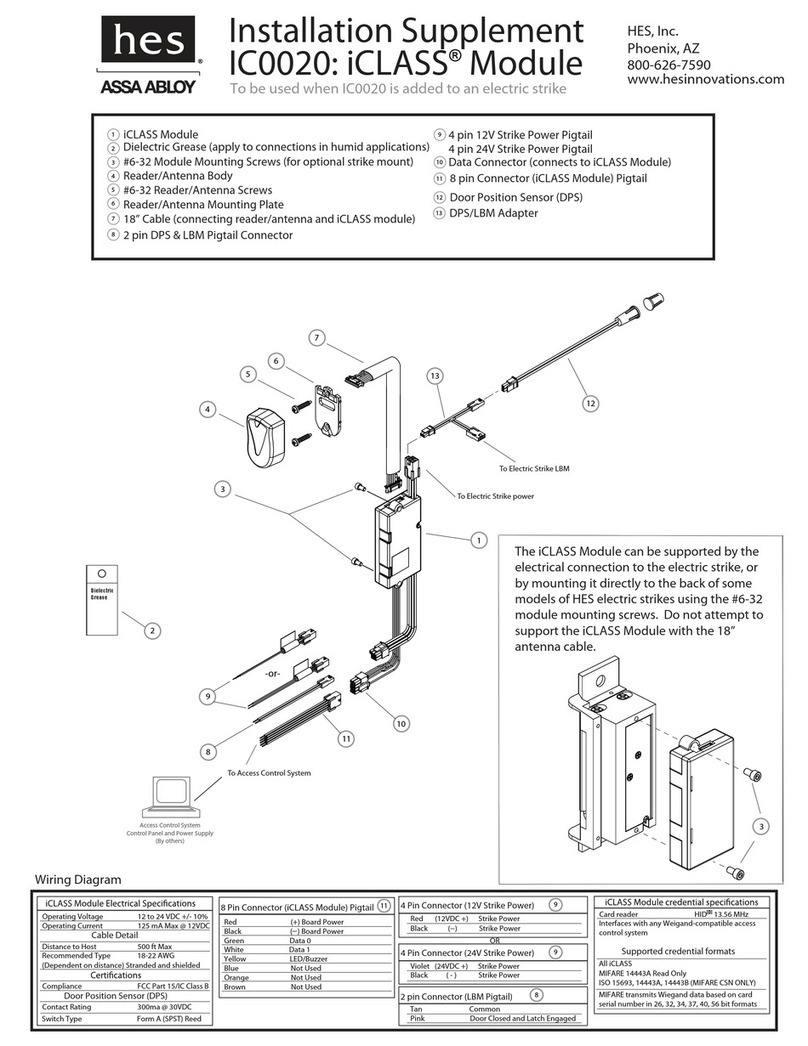
Assa Abloy
Assa Abloy HES iCLASS IC0020 Installation supplement

Aprimatic
Aprimatic ROLL 500S installation instructions

Allen-Bradley
Allen-Bradley 1606-XLBRED20 Reference manual