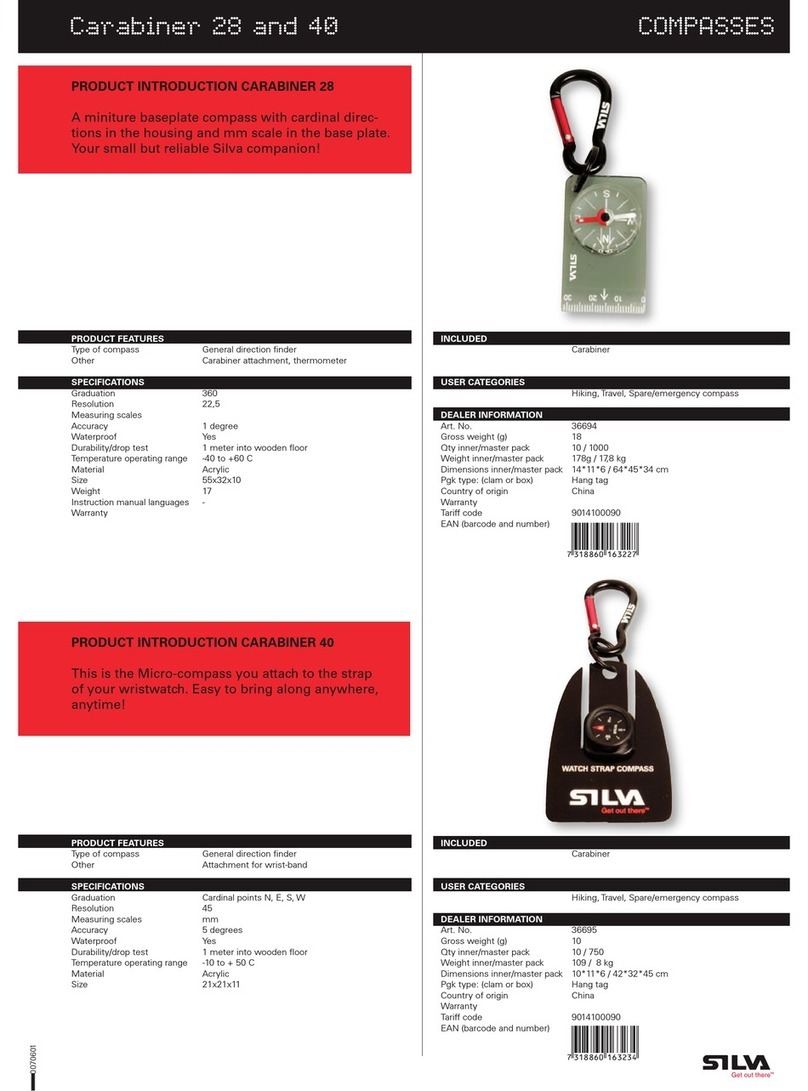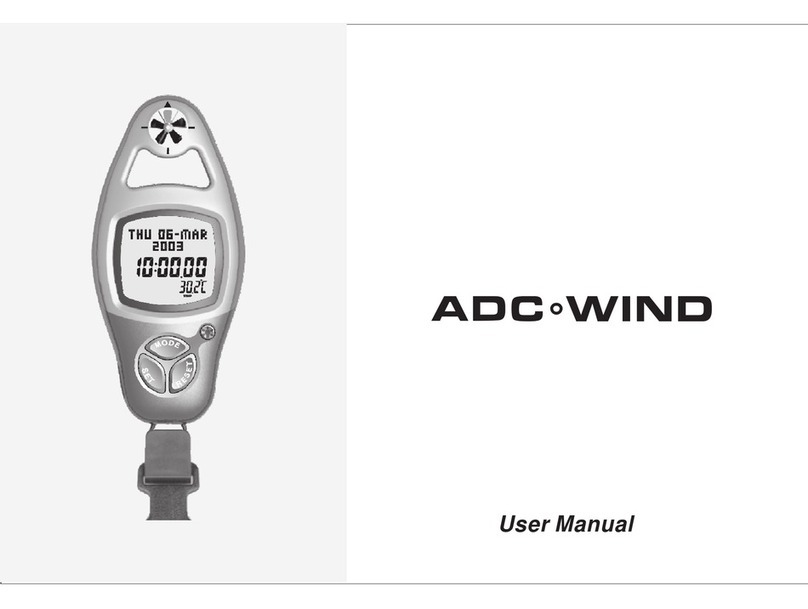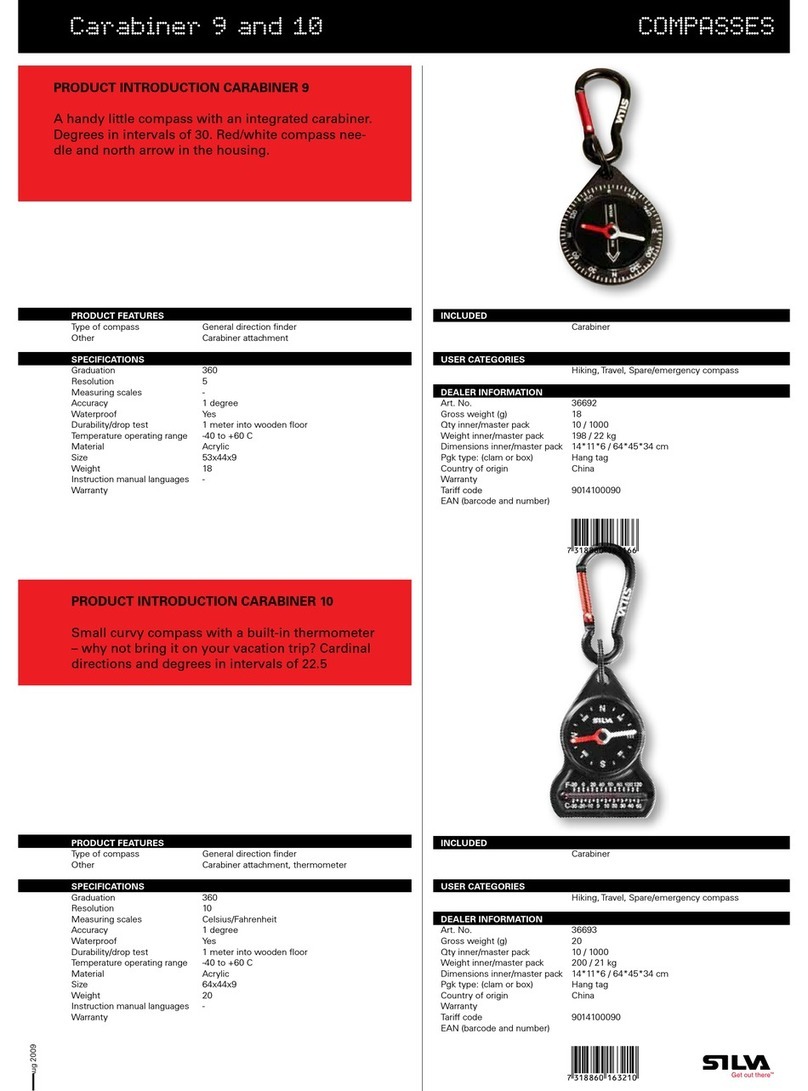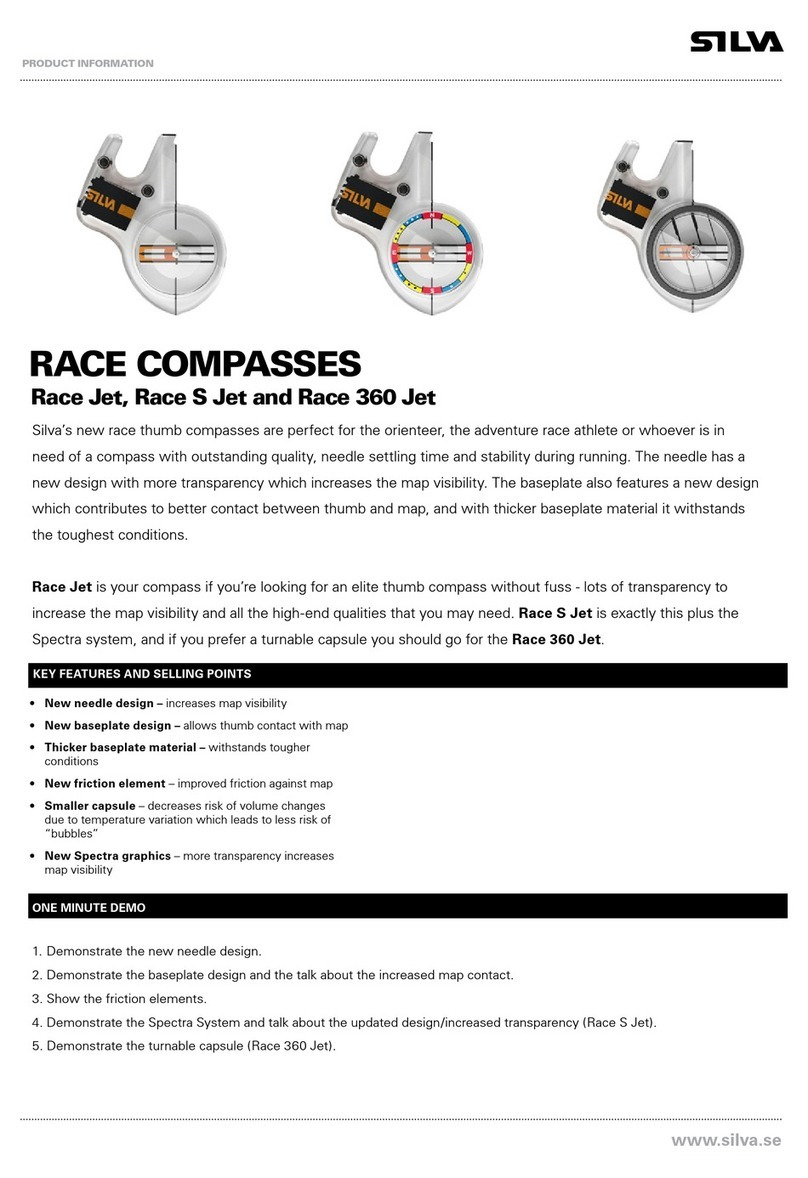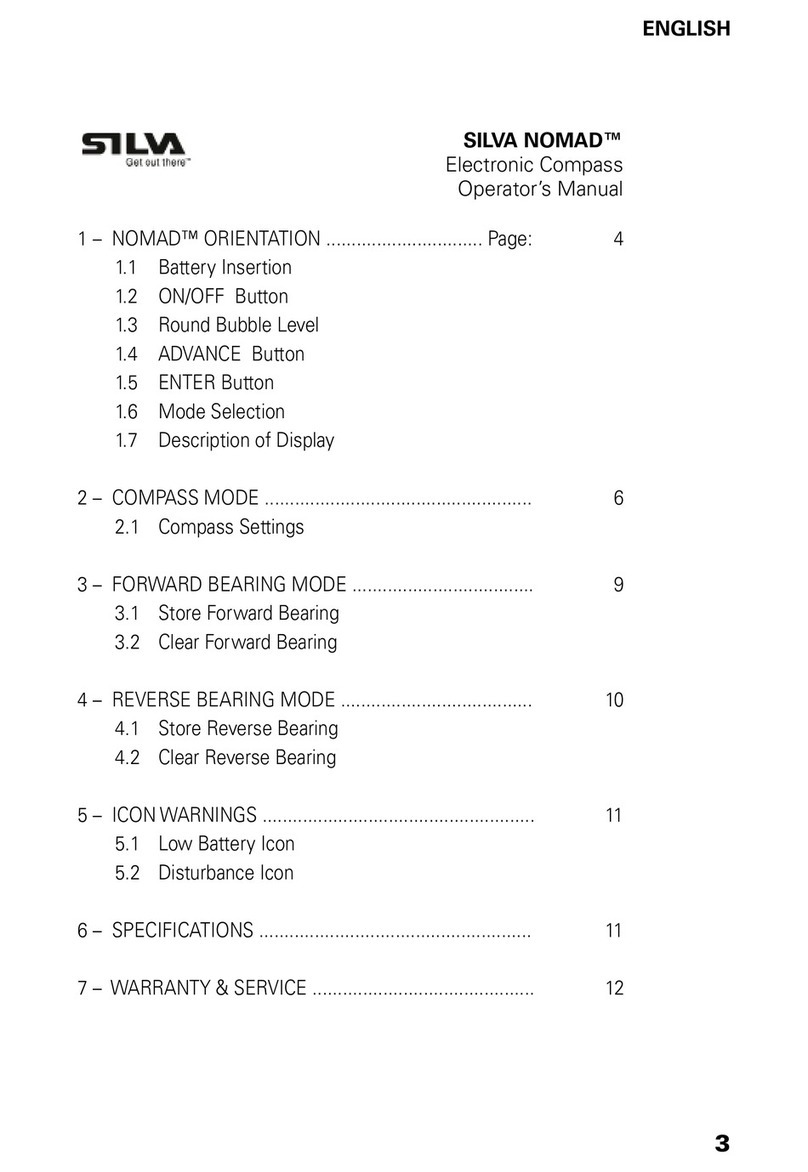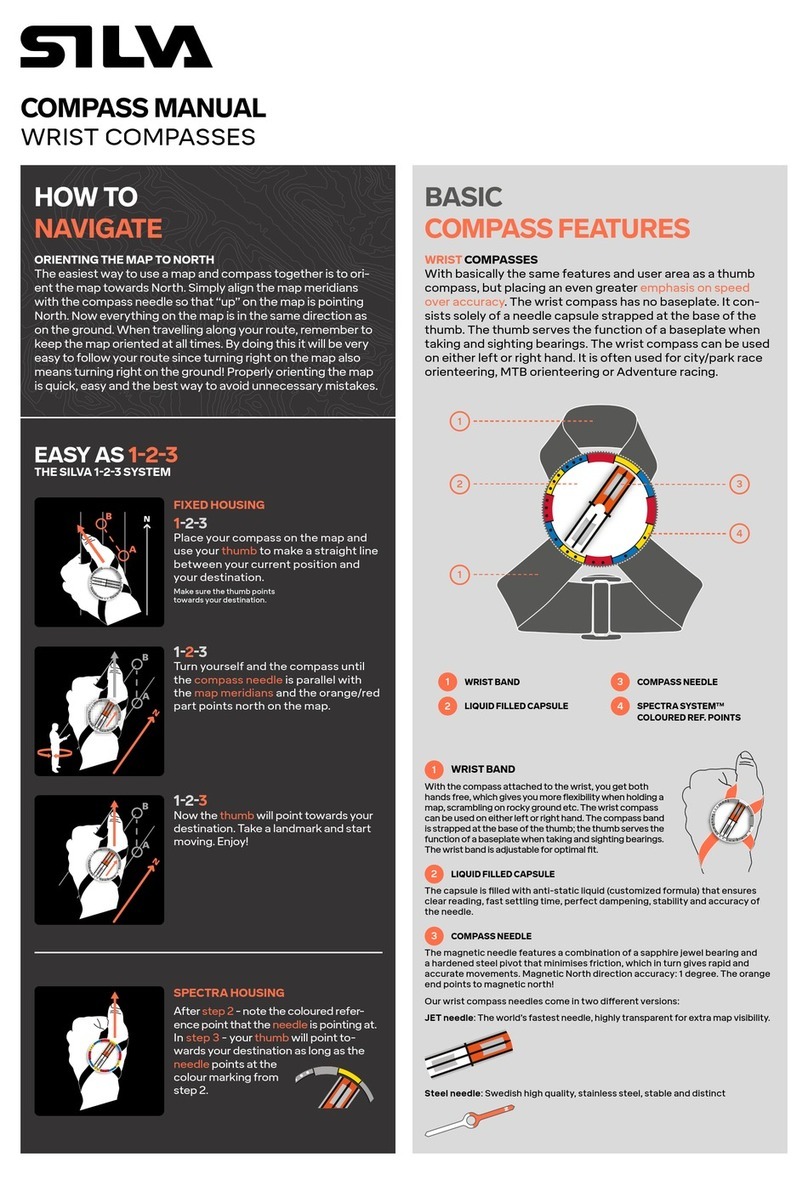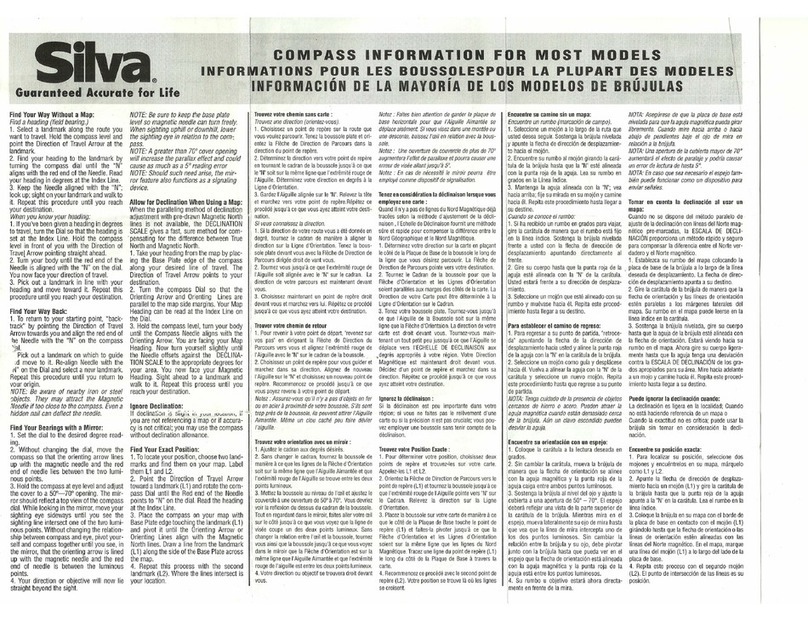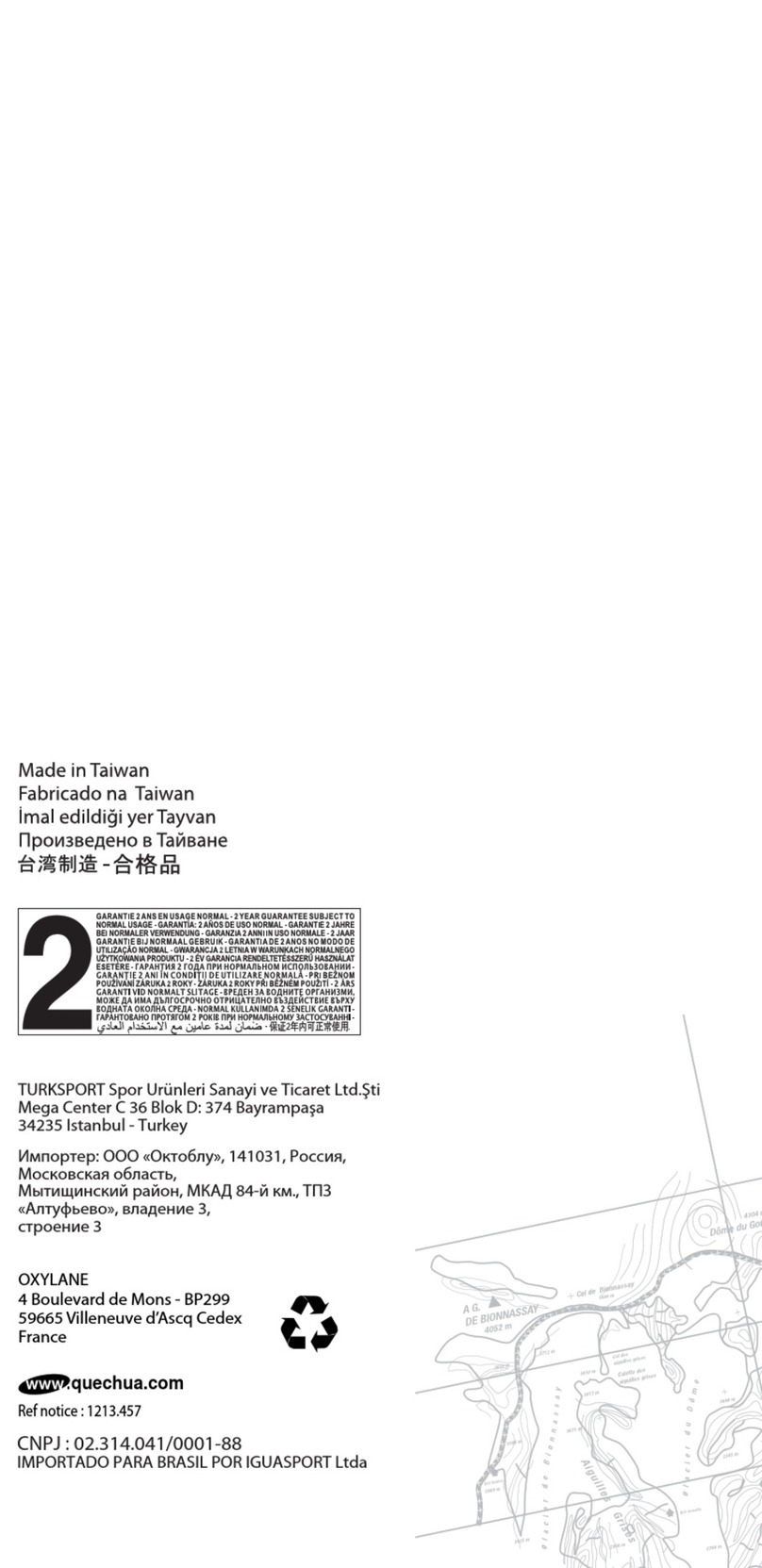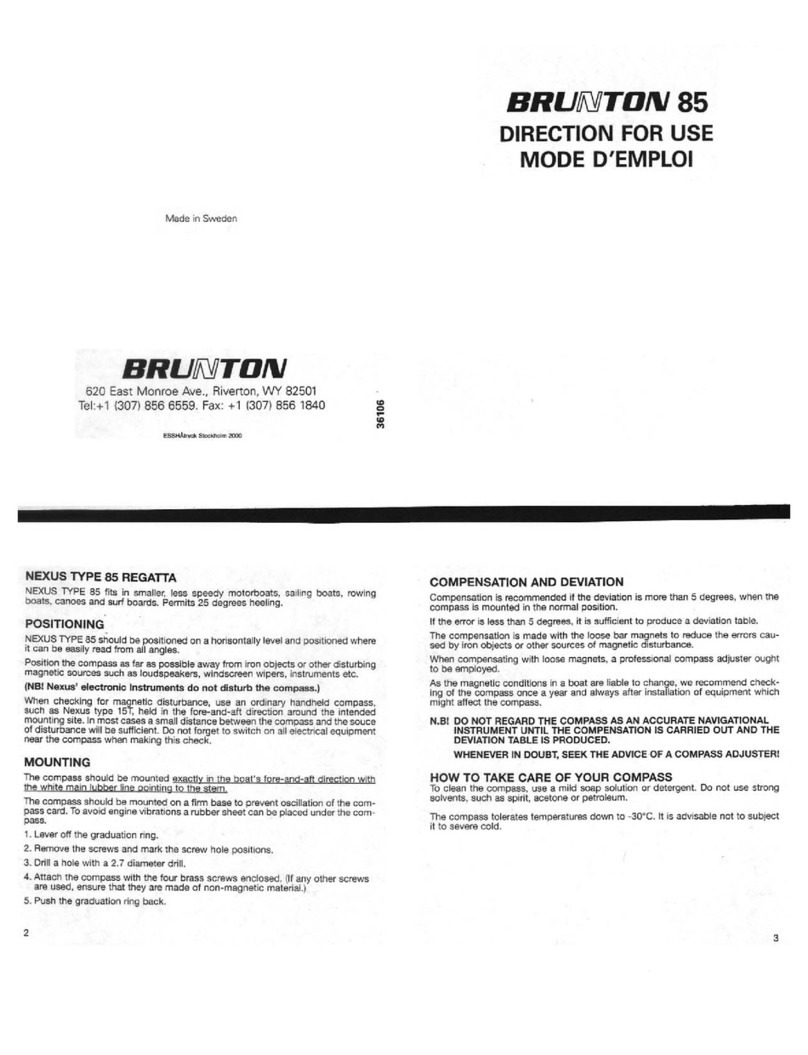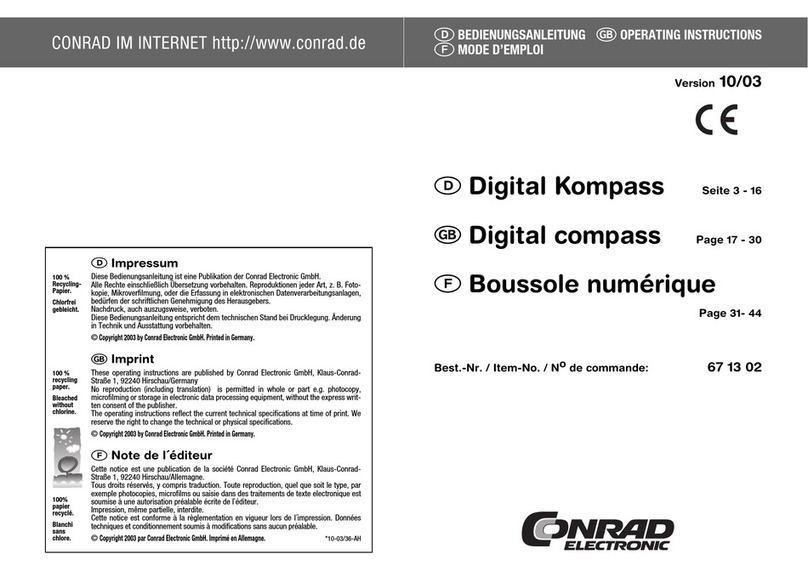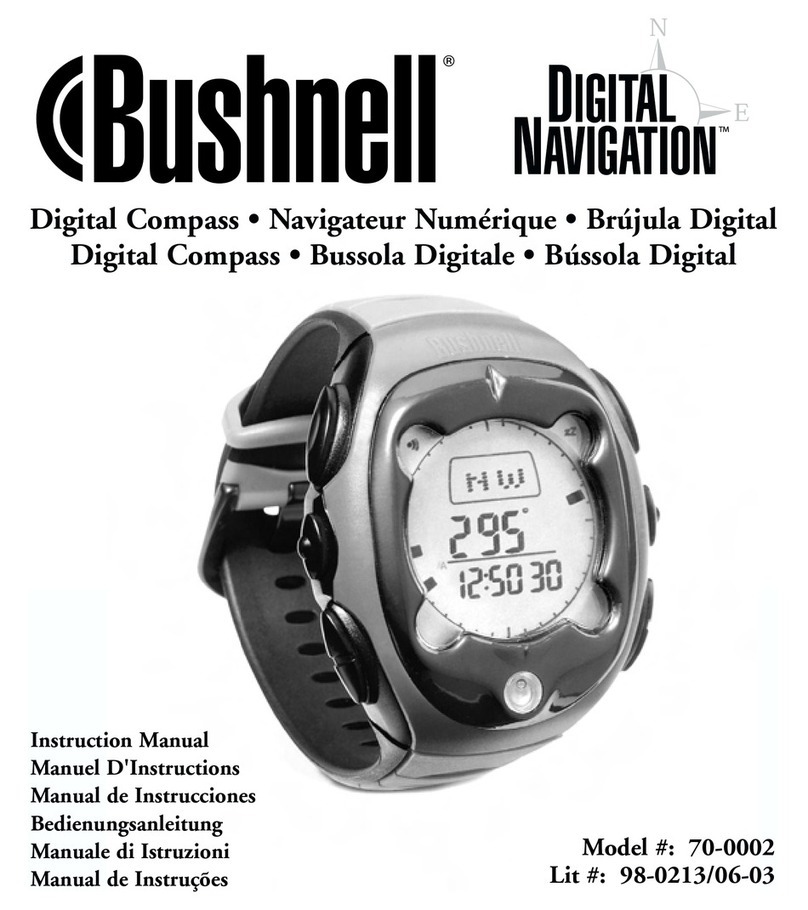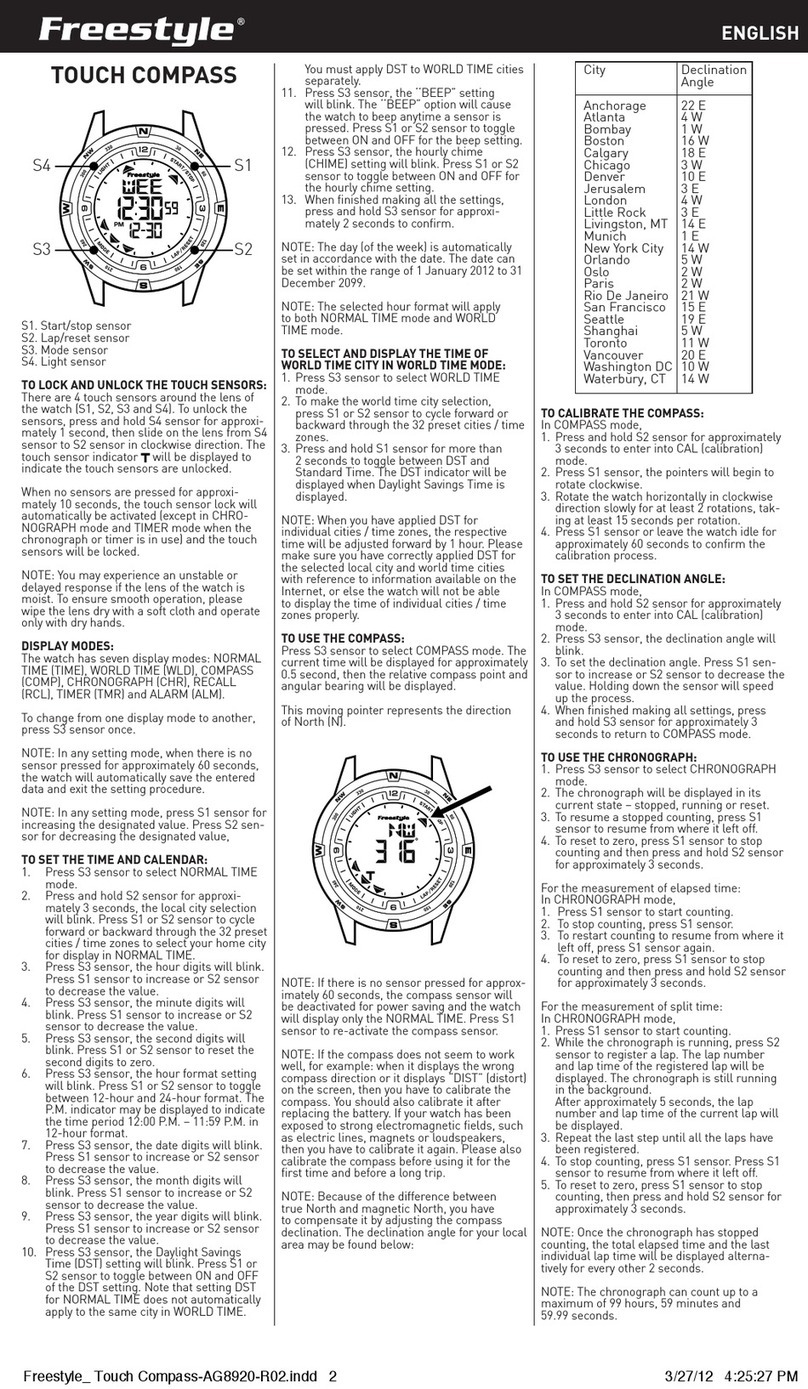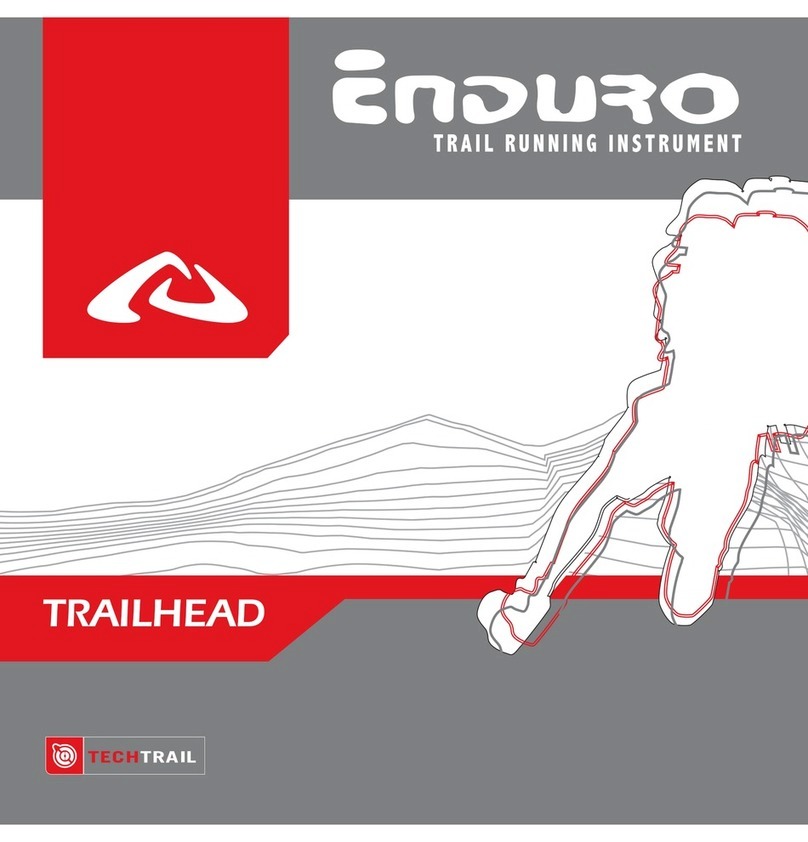Store the instrument at room temperature. Never expose
the instrument to temperatures exceeding 50°C as this could
damage the compass capsule. If the instrument has been
exposed to extreme moisture, check that the moisture has
not penetrated the battery compartment.
If the instrument is to be stored for a long period of time,
remove the batteries to avoid the risk of battery leakage.
Avoid storing LaserMaster™ in the proximity of strong
magnetic elds, such as speakers, permanent magnets and
LaserMaster™ is normally service and maintenance-free.
Contact your local Silva representative in the event of
Open the battery cover on the left-hand side of the instrument
by turning it counterclockwise.
Remove the batteries and replace them with 3 fresh ones of
type SR44. Make sure that the positive pole of the battery
(+) points out (towards the battery cover). Close the cover by
turning it clockwise. If the batteries are tted in the wrong
direction, the laser unit will not light but will also remain
Instrument housing: Aluminium
Sighting system: lens sighting with 2x enlargement
Graduation: 360° actual course and contra-course
Compass accuracy: Better than +/- 0.25 degrees from actual
Laser: Class 2 (no permit required). Wavelength 650 nm.
Batteries: 3 SR44 (included)
Dimensions: 170 x 53 x 16 mm
Laser CE-approved: DC91107 in accordance with test standard
Information on the laser unit in LaserMaster™
Do not attempt to remove the laser unit at the front of the
The built-in laser unit contains a class 2 laser.
Never look into the laser beam – this could cause
When demarcating boundaries, make sure that your
assistant wearing the re ective vest always walks with
his/her back towards LaserMaster™!
Warning! Any attempt to modify/manipulate the laser unit
or use of LaserMaster™ for purposes other than which it is
intended could lead to laser radiation injury!
The product has a 2-year warranty for material and
Improper handling, attempts at modi cation or the like
The warranty does not cover any damage caused by a third
party or other equipment.
In the event of malfunction, contact your nearest Silva
Additional advice and tips
Visit our website www.silva.se and click Outdoor/Products/
Professional Instruments for additional advice and tips on the
use of your SILVA LaserMaster™.
Course protractor - Part no. 67030
Re ective vest - Part no. 70743
Instrument case- Part no. 70742
Monopod (non-magnetic single leg stand) - Part no. 71575-10