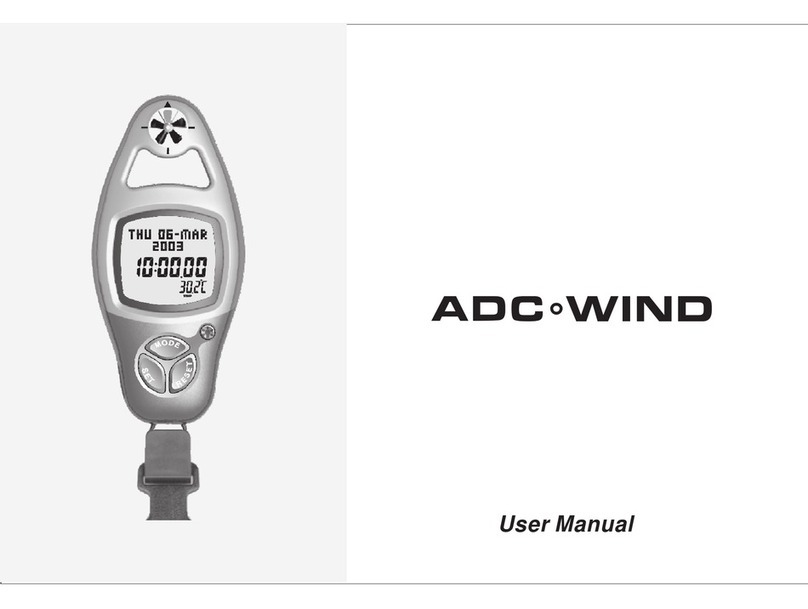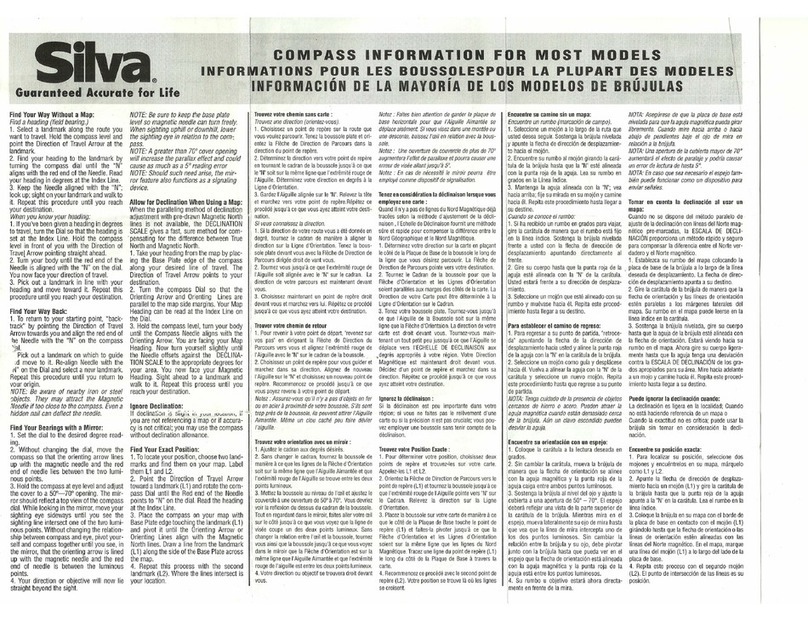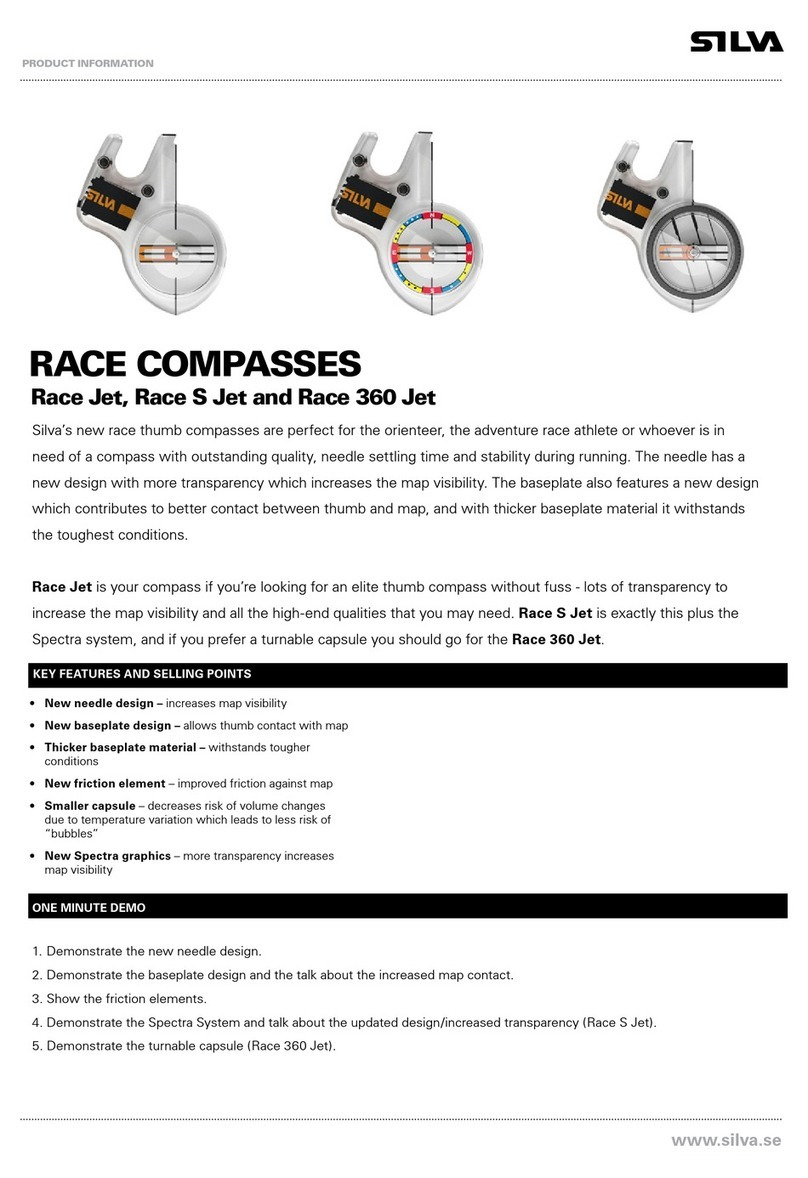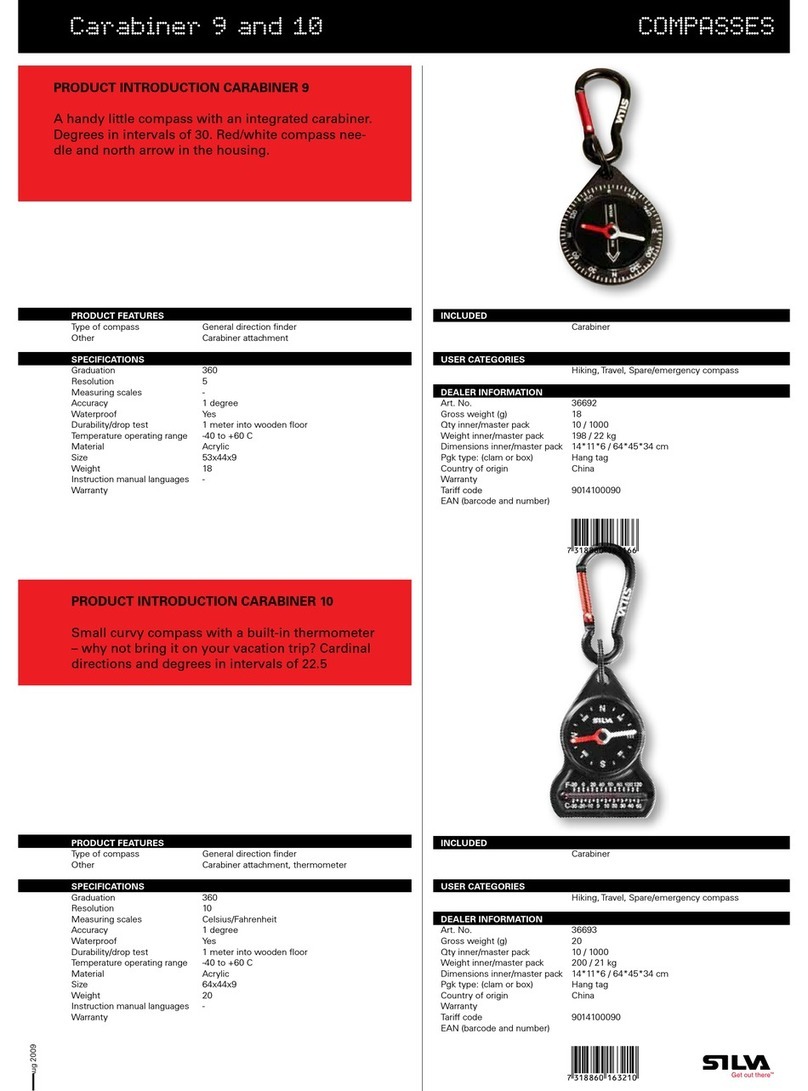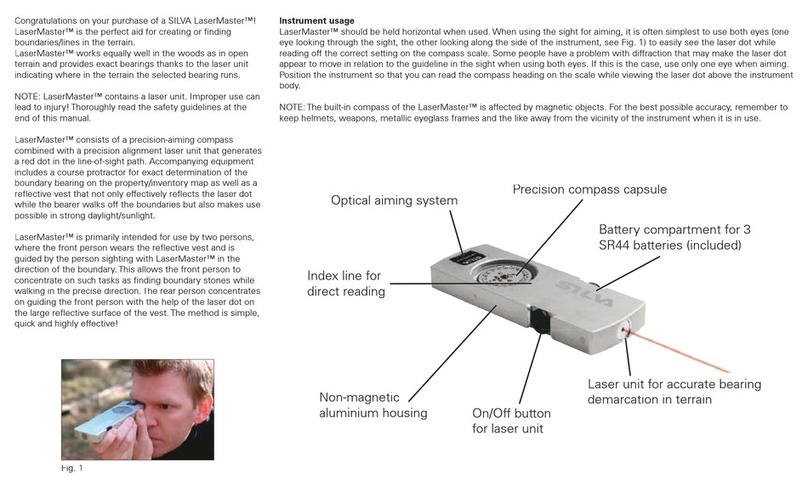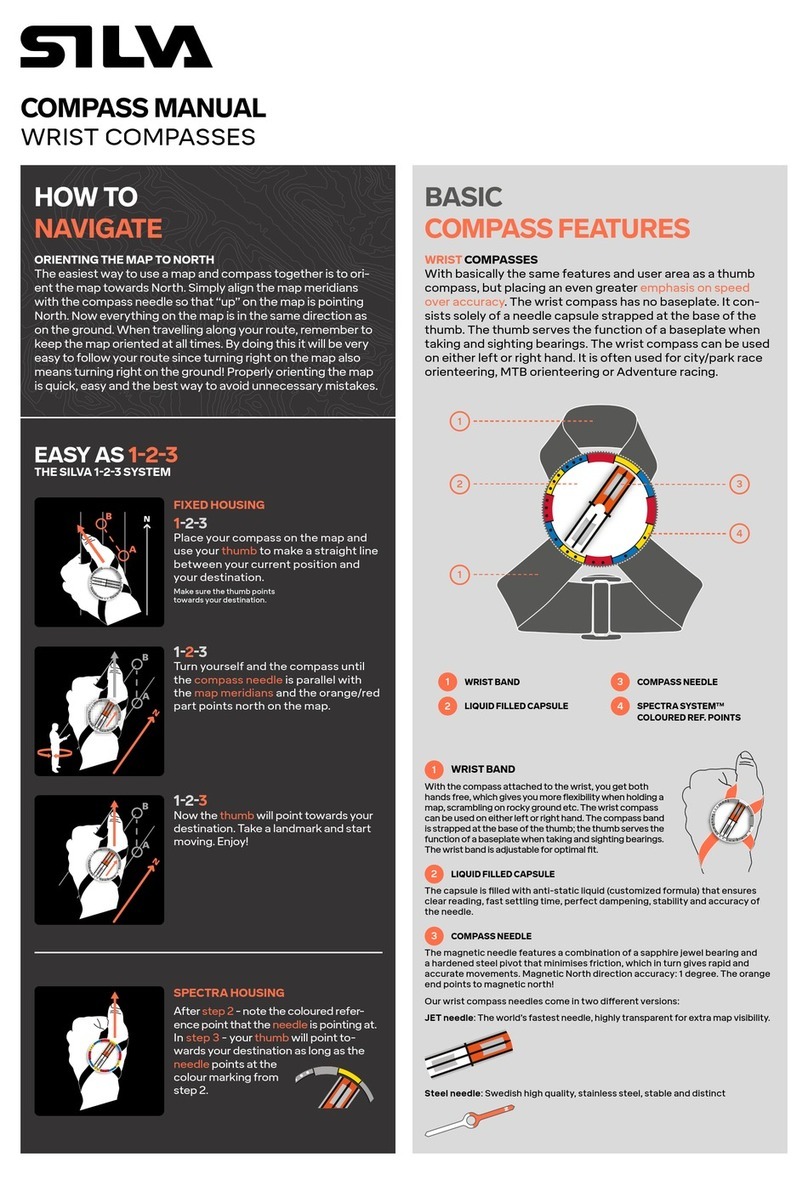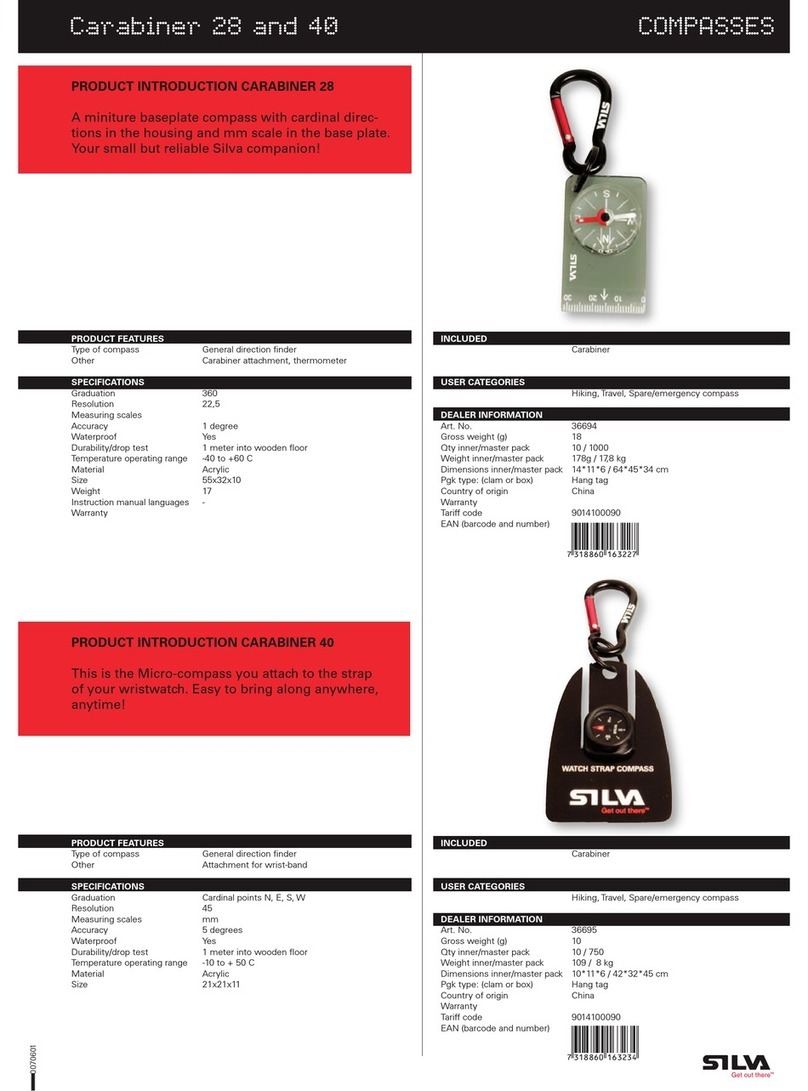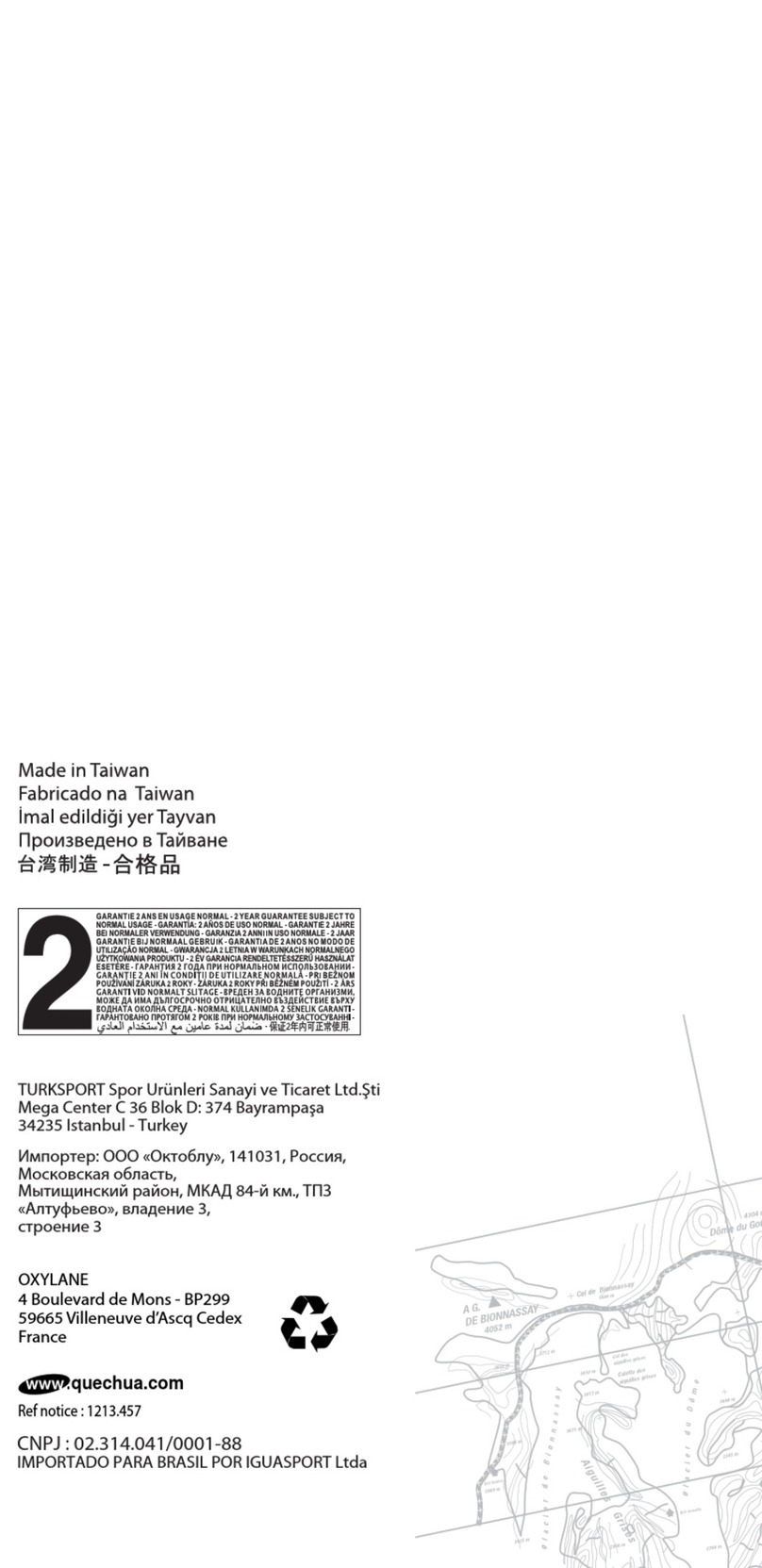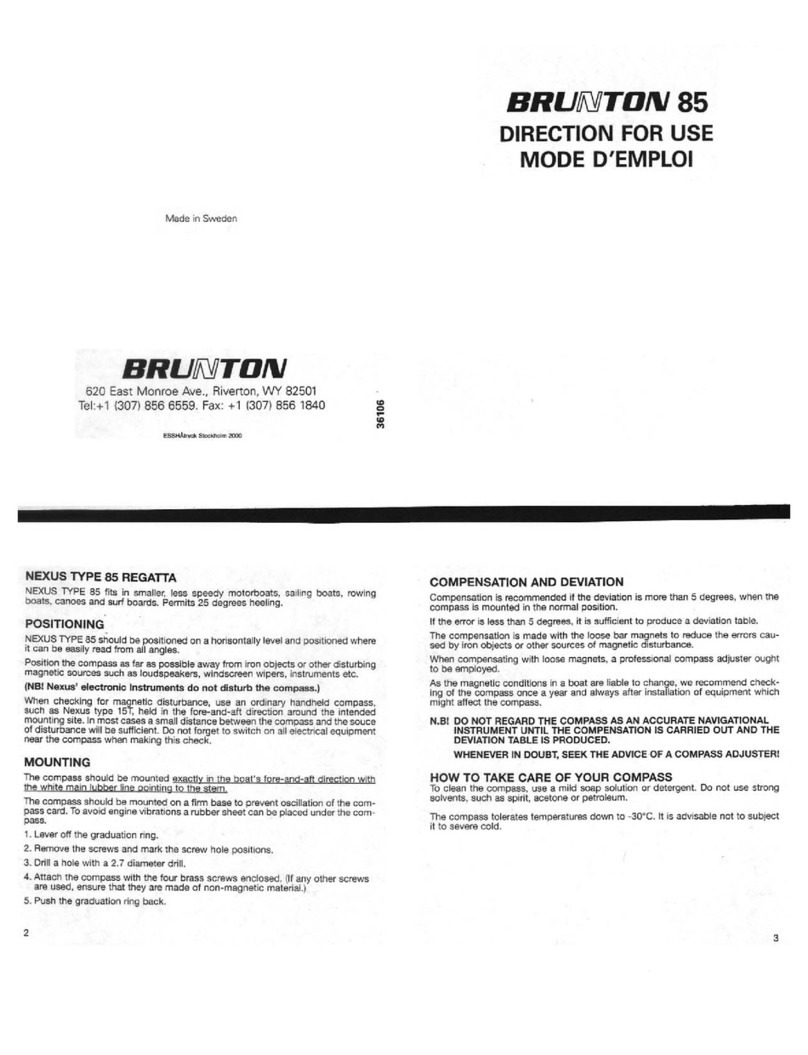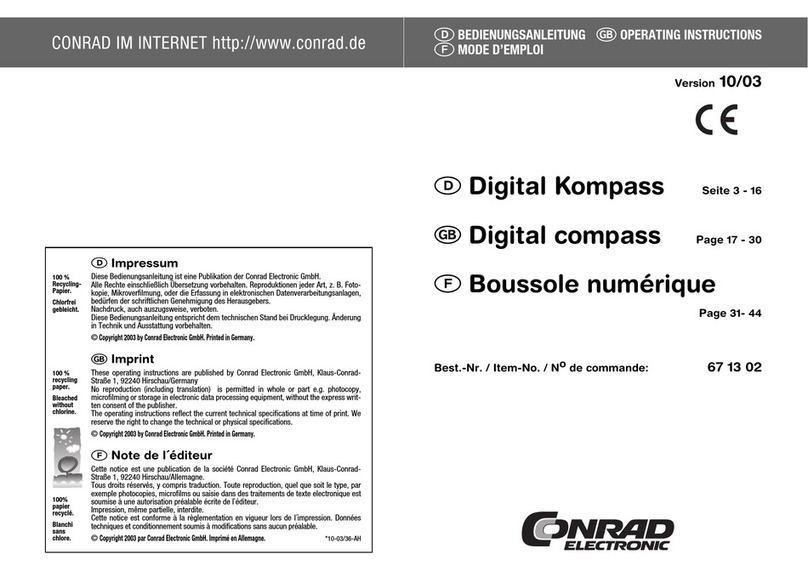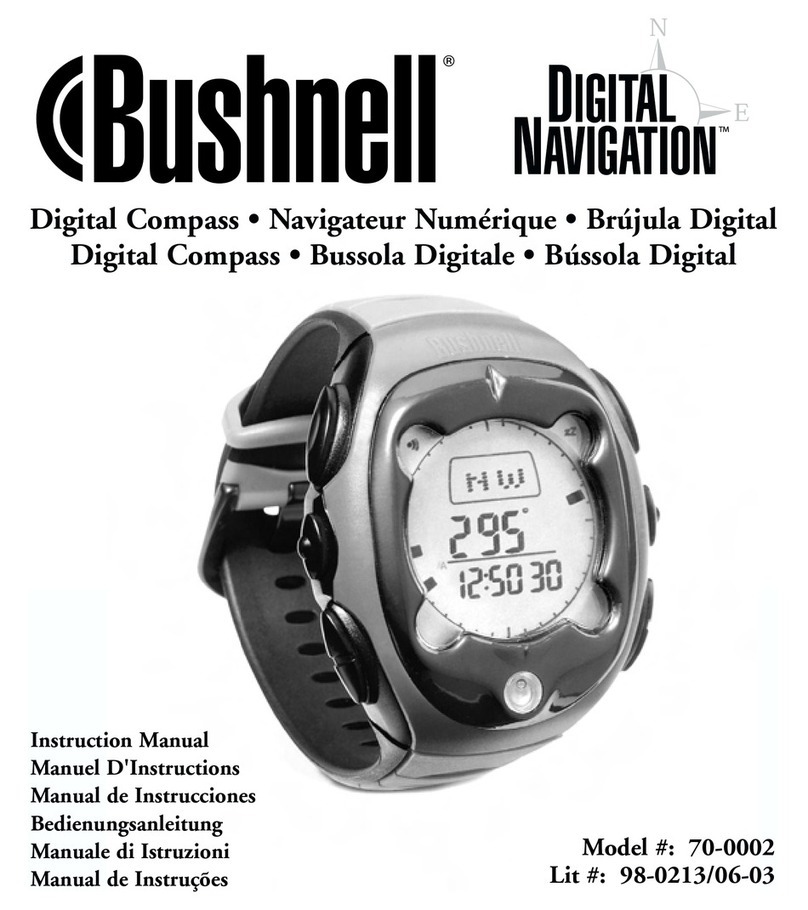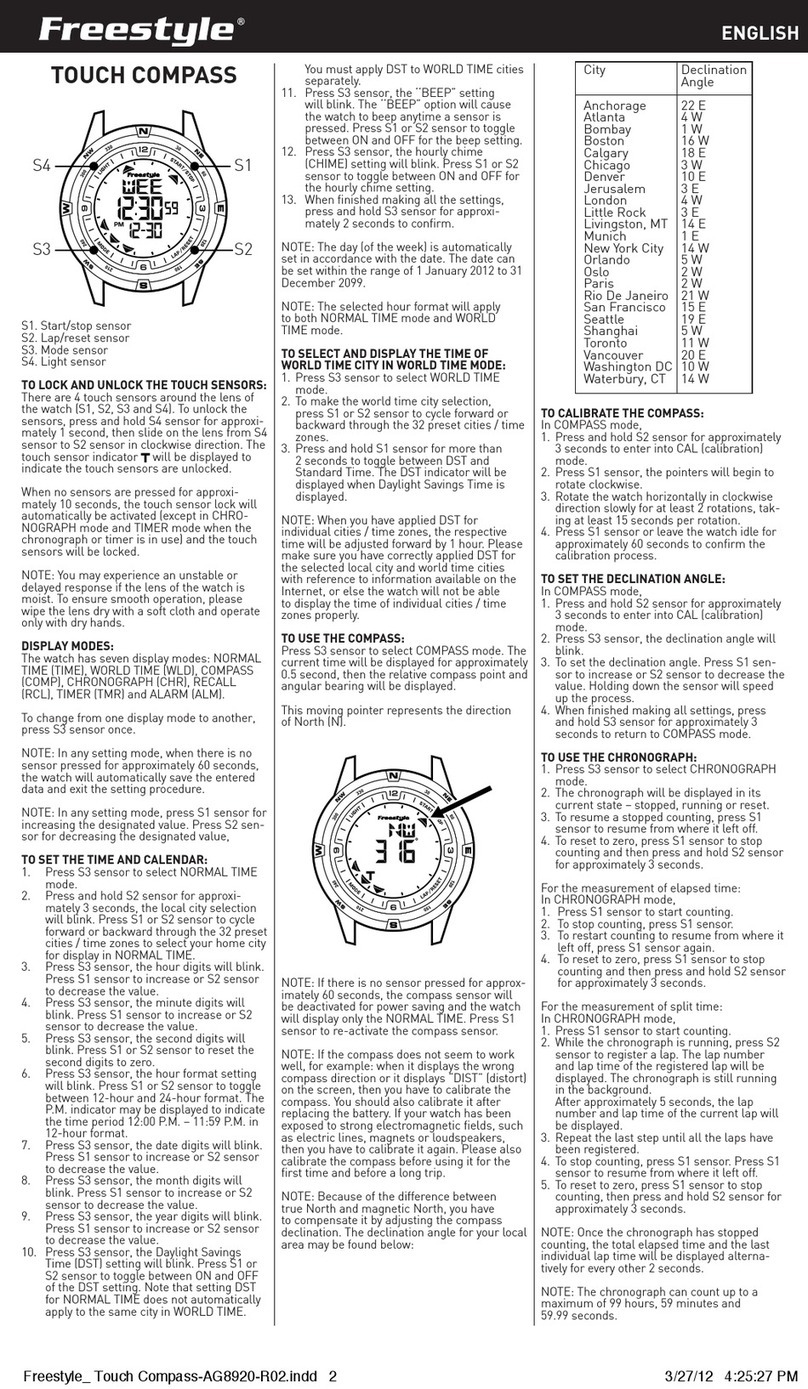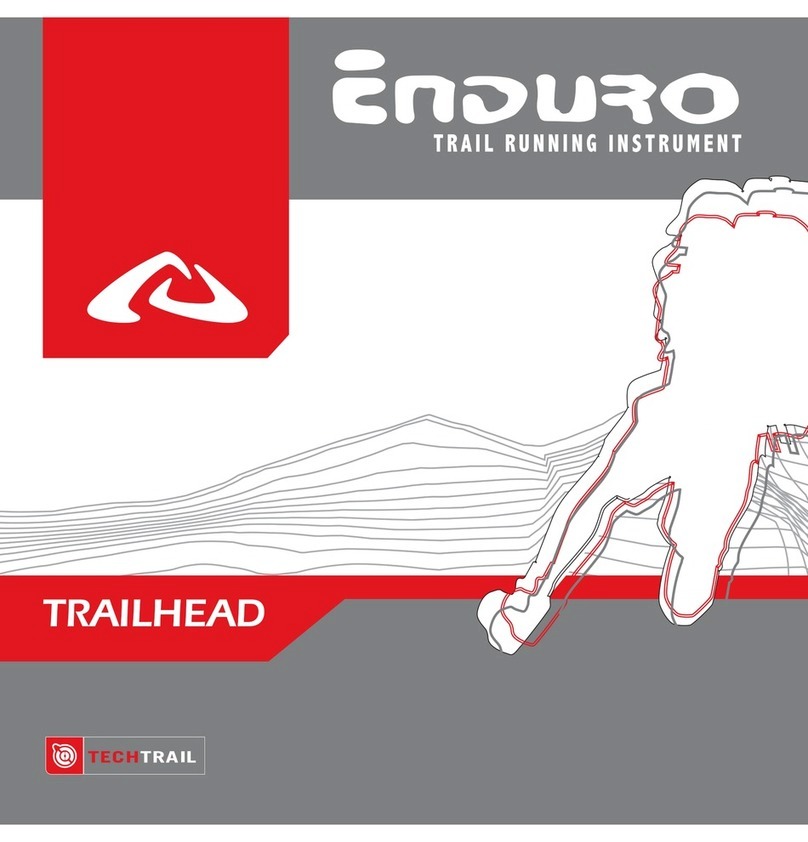11
5 —ICON WARNINGS
This section describes icons displayed only under Warning conditions.
5.1 Low Battery Icon
The low battery icon is displayed when you have approximately 5% of battery life
remaining. Immediately after the Low Battery icon is displayed, you have approxima-
tely 1 - 1.5 hours with backlight on, or approximately 20-25 hours with backlight off
before the NOMAD™will not power ON.
IMPORTANT! When replacing the battery all stored information will be lost. Remem-
ber to recalibrate the compass when replacing the battery.
5.2 Disturbance Icon (DIST)
The disturbance icon is displayed when the NOMAD™senses an external disturbance.
If the icon is displayed, check yourself for metal objects (belt buckles, rings...), or
check for nearby objects that could cause the disturbance. Remove NOMAD™from
the disturbance.
If the disturbance is caused by something the NOMAD™cannot be removed from
(concentration of Iron Ore in the ground), recalibrate the NOMAD™to differentiate
between Magnetic North and the disturbance. You must use the compass in the same
position that it was calibrated, however. If you move from that position, NOMAD™
may have to be recalibrated. See section 2.1-1 for Calibration.
6 —SPECIFICATIONS
Accuracy: +/- 5°with 1°display resolution
Update Rate : 5 times / second (during calibration)
1 time / second (during use)
Magnetic Declination Range: 69°West to 69°East
Battery Type: Qty. 1 - CR2032, 3V Lithium
Typical Battery Life: 500 hours (backlight off), 30 hours (backlight on)
Operating Temperature Range: -18°to +60°C (0 to + 140 F)
Storage Temperature Range: -23°to +71°C (-10 to + 160 F)
Dimensions: 8.9 x 6.1 x 2.3 cm (3.52 x 2.39 x 0.90 inches)
Weight (excluding battery): 113 g (4.0 oz)
Display Size: 3.8 cm (1.5 inches)
Water Resistant: yes