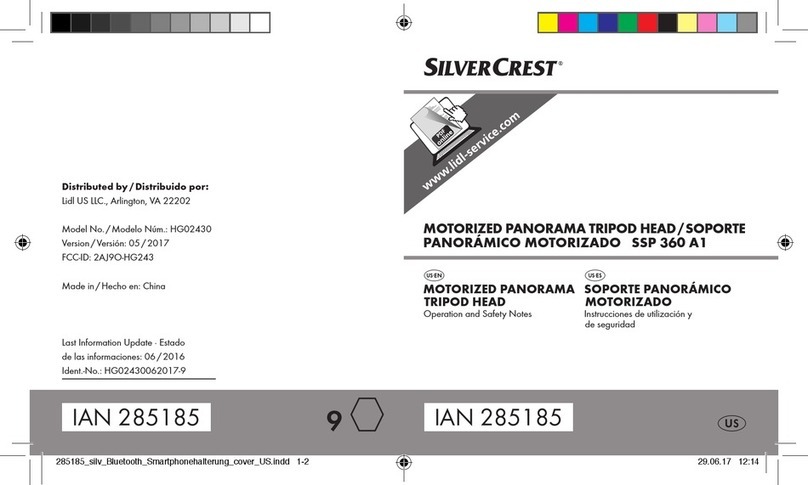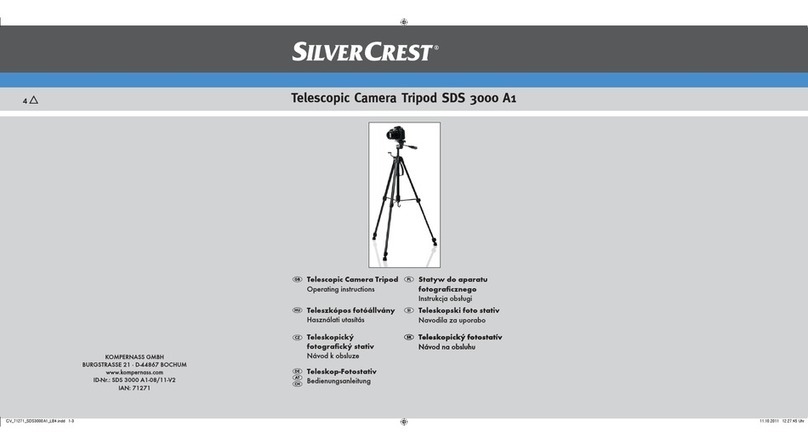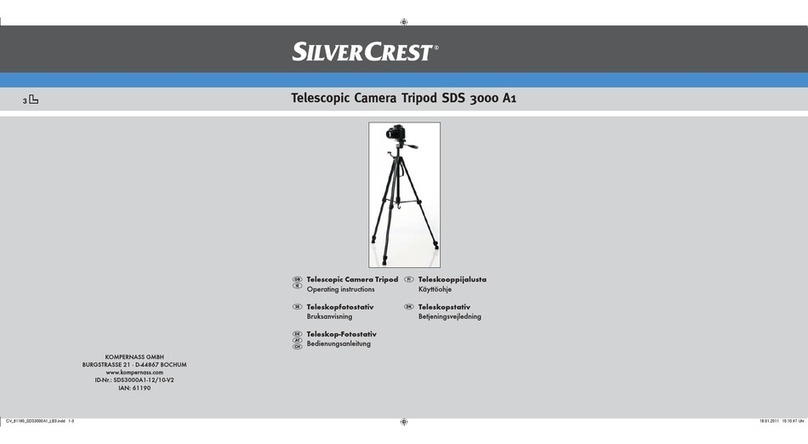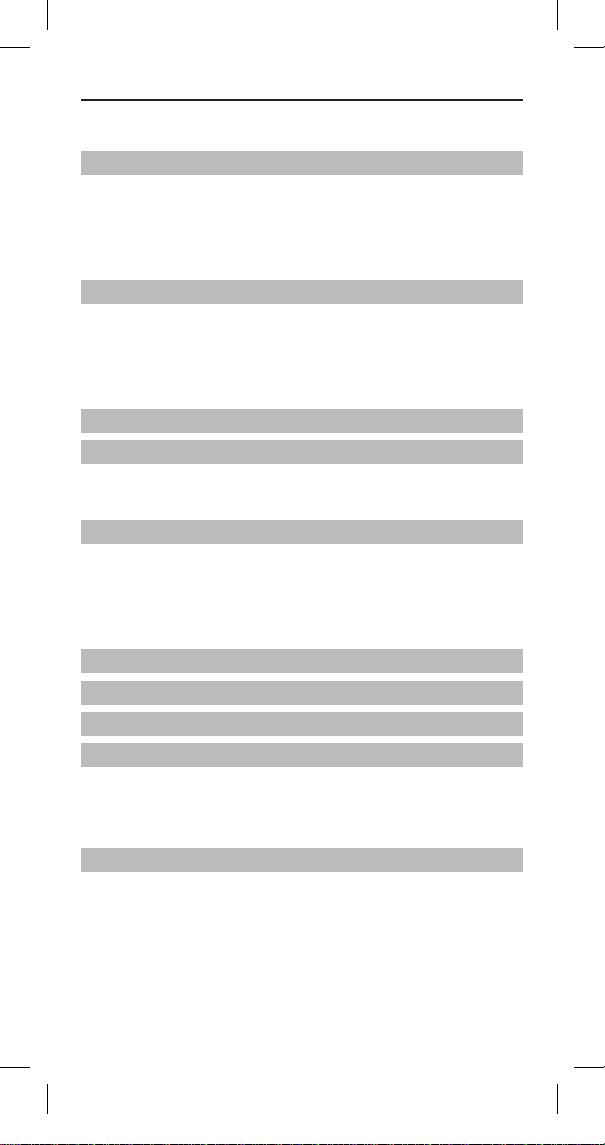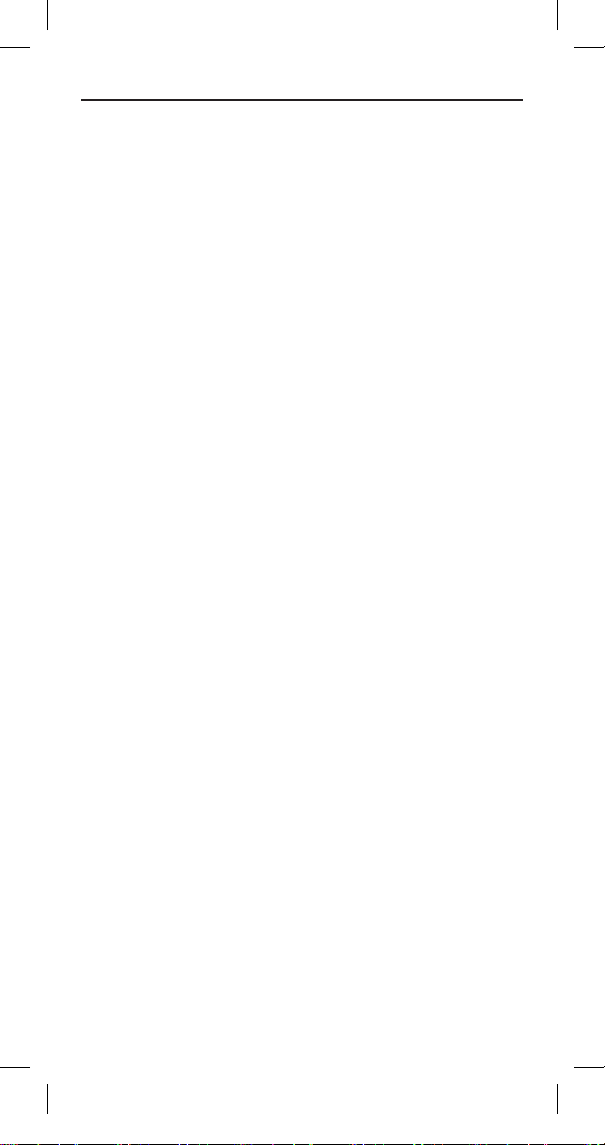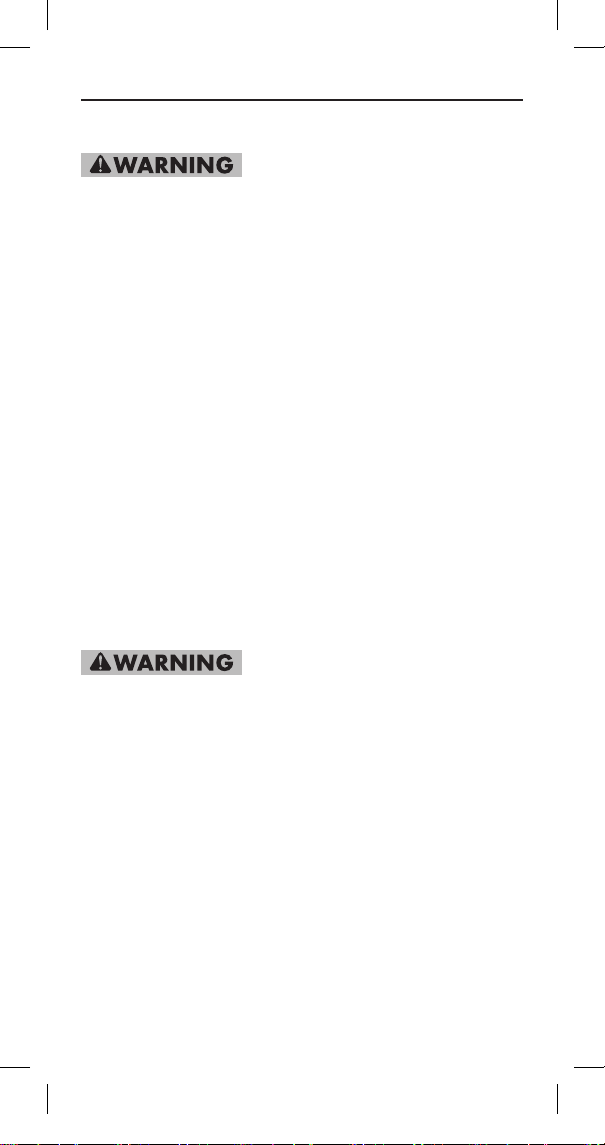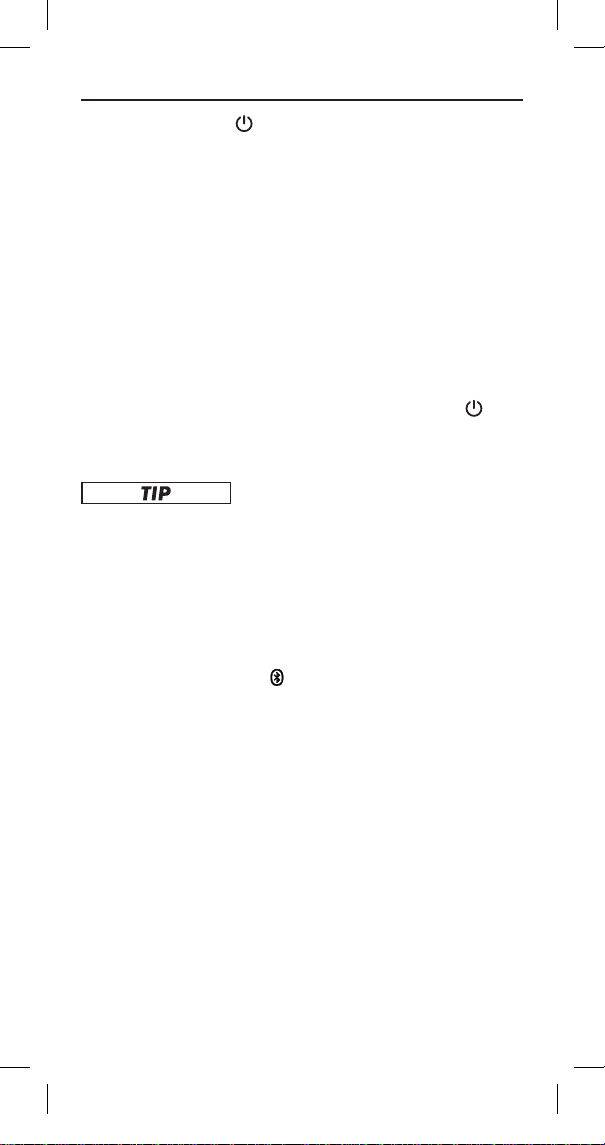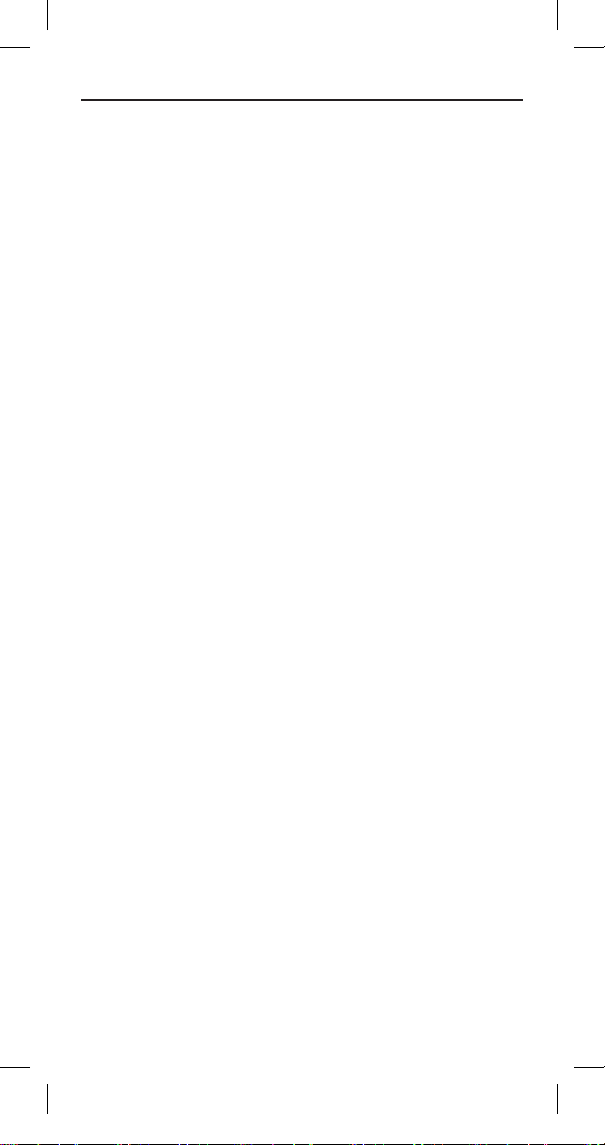
■ 2 │ US-EN
Introduction
Information about these operating instructions
Congratulations on the purchase of your new device.
You have selected a high-quality product. The operating instruc-
tions are part of this product. They contain important information
on safety, usage, and disposal. Before using the product, please
familiarize yourself with all operating and safety instructions.
Use the product only as described and for the specified range
of applications. Keep these operating instructions as a reference
and store them near the product. Please pass on all documenta-
tion incl. these operating instructions to any future owner(s),
if you sell this product or give it away.
Trademark information
The Bluetooth®logotype and the Bluetooth®logo are
registered trademarks of Bluetooth SIG, Inc. (Special Interest
Group) Any use of the trademarks
is made under the provision of a license.
trademark and trade name are the property
of their respective owner.
All other names and products may be the trademarks or
registered trademarks of their respective owners.
Intended use
This product is an IT device and is intended for taking selfies
(self portraits) using a Bluetooth®-capable smartphone.
A mini-tripod can be screwed onto the ¼ inch thread on the
bottom of the handle, allowing the device to be used as a stable
table-top tripod. Pictures can be taken from a distance of up to
32 feet using the detachable remote trigger. Any use other than
the intended use is considered to be improper. The product is not
intended for use in commercial or industrial environments. The
manufacturer accepts no responsibility for damage caused by
improper use or repairs, unauthorized modifications, or the use
of unapproved replacement parts. The risk is borne solely by
the user.
SSBS3.0A2 21.10.2020 12:05:50