SilverStone Lascala Series User manual
Other SilverStone Power Supply manuals

SilverStone
SilverStone SFX Series User manual

SilverStone
SilverStone PSU User manual

SilverStone
SilverStone ST45SF User manual

SilverStone
SilverStone STRIDER TITANIUM SERIES User manual
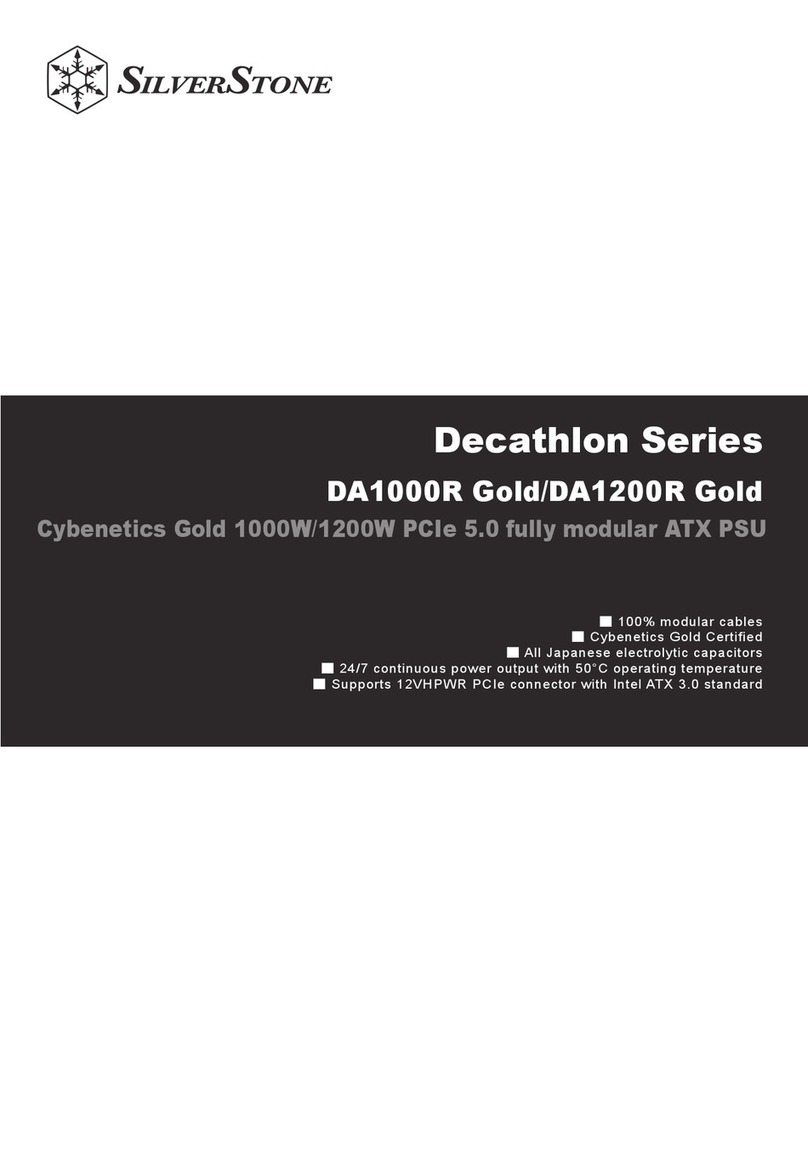
SilverStone
SilverStone Decathlon Series User manual

SilverStone
SilverStone ST50NF User manual
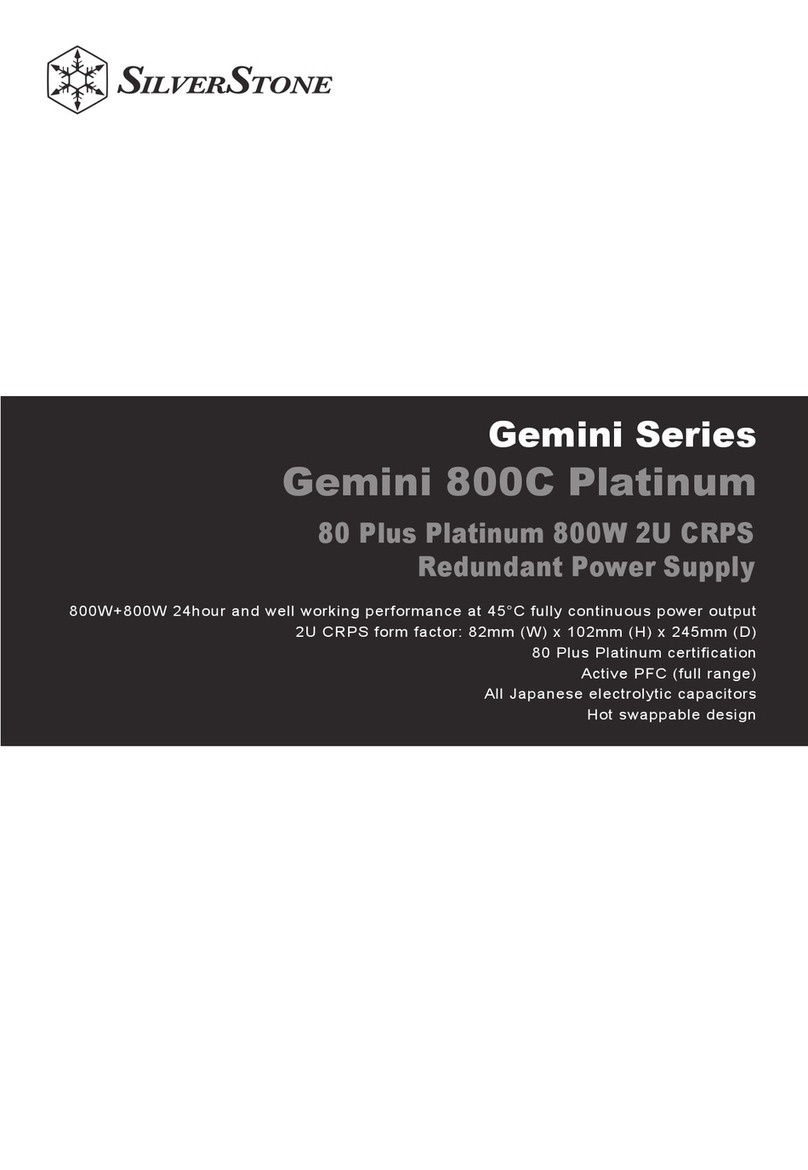
SilverStone
SilverStone GEMINI Series User manual
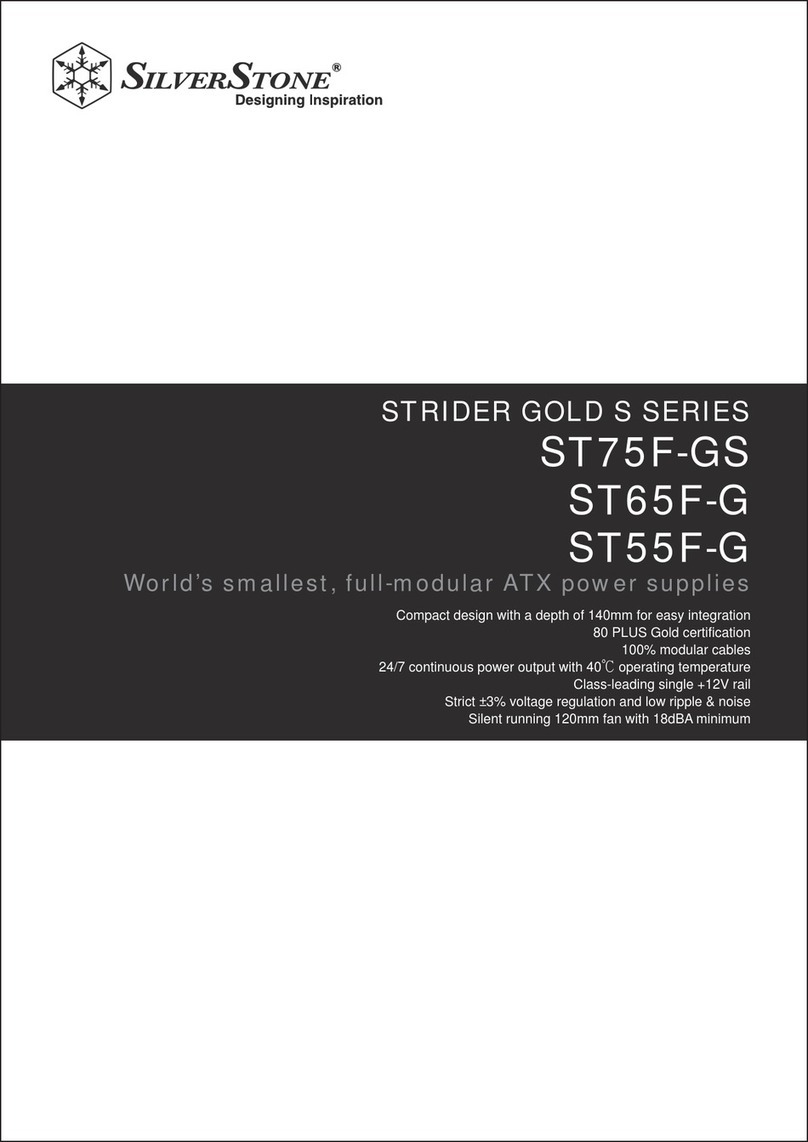
SilverStone
SilverStone STRIDER GOLD S Series User manual

SilverStone
SilverStone SST-SX500-LG User manual

SilverStone
SilverStone STRIDER PLATINUM SERIES User manual

SilverStone
SilverStone ST400 STRIDER User manual

SilverStone
SilverStone Gemini GM500-G User manual

SilverStone
SilverStone ST55F-G User manual

SilverStone
SilverStone SST-ST1200-G User manual
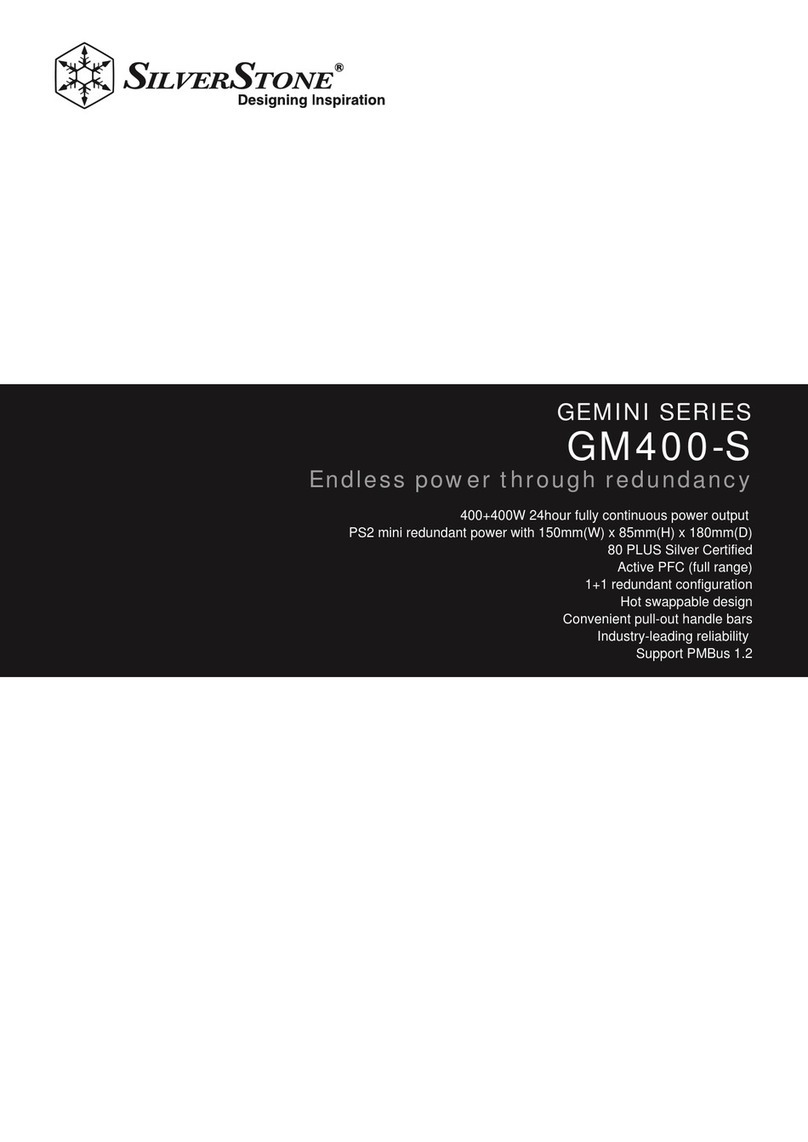
SilverStone
SilverStone GEMINI Series User manual
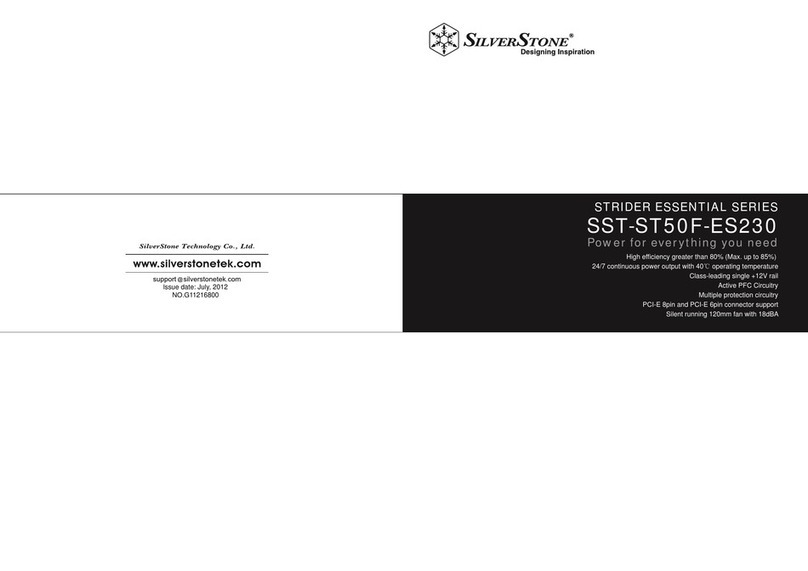
SilverStone
SilverStone STRIDER ESSENTIAL Series User manual

SilverStone
SilverStone ST50F-ES User manual

SilverStone
SilverStone ST70F-ES User manual
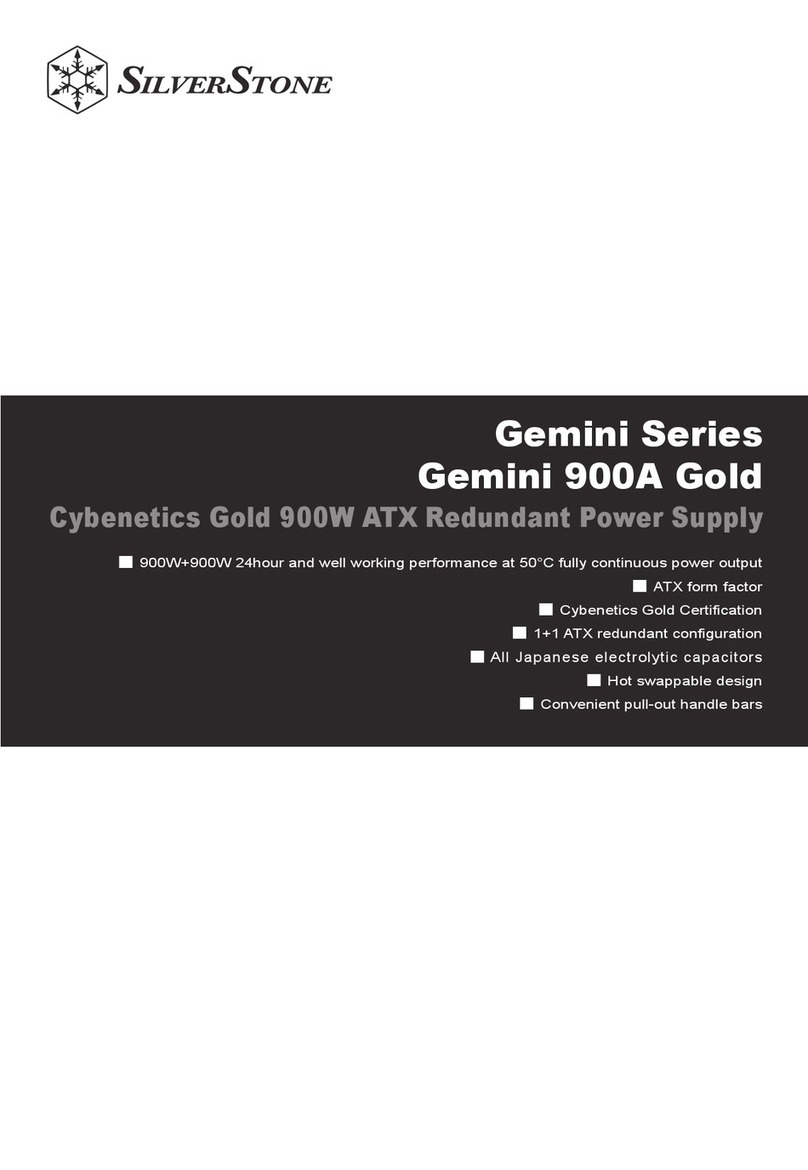
SilverStone
SilverStone GEMINI Series User manual

SilverStone
SilverStone GEMINI GM600-G User manual




















