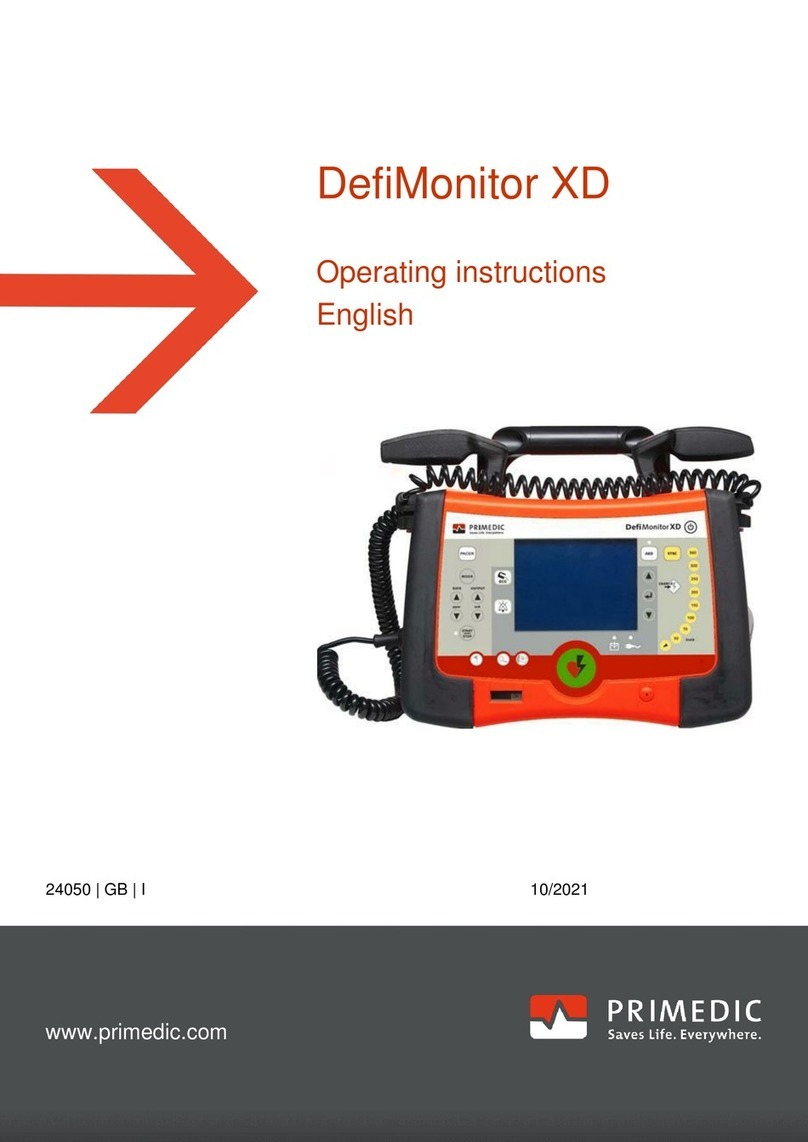Simavita SIM User manual

© Simavita Pty Ltd, 2011. All Rights Reserved SKinsella@simavita.com Page 1 of 191

SIM™ User Manual | Ref Code: SUM | GEN4_0024| Version: 8
2
COPYRIGHT INFORMATION
Copyright 2013 Simavita Pty Ltd. All rights reserved.
SIM™ and SIM™with logo are trademarks of Simavita Pty Ltd. The information contained in this User Guide is
the sole property of Simavita and may not be duplicated without permission. This User Guide manual may be
revised or replaced by Simavita Pty Ltd at any time and without notice. You should ensure that you have the
most current applicable version of this manual; if in doubt contact Simavita Technical Support Department.

SIM™ User Manual | Ref Code: SUM | GEN4_0024| Version: 8
3
Table of Contents
Copyright Information ...............................................................................................................................2
Table of Contents ...............................................................................................................................................3
Preface ...............................................................................................................................................................1
Purpose of this manual ..............................................................................................................................1
Qualification of Personel ...........................................................................................................................1
Warranty....................................................................................................................................................1
1.0 Safety Information .......................................................................................................................................4
1.1 Definitions............................................................................................................................................4
1.2 Warnings..............................................................................................................................................5
1.3 Cautions ...............................................................................................................................................7
1.4 Symbols and Markings ......................................................................................................................... 9
1.5 Labels .................................................................................................................................................13
1.6 Standards and Compliance and IEC Classification .............................................................................14
2.0 Overview .................................................................................................................................................... 16
2.1 What is the SIM™ system .................................................................................................................. 16
2.2 Indications for Use .............................................................................................................................19
2.3 Contraindications...............................................................................................................................19
2.5 The SIM™ technology components ...................................................................................................20
3.0 Getting Started with Components –Hardware.......................................................................................... 24
3.1 Charge the SIM™ pod ........................................................................................................................24
3.2 Connect SIM™ pod to SIM™ sensor ................................................................................................... 25
3.3 Disconnect the SIM™ pod from the SIM™ sensor ............................................................................. 26
3.4 Apply the SIM™ sensor and pants to the resident............................................................................. 27
4.0 Getting Started with Components - Software............................................................................................29
4.1 Overview of Tab Menu ......................................................................................................................29
4.2 User Levels and Access ......................................................................................................................30
4.3 Logging out and contact support.......................................................................................................30
4.4 The server software version and time zone ......................................................................................30
5.0 SIM™ manager – for the Administrator ..................................................................................................... 33
5.1 Administrator login ............................................................................................................................33
5.2 Administrator set-up activities ..........................................................................................................34
6.0 SIM™ Manager – Assessment Coordination ..............................................................................................48
6.1 Login to SIM™ manager ..................................................................................................................... 48
6.2 Dashboard Tab...................................................................................................................................49
6.3 Resident Tab ......................................................................................................................................51
6.4 Assessment Tab ................................................................................................................................. 56
7.0 SIM™ Data Collection ................................................................................................................................. 65
7.1 Overview............................................................................................................................................65
7.2 Login to SIM™ assist...........................................................................................................................65
7.3 Main Screen –resident List................................................................................................................ 66
7.4 SIM™ assist screen navigation ...........................................................................................................67
7.5 SIM™ assist notifications ...................................................................................................................68
7.6 Clearing notifications or Messages ....................................................................................................68
7.7 Recording resident Observations.......................................................................................................69
7.8 Observation Icons ..............................................................................................................................70
7.9 Observation History ........................................................................................................................... 74
8.0 SIM™ Continence Care Plan .......................................................................................................................77
8.1 SIM™ continence care ....................................................................................................................... 77

SIM™ User Manual | Ref Code: SUM | GEN4_0024| Version: 8
4
8.2 Create a continence care plan ...........................................................................................................78
8.3 Under Evaluation ............................................................................................................................... 89
8.4 Continence care plan In Use ..............................................................................................................91
8.5 Draft continence care plan ................................................................................................................91
8.6 Continence care plan History box......................................................................................................92
9.0 Reports .......................................................................................................................................................94
9.1 SIM™ reports overview......................................................................................................................94
9.2 Assessment Reports...........................................................................................................................95
9.3 Continence care plan reports ............................................................................................................98
10.0 SIM™ cleaning instructions ....................................................................................................................105
10.1 SIM™ cleaning guide......................................................................................................................105
10.2 Recommended cleaning solution and precautions .......................................................................105
10.3 SIM™ pod cleaning and inspection ................................................................................................105
11.0 SIM™ Installation, Maintenance and Disposal .......................................................................................107
Installation .............................................................................................................................................107
IT Fact Sheet –IT requirements to support SIM™ .................................................................................108
Instructions For Disposal .......................................................................................................................147
Install Note 1: Instructions to install IIS7 and all Application Development Services............................148
Install Note 2: Instructions to install Microsoft .NET Framework..........................................................151
install Note 3: Instructions to install Microsoft SQL Server 2008 R2 Sp1 EXPRESS edition ...................153
install Note 4: Instructions to install Report Builder 3.0........................................................................158
12.0 SIM™ Contact and Support ....................................................................................................................164
Troubleshooting Index ...........................................................................................................................164
Troubleshooting Guide ..........................................................................................................................165
Accessories ............................................................................................................................................172
Contact and Support..............................................................................................................................173
Your Organisation Contact and Support................................................................................................173
APPENDIX A ....................................................................................................................................................175
SIM™ physical specifications .................................................................................................................175
SIM™ electrical specifications................................................................................................................175
SIM™ pod wireless specifications ..........................................................................................................176
SIM™ pod Indicator Light Colours..........................................................................................................176
SIM™ environmental conditions............................................................................................................177
SIM™ patient Environment....................................................................................................................178
SIM™ manufacturers declaration ..........................................................................................................179
I.T. Fact Sheet –IT requirements to support SIM™ ...............................................................................184
GLOSSARY.......................................................................................................................................................186

© Simavita Pty Ltd, 2011. All Rights Reserved SKinsella@simavita.com Page 1 of 191
Preface
PURPOSE OF THIS MANUAL
This manual contains important information regarding the safe operation of your SIM™ system. Your SIM™
system contains electrical components that can provide years of useful service with the proper care, as
described in this manual.
Ensure that you read and understand the instructions contained in this manual before operating any
component of the system.
Further training on SIM™ system is available at the SIM™ training website.
http://www.simavita.com/training
The word resident is defined as the patient or the person been cared for.
WARNING
Before operating the SIM™ system, read, understand, and strictly follow the information contained in
Chapter 1, “Safety Information”.
QUALIFICATION OF PERSONEL
Installation and maintenance of the SIM™ system must be made by authorized and trained personnel using
original components and respecting the quality assurance and traceability rules approved by Simavita.
WARRANTY
Information regarding your product warranty is available from your sales representative or Simavita.

SIM™ User Manual | Ref Code: SUM | GEN4_0024| Version: 8
2
This Page is Intentionally Blank

SIM™ User Manual | Ref Code: SUM | GEN4_0024| Version: 8
3
SECTION 1
SAFETY
INFORMATION
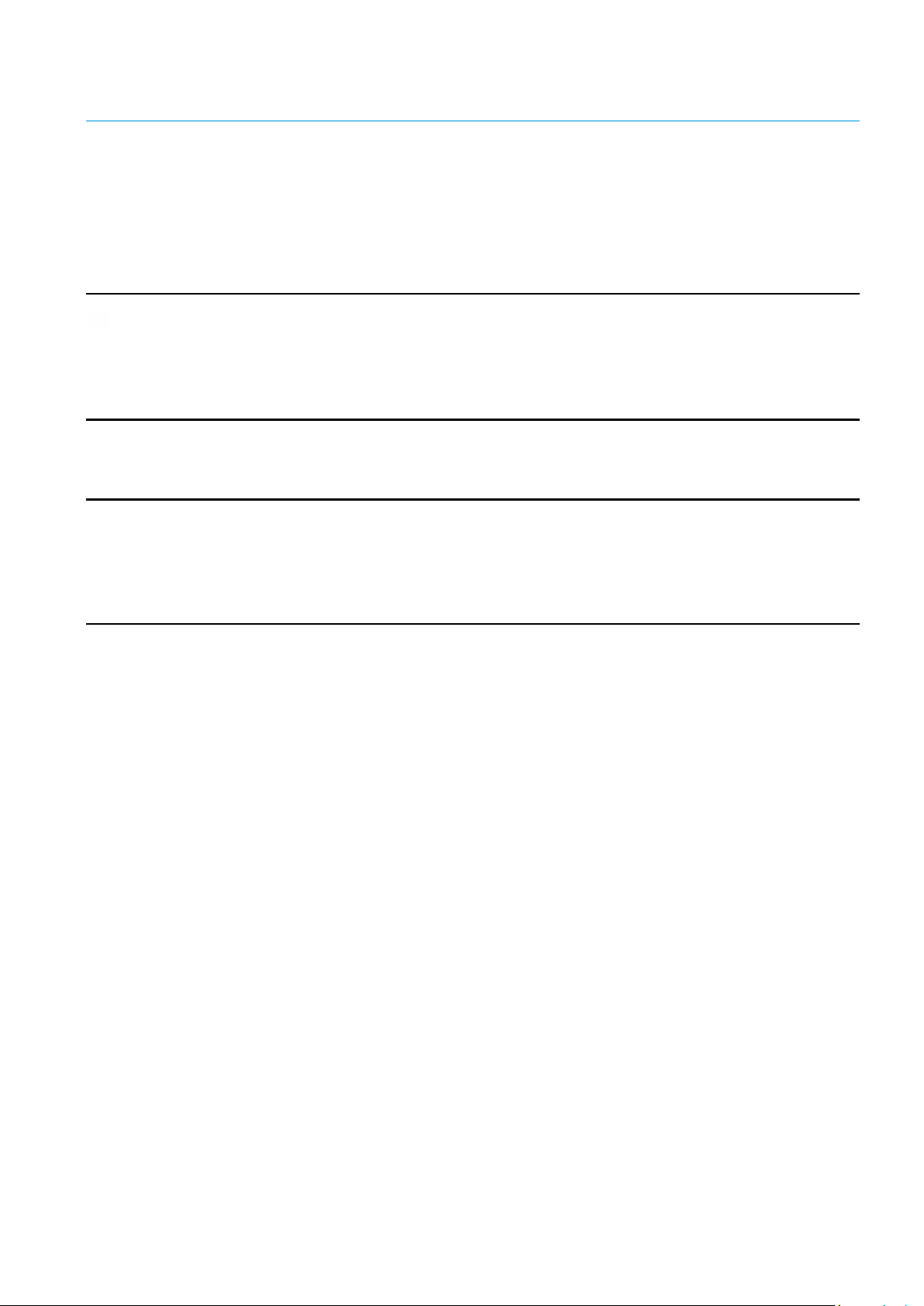
SIM™ User Manual | Ref Code: SUM | GEN4_0024| Version: 8
4
1.0 Safety Information
1.1 DEFINITIONS
This manual uses three indicators to highlight critical information: Warning, Caution and Note. They are
defined as follows:
WARNING
A WARNING indicates a condition that can endanger the resident or the SIM™ system operator.
CAUTION
A CAUTION indicates a condition that can damage the equipment.
Note:
A Note indicates points of particular emphasis that make the operation of the SIM™ system more efficient or
convenient.
In order to use the system correctly and efficiently, and to help prevent incidents please pay particular
attention to sections 1.2 “Warnings” , 1.3 “Cautions”, as well as all warnings and cautions contained
throughout this manual.
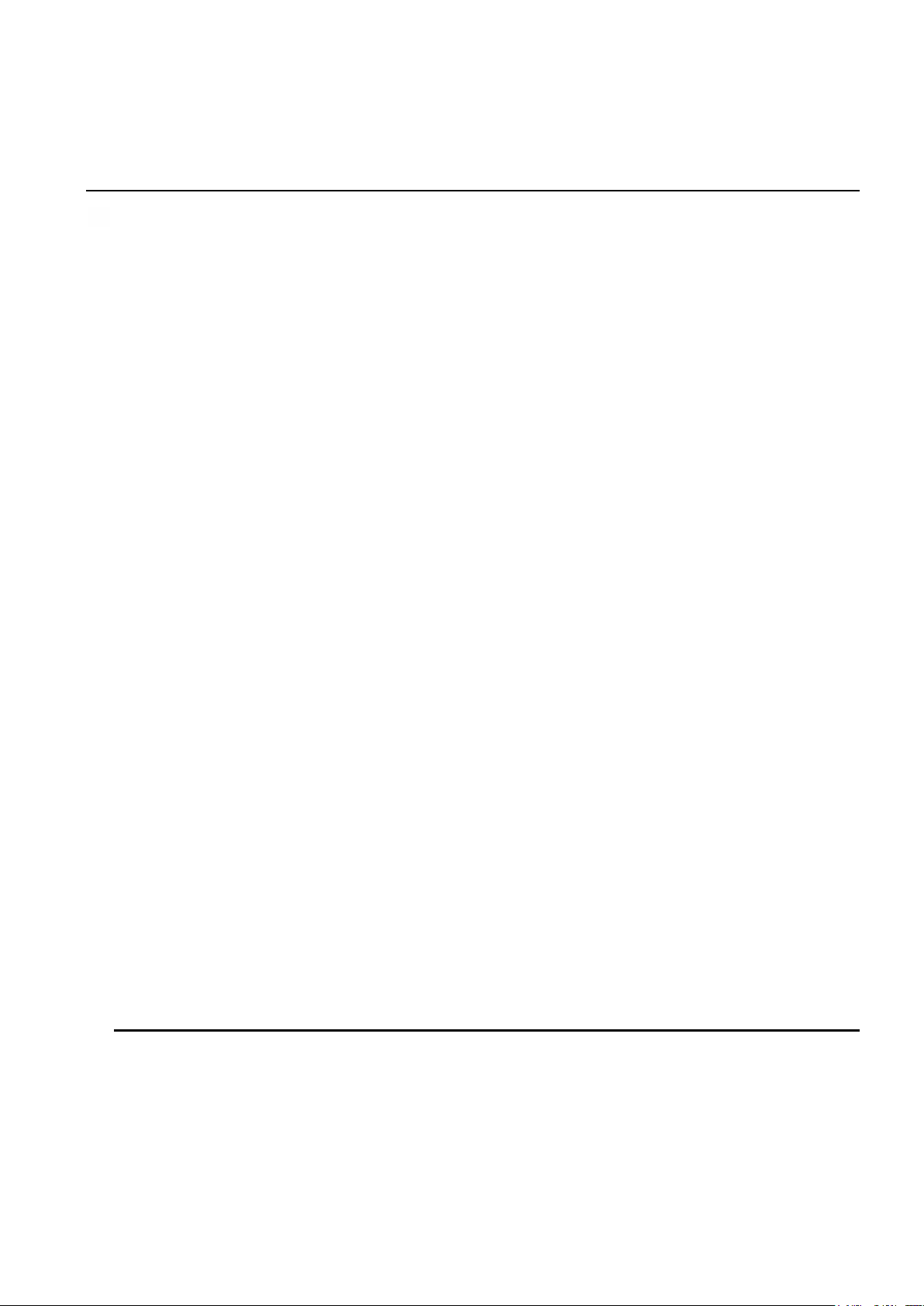
SIM™ User Manual | Ref Code: SUM | GEN4_0024| Version: 8
5
1.2 WARNINGS
General Warnings Related to Use of the SIM™ system
WARNING
The SIM™ system must be used according to its intended use. Refer to section 2.2 Indications for Use.
A resident in a Long Term Care facility is highly vulnerable to the risks of infection. Dirty or
contaminated equipment is a potential source of infection. Clean the SIM™ pod and SIM™ dock
regularly and systematically, before and after each use. Follow all internal procedures to your
organization, as well as any maintenance procedures, to reduce the risks of infection.
To reduce the risk of infection, facility standard operating procedures for cleaning, disinfection and
hygiene must be followed at all times. At a minimum you should wash your hands thoroughly before
and after handling any part of the SIM™ system.
SIM™ is not a substitute for standard care practices. A resident undergoing a continence assessment
should always be monitored by trained and competent personnel. Ensure the resident’s carer is able
and prepared to take suitable action in the event that any part of the SIM™ system experiences a
problem.
If there is leakage, as there may be with any continence product, there may be a risk of rash, sores
and/or compromise of skin integrity requiring medical intervention during a continence assessment.
The resident’s carer should continually monitor and interact with the resident.
The SIM™ sensor should not be applied to a resident who has a known pre-existing skin condition,
such as a rash, sores and/or a compromise of skin integrity.
Some residents may be sensitive to materials used in the SIM™ components. It is important that the
resident’s carer continually monitors and interacts with the resident. If the resident is sensitive to the
materials used in the SIM™ components, discontinue use and contact Simavita.
If a resident develops a skin irritation as a result of wearing the SIM™ sensor, discontinue use and the
resident’s carer should continually monitor and interact with the resident, and refer to 12.0 SIM™
Contact and Support for contact details.
The SIM™ pants and SIM™ sensors could potentially pose a biohazard risk after an assessment. The
SIM™ pants and SIM™ sensors should be disposed of, as per standard operating procedures for your
facility.
The Indicator Lights on the SIM™ pod indicate different events and functions. This User Manual should
be consulted for Indicator Light definitions before determining the relevant user action.
Ensure SIM™ system components are stored and transported according to SIM™ environmental
conditions as defined in Appendix A.
The SIM™ pod shall only be charged with the adapter model defined in Electrical Specifications in
Appendix A.
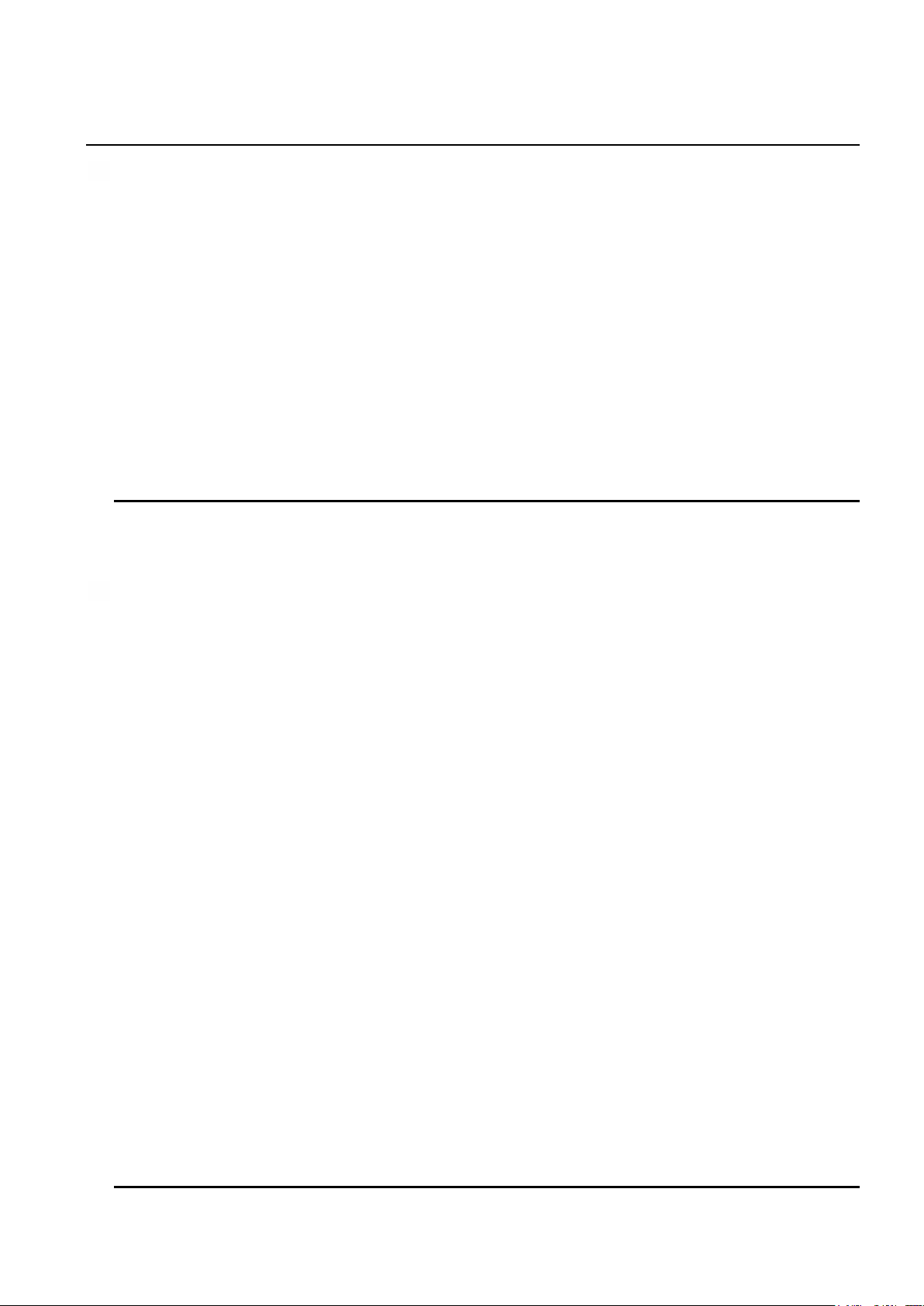
SIM™ User Manual | Ref Code: SUM | GEN4_0024| Version: 8
6
General Warnings Related to System Installation
WARNING
The SIM™ system must be installed as per the instructions in section 11.0 SIM™ Installation,
Maintenance and Disposal of this user manual.
The SIM™ system must not be installed in an environment that limits or prohibits RF transmitting
devices.
Do not connect items which are not specified as part of the SIM™ system.
The SIM™pod, SIM™dock and SIM™sensor most not be stored or placed close to radiant heat
sources, such as a lit fireplace.
The SIM™pod, SIM™dock and SIM™sensor must not be stored or placed close to sources of steam,
such as steam kettles.
The SIM™pod, SIM™dock and SIM™sensor must not be stored or placed close to microwave ovens.
Do not make changes to the SIM™ system database (stored on the server used for SIM™) as these may
render the system inoperable.
Warnings Regarding Maintenance
WARNING
The SIM™ pod should be inspected for damage to the case and clip after every assessment and not
less frequently than every 12 weeks.
Never use any component or accessory of the SIM™ system that appears to be damaged or not
functioning correctly. If any signs of damage or malfunction are evident, discontinue use and contact
Simavita.
If you cannot determine the cause of the problem with any component or accessory of the SIM™
system, contact Simavita. Do not use the SIM™ system until the problem has been corrected.
Do not attempt to repair, modify or service any component or accessory of the SIM™ system. The
system does not contain any user serviceable parts. Doing so might cause damage and/or void your
warranty. Only qualified service personnel should attempt to repair the SIM™ system.
Only clean SIM™ components with cleaning agents specified in this manual. Read and follow the
cleaning instructions and additional instructions (section 10.0 SIM™ cleaning instructions) on the
cleaning agents, to clean the SIM™ components.
The SIM™ sensor and SIM™ pants are intended for single use. Use these only as per Simavita’s
instruction and do not attempt to wash or reuse these components.
Only perform upgrades to any software components of the SIM™ system by following instructions
provided by Simavita and using official software installation packages or as directed by an authorized
Simavita representative.
The SIM™ pod safety circuit may be triggered during the cleaning process. The SIM™ pod should
always be placed on a powered SIM™ dock for a few moments after cleaning to reset the safety circuit.
Never use accessories, detachable parts or materials that are not described in this User Manual. To
order new accessories contact Simavita.
The SIM™ pod must not be serviced or maintained when in use on a Resident
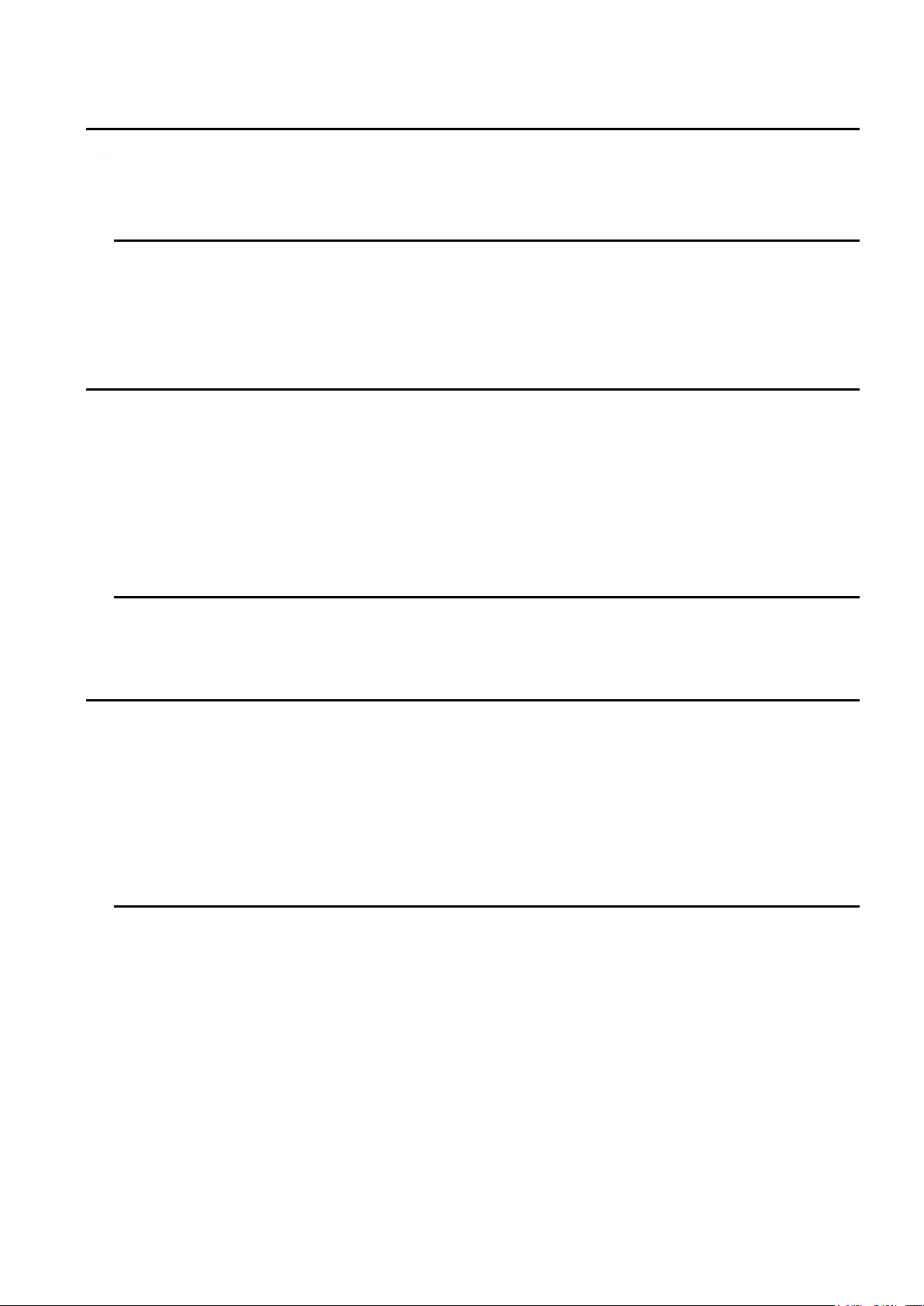
SIM™ User Manual | Ref Code: SUM | GEN4_0024| Version: 8
7
Warnings Regarding Oxygen
WARNING
The SIM™ system is NOT suitable for use in the presence of a FLAMMABLE ANAESTHETIC MIXTURE
WITH AIR or with OXYGEN or NITROUS OXIDE.
1.3 CAUTIONS
General Precautions for Use
CAUTION
The SIM™ pod and SIM™ dock may be damaged by excessive force being applied during cleaning. The
cleaning procedures specified in this User Manual must be adhered to prevent damage.
The components of the SIM™ system may be damaged through the use of harsh cleaning products.
The cleaning procedures specified in this User Manual must be adhered to, to prevent damage.
Precautions should be taken when handling the SIM™ pod as touching the pins may trigger a SIM™
sensor connection event.
Precautions regarding Electromagnetic Interference
CAUTION
The SIM™ system requires special precautions for electromagnetic compatibility and should be
installed and started in accordance with the recommendations found in Section 3.0. In particular, the
use of nearby mobile and portable communications equipment using radio frequencies exceeding the
levels set in the IEC 60601-1-2 standard may affect operation.
The use of any accessory other than those specified may lead to an increase in electromagnetic
emissions or a decrease in the equipment protection against electromagnetic emissions.

SIM™ User Manual | Ref Code: SUM | GEN4_0024| Version: 8
8
General Precautions Related to the incorporation into the IT-network
CAUTION
The connection of SIM™ pod to an IT network that includes other equipment could result in previously
unidentified risks to resident, operators or third parties. The IT administrator should identify, analyse,
evaluate and control these risks before connecting the SIM™ pod to the network. IEC 80001-1:2010
provides guidance for the IT administrator to address these risks.
Changes to the IT network including but not limited to changes in the IT network configuration,
connection of additional items to the IT network, disconnection of items from the IT network, the
update of equipment connected to the IT network and upgrade of equipment connected to the IT
network, could affect the operation of SIM™. The IT administrator should assess the risks to the SIM™
system before implementing any of these changes.
The details provided in the I.T. Fact Sheet –IT requirements to support SIM™defines the requirements
of the IT-network infrastructure for the operation of SIM™ as intended by Simavita. The failure of the
IT network to meet these requirements may result in the SIM™ system, the IT network or other
devices connected to the IT-network, operating in an unintended manner.

SIM™ User Manual | Ref Code: SUM | GEN4_0024| Version: 8
9
1.4 SYMBOLS AND MARKINGS
Symbol
Description
IEC 60417-5333 Type BF Applied Part
This symbol appears on the SIM™ pod
IEC 60417-5031 Direct Current
This symbol appears on the SIM™ dock.
ISO 7000-1051 Single Use, Do not Reuse
This symbol appears on the SIM™ sensor and SIM™ pants
packaging.
ISO 7010-W001 General Warning sign.
This symbol accompanies WARNING in Simavita product
literature.
IEC 60417-5140 (2003-04) Equipment includes an RF
transmitter.
This symbol appears on the SIM™ pod.
ISO 7000-3082 Device manufacturer.
This symbol appears on all SIM™ components.
ISO 7000-2497 The date when the medical device was
manufactured.
This symbol appears on all SIM™ components.
The date will be adjacent to the symbol in the YYYY-MM
format.
ISO 7000-2607 The date after which the medical device is
not to be used.
This symbol appears on all SIM™ sensor packaging and
packaging label.
The date will be adjacent to the symbol in the YYYY-MM
format.
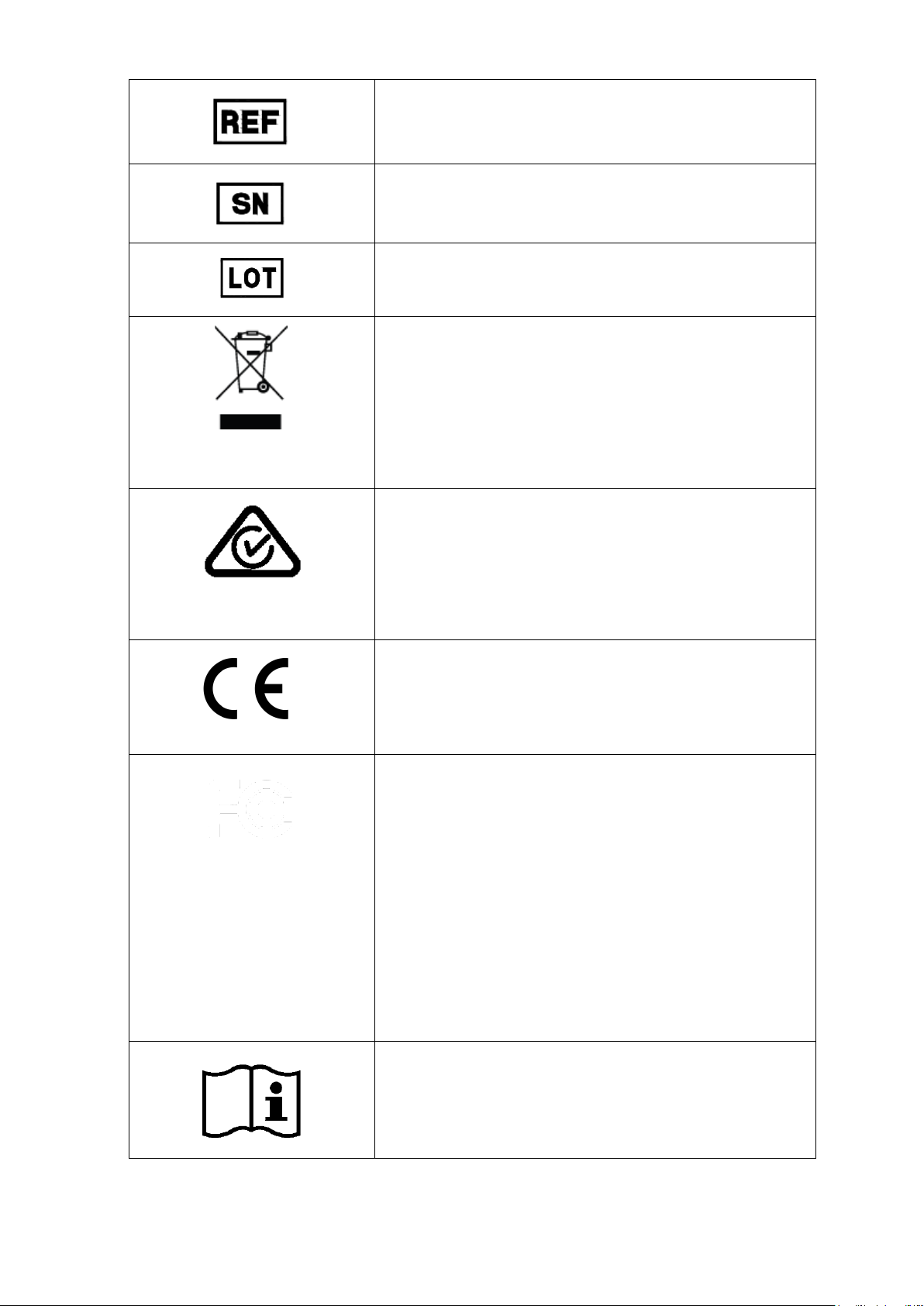
SIM™ User Manual | Ref Code: SUM | GEN4_0024| Version: 8
10
ISO 7000-2493 Manufacturers Catalogue number
This symbol appears on all SIM™ components.
ISO 7000-2498 Serial Number
This symbol appears on all SIM™ components.
ISO 7000-2492 Batch Code
This symbol appears on the SIM™ sensor.
WEEE (Waste Electrical and Electronic Equipment)
This means the product must not be disposed of as
household waste. Observe local ordinances for proper
disposal.
This symbol appears on all SIM™ devices. Refer to section 11
for information and instructions for disposal.
RCM
Compliance with Electrical Equipment Safety System (EESS)
of Australian Communications and Media Authority (ACMA)
Regulation.
This symbol appears on all SIM™ devices.
CE Marking. Declares that the product conforms to the
essential requirements of the applicable EC directives.
This symbol appears on all SIM™ pod and SIM™ dock, and all
accompanying documentation and packaging.
United States FCC
This SIM™ pod complies with Part 15 of the Federal
Communications Commission (FCC) Rules.
The FCC ID for SIM™ pod is XF6-RS9110N1122.
Operation is subject to the following two conditions: (1) this
device may not cause harmful interference, and (2) this
device must accept any interference received, including
interference that may cause undesired operation.
This symbol appears in the package insert for SIM™
pod/dock kit.
ISO 7000-1641 Operating Instructions.
This symbol appears on package inserts that are shipped
with SIM™ devices. It is used to convey that the User Manual
should be consulted before using the SIM™ devices.
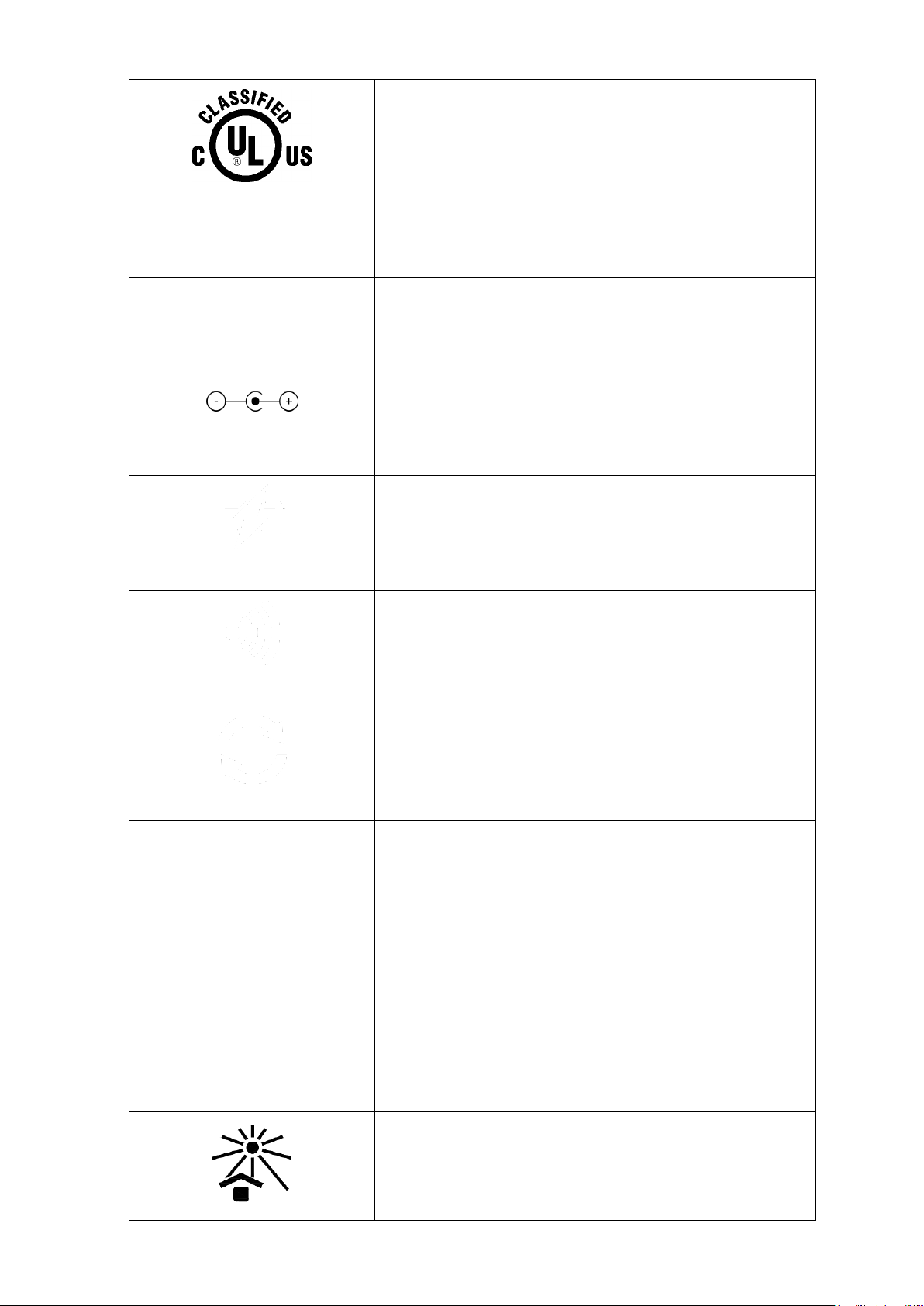
SIM™ User Manual | Ref Code: SUM | GEN4_0024| Version: 8
11
E365191
Medical Equipment
This symbol appears on the SIM™ pod to signify that the
product is certified to UL standards for Medical Equipment
WITH RESPECT TO ELECTRICAL SHOCK, FIRE AND
MECHANICAL HAZARDS ONLY IN ACCORDANCE WITH
ANSI/AAMI ES60601-1 (2005+C1+A2), CSA C22.2 No 60601.1
(2008), IEC/EN 60601-1 (2005/2006+C1+C2), 60601-1-6
Usability (2010), 60601-1-11 (2010).
The UL control number for the SIM™pod is E365191.
USB trident logo.
This symbol appears on the SIM™ dock to mark the location
of the USB connector.
Polarity Symbol.
This symbol appears on the SIM™ dock to mark the location
and the polarity of the DC connector.
This symbol appears on SIM™ pod to mark the location of
the power Indicator Light.
Refer Appendix A for SIM™ pod Indicator Light indication
colours
This symbol appears on SIM™ pod to mark the location of
the network Indicator Light.
Refer Appendix A for SIM™ pod Indicator Light indication
colours
This symbol appears on the SIM™ pod to mark the location
of the memory Indicator Light.
Refer Appendix A for SIM™ pod Indicator Light indication
colours
IP67
IP rating code of SIM pod, which classifies the protection
against intrusion from dust and water.
This symbol appears on the SIM™ pod.
The first digit indicates the level of protection that the
enclosure provides against access to hazardous parts; The
number 6 indicates that the enclosure is dust tight.
The second digit indicates the level of protection that the
enclosure provides against harmful ingress of water. The
Number 7 on SIM™ pod indicates that SIM™ pod can be
immersed in water up to 1 meter for a maximum of 30
minutes.
Keep away from Direct Sunlight.
This symbol appears on the SIM™ pod-dock packaging and
the SIM™ sensor packaging.
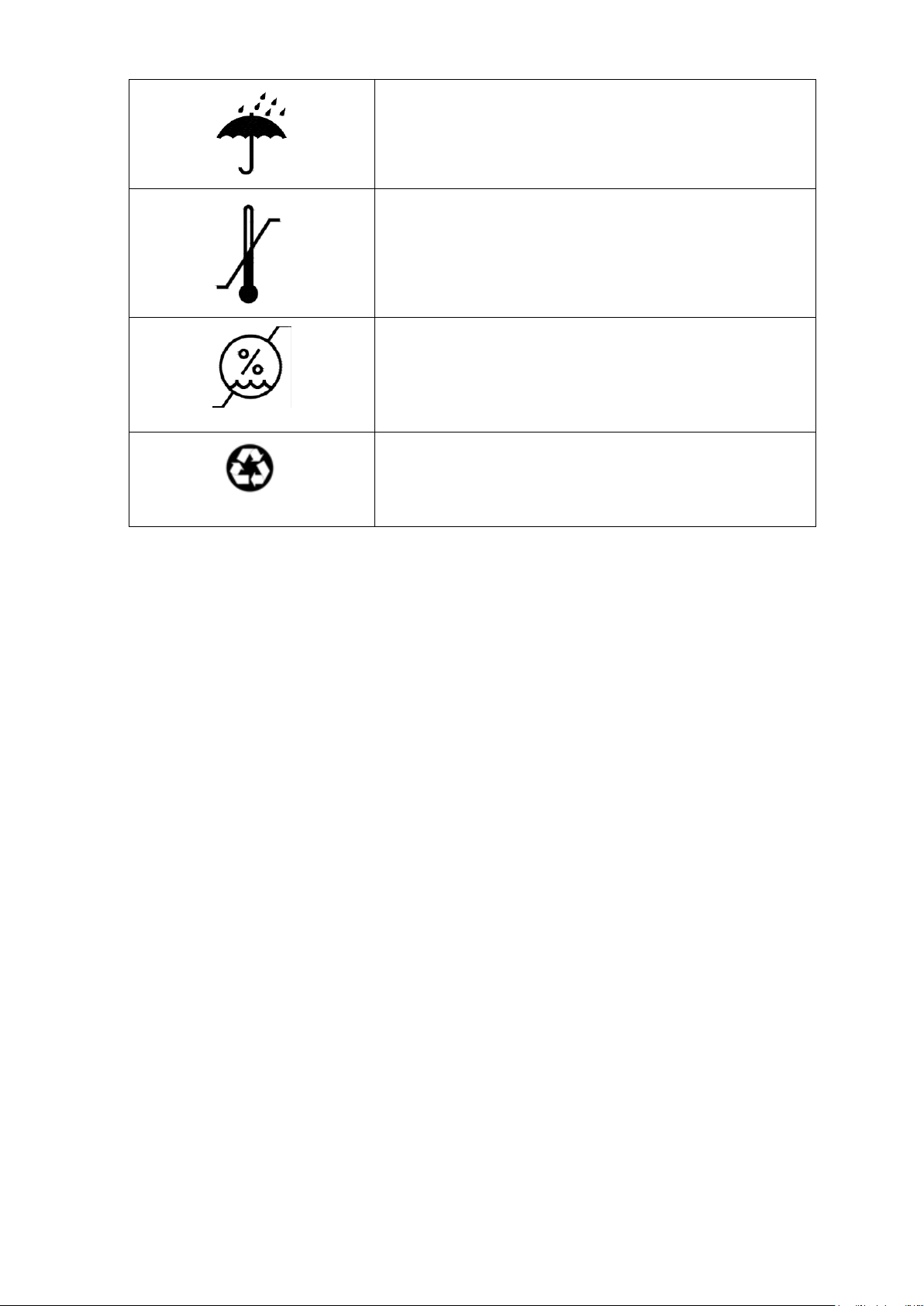
SIM™ User Manual | Ref Code: SUM | GEN4_0024| Version: 8
12
Keep Dry.
This symbol appears on the SIM™ pod-dock packaging and
the SIM™ sensor packaging
Indicates the acceptable temperature range for transport
and storage.
This symbol appear son the SIM™ pod-dock packaging and
the SIM™ sensor packaging
Indicates the acceptable humidity range for transport and
storage.
This symbol appears on the SIM™ pod-dock packaging and
the SIM™ sensor packaging
Indicates that the packaging should be recycled.
This symbol appears on the SIM™ pod-dock packaging and
the SIM™ sensor packaging

SIM™ User Manual | Ref Code: SUM | GEN4_0024| Version: 8
13
1.5 LABELS
Various labels and specific markings are affixed to the SIM™ system components that describe precautions and
contribute to traceability of the product. The labels are identified in the table below with illustrations of their
location.
Label
Description
Location
SIM™ pod label
SIM™ dock
identification
label
(Bottom of
Dock)

SIM™ User Manual | Ref Code: SUM | GEN4_0024| Version: 8
14
1.6 STANDARDS AND COMPLIANCE AND IEC CLASSIFICATION
The SIM™ system was developed in accordance with pertinent North American and International standards.
The SIM™ pod with SIM™ sensor IEC 60601-1/EN 60601-1 classification is as follows:
Description
Specification
Model Number
6019
Mode of Operation
Continuous Operation
Protection against ingress of water
IP67
Applied Part
Type BF
Use in presence of flammable
anaesthetic mixtures
No
Suitable for Sterilisation
No
GENERAL STANDARDS –SIM™ POD AND SIM™ SENSOR
Medical Electrical Equipment –Part 1: General requirements for basic safety and essential performance,
IEC/EN 60601-1 (2005/2006+C1+C2)
Medical Electrical Equipment –Part 1: General Requirements for Safety, CSA C22.2 No 60601.1 (2008)
Medical Electrical Equipment –Part 1: General Requirements for Safety, ANSI/AAMI ES60601-1
(2005+C1+A2)
ISO 10993-1:2009 Biological evaluation of medical devices Part 1: Evaluation and testing in the risk
management process
COLLATERAL STANDARDS –SIM™ POD AND SIM™ SENSOR
Medical Electrical Equipment –Part 1: General requirements for Safety - Collateral standard Electro-
Magnetic Compatibility requirements and tests IEC 60601-1-2 2010
Medical electrical equipment –Part 1-6: General requirements for basic safety and essential performance
–Collateral standard: Usability, IEC 60601-1-6:2010
Medical Electrical Equipment –Part 1-11: General requirements for basic safety and essential performance
–Collateral Standard: Requirements for medical electrical equipment and medical electrical systems used
in the home healthcare environment, IEC 60601-1-11:2010

SIM™ User Manual | Ref Code: SUM | GEN4_0024| Version: 8
15
SECTION 2
OVERVIEW

SIM™ User Manual | Ref Code: SUM | GEN4_0024| Version: 8
16
2.0 Overview
2.1 WHAT IS THE SIM™ SYSTEM
SIM™ stands for Smart Incontinence Management.
SIM™ is used by carers in resident aged care facilities during an incontinence assessment to gather relevant
information and record events which are automatically displayed on a bladder diary. This process helps create
an accurate incontinence record.
Direct physiological urinary incontinence data is detected by a sensor strip embedded in an absorbent
incontinence product (SIM™ sensor Figure 1) worn by the resident during the assessment period. All
incontinence events are detected and transmitted by a small pod (SIM™ pod) attached to the front of the
SIM™ sensor pad worn by the resident during the assessment.
Figure 1 SIM™ sensor
The SIM™ pod (Figure 2) has been designed to operate continuously over the entire assessment period and
utilises Wi-Fi capabilities to send event data back to a server based software application (SIM™ manager) for
processing into useful data for clinicians to review. In addition to the direct urinary incontinence data
feedback, carers collect data using an intuitive point of care application called ‘SIM™ assist’. The SIM™ dock
(Figure 2) is used to charge battery of the SIM™ pod in between assessments.
Figure 2 SIM™ pod and dock
SIM™ assist application (Figure 3) operates on smart phone devices such as Android phones or tablets. The
portability of a device containing the SIM™ assist allows the carer to record relevant data about the resident
under assessment at the time of each event. Data events include: food and fluid intake; successful and
unsuccessful toileting; sensor changes; behaviours; and other therapy activities related to urinary incontinence
care.
Table of contents
Popular Medical Equipment manuals by other brands

Eyecon
Eyecon 9420 instruction manual

NeuroMetrix
NeuroMetrix Quell 2.0 user manual
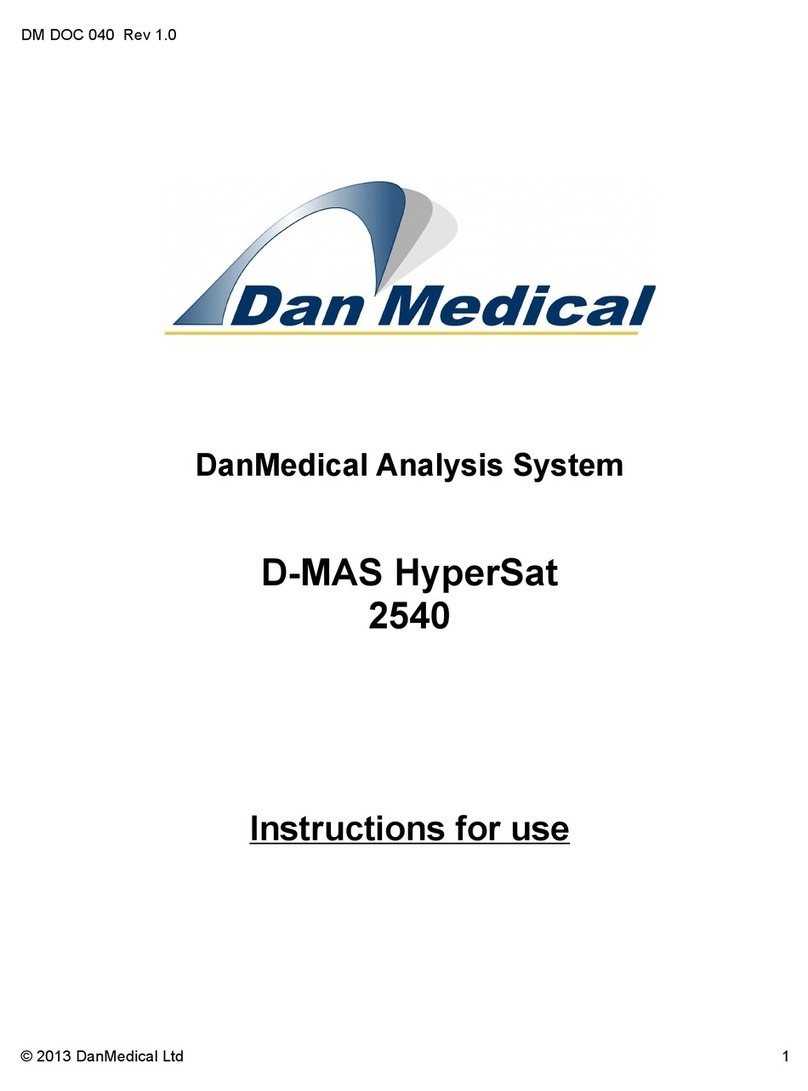
DanMedical
DanMedical D-MAS HyperSat 2540 Instructions for use
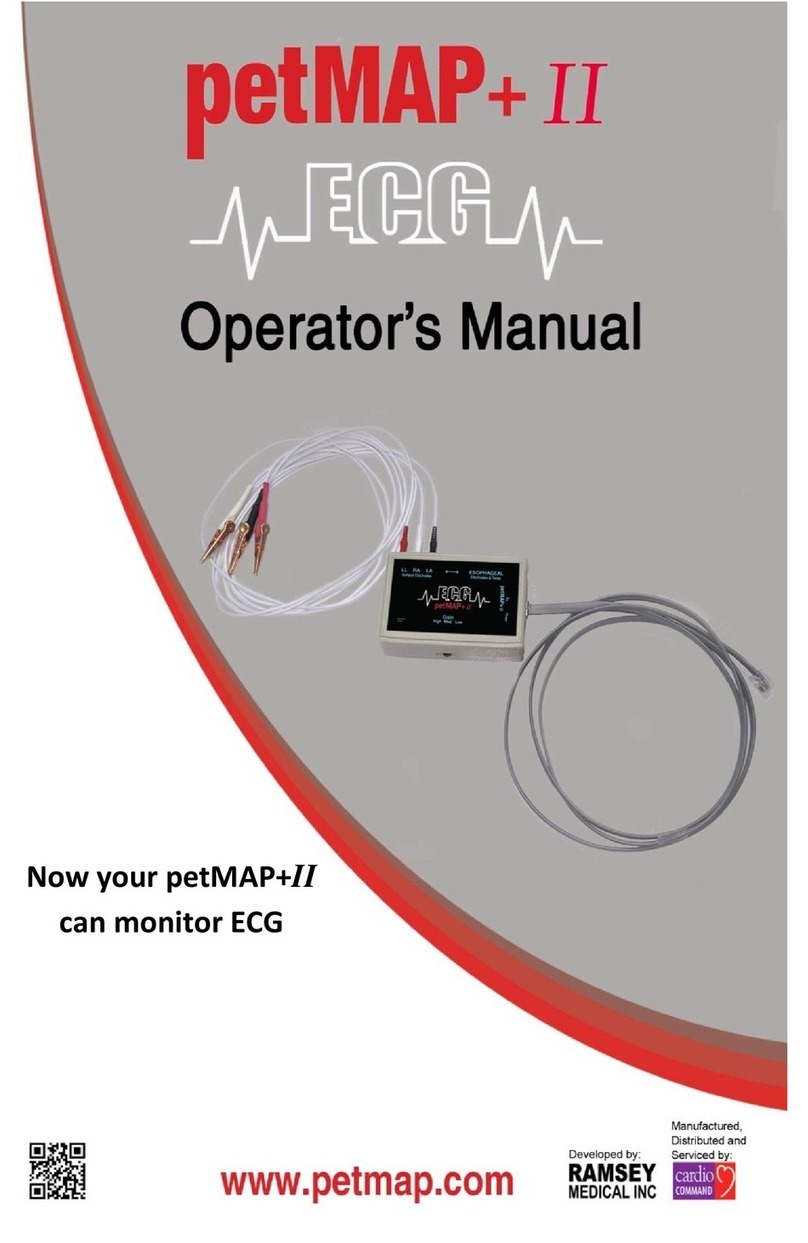
Ramsey Medical
Ramsey Medical petMAP+ II Operator's manual
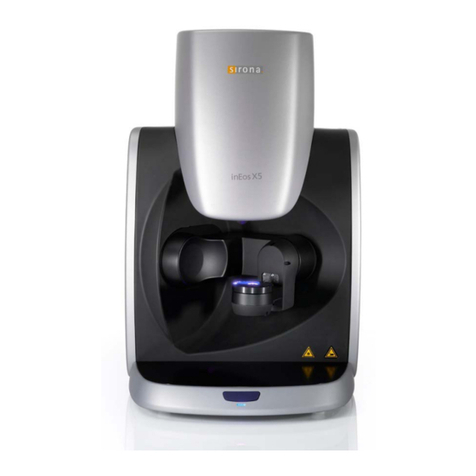
Sirona
Sirona inEos X5 operating instructions
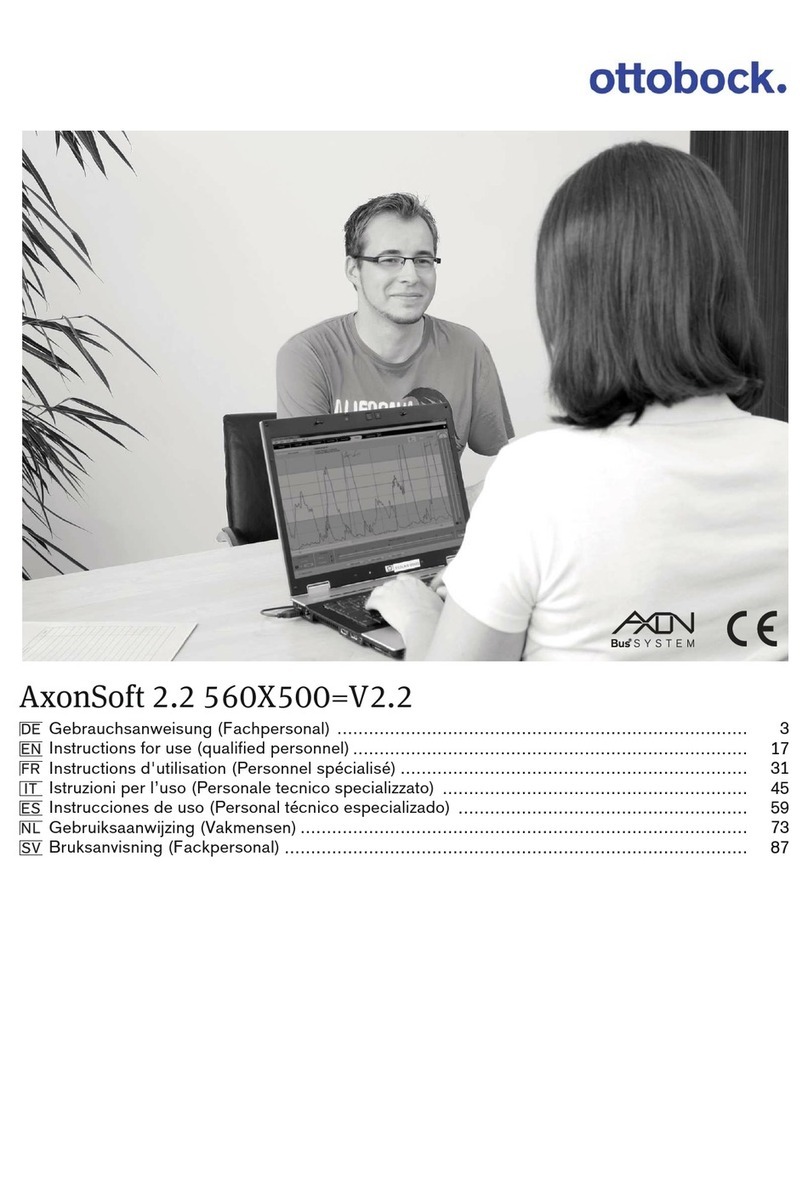
Otto Bock
Otto Bock AxonSoft 2.2 560X500 V2.2 Instructions for use

NJORD
NJORD Atle 180 Instructions for use

Invivo
Invivo dS HiRes Hand/Wrist 16ch 1.5T Instructions for use
BeaconMedaes
BeaconMedaes Z MED Medical Air System Installation, operation and maintenance instructions

OAKWORKS
OAKWORKS 300 Series user manual

GIBAUD
GIBAUD MALLEOGIB Instructions for use
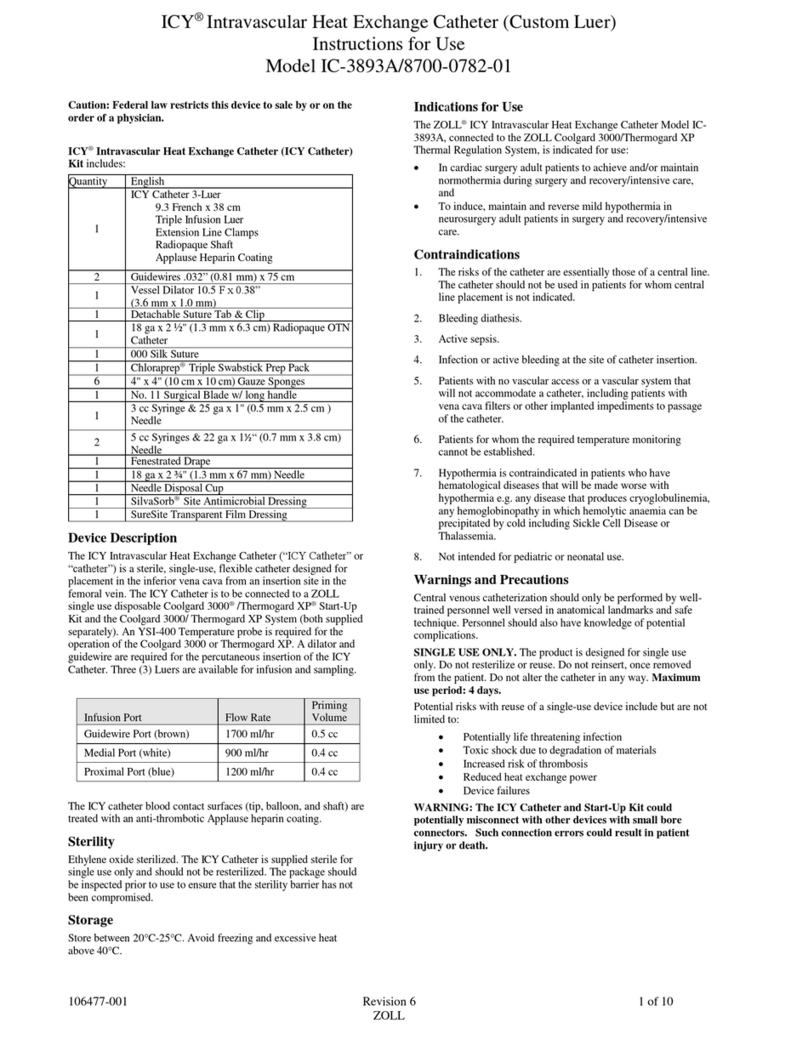
ZOLL
ZOLL ICY IC-3893A Instructions for use