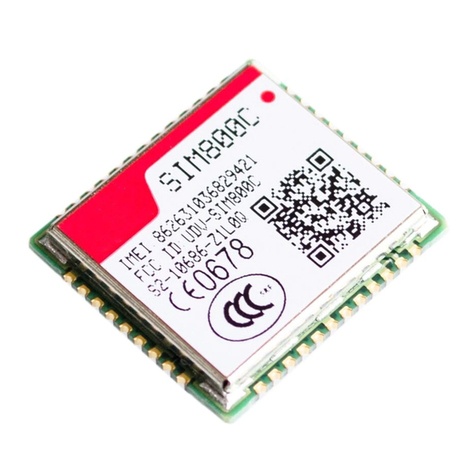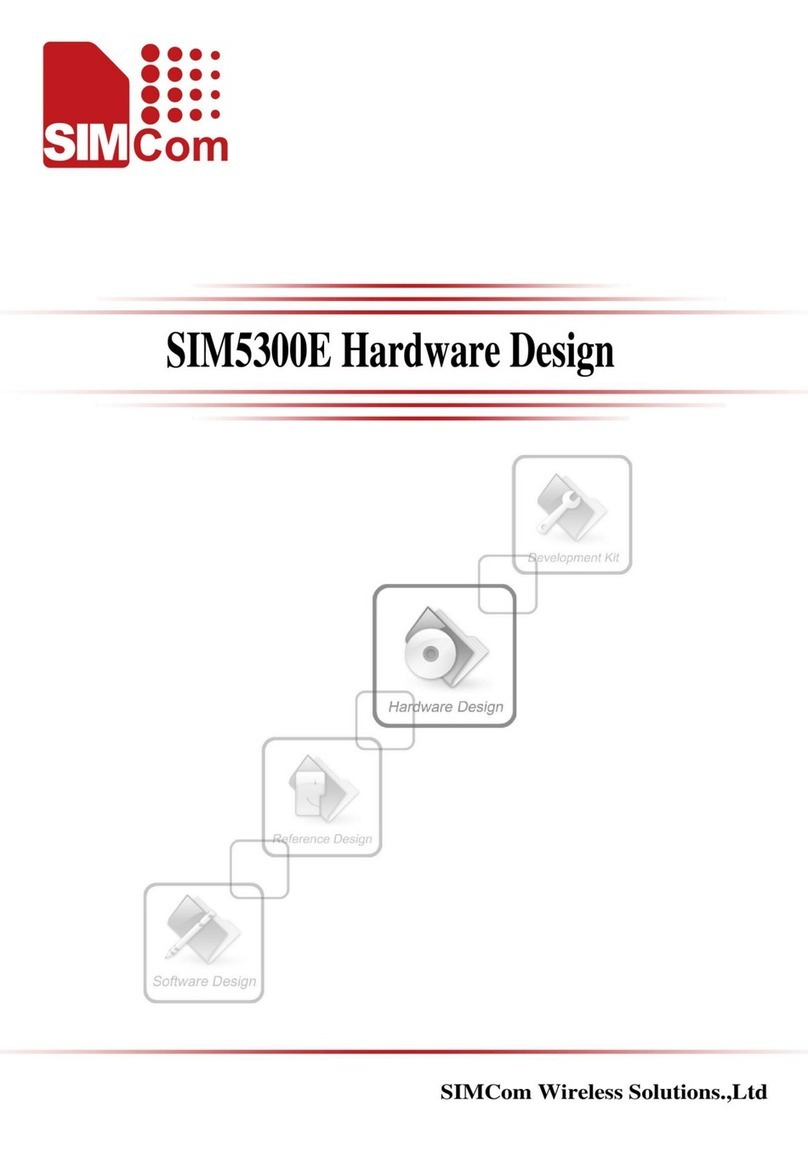SimCom EVB Kit User manual




















Table of contents
Other SimCom Control Unit manuals
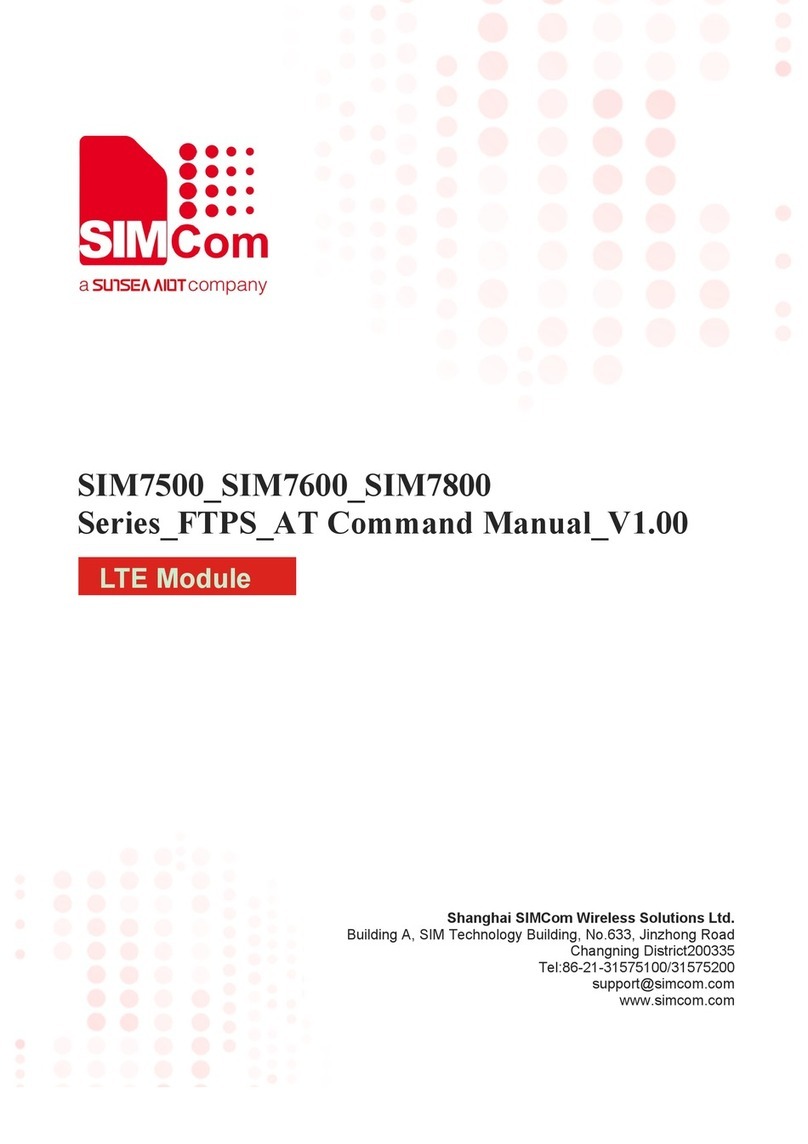
SimCom
SimCom SIM7500 Series Installation manual
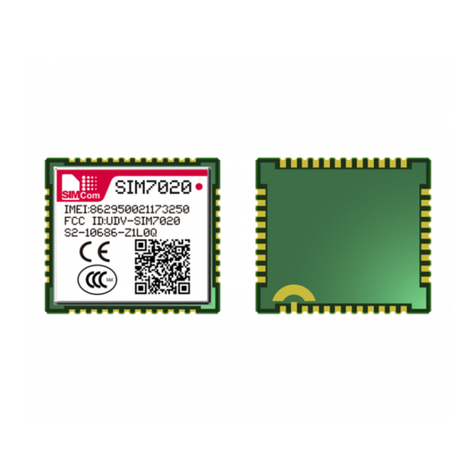
SimCom
SimCom SIM7020C Supplement
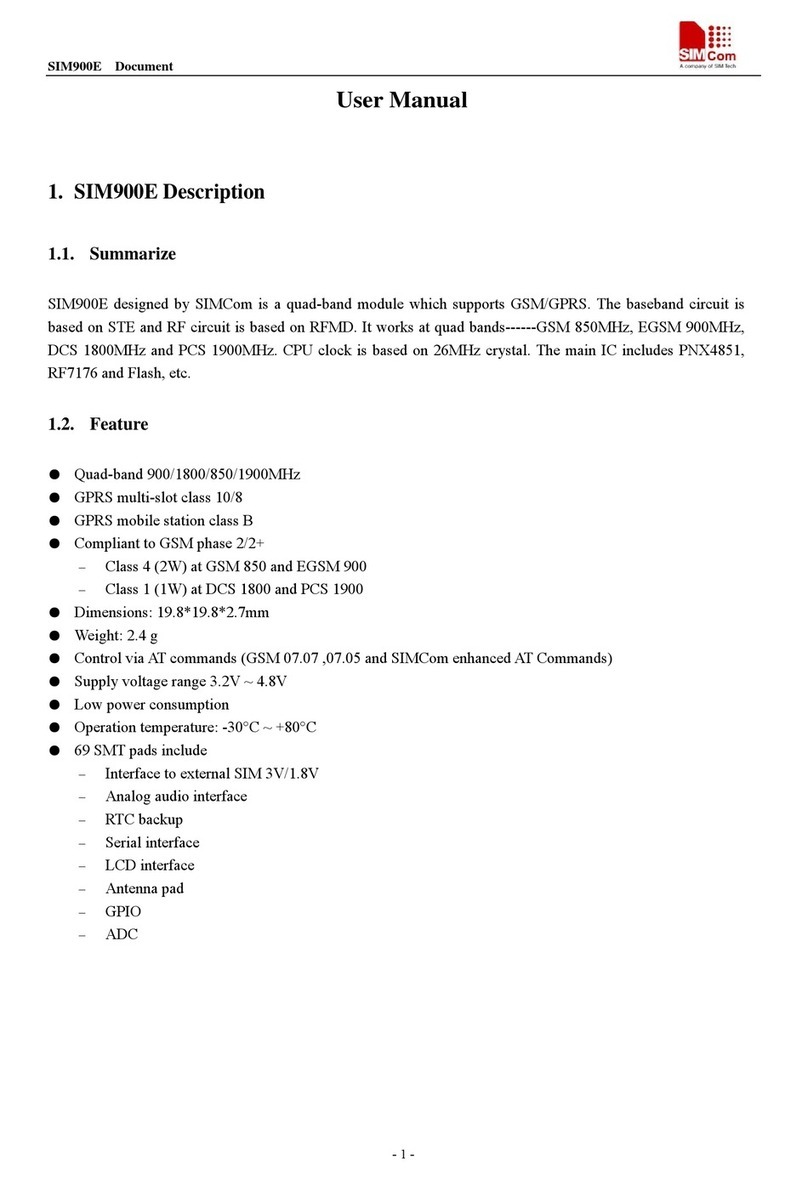
SimCom
SimCom SIM900E User manual
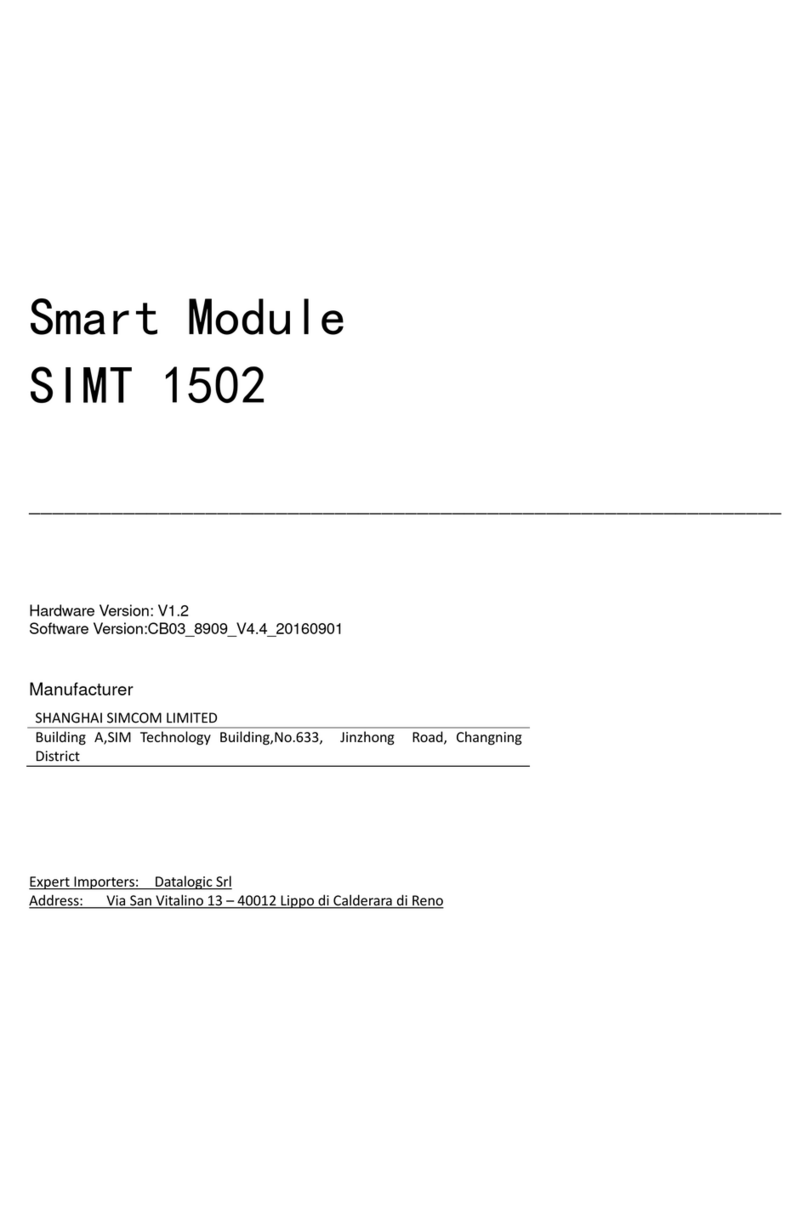
SimCom
SimCom SIMT 1502 User manual

SimCom
SimCom SIM800 Series Supplement
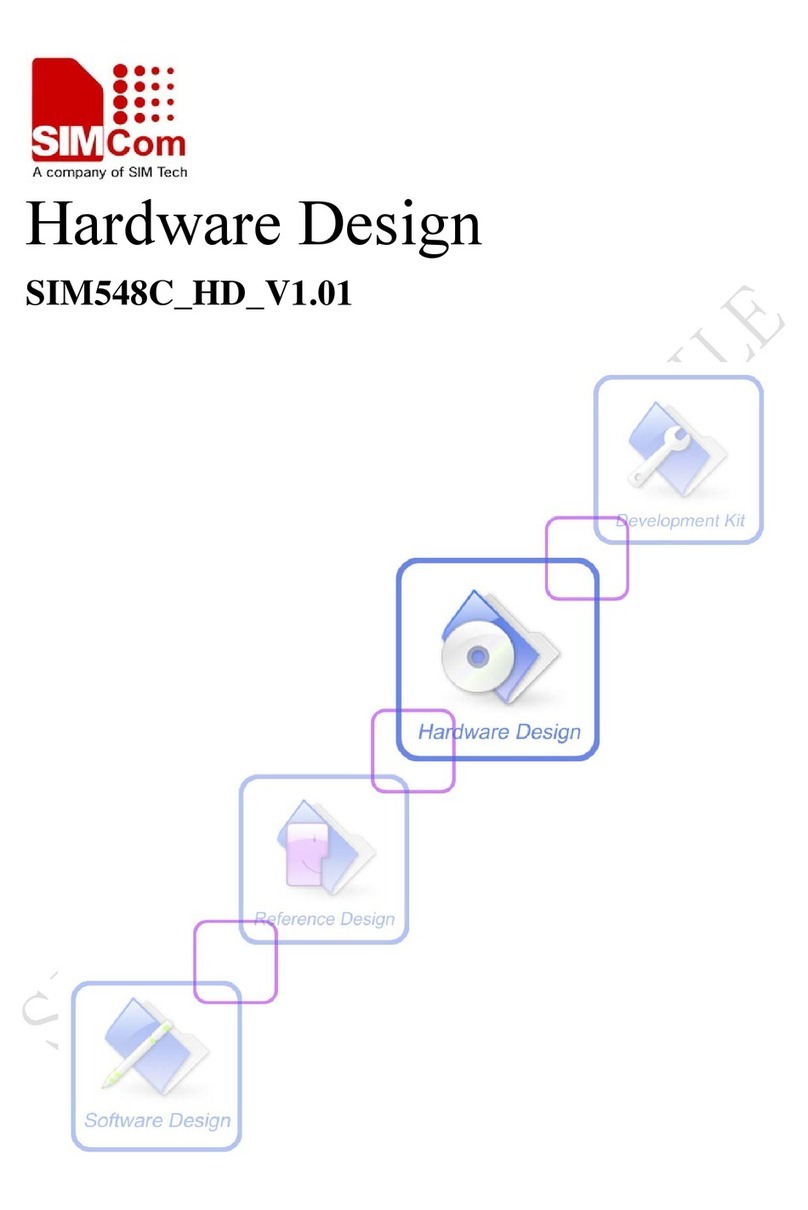
SimCom
SimCom SIM548C HD V1.01 Supplement

SimCom
SimCom SIM900B EVB Supplement

SimCom
SimCom SIM7600 Series Installation instructions

SimCom
SimCom SIM800 Series User guide
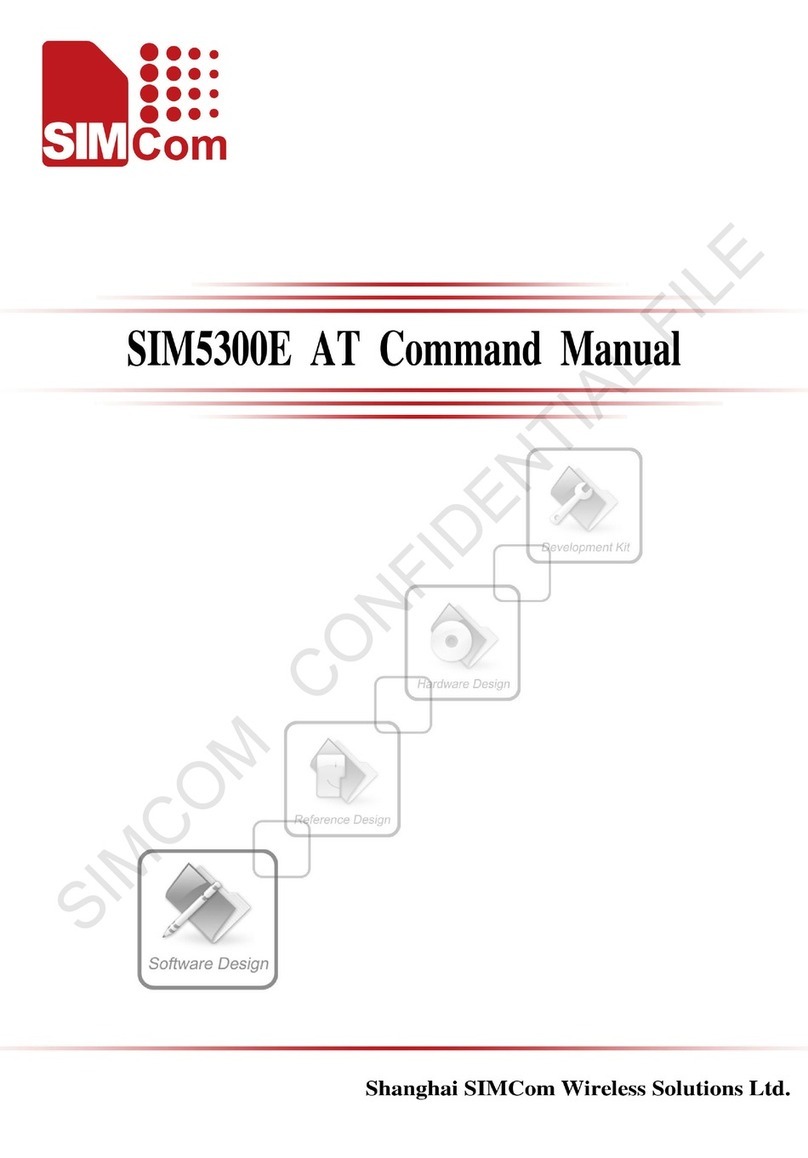
SimCom
SimCom SIM5300E Installation manual

SimCom
SimCom SIM7000G User manual

SimCom
SimCom SIM7500 Series Installation manual

SimCom
SimCom SIM900D EVB Supplement

SimCom
SimCom SIM900D EVB Supplement
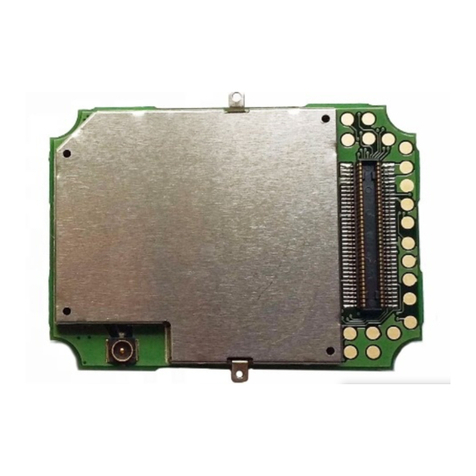
SimCom
SimCom SIM5215 Supplement
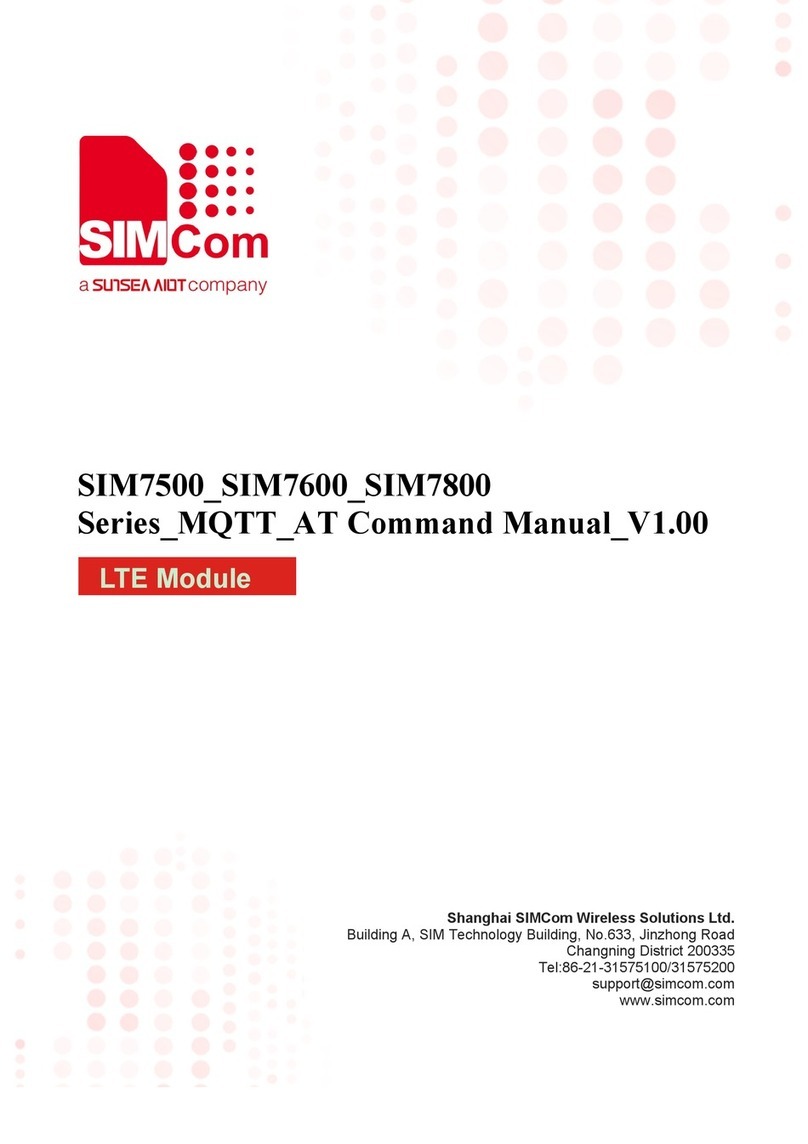
SimCom
SimCom SIM7500 Series Installation instructions

SimCom
SimCom SIM7600V-H User manual

SimCom
SimCom SIM300DZ Instruction Manual

SimCom
SimCom SIM7060 Series Installation and operating instructions

SimCom
SimCom SIM7200 Installation instructions
Popular Control Unit manuals by other brands
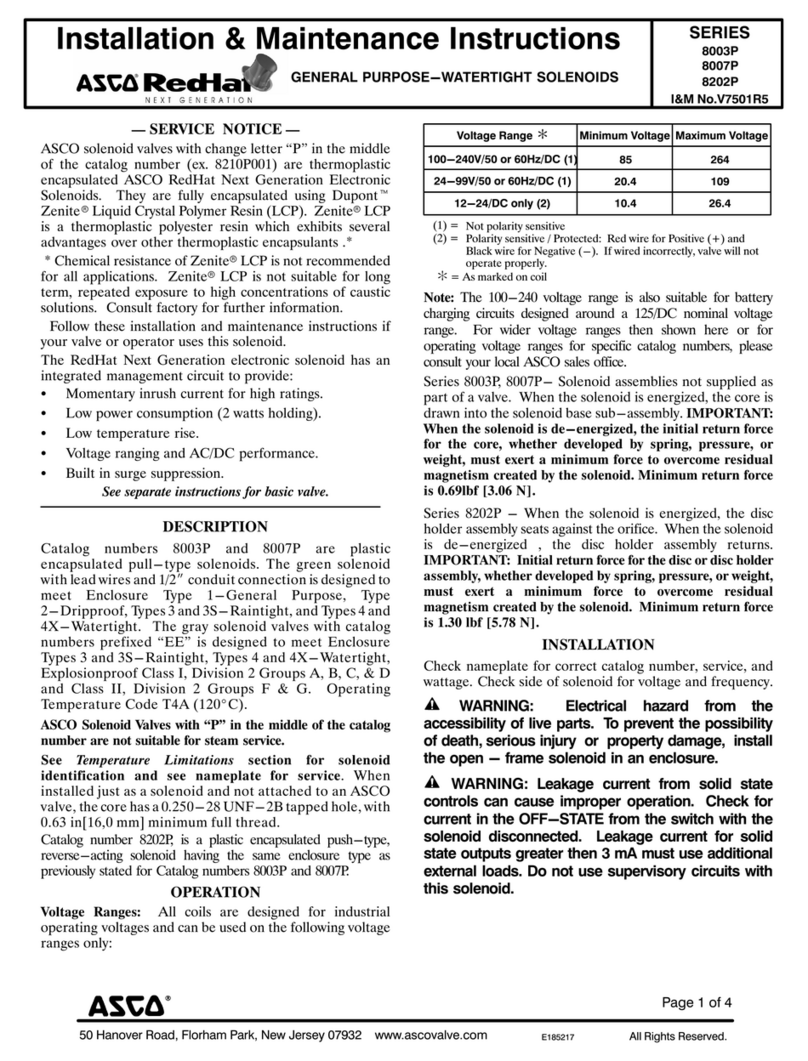
Asco
Asco 8003P Series Installation & maintenance instructions

Toro
Toro 53381 installation instructions

Panasonic
Panasonic PAN4620 quick start guide

ChemValve-Schmid
ChemValve-Schmid SwissValve CST-K Maintenance Instruction

VAT
VAT 01 Series Installation, operating and maintenance instructions

Belimo
Belimo F6 Series manual
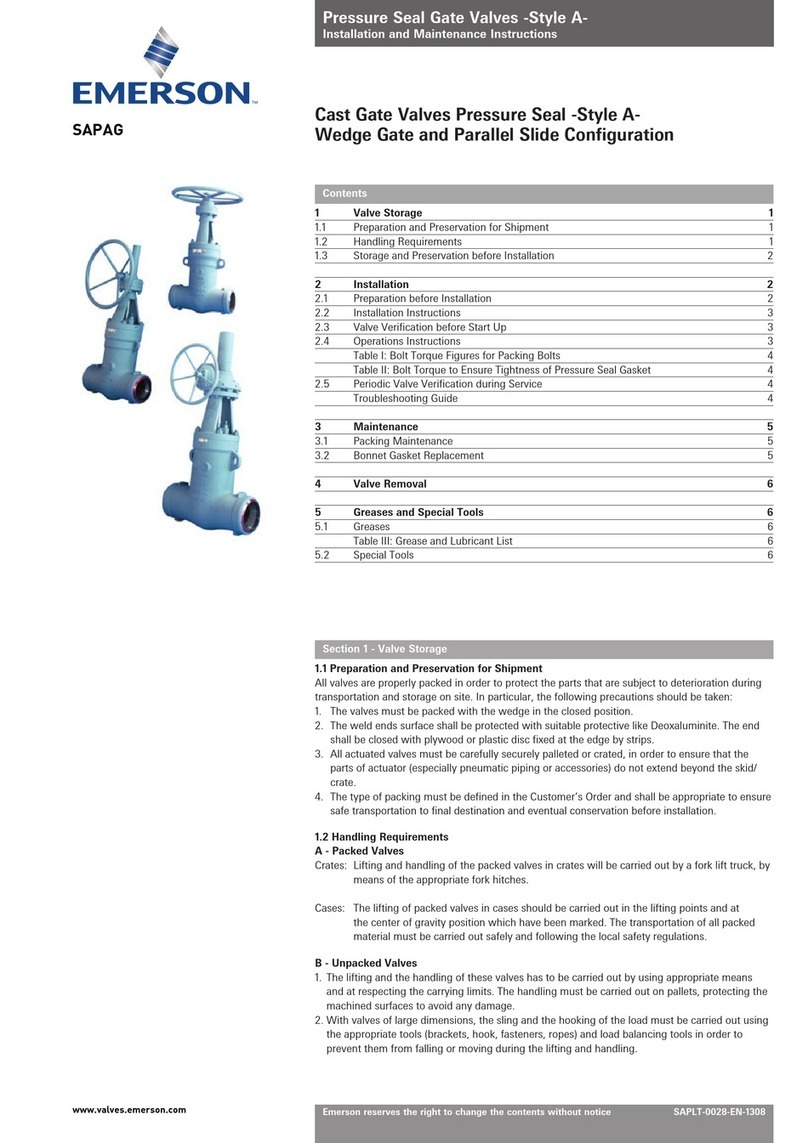
Emerson
Emerson SAPAG Installation and maintenance instructions
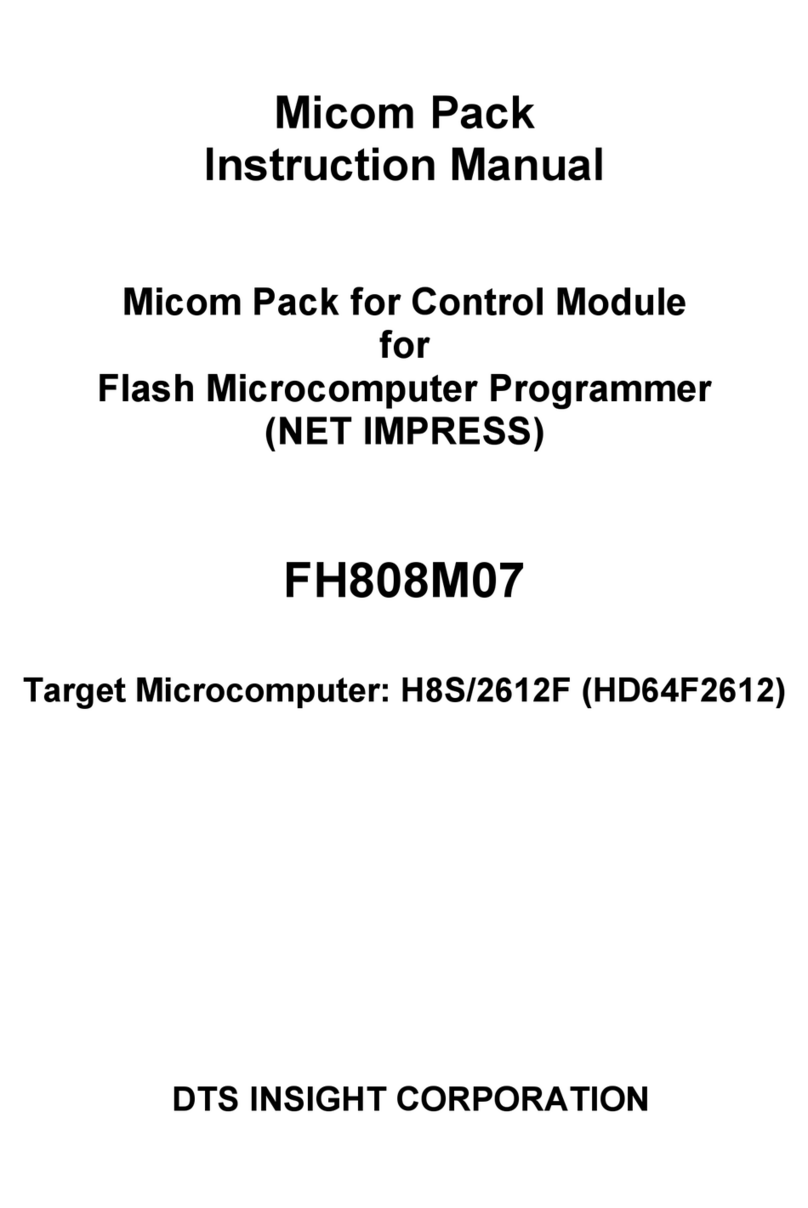
DTS INSIGHT
DTS INSIGHT Micom Pack FH808M07 instruction manual

Velux
Velux KFC 100J instructions
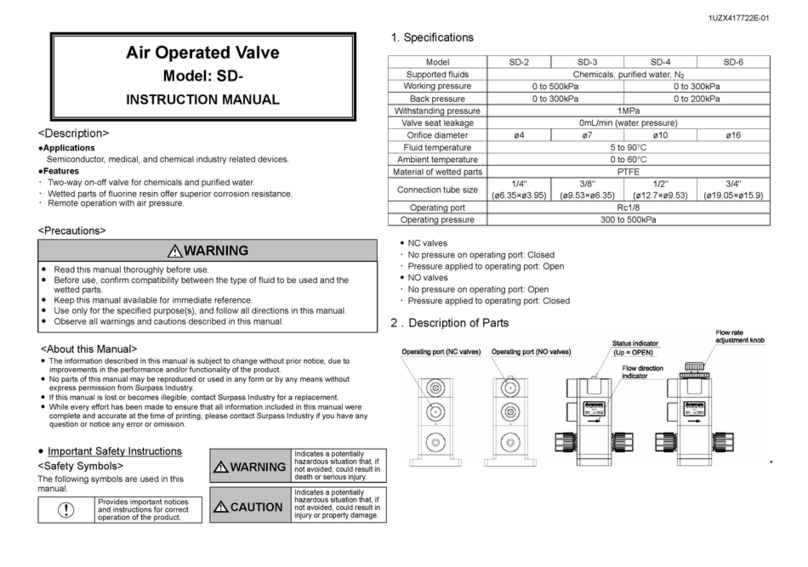
Surpass
Surpass SD Series instruction manual

sauermann
sauermann Kimo PST Series quick start guide

Lawler
Lawler 3000 Installation & maintenance manual

SOMFY
SOMFY inteo CENTRALIS UNO IB VB installation guide

MicroControl
MicroControl uMIC.200 quick start
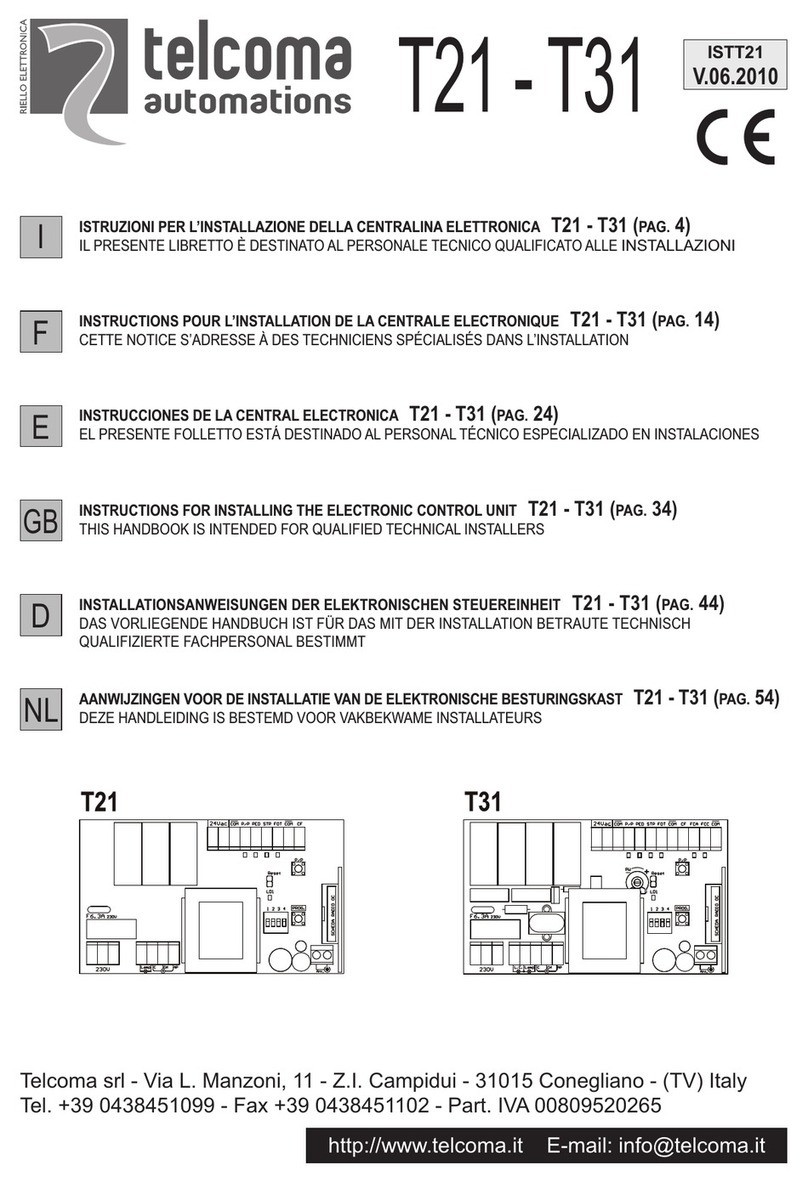
Telcoma Automations
Telcoma Automations T21 Instructions for installing
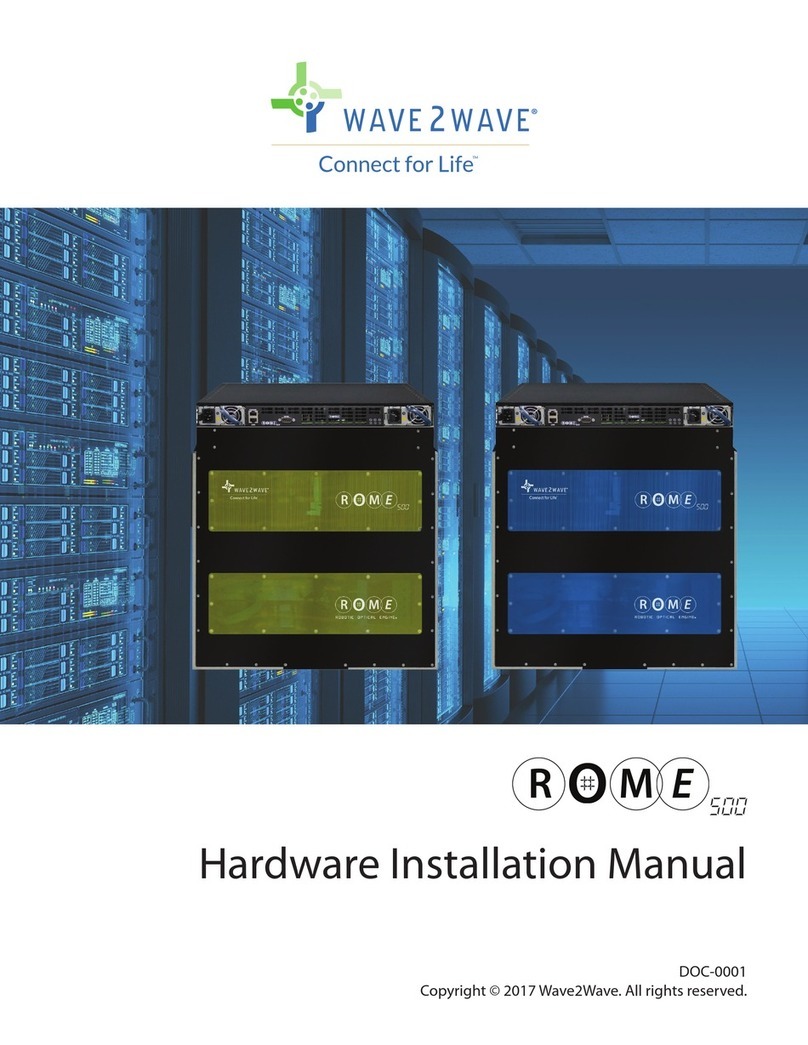
Wave2wave
Wave2wave Rome500 Hardware installation manual
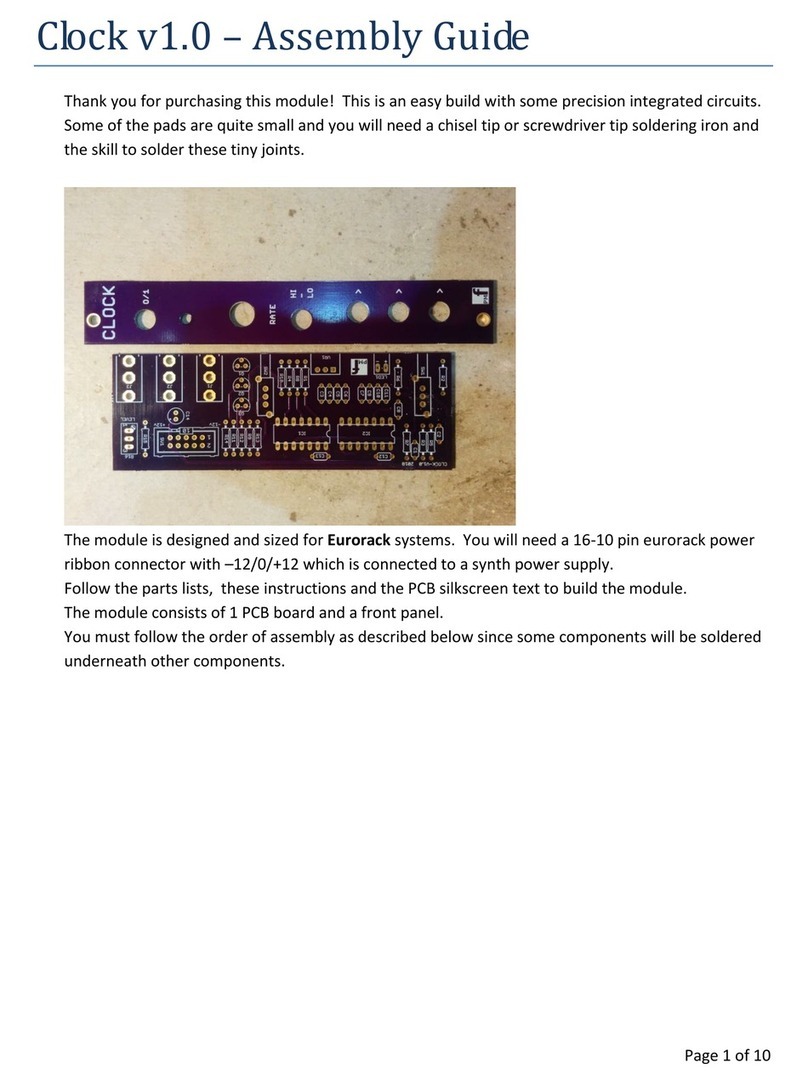
PMFoundations
PMFoundations Clock Assembly guide

cymatic audio
cymatic audio uTrack 24 user manual