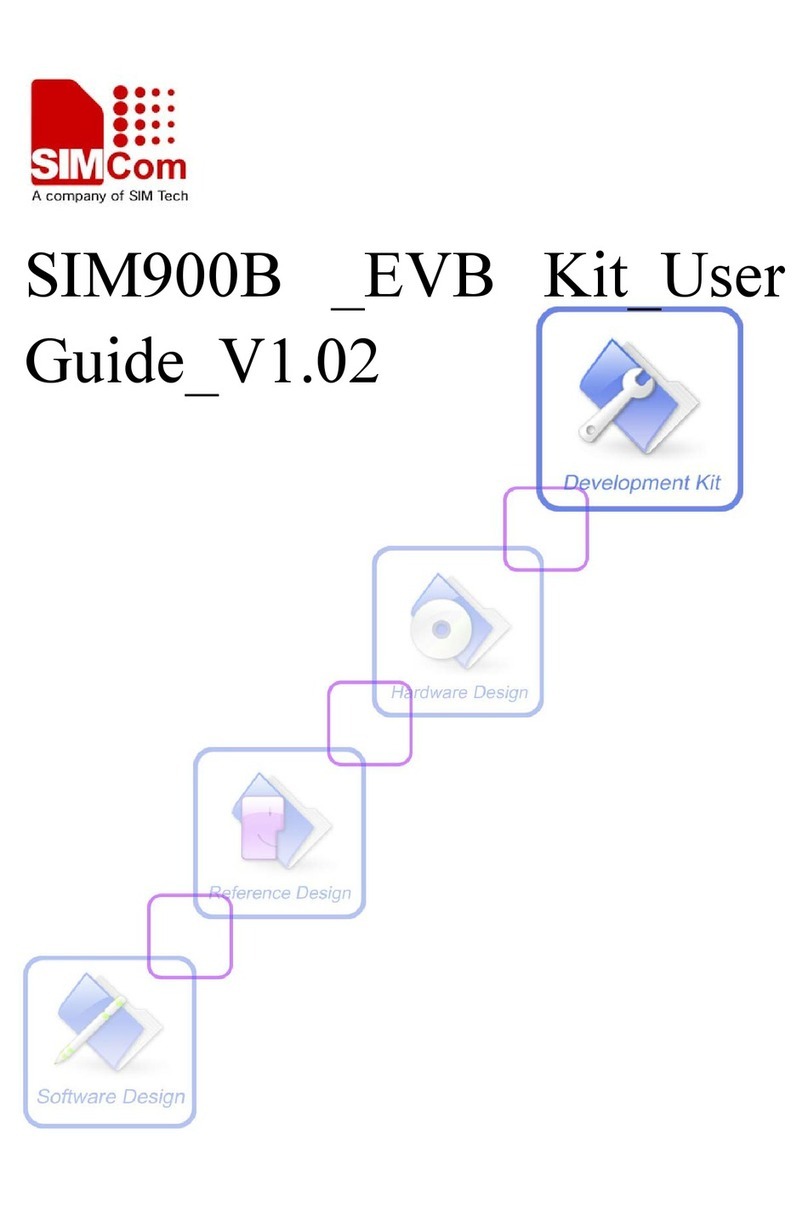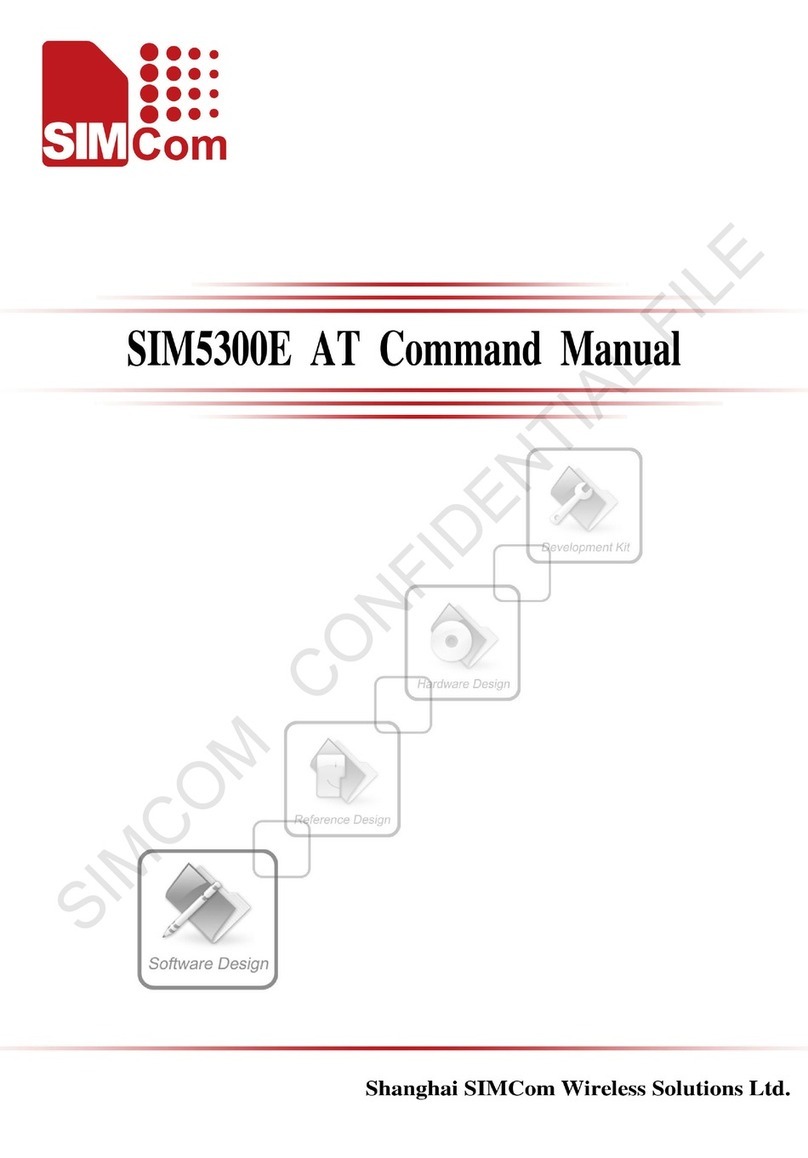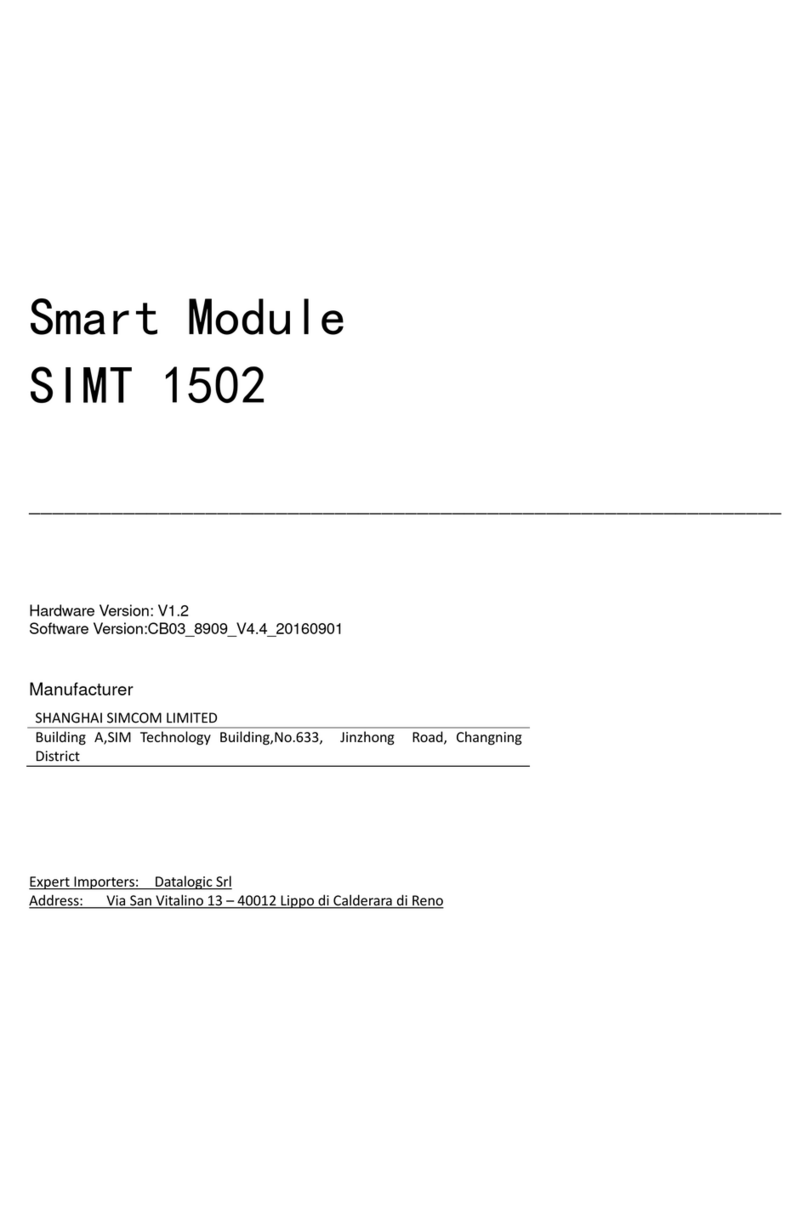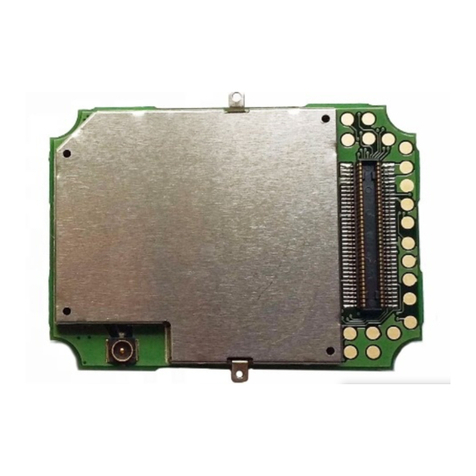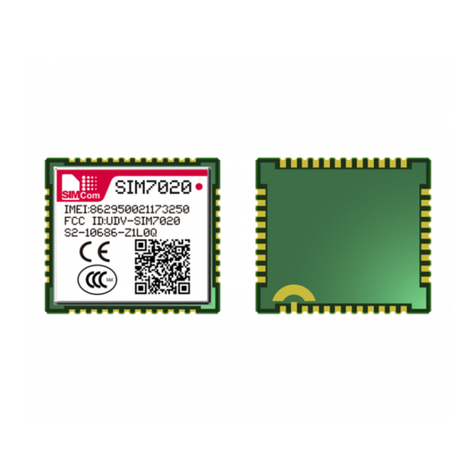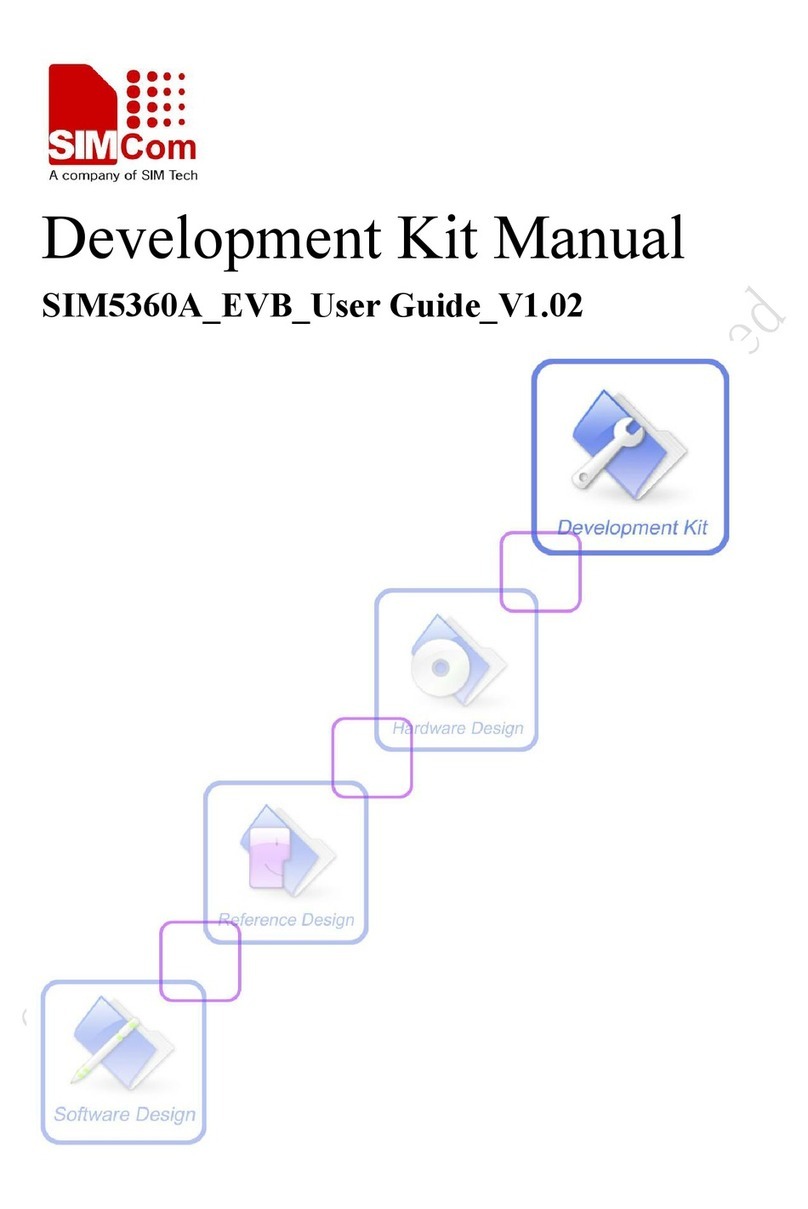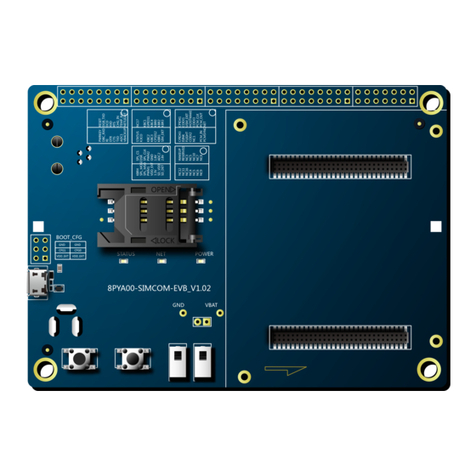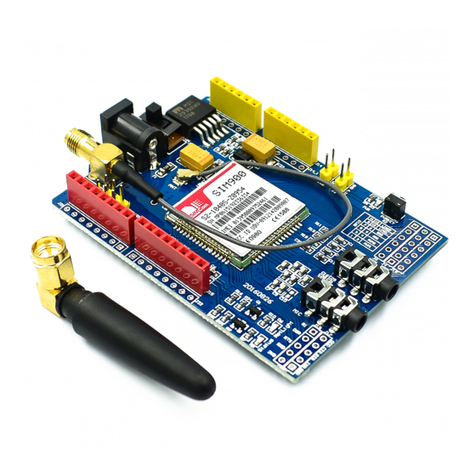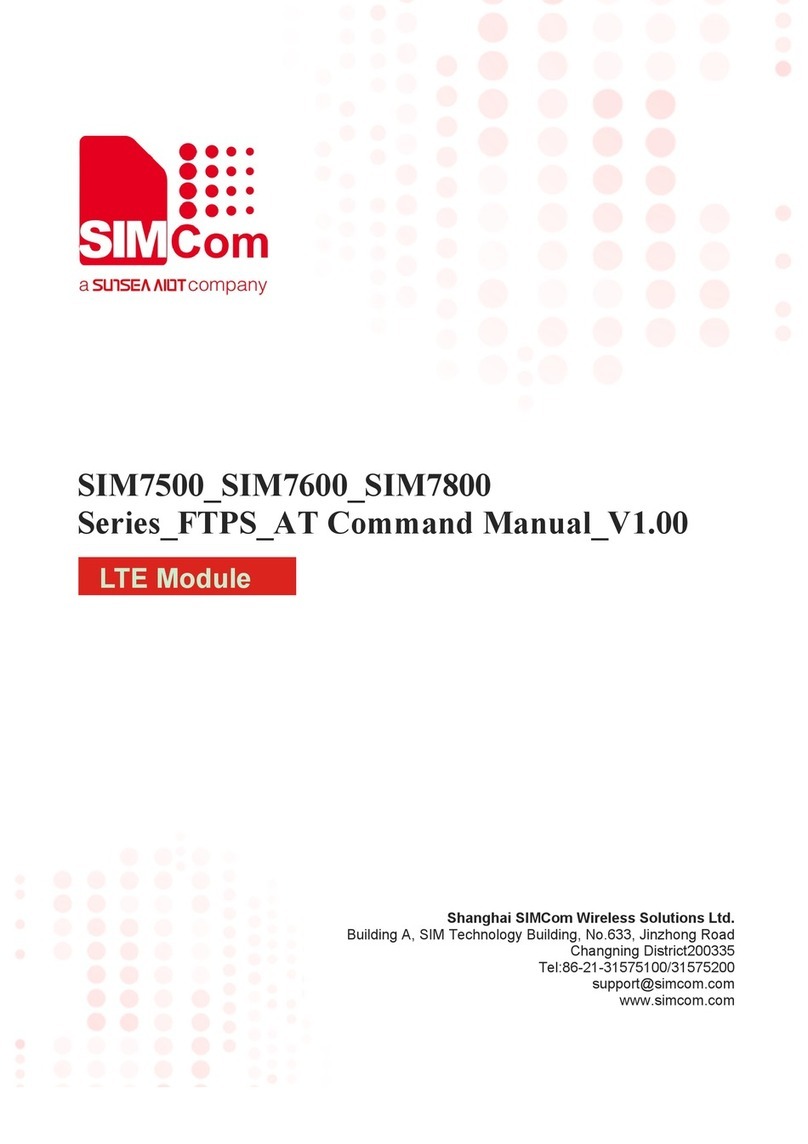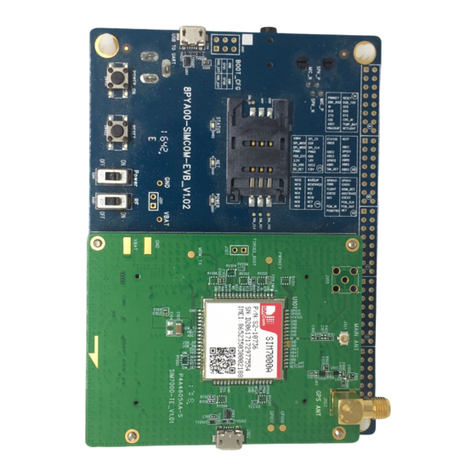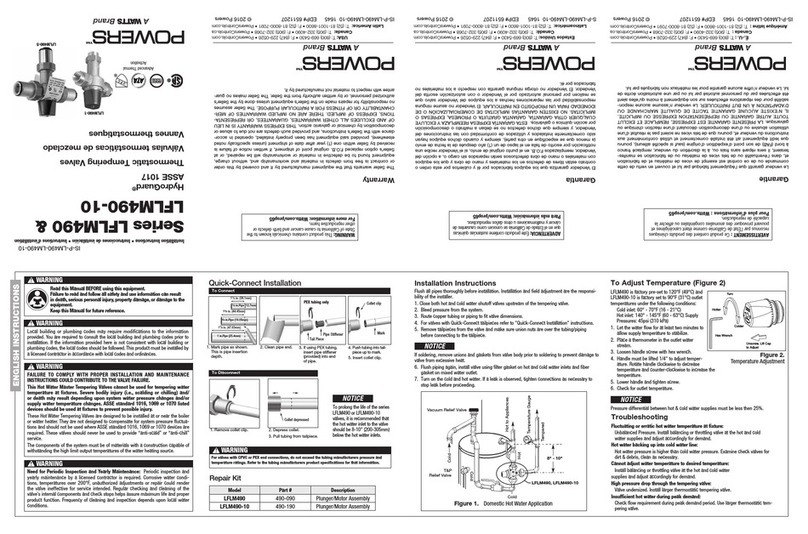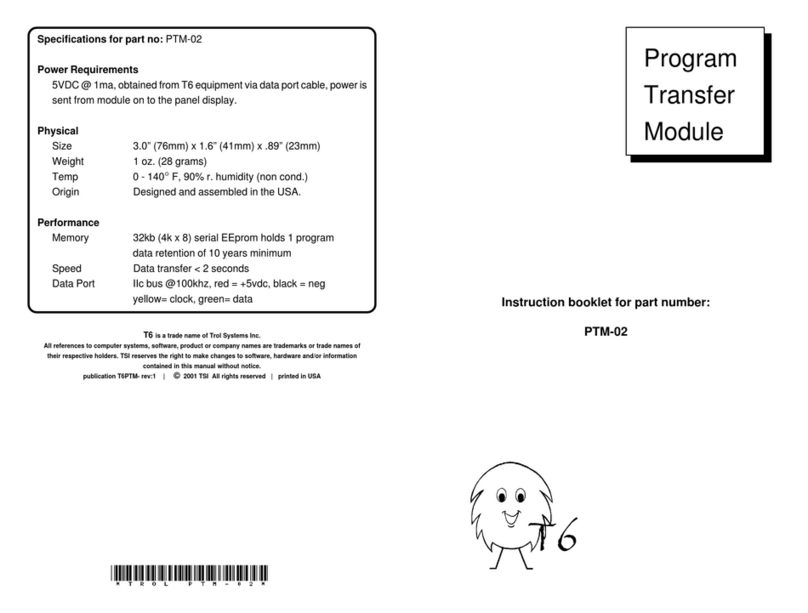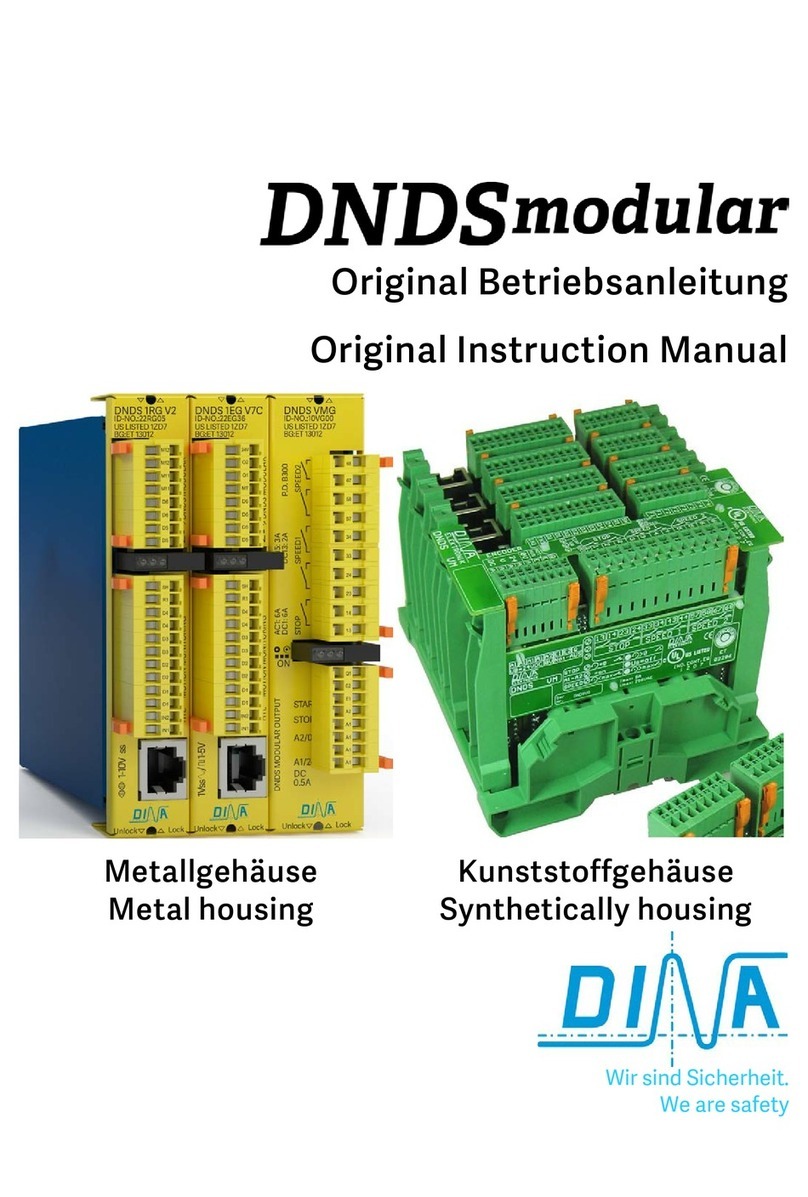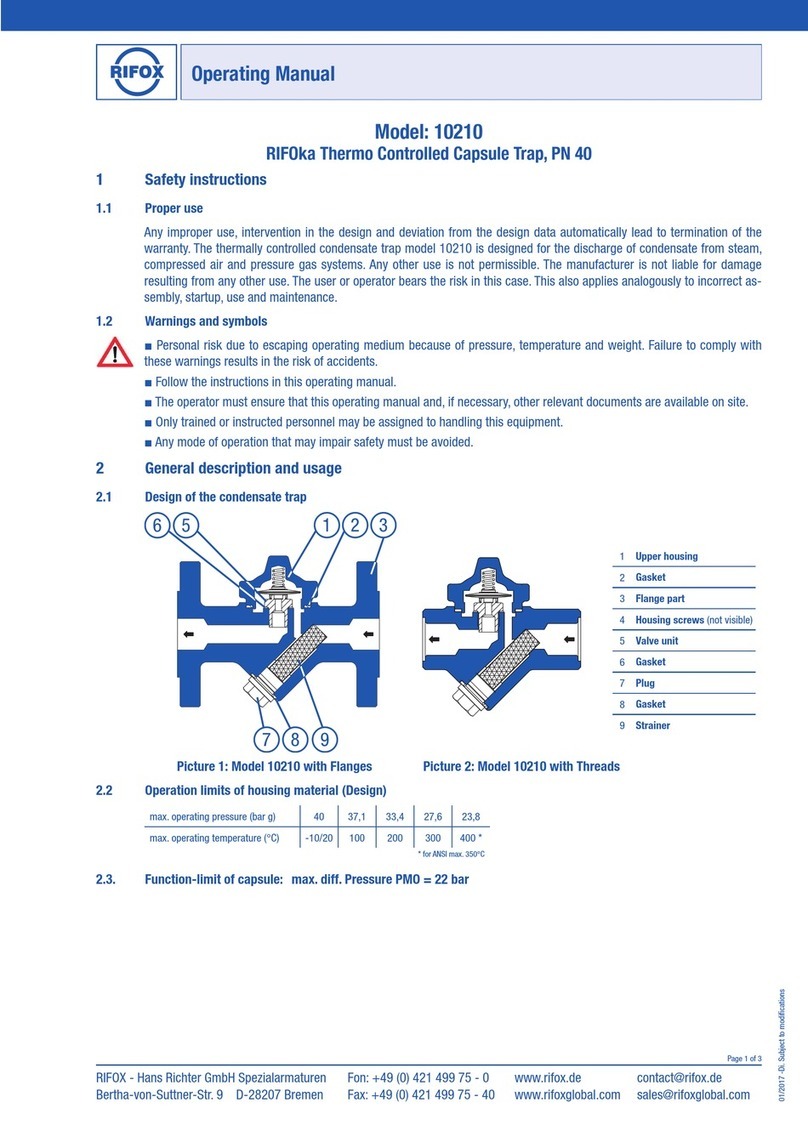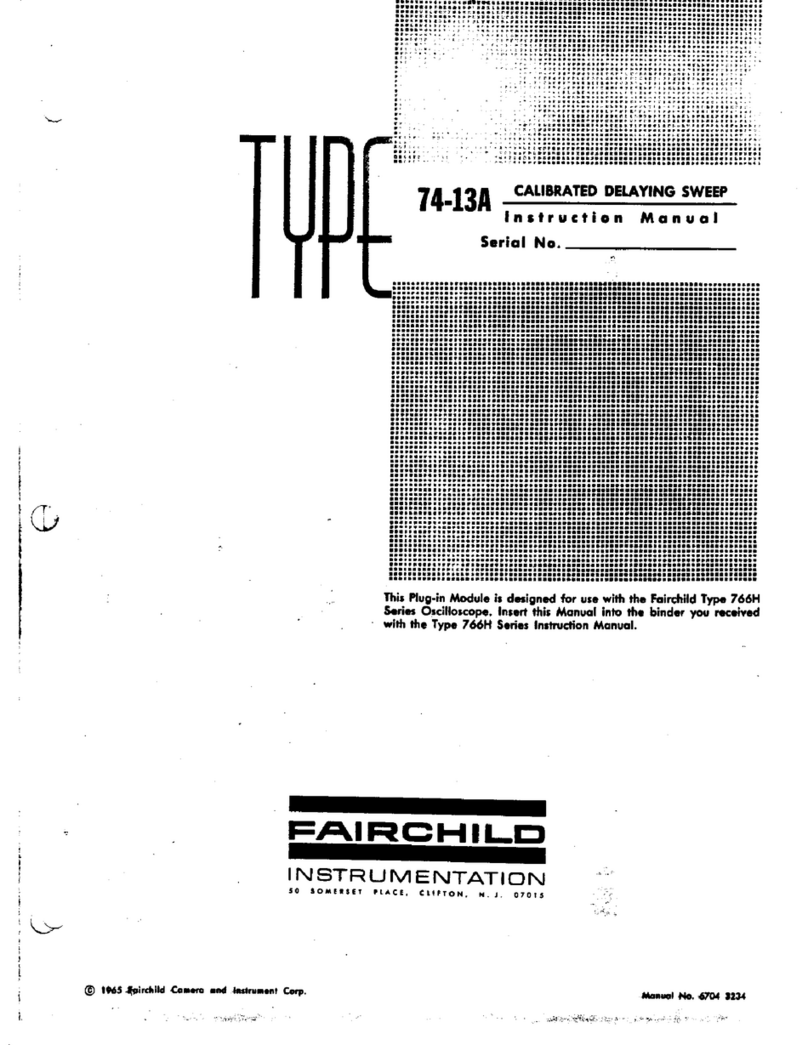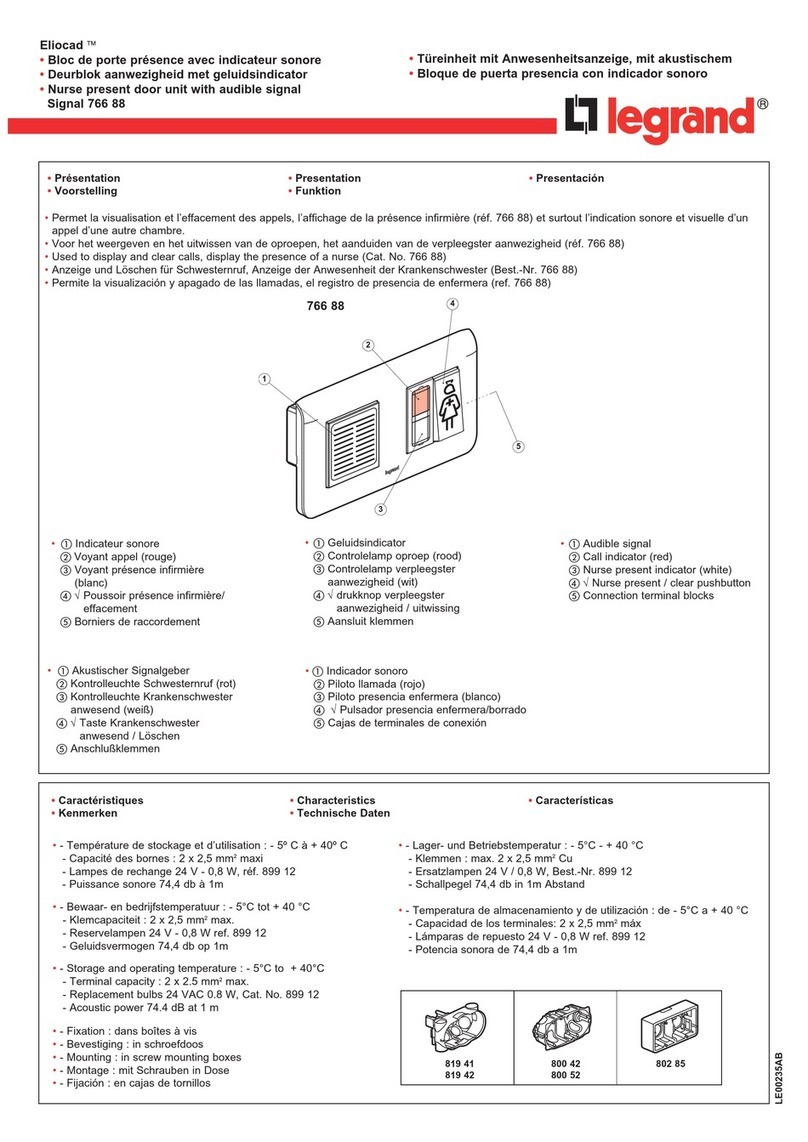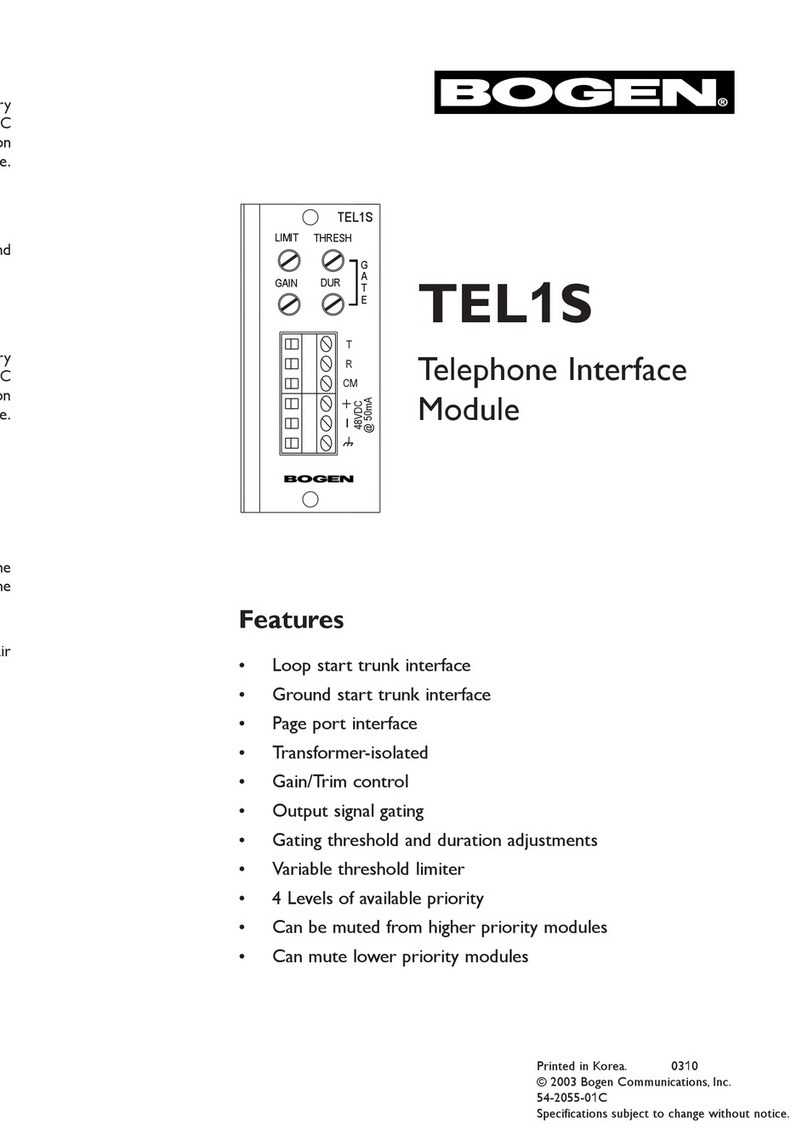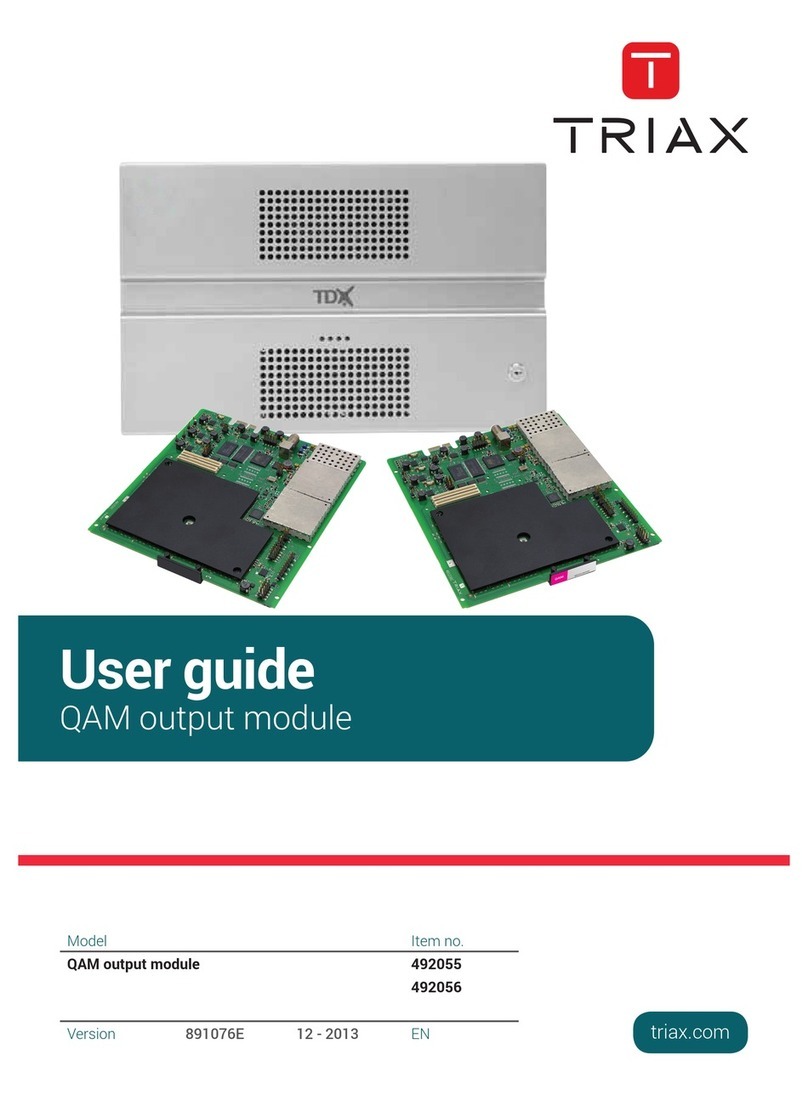SmartMachineSmartDecision
SIM900D_Hardware Design_V2.02 3 2012-05-07
Contents
Contents.................................................................................................................................................................... 3
Version History........................................................................................................................................................ 7
1Introduction....................................................................................................................................................... 8
2SIM900D Overview........................................................................................................................................... 8
2.1 SIM900D Key Features............................................................................................................................ 8
2.2 Operating Modes .................................................................................................................................... 10
2.3 SIM900D Functional Diagram ................................................................................................................11
3Package Information ...................................................................................................................................... 13
3.1 Pin out Diagram...................................................................................................................................... 13
3.2 Pin Description ....................................................................................................................................... 14
3.3 Package Dimensions............................................................................................................................... 16
4Application Interface...................................................................................................................................... 18
4.1 Power Supply.......................................................................................................................................... 18
4.1.1 Minimizing Voltage Drop of VBAT................................................................................................... 19
4.1.2 Monitoring Power Supply ................................................................................................................... 19
4.2 Power on/down Scenarios ...................................................................................................................... 19
4.2.1 Power on SIM900D............................................................................................................................. 19
4.2.1.1 Turn on SIM900D Using the PWRKEY Pin (Power on) ..................................................................... 19
4.2.1.2 Turn on the SIM900D using the VCHG signal .................................................................................... 20
4.2.2 Power down SIM900D........................................................................................................................ 21
4.2.2.1 Power down SIM900D by the PWRKEY Pin...................................................................................... 21
4.2.2.2 Power down SIM900D by AT Command............................................................................................ 21
4.2.2.3 Over-voltage or Under-voltage Power down ....................................................................................... 22
4.2.2.4 Over-temperature or Under-temperature Power down ......................................................................... 22
4.2.3 Restart SIM900D by PWRKEY Pin.................................................................................................... 22
4.3 Power Saving Mode................................................................................................................................ 23
4.3.1 Minimum Functionality Mode ............................................................................................................ 23
4.3.2 Sleep Mode 1 (AT+CSCLK=1) .......................................................................................................... 23
4.3.3 Wake Up SIM900D from Sleep Mode 1 (AT+CSCLK=1) ................................................................ 24
4.3.4 Sleep Mode 2 (AT+CSCLK=2) .......................................................................................................... 24
4.3.5 Wake Up SIM900D from Sleep Mode 2 (AT+CSCLK=2) ................................................................ 24
4.4 Charging interface .................................................................................................................................. 24
4.4.1 Battery pack characteristics................................................................................................................. 25
4.4.2 Recommended battery pack ................................................................................................................ 25
4.4.3 Implemented charging technique ........................................................................................................ 26
4.4.4 Operating modes during charging ....................................................................................................... 27
4.4.5 Charger requirements .......................................................................................................................... 28
4.5 RTC Backup ........................................................................................................................................... 28
4.6 Serial Interfaces ...................................................................................................................................... 29
4.6.1 Function of Serial Port and Debug Port .............................................................................................. 30
4.6.2 Software Upgrade and Debug ............................................................................................................. 31
4.7 Audio Interfaces ..................................................................................................................................... 31