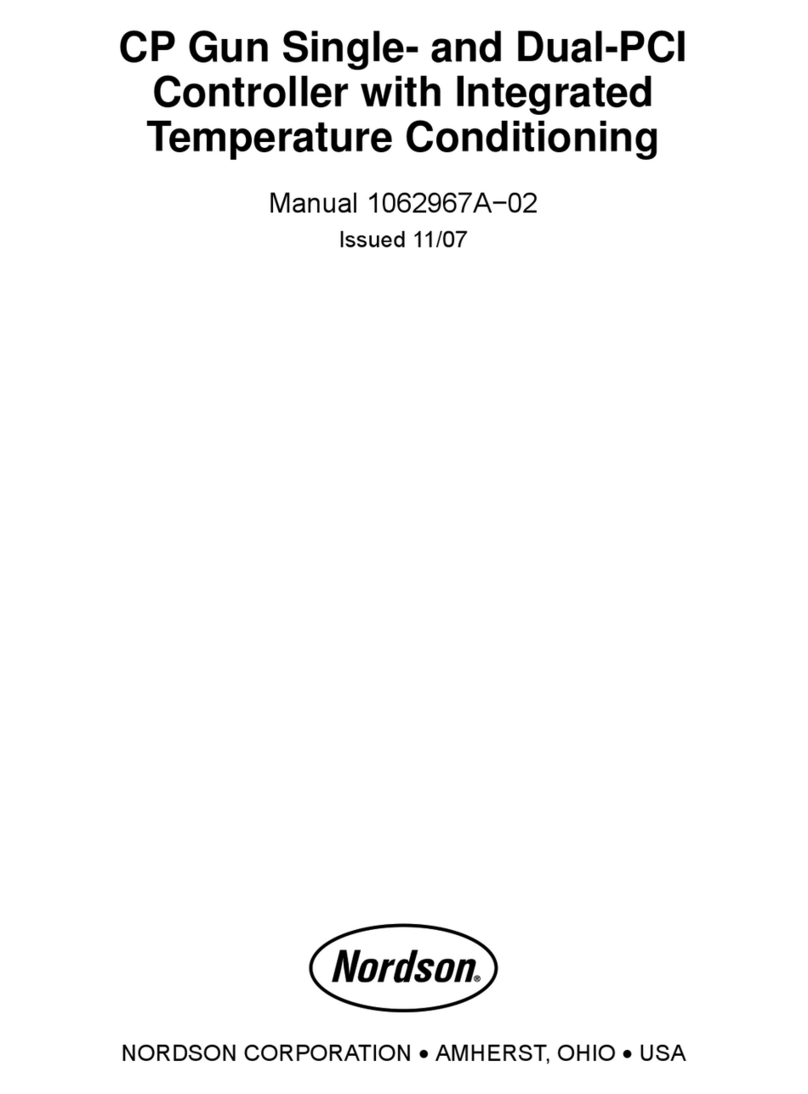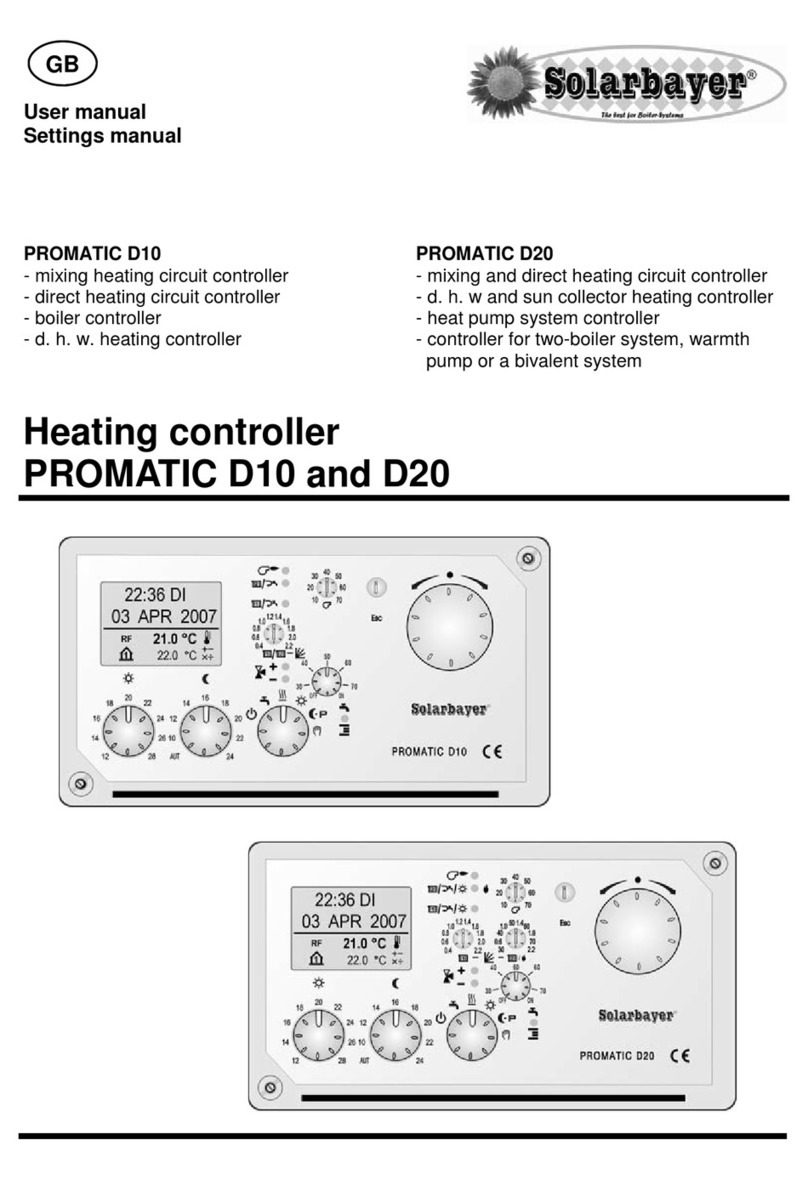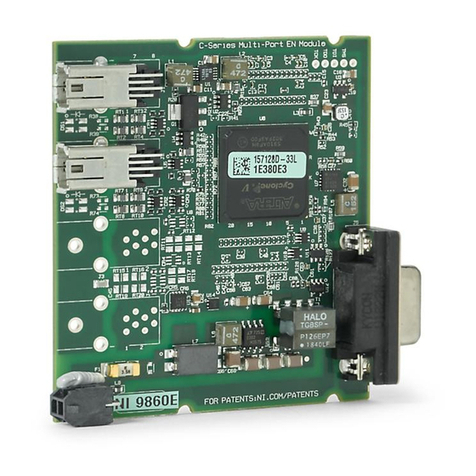SIMES S.3491 Instruction Manual

ISTRLIGHTDRIVE REV.3 10/10
SIMES
ISTRUZIONI DI MONTAGGIO, USO, MANUTENZIONE E SMALTIMENTO
INSTALLATION, USE AND MAINTENANCE AND WASTE MANAGEMENT INSTRUCTIONS
NOTICE DE MONTAGE, UTILISATION, ENTRETIEN ET ÉCOULEMENT
INSTALLATION, BEDIENUNGS- UND ENTSORGUNGSANLEITUNG
S.3491
LIGHT-DRIVE RGB
DMX CONTRÔLE
DMX STEUERGERÄT

2
3
SIMES
LIGHT-DRIVE RGB
DMX CONTRÔLE
DMX STEUERGERÄT
OGNI MODIFICA DELL’APPARECCHIO E’ PROIBITA SENZA PREVIA AUTORIZZAZIONE !!
La sicurezza dell’apparecchio è garantita solo rispettando le normative europee del settore elettrico e le istruzioni con-
tenute in questa scatola; pertanto è necessario conservarle. Il rispetto di queste istruzioni è fondamentale per il corretto
funzionamento dell’apparecchio e dell’impianto.
L’installazione deve essere fatta da personale qualicato.
Togliere tensione prima di eseguire le operazioni di manutenzione.
Solo per uso in ambiente interno.
ANY MODIFICATION TO THIS FITTING IS FORBIDDEN WITHOUT AUTHORIZATION !!
The safety of the tting is guaranteed only respecting the electrical European norms and the mounting instructions in
this box; therefore it is important to conserve them. The respect of these instructions is very important for the tting and
the main line life.
Installation should be carried out by a suitable qualied person in accordance with good electrical practice and the
appropriate national wiring regulations.
Disconnect main voltage before maintenance operations.
For indoor use only.
TOUTES LES MODIFICATIONS SUR CET APPAREIL, SANS AUTORISATION, SONT INTERDITES !!
La sécurité de l’appareil est garantie uniquement en respectant les normes électriques européennes et les instructions
contenues dans l’emballage; il est aussi nécessaire de les conserver. Le respect de ces instructions est fondamental
pour le fonctionnement correct de l’appareil et de l’implantation électrique et doit être suivi scrupuleusement.
L’installation doit être effectuée par des personnes qualiées.
Couper l’alimentation avant d’exécuter toute manutention.
Installation uniquement en intérieur.
JEDE UNBEFUGTE ÄNDERUNG AN DIESER LEUCHTE IST VERBOTEN !!
Die Sicherheit der Leuchte ist nur bei Einhaltung der europäischen Normen und der in dieser Packung enthaltenen
Montageanleitungen gewährleistet. Diese sind daher sorgfältig aufzubewahren.
Diese Anweisungen sind daher unbedingt einzuhalten, um die Funktionsfähigkeit dieser Leuchte und der Beleuchtung-
sanlage sicherzustellen. Bitte sorgfältig aufbewahren.
Diese Leuchte muss fachmännisch installiert werden.
Vor Wartungsarbeiten die Leuchte vom Netz trennen.
I
GB
III
(1x) Light-Drive RGB
DMX contrôle
DMX STEUERGERÄT
(2x) Cavo di connessione TX (DMX / 24V)
TX Connect Data Cable (DMX / 24V)
Câble de connexion TX (DMX / 24V)
TX Connect Datenkabel (DMX / 24V)
(4x) Viti per ssaggio
Mounting Screws
Vis de xation
Montageschrauben
(2x) Adattatore per Cavo di connessione TX (DMX / 24V)
Adaptor for TX Connect Data Cable (DMX / 24V)
Adaptateur pour Câble de connexion TX (DMX / 24V)
Adapter für TX Connect Datenkabel (DMX / 24V)
CODICE PRODOTTO
PRODUCT CODE
CODE PRODUIT
ARTIKELNUMMERN
F
D
S.3491 Centralina a parete di controllo DMX programmabile per apparecchi LED RGB. Permette il controllo di
2 gruppi di apparecchi. La memoria interna permette di salvare 6 colori per ogni gruppo ed eseguirli in
sequenza impostandone velocità ed intensità luminosa. La centralina è controllabile anche tramite il teleco-
mando opzionale S.3492. TENSIONE DI ALIMENTAZIONE 24V CC.
The Light-Drive RGB is a standalone wall mount DMX controller for RGB LED ttings. Allows to control 2
groups of ttings. The inside memory permit to store 6 colours for each group and run it in sequence with
the complete controls of speed and brightness. Optional Remote Control S.3492is available. OPERATING
VOLTAGE 24V DC.
Le Light-Drive est un contrôleur autonome DMX capable de gérer les changements de couleur RVB LED.
Il permet de commander deux groupes indépendants des luminaires, de mémoriser six couleurs pour
chaque groupe et de les exécuter dans une séquence préprogrammée en vitesse et intensité lumineuse.
TENSION D’ALIMENTATION 24V CC.
Das Light-Drive RGB Bedienelement ist ein DMX Controller für RGB farbdynamische Leuchten zum Wan-
deinbau, der 2 Leuchtengruppen steuern kann. Der interne Speicher erlaubt bis zu 6 Farben pro Gruppe
abzuspeichern, die dann umfänglich in ihrer Geschwindigkeit und Helligkeit variiert werden können.
Optional ist auch eine IR Fernbedienung S.3492 verfügbar. DIE BETRIEBSSPANNUNG DES LIGHT-DRI-
VE RGB PANELS IST 24V DC.

2
3
SIMES
DIMENSIONI PRODOTTO
PRODUCT DIMENSIONS
DIMENSIONS PRODUIT
PRODUKT ABMESSUNGEN
La centralina Light-Drive RGB può essere installata in maniera semplice
e veloce utilizzando una scatola elettrica opzionale per interrutori grazie
ai fori di ssaggio che ne rispettano le dimensioni.
The Light-Drive unit installs easily and quickly with the use of an optio-
nal switch box. The base plate of the Light-Drive has preset mounting
holes for international switch box dimensions.
Le contrôleur Light-Drive RVB peut être installé de manière simple et
rapide en utilisant une boîte électrique optionnelle pour interrupteurs
grâce à des trous de xation de mêmes dimensions.
Der Light-Drive kann einfach und schnell in Schalterdosen montiert wer-
den. Die Grundplatte hat vorgegebene Löcher für international gängige
Schalterdosen.
A
La profondità (A) della scatola da incasso
deve essere almeno 35mm.
Controllare sempre la scatola da incasso
prima di procedere con l’installazione.
La centralina supporta gli standard UK,
EU, USA, and JP per le dimensioni delle
scatole da incasso.
La profondeur (A) de la boîte d’encastre-
ment doit être au moins de 35mm.
Avant l’installation vérier la boîte d’en-
castrement.
Le contrôleur Light-Drive support soutien
les standard UK, EU, USA et JP pour les
dimensions de la boîte d’encastrement.
Switch box depth (A) must be at least
35mm to install.
Please check your local swtich box size
before installation.
Light Drive unit supports UK, EU, USA,
and JP standard switch box dimen-
sions.
Die Einbautiefe (A) der Schalterdose
muss mindestens 35mm betragen.
Bitte überprüfen Sie die Einbautiefe
der vorhandenen Schalterdosen vor
Montagebeginn. Der Light-Drive ist
adaptierbar an die Schalterdosenstan-
dards von UK, EU, USA und Japan.
24V
100 45
170
60
14
55
2
8274
60,3
46 19,85
Peso / Weight
Poids / Gewicht
0,12 Kg
Alimentazione / Operating Voltage
Alimentation électrique / Betriebsspannung
24V DC
Consumo Corrente / Current Consumption
Consommation électrique / Betriebsstrom
60 mA
Potenza Assorbita / Power Consumption
Puissance absorbée / Aufnahmeleistung
1,5 W
Temperature utilizzo / Operating Temperature
Température d’utilisation / Betriebstemperatur
0 °C ~ +50 °C
Uso / Environment
Usage / Einsatzgebiet
Indoor / Intérieur
Innenanwendungen

4
5
1 2
Cavo TX
TX Cable
Câble TX
TX Datenkabel
Adattatore per Cavo TX
Adaptor for TX Cable
Adaptateur pour Câble TX
Adapter für TX Datenkabel
Terra per schermatura segnale DMX
Earth for screened DMX signal
Câble de Terre pour masquer le signal DMX
Erdung für geschirmtes DMX Signal
INSTALLAZIONE
INSTALLATION
SIMES
34Output 2 Output 1
5 6
CLICK!

4
5
SETTAGGI DIP-SWITCH
DIP-SWITCH SETTINGS
PARAMÈTRES DIP-SWITCH
DIP-SCHALTER EINSTELLUNGEN
SIMES
SIMES
BOX RGB
LA CENTRALINA DEVE ESSERE ALIMENTATA A 24V CC.
THE DMX UNIT MUST BE WIRED TO 24V DC POWER SUPPLY.
LE CONTRÔLEUR DOIT ÊTRE GÉRÉ EN 24V CC.
DIE DMX EINHEIT MUSS MIT EINER 24V DC SPANNUNG-
SVERSORGUNG KONTAKTIERT WERDEN
LA CENTRALINA GENERA IL SEGNALE DMX 512 PER
PILOTARE LE LAMPADE.
THE DMX 512 SIGNAL IS GENERATED BY THE THE UNIT
LIGHT-DRIVE UNIT.
LE CONTRÔLEUR PRODUIT UN SIGNAL DMX 512 QUI PER-
MET LA GESTION DES LUMINAIRES.
DAS DMX 512 SIGNAL WIRD DURCH DAS LIGHT DRIVE BE-
DIENPANEL GENERIERT.
24V DC
24V DC
Prima di completare l’installazione vericare che il DIP-SWITCH sia impostato
come in gura (tutti gli switch OFF).
The DIP-SWITCH on the backside have to look like the picture (all the switch OFF).
Avant de valider l’installation vérier que le DIP-SWITCH soit positionné comme
sur le dessin (tous les SWITCH-OFF).
Die DIPP-Schalter müssen entsprechend der Abbildung eingestellt werden (all
Schalter auf OFF).
ON
1
Switch per Blocco Memoria
Usare questo switch settato su ON per disabilitare il cambio delle impostazioni memorizzate.
Memory Lock Switch
Use this switch set ON for disables any user change of memory slot presets.
SWITCH pour bloque mémoire
Utiliser ce SWITCH positionné sur ON pour désactiver les programmations sauvegardés.
Setzen Sie diesen Schalter auf ON um zu verhindern, dass ein Anwender die abgespeicherten
Einstellungen ändert.
2 3 4 5 6 7 8

6
7
SEQUENZA DI ASSEGNAZIONE PIN CONNETTORI DI USCITA
PIN ASSIGNMENT OF OUTPUT CONNECTORS
SEQUENCE D’ATTRIBUTION PIN POUR LES CONNECTEURS DE SORTIE
KLEMMSTELLENBELEGUNG DES AUSGANGVERBINDERS
SIMES
1
8
1 DMX -
2 DMX +
3 GND
4 Power GND
5 Power +24V DC
6 GND
7 No function / aucune fonction / Ohne Funktion
8 No function / aucune fonction / Ohne Funktion
Cavo di connessione TX (DMX / 24V)
TX Connect Data Cable (DMX / 24V)
Câble de connexion TX (DMX / 24V)
TX Connect Datenkabel (DMX / 24V)
Adattatore per Cavo di connessione TX (DMX / 24V)
Adaptor for TX Connect Data Cable (DMX / 24V)
Adaptateur pour Câble de connexion TX (DMX / 24V)
Adapter für TX Connect Datenkabel (DMX / 24V)
1 2 3 4 5
Ingresso cavo TX
Input TX cable
Entrée câble TX
Eingang TX Kabel

6
7
SIMES
RIFERIMENTO INDIRIZZI DMX PER OGNI USCITA
DMX ADDRESS CHART OF EACH OUTPUT
REFERENCES ADRESSES DMX POUR CHAQUE SORTIE
DMX ADRESSIERUNGSPLAN FÜR DIE AUSGÄNGE
Utilizzo OUTPUT 1 con box RGB SIMES / use of OUTPUT 1 with SIMES RGB box
Utilisation OUTPUT1 avec boitier d’alimentation séparé RVB SIMES / Nutzung von OUTPUT 1 mit SIMES RGB box
Utilizzo OUTPUT 1 e OUTPUT 2 con box RGB SIMES / Use of OUTPUT 1 and OUTPUT 2 with SIMES RGB box
Utilisation OUTPUT1 et OUTPUT2 avec boitier d’alimentation séparé RVB SIMES / Nutzung von OUTPUT 1 und OUTPUT 2
mit SIMES RGB box
DMX address / adresse
1 ....... 256
DMX address / adresse
257 ....... 512
Output 1Output 2
ZONE 1
DMX address / adresse
1 ....... 256
ZONE 2
DMX address / adresse
257 ....... 512
ZONE 1
ZONE 2

8
9
SIMES
RIFERIMENTO INDIRIZZI DMX PER OGNI USCITA
DMX ADDRESS CHART OF EACH OUTPUT
REFERENCES ADRESSES DMX POUR CHAQUE SORTIE
DMX ADRESSIERUNGSPLAN FÜR DIE AUSGÄNGE
Solo per apparecchi con alimentazione e DIP-SWITCH a bordo (è possibile utilizzare contemporaneamente box e apparecchi
RGB). Ogni singolo apparecchio deve essere collegato alla linea principale.
Only for ttings with power supply and DIP-SWITCH on board (it’s possible use RGB BOX and RGB ttings)
Every single ttings must be wired to the main line.
Seulement pour les luminaires avec alimentation et DIP-SWITCH intégré (boitiers d’alimentations et luminaires RVB peuvent
être utilisés simultanément). Chaque luminaire doit être relié à la ligne principale.
Nur für Leuchten mit integrierter Spannungsversorgung und DIP- Schaltern (sowohl RGB Box oder RGB Leuchten einsetzbar)
Utilizzo OUTPUT 1 con lampade standalone RGB SIMES / Use of OUTPUT 1 with SIMES RGB standalone ttings
Utilisation OUTPUT1 avec boitier d’alimentation intégré RVB SIMES / Nutzung von OUTPUT 1 mit SIMES RGB Stand Alone
Leuchten
DMX
address / adresse
1
.
.
.
.
.
256
Utilizzo OUTPUT 1 e OUTPUT 2 con box RGB SIMES / Use of OUTPUT 1 and OUTPUT 2 with SIMES RGB box
Utilisation OUTPUT1 et OUTPUT2 avec boitier d’alimentation intégré RVB SIMES / Nutzung von OUTPUT 1 und OUTPUT 2
mit SIMES RGB box
Output 1Output 2
DMX address / adresse
1 ......... 256
ZONE 1 ZONE 2
DMX address / adresse
257 ......... 512
ZONE 1
ZONE 2
ZONE 2
DMX
address / adresse
257
.
.
.
.
.
512

8
9
SIMES
COME USARE LA CENTRALINA
HOW TO USE THE UNIT
m1 m2 m3 m4 m5 m6
zone 1 zone 2 zone x
sequence white i-wash
COLORE / COLOR
IMPOSTA IL COLORE
TUNE YOUR COLOR
LUMINOSITA’
BRIGHTNESS
VELOCITA’
SPEED
JOYSTICK:
CLICK POWER ON/OFF
COLOR PREVIEW
PLAY / PAUSE
PULSANTI MEMORIA
MEMORY KEYS
PULSANTI
SELEZIONA ZONE
ZONE SELECTION
KEYS
NON DISPONIBILE
NOT AVAILABLE
i-WASH
FUNZIONE SEQUENZA
SEQUENCE FUNCTIONS
BIANCO DINAMICO
WHITE MODE
You can control 2 zones / groups of RGB LED ttings.
The internal memory allows to save 6 colors for each
zone and replay as::
. Static color (the brightness can be changed)
. as a sequence with the control of the speed and
brightness (The sequence is always played from color
1 to color 6. Can not be changed the order).
Può controllare 2 zone / gruppi di apparecchi LED RGB
La memoria interna permette di salvare 6 colori per ogni zona ed
eseguirli come:
. colori statici impostandone l’intensità luminosa
. come sequenza impostandone velocità ed intensità luminosa (non
è possibile modicare l’ordine della sequenza che viene sempre
eseguita dal colore 1 al colore 6).
ACCESSORIO
Il Light-Drive IR Remote S.3492 è il
telecomando opzionale a Raggi Infrarossi
per il controllo a distanza della centralina
Light-Drive S.3491. Il telecomado attiva e
richiama tutte le funzioni della centralina con
l’eccezione della possibilità di memorizza-
zione dei colori sui pulsanti m1-m6 e la loro
copia dalla zona1 alla zona 2.
ACCESSORY
The Light-Drive IR Remote S.3492 is an optional
Infrared Red remote controller for the Light-Drive
S.3491. The remote control activates and recalls
all functions on the Light-Drive except storing color
settings on m1-m6 and zone1 to zone 2 copying.

10
11
SIMES
FONCTIONNEMENT DU CONTRÔLE LIGHT-DRIVE
UMGANG MIT DER BEDIENUNGSEINHEIT
m1 m2 m3 m4 m5 m6
zone 1 zone 2 zone x
sequence white i-wash
CHOIX DE LA COULEUR
FARBEINSTELLUNGEN
LUMINOSITÉ
HELLIGKEIT
VITESSE
GESCHWINDIGKEIT
JOYSTICK:
CLIQUER ON/OFF
APERÇU COULEUR
JOYSTICK:
EIN/ AUSSCHALTEN
FARBVORWAHL
PLAY / PAUSE
BOUTON MÉMOIRE
SPEICHERPLÄTZE
BOUTON
SÉLECTION ZONE
ZONENBEREICHS-
SCHALTER
PAS DISPONIBLE
NICHT VERFÜGBAR
i-WASH
FONCTION SÉQUENCE
SEQUENCE FUNKTION
BLANC DYNAMIQUE
VERÄNDERBARES WEISS
Es können 2 Zonen/ RGB LED Leuchtengruppen
gesteuert werden.
Der interne Speicher erlaubt das Abspeichern von 6
Farben pro Zone, die dann wiedergegeben warden
als:
. Statische Farbe (Helligkeit kann variiert werden)
. Als eine Farbsequenz mit der Möglichkeit der
Geschwindigkeits
. und Helligkeitsregulierung (Die Sequenz verläuft
dabei immer von Farbe 1 bis Farbe 6. Die interne
Reihenfolge kann nicht geändert werden).
Il peut gérer deux zones/ groupes des luminaires LED RVB
La mémoire interne permet de sauvegarder six couleurs pour
chaque zone et de modier:
. couleurs statiques en variant l’intensité lumineuse
. séquence en variant la vitesse et l’intensité lumineuse (il n’est
pas possible de modier l’ordre de la séquence qui est toujours
exécutée de la couleur 1 à la couleur 6).
ACCESSOIRE
Le Light-Drive IR Remote S.3492 est une
télécommande optionnelle à rayons infrarou-
ge pour la gestion à distance du contrôleur
Light-Drive S.3491. La télécommande
reprend toutes les fonctions du contrôleur
Light-Drive exception fait pour la mémorisa-
tion des couleurs sur les boutons de 1 à 6 sur
les zones 1 et 2.
ZUBEHÖR
Optional kann das Light-Drive Kontrollpanel auch
mit einer IR Fernsteuerung kombiniert warden. Die
Fernbedienung ermöglicht alle Funktionen des Light-
Drive Kontrollpanels mit Ausnahme des Abspeicherns
von Farbabläufen auf M1 bis M6 und das Kopieren
von Zone 1 auf Zone 2.

10
11
SIMES
JOYSTICK/NAVIGAZIONE
JOYSTICK/NAVIGATION
ACCENSIONE / SPEGNIMENTO
Premere il Joystick per accendere / spegnere la centralina
SWITCH ON / SWITCH OFF
Pushing the Joystick-wheel for swicth on/switch off the
unit.
JOYSTICK
Di default il Joystick modica la LUMINOSITA’
della zona selezionata. Ruotando il Joystick in
senso orario aumenta l’intensità e vice versa.
(Il Joystick è retro-illuminato con LED RGB).
Quando è selezionata la modalità LUMINO-
SITA’, la luce del joystick è bianca. Dopo
10 secondi, se non usata, la centalina và in
STAND-BY e rimane accesa solo la luce bianca
del joystick.
Premendo il pulsante COLORE si attiva la
modalità COLORE. Il joystick è retro-illuminato
con lo stesso colore correntemente selezionato.
Ruotando il joystick è possibile selezionare
qulasiasi colore RGB.
Il pulsante VELOCITA’ è attivo solo quando è
selezionata la funzione SEQUENZA durante la
riproduzione di una sequenza di cambio colore.
Durante la riproduzione di una sequenza
cambio colore, con la modalità SEQUENZA
selezionata, i pulsanti PLAY/PAUSE possono
essere utilizzati per mettere in pausa o avviare
la riproduzione. In tutte le altre modalità la
centralina passa in modalità SEQUENZA pre-
mendo il pulsante PLAY/PAUSE.
I display LED dei pulsanti MEMORIA danno
indicazione della velocità attualmente imposta-
ta come un “graco a barre”: Tutti LED spenti
- velocità di riproduzione sequenza bassa, tutti
i LED accessi velocità massima.
Tutti i pulsanti sono retroilluminati con LED
che vengono spenti automaticamente dopo 5
secondi di inutilizzo della centralina (dopo 10
vine spenta la retroilluminaizone del joystick).
Un sensore li attiva automaticamente avvici-
nandosi alla centralina.
By default the Joystick-wheel modies the
BRIGHTNESS of the selected zone. Turning the
wheel clockwise, increases the intensity and
vice versa. (The Joystick-wheel is back lit with
RGB LEDs).
When the unit is set to BRIGHTNESS MODE,
the Joystick back light is white. The unit auto-
matically switches to this mode after being idle
for 10 seconds.
Pressing the COLOR button activates COLOR
MODE. The Joystick-wheel back light synchro-
nizes with current color output of selected
zone. By turning the Joystick-wheel you can
select any RGB color.
The SPEED button is only active during play-
back in SEQUENCE function.
During playback in SEQUENCE function, play-
back can be paused or continued by pressing
the PLAY/PAUSE button.
During all other modes, the unit switches to
SEQUENCE function by pressing the PLAY/
PAUSE button.
The LED display of the MEMORY buttons
indicate the current speed as a “bar graph”: No
LEDs ON - slowest replay speed, all LEDs ON
- fastest replay speed.
All buttons are equipped with LED backlight.
These are activated by a proximity sensor. In
idle mode, they will automatically turn off
after 5 seconds, the Joystick-wheel after 10
seconds.
COLORE / COLOR
LUMINOSITA’ / BRIGHTNESS
VELOCITA’ / SPEED
PLAY / PAUSE
CHOIX DE LA COULEUR
FARBEINSTELLUNGEN

12
13
SIMES
ALLUMER / ÉTEINDRE
Presser le joystick pour allumer / éteindre le contrôle
Light-Drive
EIN/ AUSSCHALTEN
Zum Ein/ Ausschalten den Joystick drücken.
JOYSTICK
Par défaut le joystick modie la luminosité de
la zone sélectionnée. Tourner le joystick en
sens horaire pour augmenter l’intensité et en
sens inverse pour la diminuer.
Le joystick est éclairé par des sources LED
RVB: lorsque le mode LUMINOSITÉ est
sélectionné la lumière du joystick est blanche.
Lorsque le mode COULEUR est sélectionné. La
lumière du joystick devient de la même couleur
que celle sélectionnée. En tournant le joystick
toutes les couleurs peuvent être sélectionnées.
Le bouton VITESSE s’active lorsque la fonction
SEQUENCE est activée dans la programmation
d’une séquence de changement de couleur.
Durant la programmation d’une séquence
de changement de couleur, avec la fonction
SÉQUENCE activé, le bouton PLAY/PAUSE
peut être utilisé pour mettre en pause ou
relancer l’animation de lumière. Dans toutes
les autres modalités le contrôleur Light-Drive
passe en mode SÉQUENCE en appuyant sur le
bouton PLAY/PAUSE.
Le bouton MÉMOIRE donne l’indications sur la
vitesse actuellement afché : si toutes les LED
sont éteintes la vitesse est nulle et si elles sont
toutes allumées la vitesse est au maximum.
Après 5 secondes de non utilisation du
contrôleur Light-Drive tous les boutons
s’éteignent automatiquement. Se rapprochant
au système de contrôle un capteur redémarre
automatiquement le contrôleur.
Beim Einschaltvorgang kann durch ein unabsi-
chtiges Verdrehen des Joysticks die Helligkeit in
der ausgewählten Zone verstellt werden. Durch
ein Drehen des Rades im Uhrzeigersinn kann die
Helligkeit erhöht und in die andere Richtung ver-
mindert werden. (Das Joystickrad ist mit RGB LEDs
hinterleuchtet).
Beim Betrieb im BRIGHTNESS /HELLIGKEITS-
MODUS ist das Joystickrad weiß hinterleuchtet. Das
Panel schaltet automatisch in diesen Modus, wenn
es 10 Sekunden nicht benutzt wurde.
Durch Drücken der COLOR-Taste wird der FARB-
MODUS aktiviert. Die Hinterleuchtung des Joysti-
ckrades synchronisiert sich mit der abgestrahlten
Lichtfarbe der Leuchte in der entsprechenden Zone.
Durch ein Drehen des Joystickrades kann jede belie-
bige RGB Farbkombination abgerufen werden.
Die SPEED/ GESCHWINDIGKEITSTASTE ist nur
dann aktiviert, wenn in der SEQUENCE Einstellung
ein farbdynamischer Ablauf abgerufen wird.
Wenn im SEQUENCE- MODUS ein zuvor abgespei-
cherter Farbablauf abgerufen wird, kann dieser dur-
ch das Drücken der PLAY/PAUSE- Taste angehalten
werden. Durch das Drücken der PLAY/PAUSE Taste
schaltet der Light-Drive automatisch aus jedem
anderen in den SEQUENCE MODUS.
Die LED Hinterleuchtung der MEMORY/SPEICHER-
Tasten stellt die SEQUENCE-Geschwindigkeit
grasch über ihre Helligkeit dar. Keine LED-Hinter-
leuchtung- langsamste mögliche Geschwindigkeit;
alle LEDs auf vollem Licht- höchste mögliche
Geschwindigkeit.
Alle Tasten sind mit LED Hinterleuchtung ausge-
stattet. Diese wird durch den Anwesenheitssensor
aktiviert. Im Normalbetrieb schaltet sich diese
Displaybeleuchtung nach 5 die Hinterleuchtung des
Joystickrades nach 10 Sekunden ab.
COULEUR / FARBE
LUMINOSITÉ / HELLIGKEIT
VITESSE / GESCHWINDIGKEIT
PLAY / PAUSE
JOYSTICK/NAVIGATION

12
13
SIMES
MODALITA’ DI FUNZIONAMENTO
MODALITA’ MEMORIZZAZIONE
Premere i pulsanti M1-M6 per salvare o richiamare il colore settato per la zona selezionata (pre-
mere un pulsante memoria, da qualsiasi altra modalità, per 1 secondo per passare alla modalità
MEMORIZZAZIONE).
LUMINOSITA’
Ruotare il Joystick per aumentare / diminuire la luminosità.
Premere il pulsante LUMINOSITA’ per 2 secondi per settare la luminosiotà al 100%.
Premere M1-M6 per 2 secondi per salvare la selezione corrente (un beep conferma il salvataggio).
COLORE
Ruotare il Joystick per cambiare il colore.
Le retro-illuminazione del Joystick-wheel mostra il colore selezionato.
Premere M1-M6 per 2 secondi per salvare la selezione corrente (un beep conferma il salvataggio).
VELOCITA’
Non disponibile in questa modalità.
PLAY / PAUSE
La centralina passa in modalità SEQUENZA.
MODALITA’ SEQUENZA
Premere il pulsante sequenza per attivare la modalità SEQUENZA per la zona selezionata.
LUMINOSITA’
Ruotare il Joystick per aumentare / diminuire la luminosità.
Premere il pulsante LUMINOSITA’ per 2 secondi per settare la luminosiotà al 100%.
COLORE
La centralina passa in modalità COLORE.
VELOCITA’
Ruotare il Joystick per aumentare / diminuire la velocità.
I LED dei pulsanti MEMORIA danno indicazione della velocità attuale come “graco a barre”.
PLAY / PAUSE
Mette in pausa la scena in esecuzione. (Il LED del pulsante Play/Pause lampeggia).
MODALITA’ i-WASH
Attiva una sequenza pre-programmata non modicabile.
ZONA 1 / ZONA 2
La centralina permette la divisione in due differenti zone. Per accedere ad una zona specica
premere il pulsante ZONE. (I pulsanti sono retro-illuminati da LED per evidenziare la selezione
attualmente).
ZONA 1: Controlla 256 DMX canali per uscita output 1.
ZONA 2: Controlla 256 DMX canali per uscita output 2.
ZONA X: Non disponibile.
Premendo contemporaneamente per 2 secondi i pulsanti ZONA 1 e ZONA 2 i colori
memorizzati (M1-M6) della Zone 1 vengono copiati nella Zona 2 (un beep conferma il
salvataggio).

14
15
MODALITA’ BIANCO DINAMICO
Premere il pulsante BIANCO per selezionare la modalità BIANCO DINAMICO per la zona
selezionata.
LUMINOSITA’
Ruotare il Joystick per aumentare / diminuire la luminosità.
Premere il pulsante LUMINOSITA’ per 2 secondi per settare la luminosiotà al 100%.
COLORE
Ruotare il Joystick per dimmerare dal Bianco Caldo al Bianco Freddo.
VELOCITA’
Non disponibile in questa modalità.
PLAY / PAUSE
La centralina passa in modalità SEQUENZA.
MODALITA’ STAND-BY
Dopo 10 secondi senza nessuna interazione la centralina và automaticamente in modalità
STAND-BY. Tutti i LED di retroilluminazione vengono spenti. Tutte le sequenze attive continuano
a funzionare. (Un sensore ri-attiva automaticamente la centralina sull’ultima modalità selezionata
avvicinandosi).
Quando la centralina viene spenta alla successiva accensione riprende a funzionare con l’ultima
modalità selezionata.
La Zona 1 e la Zona 2 non possono funzionare in maniera sincronizzata.
La distanza massima tra la centralina ed il primo ricevitore dmx e’ di 100 mt. (Se la distanza e’
superiore e’ consigliabile comunque inserire degli amplicatori di segnale dmx).
Per portare il segnale dmx utilizzare un cavo schermato contro i disturbi elettromagnetici di
diametro opportuno.
Consultare sempre le istruzioni allegate ai prodotti da collegare per tutte le informazioni sulle
modalità di collegamemto, limitazioni e speciche.
PASSAGGI CONSIGLIATI PER LA MESSA IN FUNZIONE
1. Denire le ZONE da utilizzare ed indirizzare in maniera opportuna gli apparecchi collegati
rispettando tutte le polarità indicate.
2. Selezionare e memorizzare i colori (ripetere l’operazione per ogni zona da utilizzare).
3. Selezionare la modalità SEQUENZA (o premere il tasto PLAY) per avviare la riproduzione della
scena cambio colore).
4. Regolare la VELOCITA’ e la LUMINOSITA’ della scena che si stà riproducendo. (Velocità e
luminosità restano invariati no alla loro successiva modica).
DA RICORDARE!!
MODALITA’ DI FUNZIONAMENTO
SIMES

14
15
SIMES
MEMORY MODE
Press M1-M6 to save and recall color settings in selected zone (from any other mode, press
any memory key for 1 second to go into MEMORY MODE).
BRIGHTNESS
Turn Joystick-wheel to increase / decrease brightness.
Press Brightness for 2 seconds to set brightness to 100%.
Press M1-M6 for 2 seconds to save current color setting to memory (short beep conrms saving).
COLOR
Turn Joystick-wheel to change color.
Joystick-wheel back light displays output color.
Press M1-M6 for 2 seconds to save current color setting to memory (short beep conrms saving).
SPEED
Not available in this mode.
PLAY / PAUSE
Unit enters SEQUENCE function.
SEQUENCE FUNCTION
Press the Sequence button to activate SEQUENCE function in the selected zone.
BRIGHTNESS
Turn Joystick-wheel to increase / decrease brightness.
Press Brightness for 2 seconds to set brightness to 100%.
COLOR
Unit enters COLOR MODE.
SPEED
Turn Jog-wheel to increase /decrease speed.
Memory symbols show the speed as a “bar graph”.
PLAY / PAUSE
Pauses the current replay (The LED of the buttons Play/Pause is blinking).
ZONE 1 / ZONE 2
This unit offers access to three different zones. By pressing the Zone buttons you can access
the specied zone. Each Zone button has a LED back-light to mark the currently selected zones.
ZONE 1: Controls 256 DMX channels on output 1.
ZONE 2: Controls 256 DMX channels on output 2.
ZONE X: Not available.
i-WASH FUNCTION
Playback a pre-stored not changable sequence.
Press Zone 1 and Zone 2 button simultaneously and hold for 2 seconds to copy all
memory setting (M1-M6) of Zone 1 into Zone 2 (short beep conrms saving).
FUNCTIONS MODE

16
17
SIMES
FUNCTIONS MODE
WHITE FUNCTION
Press the WHITE button to activate WHITE MODE in the selected zone.
BRIGHTNESS
Turn Joystick-wheel to increase / decrease brightness.
Press Brightness for 2 seconds to set brightness to 100%.
COLOR
Turn Jog-wheel to fade between Warm White and Cold White.
SPEED
Not available in this mode.
PLAY / PAUSE
Unit enters SEQUENCE function.
STAND-BY FUNCTION
After 10 seconds without interaction, the unit goes into STAND-BY mode automatically.
All LED backlight turn off. All active Sequence/i-Wash modes keep running.
(If the Proximity Sensor registers any activity, the unit will automatically enter the last active
mode).
KEEP IN MIND!!
If the unit is turned off when turned on again the last function mode will be automatically resu-
med.
The Zone 1 and Zone 2 can NOT work in a synchronized way.
The maximun distance between the unit and the rts DMX controller is 100 mt. (For highr di-
stance must be useful use a DMX signal amplier). For the DMX signal use a screened cable for
the suppression of the radio wave interference with the necessary diameter.
Please use the enclosed installation instruction with the product to wired for all the necessary
information regarding the wiring, limitations and specications.
RECOMMENDED STAGES FOR ITS OPERATION
1. Set the ZONE to be used and set the address for all the ttings in the correct way, (respect the
indicated polarity).
2. Set and Save the colours (repeat the same operations for all the used zones).
3. Select the SEQUENCE function (o press tha PLAY button) for run the color change sequence.
4. Set the SPEED and the BRIGHTNESS of the active sequence. (Velocity and brightness
remain the same until the next change).

16
17
FONCTIONNEME NT
SIMES
MODALITÉ MISE EN MÉMOIRE
Presser les boutons M1-M6 pour sauvegarder ou reprendre la couleur pour la zone souhaité.
(presser le bouton mémoire pendant 1 seconde pour passer au mode MISE EN MÉMOIRE).
LUMINOSITÉ
Tourner le joystick pour augmenter/diminuer la luminosité.
Presser le bouton LUMINOSITÉ pendant 2 secondes pour obtenir une luminosité à 100%.
Presser M1-M6 pendant 2 secondes pour sauvegarder la sélection en cours (un signal acoustique
conrme la sauvegarde).
COULEUR
Tourner le joystick pour changer la couleur.
La luminosité du joystick-roue montre la couleur sélectionnée.
Presser M1-M6 pendant 2 secondes pour sauvegarder la sélection en cours (un signal acoustique
conrme la sauvegarde).
VITESSE
Pas disponible dans ce mode.
PLAY / PAUSE
Le contrôleur Light-Drive passe en mode SEQUENCE.
MODALITÉ MISE EN SEQUENCE
Presser les boutons pour activer le mode SEQUENCE pour la zone sélectionnée.
LUMINOSITÉ
Tourner le joystick pour augmenter/diminuer la luminosité.
Presser le bouton LUMINOSITÉ pendant 2 secondes pour obtenir la luminosité à 100%.
COULEUR
Le contrôleur Light-Drive passe en mode COULEUR.
VITESSE
Tourner le joystick pour augmenter/diminuer la vitesse.
Les LED des boutons MÉMOIRE donnent l’indication de la vitesse actuelle.
PLAY / PAUSE
Mise en pause de la scène en exécution. (la LED du le bouton PLAY/PAUSE clignote).
MODALITÉ i-WASH
Active une séquence préprogrammée non modiable.
ZONE 1 / ZONE 2
Le contrôleur Light-Drive permet le pilotage de deux zones différentes. Pour accéder à une zone
spécique presser sur le bouton ZONE.
ZONE 1: gère 256 canaux DMX pour sortie OUTPUT 1.
ZONE 2: gère 256 canaux DMX pour sortie OUTPUT 2.
ZONE X: pas disponibile.
Si on presse au même temps les boutons ZONE1 et ZONE2 pendant 2 secondes les
couleurs mémorisées (M1-M6) de la ZONE1 seront copiées dans la ZONE 2 (un signal
acoustique conrme la sauvegarde).

18
19
FONCTIONNEME NT
SIMES
MODALITÉ BLANC DYNAMIQUE
Presser le bouton BLANC pour sélectionner le mode BLANC DYNAMIQUE pour la zone souhaité.
LUMINOSITÉ
Tourner le joystick pour augmenter/diminuer la luminosité.
Presser le bouton LUMINOSITÉ pendant 2 secondes pour obtenir la luminosité à 100%.
COULEUR
Tourner le joystick pour graduer du blanc chaud au blanc froid.
VITESSE
Pas disponible dans ce mode.
PLAY / PAUSE
Le contrôleur Light-Drive passe en mode SEQUENCE.
MODALITÉ STAND-BY
Après 10 secondes sans interaction le contrôleur Light-Drive se met automatiquement en mode
STAND-BY. Toutes les LED s’éteignent. Toutes les séquences actives continuent à fonctionner.
(Un capteur redémarre automatiquement le contrôleur Light-Drive sur le dernier mode
sélectionné).
Si le contrôleur Light-Drive s’éteint pendant une séquence, il reprend le dernier mode
sélectionné.
La ZONE 1 et ZONE2 ne peuvent pas fonctionner en même temps.
La distance maximale entre le contrôleur Light-Drive et le premier récepteur DMX est de 100m
(Si la distance est supérieure il est conseillé de rajouter des amplicateurs de signal DMX).
Pour le signal DMX utiliser un câble blindé.
Vérier les câblages, termes d’usage et spéciques techniques en consultant les notices de
montage.
PASSAGES OBLIGÉS POUR LA MISE EN FONCTION
1. Choisir la ZONE et utiliser les luminaires en respectant les polarités indiquées.
2. Sélectionner et mémoriser les couleurs ( répéter l’opération pour chaque zone).
3. Sélectionner le mode SEQUENCE (ou presser le bouton PLAY/PAUSE) pour commencer la
séquence de changement de couleurs.
4. Régler VITESSE et LUMINOSITE de la séquence en cours. (Vitesse et luminosité restent
inchangés jusqu’à la prochaine modication).
SE RAPPELLER!!

18
19
SIMES
FUNKTIONS MODI
MEMORY MODUS
Drücken Sie M1-M6 um Farbeinstellungen unter den entsprechenden Tasten zu speichern oder
abzurufen (Aus jedem anderen Modus kann durch das Drücken einer der 6 Memory Tasten für 1
Sekunde in den Memory Modus gewechselt werden).
HELLIGKEIT
Drehen sie den Joystick um die Helligkeit zu reduzieren oder zu steigern.
Durch ein Drücken der Helligkeitstaste für 2 Sekunden stellt sich umgehend der 100%
Zustand ein.
Drücken Sie M1-M6 für 2 Sekunden um die aktuelle Einstellung abzuspeichern. (Bestätigung
durch kurzen Signalton).
FARBE
Drehen Sie den Joystick um die Farbe zu ändern. Die den Joystick hinter leuchtende Farbe gibt
die aktuell gewählte, abgestrahlte Lichtfarbe wieder.
Drücken sie M1-M6 für 2 Sekunden, um die aktuelle Farbeinstellung abzuspeichern (Bestätigung
durch kurzen Signalton).
GESCHWINDIGKEIT
In diesem Modus nicht verfügbar.
PLAY / PAUSE
Der Light-Drive startet die SEQUENCE Funktion.
SEQUENCE FUNKTION
Drücken Sie den SEQUENCE Taster, um die Sequence Funktion in der vorgewählten Zone zu
aktivieren.
HELLIGKEIT
Durch ein Drücken der BRIGHTNESS
Taste für 2 Sekunden wird der Helligkeitswert auf 100% eingestellt.
FARBE
Das Bedienpanel geht in den Farb- Modus.
GESCHWINDIGKEIT
Drehen Sie den Joystick um die Geschwindigkeit zu erhöhen oder zu vermindern.
Die hinterleuchteten Speichertasten stellen die Geschwindigkeit grasch dar.
PLAY / PAUSE
Hält den aktuellen Ablauf an (Die den Taster PLAY/PAUSE hinterleuchtende LED blinkt).
ZONE 1 / ZONE 2
Der Light-Drive ermöglicht den Zugang zu drei verschiedenen Zonen. Der Zugang zur gewün-
schten Zone erfolgt durch ein Pressen des ZONE Tasters. Die gerade gewählte ZONE wird durch.
ZONE 1: Steuert 256 DMX Kanäle auf output 1.
ZONE 2: Steuert 256 DMX Kanäle auf output 2.
ZONE X: Nicht verfügar.
i-WASH FUNKTION
Gibt eine vorinstallierte und nicht änderbare Sequence wieder.
Durch ein gleichzeitiges Drücken des Zone 1 und Zone 2 Tasters für 2 Sekunden werden
alle gespeicherten Einstellungen (M1-M6) von Zone 1 auf Zone 2 kopiert. (Bestätigung
durch kurzen Signalton).

20
21
SIMES
WEISSLICHT MODUS
Drücken sie den WHITE Taster um den WEISSLICHT MODUS in der ausgewählte Zone zu aktivie-
ren.
HELLIGKEIT
Drehen Sie den Joy-Stick um die Helligkeit zu steigern oder zu verringern.
Durch ein Pressen von 2 Sekunden wird der Helligkeitswert wieder auf 100% eingestellt.
FARBE
Drücken Sie den Joystick um zwischen Warm Weiss und Kalt Weiss zu variieren.
GESCHWINDIGKEIT
In diesem Modus nicht verfügbar.
PLAY / PAUSE
Der Light-Drive startet die SEQUENCE Funktion.
STAND-BY FUNKTION
Nach 10 Sekunden ohne Interaktion geht das Kontrollpanel automatisch in den STAND-BY
Betrieb.
Die Display Hinterleuchtung schaltet sich ab. Alle aktiven Sequez- oder iWashfunktionen laufen
weiter.
(Wenn der Anwesenheitssensor eine Nächste Bewegung registriert, scahltet sich das Panel auto-
matisch wieder in den zuletzt aktivierten Modus ein).
BITTE UM BEACHTUNG!!
Nach aus und Wiedereinschalten des Kontrollpanels wird der letzte Modus automatisch aufgeru-
fen und läuft weiter.
Leuchten aus Zone 1 und Zone 2 können nicht synchronisiert werden.
Der maximale Abstand zwischen einer Leuchte und dem DMX Kontrollpanel ist 100m (Bei
größeren Distanzen empehlt sich der einsatz von DMX- Signalverstärkern). Zur Vermeidung
von Störungen durch Radiowellen, etc muß die Signalleitung im entsprechenden Durchmesser
geschirmt ausgeführt werden.
Bitte bewahren Sie diese Bedienungsanleitung mit dem Kontrollpanel auf. Sie enthält alle nöti-
gen Informationen zur Inbetriebnahme und Benutzung des Light-Drives.
WICHTIGE PUNKTE FÜR EINEN SICHEREN BETRIEB
1. Positionieren Sie die Leuchten in der ausgesuchten Zone und denieren Sie die korrekte
Adresse aller Leuchten dieser Gruppe über die jeweiligen DIP- Schalter. Beachten Sie dabei
auch die Polarität des DMX-Signalkabels.
2. Denieren und Speichern Sie die gewünschten Farben (wiederholen Sie diesen Vorgang für
alle Zonen).
3. Für farbdynamische Abläufe drücken Sie bitte zunächst die SEQUENCE Taste und danach die
PLAY Taste.
4. Bestimmen Sie die GESCHWINDIGKEIT und die HELLIGKEIT der ablaufenden Sequence
(Geschwindigkeit und Helligkeit bleiben bis zur nächsten Änderung bestehen).
FUNKTIONS MODI
Table of contents
Popular Controllers manuals by other brands

WATSON
WATSON W91 Series Installation, operation & maintenance instructions

Quantum Composers
Quantum Composers 1650 Series specification

MacDon
MacDon B6604 installation instructions

NEC
NEC WL1700-MS installation guide
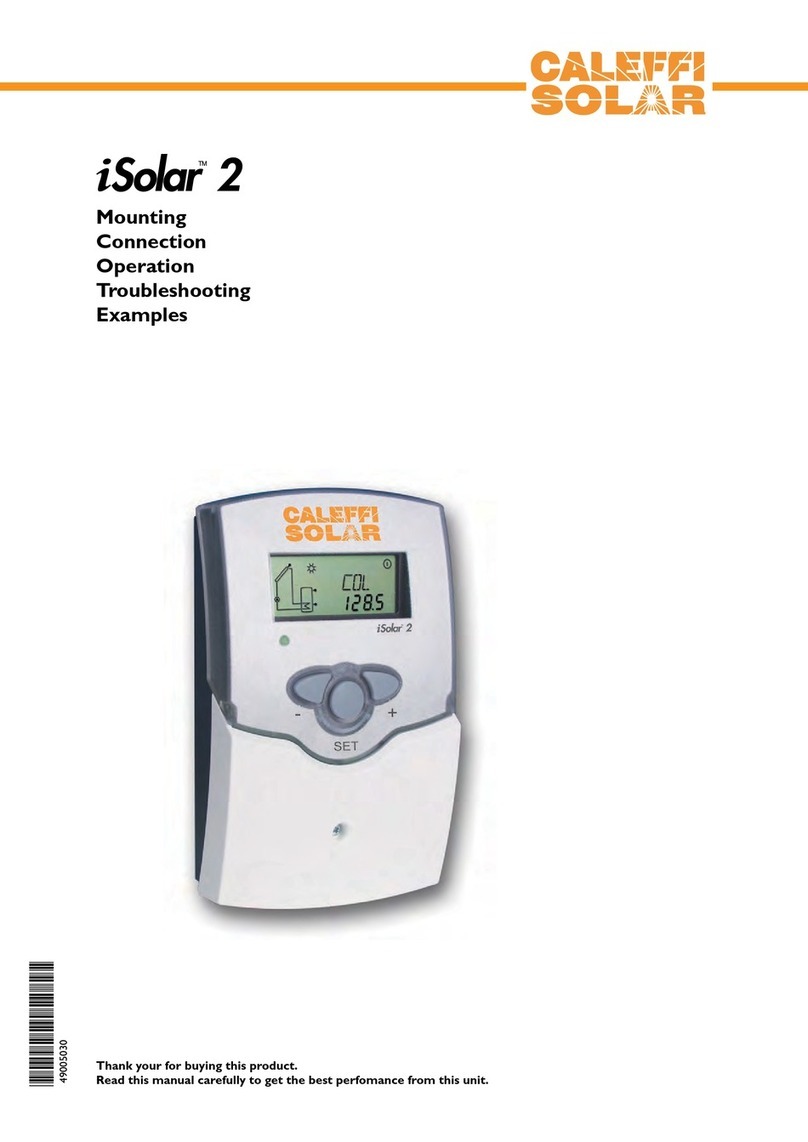
Caleffi solar
Caleffi solar iSolar 2 manual

Thermal Dynamics
Thermal Dynamics iCNC Performance Service and installation manual

Sven
Sven VR-P5000 manual

Id Quantique
Id Quantique SWISS QUANTUM+ Time Controller Series user manual

THOMSON
THOMSON MEC 310 - APLLICATION NOTES EXTERNAL I-O... Application notes

NatComm
NatComm DS-SIP user guide

INVT
INVT Goodrive35 Series Operation manual
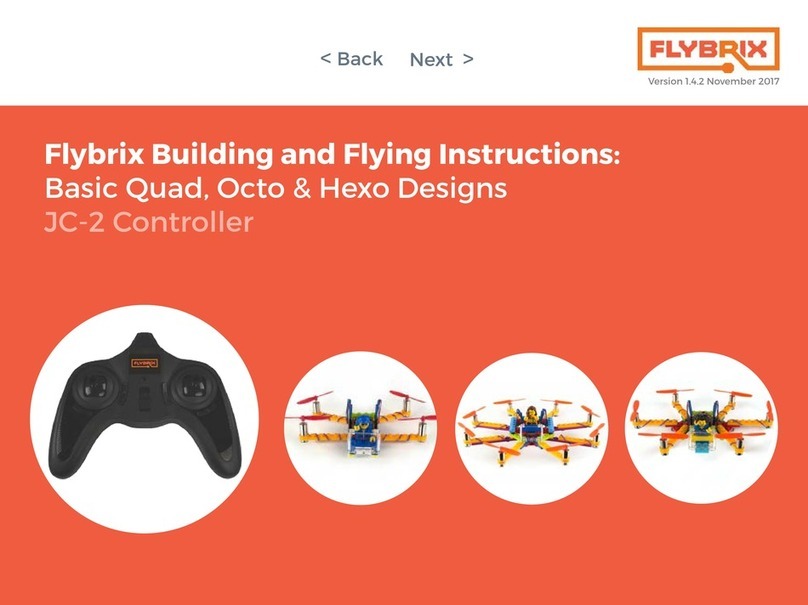
Flybrix
Flybrix JC-2 Building and flying instructions