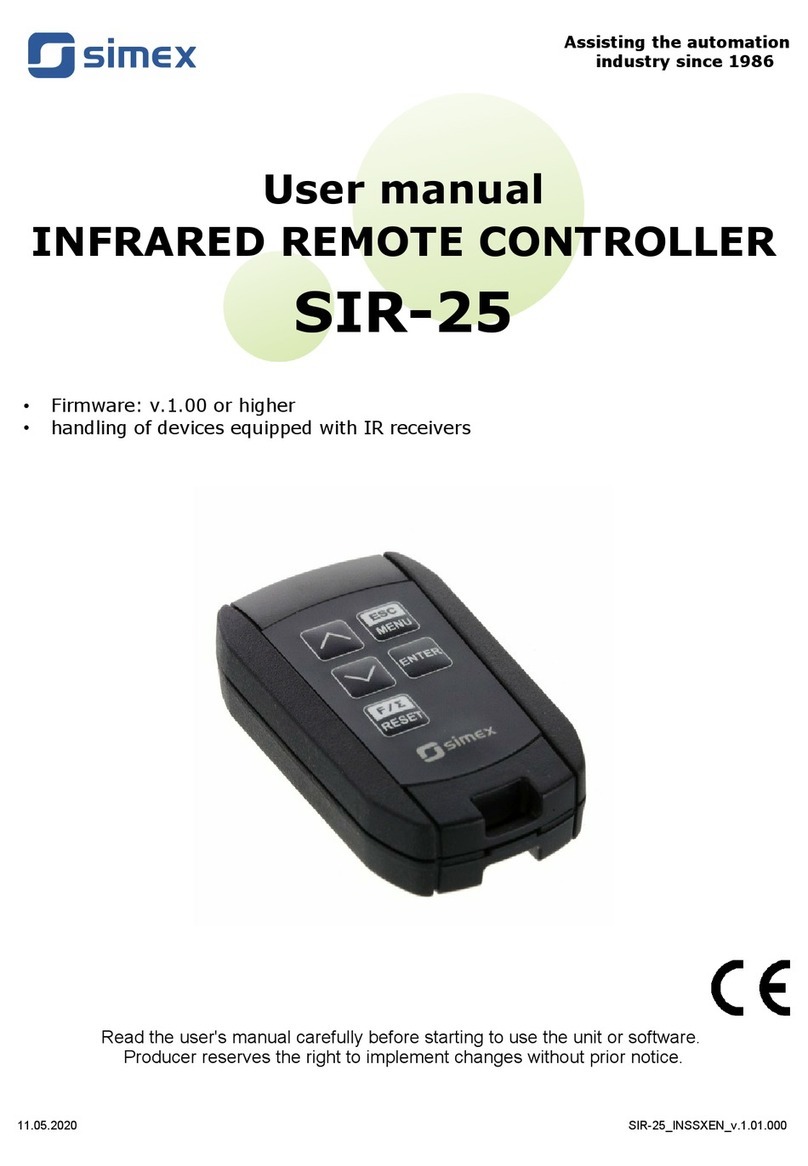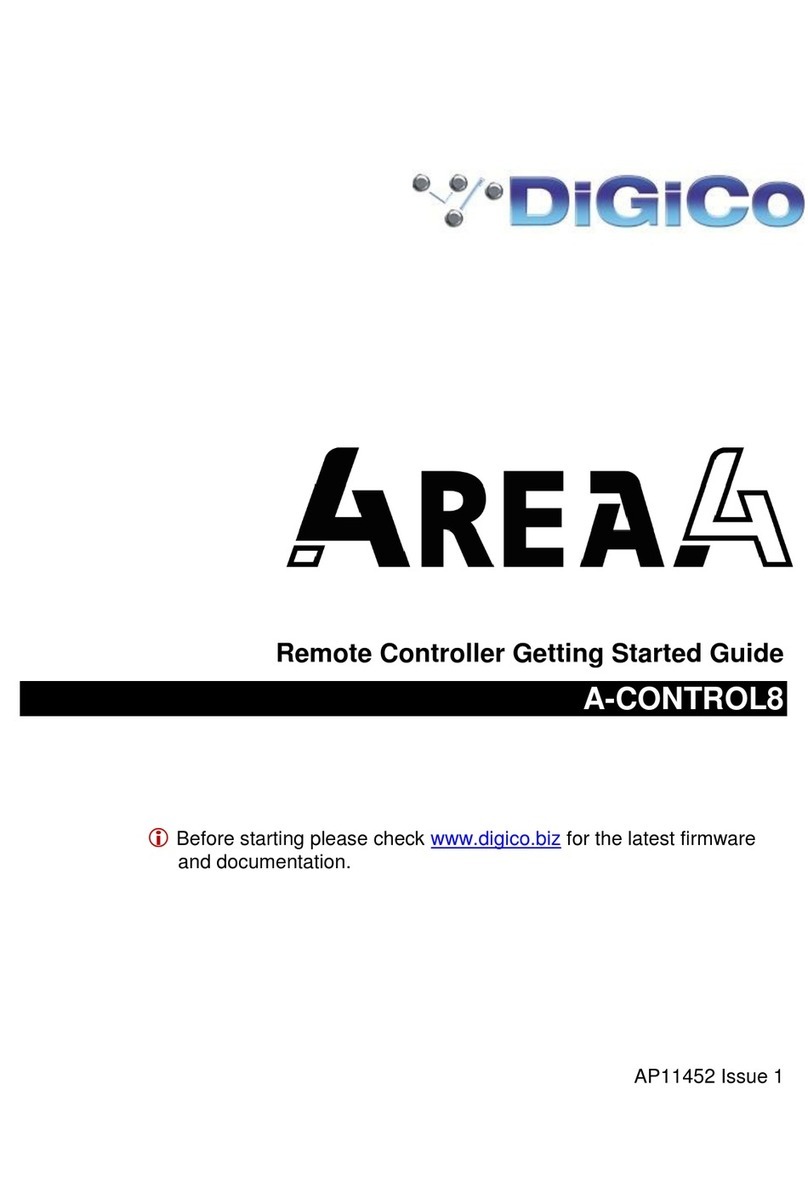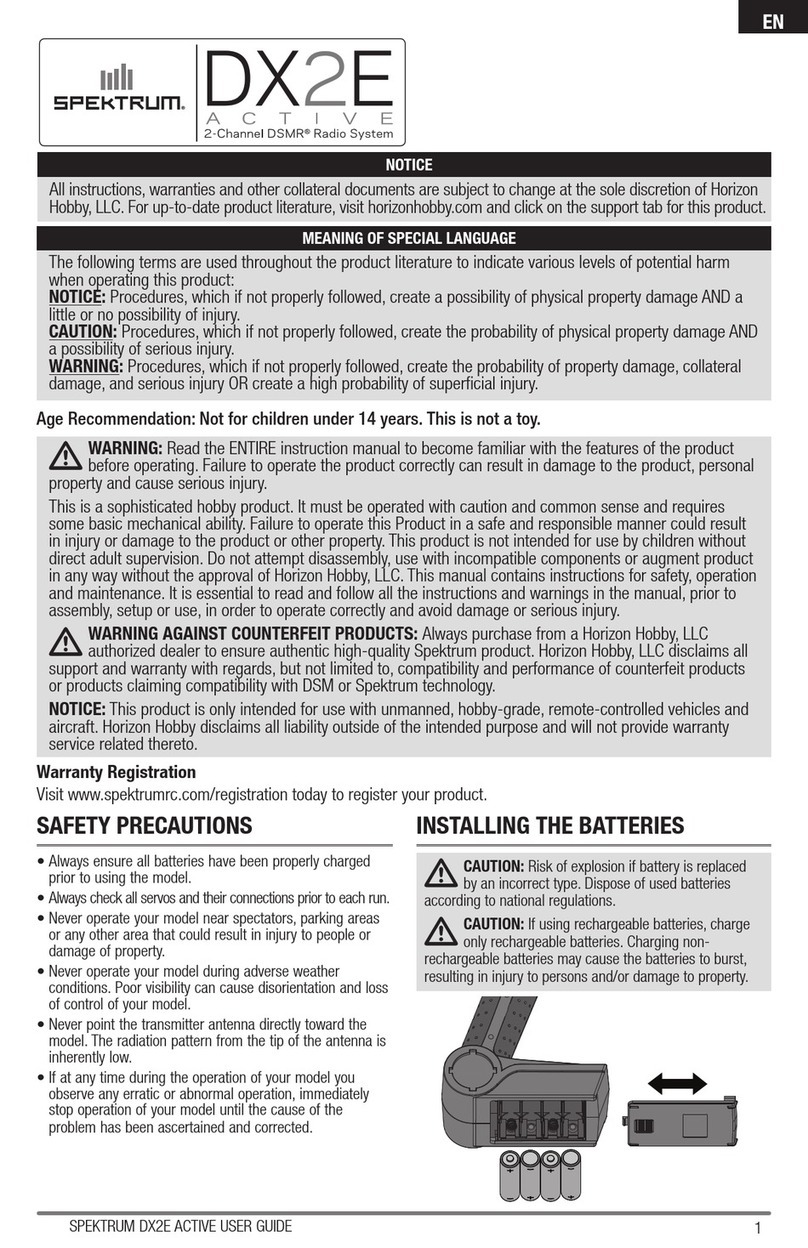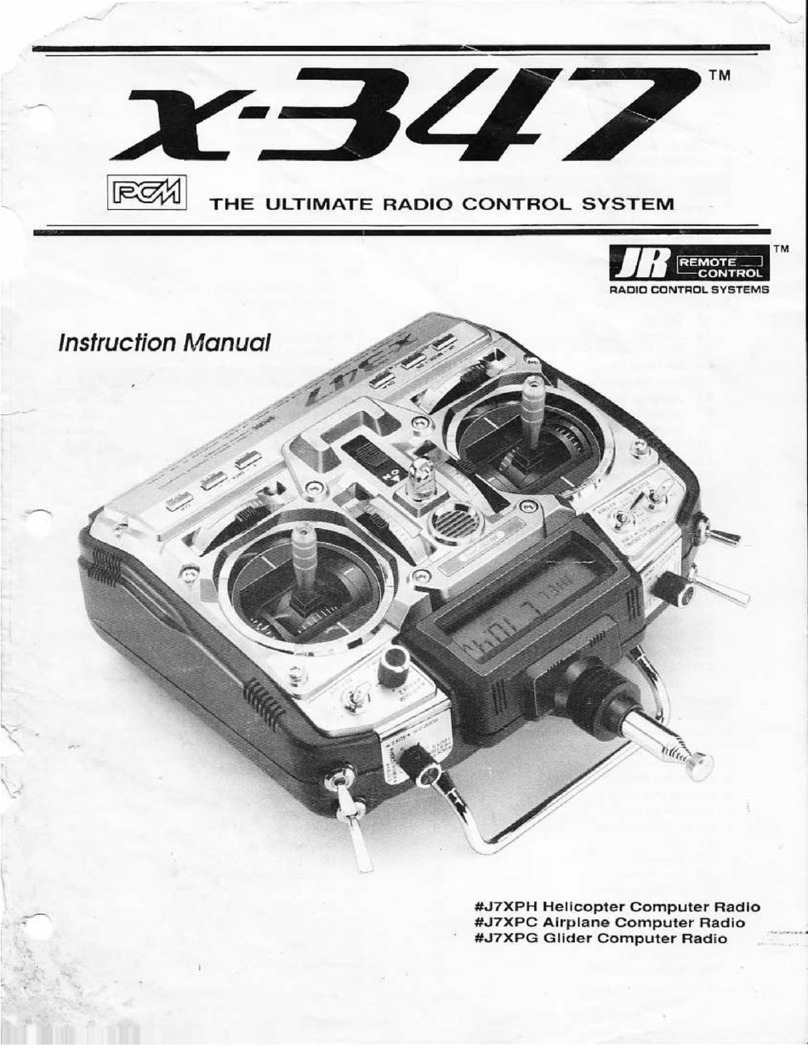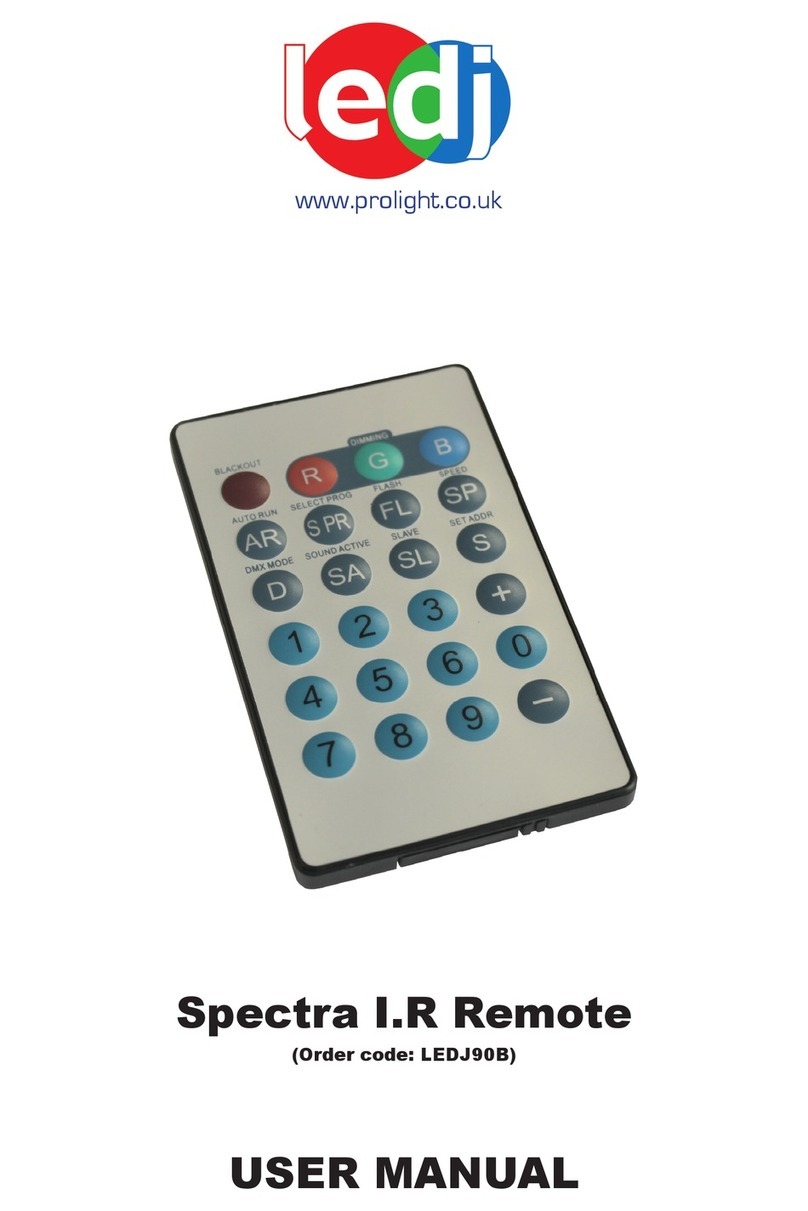Simex SIR-15 User manual

Assisting the automation
industry since 1986
User manual
INFRARED REMO E CON ROLLER
SIR-15
•Firmware: v.2.00 or higher
•handling of devices equipped with IR receivers
Read the user's manual carefully before starting to use the unit or software.
Producer reserves the right to implement changes without prior notice.
2012.11.13 IR-15_IN XEN_v.1.01.000

User manual for - INFRARED REMOTE CONTROLLER SIR-15
CONTENTS
1. BASIC REQUIREMENTS AND USER SAFETY........................................................................................3
2. GENERAL DESCRIPTION..........................................................................................................................3
3. TECHNICAL DATA......................................................................................................................................3
4. PRINCIPLE OF OPERATION.....................................................................................................................4
5. BATTERY REPLACEMENT........................................................................................................................4
5.1. MAINTENANCE..................................................................................................................................5
Expla atio of symbols used i the ma ual:
- This symbol denotes especially important guidelines concerning the installation and
operation of the de ice. Not complying with the guidelines denoted by this symbol
may cause an accident, damage or equipment destruction.
IF THE DEVICE IS NOT USED ACCORDING TO THE MANUAL THE USER IS
RESPONSIBLE FOR POSSIBLE DAMAGES.
- This symbol denotes especially important characteristics of the unit.
Read any information regarding this symbol carefully
2

User manual for - INFRARED REMOTE CONTROLLER SIR-15
1. BASIC REQUIREMENTS AND USER SAFETY
- The manufacturer is not responsible for any damages caused by
inappropriate installation, not maintaining the proper technical condition
and using the unit against its destination.
- Do not attempt to disassemble, repair or modify the unit yourself. The unit
has no user serviceable parts. Units, in which a defect was stated must be
disconnected and submitted for repairs at an authorized service centre.
- In order to minimize fire or electric shock hazard, the unit must be protected
against atmospheric precipitation and excessive humidity.
- Do not use the unit in areas threatened with excessive shocks, vibrations, dust,
humidity, corrosive gasses and oils.
- Do not use the unit in explosion hazard areas.
- Do not use the unit in areas with significant temperature variations, exposed to
condensation or icing.
- Do not use the unit in areas exposed to direct sunlight.
The unit is designed for operation in an industrial environment and must
not be used in a household environment or similar.
2. GENERAL DESCRIPTION
InfraRed remote controller type SIR 15 allows to program devices made by IMEX, and
equipped with IR receivers.
3. TECHNICAL DATA
Power supply voltage 6V DC - 4 alkaline batteries type LR44
(replacement: AG13, G13, A76, V13GA, RW82, L1154)
Operation range from 0,5 to 5 m
(depend on programmed device features)
Operating temperature
torage temperature
Humidity
0°C to +50°C
-10°C to +70°C
5 to 90% no condensation
3

User manual for - INFRARED REMOTE CONTROLLER SIR-15
4. PRINCIPLE OF OPERATION
InfraRed remote controller type SIR 15 may be used as external programming keyboard
for all made by IMEX devices equipped with IR receivers, and remote programming
functions. Pressing of any local IR controller key, causes transmission of it's code to the
device. Functions of particular keys depend on devices features and are described in their
manual.
To transmit signal from IR remote controller to the device without disturbances,
direct IR remote controller on it's IR receiver.
5. BATTERY REPLACEMENT
WARNING:
Check with your local waste or recycling company to determine the disposal
method for your area. Putting any battery directly in the trash harms the
environment.
If device will be not used for longer time, it is recommended to remove batteries,
to avoid of device damage.
Remove warned-out batteries from device,
Batteries cant be charged, short-circuit and dropped to fire
Do not mix used with new batteries
Do not mix different types of batteries, Always replace all four batteries
Be careful with polarity (+/-) of batteries. Batteries should be placed into device
according to Fig. 5.1.
4
MENU
ESC
ENTER
Infra Red
transmitter
Keyboard
equi alent to de ices
programming keyboard

User manual for - INFRARED REMOTE CONTROLLER SIR-15
Fig. 5.1. Correct battery placement
WARNING:
Incorrectly made replacement of batteries can makes they hot, and damaged.
In extremal cases batteries can explode !!!
If after battery replacement IR controller do not works correctly, batteries should be removed
immediately, and IR controller should be checked by qualified personnel or shipped to service.
5.1. MAINTENANCE
The unit does not have any internal replaceable or adjustable components available to
the user. Pay attention to the ambient temperature in the room where the unit is operating.
Excessively high temperatures cause faster ageing of the internal components and shorten the
fault-free time of unit operation.
In cases where the unit gets dirty do not clean with solvents. For cleaning use warm water with
small amount of detergent or in the case of more significant contamination ethyl or isopropyl
alcohol.
Using any other agents can cause permanent damage to the housing.
5

SIMEX Sp. z o.o.
ul. Wielopole 7
80 556 Gdańsk
Poland
tel.: (+48 58) 762 07 77
fax: (+48 58) 762 07 70
http://www.simex.pl
e mail: [email protected]l
Table of contents
Other Simex Remote Control manuals