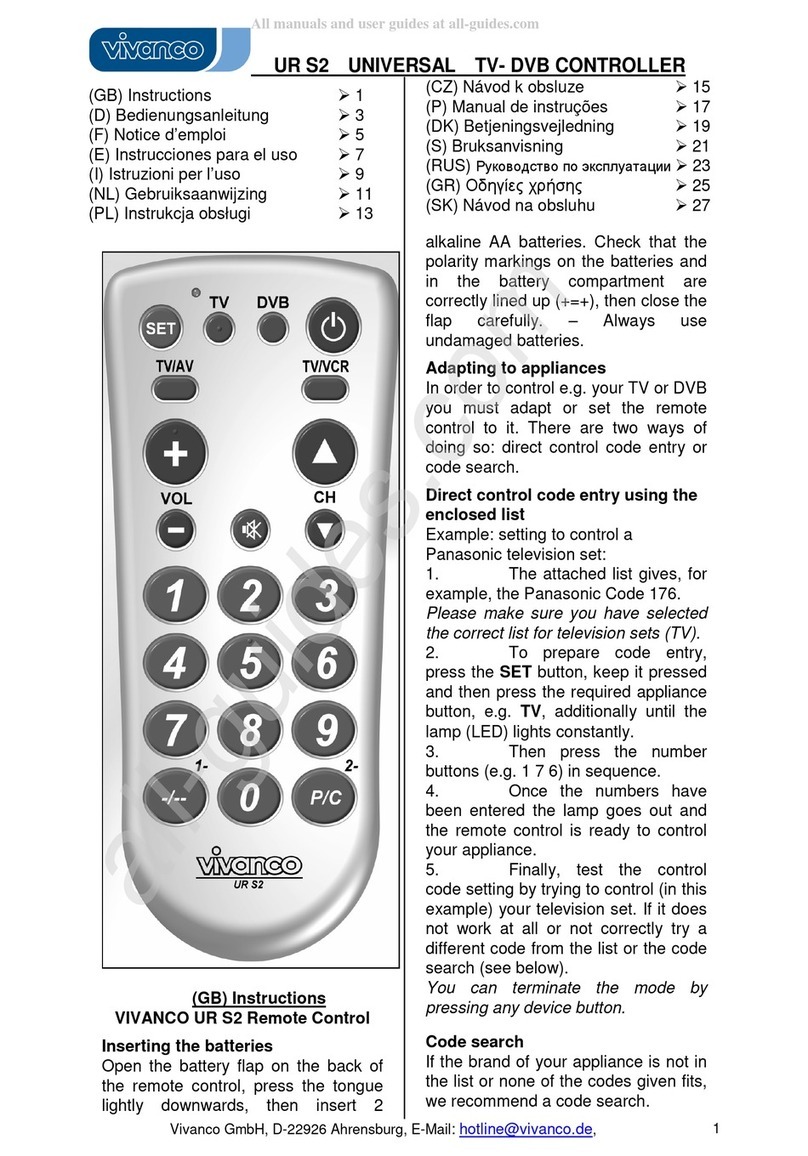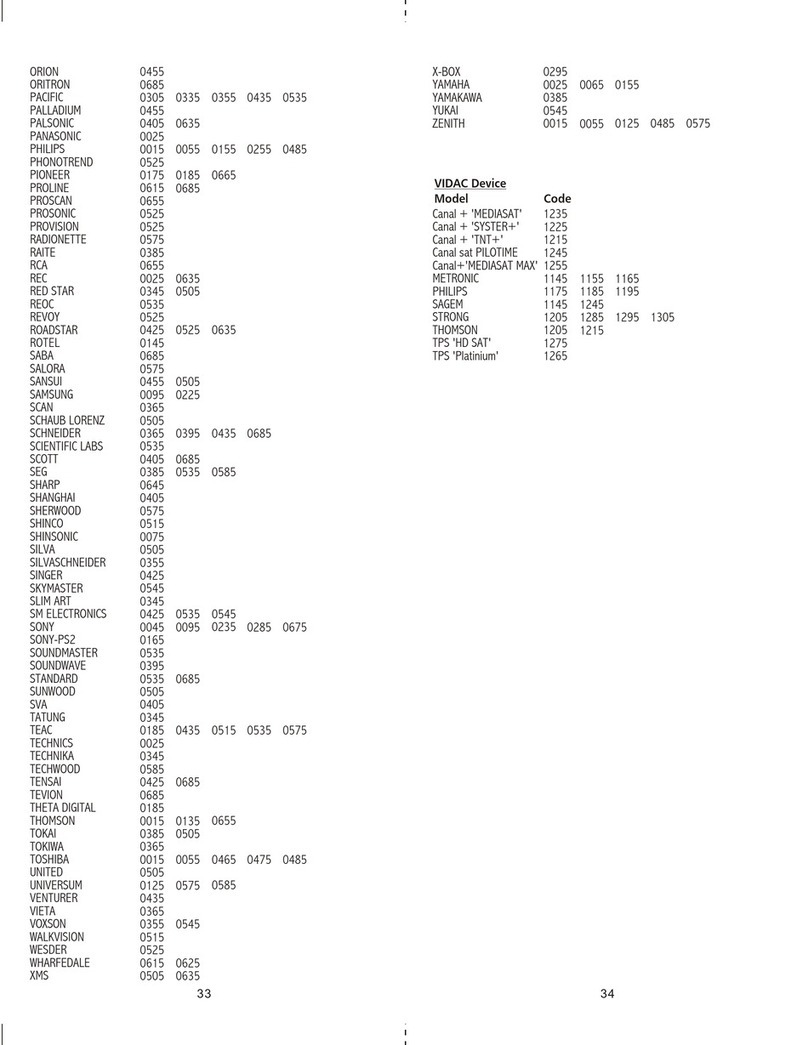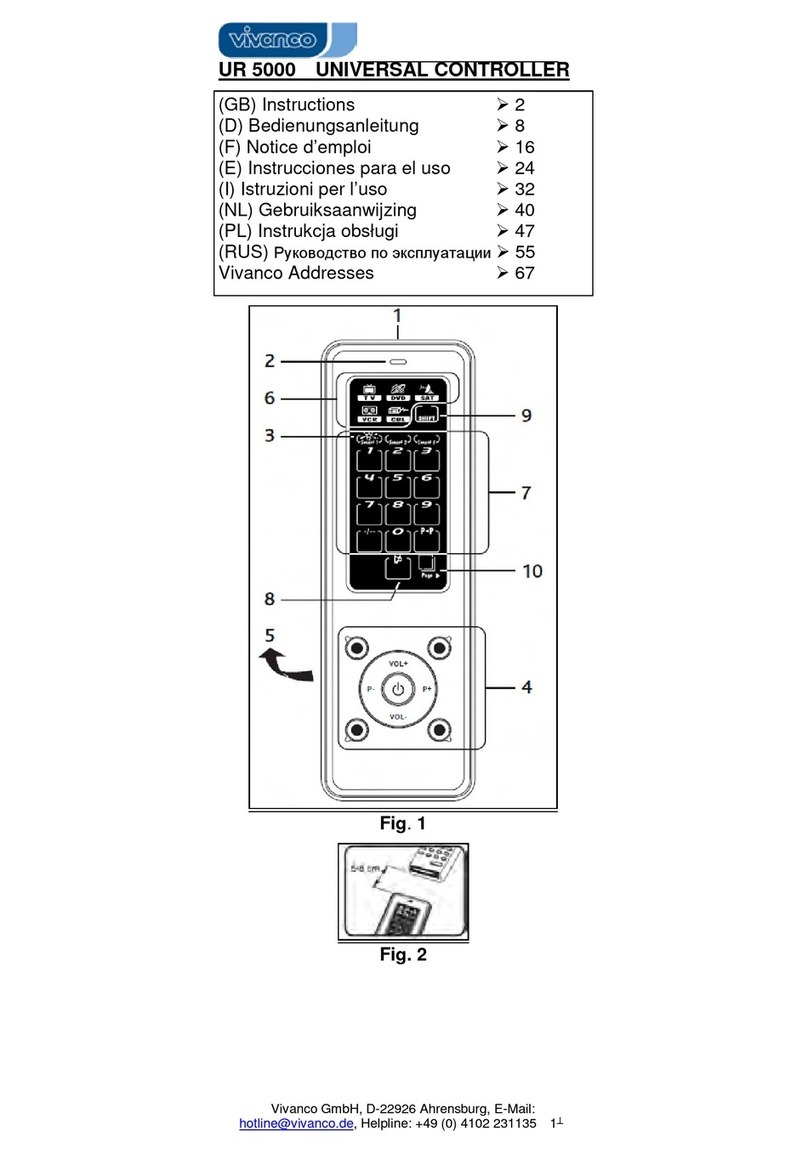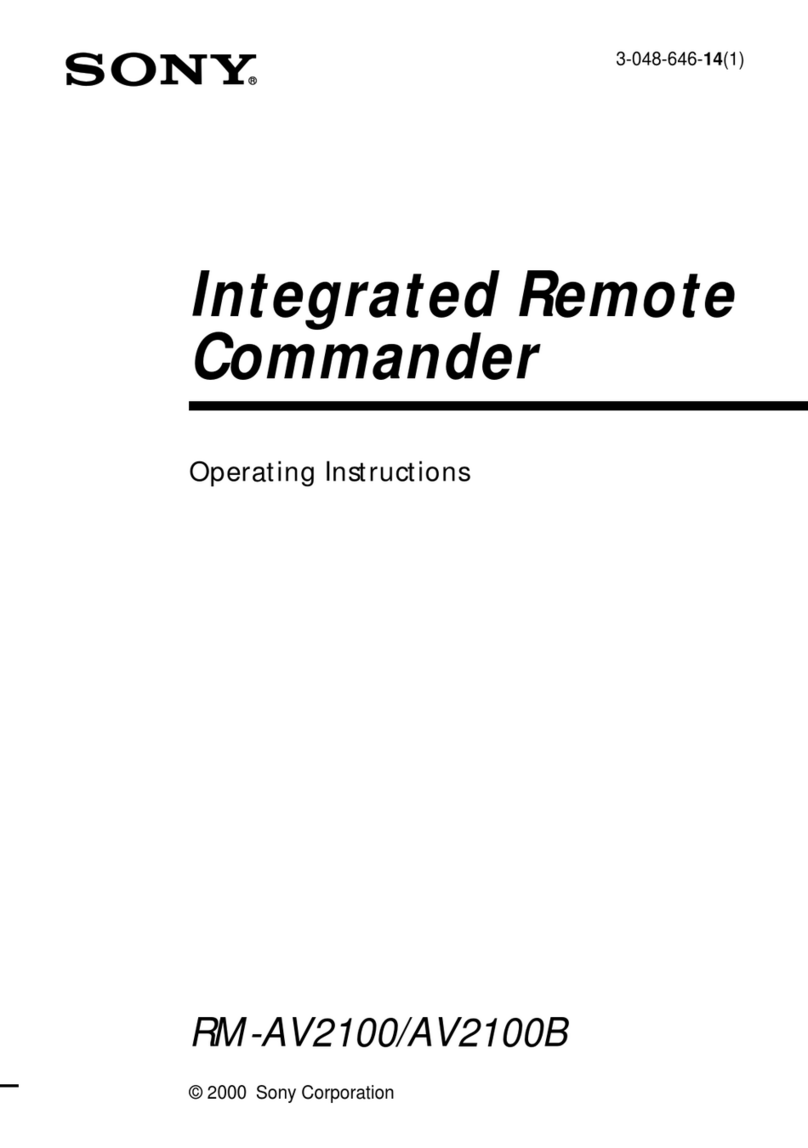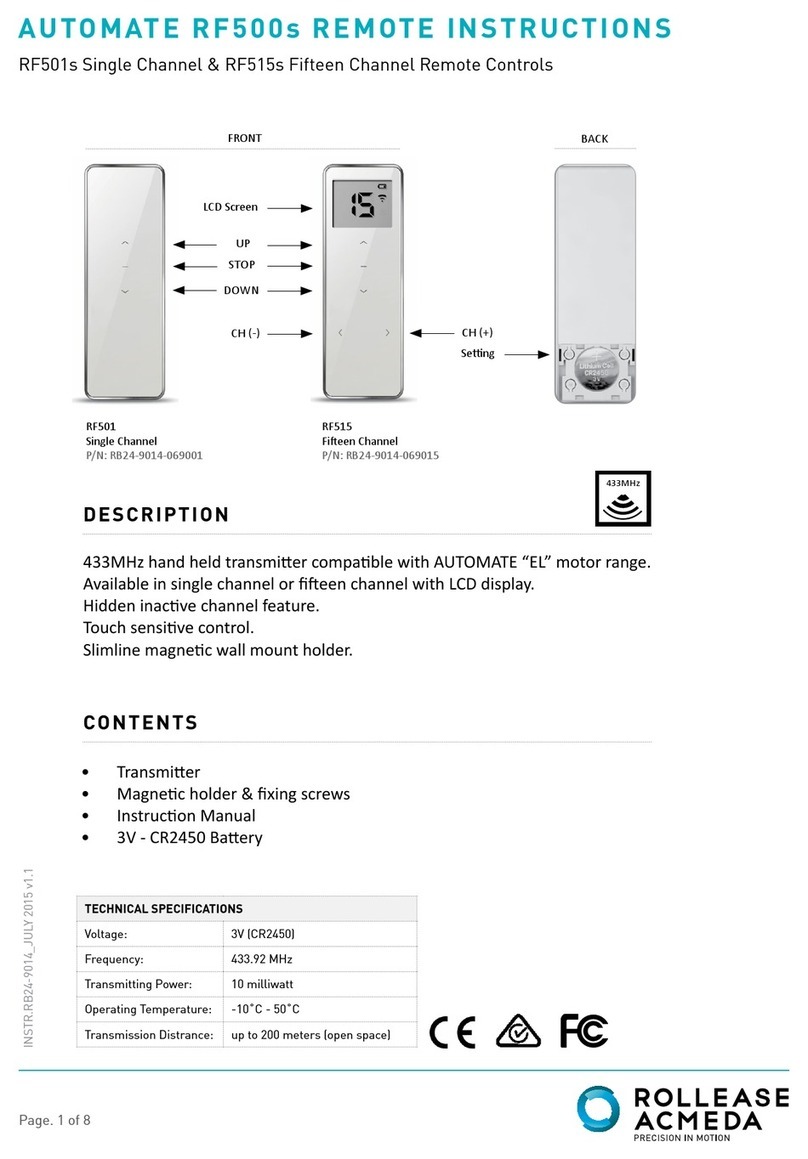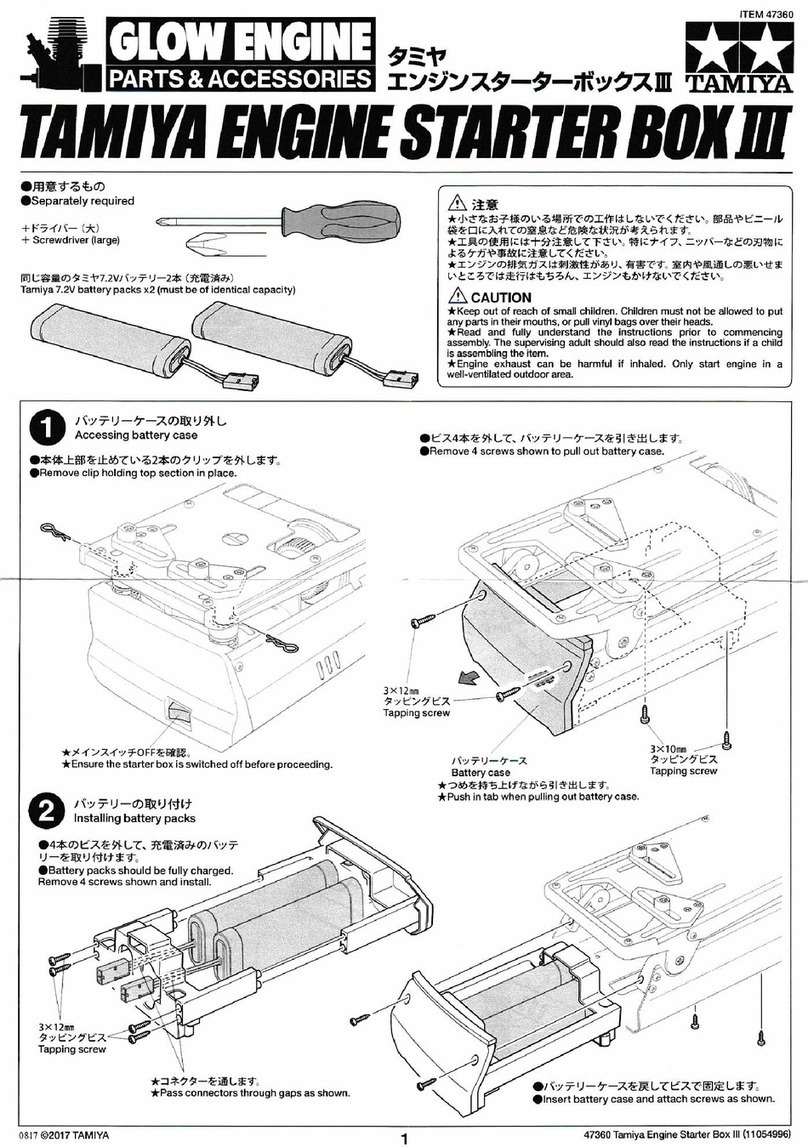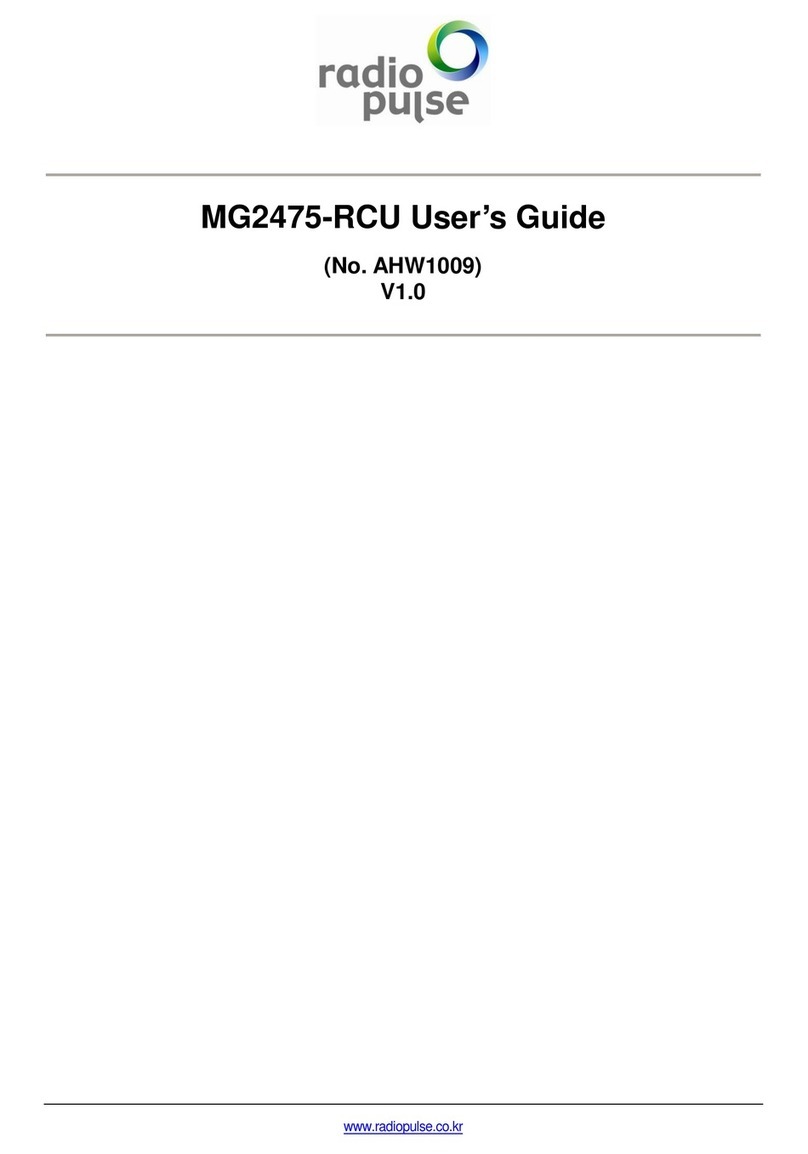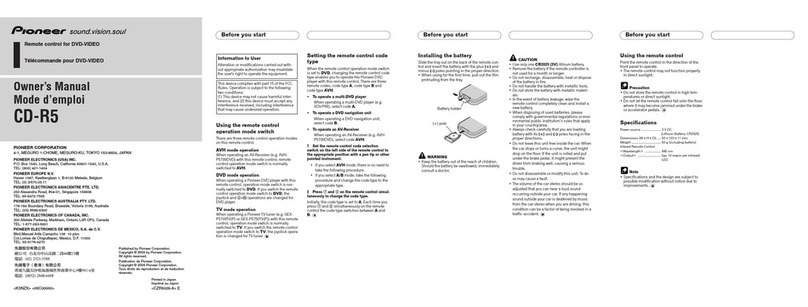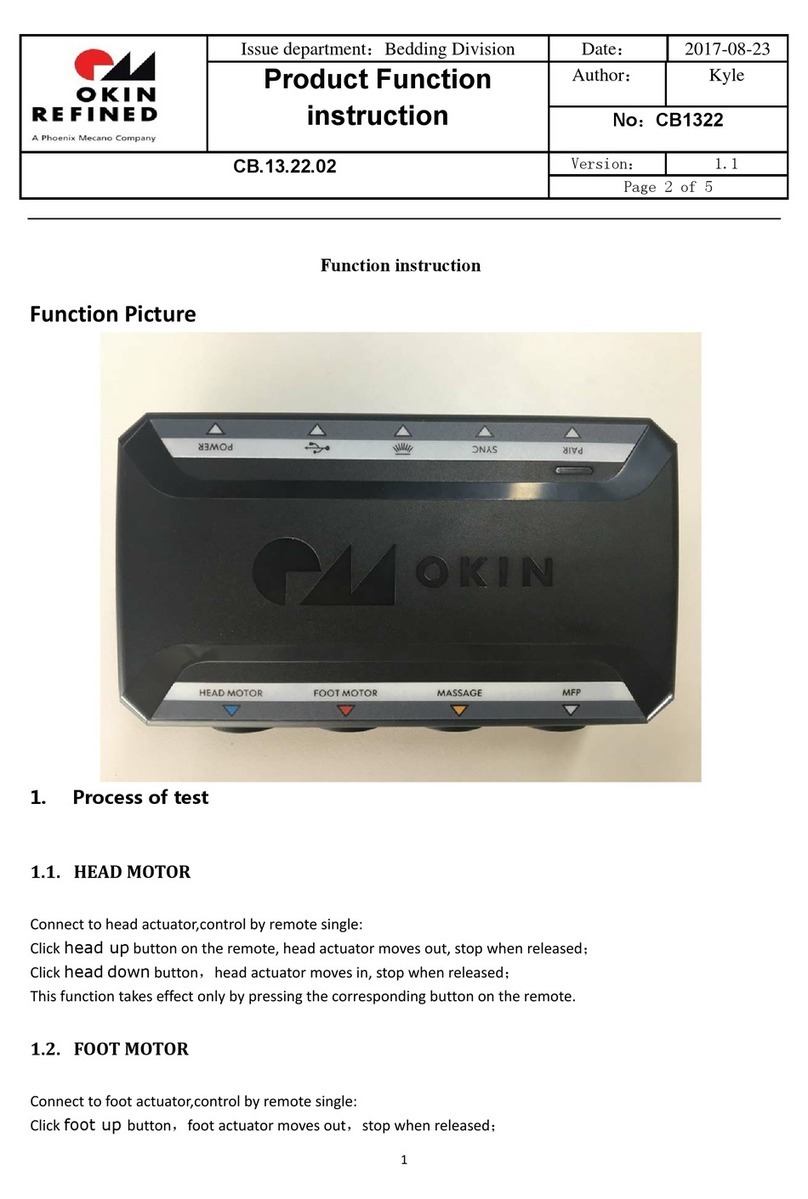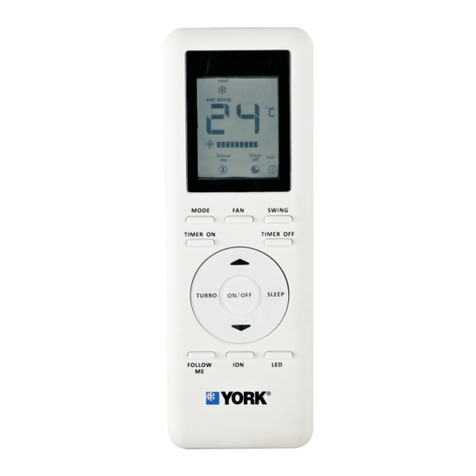Vivanco UNIVERSAL 8 IN 1 REMOTE CONTROL User manual

UR 810 UNIVERSAL CONTROLLER
Vivanco GmbH, D-22926 Ahrensburg, E-Mail
, Helpline: +49 (0) 4102 231135 1
(GB) Instructions 1
(D) Bedienungsanleitung 3
(F) Notice d’emploi 6
(E) Instrucciones para el uso 9
(I) Istruzioni per l’uso 11
(NL) Gebruiksaanwijzing 14
(PL) Instrukcja obsługi 16
(CZ) Návod k obsluze 19
(P) Manual de instruções 21
(DK) Betjeningsvejledning 24
(S) Bruksanvisning 26
(RUS)
28
(GR) 31
(GB) Instructions
VIVANCO UR 810 remote control for almost all
TV, audio, video and other infrared-controllable
appliances
Inserting the batteries
Open the battery flap on the back of the remote
control, press the flap lightly downwards, then
insert 2 alkaline AAA batteries. Check that the
polarity markings on the batteries and in the
battery compartment are correctly lined up
(+=+), then close the flap carefully. – Always
use undamaged batteries.
Adapting to appliances
In order to control your appliances you must
adapt or set the remote control to them. There
are three ways of doing so: direct control code
entry, code search or learn.
If your UR 810 does not understand you, it
blinks several times and you can then repeat
the entry. Each understood entry is confirmed
by an appliance button blinking once briefly.
Direct control code entry using the
enclosed list
Example: setting to control a Panasonic
television set:
1. The enclosed list gives, for
example, the Panasonic Code 153.
Please make sure you have selected the
correct list for television sets (TV).
2. To prepare code entry, press the
SET button, keep it pressend and then press
the required appliance button, e.g. TV,
additionally until the lamp (LED) inside lights
constantly.
3. Then press the number buttons
(e.g. 1 5 3) in sequence.
4. Once the numbers have been
entered the button lamp goes out and the
remote control is ready to control your
appliance.
5. Finally, test the control code setting
by trying to control (in this example) your
television set. If it does not work at all or not
correctly try a different code from the list or the
code search (see below).
6. To set the remote control for other
appliances, proceed in the same way. Instead
of the TV appliance button, press another
button e.g. VCR, DVB (SAT, DECODER),
DVD).
Code search
If the brand of your appliance is not in the list
or none of the codes given fits, we recommend
a code search.

UR 810 UNIVERSAL CONTROLLER
Vivanco GmbH, D-22926 Ahrensburg, E-Mail
, Helpline: +49 (0) 4102 231135 2
Manual code search
1. Switch on the appliance to be
controlled. Program is running.
2. To prepare code search, press the
SET button, keep it pressed and then press the
required appliance button, e.g. TV, additionally
until the lamp (LED) lights constantly.
3. Then point the remote control at the
appliance to be controlled.
4. Briefly press the ON/OFF
(appliance on/off) button once. The lamp (LED)
blinks. – Except when searching for a TV code
you can also briefly press the yellow > (Play)
button and use the Play function to search.
Make sure that a tape, a DVD or a CD is
inserted in the tape deck, player or recorder.
5. Press the ON/OFF (appliance
on/off) or Play button repeatedly, approx. every
1,5 seconds, until the appliance, e.g. your DVD
player, reacts. - If you notice the reaction of
your appliance too late and the next code has
already been emitted you can go back by
pressing SET and then ON/OFF or Play again.
If your appliance has switched itself off you
must switch it back on again, e.g. on the
appliance or with the original remote control, to
continue searching. - When your appliance
reacts you can also try out other buttons
without interrupting the search. If some buttons
do not work properly, simply continue
searching with ON/OFF or Play.
6. When your appliance reacts
correctly, press the appliance button, e.g. TV,
and end the search. The lamp (LED) goes out.
- The UR 810 continues with the search at the
point where you interrupted it. When the end of
the code list is reached the search stops
automatically. The remote control blinks quickly
several times. The code last entered remains
stored. The search stops after approx. 30
seconds of inactivity.
Automatic code search
Your remote control finds the correct settings
almost automatically in seconds:
1. Switch on the appliance to be
controlled. A channel number, for example,
appears in the display of your satellite receiver.
2. To start the code search, press the
SET button, and then additionally the required
appliance button, e.g. TV, for more than 3
seconds until the lamp (LED) starts to blink.
3. Then point the remote control at the
appliance to be controlled while the remote
control emits a different ON/OFF signal every 2
seconds.
4. When your appliance reacts, press
any button, except SET, to end the search. – If
you ended the search too late, continue to
search using the Manual Code Search (see
above).
5. Finally, test the control code setting
by trying to control, for example, your DVD
appliance. If it does not work correctly, please
try the code search again. The code search
then begins with the next code in the
sequence. - Remember to switch your
appliance, e.g. DVD, back on again if you wish
to continue searching.
Code identification
You can read off the 3-digit codes you have set
at any time:
1. Press the appliance button of the
appliance which code you want to read off, e.g.
TV.
2. Press the SET button and 1,2,3,
depending on the part of the code you want to
read off. For example, if you press SET+1after
TV and the code 156 (in this example) has
been set, the lamp blinks once after SET+1 is
released to show that the hundred figure is 1.
All you have to do is count. The ten figure is
indicated after SET+2is released, e.g. it blinks
5 times for the 5 in 156. The one figure is
indicated after SET+3is released, e.g. it blinks
6 times for the 6 in 156.
Learning, Programming, of Missing Control
Functions
The LEARN function is used to supplement the
preprogrammed codes. The standard code
may provide most of functions needed, but you
may miss some key functions. Or you didn´t
find any functioning preprogrammed code for a
device. You can capture upto 100 key funtion
codes, max 40 per device. The last captured
function will overwrite the previous. learnt.
1 For learning of key codes you must use a
functioning orginal remote controller. Please
use fresh batteries for both remote controls.
2 Please point the original´s remote control
transmitter LED towards the receiver LED of
UR 810 (placed on top, same as transmitter
LED). Distance of LEDs between both remotes
shall be approximately 30mm and must be in
straight line of sight.
3 Press down and hold the Learn key and
press the device key (e.g. DVD) additionally
and then release the both pressed keys. Then
e.g. the DVD device key starts blinking
indicating that DVD key codes (functions) can
be captured.
4 Press and release the target key, that
you want to learn to (reprogram) (e.g.
POWER), the device button lights up.
5 Press and hold the source key on the

UR 810 UNIVERSAL CONTROLLER
Vivanco GmbH, D-22926 Ahrensburg, E-Mail
, Helpline: +49 (0) 4102 231135 3
original remote control (e.g. POWER) until the
LED (e.g. DVD) on your UR 810 remote control
blinks twice, then lights up for 2 seconds and
then starts blinking again.That indicates that a
new function code, e.g. POWER, has been
learnt.
6 Repeat steps 4 to 5 to for capturing more
key functions. - If there is a learning(capturing)
problem, the LED blinks 4 times, lights up for 2
seconds and then will start blinking again.
Then start capturing the key function again at
step 4.
7 Press and release device key for exit of
learning mode. – The controller will exit the
learning mode automatically after about 30
seconds of inactivity.
Reset/deletion of all captured key functions
per device: press the right device selection
key, e.g. DVD, and then SET and 4together in
order to delete all learnt functions. The
appropriate device key LED will flash twice for
confirmation.
Memory full indication: if the memory is full, a
LED blink 4 times and then the controller will
exit learnning mode.
Operation
You operate your appliances basically in
exactly the same way as if you were using the
original remote controls, except that you must
first press an appliance button (TV, DVD, etc.)
to control the required appliance. As the
symbols on the UR 810 could differ from those
on the original remote controls you may have
to try out all the buttons in order to find the
functions.
Special settings and functions
1. Assigning volume and mute
exclusively to one appliance (punch through
function: Press the appliance button of the
appliance that you always want to use for
volume control, e.g. DVB. To lock, press SET
and 5. To unlock, press SET and 6.
2. Device Selection Key Shift: In order
to change the function of a device selection
key, e.g. change device key AUX1 to a second
SAT device key proceed as follows:
a) Press SET hold it and then press the to be
changed device key, e.g. AUX1. Then release
both keys and the AUX1 light will be on.
b) Press SAT, the light goes off and you can
enter another SAT code for a second SAT or
DTT receiver under AUX1.
c) You can reset this function by pressing SET
and the modified device key (AUX1)
simultanously until the LED goes on. Then
release the keys and press the modified device
key (AUX1) again.
3. Locking and unlocking a set device
key: Press the appliance key of the appliance
that you always want to be locked. Preset code
not changeable. To lock, press SET and 7. To
unlock, press SET and 8.
4. Reset remote control to factory
settings: Press SET and 0simultanously for
more then 3 seconds. A LED will flash twice
and all user settings will be deleted
Specifications
Batteries: 2x AAA batteries, R03, UM4
Range: max. 7 m
Not for 400 kHz equipment
2-year works guarantee
Should your UR 810 cease to work within 2
years of purchasing you will receive a free
replacement from VIVANCO. Exceptions:
missing codes, deliberate destruction and
normal wear and tear of the housing and
buttons.
(D) Bedienungsanleitung
Fernbedienung Vivanco UR 810 für fast alle
Fernseh-, Audio-, Video und anderen
infrarotsteuerbaren Geräte
Batterien einlegen
Bitte öffnen Sie die Batterieklappe an der
Geräterückseite, Klappe leicht nach
untenschieben, und legen Sie 2 Alkali-
Mikrozellenbatterien ein. Achten Sie auf die
angegebenen Polaritäten auf Batterien und im
Batteriefach (+=+), und schließen Sie das Fach
wieder vorsichtig. – Bitte achten Sie darauf,
immer einwandfreie Batterien zu verwenden.
Geräteanpassung
Um Ihre Geräte steuern zu können, müssen
Sie die Fernbedienung für Ihre Geräte
einstellen. Dazu gibt es zwei Möglichkeiten: die
direkte Steuerkodeeingabe und die
Kodesuche.
Wenn die UR 810 Sie nicht versteht, dann
blinkt sie 2 Mal und Sie können danach die
Eingabe wiederholen. Jede verstandene
Eingabe quittiert sie mit einem kurzen Blink
ihrer LED-Anzeigelampe.
Die direkte Steuerkodeeingabe mithilfe der
beigefügten Liste
Beispiel: Einstellung der Fernbedienung für ein
Panasonic-Fernsehgerät:
1. Aus der beigefügten Liste
entnehmen Sie z.B. den Panasonic-Code 153.
Bitte vergewissern Sie sich, dass Sie die
korrekte Liste für Fernseher (TV) gewählt
haben.

UR 810 UNIVERSAL CONTROLLER
Vivanco GmbH, D-22926 Ahrensburg, E-Mail
, Helpline: +49 (0) 4102 231135 4
2. Zur Vorbereitung der Kodeeingabe
drücken Sie kurz die Tasten SET (Einstellung)
und dann dazu die gewünschte Gerätetaste,
z.B. TV, bis das Lämpchen (LED) dauernd
leuchtet.
3. Dann drücken Sie nacheinander die
Zifferntasten (z.B. 1 5 3).
4. Nach der Zifferneingabe erlischt die
Lampe in der entsprechenden Taste und die
Fernbedienung ist bereit zum Steuern Ihres
Gerätes.
5. Zum Abschluss testen Sie den
eingestellten Steuerkode, indem Sie versuchen
in diesem Fall Ihr TV-Gerät zu steuern.
Funktioniert es nicht oder nicht richtig, dann
versuchen Sie bitte einen weiteren Kode aus
der Liste oder die Kodesuche, s.u.
Die Einstellung der Fernbedienung zur
Steuerung weiterer Geräte nehmen Sie auf
gleiche Weise vor. Anstelle der Gerätetaste TV
drücken Sie andere Tasten, z.B. VCR,
SAT(DVB, DECODER), DVD, AUX,
CD).Kodesuche
Wenn die Marke eines Gerätes nicht in der
Liste steht oder kein angegebener Kode passt,
empfiehlt sich die Kodesuche.
Manuelle Kodesuche
Bitte das zusteuernde Gerät einschalten.
Programm läuft.
Zur Vorbereitung der Kodesuche drücken Sie
kurz die Tasten SET (Einstellung), unten
rechts, und dann dazu die gewünschte
Gerätetaste, z.B. TV, bis das Lämpchen (LED)
dauernd leuchtet.
Dann Fernbedienung auf das zu steuernde
Geräte richten.
Einmal kurz EIN/AUS (Gerät
ein/aus)Taste drücken. Das Tastenlämpchen
(LED) blinkt. – Außer bei der Suche nach TV-
Kodes können Sie auch die gelbe Taste >
(Play) kurz drücken und die
Play/Wiedergabefunktion zum Suchen
verwenden. Stellen Sie sicher, dass in
Bandgeräten, Playern und Rekordern dann ein
Band bzw. eine DVD oder CD eingelegt ist.
Wiederholt, ca. jede Sekunde, EIN/AUS
(Gerät ein/aus) oder Play (Wiedergabe) Taste
drücken bis Gerät, z.B. Ihr DVD-Player,
reagiert. - Wenn Sie die Reaktion Ihres
Gerätes zu spät bemerkt haben und schon der
nächste Kode gesendet wurde, dann macht
das nichts: Sie können die Suchrichtung
umkehren, indem Sie SET und dann wieder
EIN/AUS oder Play drücken. Hatte sich Ihr
Gerät ausgeschaltet, so müssen Sie es, z.B.
am Gerät oder mit der Originalfernbedienung
zur weiteren Suche wieder einschalten. - Wenn
Ihr Gerät reagiert können Sie auch andere
Tasten probieren, ohne die Suche zu
verlassen. Wenn einige Tasten nicht richtig
funktionieren, suchen Sie einfach weiter mit
EIN/AUS oder Play.
Wenn Ihr Gerät richtig reagiert, drücken Sie die
Gerätetaste, z.B. TV, und beendenden so die
Suche. Das Lämpchen (LED) geht aus.
- Die UR 810 setzt die Suche dort fort, wo Sie
die Suche abgebrochen hatten. Wenn das
Ende der Kodeliste erreicht ist, endet die
Suche automatisch. Dabei blinkt die
Fernbedienung mehrfach schnell
hintereinander. Der zuletzt eingegebene Kode
bleibt gespeichert. Die Suche wird nach ca. 30
Sekunden Untätigkeit abgebrochen.
Automatische Kodesuche
In wenigen Sekunden findet Ihre
Fernbedienung fast automatisch die richtigen
Steuereinstellungen:
1. Bitte das zusteuernde Gerät
einschalten. Z.B. erscheint eine
Programmnummer in der Anzeige Ihres
Satempfängers.
2. Zum Start der Kodesuche drücken
Sie die Tasten SET (Einstellung), unten rechts,
und dann dazu die gewünschte Gerätetaste,
z.B. TV, mehr als 3 Sekunden lang bis das
Lämpchen (LED) blinkt.
3. Dann Fernbedienung auf das zu
steuernde Geräte richten, während die
Fernbedienung alle 2 Sekunden ein anderes
EIN/AUS Signal sendet.
4. Wenn Ihr Gerät reagiert, drücken
Sie irgendeine Taste, außer SET, um die
Kodesuche zu beenden. – Wenn Sie die Suche
zu spät beendet haben, dann suchen Sie bitte
weiter mit der Manuellen Kodesuche s.o..
5. Zum Abschluss testen Sie den
eingestellten Steuerkode, indem Sie versuchen
z.B. Ihr DVD-Gerät zu steuern. Funktioniert es
nicht richtig, dann versuchen Sie bitte die
Kodesuche noch einmal. Die Codesuche
startet dann mit dem nächstfolgenden Code. -
Vergessen Sie nicht Ihr Gerät z.B. DVD, wenn
Sie weiter suchen lassen wollen, wieder am
Gerät einzuschalten.
Kodeindentifikation
Sie können die eingestellten 3-stelligen Kodes
jederzeit auslesen:
1. Gerätetaste des Gerätes drücken,
dessen Kode Sie auslesen möchten. Z.B. TV.
2. SET (Einstellen) drücken und dazu
1,2,3 drücken, je nachdem welche Stelle des
Kodes Sie auslesen möchten. Z.B. wenn Sie
nach TV SET+1 gedrückt haben und der
Bespielkode 156 eingestellt ist, blinkt das
Lämpchen, nach dem loslassen von SET+1, 1*

UR 810 UNIVERSAL CONTROLLER
Vivanco GmbH, D-22926 Ahrensburg, E-Mail
, Helpline: +49 (0) 4102 231135 5
um die Hunderterstelle mit 1 anzuzeigen. Sie
brauchen also nur zu zählen. Mit SET+2 wird
nach dem Loslassen die 10er Stelle
ausgegeben, z.B. blinkt es 5* für die 5 von 154.
Und Mit SET+3 wird nach dem Loslassen die
1er Stelle ausgegeben, z.B. blinkt es 4* für die
4 von 156.
Kopieren von Originaltasten zum Lernen
von fehlenden Steuerfunktionen
Die LEARN-Funktion dient als Ergänzung für
vorprogrammierte Steuerkodes. In vielen
Fällen können voreingestellte Kodes fast alle
Funktionen steuern, aber einige fehlen. Oder
Sie haben haben gar keinen funktionierenden
Kode gefunden. Mit der Lernfunktion können
Sie von den Originalfernbedienungen bis zu
100 Tastenbefehle übernehmen, max 40
Befehle pro Gerät. Jeder neugelernte
Tastenkode überschreibt einen zuvor
gelernten.
1 Zum Übertragen von Steuerkodes
benötigen Sie eine vollfunktionsfähige
Originalfernbedienung. Bitte benutzten
vollgeladene Batterien in beiden
Fernbedienungen.
2 Die beiden Fernbedienungen so auf
einen Tisch legen, dass die Infrarotsendediode
(LED) der Originalfernbedienung direkt in
Richtung der Diode (LED) der UR 810 zeigt.
Diese befindet sich am Kopfende der
Fernbedienung. Der Abstand zwischen beiden
LEDs in Sichtkontakt soll ca. 30 mm betragen.
3 LEARN-Taste und dazu eine
Gerätetaste, z.B. DVD1, solange drücken bis
Gerätetaste mit Blinken anzeigt, dass DVD1-
Tastenbefehle übernommen werden können.
4 Drücken Sie kurz die UR 810-Taste, z:.B.
(Ein/Aus), deren Funktion von der
Originalfernbedienung übernommen werden
soll. Die Gerätetaste leuchtet dann.
5 Drücken Sie die Taste der
Originalfernbedienung, deren Funktion
übertragen werden soll, z.B. POWER, solange
bis die UR 810 dies durch 2-maliges blinken
bestätigt. Danach leuchtet die Lampe für ca. 2
Sekunden und blinkt dann wieder. Das
bedeutet, dass eine Tastenfunktion, z.B.
EIN/AUS übertragen wurde.
6 Bitte die Schritte 4 und 5 wiederholen,
um weitere Tastenfunktionen zu übertragen. –
Bei Übertragungsproblemen blinkt die Taste 4-
Mal hintereinander, leuchtet dann für 2
Sekunden und beginnt danach wieder zu
blinken. Dann bitte mit Schritt 4 den
Übertragungsvorgang wiederholen.
7 Zum Abschluss der
Übertragungsprozedur bitte die Gerätetaste,
z.B. DVD1, drücken. - Die UR 810 beendet die
Prozedur auch automatisch nach ca. 30
Sekunden Untätigkeit.
Löschen aller übertragenen (gelernten)
Tastenfunktionen eines Gerätes:
Entsprechende Gerätetaste, z.B. DVD1,
drücken und danach gleichzeitig SET und 4
drücken. Zur Bestätigung blinkt die Gerätetaste
2-Mal.
Speicher voll: Wenn alle verfügbaren
Tastenspeicherplätze belegt sind, blinkt die UR
810 4-mal und beendet automatisch die
Übertragungsprozedur.
Bedienung
Sie bedienen Ihre Geräte praktisch genauso,
wie Sie es von Ihren Originalfernbedienungen
her kennen, nur, dass Sie zuvor eine
Gerätetaste .TV, DVD usw. drücken müssen,
um das gewünschte Gerät steuern zu können.
Da die Symbole der UR 810 sich von denen
Ihrer Originalfernbedienungen unterscheiden
können, müssen Sie u.U. alle Tasten zum
Finden von Funktionen ausprobieren.
Spezielle Einstellungen und Funktionen
Lautstärke-Punch-Through-Funktion:
Zur Vereinfachung der Bedienung steuern die
Lautstärketasten (VOL+ oder VOL-) und die
Stummschalttaste (Stumm) auf Wunsch
immer das von Ihnen ausgewählte Gerät, ohne
dass Sie zwischendurch auf ein anderes
Gerätumschalten müssen. Dazu müssen Sie
die Lautstärke- und Stummschalt-Tasten
exklusiv einem Gerät zuordnen: Drücken Sie
die Gerätetaste des Gerätes, dass Sie immer
zur Tonsteuerung nutzen wollen. Z.B. AMP,
wenn Sie dort Ihren AV-Empfänger eingestellt
haben. Zur Verriegelung drücken Sie dann
SET und dann dazu die 5. Zur Entriegelung
drücken Sie SET und dann dazu die 6.
Gerätetastenzuordnung ändern
Die UR 810 Geräteauswahltasten TV, SAT
usw. sind für bestimmte Gerätekategorien
voreingestellt, z.B. für TV, SAT usw.. Diese
Zuordnung können Sie ändern. Z.B. können
Sie so aus der Taste AUX1 eine 2. SAT-Taste
machen:
a) Bitte SET und dazu die zu ändernde
Gerätetaste, z.B. AUX1 drücken. Dann beide
Tasten loslassen, AUX1 leuchtet.
b) SAT-Taste drücken und die LED verlöscht.
Unter AUX1 können Sie nun einen 2.
SAT/DVB/Kabel-Steuerkode eingeben.
c) Die geänderte Gerätetastenzuordnung
heben Sie wieder auf, indem Sie SET und
dazu die modifizierte Taste, z.B. AUX1,
solange drücken bis Taste (AUX1) leuchtet.

UR 810 UNIVERSAL CONTROLLER
Vivanco GmbH, D-22926 Ahrensburg, E-Mail
, Helpline: +49 (0) 4102 231135 6
Dann die Gerätetaste (AUX1) noch mal
drücken.
Steuerung eines Gerätes blockieren bzw.
entblockieren: Drücken Sie die Gerätetaste des
Gerätes, dessen Steuerung durch die UR 810
Sie blockieren möchten. Zur Blockierung
drücken Sie dann SET und dazu die 7. Zur
Entblockierung drücken Sie SET und dazu die
8.
Fernbedienung auf Werkseinstellung zurück
setzen: Drücken Sie länger als 3 Sekunden
SET und dann dazu die 0. Eine Taste blinkt
dann 2-mal und alle Nutzereinstellungen
werden gelöscht.
Technische Daten
Batterien: 2x Mikrozellen, R03, UM4, AAA
Reichweite: max. 7 m
Nicht für 400 kHz Geräte
2 Jahre Werksgarantie
Fällt Ihre UR 810 innerhalb von 2 Jahren nach
dem Kauf aus, dann bekommen Sie von
Vivanco kostenlos Ersatz. Ausnahmen:
fehlende Kodes, vorsätzliche Zerstörung und
normale Abnutzung des Gehäuses und der
Tasten.
(F) Notice d'emploi
Télécommande Vivanco UR 810 pour presque
tous les téléviseurs, appareils audio, vidéo et
autres appareils à commande infrarouge.
Mise en place des piles
Veuillez ouvrir le compartiment des piles au
dos de l'appareil, en poussant légèrement vers
le bas le couvercle à batteries, puis mettez en
place 2 piles micro alcalines. Veillez à
respecter les polarités indiquées sur les piles
et le compartiment à batteries (+=+) et
refermez ensuite le compartiment avec
précaution. – N'utilisez que des piles en parfait
état de marche.
Adaptation
Pour pouvoir commander vos appareils, vous
devez régler la télécommande pour l'appareil
en question. A cette fin, vous avez deux
possibilités : entrée directe du code ou
recherche du code.
Si l'UR 810 ne comprend pas, elle clignotera 2
fois, puis vous pourrez répéter l'entrée.
Chaque entrée comprise est signalée par un
bref clignotement de la lampe LED.
Entrée directe d'un code à l'aide de la liste
fournie
Exemple : réglage de la télécommande pour
un téléviseur Panasonic :
1. Veuillez vous assurer d’avoir choisi la liste
correcte pour téléviseurs (TV).
Utilisez par ex. le code Panasonic 153 figurant
sur la liste fournie.
2. Avant de pouvoir entrer le code, appuyez
d'abord brièvement sur les touches SET
(Réglages), située en bas à droite, et ensuite
sur la touche souhaitée de l’appareil, par ex.
TV jusqu'à ce que le voyant (LED) s'allume en
permanence.
3. Appuyez ensuite successivement sur les
touches numériques (par ex. 1 5 3).
4. Une fois que vous avez entré les chiffres,
la LED s'éteint et la télécommande est prête à
commander votre appareil.
5. Complétez l'entrée par un test du code
de commande saisi, consistant à chercher à
commander votre téléviseur. S'il ne se passe
rien ou pas ce que vous souhaiteriez,
réessayez avec un autre code de la liste ou
avec la fonction de recherche de code (voir
plus bas).
Le réglage de la télécommande pour d’autres
appareils est à effectuer de la même manière.
Au lieu d’appuyer sur la touche pour appareils
TV, veuillez presser d’autres touches, comme
par ex. VCR, SAT(DVB, DECODER), DVD,
AUX, CD).
Recherche de code
Lorsque la marque d'un appareil ne figure pas
sur la liste ou qu'aucun des codes entrés ne
convient, il est recommandé de faire appel à la
fonction de recherche de code.
Recherche manuelle de code
Allumez l'appareil que vous souhaitez
commander. L'appareil en question étant déjà
réglé sur une chaîne.
Avant de pouvoir entrer le code, appuyez
d'abord brièvement sur les touches SET
(Réglages), située en bas à droite, et ensuite
sur la touche souhaitée de l’appareil, par ex.
TV jusqu'à ce que le voyant (LED) s'allume en
permanence.
Dirigez ensuite la télécommande vers l'appareil
que vous souhaitez commander.
Appuyez une fois brièvement sur la touche
ON/OFF (marche/arrêt appareil). Le
voyant (LED) clignote. – Sauf lors de la
recherche de codes TV, vous pouvez
également brièvement appuyer sur la touche
jaune > (Play) et utiliser la fonction
Play/lecture, pour effectuer une recherche.
Dans ce cas, veuillez vous assurer que
l’appareil de lecture à bandes, le lecteur ou
l’appareil d’enregistrement contient bien une
cassette, CD ou DVD.
Appuyez de façon répétée, environ une fois
par seconde, sur le bouton ON/OFF
marche/arrêt appareil) ou Play (lecture) jusqu'à

UR 810 UNIVERSAL CONTROLLER
Vivanco GmbH, D-22926 Ahrensburg, E-Mail
, Helpline: +49 (0) 4102 231135 7
ce que l'appareil réagisse. - Ce n'est pas grave
si vous remarquez trop tard la réaction de votre
appareil, lorsque vous avez déjà envoyé le
code suivant : vous avez en effet la possibilité
d'inverser le sens de recherche en appuyant
d'abord sur SET et ensuite de nouveau sur
ON/OFF ou Play. Au cas où votre appareil se
serait éteint, vous devrez le rallumer, par ex.
via l'appareil lui-même ou à l’aide de la
télécommande d'origine, pour poursuivre la
recherche. - Lorsque votre appareil réagit,
vous pouvez tester d'autres touches sans
devoir quitter la fonction de recherche. Au cas
où certaines touches ne fonctionneraient pas
correctement, il vous suffira de poursuivre la
recherche à l'aide de ON/OFF ou Play.
Lorsque votre appareil réagit correctement,
appuyez sur la touche de l’appareil, par ex. TV
pour terminer la recherche. Le voyant (LED)
s'éteindra.
- La UR 810 reprend la recherche là, où vous
avez interrompu la recherche. La recherche
s’arrête automatiquement si vous avez atteint
la fin de la liste de codes. Dans ce cas, la
télécommande clignote plusieurs fois de suite.
Le dernier code sauvegardé reste mémorisé.
La fonction de recherche se termine
automatiquement au bout d'env. 30 secondes
d'inactivité.
Recherche automatique de code
Au bout de quelques secondes, votre
télécommande effectuera les bons réglages de
façon presque automatique :
Allumez l'appareil que vous souhaitez
commander. L’appareil à satellite doit par ex.
afficher un numéro de programme.
Pour démarrer la recherche de code, appuyez
d'abord brièvement sur les touches SET
(Réglages), située en bas à droite, et ensuite
sur la touche appareil p.ex. TV pendant plus de
3 secondes, jusqu'à ce que le voyant (LED)
clignote.
Dirigez ensuite la télécommande vers l'appareil
que vous souhaitez commander, tandis que la
télécommande envoie toutes les 2 secondes
un autre signal ON/OFF.
Lorsque votre appareil réagit, appuyez sur
n'importe quelle autre touche, hormis SET,
pour terminer la recherche de code. – Si vous
avez terminé la recherche trop tard,
poursuivez-la de façon manuelle (voir plus haut
Recherche manuelle de code).
Pour finir, testez le code de contrôle réglé, en
essayant par ex. de commander votre lecteur
DVD. S'il ne fonctionne pas, redémarrez une
nouvelle fois la fonction de recherche de code.
La recherche de code démarre alors avec le
code suivant. - Si vous souhaitez poursuivre la
recherche, n'oubliez pas de rallumer votre
appareil, par x. votre lecteur DVD via l'appareil
lui-même.
Identification de code
Vous avez à tout moment la possibilité de lire
le code à 3 chiffres réglé :
Appuyez sur la touche associée à l'appareil
dont vous souhaitez connaître le code, par ex.
TV.
Appuyez d'abord sur SET (Réglages) et
ensuite sur 1, 2 ou 3, suivant le chiffre du code
que vous souhaitez connaître. Exemple : si,
après avoir appuyé sur TV, vous appuyez sur
SET+1, et que le code d’exemple réglé est
156, le voyant clignotera 1 fois après avoir
lâché SET+1, pour afficher le chiffre des
centaines avec 1. Il ne vous restera alors plus
que compter. Appuyez sur SET+2 puis
relâchez SET+2 pour connaître le chiffre des
dizaines : le voyant clignotera par exemple 5
fois pour signaler que le chiffre des dizaines
est 5 de 156. En appuyant sur SET+3 puis en
relâchant SET+3, vous connaîtrez le chiffre
des unités : le voyant clignotera alors par
exemple 6* fois pour signaler que le chiffre des
unités est le 6 de 156.
Copie de touches d’origine pour l’ajout de
fonctions de commandes manquantes
La fonction LEARN représente un complément
des codes de commandes préprogrammées.
Dans beaucoup de cas, des codes
préprogrammés peuvent commander presque
toutes les fonctions. Mais certaines fonctions
manquent. Ou bien, vous n’avez pas du tout
trouvé de code fonctionnant. Avec la fonction
d’apprentissage, vous pouvez reprendre
jusqu’à 100 commandes de touches des
télécommandes d’origine, au max 40
commandes par appareil. Chaque nouveau
code de touche est transcrit sur celui qui a été
créé auparavant.
Pour la transmission de codes de commandes
vous nécessitez une télécommande d’origine
en état de marche. Veuillez utiliser des
batteries pleines pour les deux
télécommandes.
Poser les deux télécommandes sur une table,
de manière à ce que la diode infrarouge (LED)
de la télécommande d’origine pointe
directement en direction de la diode (LED) de
la UR 810. Celle-ci se trouve en tête de la
télécommande. La distance, sans obstacles,
entre les deux diodes LED devrait être
d’environ 30 mm.
Appuyer sur la touche LEARN et une touche
d’appareil, par ex. DVD1, aussi longtemps que
la touche d’appareil signale en clignotant, que

UR 810 UNIVERSAL CONTROLLER
Vivanco GmbH, D-22926 Ahrensburg, E-Mail
, Helpline: +49 (0) 4102 231135 8
des commandes de touches peuvent être
programmées.
Appuyez brièvement sur la touche de la UR
810, par ex. (ON/OFF), dont la fonction
doit être reprise de la télécommande d’origine.
La touche d’appareil se met à clignoter.
Appuyez sur la touche de la télécommande
d’origine, dont la fonction doit être transmise,
par ex. POWER, aussi longtemps que la UR
810 confirme la transmission par un
clignotement à 2 reprises. Après, la lampe
s’illumine durant environ 2 secondes, pour
ensuite clignoter de nouveau. Cela signifie
qu’une fonction de touche, par ex. ON/OFF a
été transmise.
Veuillez répéter les étapes 4 et 5 pour
transmettre d’autres fonctions de touches. –
Lors de problèmes de transmissions, la touche
clignote 4 fois de suite, s’illumine ensuite pour
2 secondes et se remet ensuite à clignoter.
Veuillez dans ce cas répéter l’étape 4 de la
procédure de transmission.
Pour clôturer la procédure de transmission,
veuillez appuyer sur la touche d’appareil, par
ex. DVD1. - La UR 810 termine également la
procédure automatiquement après environ 30
secondes d’inactivité.
Annulation de toutes les fonctions de touches
transmises (apprises) d’un appareil : Appuyer
sur la touche de l’appareil correspondant, par
ex. DVD1 et ensuite appuyer en même temps
sur les touches SET et 4. Pour confirmation, la
touche de l’appareil clignote 2 fois.
Mémoire pleine : Lorsque toutes les places de
mémoire de touches disponibles sont
occupées, la UR 810 clignote 4 fois et termine
automatiquement la procédure de
transmission.
Commande
Vous commandez vos appareils pratiquement
de la même façon qu'avec les télécommandes
d'origine, sauf que vous devez d’abord presser
une des touches pour les appareils, comme
TV, DVD etc., pour pouvoir commander
l’appareil souhaité. Comme les symboles sur
l’UR 810 peuvent différer de ceux des
télécommandes d'origine, il vous faudra tester
toutes les touches pour découvrir les fonctions
de chacune.
Réglages et fonctions spécifiques
Fonction de volume Punch-Through : Pour
simplifier la commande, les touches de volume
(VOL+ ou VOL-) et la touche du mode
silencieux (muet) commande sur demande
seulement l’appareil de votre choix, sans
devoir changer sur un autre appareil entre
temps. Pour cela, vous devez attribuer les
touches de volume et de mode silencieux
exclusivement à un seul appareil : Appuyez sur
la touche de l’appareil, que vous souhaitez
utiliser pour le réglage du volume de manière
permanente, par exemple AMP, si vous y avez
installé votre récepteur AV. Pour confirmer,
veuillez appuyer ensuite sur SET et en même
temps le 5. Pour débloquer ce réglage,
appuyez sur la touche SET et en même temps
le 6.
Changement de l’attribution d’appareil
Les touches de choix d’appareil de la UR 810
TV, SAT etc. sont programmées pour des
catégories d’appareils précis, par ex. pour TV,
SAT etc.. Cette attribution peut être changée.
Vous pouvez par ex. transformer la touche
AUX1 en une deuxième touche SAT :
a) Veuillez appuyer sur SET et sur la touche
d’appareil à changer, par ex. AUX1. Ensuite
relâcher les deux touches. AUX1 clignote.
b) Appuyer sur la touche SAT et le voyant LED
s’éteint. Sous AUX1 vous pouvez maintenant
indiquer un deuxième code de commande pour
SAT/DVB/câble.
c) Vous pouvez annuler le changement de
l’attribution en appuyant sur la touche SET et
sur la touche modifiée, par ex. AUX1, aussi
longtemps que la touche (AUX1) clignote.
Ensuite, veuillez appuyer de nouveau sur la
touche d’appareil (AUX1).
Bloquer ou débloquer la commande d’un
appareil : Appuyez sur la touche de l’appareil,
dont vous souhaitez bloquer la commande
avec la UR 810. Pour activer le blocage,
veuillez ensuite appuyer sur les touches SET
et 7. Pour débloquer, appuyez sur les touches
SET et 8.
Rétablir la configuration d’origine de la
télécommande : Appuyez pendant plus de 3
secondes sur la touche SET et ensuite 0. Une
touche clignote ensuite 2 fois et tous les
réglages personnels seront effacés.
Données techniques
Batteries : 2 x piles, R03, UM4, AAA
Portée : max. 7 m
Non adapté pour appareils de 400 kHz
Garantie d'usine de 2 ans
En cas de défaut de votre UR 810 pendant une
période de 2 ans à compter de la date d'achat,
Vivanco la remplacera gratuitement.
Exceptions : codes manquants, destruction
intentionnelle et usure normale du boîtier et
des touches.

UR 810 UNIVERSAL CONTROLLER
Vivanco GmbH, D-22926 Ahrensburg, E-Mail
, Helpline: +49 (0) 4102 231135 9
(E) Instrucciones de uso
Telemando Vivanco UR 810 para casi todas
dispositivos infrarrojos como TV, Audio, Video
y otros
Colocación de pilas
Abra la tapa del compartimiento de pilas
situado en la parte trasera del telemando y
apriete ligeramente hacia abajo la lengüeta
para colocar entonces 2 micro-pilas alcalinas.
Preste atención a que están correctas las
polaridades indicadas en las pilas y en el
compartimiento (+=+) y cierre cuidadosamente
el compartimiento. – Rogamos sírvanse de
emplear siempre pilas impecables..
Ajuste al un dispositivo
Para poder controlar sus aparatos, debe
ajustar su telemando a sus aparatos a mandar.
A esto, hay dos posibilidades: la introducción
directa de códigos de mando y la búsqueda de
códigos.
Caso que el UR 810 no le 'entienda', da dos
veces luz intermitente y usted puede repetir la
introducción del código. Después de cada
introducción 'entendida', el telemando confirma
dando brevemente luz intermitente mediante la
lámpara LED.
Introducción directa del código de mando
por medio de la lista adjuntada
Ejemplo: Ajustar el telemando a un televisor de
Panasonic:
1. En la lista adjunta encuentra el código
Panasonic de, p. ej., 153. Asegurese que han
selectido la lista de TV correcta.
2. Para preparar la introducción del código,
presione brevemente las teclas SET (ajuste) y
también la tecla TV hasta que la lámpara
(LED) esté permanentemente iluminada.
3. Entonces, presione una tras otra las
teclas de número (p.ej. 1 5 3).
4. Después de haber introducido los dígitos,
la lámpara en la tecla correspondiente se
apaga y el telemando está listo para controlar
el aparato.
5. Para terminar, debe controlar el código
de mando ajustado intentando mandar su
televisor. Caso que no funcione y no funcione
de la manera correcta, debe introducir otro
código indicado en la lista o proceder con la
búsqueda de código (v.a.). Para la instalación
del telemando para la control de otros
dispositivos procede en misma manera. En vez
de la tecla TV pulse otras teclas, p.ej. VCR,
SAT (DVB, DECODER), DVD, AUX, CD.
Búsqueda de código
En el caso de que la marca de un aparato no
esté indicada en la lista o ninguno de los
códigos resulte correcto, se recomienda
proceder según el método de búsqueda de
código.
Búsqueda de código manual
Active el aparato a mandar. El programa esta
puesto.
Para preparar la búsqueda de código, accione
brevemente las teclas SET (ajuste), lado
derecho abajo, y entonces también una tecla
de aparato p. ej. TV hasta que la lámpara
(LED) de luz permanente.
Entonces, dirija el telemando hacia el aparato
a controlar.
Presione una vez brevemente la tecla ON/OFF
(encendido/apagado). Se apaga la
lámpara (LED).
–Durante la búsqueda del código de TV
también puede pulsar brevemente la tecla
amarilla > (Play) y utilizar la función
Play/reproducir para buscar. Asegúrese de que
ha introducido una cinta, un DVD o un CD en
casetes, reproductores y grabadoras.
– No se preocupe si haya notado demasiado
tarde la reacción respectiva de su aparato y ya
ha sido enviado el código próximo: puede
invertir la dirección de búsqueda presionando
la tecla SET y nuevamente la tecla ON/OFF.
Caso que su aparato se haya desactivado,
debe activarlo de nuevo a través o del botón
del aparato mismo o el telemando original para
poder seguir con la búsqueda. – Si su aparato
reacciona, también puede accionar otras teclas
sin tener que salir del modo de búsqueda.
Caso que algunas teclas no funcionen
correctamente, siga buscando mediante
ON/OFF.
Si su aparato reacciona de la manera correcta,
presione las teclas de aparato para terminar de
esta manera el proceso de búsqueda. Se
apaga la lámpara (LED). - El UR 810 prosigue
la búsqueda donde se interrumpió. Si se ha
alcanzado el final de la lista de códigos, la
búsqueda finaliza automáticamente. En ese
momento el mando a distancia parpadea más
rápido. El último código introducido queda
guardado.
El proceso de búsqueda es interrumpido
después de unos 30 segundos de inactividad.
Búsqueda de código automática
Dentro de pocos segundos, su telemando
encuentra de manera casi automática los
ajustes de control correctos:
1. Conecte el aparato que va a
utilizar; aparece, por ejemplo, un número de
programa en el indicador de su receptor de
satélite.

UR 810 UNIVERSAL CONTROLLER
Vivanco GmbH, D-22926 Ahrensburg, E-Mail
, Helpline: +49 (0) 4102 231135 10
2. Para iniciar la búsqueda de código,
presione las teclas SET (ajuste) y después a la
vez la tecla de aparato p. ej. TV durante más
de 3 segundos hasta que de luz intermitente la
lámpara (LED).
3. Entonces, dirija el telemando hacia el
aparato a mandar mientras que el telemando
emite casa 2 segundos una señal ON/OFF
diferente.
4. Si su aparato reacciona, presione
cualquier tecla excepto SET para terminar la
búsqueda de código. – Caso que haya
terminado demasiado tarde la búsqueda, debe
seguir buscando mediante el modo de
búsqueda manual (v.a.).
5. Para terminar debe controlar el código de
mando elegido, mientras utiliza su DVD, por
ejemplo. Si no funciona correctamente, debe
repetir de nuevo la búsqueda de código.
Entonces, el modo de búsqueda es iniciado a
partir del código próximo. – No olvide activar
su aparato, p.ej su DVD, en el mismo, si desea
seguir buscando código.
Identificación de código
En cualquier momento, puede lecturar los
códigos de 3 dígitos:
1. Presionar la tecla de aparato de aquel
aparato, cuyo código desea lecturar, p.ej. TV.
2. Presionar SET (ajustar) y a la vez 1, 2, o
3, según la posición del dígito buscado. P. ej.:
si después de SET presiona el 1 (SET+1) y el
código ajustado es el 156, la lámpara 1 x da
luz intermitente después de haber soltado la
combinación de teclas SET+1, para indicar la
centena con 1, así que sólo debe contar.
Mediante SET+2 puede averiguar la decana,
pues soltando esta combinación de teclas,
para, p.ej., la cifra 5, da luz intermitente 5
veces para indicar el cinco de 156. Soltando la
combinación de teclas SET+3 antes
presionada, es indicado el primero dígito, p.ej.
6 veces luz intermitente para el 6 de 156.
Copiar teclas originales para aprender
funciones de mando faltantes
La función LEARN sirve como adicional para
códigos de mando preprogramados. En
muchos casos los códigos preideterminados
operan casi todas las funciones, sin embargo
aún faltan algunos. O no ha encontrado ningún
código que funcione. Con la función de
aprendizaje puede asumir más de 100
comandos de teclas de los controles remotos
originales, máx. 40 comandos por aparato.
Cada código de tecla aprendido, nuevo
sobreescribe el aprendido previamente.
1 Para transferir los códigos de mando
necesita un control remoto original totalmente
operativo. Por favor utilice baterías totalmente
cargadas en ambos controles remotos.
2 Colocar ambos controles remotos sobre
la mesa de modo que el diodo infrarrojo (LED)
del control remoto original apunte directamente
hacia el diodo (LED) del UR 810. Este se
encuentra en el extremo superior del control
remoto. La distancia entre ambos LED con
contacto visual debe ser aprox. 30 mm.
3 Mantener pulsada la tecla LEARN y una
tecla del aparato, p.ej. DVD1 hasta que la tecla
del aparato parpadee indicando que los
comandos de tecla DVD1 han sido asumidos.
4 Pulse brevemente la tecla UR 810, p.ej.
(Encendido/Apagado), cuya función debe
ser asumida por control remoto. La tecla del
aparato brilla entonces.
5 Pulse la tecla del control remoto original
cuya función debe ser transmitida, p.ej.
POWER hasta que la UR 810 lo confirme
parpadeando 2 veces. Luego brillará la
lámpara por aprox. 2 segundos y continuará
parpadeando. Esto significa que la función de
la tecla p.ej. ENCENDER/APAGAR ha sido
transmitida.
6 Por favor repita los pasos 4 y 5 para
transmitir otras funciones de tecla. –En caso
de problemas de transmisión la tecla parpadea
4 veces seguidas, brilla luego por 2 segundos
y vuelve a parpadear. Luego repita por favor el
proceso de transmisión con el paso 4.
7 Para terminar con el proceso de
transmisión pulse por favor la tecla del aparato
p.ej. DVD1. - UR 810 también finaliza el
proceso automáticamente después de aprox.
30 segundos de inactividad.
Borrar todas las funciones de teclas
transmitidas (aprendidas) de un aparato:
Pulsar la tecla correspondiente del aparato,
p.ej. DVD1 y luego pulsar a la vez SET y 4.
Para confirmar parpadea la tecla del aparato 2
veces.
Memoria llena: Si todos los espacios de
memoria para tecla disponibles están
ocupados, UR 810 parpadea 4 veces y finaliza
automáticamente el proceso de transmisión
Manejo
El aparato se maneja prácticamente como su
mando a distancia original, la única diferencia
es que previamente debe pulsar una tecla del
aparato de TV, DVD, etc. para poder controlar
el aparato deseado. Dado que los símbolos del
UR 810 pueden diferir de los que se
encuentran en su mando a distancia original,
es posible que deban probarse todas las
teclas para identificar cada función.

UR 810 UNIVERSAL CONTROLLER
Vivanco GmbH, D-22926 Ahrensburg, E-Mail
, Helpline: +49 (0) 4102 231135 11
Ajustes y funciones especiales
Función de interfuncionalidad del volumen:
Para simplificar la operación las teclas de
volumen (VOL+ oder VOL-) y la tecla mudo
(Mute) dirigen a pedido siempre el aparato
elegido por usted sin que tenga que cambiar
entremedio a otro aparato. Para ello tiene que
asignar las teclas de volumen y mudo
exclusivamente a un aparato: Pulse la tecla de
aparato del aparato que desee siempre usar
para el control de tono. P.ej. AMP si ha fijado
allí su receptor de AV. Para el bloqueo pulse
entonces SET y a continuación 5. Para
desbloquear pulse SET y luego 6.
Cambiar la asignación de teclas de aparato
Las teclas de elección de aparato UR 810 TV,
SAT etc. están preasignadas a ciertas
categorías de aparatos, p.ej. TV, SAT etc. Esta
asignación se puede cambiar. P.ej. puede así
transformar la tecla AUX1 en una 2ª tecla SAT:
a) Por favor pulse SET y luego la tecla de
aparato a cambiar, p.ej. AUX1. Suelte luego
ambas teclas, AUX1 se ilumina.
b) Pulse la tecla SAT-y el LED se apaga. En
AUX1 puede ahora ingresar un 2º código de
mando SAT/DVB/Kabel.
c) La asignación de teclas de aparato
cambiada se vuelve a eliminar pulsando SET y
la tecla modificada, p.ej. AUX1, hasta que la
tecla (AUX1) se ilumine. Luego vuelva a pulsar
la tecla de aparato (AUX1).
Bloquear o desbloquear el mando de un
aparato: Pulse la tecla de aparato del aparato
cuyo mando desee bloquer con el UR 810.
Para el bloqueo pulse entonces SET y a
continuación 7. Para desbloquear pulse SET y
luego 8.
Restablecer el control remoto a estado de
fábrica: Pulse por más de 3 segundos SET y
luego 0. Una tecla parpadea luego 2 veces y
todos los ajustes de usuario se borran.
Datos técnicos
Pilas: 2x micro-pilas, R03, UM4, AAA
Alcance: máx. 7 m
No apropiado para aparatos de 400 kHz
2 años de garantía del fabricante
Caso que su UR 810 falle dentro de 2 años
después de haberlo adquirido, Vivanco
sustituye gratuitamente el aparato.
Excepciones: códigos faltantes, destrucción
intencionada y desgaste normal de caja y
teclado.
(I) Istruzioni per l’uso
Telecomando Vivanco UR 810 per quasi tutti
gli apparecchi televisivi, audio e video e per
altri apparecchi dotati di sensori a infrarossi
Inserimento delle pile
Aprire il vano batterie sul dorso
dell’apparecchio (esercitando sulla linguetta
una leggera pressione verso il basso che
permetterà l’apertura del coperchio). Inserire
dunque 2 pile ministilo alcaline. Prestare
attenzione alla polarità indicata sulle pile e nel
vano batterie (+=+); poi richiudere il vano
prestando attenzione. – Utilizzare
esclusivamente pile in ottimo stato.
Programmazione dell’apparecchio
Prima di poter comandare il proprio
apparecchio, è necessario programmare il
telecomando per lo stesso apparecchio. Ciò
può avvenire in due modi: mediante
l’inserimento diretto del codice di comando,
nonché mediante la funzione di ricerca del
codice.
Se l’UR 810 non recepisce un inserimento,
lampeggia 2 volte: in questo caso si deve
inserire nuovamente i dati. Il LED lampeggia
brevemente per confermare un inserimento.
Inserimento diretto di un codice di
comando mediante la lista allegata
Esempio: regolazione del telecomando per un
televisore Panasonic.
1. Dall’elenco fornito, desumere ad
es. il codice Panasonic 153.
Attenzione:selezionare la lista corretta per
l’apparecchio televisivo (TV)
2. Per preparare l’inserimento del
codice premere brevemente i tasti SET
(Impostazione) e poi il tasto sull’apparecchio,
ad es. TV, finché la spia (LED) resta accesa in
permanenza.
3. Premere uno dopo l’altro i tasti
numerici (ad es. 1 5 3).
4. Una volta inserite le cifre, il LED si
spegne e il telecomando è pronto per il
comando dell’apparecchio.
In seguito, provare il codice di comando
regolato cercando di comandare il televisore.
Se non succede nulla, o se non accade quanto
dovrebbe accadere, tentare con un nuovo
codice preso dall’elenco oppure servirsi della
funzione di ricerca del codice (v. sotto).
Stabilire nello stesso modo le impostazioni del
telecomando per l'utilizzo di altri apparecchi.
Invece del tasto TV premere di volta in volta
VCR oppure SAT(DVB, DECODER), DVD,
AUX, CD.
Ricerca del codice
Se la marca dell’apparecchio non è compresa

UR 810 UNIVERSAL CONTROLLER
Vivanco GmbH, D-22926 Ahrensburg, E-Mail
, Helpline: +49 (0) 4102 231135 12
nella lista oppure se il codice indicato non
viene accettato, si consiglia la ricerca del
codice.
Ricerca manuale del codice
Accendere l’apparecchio che si desidera
comandare (l’apparecchio in questione sarà
già regolato su un programma).
Per preparare la ricerca del codice premere
brevemente i tasti SET (Impostazione) in
basso a destra e poi il tasto per la regolazione
dell’apparecchio, ad es. TV, finché la spia
(LED) resta accesa in permanenza.
Poi puntare il telecomando verso l’apparecchio
che si vuole comandare.
Premere una volta brevemente il tasto ON/OFF
(apparecchio ON/OFF). La spia (LED)
lampeggerà. – Oltre alla ricerca del codice TV,
è possibile eseguire una ricerca anche
mediante una breve pressione del tasto giallo
> (Play) per la funzione Play/Riproduzione..
Assicurarsi che nell’apparecchio, cioè nel
lettore di CD o nel registratore, sia inserito un
supporto dati vale a dire un DVD oppure CD.
Ripetutamente, ogni secondo ca., premere il
tasto ON/OFF (apparecchio ON/OFF)
oppure Play (Riproduzione) finché
l’apparecchio reagisce. - Non fa nulla se
quando ci si accorge che l’apparecchio ha
reagito, il codice successivo è già stato
trasmesso: è possibile infatti invertire la
direzione di ricerca premendo prima SET e poi,
nuovamente, ON/OFF oppure Play. Se nel
frattempo l’apparecchio si è spento, per
proseguire la ricerca sarà necessario
riaccenderlo, agendo per es. sull’apparecchio o
sul telecomando originale. - Quando
l’apparecchio reagisce, è possibile provare
anche altri tasti, senza dover uscire dalla
ricerca. Qualora qualche tasto non funzioni
correttamente, basterà proseguire la ricerca
agendo su ON/OFF.
Quando l’apparecchio reagisce correttamente,
premere il tasto ad. es. TV per terminare la
ricerca. La spia (LED) si spegnerà. – La
funzione UR 810 riprende la ricerca dal punto
in cui era stata interrotta. Una volta raggiunta
la fine della lista dei codici, la ricerca termina
automaticamente. Il telecomando lampeggia
più volte di seguito. L’apparecchio memorizza
l’ultimo codice inserito.
La ricerca si interromperà dopo ca. 30 secondi
di inattività.
Ricerca automatica del codice
Il telecomando eseguirà nel giro di pochi
secondi, quasi automaticamente, le regolazioni
giuste:
1. Accendere l’apparecchio che si
vuole comandare (l’apparecchio in questione
sarà già regolato su un programma).
2. Per avviare la ricerca del codice
premere brevemente i tasti SET
(Impostazione) e premere in seguito per più di
3 secondi il tasto ad es. TV, finché la spia
(LED) lampeggia.
3. Poi puntare il telecomando verso
l’apparecchio che si vuole comandare, mentre
il telecomando invia ogni 2 secondi un altro
segnale di ON/OFF.
4. Quando l’apparecchio reagisce,
premere un qualsiasi altro tasto, eccetto SET,
per terminare la ricerca del codice. – Qualora
la ricerca sia stata terminata troppo tardi,
proseguire la ricerca manualmente (vedi sopra
Ricerca manuale del codice).
5. In seguito, provare il codice di
comando regolato, ad es. con il lettore DVD.
Se non funziona correttamente, riavviare la
ricerca del codice. La ricerca partirà dal codice
successivo. - Se si desidera proseguire la
ricerca non si dimentichi di riaccendere
l’apparecchio ad. es. DVD agendo
sull’interruttore sull’apparecchio.
Identificazione del codice
E’ possibile in qualsiasi momento sapere qual
è il codice a tre cifre regolato:
1. Premere il tasto di apparecchio
dell’apparecchio di cui si desidera conoscere il
codice, ad es. TV.
2. Premere SET (Impostazione) e poi
1, 2 o 3 a seconda della cifra del codice che si
desidera conoscere. Esempio: se dopo aver
premuto TV viene premuto SET+1, e il codice
impostato è quello dell’esempio, ossia 156, la
spia allora, non appena rilasciato SET+1,
lampeggerà 1 volta per indicare che la cifra
delle centinaia è 1. Si tratta dunque di contare.
Premere e rilasciare SET+2 per conoscere la
cifra delle decine: la spia lampeggerà in questo
caso 5 volte per indicare che la cifra delle
decine è 5* (156). In seguito, premere e
rilasciare SET+3 per conoscere la cifra delle
unità: la spia lampeggerà in questo caso 6*
volte indicando così il 6 in 156.
Copiare i tasti originali per apprendere i
comandi mancanti
La funzione LEARN funge da completamento
dei codici di comandi preprogrammati. In molti
casi i codici preinstallati riescono a pilotare
quasi tutte le funzioni, ma alcune mancano.
Oppure Lei non ha trovato nessun codice
funzionante. Con la funzione di apprendimento
Lei riesce a gestire fino a 100 comandi originali
del telecomando via tasto, ovvero fino a 100
comandi per apparecchio. Ogni codice tasto

UR 810 UNIVERSAL CONTROLLER
Vivanco GmbH, D-22926 Ahrensburg, E-Mail
, Helpline: +49 (0) 4102 231135 13
nuovo da Lei appreso supera uno di quelli
appresi in precedenza.
1 Al fine di trasmettere codici di comando
necessita di un telecomando originale
pienamente funzionante. La preghiamo di
usare le batterie caricate completamente
presenti in entrambi i telecomandi.
2 Mettere i due telecomandi sul tavolo nella
posizione in cui il diodo infrarosso (LED) del
telecomando originale sia puntato in direzione
del diodo (LED) dell’UR 810. Questo si trova
sull’estremità superiore del telecomando. La
distanza tra i due LED a contatto di vista
dovrebbe essere di ca. 30 mm.
3 Tasto LEARN e tasto apparecchio, ad es.
Premere DVD1 finchè il tasto dell’apparecchio
evidenzia lampeggiando che i comandi tasto
del DVD1 possono essere accettati.
4 Prema brevemente sul tasto UR 810, ad
es. (ON/OF), la cui funzione deve essere
accettata dal telecomando orignale. A tal punto
il tasto dell’apparecchio lampeggia.
5 Prema il tasto del telecomando originale,
la caui funzione deve essere accettata, ad es.
POWER, finchè UR 810 conferma
lampeggiando due volte. Poi la lampada si
illumina per ca. 2 secondi e poi lampeggia
nuovamente. Questo siginfica che una
funzione del tasto, ad es. ON/OFF risulta
trasmessa.
6 La preghiamo ripetere i passaggi 4 e 5
per trasmettere ulteriori funzioni tasto. – Nel
caso di problemi di trasmissione, il tasto
lampeggia 4 volte una volta dopo l’altra, si
illumina poi per 2 secondi, lampeggiando
dunque nuovamente. Poi La preghiamo di
ripetere la procedura di trasmissione con il
passaggio 4.
7 Alla fine della procedura di trasmissione,
La preghiamo di premere nuovamente il tasto
dell’apparecchio, ad es. Del DVD1. – L’UR 810
termina automaticamente la procedura dopo
ca. 30 secondi di inattività.
Cancellare tutte le funzioni trasmesse
(apprese) di un apparecchio : premere il
corrispondente tasto dell’apparecchio, ad es.
del DVD1 e poi premere in contemporanea
SET e 4. Lampeggia dunque due volte il tasto
dell’apparecchio per confermare.
Memoria piena: Se tutte le postazioni di
memoria tasti sono piene, UR 810 lampeggia 4
volte terminando automaticamente la
procedura di trasmissione
Comando
Il comando degli apparecchi avviene in modo
identico a quello già noto dei telecomandi
originali. È sufficiente premere
precedentemente il tasto dell’apparecchio TV,
DVD ecc per comandare l’apparecchio stesso.
Dato che i simboli sull’UR 810 possono essere
diversi da quelli sui telecomandi originali,
occorrerà eventualmente provare tutti tasti per
individuare le funzioni di ciascun tasto.
Impostazioni e funzioni speciali
Regolazione volume punch-through:
Per rendere più semplice l'utilizzo del
telecomando i tasti del volume (VOL+ oppure
VOL-) e il tasto di esclusione del suono
(mute) telecomandano sempre l’apparecchio
selezionato, senza che si debba modificare la
scelta dell'apparecchio I tasti del volume e
della funzione mute devono essere attribuiti a
un solo apparecchio: prema sul tasto
dell’apparecchio che Lei vorrebbe utilizzare per
gestire il suono, ad es. AMP, se vi ha
impostato un ricevitore AV. Per bloccare,
prema su SET e poi su 5. Per sbloccare prema
su SET e poi su 6.
Modificare la corrispondenza tra i tasti
dell‘apparecchio I tasti di selezione
dell’apparecchio UR 810 quali TV, SAT ecc.,
sono preimpostati per determinate categorie di
apparecchio, ad es. TV, SAT, ecc. Questa
corrispondenza risulta modificabile.
Ad es. Lei può trasformare il tasto AUX1 nel 2.
Tasto SAT:
a) La preghiamo di premere SET e il tasto
dell’apparecchio corrispondente da modificare,
ad es. AUX1. Lasciare poi i due tasti, AUX1
lampeggia.
b) Premere il tasto SAT e il LED smette di
lampeggiare. In AUX1 può ora inserire un
codice di comando SAT/DVB/cavo.
c) La corrispondenza tasti apparecchio
modificata si può annullare, premendo SET e il
tasto da modificare, ad es. AUX1, finchè
lampeggia il tasto (AUX1). Poi premere
nuovamente il tasto dell’apparecchio (AUX1).
Bloccare o sbloccare il comando di un
apparecchio: Premere il tasto di comando
dell’apparecchio, il cui comando vorrebbe
bloccare mediante UR 810. Per bloccare,
prema poi su SET e dunque sul tasto 7. Per
sbloccare prema su SET e poi su 8.
Ritornare il telecomando all’impostazione
iniziale: Prema in modo prolungato (oltre 3
secondi) su SET e poi su 0. A tal punto un
tasto lampeggia due volte e tutte le
impostazioni utente vengono annullate.
Dati tecnici
Pile: 2 pile rotonde, R03, UM4, AAA
Portata: max. 7 m

UR 810 UNIVERSAL CONTROLLER
Vivanco GmbH, D-22926 Ahrensburg, E-Mail
, Helpline: +49 (0) 4102 231135 14
Non per apparecchi operanti su frequenze pari
a 400 kHz
2 anni di garanzia di fabbrica
Se l’UR 810 si guasta nei 2 anni dalla data di
acquisto, Vivanco si impegna a sostituire
gratuitamente il telecomando. Eccezioni: codici
mancanti, distruzione deliberata e usura
naturale della scatola e dei tasti.
(NL) Handleiding
Afstandsbediening Vivanco UR 810 voor bijna
alle televisie-, audio-, video en andere
infrarood gestuurde toestellen
Plaatsen van de batterijen
Open de batterijklep aan de achterzijde van het
toestel, druk het klepje licht naar onderen en
plaats 2 alkaline AAA-batterijen. Let op de
aangegeven polariteit op de batterijen en in het
batterijvak (+=+), en sluit het vak dan weer
voorzichtig. – Let erop dat u altijd
onbeschadigde batterijen gebruikt.
Aanpassing aan een apparaat
Om uw toestel te kunnen bedienen moet u
eerst de afstandsbediening voor uw toestellen
instellen. Daarvoor zijn er twee mogelijkheden:
het direct invoeren van een bedieningscode en
het zoeken van codes.
Als de UR 810 u niet begrijpt, dan knippert
deze meerdere keren en kunt u het invoeren
herhalen. Iedere invoer die begrepen is
bevestigt het toestel met een kort knipperen
van de LED lampje.
Directe invoer van bedieningscodes met
behulp van de bijgevoegde lijst
Voorbeeld: Instellen van de afstandsbediening
voor een Panasonic-televisietoestel:
1. Op de bijgevoegde lijst ziet u bijv.
de Panasonic-code 153. Vergewis u ervan dat
u de correcte lijst voor televisie (TV) gekozen
heeft.
2. Ter voorbereiding van het invoeren
van de code drukt u kort op de toets SET
(instellen) en daarbij ook op de b.v. TV-toets,
tot het lampje (LED) constant brandt.
3. Dan drukt u achtereenvolgens de
cijfertoetsen in (b.v. 1 5 3).
4. Na het invoeren van de cijfers gaat
het lampje uit en de afstandsbediening is klaar
om uw toestel te bedienen.
5. Tot slot test u de ingestelde
bedieningscode, door uw televisietoestel te
bedienen. Als het niet werkt of niet goed werkt,
probeer dan een andere code uit de lijst of het
zoeken van codes, zie hieronder. De instelling
van de afstandsbediening voor de bediening
van andere toestellen vindt u op dezelfde
manier. In plaats van de toets TV drukt u op
andere toetsen, bijv. VCR, SAT (DVB,
DECODER), DVD, AUX, CD.
Het zoeken van codes
Als het merk van uw toestel niet op de lijst
staat of geen van de genoemde codes werkt,
dan is het zoeken van codes aan te bevelen.
Handmatig zoeken van codes
Schakel het te bedienen toestel in. Het
programma loopt.
Ter voorbereiding op het zoeken van codes
drukt u kort op de toets SET (instellen) en
daarbij ook op een toets van een apparaat,
bijv. TV, totdat het lampje (LED) constant
brandt.
Richt dan de afstandsbediening op het te
bedienen toestel.
Druk een keer kort op AAN/UIT (toestel
aan/uit). Het lampje (LED) knippert. – Behalve
bij het zoeken naar TV-codes kunt u ook de
gele toets > (Play) kort indrukken en de
Play/Weergavefunctie voor het zoeken
gebruiken. Controleer of er dan een band resp.
een DVD of CD in het magneetbandstation,
player of recorder zit.
Druk herhaaldelijk, ongeveer één keer per
seconde, op AAN/UIT (toestel aan/uit), of
Play (weergave) tot het toestel reageert. - Als u
de reactie van uw toestel te laat hebt
opgemerkt en de volgende code al verzonden
is, kunt de zoekrichting omkeren door op SET
te drukken en dan weer op AAN/UIT of Play.
Wanneer uw toestel is uitgeschakeld, dan moet
u het weer inschakelen om verder te kunnen
zoeken, bijv. op het toestel of met de originele
afstandsbediening. - Als uw toestel reageert,
dan kunt u ook andere toetsen proberen
zonder het zoeken te verlaten. Als een aantal
toetsen niet goed werkt, dan zoekt u eenvoudig
verder met AAN/UIT of Play.
Als uw toestel juist reageert, druk dan op de
toets bijv. TV en stop zo met zoeken. Het
lampje (LED) gaat uit.
- De UR 810 vervolgt het zoeken daar waar u
het zoeken onderbroken hebt. Als het einde
van de codelijst bereikt is, stopt het zoeken
automatisch. Daarbij knippert de
afstandsbediening meerdere keren snel achter
elkaar. De laatst ingegeven code blijft
opgeslagen. Het zoeken wordt afgebroken
wanneer u ca. 30 seconden niets met het
toestel doet.
Automatisch zoeken van codes
Binnen een paar seconden vindt uw
afstandsbediening bijna automatisch de juiste
bedieningsinstellingen:

UR 810 UNIVERSAL CONTROLLER
Vivanco GmbH, D-22926 Ahrensburg, E-Mail
, Helpline: +49 (0) 4102 231135 15
1. Schakel het te bedienen toestel in,
zodat een televisieprogramma loopt.
2. Voor het starten van het zoeken
van de code drukt u op de toetsen SET
(instellen) en daarbij ook meer dan 3 seconden
op de toets van het apparaat, bijv. TV, totdat
het lampje (LED) knippert.
3. Richt dan de afstandsbediening op
het te bedienen toestel, terwijl de
afstandsbediening om de 2 seconden een
ander AAN/UIT signaal uitzendt.
4. Als uw toestel reageert, druk dan
op een toets (niet op SET) om het zoeken van
codes te beëindigen. – Als u het zoeken te laat
hebt gestopt, zoek dan verder met het
Handmatig zoeken van codes, zie boven.
5. Tot slot test u de ingestelde
bedieningscode. Werkt deze niet goed,
probeer dan het zoeken van codes opnieuw.
Het zoeken van codes start dan met de code
die hierop volgt. - Vergeet niet uw toestel weer
in te schakelen bijv. DVD, als u verder wilt
zoeken.
Code-identificatie
U kunt de ingestelde driecijferige code te allen
tijde uitlezen:
1. Druk op de toets van het toestel
waarvan u de code wilt uitlezen, bijv. op TV.
2. Druk op SET (instellen) en daarbij
ook op 1, 2, of 3, afhankelijk van welk deel van
de code u wilt uitlezen. Bijv. indien u SET+1
indrukt en de voorbeeldcode 156 is ingesteld,
dan knippert het lampje, na het loslaten van
SET+1, 1 keer om het honderdtal weer te
geven. U hoeft dus alleen maar te tellen. Met
SET+2 wordt na het loslaten het tiental
weergegeven, bijv. knippert het lampje 5 keer
voor de 5 van 156. En met SET+3 worden na
het loslaten de eenheden weergegeven, bijv
knippert het lampje 6 keer voor de 3 van 156.
Kopiëren van niet ingestelde
bedieningsfuncties vanaf de originele
bedienings-knoppen
De LEARN-functie is een aanvulling op de
voorgeprogrammeerde bedieningscodes. Met
deze vooraf ingestelde codes kunt u in de
meeste gevallen alle functies bedienen, maar
er ontbreken er toch een paar. Het kan ook zijn
dat u geen enkele functionerende code hebt
gevonden. Met behulp van de originele
afstandsbediening kunt u tot 100 functies
bedienen, met een maximum van 40 functies
per apparaat. Iedere nieuw gekopieerde
bedieningscode vervangt een eerder
geïnstalleerde code.
1 Om bedieningscodes te kunnen
installeren, hebt u een goedwerkende originele
afstandsbediening nodig. Zorg ervoor dat in
beide afstandsbedieningen volledig opgeladen
batterijen zitten.
2 Leg de beide afstandsbedieningen zó op
een tafel, dat de infraroodzender (LED) van de
originele afstandsbediening recht naar de
infraroodzender van de UR 810 wijst. Deze
zender vindt u bovenop de afstandsbediening.
De afstand tussen de beide infraroodzenders
(LEDs) dient ca. 30 mm te bedragen.
3 Houdt de LEARN-knop en een
bedieningsknop op het apparaat, bijv. DVD1,
zolang ingedrukt totdat de ingedrukte knop
begint te knipperen om aan te geven dat de
bedieningsfuncties voor de DVD1-knop
gekopieerd kunnen worden.
4 Druk nu kort op een knop op de UR 810,
bijv. op (Aan/Uit), zodat deze functie op
de originele afstandbediening gekopieerd kan
worden. De bedieningsknop gaat branden.
5 Om een functie op de UR 810 te
kopiëren, houdt u de desbetreffende knop op
de afstandsbediening bijv. POWER, zolang
ingedrukt totdat de UR 810 de ontvangst
bevestigt door 2x te knipperen. Het lampje
brandt gedurende ca. 2 seconden, waarna het
weer gaat knipperen. Dit betekent dat een
bedieningsfunctie, bijv. AAN/UIT succesvol is
gekopieerd.
6 Herhaal de stappen 4 en 5 voor het
kopiëren van andere bedieningsfuncties. –Bij
zendproblemen knippert de bedieningsknop 4x
achterelkaar, brandt vervolgens gedurende 2
sec. en begint dan weer te knipperen.
Doorloop in een dergelijk geval het
installatieproces nogmaals vanaf stap 4.
7 Om het installatieproces af te sluiten,
drukt u op een bedieningsknop, bijv. op DVD1.
- De UR 810 stopt het installatieproces
automatisch na ca. 30 sec. inactiviteit.
Alle geïnstalleerde (gekopieerde)
bedieningsfuncties van een apparaat
verwijderen: Druk op de gewenste
bedieningsknop, bijv. op DVD1, en druk ook de
knoppen SET en 4gelijktijdig in. De
bedieningsknop knippert 2x ter bevestiging.
Geheugen vol: Als aan alle in het geheugen
beschikbare bedieningsknoppen functies zijn
toegekend, knippert de UR 810 4x en stopt het
installatieproces automatisch .
Bediening
U bedient uw apparaat praktisch net zo als u
van uw originele afstandsbediening gewend
bent, u moet alleen eerst de toets voor het
apparaat,TV, DVD enz. indrukken om het
gewenste apparaat te kunnen bedienen.
Omdat de symbolen van de UR 810 anders

UR 810 UNIVERSAL CONTROLLER
Vivanco GmbH, D-22926 Ahrensburg, E-Mail
, Helpline: +49 (0) 4102 231135 16
kunnen zijn dan die van uw originele
afstandsbediening, moet u mogelijk alle
toetsen uitproberen om de functies te vinden.
Speciale instellingen en functies
Volume-Punch-Through-functie:
Ter vereenvoudiging van de bediening
besturen de volumetoetsen (VOL+ of VOL-) en
de mutetoets (Stumm) op verzoek altijd het
door u gekozen apparaat, zonder dat u
tussendoor naar een andere apparaat om moet
schakelen.
Hiertoe dient u de Volume – en Mute-knop aan
slechts één apparaat toewijzen: Druk op een
bedieningsknop op het apparaat dat u van nu
af aan voor de geluidsregeling wilt gebruiken.
Bijv. op AMP, wanneer u met deze knop uw
AV-apparatuur bedient. Om de toewijzing vast
te leggen drukt u op SET en ook op de 5. Om
te toewijzing te ontgrendelen, druk op SET en
ook op de 6.
Functies bedieningsknoppen wijzigen:
De knoppen op de UR 810 voor het selecteren
van apparaten, zoals TV, SAT etc. zijn
voorgeprogrammeerd voor bepaalde
apparatuurcategorieën. Bijvoorbeeld voor TV,
SAT etc. U kunt deze voorgeprogrammeerde
functies wijzigen. Zo kunt u de bedieningsknop
AUX1 wijzigen in een 2eSAT-bedieningsknop:
a) Druk op SET en de te wijzigen
bedieningsknop, bijv. AUX1. Laat beide
knoppen los, AUX1 gaat branden.
b) Druk op de SAT-bedieningsknop, het lampje
gaat uit. Nu kunt u bij AUX1 een 2e
SAT/DVB/Kabel-bedieningscode invoeren.
c) U maakt de gewijzigde functietoekenningen
voor de bedieningsknoppen weer ongedaan
door zolang op SET en de gewijzigde knop,
bijv.. AUX1, te drukken tot de bedieningsknop
gaat branden. Druk dan nogmaals op de
bedieningsknop (AUX1).
Bediening van een apparaat blokkeren c.q.
deblokkeren: Druk op de bedieningstoets op
het apparaat waarvan u niet wilt dat deze via
de UR 810 wordt bediend. Hiervoor drukt u op
SET en op de 7. Om de blokkering op te heffen
drukt u op SET en de 8.
Fabrieksinstellingen van de afstandsbediening
opnieuw instellen: Druk ruim 3 seconden. op
SET en op de 0. Een bedieningsknop knippert
2x kort en alle gebruikersinstellingen zijn
ongedaan gemaakt.
Technische gegevens
Batterijen: 2x AAA-batterijen, R03, OM
Bereik: max. 7 m
Niet voor 400 kHz apparaten
2 jaar fabrieksgarantie
Indien uw UR 810 binnen 2 jaar na aankoop
niet meer werkt, dan krijgt u van Vivanco gratis
een vervangend toestel. Uitzonderingen:
ontbrekende codes, opzettelijke vernieling en
normale slijtage van behuizing en toetsen.
(PL) Instrukcja obsługi
Obsługa zdalna Vivanco UR 810 dla prawie
wszystkich aparatów telewizyjnych audio video
oraz innych urzdzesterowanych
podczerwieni.
Włoenie baterii
Proszotworzyklapkbaterii na tylnej stronie
urzdzenia, lekko wcisn w dół jzyczek i
włoy2 mikroogniwowe baterie alkaliczne..
Zwróciuwagna podane na bateriach i w
przegródce na baterie biegunowoci (+=+), i
ponownie ostronie zamkn przegródk. –
Proszzwracauwagna to, aby zawsze
uywanienagannych baterii.
Dopasowanie do urzdzenia
Aby mona było sterowaWaszymi
urzdzeniami, musicie Pastwo dostroipilota
do Waszych urzdze. W tym celu istniej
dwie moliwoci: bezporednie wprowadzenie
kodu sterujcego i wyszukiwanie kodu.
Gdy UR 810 Pastwa nie rozumie, to miga on
kilkakrotnie i mona powtórzyponownie
wprowadzenie informacji. Kade zrozumiane
wprowadzenie kwituje on krótkim migniciem
lampksygnalizacyjn.
Bezporednie wprowadzenie kodu
sterujcego za pomoczałczonej listy
Przykład: ustawienie pilota dla telewizora marki
Panasonic:
1. Z załczonej listy wybranp. kod
Panasonic 153.
Proszupewnisi, czy została wybrana
prawidłowa lista dla telewizora (TV).
2. W celu przygotowania wprowadzenia
kodu wcisn krótko przyciski SET
(ustawienie) a potem dodatkowo przycisk np.
TV do chwili alampka (LED) bdzie wieci
cigle.
3. Nastpnie przyciskapo kolei przyciski z
cyframi (np. 1 5 3).
4. Po wprowadzeniu cyfr lampka ganie i
pilot jest gotowy do sterowania Waszym
urzdzeniem.
5. Na zakoczenie przetestowaustawiony
kod sterujcy, próbuj sterowaWaszym
telewizorem. Jeeli to nie funkcjonuje lub nie
funkcjonuje właciwie, to proszspróbowa
nastpny kod z listy lub wyszukiwanie kodów,
patrz niej.

UR 810 UNIVERSAL CONTROLLER
Vivanco GmbH, D-22926 Ahrensburg, E-Mail
, Helpline: +49 (0) 4102 231135 17
Ustawienia pilota w celu sterowania dalszymi
urzdzeniami naley przeprowadziw ten sam
sposób. Zamiast na przycisk TV, naley
przycisn np. na VCR, SAT, DVD.
Wyszukiwanie kodów. Gdy marka jakiego
urzdzenia nie znajduje sina licie lub aden
podany kod nie pasuje, to zalecane jest
wyszukiwanie kodów.
Manualne wyszukiwanie kodów
1. Proszwłczyurzdzenie, które ma by
sterowane. Program działa.
2. W celu przygotowania wyszukiwania
kodów wcisn krótko przyciski SET
(ustawienie) po prawej stronie na dole, a
potem dodatkowo przycisk urzdzenia TV lub
DVB do chwili alampka (LED) bdzie cigle
wieci.
3. Nastpnie skierowapilota na
urzdzenie, które ma bysterowane.
4. Wcisn raz przycisk ON/OFF
(urzdzenie włczone/wyłczone). Lampka
(LED) miga.
5. Poza poszukiwaniem kodu TV mona
take krótko nacisn ółty przycisk > (Play)
oraz funkcjPlay/odtwarzanie w celu
poszukiwania. Naley upewnisi, czy w
aparacie umieszczono płytCD lub
DVDPonownie wciska, co ok. sekund,
przycisk ON/OFF (urzdzenie
włczone/wyłczone) aurzdzenie zareaguje.
- Gdy zauwaycie Pastwo za póno reakcj
Waszego urzdzenia i nastpny kod został ju
wysłany, to nic nie szkodzi: moecie odwróci
kierunek wyszukiwania przez wcinicie
przycisku SET a potem znowu ON/OFF lub
Play. Gdyby Wasze urzdzenie siwyłczyło,
to naley je ponownie włczyw celu dalszego
wyszukiwania np. przyciskiem na urzdzeniu
lub za pomocoryginalnego pilota. - Gdy
urzdzenie reaguje, naley wypróbowa
równieinne przyciski bez wychodzenia z
wyszukiwania. Jeli niektóre przyciski nie
funkcjonujwłaciwie naley dalej wyszukiwa
za pomocON/OFF lub Play .
6. Jeli urzdzenie reaguje prawidłowo,
naley wcisn przycisk urzdzenia TV, i w
ten sposób zakoczywyszukiwanie. Lampka
(LED) ganie.
- UR 810 rozpoczyna w tym miejscu
poszukiwanie, w którym zostało przerwane.
Jeli osignito koniec listy kodów,
poszukiwanie zakoczone jest automatycznie.
Jednoczenie miga wiatełko w pilocie
kilkakrotnie i szybko. Ostatnio podany kod
zostanie zakodowany. Poszukiwanie zostanie
po około 30 sekundach przerwy przerwane.
Automatyczne wyszukiwanie kodów
W cigu kilku sekund Wasz pilot znajduje
prawie automatycznie prawidłowe ustawienia
sterowania:
1. Proszwłczyurzdzenie, które ma by
sterowane, tak aby włczony był jakikolwiek
program telewizyjny.
2. Aby zacz wyszukiwanie kodów,
wcisn przyciski SET (ustawienie) prawej
stronie na dole oraz dodatkowo przycisk
urzdzenia np. TV, przez ponad 3 sekundy a
lampka (LED) zacznie miga.
3. Nastpnie skierowapilota na
urzdzenie, które ma bysterowane, podczas
gdy pilot co 2 sekundy wysyła inny sygnał
ON/OFF.
4. Jeli urzdzenie reaguje, naley wcisn
jakikolwiek przycisk oprócz SET, aby
zakoczywyszukiwanie kodów. – Jeli
poszukiwanie zostało zakoczone za póno,
proszwyszukiwadalej za pomoc
manualnego wyszukiwania kodów, patrz
powyej.
5. Na zakoczenie, proszprzetestowa
ustawiony kod sterujcy, przez sterowanie np.
urzdzeniem DVD. Jeli nie funkcjonuje on
prawidłowo, proszspróbowaponownie
wyszukiwania kodów. Wyszukiwanie kodów
zaczyna siwtedy z nastpnym kolejnym
kodem. – Jeli zamierzacie Pastwo dalej
wyszukiwa, naley pamitao ponownym
włczeniu urzdzenie przyciskiem na
urzdzeniu.
Identyfikacja kodów
Ustawiony 3-cyfrowy kod moecie Pastwo w
kadej chwili wyczyta:
1. Wcisn klawisz tego urzdzenia ,
którego kod chcecie Pastwo wyczyta. Np.
TV.
2. Wcisn SET (ustawienie) i do tego 1,2,
lub 3, stosownie do tego jakcyfrkodu
chcecie Pastwo wyczyta. np., gdy po SET
wcisnlicie +1 a ustawiony jest kod nagrania
156, to miga lampka, po puszczeniu SET+1, 1*
aby ukazamiejsce setne z 1. naley tylko
liczy. Za pomocSET+2 zostaje po
puszczeniu podane miejsce dziesitkowe, np.
gdy miga 5* dla 5 ze 156. A za pomocSET+3
po puszczeniu podane zostaje miejsce
jedynkowe, np. gdy miga 6* dla 6 ze 156.
Kopiowanie oryginalnych przycisków, w
celu nauki brakujcych funkcji
sterowniczych
Funkcja LEARN jest uzupełnieniem
zaprogramowanych kodów sterowniczych. W
wielu przypadkach kody zakodowane
wczeniej mogsterowawszystkimi
funkcjam, lecz niekiedy ich brak. Lub w

UR 810 UNIVERSAL CONTROLLER
Vivanco GmbH, D-22926 Ahrensburg, E-Mail
, Helpline: +49 (0) 4102 231135 18
przypadku nie odnalezienia funkcjonujcego
kodu. Z niniejszfunkcjmona przej z
oryginalnych pilotów ado 100 funkcji
przycisków, maks. 40 funkcji na jedno
urzdzenie. Kady nowy kod nakłada sina
porzedni.
1. W celu przeniesienia kodu sterowniczego
potrzebny jest oryginalny pilot. Proszuywa
pilotów z pełnymi bateriami.
2. Obydwa piloty połoyna stole w ten
sposób, aby diody podczerwieni (LED) pilota
oryginalnego skierowane były bezporednio w
kierunku diody (LED) pilota UR 810. Diody
znajdujsina czubku pilota. Odstp
obydwóch LED powinien wynosiokoło 30
mm.
3. 3.Przycisk LEARN oraz dodatkowo
przycisk urzdzenia np. DVD1 przyciskatak
długo alampka zacznie miga, co oznacza,
e rozkaz przycisku DVD1 został przekazany.
4. Nacinij krótko na przycisk UR 810 np.
(On/Off), których funkcje majzosta
przejte z pilota oryginalnego. Przycisk
urzdzenia miga.
5. Przycinij przycisk pilota oryginalnego,
którego funkcja ma zostaprzekazana, np.
POWER, tak długo, azostanie potwierdzona
w UR 810 przez 2-razowe miganie. Lampka
wieci siprzez około 2 sekund, poczym
zaczyna ponownie miga. Oznacza to, e
funkcja, np. On/Off została przekazana.
6. Proszpowtórzykroki 4 i 5, w celu
przekazania dalszych funkcji. –Przy
problemach w przekazywaniu przycisk miga 4
razy, zapala siprzez 2 sekundy, po czym
zaczyna ponownie miga. Naley wtedy
powtórzykrok 4.
7.
Na zakoczenie procesu przekazywania
naley przycisn przycisk np. DVD1 - Pilot UR
810 zakoczy procedurautomatycznie po 30
sekundach przerwy.
Usuwanie wszystkich przekazanych funkcji
urzdzenia: Odpowiednie przyciski urzdzenia
np. DVD1, nacisn i jednoczenie przycisn
SET oraz 4. W celu potwierdzenia lampka
miga 2 ray.
Pełna pami: Jeli wszystkie dostpne
miejsca szajte, pilot UR 810 miga 4 razy i
automatycznie zakocza procedur
przekazywania.
Obsługa
Wasze urzdzenia obsługujecie Pastwo
praktycznie tak samo, jak znacie to z
oryginalnych pilotów, rónica polega jedynie na
tym, e w tym przypadku naley przycisn
przycisk TV lub DVD aby móc sterowa
wybranym urzdzeniem. Poniewasymbole
UR 810 mogrónisiod tych z Waszego
oryginalnego pilota, to musicie Pastwo
ewentualnie wypróbowawszystkie klawisze w
celu znalezienia ich funkcji.
Specjalne ustawienia i funkcje
Funkcja głonoci Punch-Through:
W celu ułatwienia obsługi skieruj pilota zawsze
w kierunku urzdzenia i nacinij na przyciski
(VOL+ oder VOL-) oraz na przycisk
całkowitego wyciszenia bez potrzeby
przełczania na inne urzdzenie. W tym celu
naley przyciski głonoci oraz przyciski
całkowitego wyciszenia przyporzdkowa
ekskluzywnie do odpowiedniego urzdzenia:
Nacinij przyciski urzdzenia, którzawsze
uywado sterowania głonoci. Na przykład
AMP, jeli ustawiony został tam odbiornik AV.
W celu zablokowania nacinij na SET, poczym
na 5. W celu odryglowania naley nacisn na
SET poczym na 6.
Zmiana przyporzdkowania urzdze
Przyciski pilota UR 810 TV, SAT itd ustalone
sdla odpowiednich kategorii urzdzenia, np.
dla TV lub SAT. Te ustalenia mona zmieni.
Mona na przykład z przcisku AUX1 zrobi
przycisk 2 SAT:
a) Nacinij przycisk SET oraz przycisk do
zmiany np. AUX1. Poczym upu obydwa
przyciski, AUX1 miga.
b) Nacinij przycisk SAT i lampka wygasa. W
przycisku AUX1 mona teraz zakodowa
SAT/DVB/Kabel – podakod sterowania.
c) Przyporzdkowanie moesz zmieni, jeli
tak długo naciniesz na SET i zmodyfikoany
przycisk np. AUX1 aprzcisk (AUX1) bdzie
siwieci. Teraz nacinij przycisk (AUX1)
jeszcze raz.
Blokowanie oraz odblokowanie urzdzenia:
Nacinij na przycisk urzdzenia, którego
sterowanie zamierzasz zablokowaprzez
pilota UR 810. W celu zablokowania nacinij
SET oraz 7. W celu odblokowania nacinij SET
oraz 8.
Przstawipilot na ustawienia fabryczne
Nacinij SET dłuej ni3 sekundy oraz 0.
Jeden przycisk zawieci 2 razy i wszystkie
ustalenia zostanwymazane.
Dane techniczne
Baterie: 2x mikroogniwa, R03, UM4, AAA
Zasig: maks. 7 m
Nie dla urzdzeo 400 kHz
2 lata gwarancji fabrycznej
Gdyby Wasz UR 810 uległ w cigu 2 lat po
zakupie awarii, to otrzymacie Pastwo od firmy

UR 810 UNIVERSAL CONTROLLER
Vivanco GmbH, D-22926 Ahrensburg, E-Mail
, Helpline: +49 (0) 4102 231135 19
Vivanco bezpłatnie urzdzenie zastpcze.
Wyjtki: brakujce kody, umylne zniszczenie i
normalne zuycie obudowy i przycisków.
(CZ) Návod k obsluze
Dálkové ovládání Vivanco UR 810 pro tém !
všechny televizní, audio, video a ostatní
p!ístroje, ovládané infra"erveným sv tlem.
Vložení baterií
Otev!ete prosím víko schránky na baterie,
které je umíst né na zadní stran p!ístroje.
Víko lehce posu#te sm rem dolu a vložte 2
alkalické mikrobaterie. Dodržte polaritu dle
obrázku ve schránce (+=+) a op t víko opatrn
uzav!ete. – Používejte prosím vždy pouze
nové baterie.
Nastavení DO s pístrojem
Abyste mohli ovládat p!ístroje, musí se
nejd!íve DO nastavit na Váš p!ístroj. Jsou dv
možnosti nastavení, p!ímé zadání pomocí
kódu nebo jeho vyhledáním.
Pokud zadáte do DO špatné zadání, 2x blikne
"ervená kontrolka a m$žete zadání opakovat.
Pokud je zadání správné, blikne LED kontrolka
jen jednou.
Pímé zadání kódu ovládání pomocí
piloženého pehledu
P!íklad: nastavení DO pro TV p!ístroj zn.
Panasonic:
1. z p!iloženého p!ehledu použijte
nap!. kód 153.
Pesvdte se prosím, zda jste zvolili správnou
pílohu, pi vyhledávání kódu TV pístroje.
2. p!ed vložením kódu stiskn te
krátce tla"ítko SET (Nastavení) spolu s
tla"ítkem p!íslušného p!ístroje, nap!. TV,
dokud se LED kontrolka nerozsvítí trvale.
3. poté stiskn te postupn "íselné
klávesy (nap!. 1 5 3 )
4. po zadání "íselného kódu zhasne
LED kontrolka u p!íslušného p!ístroje a DO je
p!ipraveno k ovládání Vašeho p!ístroje
5. na záv r nastavení vyzkoušejte,
zda zadaný kód je ten pravý, pro ovládání tzn.
v tomto p!ípad TV. Pokud nepracuje správn
nebo v$bec, zkuste zadat jiný kód z p!ehledu
nebo zadejte vyhledání kódu.
P!i nastavení DO na jiný p!ístroj postupujte
podle tohoto návodu, pouze místo TV p!ístroje
stiskn te jinou klávesu, nap!. VCR, SAT (DVB,
DECODER, DVD, AUX, CD
Hledání kódu.
Pokud jste jméno svého p!ístroje v seznamu
nenašli nebo zvolený kód nepasuje,
doporu"ujeme použít systém vyhledání kódu.
Ru"ní vyhledávání kódu
zapn te p!íslušný p!ístroj. Program b ží.
p!ed nastavení hledání kódu stiskn te krátce
tla"ítko SET (Nastavení), vpravo dole a poté
tla"ítko p!íslušného p!ístroje, nap!. TV, dokud
se LED kontrolka nerozsvítí trvale.
Nasm rujte DO na zvolený p!ístroj.
krátce stiskn te tla"ítko ZAP/VYP
(Zap/Vyp p!ístroj). Kontrolka (LED) bliká. –
Mimo vyhledání TV-kódu, mžete krátce
stisknout žluté tlaítko > (Play) a spustit
hledání také pomocí funkcí Play/Opakování.
Pesvdte se, že v pístrojích, pehrávaích a
rekorderech je založena kazeta, pop. DVD
nebo CD.
opakovan , ca. jednu sec. stiskn te tla"ítko
ZAP/VYP (Zap/Vyp p!ístroj) nebo Play
(p!ehrávání) dokud p!ístroj, nap!. DVD
p!ehráva", nezareaguje. – Pokud na signál
zareagujete pozda vyslali byste již další kód,
nevadí: mžete poadí hledání obrátit, tím že
stisknete tlaítko SET a pak opt ZAP/VYP
nebo Play. Pokud mezitím došlo k vypnutí
pístroje, musíte jej pro pokraování hledání
opt zapnout, bupímo na pístroji nebo
pomocí originálního DO. – Pokud pístroj na
povel reaguje, mžete u nj vyzkoušet funkci i
ostatních kláves, bez toho abyste opustili
postup hledání. Pokud nkteré klávesy
nefungují, pokraujte jednoduše pomocí
ZAP/VYP nebo Play v hledání.
pokud p!ístroj na povely reaguje správn ,
stiskn te klávesu volby p!ístroje, nap!. TV a
ukon"ete tak hledání. Kontrolka (LED) zhasne.
- Dálkové ovl. UR 810 je nastaveno tak, že
pokrauje v hledání tam, kde jste jej perušili.
Pokud dojde pi hledání na konec seznamu
kódu, vypne se hledání automaticky. Pitom se
kontrolka na DO rozbliká nkolikrát rychle za
sebou. Naposledy navolený kód zstává
uložen v pamti. Pokud 30 sec. vyvíjena žádná
innost, hledání se peruší.
Automatické vyhledávání kódu
Vaše DO najde, skoro samo automaticky,
správné nastavení ovládání:
nejd!íve prosím zapn te zvolený p!ístroj. Nap!.
na satelitním p!ijíma"i se na displeji objeví
njaké programové "íslo.
pro vyhledání kódu stiskn te klávesu SET
(Nastavení), vpravo dole, a poté p!íslušné
ozna"ení p!ístroje, nap!. TV, kontrolka (LED)
by se m la min. na 3 sec. rozblikat.
poté nasm rujte Vaše DO na zvolený p!ístroj,
bhem nasm rování vysílá DO každé 2 sec.
jiný signál pro ZAP/VYP.
pokud p!ístroj zareaguje, stiskn te jakoukoliv
klávesu, mimo klávesy SET, pro ukon"ení

UR 810 UNIVERSAL CONTROLLER
Vivanco GmbH, D-22926 Ahrensburg, E-Mail
, Helpline: +49 (0) 4102 231135 20
hledání kódu. – Pokud zareagujete pozdpi
vypnutí pístroje, pokraujte dále pi hledání
pomocí runího nastavení .
po ukon"ení a nastavení zkontrolujte
nastavený kód, zda lze Váš, nap!. Váš DVD,
p!ístroj ovládat. Pokud nefunguje správn ,
zkuste hledání kódu ješt jednou znova.
Vyhledání kódu za"ne od následujícího kódu. –
Nezapomete, pokud budete hledat dále, Váš
pístroj, nap. DVD, tlaítkem na pístroji
zapnout.
Identifikace kódu
Kdykoliv si m$žete nastavený 3-místný kód
vyvolat:
zapn te p!ístroj ke kterému chcete na"íst kód,
nap!. TV.
stiskn te SET (Nastavení) a ihned poté
stiskn te 1,2,3, podle toho, které místo kódu
chcete na"íst, nap!. pokud stisknete TV a
SET+1, a je nap!. nastaven kód 156, kontrolka
bliká, po uvoln ní klávesy SET+1, se objeví 1*,
jako t!etí (stovkové) místo, a zobrazí se 1.
Pot!ebujete proto pouze po"ítat. Pomocí
SET+2, se po uvoln ní tla"ítka zobrazí druhé
(desítkové) "íslo, nap!. bliká 5* pro 5 z "ísla
156. A po uvoln ní klávesy SET+3, se zobrazí
1 "íslo, t.j. bliká 6* pro 6 z "ísla 156.
Nakopírování originálních kláves pro
chybjící funkce ovládání
Funkce LEARN slouží k rozšíení možností
DO. V mnoha pípadech umí naprogramované
ovládací kódy ovládat skoro vtšinu funkcí
pístroj. Nebo se mže stát, že jste nenašli
žádný kód odpovídající Vašemu pístroji.
Pomocí funkce Learn, mžete pehrát
z originálního DO až 100 píkazpiazené
jednotlivým klávesám, max. 40 funkcí ke
každému pístroji. Každý novnahraný povel
funkce, ale pepisuje funkci na klávese již
uloženou.
1 pro p!enos funkce ovládacích kódu,
pot!ebujete funk"ní originální DO. Prosím
použijte do obou DO nové, zcela dobité,
baterie.
2 ob DO položte na rovnou plochu, st$l
proti sob tak, aby infra"ervené LED diody
originálního a UR 810 dálk. ovládání sm !ovali
na sebe. Diody jsou umíst ny na vrchní stran
DO. Vzdálenost mezi ob ma LED by m la být
ca. 30mm.
3 tla"ítko LEARN a n kterého z p!ístroj$,
nap!. DVD1 na prvním DO stisknout a držet tak
dlouho, dokud neza"ne p!íslušná LED
kontrolka p!ístroje blikat a tím m$že dojít k
p!evzetí p!íkaz$povel$.
4 stiskn te krátce na UR 810 tla"ítko, nap!.
(Zap/Vyp), pro p!evzetí funkce z
originálního DO. Kontrolka LED p!íslušného
p!ístroje se rozsvítí trvale.
5 stiskn te na originálním DO tla"ítko,
jehož funkce by m la být p!evzata, nap!.
POWER, a podržte dokud Vaše DO - UR 810,
2-jitým bliknutím nepotvrdí. Poté se rozsvítí na
2 sec. trvale a pak za"ne znovu blikat. To
zna"í, že funkce klávesy, nap!. ZAP/VYP byla
p!evzata.
6 opakujte prosím kroky 4 a 5 , pro p!enos
dalších funkcí kláves. – Pokud se pi penosu
funkcí vyskytnou problémy, kontrolka pístroje
4x blikne, rozsvítí se na 2 sec. trvale a opt
zane blikat. Nyní musíte opakovat krok 4
7 pro ukon"ení nahrávání funkcí, stiskn te
op t klávesu p!ístroje, nap!. DVD1. – Dálk.
ovládání UR 810 ukoní proceduru také
automaticky, pokud v prbhu 30 sec. nebude
vyvíjena žádná innost.
Smazání všech p!enesených (nau"ených)
funkcí kláves p!ístroje: stiskn te tla"ítko
p!ístroje, nap!. DVD1 sou"asn s tla"ítkem
SET a 4.
Pro potvrzení blikne kontrolka p!íslušného
p!ístroje 2x.
Plná pam: pokud jsou ke všem klávesám již
funkce piazeny, blikne 4x kontrolka na UR
810 a automaticky se ukoní proceduru
penosu.
Ovládání
Své p!ístroje m$žete ovládat prakticky tak, jako
by jste m li originální DO, pouze nejd!íve
stisknou p!íslušnou klávesu zvoleného
p!ístroje, nap!, TV, DVD atd. Jelikož se ale
symboly na DO – UR 810 mohou oproti
originálnímu DO lišit, musíte m.j. nejd!íve
všechny funkce vyzkoušet.
Speciální nastavení a funkce
Hlasitost- funkce: Punch-Through: pro
zjednodušení ovládání, ovládají klávesy pro
hlasitost (VOL+ nebo VOL-) a klávesy pro
vypnutí zvuku (vypnutí zvuku) dle p!ání
pouze Vámi zvolený p!ístroj, bez toho, aby jste
museli p!epínat na jiný p!ístroj. Nejd!íve ale
musíte klávesy na ovládání hlasitosti a vypnutí
zvuku p!íslušnému p!ístroji p!i!adit: stiskn te
p!íslušnou klávesu Vámi zvoleného p!ístroje,
kterým chcete vždy hlasitost zvuku ovládat,
nap!. AMP, protože zde máte p!ipojen AV-
p!ijíma". Pro uzamknutí-p!i!azení funkce
stiskn te potom SET a sou"asn 5. Pro
odblokování funkce jednotného ovládání
hlasitosti stiskn te SET a 6.
Zm nit p!i!azení kláves: klávesy p!íslušných
p!ístroj$na UR 810 nap!. TV, SAT atd. jsou
Other manuals for UNIVERSAL 8 IN 1 REMOTE CONTROL
2
This manual suits for next models
2
Table of contents
Languages:
Other Vivanco Remote Control manuals

Vivanco
Vivanco UR82 User manual

Vivanco
Vivanco 4 IN 1 UNIVERSAL REMOTE CONTROL User manual

Vivanco
Vivanco UR82 User manual
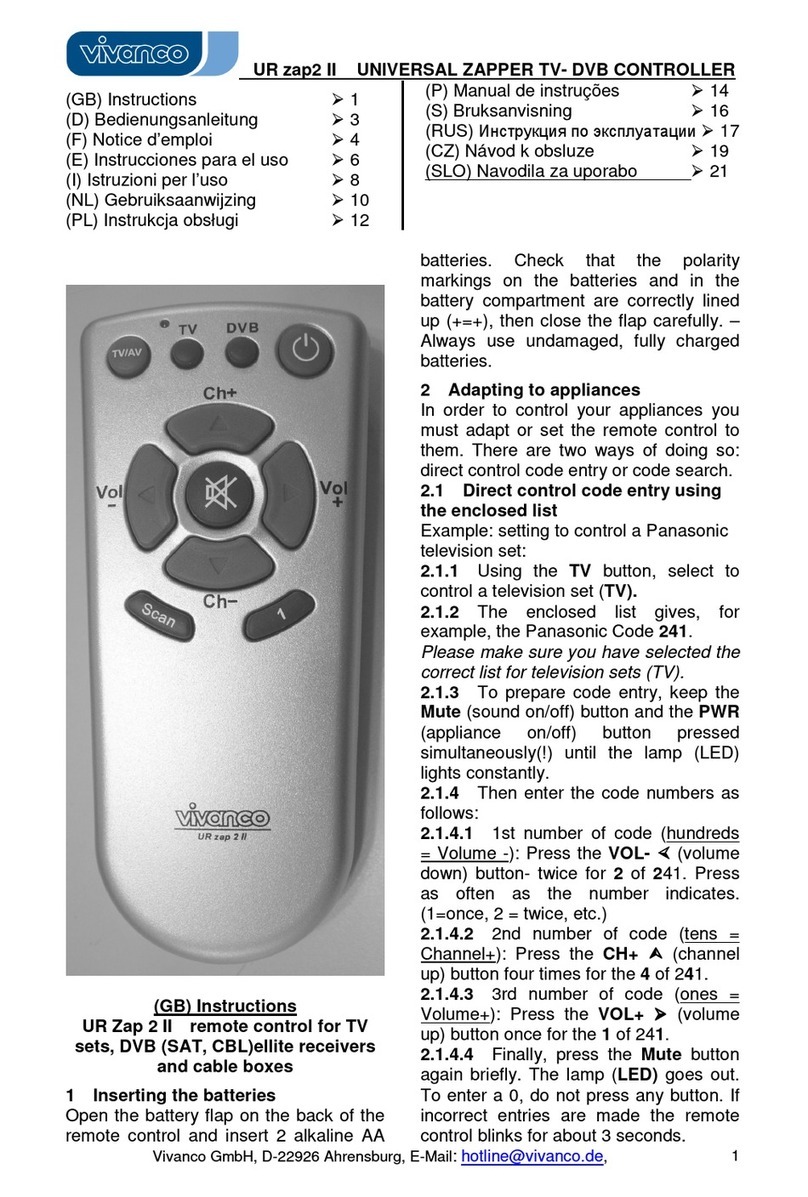
Vivanco
Vivanco UR zap2 II User manual
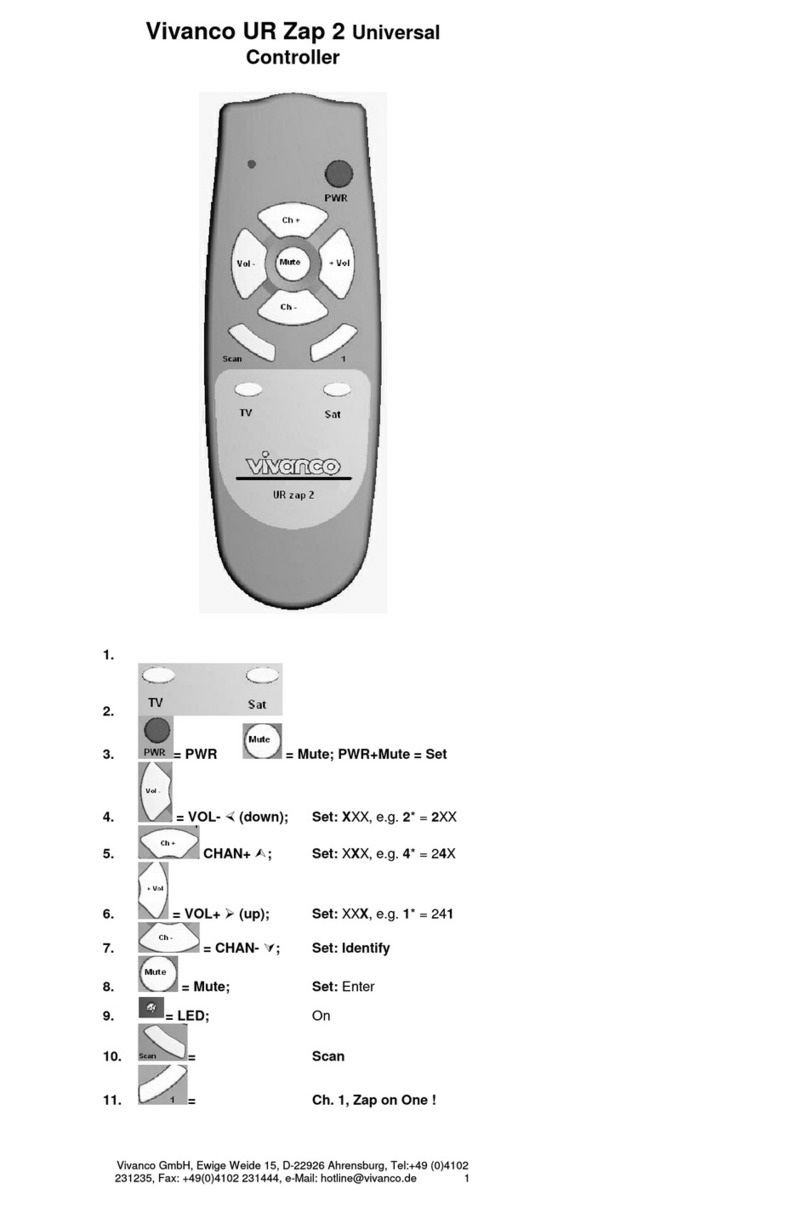
Vivanco
Vivanco UR Zap 2 User manual
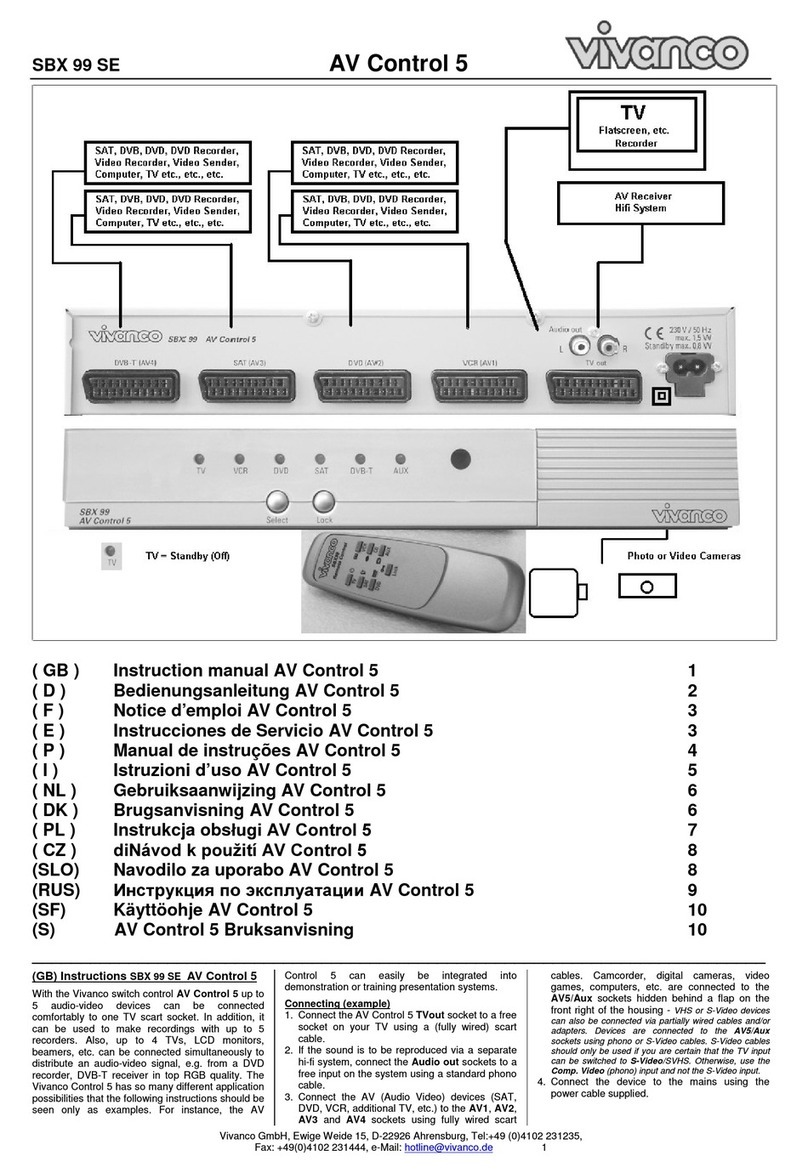
Vivanco
Vivanco SBX 99 SE User manual
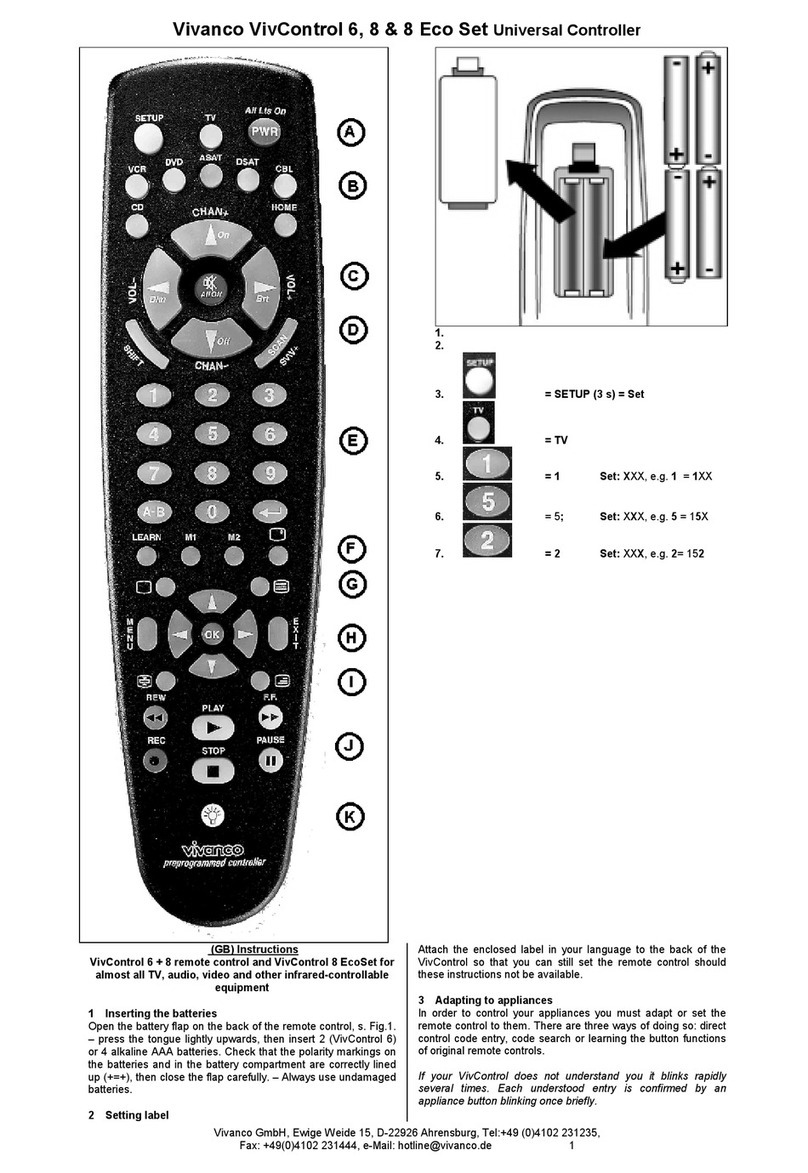
Vivanco
Vivanco VivControl 6 User manual

Vivanco
Vivanco UR 14 User manual

Vivanco
Vivanco TITAN UR 2300 User manual
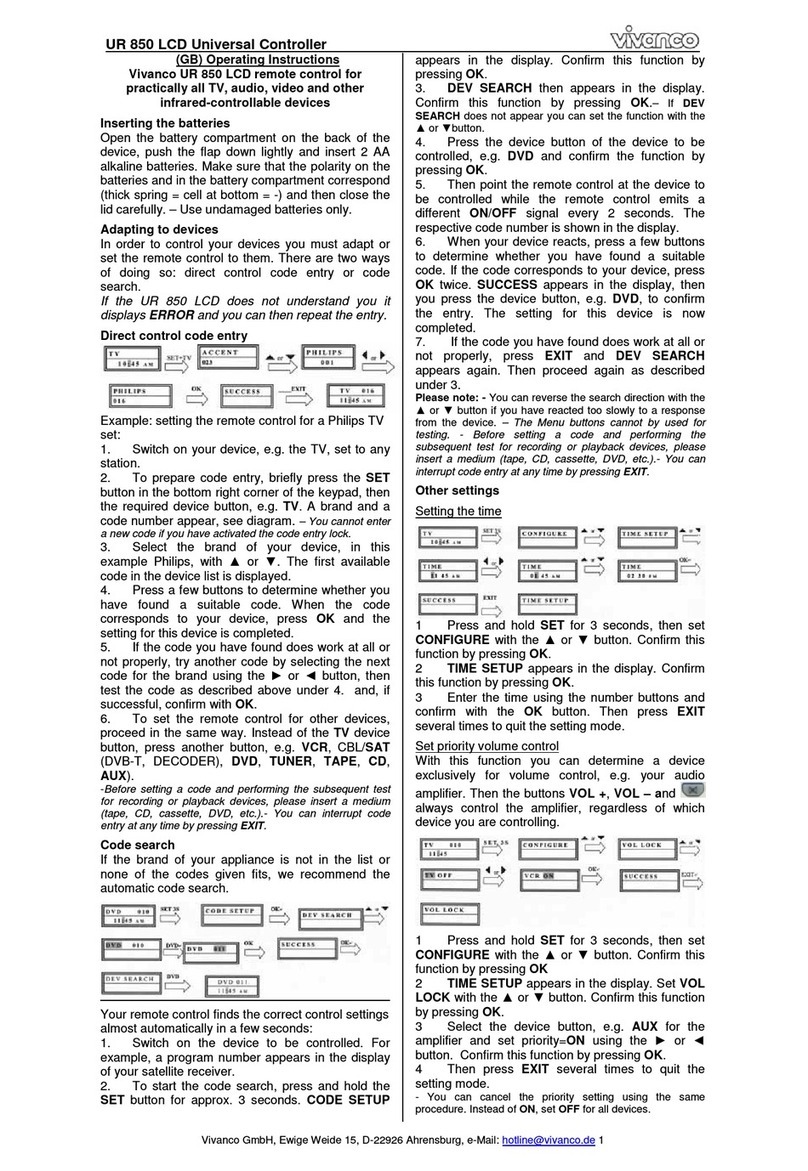
Vivanco
Vivanco UNIVERSAL 8 IN 1 REMOTE CONTROL User manual