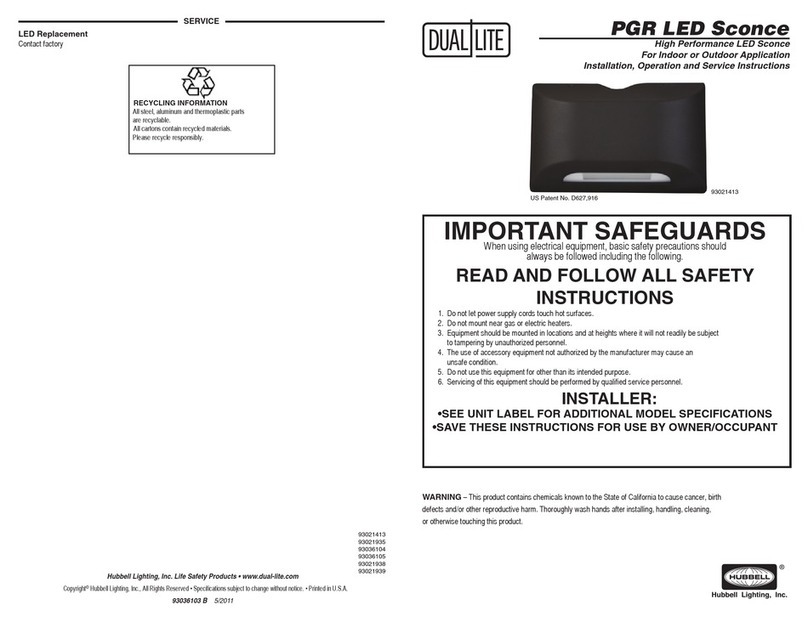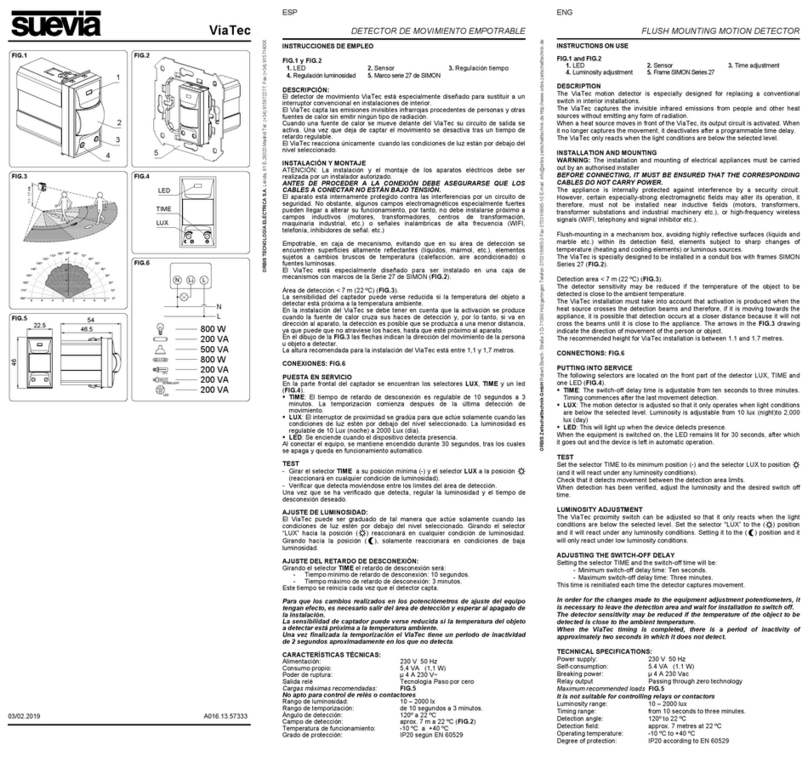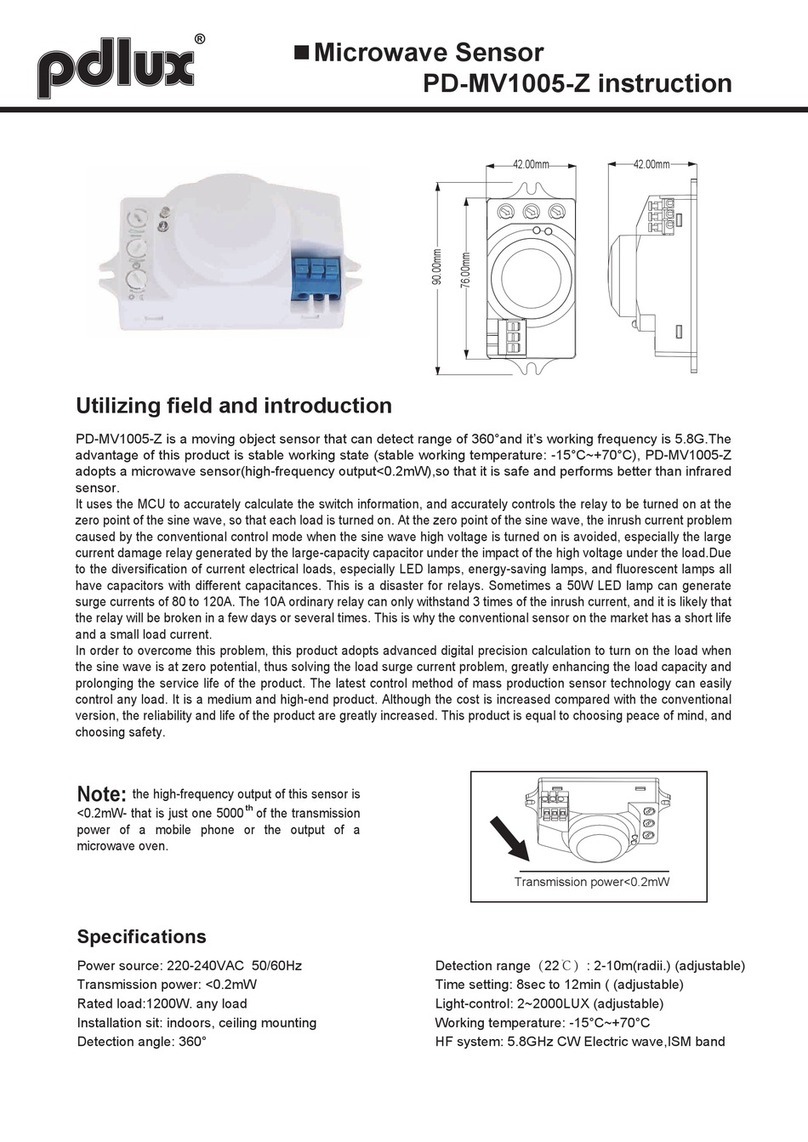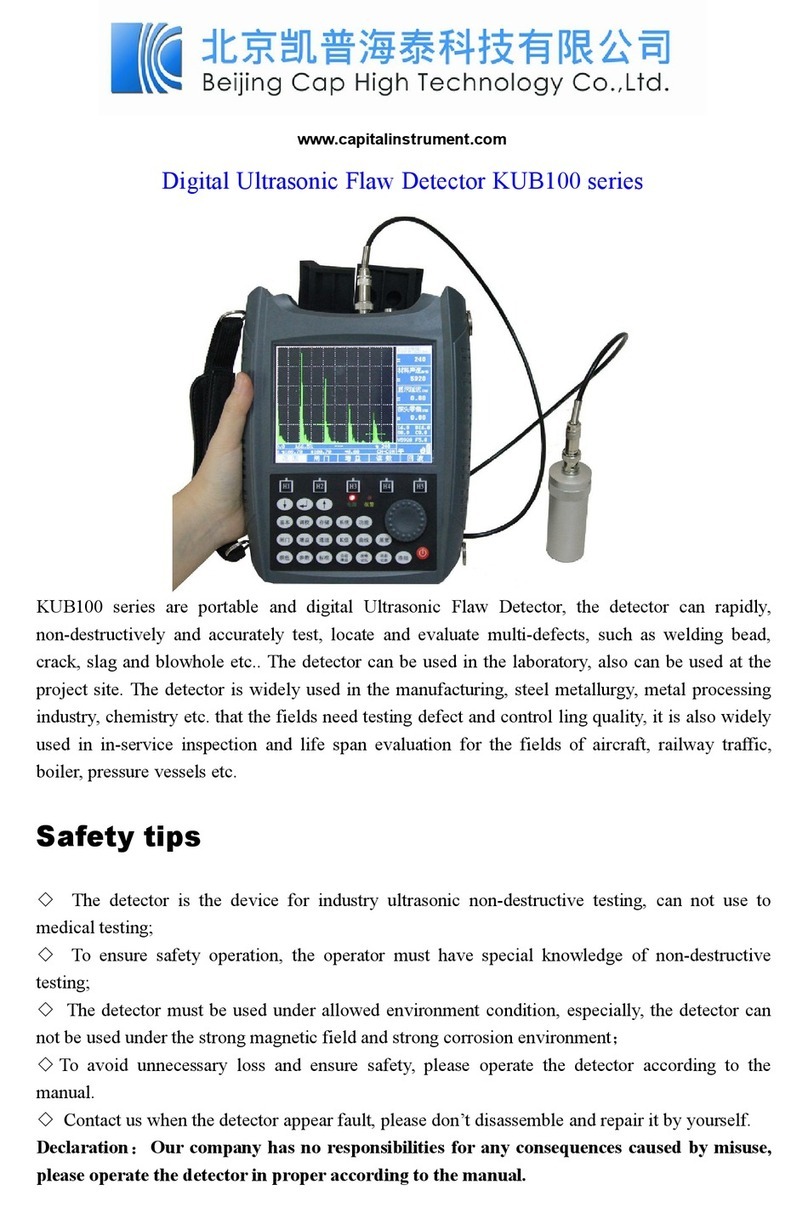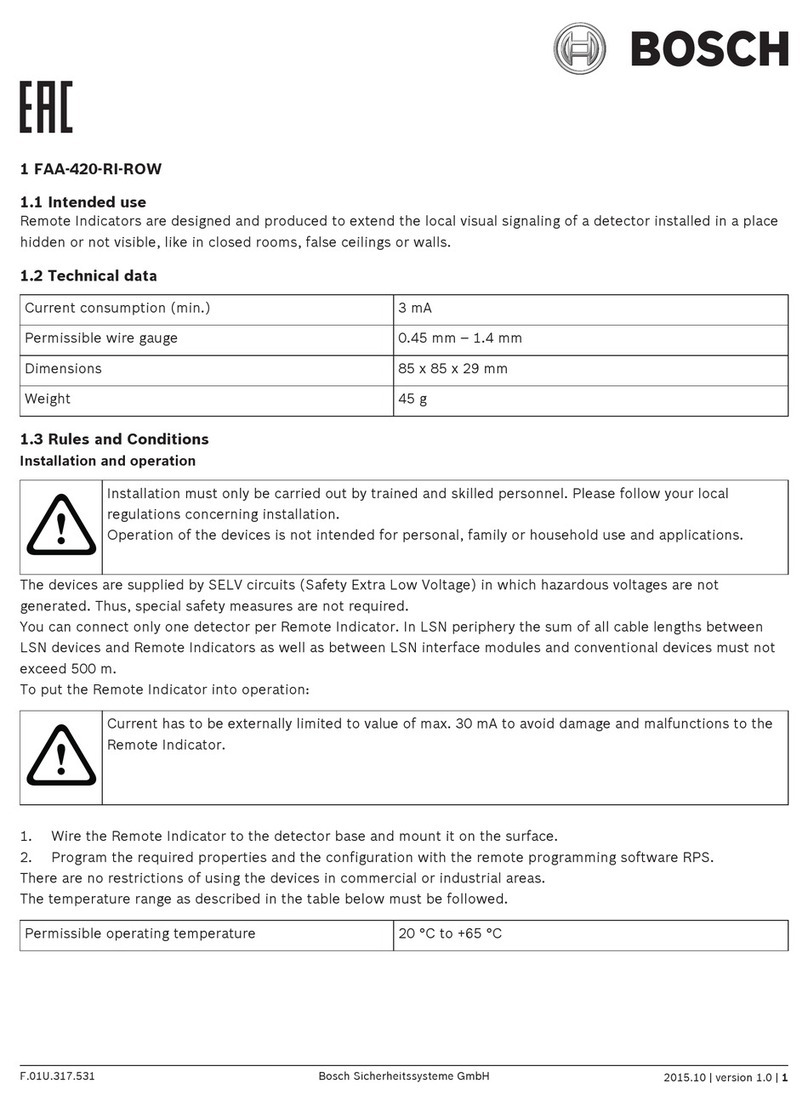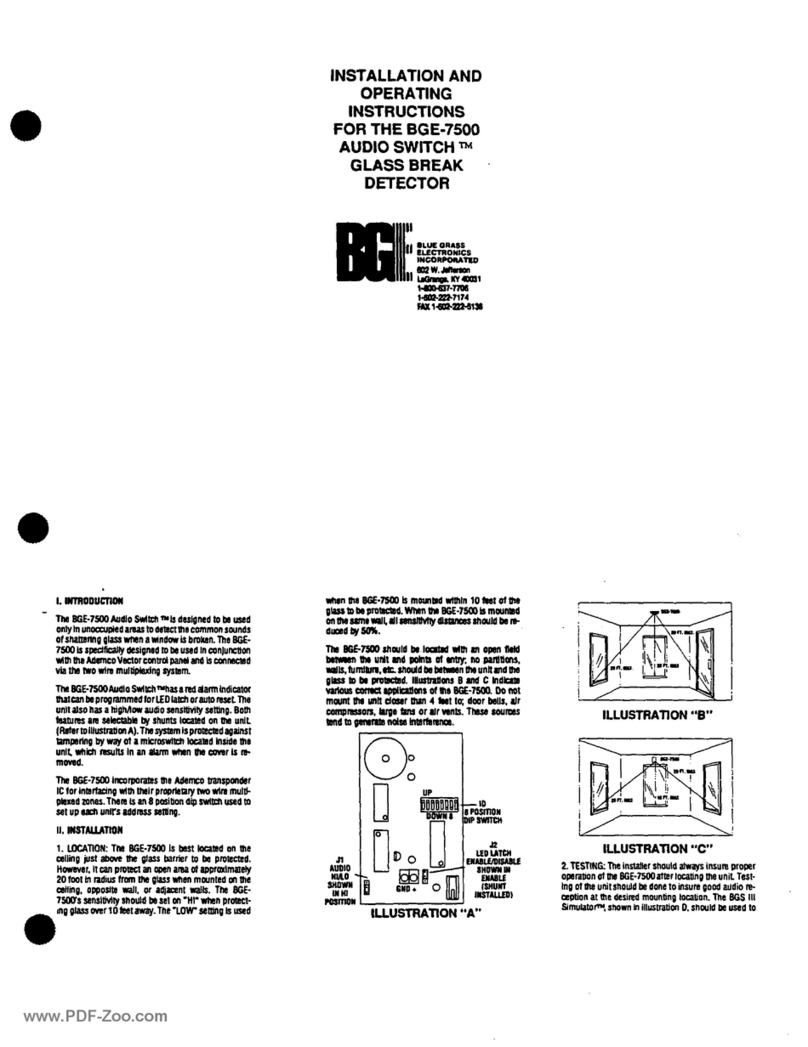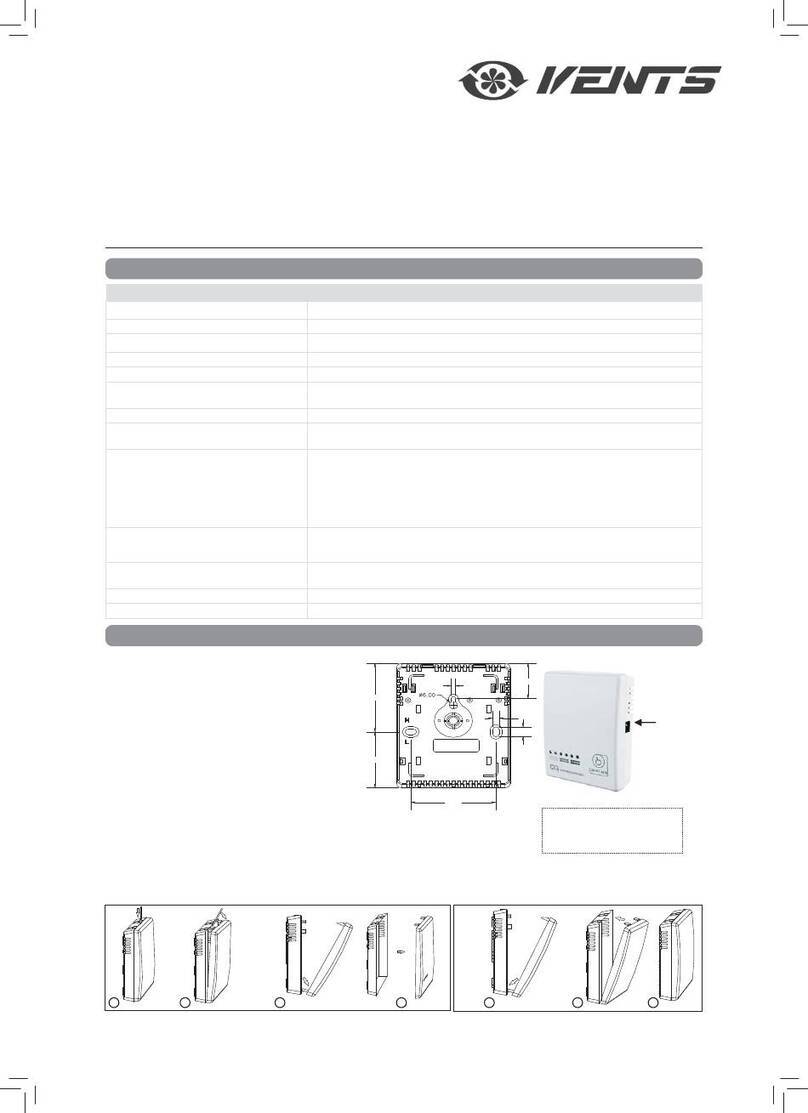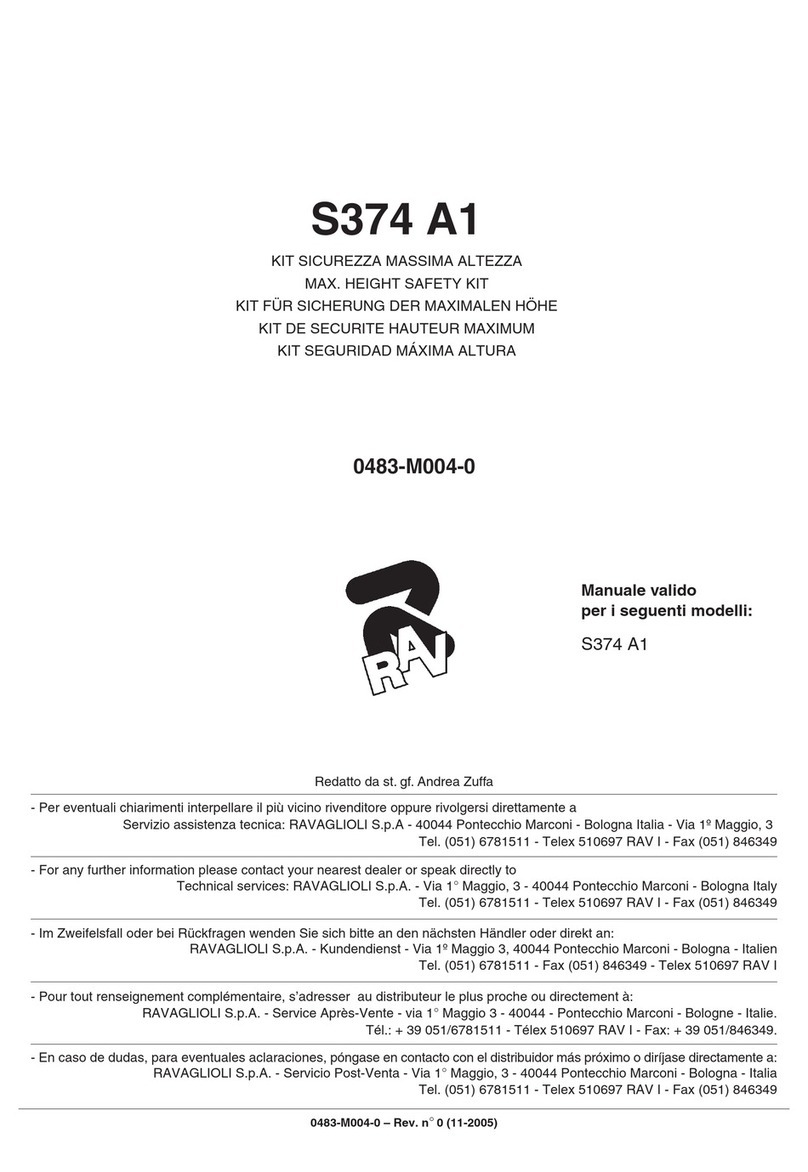Simon XTi Quick Guide
https://alpha.adt.com/help/281[11/28/2018 12:28:27 PM]
For more information on this topic, please view the Simon XTi manual.
Battery
The Simon XTi operates on a 6V 1.3Ah battery.
For instructions on replacing your battery, please visit our Battery Replacement Page.
Bypass Protected Areas
Bypassing a zone allows you to arm your system with certain protected areas intentionally unarmed or to
access a protected area when the system is armed.
To bypass a zone, select the [OPTIONS] button from the home screen.
Select [DIRECT BYPASS] and enter your [master security code].
For each sensor you wish to bypass, select the [BYPASSED] button.
To unbypass a zone, select the [DISARM] button from the home screen, then enter your [security
code].
For more information on this topic, please view the Simon XTi manual.
Change Date and Time
To access date and time settings:
Press the [STATUS & SETTINGS] button from the home screen.
Select the [Date/Time] button and enter the [master security code].
To set the time, enter the time in the hour/minute format, then press [SAVE].
Toggle between [a.m.] and [p.m,], then press [SAVE].
To set the date, enter the date in the month/date/year format, then press [SAVE].
Select the [CLOSE] button to exit through the menus back to the home screen.
For more information on this topic, please view the Simon XTi manual.
Chimes and Beeps
Your system communicates events using chimes and beeps whenever a protected door or window is
opened.
To silence or enable chimes, select the [STATUS & SETTINGS] button from the home screen.
Scroll down until you reach the [Chime] button.
Touching the button toggles between Chime On and Chime Off.
Select the [CLOSE] button to exit through the menus back to the home screen.