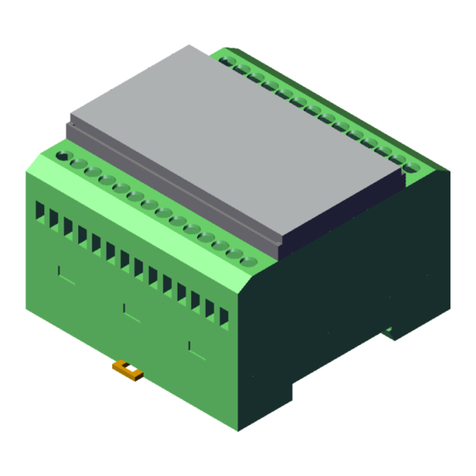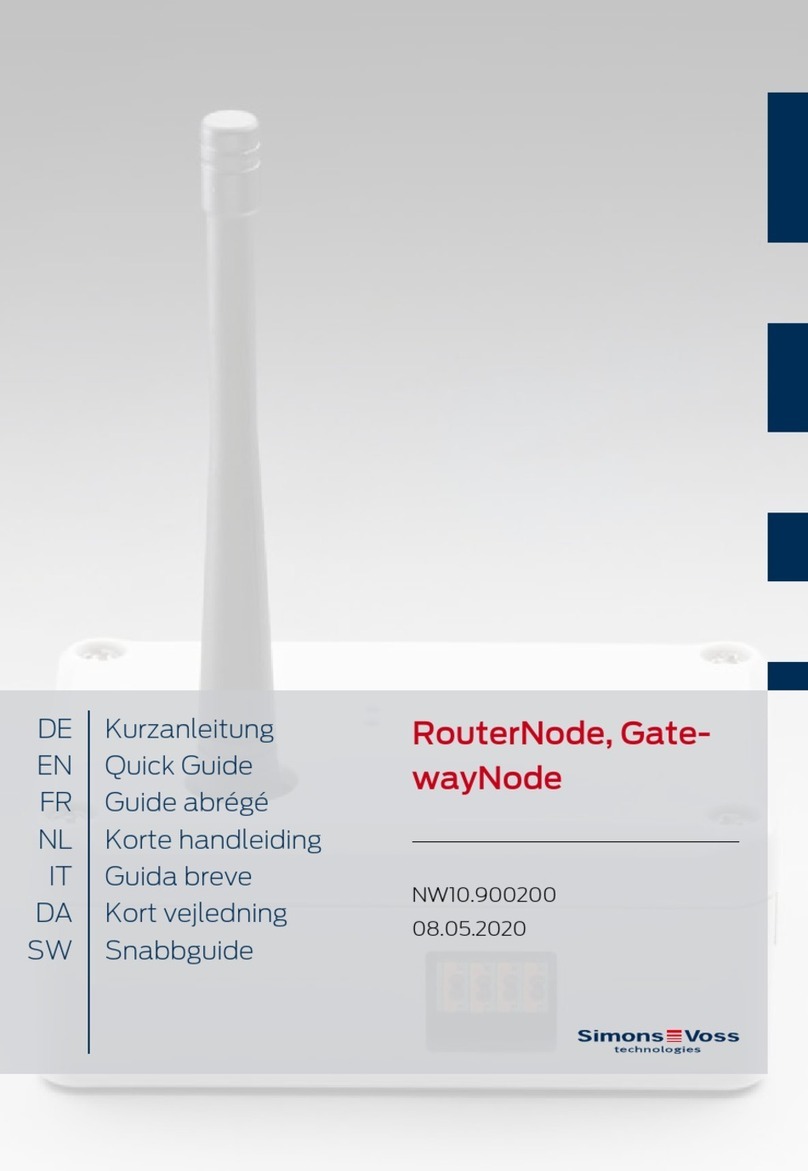VdS Shunt lock Function 3066
VdS Version E6 Version: December, 2003
2. Assembly Instructions
2.1. General Information on Installing the Components
Always install in the protected area, for example, in the inside area behind the door, behind
brickwork, etc. There are some materials, however, such as stainless steel or aluminum, that
can significantly reduce the range. There may also be sources of magnetic interference near
the activation or deactivation unit that also very strongly reduce the range. When making the
connections, please observe the technical specifications for the activation unit and the relay
(refer to Chap. 6). Failing to comply with these values can lead to interference with the
function of the components or even to destruction of the components. Make absolutely sure
that the polarity is correct. You can attach the components (deactivation and activation
units) on the wall surface with two countersunk head screws, 3.5 mm x 30 mm, and two S5
plastic plugs (not included in the delivery).
The two enclosed VdS adhesive labels guarantee permanent evidence if the housing is
opened without authorization (sealing of the cover screws).
Programming the components
Program the shunt lock components and accompanying lockings before installation. When
doing this, please keep the following points in mind:
•Program activation units, deactivation units and locking cylinders in the same locking
plan
•Select type Smart Relay for the shunt lock components
•During programming, supply only one component with power at a time and do not
connect the cables to one another
•After programming, read out the components and verify that they report correctly.
Refer to Chapter 3 for more detailed information.
Installing a locking that should be deactivated with the shunt lock function
Install the digital locking (Smart Relay or locking cylinder) that should be deactivated by the
shunt lock function. Follow the installation guidelines. These are under the relevant
heading in the system manual.