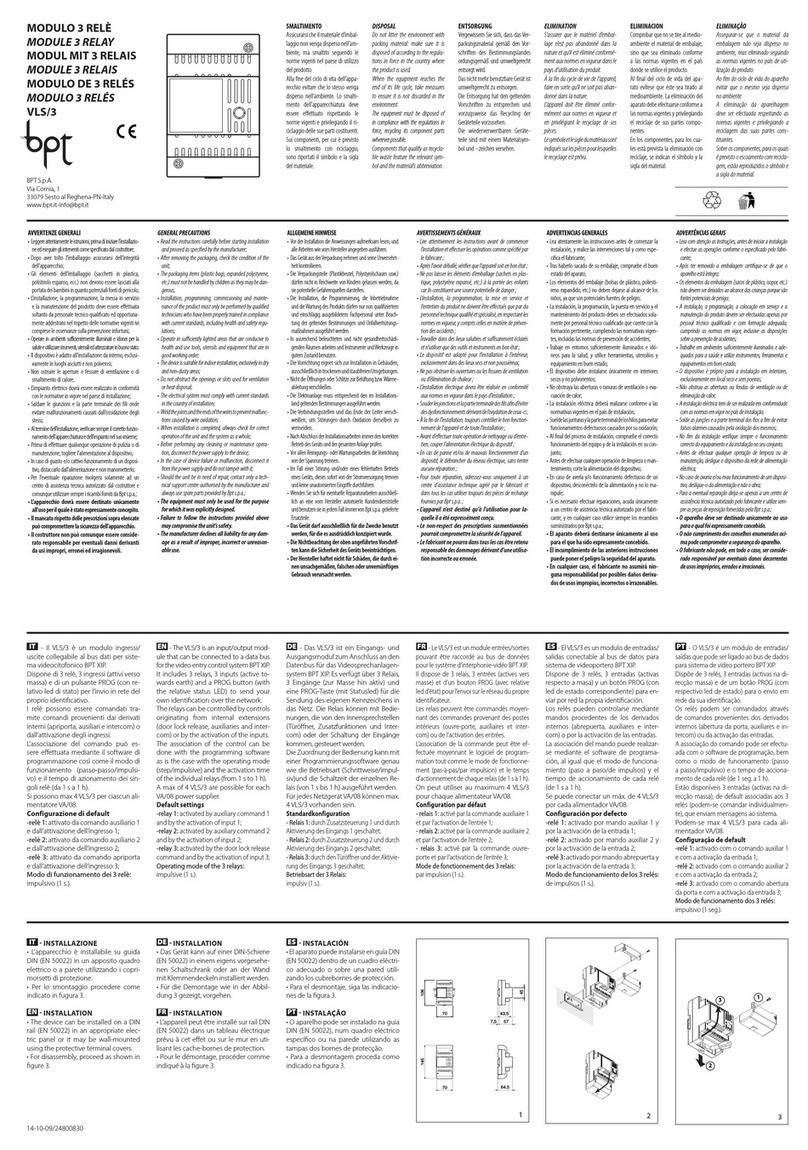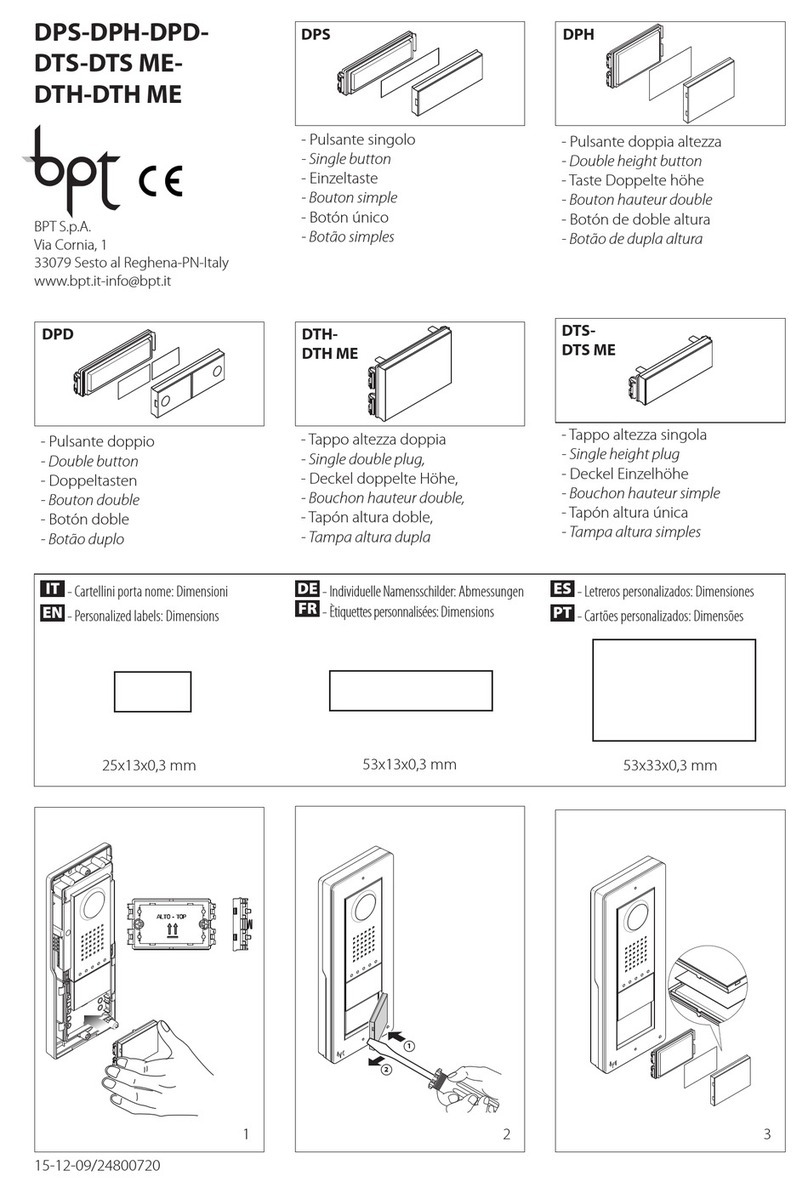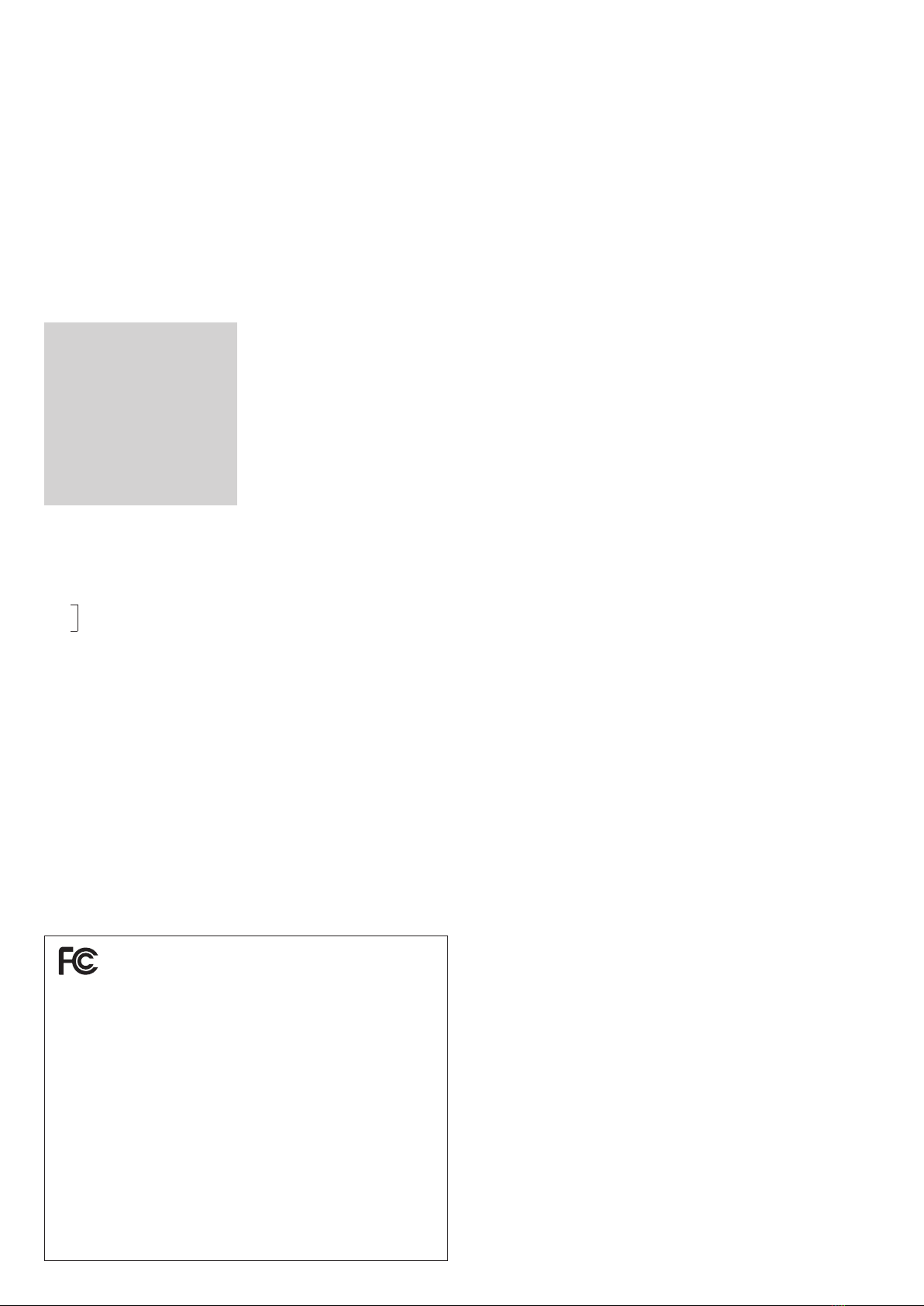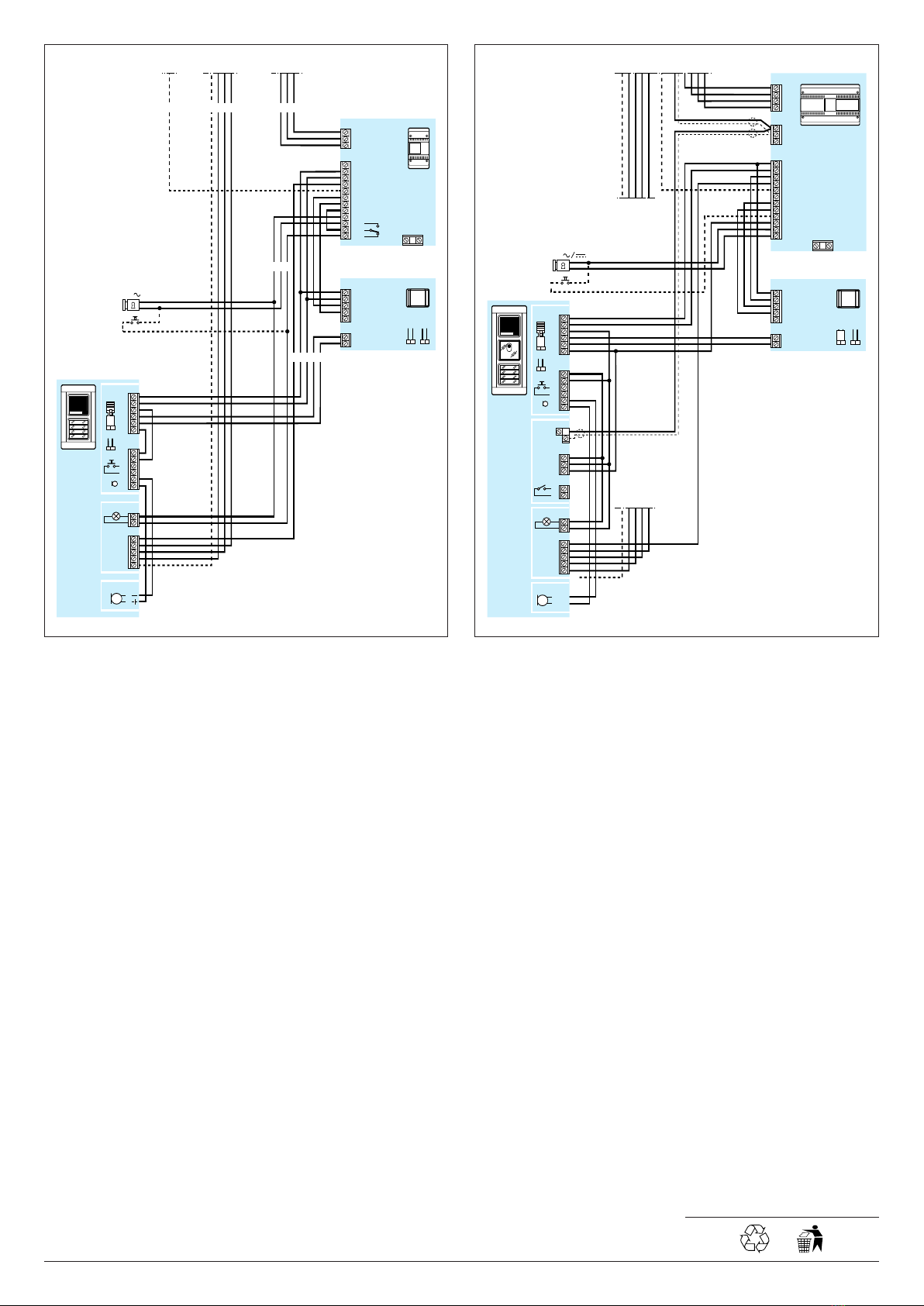CENTRALITA DE CONTROL
GVV/200
Permite el funcionamiento de los
módulos manos libres NC/220,
XC/220 y NC/221, XC/221 en instala-
ciones de audiointercomunicacion y de
videointercomunicacion de la serie 200.
Su tarea principal consiste en deter-
minar la dirección de la comunica-
ción y en reducir automáticamente
el volumen del canal opuesto.
GVV/200 MAIN CONTROL UNIT
Enables the twin-channel receivers
NC/220, XC/220 and NC/221,
XC/221 to be operated in series-200
audio- and video entry installations.
Its main function consists in determi-
ning the direction of communication
and automatically reducing the volu-
me of the opposite channel.
To permit the balancing circuit to
work properly, the volume controls in
the entry panels must be set, the
MR/100 remote microphone instal-
led in TM-series entry panels, and
the microphone in Targha-series
entry panels moved to the remote
position.
Adjustment of the audio volume
controls.
Targha-series entry panels: both
half way.
TM-series entry panels: the one
towards the receivers almost at the
minimum setting, and the one
towards the entry panel at the desi-
red volume.
The switchboard comes with two
jumpers, SW1 and SW2,which
should be positioned depending on
the type of user extension and
power supplier used in the installa-
tion (fig. 1):
SW1 OFF - SW2 OFF in installations
with NC/220, XC/220 and A/200;
SW1 ON - SW2 OFF in installations
with NC/221, XC/221 and VA/200;
SW1 ON - SW2 ON in installations
with NC/221, XC/221 and A/200
with GS/200.
Function of each terminal (fig. 1)
IN terminal board
11 audio from entry panel
12 audio to entry panel
OUT terminal board
5–power supply
21 +
11 audio to receiver
12 audio from receiver
Mmute (1)
(1) In the event loud noises in the
area around the entry panel make
automatic switching difficult, the
audio channel from the entrypanel
1
SW1
11
12
OUT
11
21
5
IN
12
M
ONOFF
SW2
1
GVV/200 US
EINSTRUCCIONES
PARA LA INSTALACION
02.2009/2405-9112
3
can be disabled by connecting the
terminal M(mute) to earth using the
auxiliary button of the twin-channel
receiver.
Technical features
• Supply voltage: 12 VDC.
•Current demand: max. 50 mA.
• Working temperature range: from
0°C to +35 °C.
• Dimensions: 60x44x16mm (fig. 2).
The unit can be installed on a DIN
guide (EN 50022) (fig. 3).
DISPOSAL
Do not litter the environment with
packing material: make sure it is dis-
posed of according to the regula-
tions in force in the country where
the product is used.
When the equipment reaches the
end of its life cycle, take measures to
ensureit is not discarded in the envi-
ronment.
The equipment must be disposed of
in compliance with the regulations in
force, recycling its component parts
wherever possible.
Components that qualify as recy-
clable waste feature the relevant
symbol and the material’sabbrevia-
tion.
2
BPT S.p.A.
Via Cornia, 1
33079 Sesto al Reghena-PN-Italy
NOTE: This equipment has been tested and found to com-
ply with the limits for a Class B digital device, pursuant to Part
15 of the FCC Rules. These limits are designed to provide
reasonable protection against harmful interference in a residential instal-
lation.
This equipment generates, uses and can radiate radio frequency energy
and, if not installed and used in accordance with the instructions, may
cause harmful interference to radio communications. However, there is
no guarantee that interference will not occur in a particular installation.
If this equipment does cause harmful interference to radio or television
reception, which can be determined by turning the equipment off and
on, the user is encouraged to try to correct the interference by one or
more of the following measures:
- Reorient or relocate the receiving antenna.
-Increase the separation between the equipment and receiver.
-Connect the equipment into an outlet on a circuit different from that to
which the receiver is connected.
-Consult the dealer or an experienced radio/TV technician for help.
EN INSTALLATION
INSTRUCTIONS
LEVITON
LEVITON S de RL de CV
LAGO TANA 43 Col HUICHAPAN CP
11290
MEXICO DF Tel 5082 1040
LEA Y CONSERVE ESTE
INSTRUCTIVO