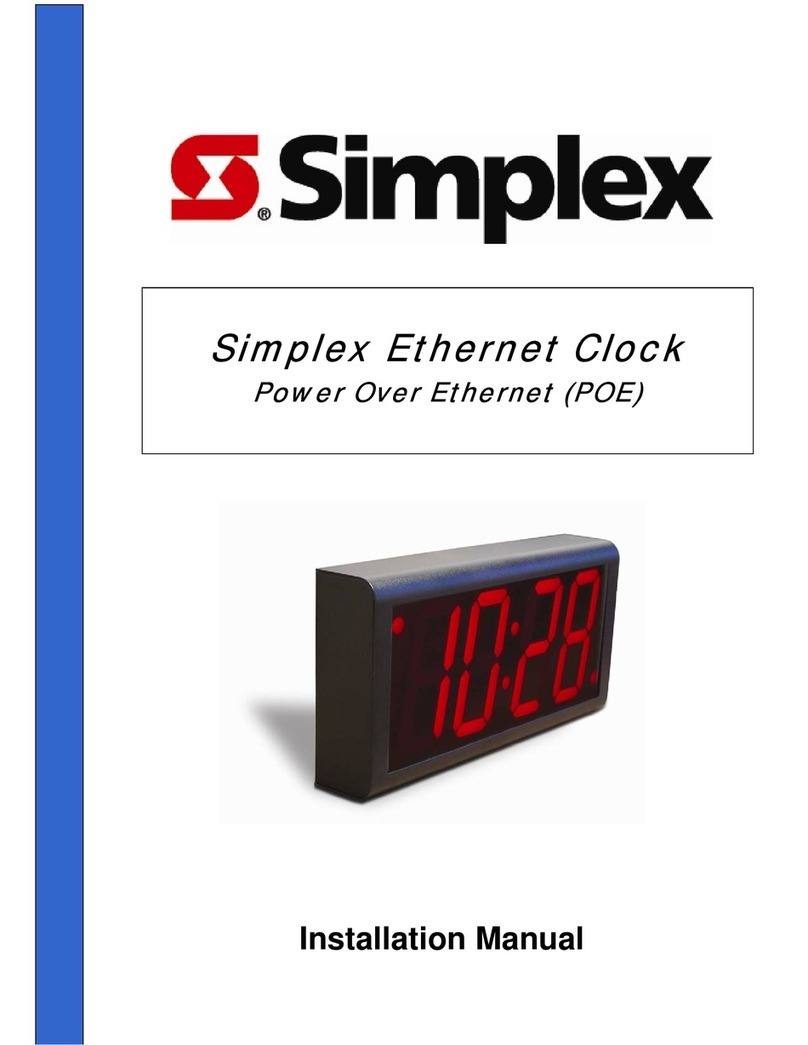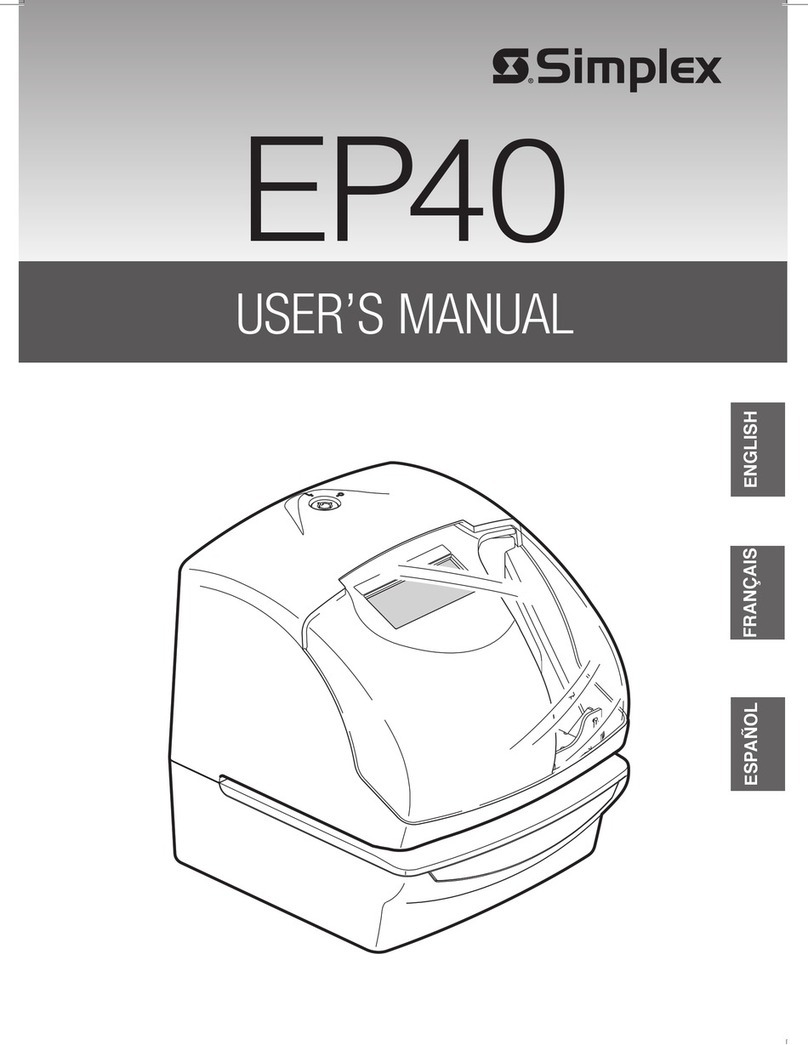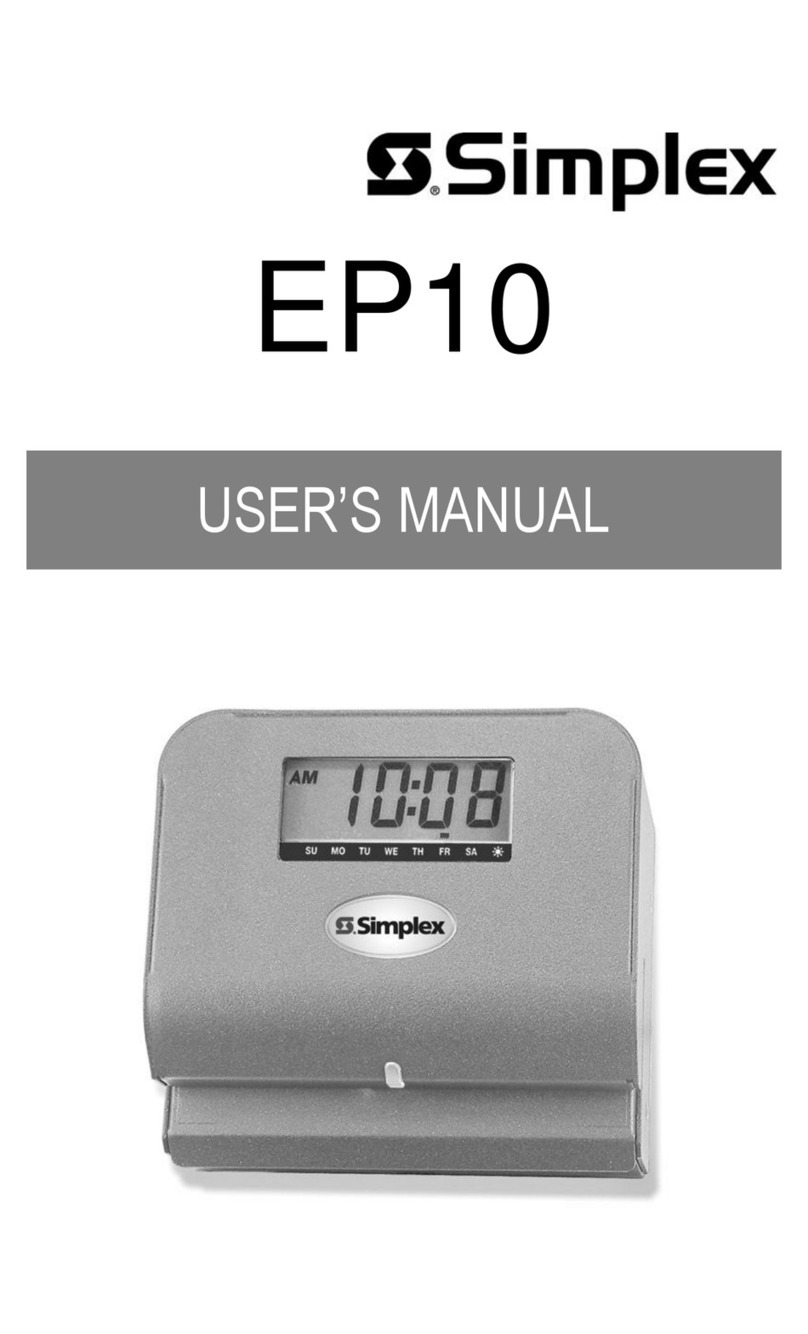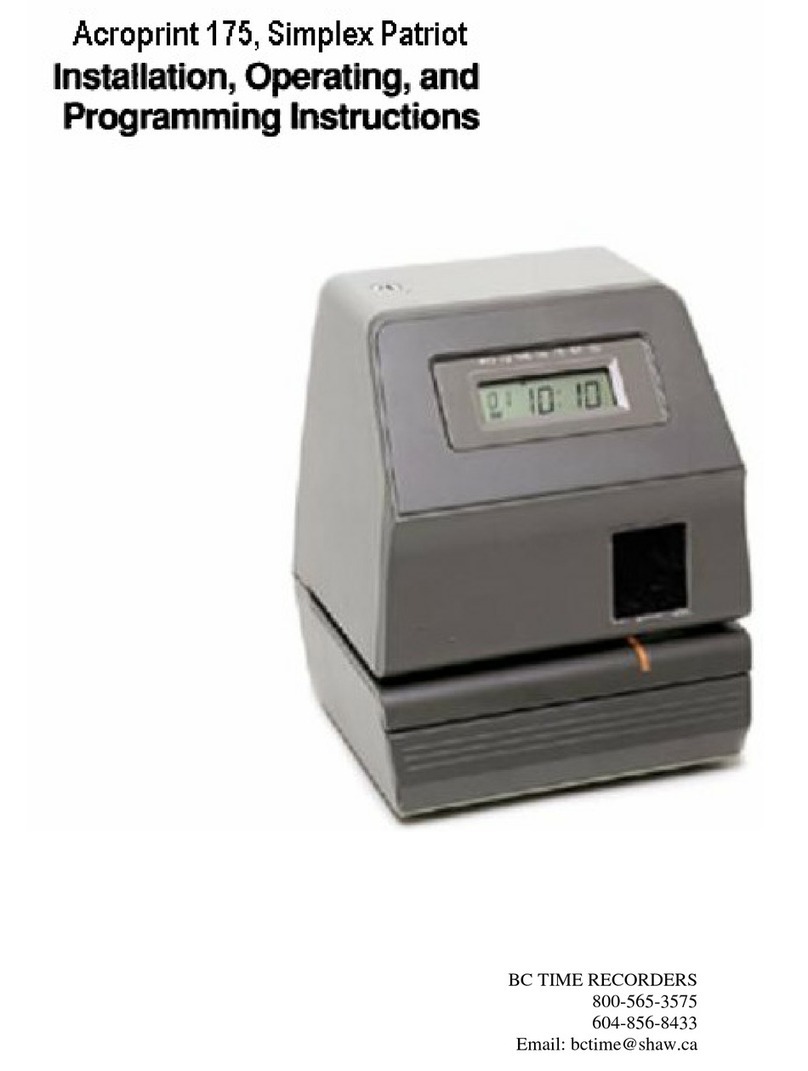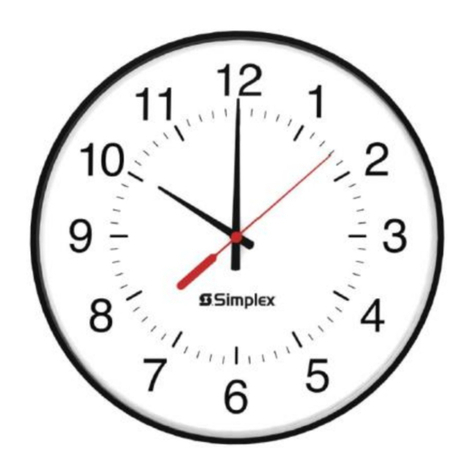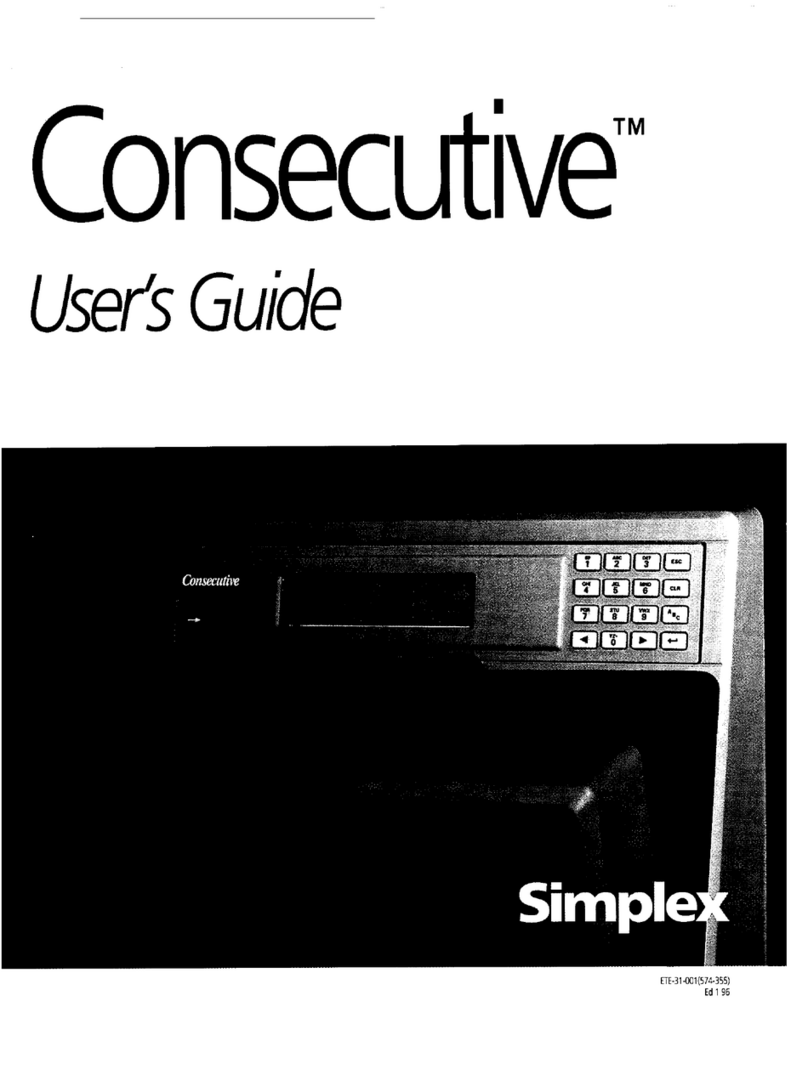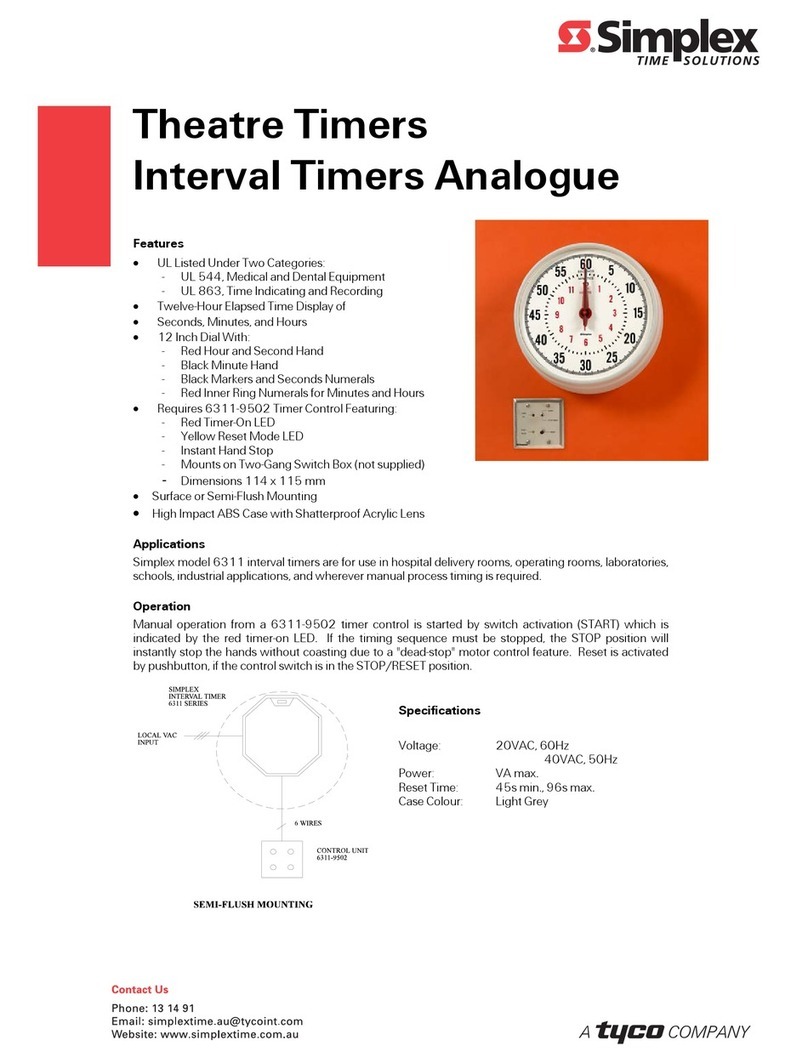TABLE OF CONTENTS
INTRODUCTION
Accessories
Features
QUICK SETUP
Installing Ribbon Cassette
Display Hours
Time Zone
Default Settings
Advanced Settings Contents
Installing the Unit
Environmental Conditions
ADVANCED SETTINGS
Time
Date
Payroll Mode, Weekly
Payroll Mode, Monthly
Payroll Mode, Bi-Weekly
Payroll Mode, Semi-Monthly
Job-Cost
Print Format
Rounding
Auto Break Deduction
Max In
Button Function
Daylight Savings Time
Disable Daylight Savings Time
Print Language
OPERATIONS & FUNCTIONS
Radio Signal Reception
Reset Settings
Reset Cards in Job Cost Mode
Card Reassign
All Cards Reset
PRINT EXAMPLE
INSTALLING Ni-Cd BATTERY (Optional)
TROUBLESHOOTING
WARNINGS & CAUTIONS
SPECIFICATIONS
1.
2.
3.
4.
5.
6.
7.
8.
9.
1
1
1
3
3
5
6
7
8
9
9
11
11
12
14
15
16
17
18
19
21
23
25
26
28
31
32
33
34
35
36
37
38
40
41
42
44
45
5
ENGLISH
________________________________
_______________________________________
_________________________________________
___________________________________
_____________________________
_____________________________________
________________________________________
____________________________________
____________________________
___________________________________
_____________________________
___________________________
___________________________________________
____________________________________________
_______________________________
_______________________________
_____________________________
___________________________
_________________________________________
______________________________________
________________________________________
________________________________
__________________________________________
____________________________________
_______________________________
__________________________
_____________________________________
_____________________
_______________________________
_____________________________________
___________________________
_____________________________________
____________________________________
________________________________
___________
____________________________
________________________
________________________________
This equipment has been tested and found to comply with the limits for a Class A
digital device, pursuant to Part 15 of FCC Rules. These limits are designed to
provide reasonable protection against harmful interference when the equipment
is operated in a commercial environment. This equipment generates, uses, and
can radiate radio frequency energy and, if not installed and used in accordance
with the instruction manual, may cause harmful interference to radio
communications. Operation of this equipment in a residential area is likely to
cause harmful interference in which case the user will be required to correct the
interference at his or her own expense.
Caution: Changes or modifications not expressly approved by the party
responsible for compliance could void the user's authority to operate the
equipment.
WARNING
THIS DIGITAL APPARATUS DOES NOT EXCEED THE CLASS A LIMITS FOR RADIO NOISE EMISSIONS
FROM DIGITAL APPARATUS AS SET OUT IN THE RADIO INTERFERENCE REGULATIONS OF THE
CANADIAN DEPARTMENT OF COMMUNICATIONS.
LE PRÉSENT APPAREIL NUMÉRIQUE N'ÉMET PAS DE BRUITS RADIOÉLECTRIQUES DÉPASSANT LES
LIMITES APPLICABLES AUX APPAREILS NUMÉRIQUES DE CLASSE A PRESCRITES DANS LE
RÈGLEMENT SUR LE BROUILLAGE RADIOÉLECTRIQUE ÉDICTÉ PAR LE MINISTÈRE DES
COMMUNICATIONS DU CANADA.
Simplex EP800
User’s Guide
© 2011 SimplexGrinnell LP. All rights reserved.
SimplexGrinnell is continually improving its products; specifications are subject to change without notice.
SimplexGrinnell, Simplex and Be Safe are trademarks of Tyco International Services AG or its affiliates.
License numbers available at www.simplexgrinnell.com or contact your local SimplexGrinnell office. MC109-151-614