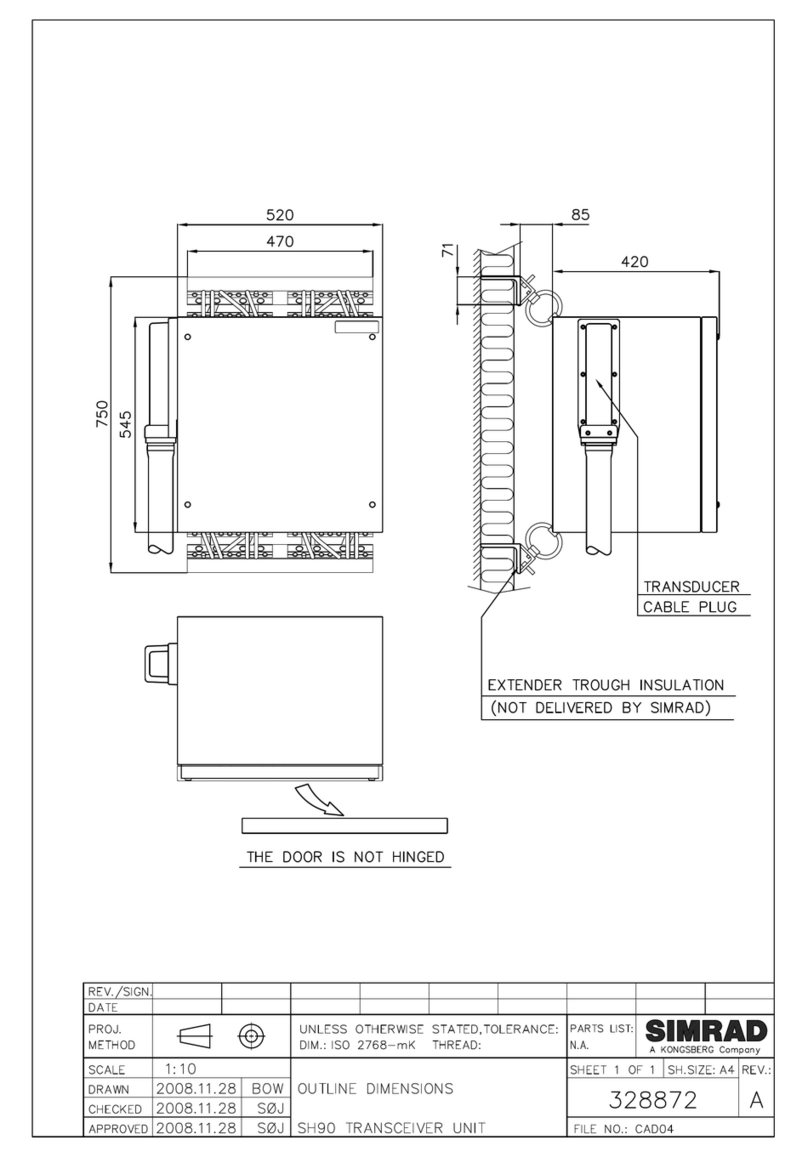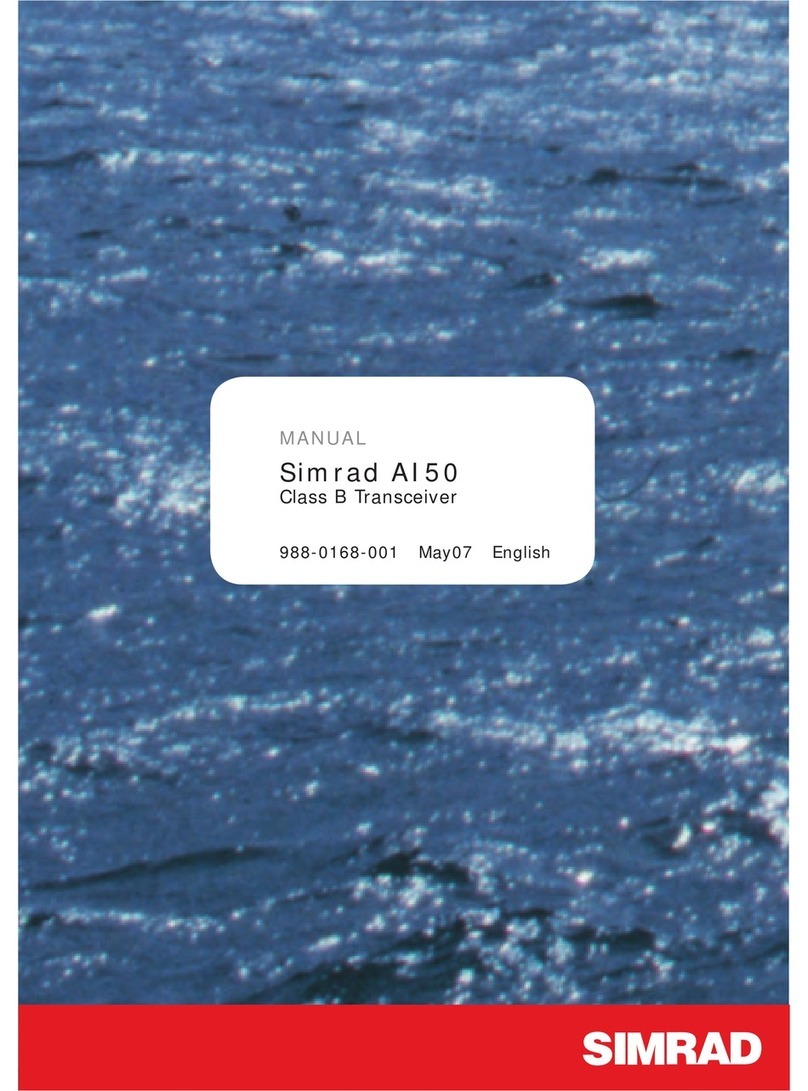TheNiMHrechargeablebatteryhandleispainted
white,Lithiumisstandardblack.
WARNING
Wateringresscancauseseriousdamageto
equipmentandmaycauseseriouspersonalinjury.
Workinacleananddryenvironmentandreplace
O-ringsasneeded.
4.Softwareinstallation
OnaMicrosoft®Windows®7conguredPC
aInstalltheExt2fsdUSBdriver
bInstallthedriverfortheSerialinterfacecable
(CDM21218_setup.exe)
cInstalltheMissionPlannersoftware
Note
Drivers,MissionPlansoftwareanddocumentation
aredeliveredandincludedonthesoftwareash
drivekeyring.
5.ConguretheMissionPlan
aSelectCreateanewMissionPlanicon(A).
bSelect4–Portcap(B)andchoosewhich
transducer(s)fromthebuttons(C).
cSelectClearorAccept(D).
dCongurethenSavethetransducersettingsin
aPingGroupormultiplegroups.
eCongurePhases,EnsemblesandPingGroups.
fSelecttheSavethecurrentMissionPlanicon
(E).
6.ConguretheEnvironmental
Parameters
aSelectforSaltwaterorFreshwater
bEnterinitialSoundSpeedparameters.
Note
Ifyouenterparametersoutsideofestablished
limitstheselectionboxwillbehighlightedinred.
418472/A/