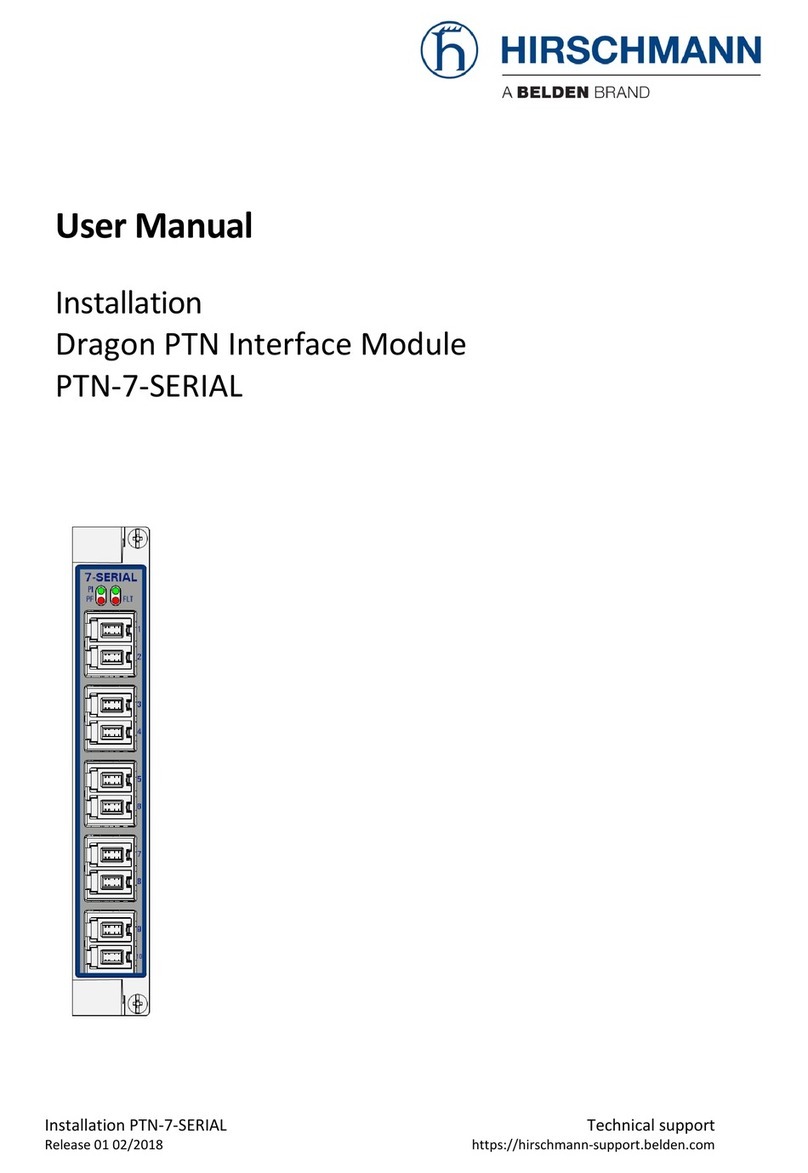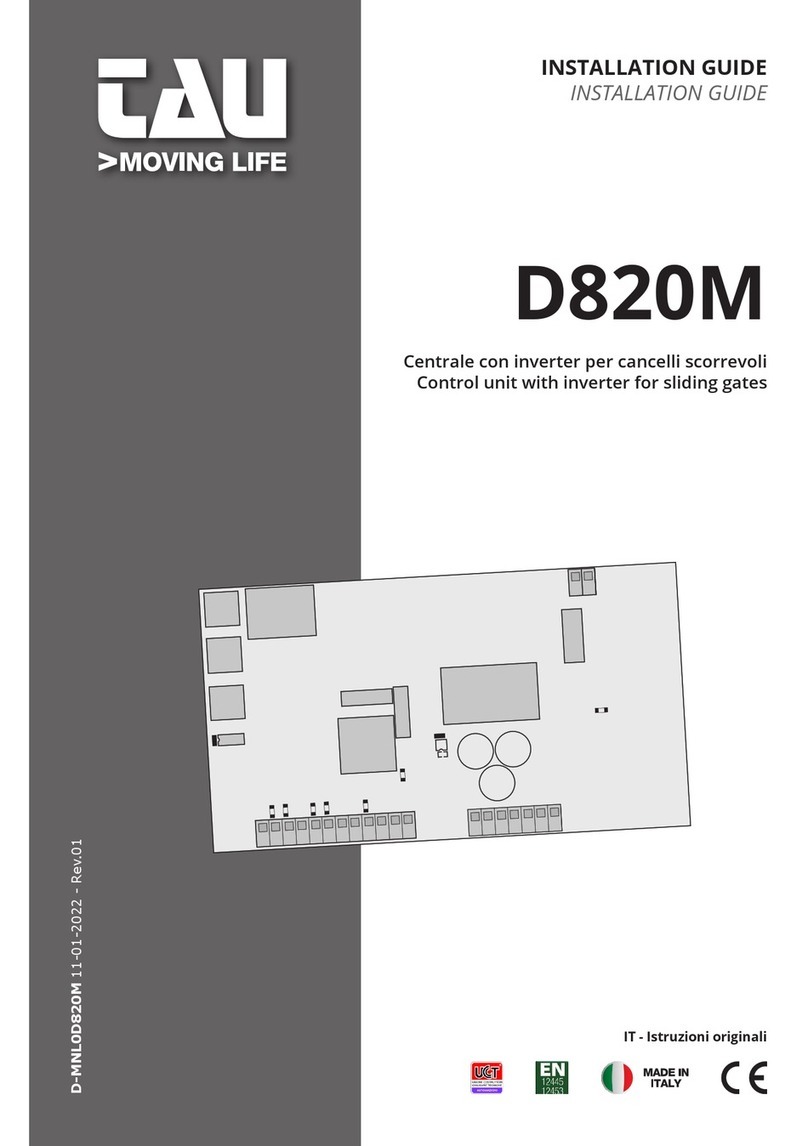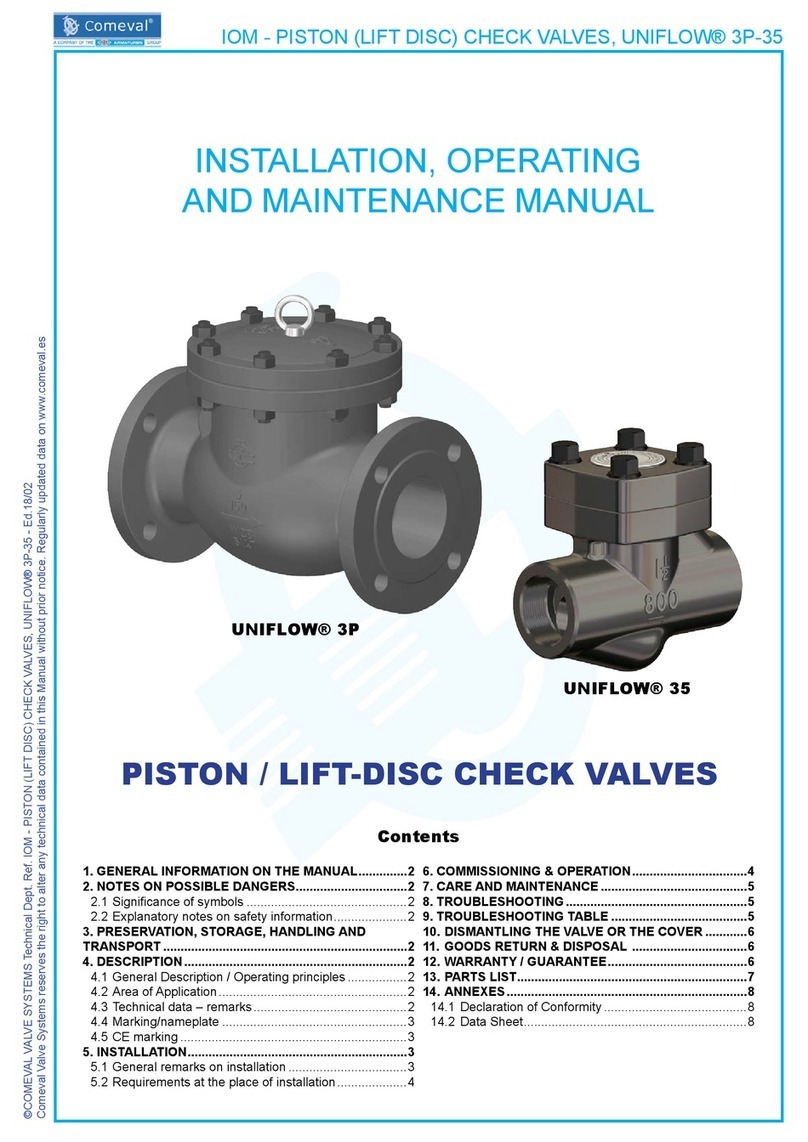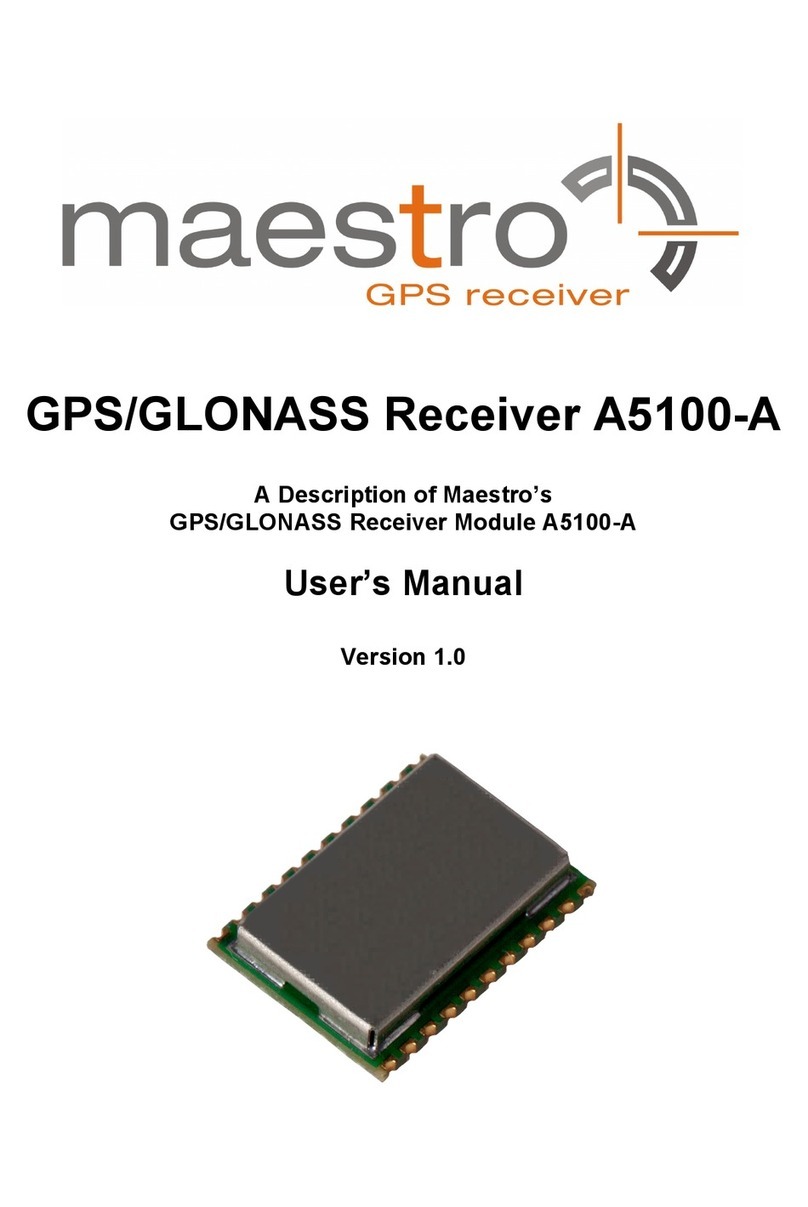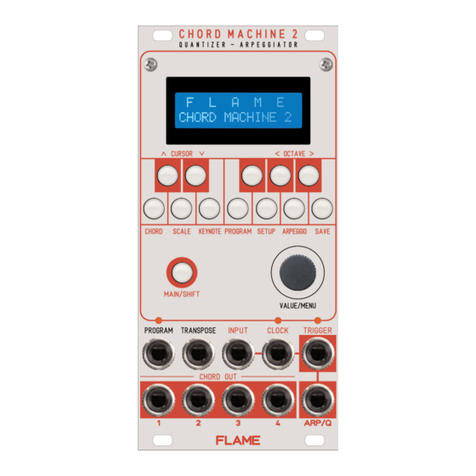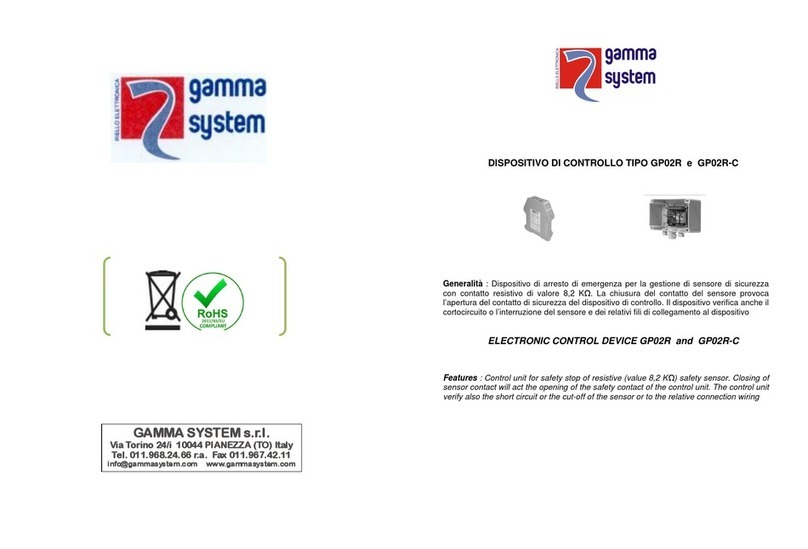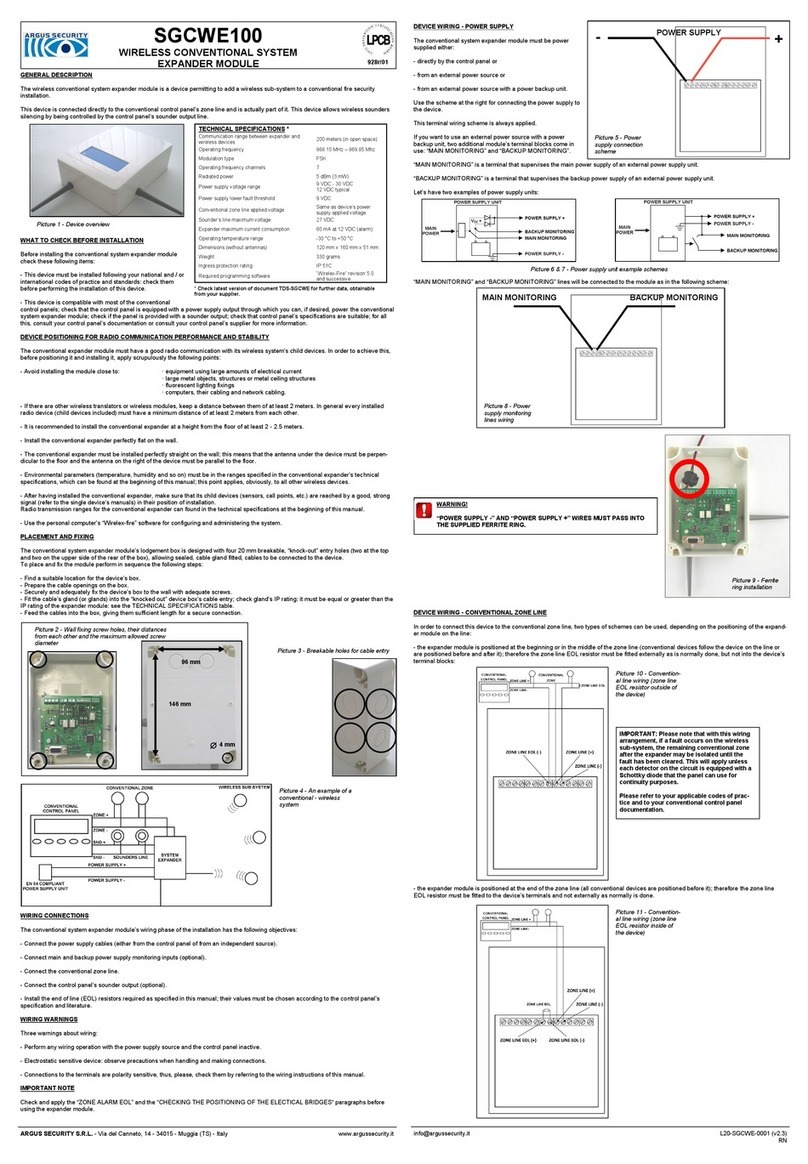Simrig SR2 User manual

USER MANUAL
SIMRIG SR2

Contents
1 Warning 5
2 Limitations 6
3 System Requirements 7
4 Parts List 8
4.1 Cables......................... 8
4.2 Hardware ....................... 8
5 Electronic Control Unit 10
5.1 Fuses.......................... 10
5.2 Cooling ........................ 10
5.3 Ports.......................... 11
6 Actuator 12
7 Power Supply Unit 13
8 Emergency Stop 14
8.1 ErrorCode ...................... 14
9 Assembly 16
9.1 Tools.......................... 16
9.2 Measurements . . . . . . . . . . . . . . . . . . . . . 16
9.3 Before you start . . . . . . . . . . . . . . . . . . . . 16
9.4 Install the 780x20x20 aluminium proles . . . . . . 17
9.5 Turnaround...................... 22
9.6 Install the Electronic Control Unit . . . . . . . . . 23
9.7 Install the support brackets . . . . . . . . . . . . . 24
9.8 Install the Emergency Stop . . . . . . . . . . . . . 30
9.9 Electrical ....................... 31
9.10Adjustments...................... 35

10 Software and Drivers 36
10.1Firststart....................... 37
10.2 Game conguration . . . . . . . . . . . . . . . . . . 38
10.3Proles ........................ 38
10.4Axistester....................... 39
10.5 Load estimator . . . . . . . . . . . . . . . . . . . . 39
11 Maintenance 40
11.1Cleaning........................ 40
11.2 Periodic checks . . . . . . . . . . . . . . . . . . . . 40
11.3 Fuse replacements . . . . . . . . . . . . . . . . . . . 40
12 Technical Support 41
12.1 Manufacturer . . . . . . . . . . . . . . . . . . . . . 41
12.2 Distributors . . . . . . . . . . . . . . . . . . . . . . 41

1 Warning
Make sure no children or pets are in the vicinity of the motion
system before and during operation.
The actuators are very power full. The are able to inict serious
damage to both living creatures and things.
After a long period of use the motors can get too hot to touch.
Do not remove the covers. Do not touch the motors.
Locate the emergency stop and in a easy to reach position. Test
emergency stop after assembly.
At all times keep your body parts over the rig frame. Never under
where they can get pinched/crushed.
Make sure that the rig and the peripherals attached to it have
enough room to move freely without hitting anything or crush-
ing/pinching any living thing. Beware that the motion system
moves up and down, and tilts both sideways, and leans forward
and backward.
Never disassemble or modify the actuators, the power supply, or
the cables. Disassembly of the power supply puts you at risk of
high voltage. Disassembly of the actuators puts you at risk of
injury. Furthermore, the actuators are factory calibrated. Disas-
sembly ruins the calibration.
1 Warning 5

2 Limitations
The SIMRIG SR2 is not a toy. Never let any children, seniors, or
uniformed persons operate the SIMRIG SR2.
The maximum load actuated by the SIMRIG SR2 shall never ex-
ceed 225 kg. This includes the driver, the rig, and all accessories.
For indoor use only. Do not operate above 5000 m from sea level.
Do not operate above 40 °C ambient.
The power supply must be connected to an earthed socket.
Only one person at a time may operate the motion system or sit
on the rig.
May only be used on a at surface.
62 Limitations

3 System Requirements
A sim rig made of aluminium extrusion of size 40x40, 80x40,
120x40, 160x40. See www.simrig.se/hw for details.
Maximum system load less than 225 kg (including driver, rig, and
everything else actuated by the SIMRIG SR2.)
A modern PC with:
• Windows 10 (64-bit)
• An Intel i5 CPU or equivalent
3 System Requirements 7

4 Parts List
• 4x SIMRIG SR2 Actuator
• 1x SIMRIG SR2 Electronic Control Unit (ECU)
• 1x 1000 W Power Supply Unit (PSU)
• 1x Emergency stop
• 4x Support brackets
• 4x Vibration dampers
4.1 Cables
• 1x 100-220V power cable (C13)
• 1x Low voltage power cable (2 m)
• 4x Linear motor cable (1 m)
• 1x USB cable (3 m)
4.2 Hardware
• 8x M8x16 screw (support to rig)
• 8x M8I8 T-nut (support to rig)
• 2x M4x16 screw (emergency stop)
• 2x M4I8 T-nut (emergency stop)
• 2x M5x14 screw (ECU)
• 10x M5I8 T-nut (ECU and 20x20 to rig)
• 8x Plastic washer (actuator to support)
• 8x M5 washer (support to rig)
• 24x M5x25 mm screw
• 24x M5I5 T-nut
• 8x M5 lock nut (actuator to support)
• 8x M5 washer (actuator to support)
• 8x M5x14 screw (20x20 to rig)
• 8x M5x8 screw (20x20 to rig)
• 8x 90 degree angle bracket
84 Parts List

• 8x Plastic end-cap
• 8x 780x20x20 proles
• 8x Cable ties
• 5x Cable binder
4 Parts List 9

5 Electronic Control Unit
The SIMRIG SR2 Electronic Control Unit (ECU) contains for
motor controllers and all electronics necessary to interpret and
act on motion commands sent by your PC.
Figure 1: The SIMRIG SR2 ECU.
5.1 Fuses
The ECU contains four Mini Blade fuses rated at 7.5 A. Replace-
ments are available at your local automotive parts store. For ref-
erence see Little Fuse part nr. 029707.5WXNV.
Located next to each fuse is an LED. This LED lights up red if
the fuse is blown (power is required for this test.) A blown fuse
results in an error code.
5.2 Cooling
An 80 mm fan keeps the ECU cool. This fan is temperature con-
trolled and only enabled when necessary. If the ECU becomes
warm even when the fan is running it enters a high-eciency mode.
10 5 Electronic Control Unit

In this mode the motors are more audible. Before overheating the
ECU shuts down with an error code.
5.3 Ports
Figure 2: Ports on the ECU.
POWER Low-voltage power input (24V)
USB Down-stream USB-port, connect to PC
E-stop Emergency stop input
LF Left-Front actuator output
LR Left-Rear actuator output
RF Right-Front actuator output
RR Right-Rear actuator output
Table 1: Ports on the ECU.
5 Electronic Control Unit 11

6 Actuator
The SIMRIG SR2 contains four actuators. They are responsible
for moving the rig.
The max load for four actuators is 225 kg. The max load for a
single actuator is 75 kg.
The actuator contains a factory calibrated position sensor. Do not
dissasemble.
Do not disconnect actutor during use or when powered.
Input voltage 24 V DC
Travel 70 mm
Speed 100 mm/s
Accuracy 0.1 mm
Connector Molex 8-pin, power and data
Table 2: SIMRIG SR2 Actuator datasheet.
Figure 3: The SIMRIG SR2 Actuator.
12 6 Actuator

7 Power Supply Unit
The SIMRIG SR2 Power Supply Unit (PSU) is responsible for
converting mains voltage into 24 V DC.
Locate with the SIMRIG logo facing upwards in a well-ventilate
position away from your rig.
Do not operate above 5000 m from sea level. Do not operate above
40 °C. Do not cover. Do not mount to rig. Do not place under
rig. Do not disassemble.
The PSU contains an automatic shuto feature if overload or over-
heat is detected. Unplug the PSU, investigate the issue, then re-
plug the PSU to recover from the fault.
Input voltage 110-230 VAC
Input frequency 50-60 Hz
Eciency 95 %
AC current 9.0 A for 110 VAC, 6.5 A for 230 VAC
Mains connector C13
Table 3: PSU datasheet.
Figure 4: The SIMRIG SR2 Power Supply Unit.
7 Power Supply Unit 13

8 Emergency Stop
The emergency stop is an important safety feature. It is required
to install the emergency stop. The system will not operate without
it.
Activate the emergency stop by pressing the red button. The
emergency stop stays active until released. Release the emergency
stop by twisting the red button.
The emergency stop should be located in a convenient position
that is: close to your hands, in sight, easy to reach, and unob-
structed.
Use only the provided emergency stop. Do not modify or try to
circumvent the emergency stop. Do not connect in series with
other emergency stops.
Test the emergency stop regularly to ensure it works.
8.1 Error Code
The software shows error code 13 if the emergency stop is uncon-
nected or activated. Connect the emergency stop, twist to release,
and reset the system to remove the error code.
Twist button to release the emergency stop.
14 8 Emergency Stop

Figure 5: The SIMRIG SR2 Emergency Stop.
8 Emergency Stop 15

9 Assembly
Visit www.simrig.se/hw for detailed instructions.
9.1 Tools
• Philips screwdriver
• Flat head screwdriver
• Plier
• Metric Allen keys (2.5 mm, 3 mm, 5 mm)
• Wrench (8 mm)
9.2 Measurements
All measurements are metric unless otherwise noted.
9.3 Before you start
Always disconnect mains power from the power supply prior
to maintenance, disassembly, or assembly.
Always disconnect USB from ECU prior to maintenance, dis-
assembly, or assembly.
Many screws are attached to plastic. Tighten gently. Less
force is better.
Partially assemble your aluminium rig. Leave all accessories o.
T-nuts can be inserted directly into a slot. Push into slot and
twist into place.
16 9 Assembly

9.4 Install the 780x20x20 aluminium profiles
The SIMRIG SR2 actuators attach to your rig using 20x20 mm
aluminium proles and plastic support brackets. Start by attach-
ing the 20x20 proles to your rig. For ease of access, turn the rig
upside-down.
The included proles are 780 mm long. They work for rigs that
are up to 620 mm wide.
Start by loosely attaching the four 20x20 proles on the bottom
of your rig. Space them according to this gure:
700-1100
Front
88 88
Figure 6: Aluminium rig as seen from below.
Note for 40x40 and 40x80 rigs:
You need to move the uprights if they are located directly above
a 20x20 prole (as in the gure above) to avoid interference with
the actuator.
Note for P1-X and similar:
Attach the front most 20x20 proles in-front of the uprights. Move
the rear proles 80 mm forwards to compensate.
9 Assembly 17

Insert a T5M5 T-nut and a T8M5 T-nut as indicated below. Re-
peat this step eight times; twice for each 780x20x20 prole.
Figure 7: Insert T-nuts in your rig and 780x20x20 proles.
Use a M5x8 and a M5x14 mm screw to hold the angle bracket
in place. Repeat this step eight times; twice for each 780x20x20
prole.
Figure 8: Attach the 20x20 angle bracket on a single prole. At-
tach eight angle brackets in total. Break o the tab.
18 9 Assembly

Brake o one alignment pin on each 20 mm bracket. Use a
screwdriver. Twist until one of the alignment pins break o.
Figure 9: Remove the alignment pins when attaching two per-
pendicular proles.
Insert two T5M5 T-nuts into each 780x20x20 prole. Repeat this
step eight times; twice for each 780x20x20 prole.
Figure 10: Insert T-nuts in the proles. The actuator will attach
to these later.
9 Assembly 19

Attach the actuator using four M5X25mm screws. Move the
780x20x20 proles to t the actuator’s width. Mount the actuator
with the SIMRIG S-logo facing outwards away from the rig:
Figure 11: An actuator attached to the 780x20x20 proles. The
rig is upside-down.
Figure 12: Approximate spacing between rig and actuator.
20 9 Assembly
Table of contents
Popular Control Unit manuals by other brands
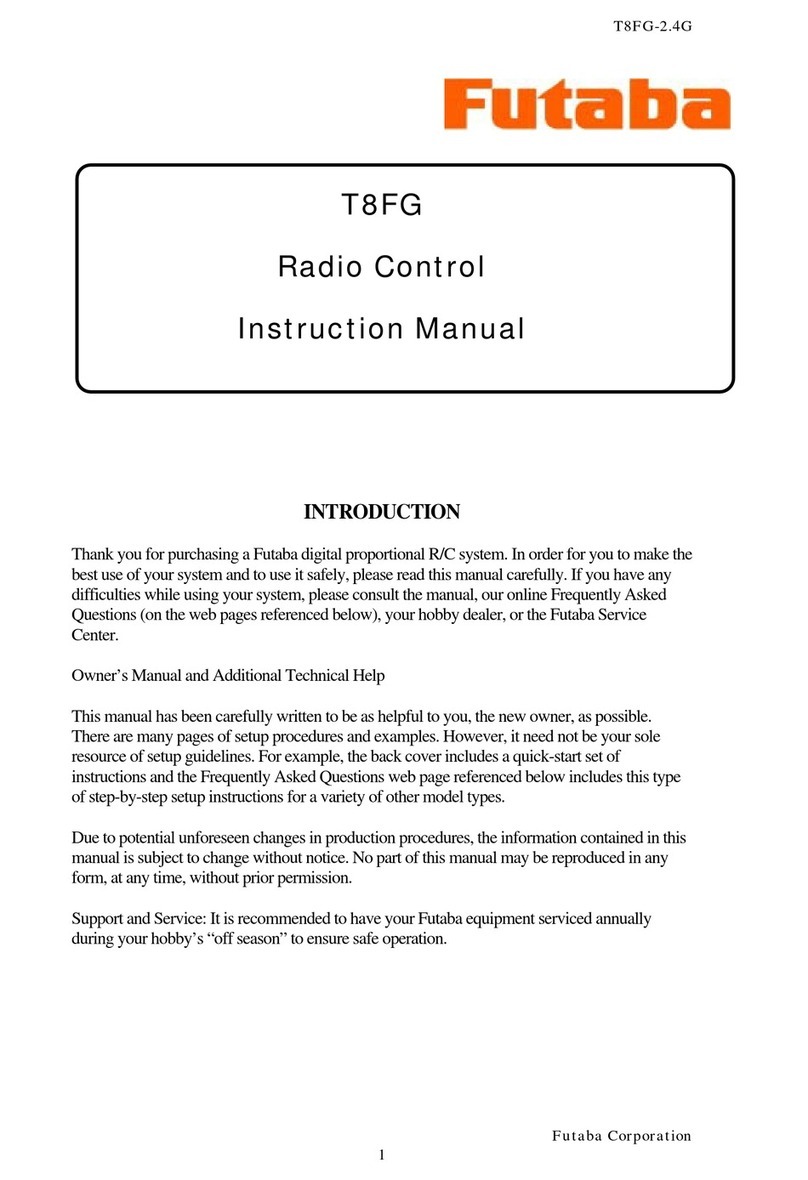
FUTABA
FUTABA T8FG instruction manual

SEA
SEA USER 2 24V DG R1B ALL-IN manual

COMEM
COMEM EN-IT-DE-ES-FR instruction manual

LOVATO ELECTRIC
LOVATO ELECTRIC RGK800SA instruction manual

GEM
GEM 514 Installation, operating and maintenance instructions
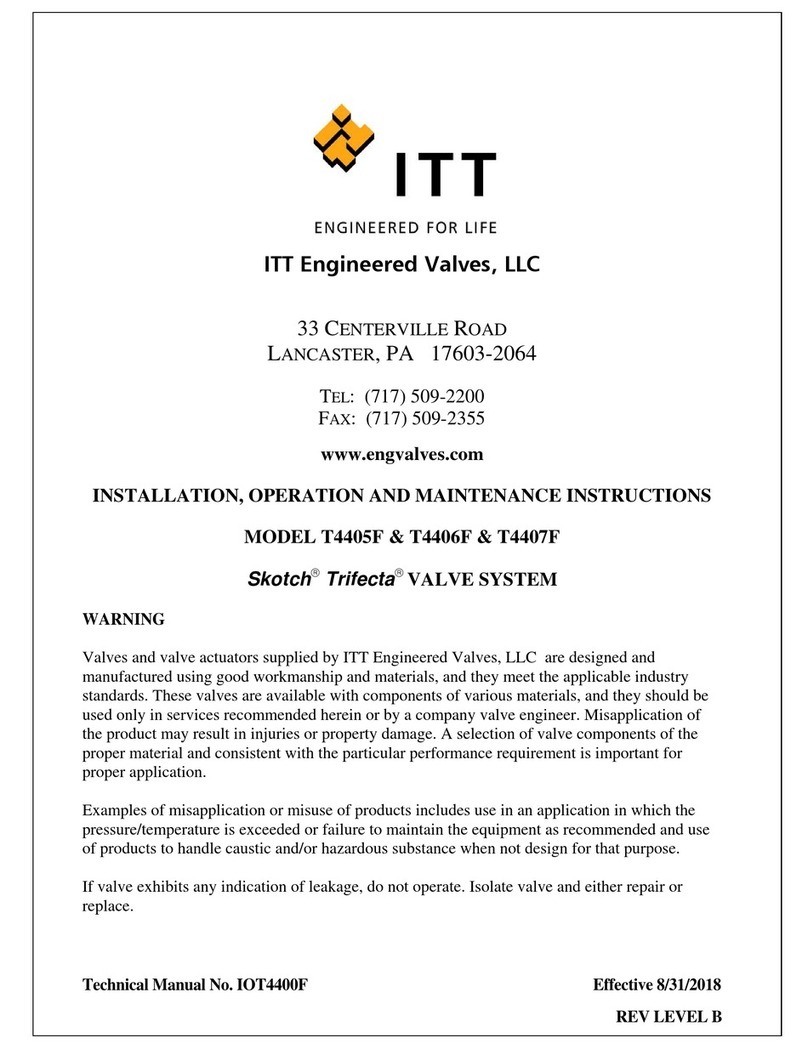
ITT
ITT Skotch Trifecta T4405F Installation, operation and maintenance instructions