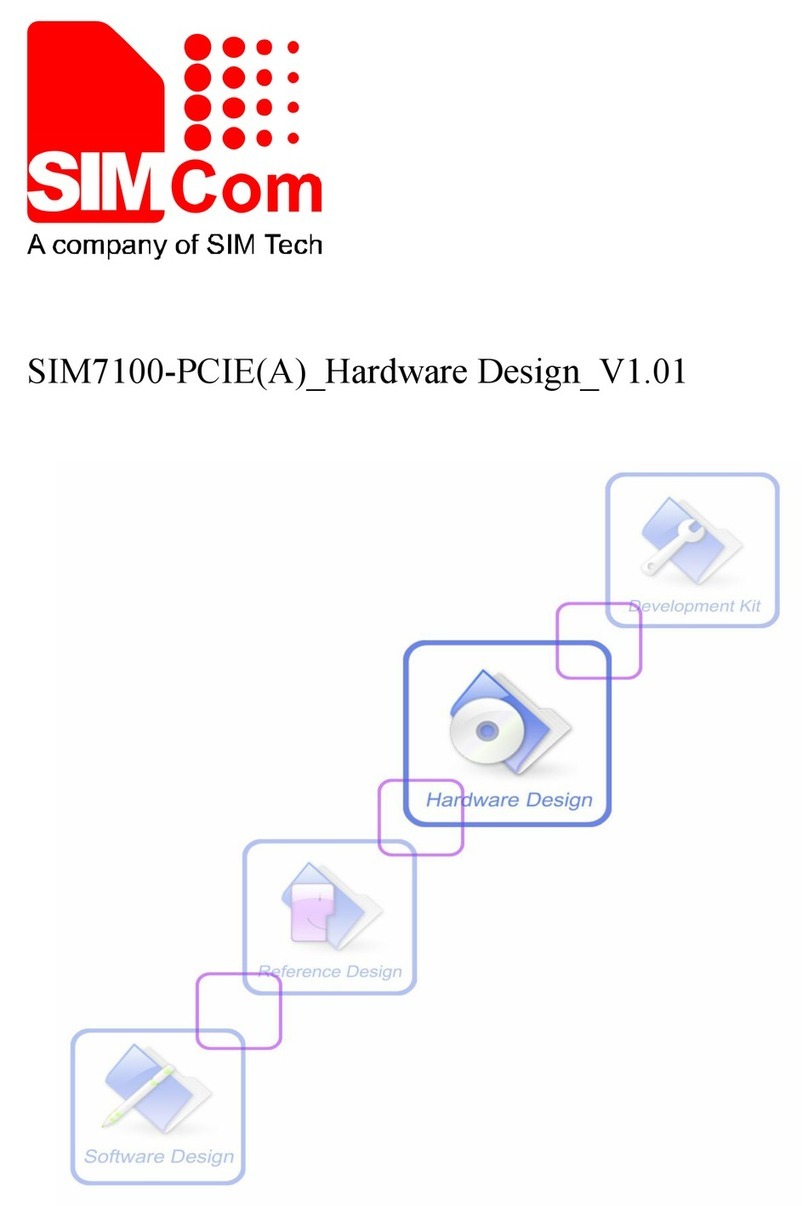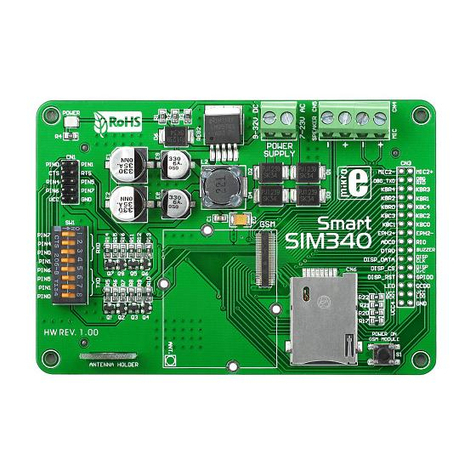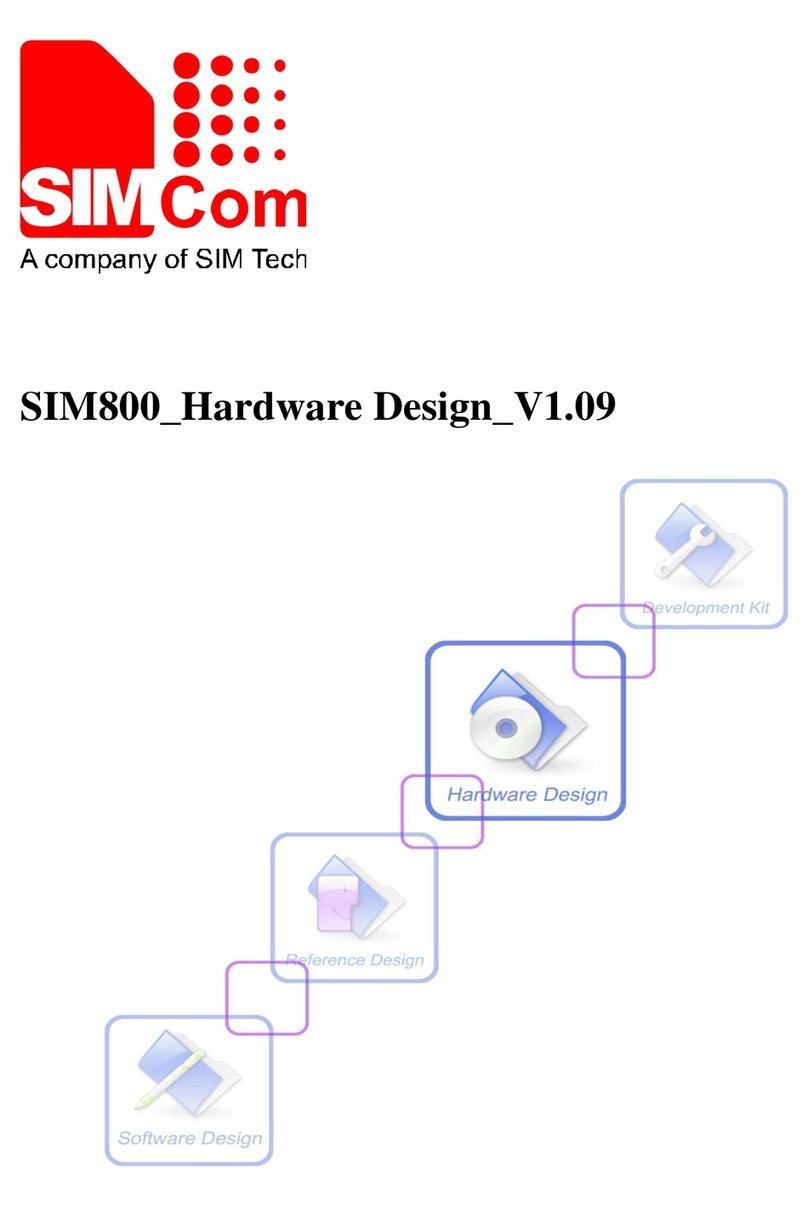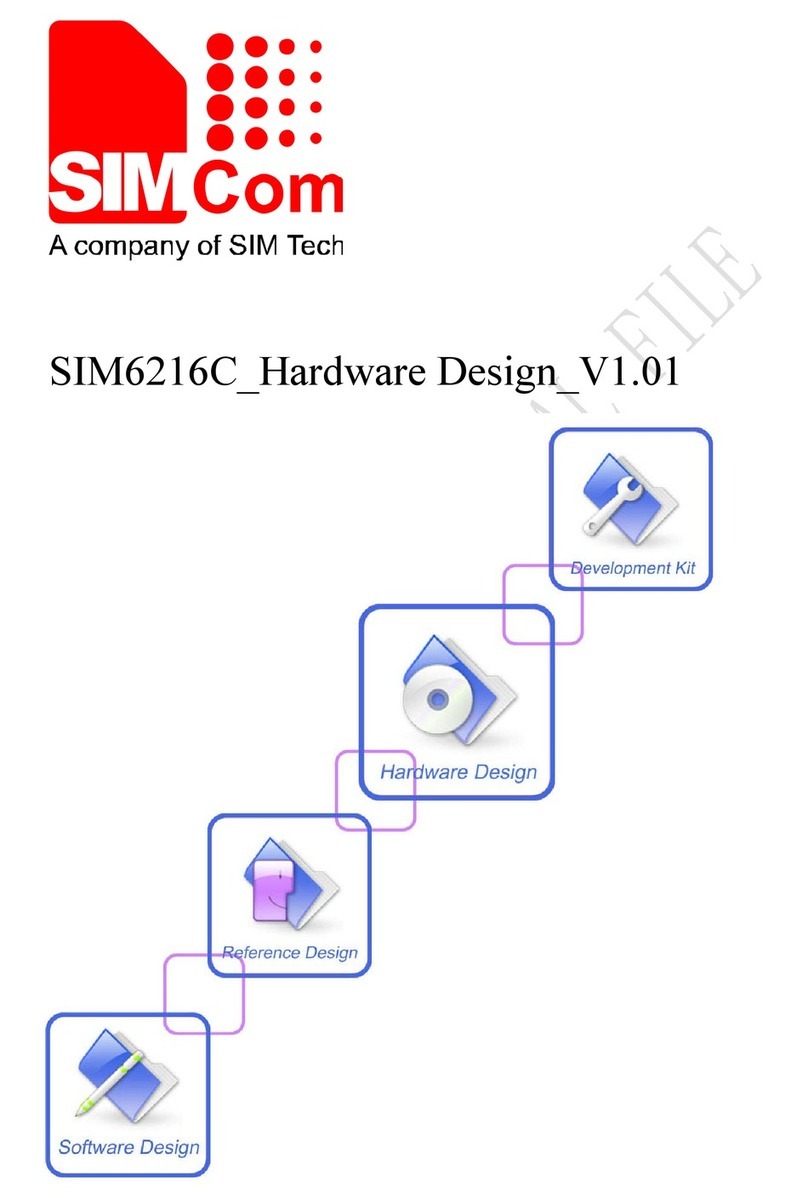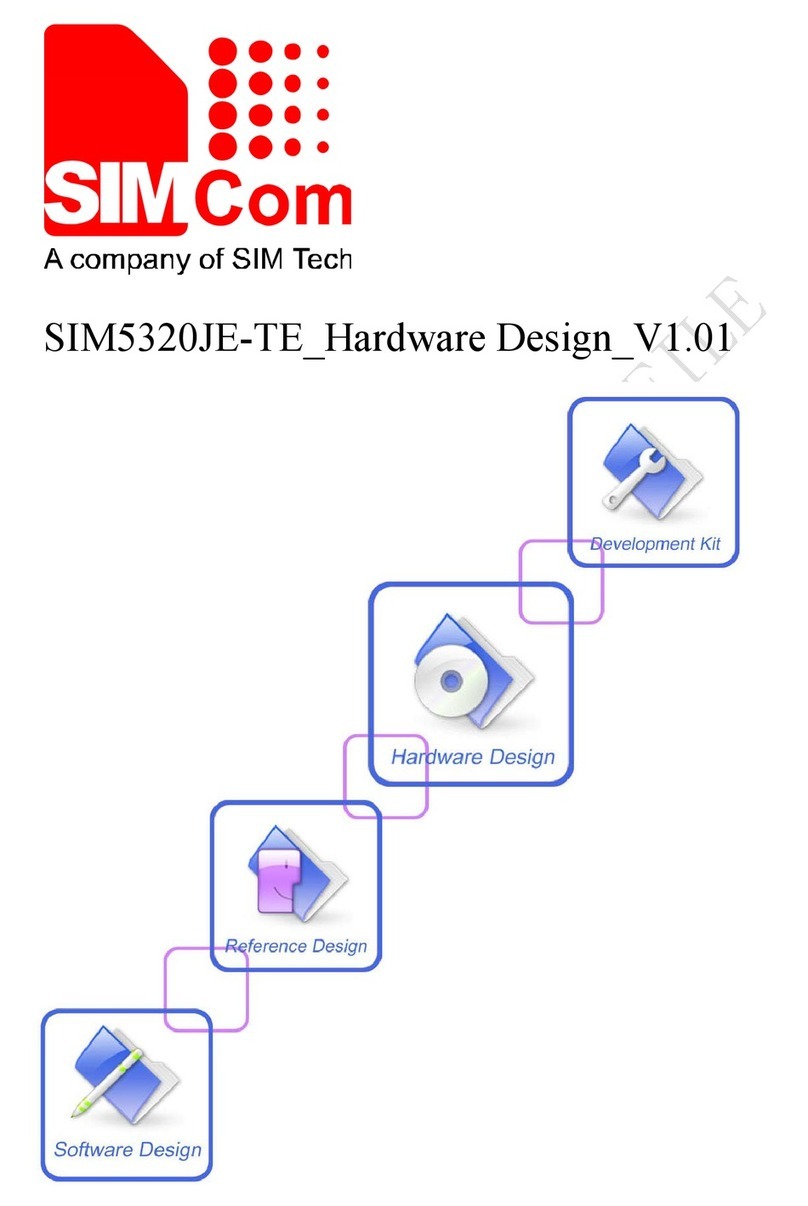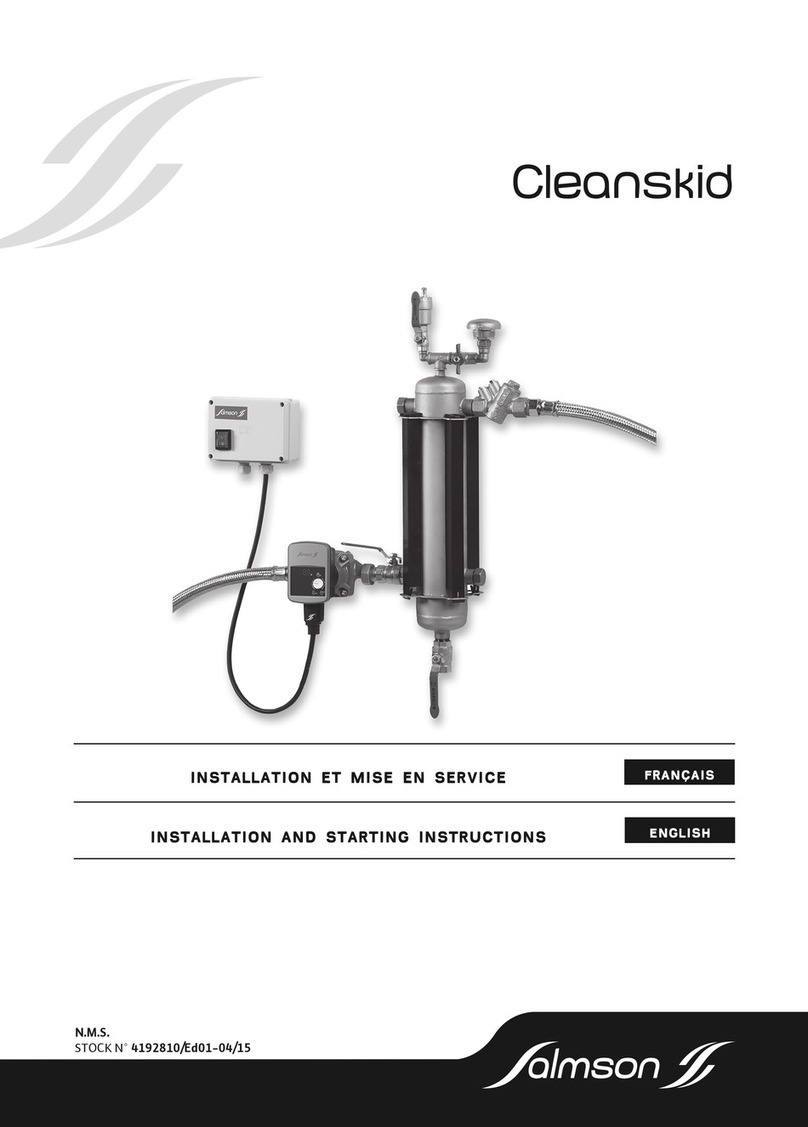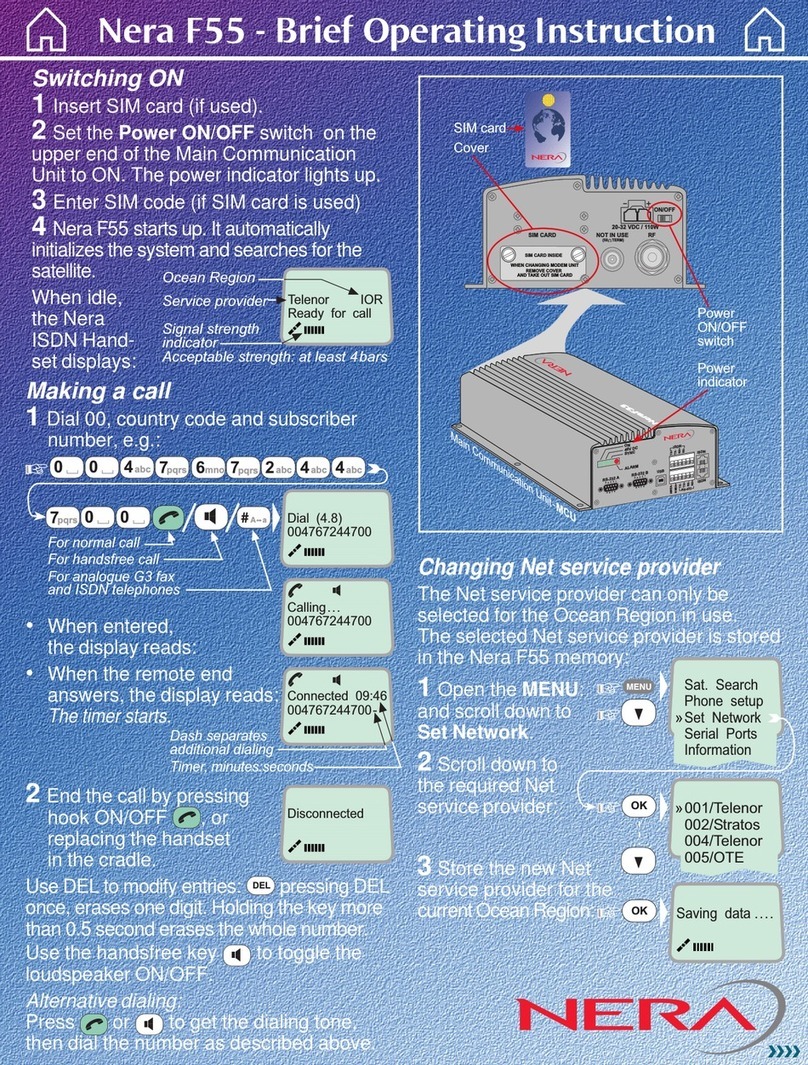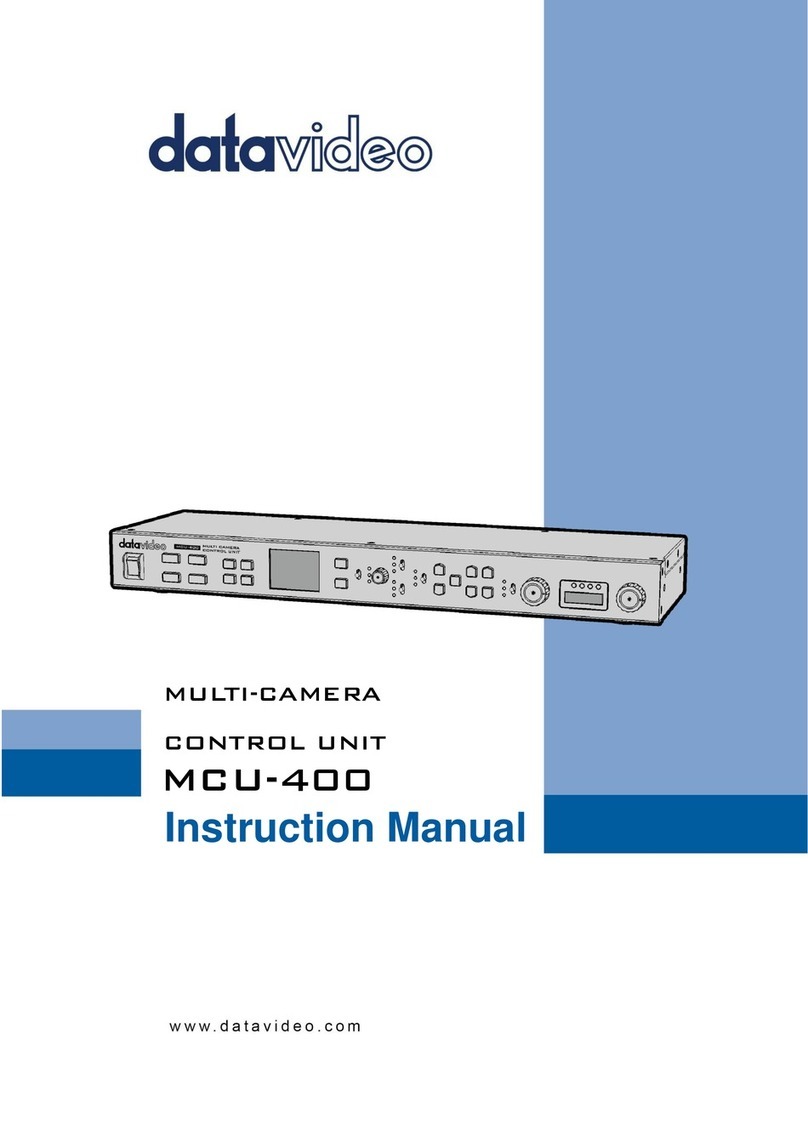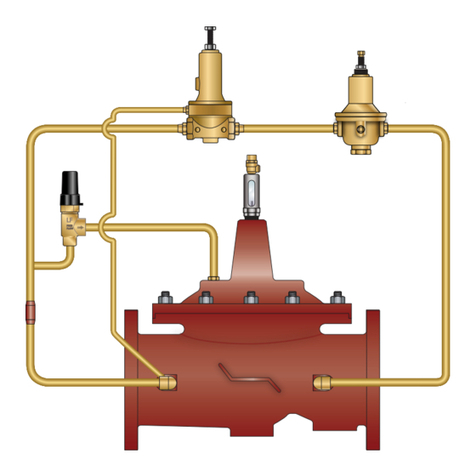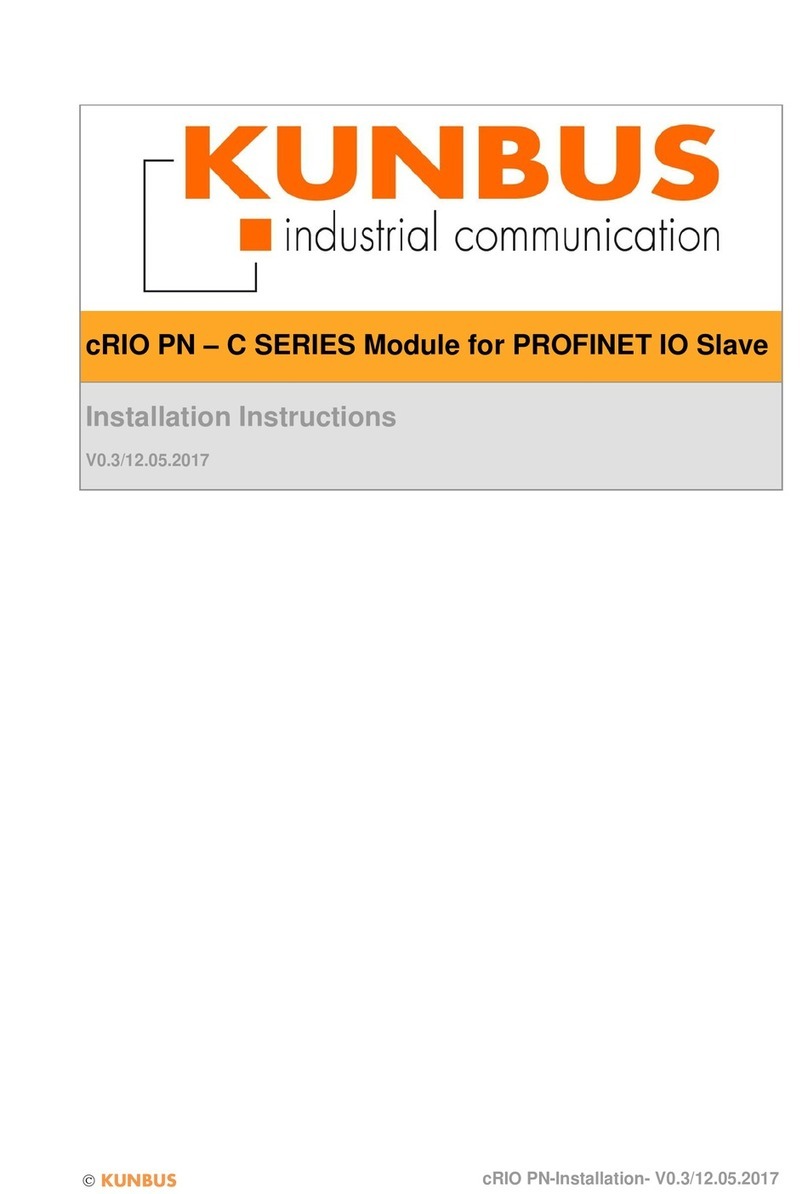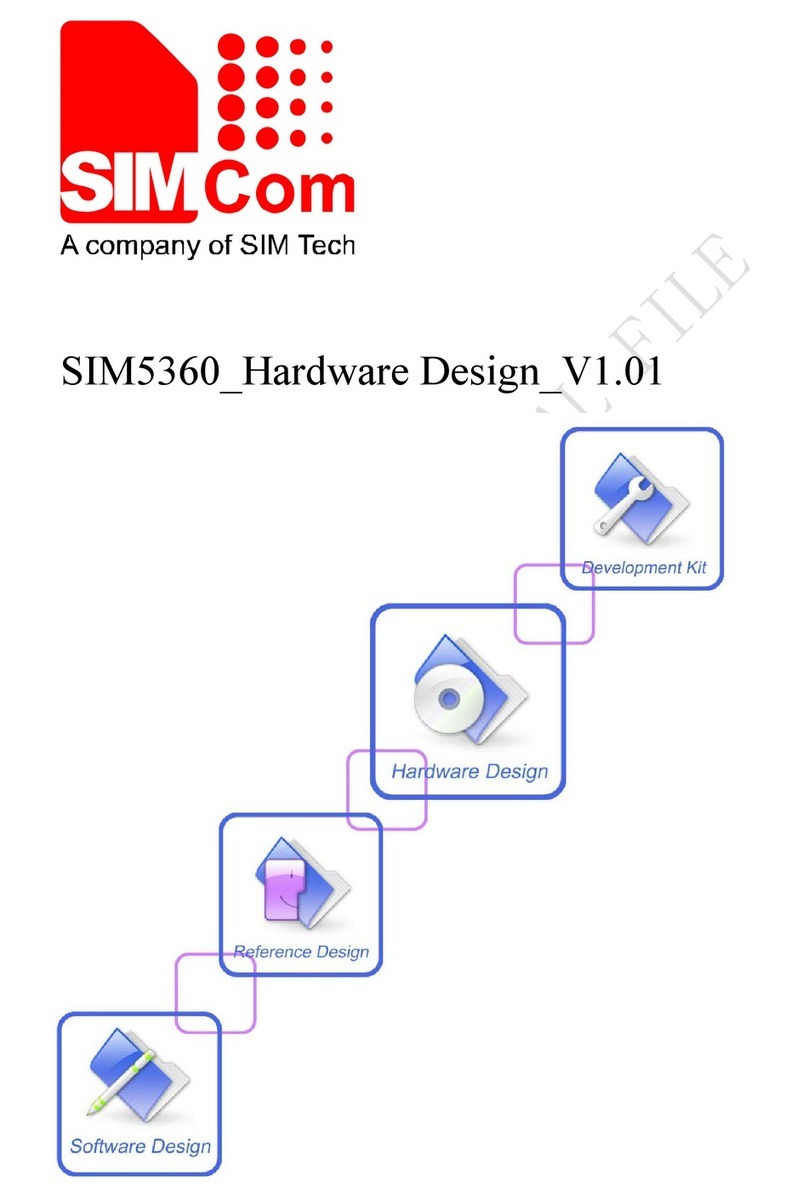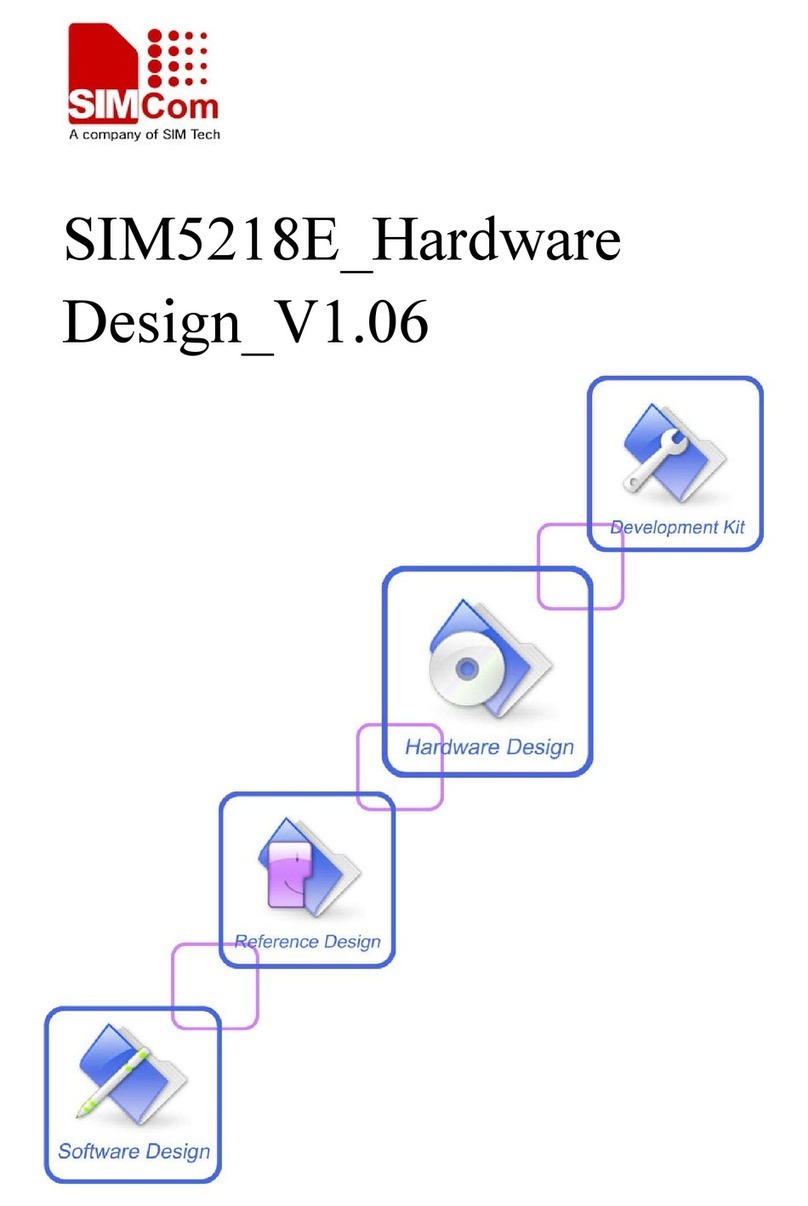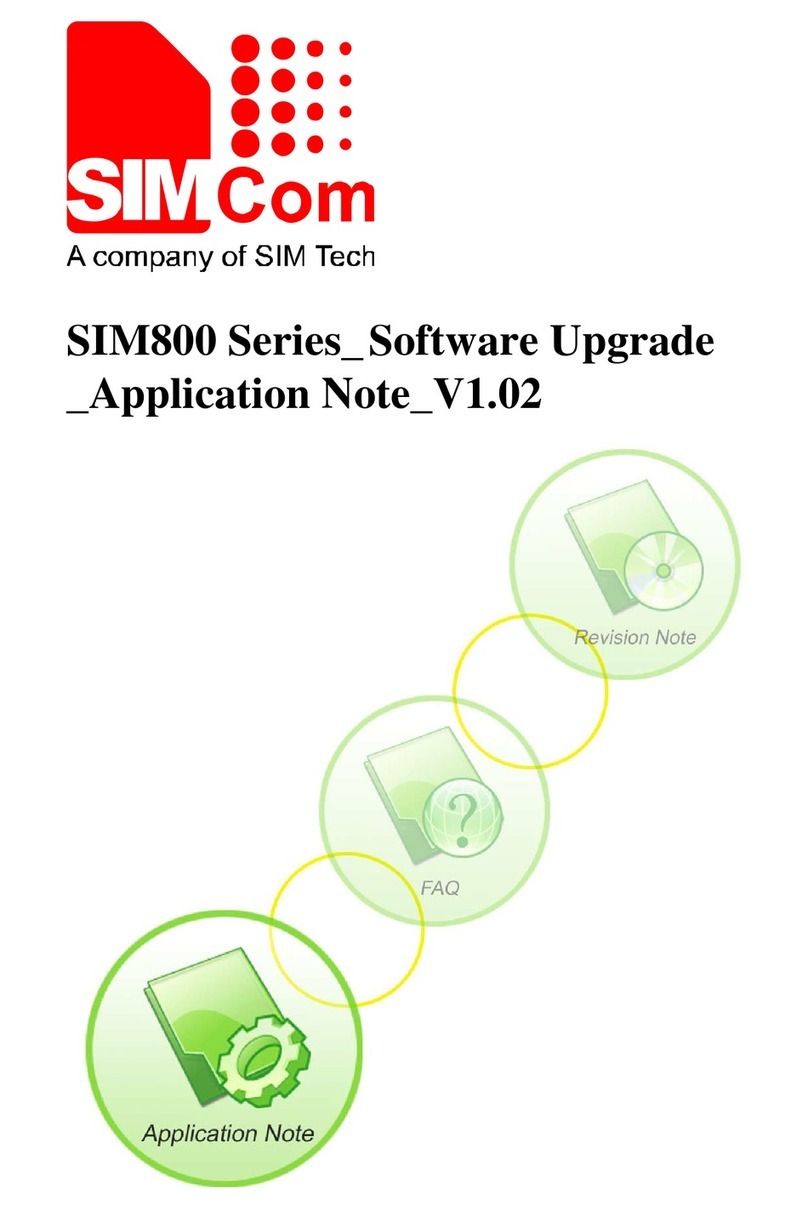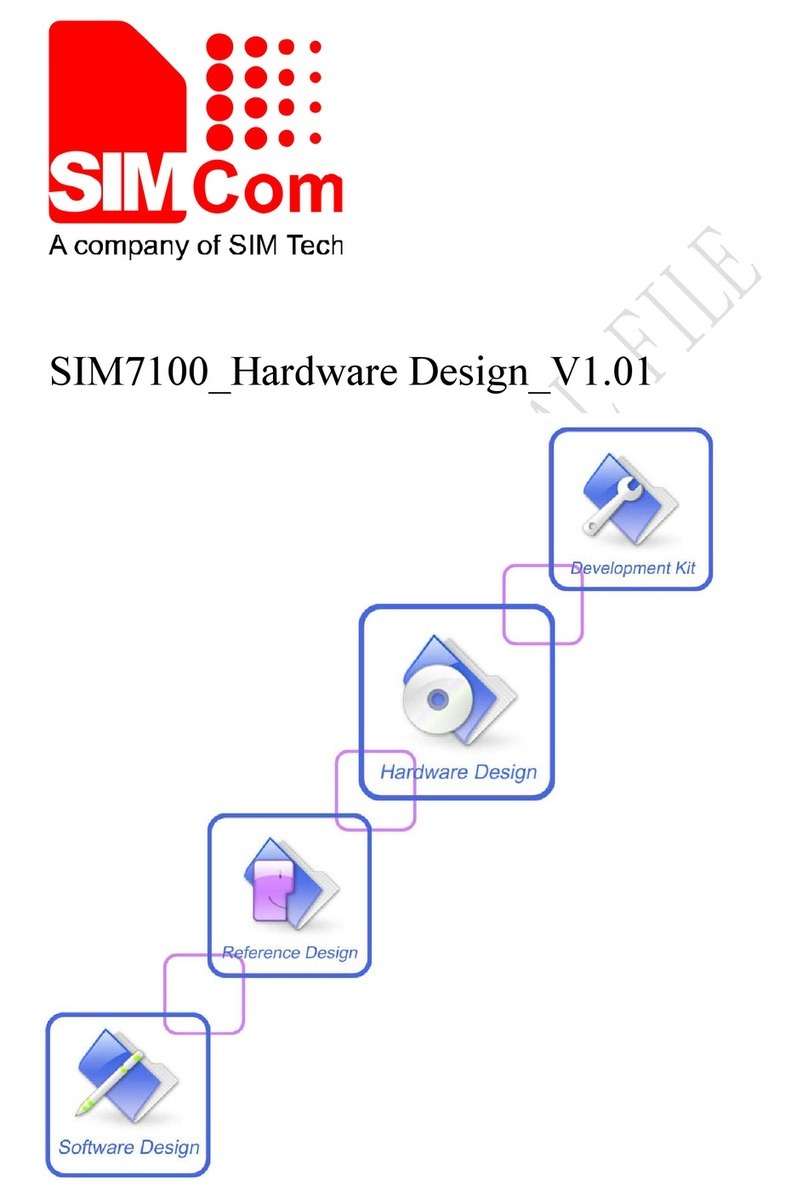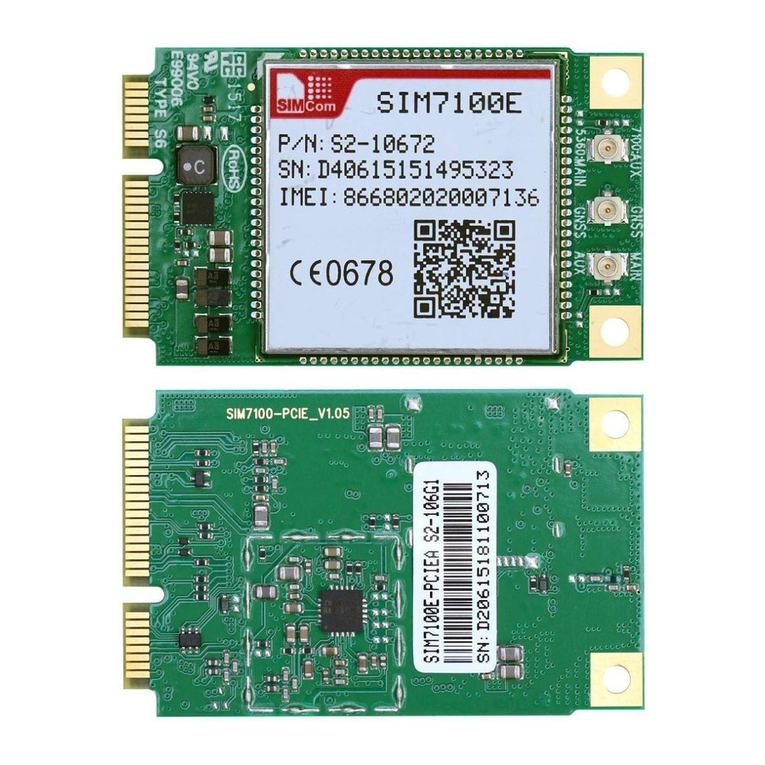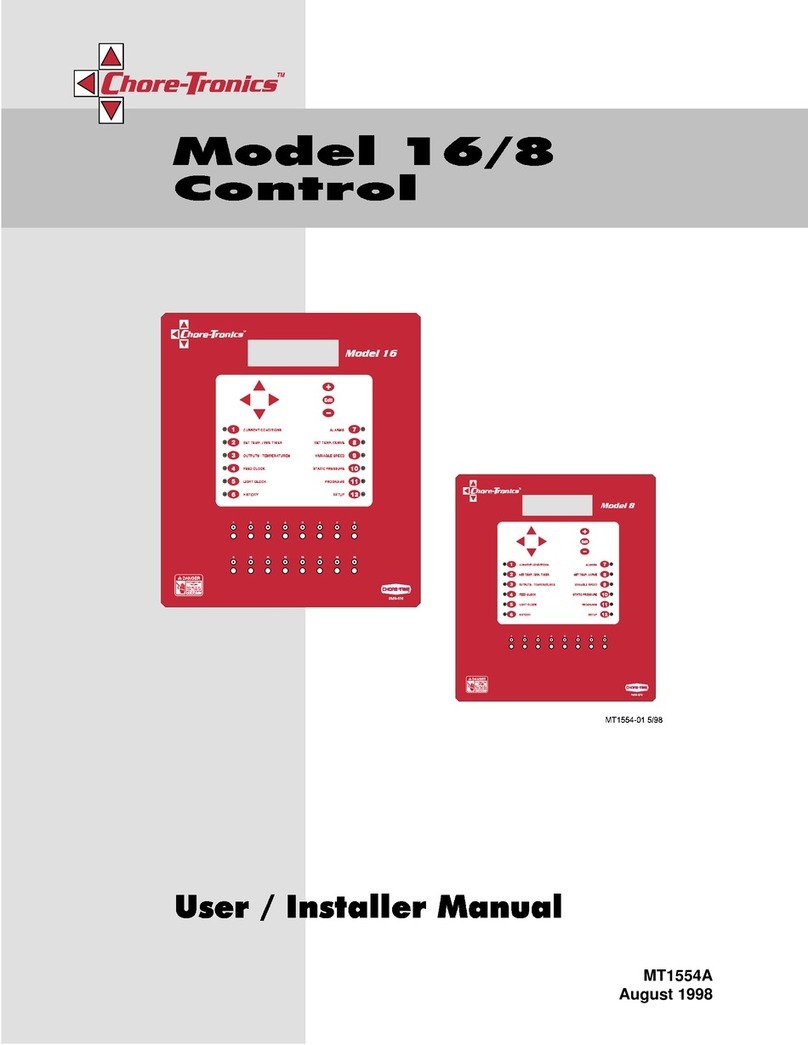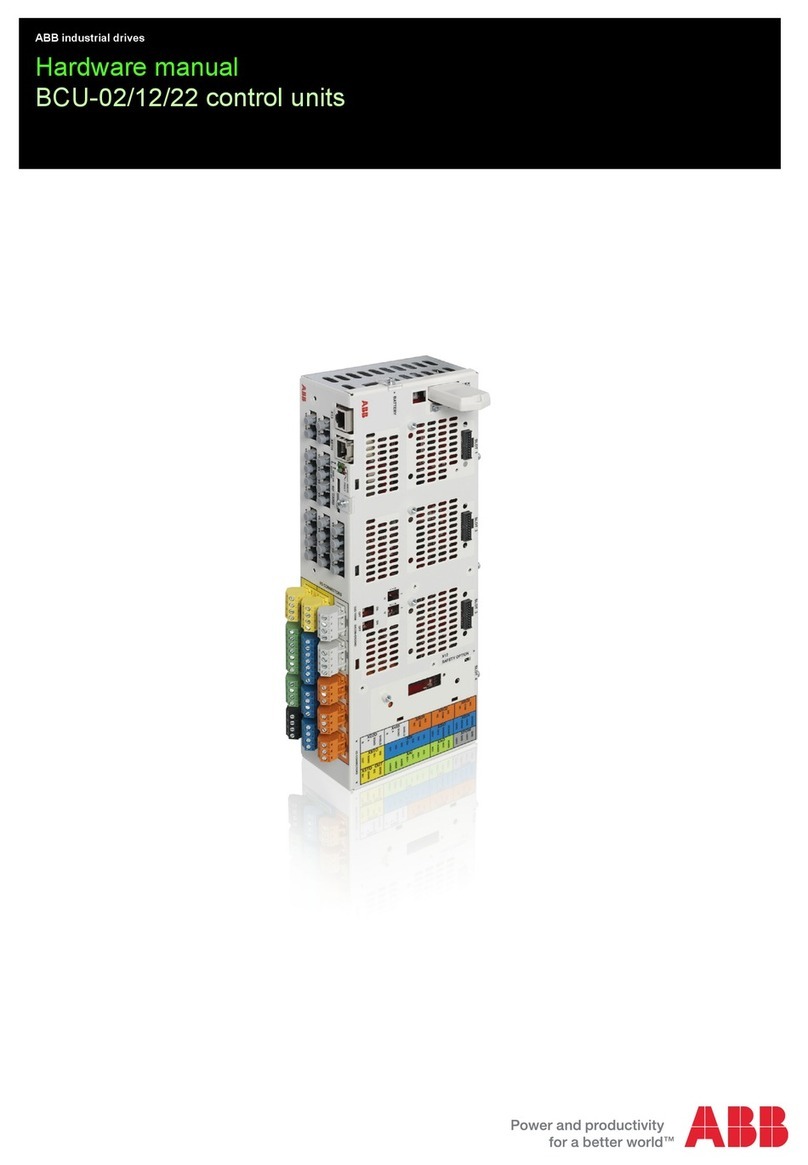SmartMachineSmartDecision
SIM800 Series_Bluetooth_Application_V1.02 3 2014-06-30
Content
Version History.............................................................................................................5
1. Bluetooth Function................................................................................................6
1.1. Bluetooth Introduction......................................................................................................6
1.2. Bluetooth Profile...............................................................................................................6
1.3. Bluetooth Device Address.................................................................................................6
1.4. AT Interface for Bluetooth Function.................................................................................6
2. AT Command ........................................................................................................8
2.1. AT+BTHOST Inquiry and set host device name ............................................................8
2.2. AT+BTSTATUS Inquiry current BT device status..........................................................9
2.3. AT+BTPOWER Power on/off BT radio .......................................................................10
2.4. AT+BTPAIR Pair BT device...........................................................................................10
2.5. AT+BTUNPAIR Unpair BT device ..............................................................................12
2.6. AT+BTSCAN Scan surrounding BT device ...................................................................12
2.7. AT+BTCONNECT Connect paired BT device.............................................................13
2.8. AT+BTDISCONN Disconnect BT connection.............................................................13
2.9. AT+BTGETPROF Get profile provided by paired device............................................14
2.10. AT+BTACPT Accept connecting request .....................................................................14
2.11. AT+BTOPPACPT Accept OPP service.........................................................................15
2.12. AT+BTOPPPUSH Push OPP object to paired device...................................................16
2.13. AT+BTSPPGET Get data based on SPP service...........................................................16
2.14. AT+BTSPPSEND Send data based on SPP service......................................................17
2.15. AT+BTATA Answer incoming call..............................................................................18
2.16. AT+BTATDL Redial last number .................................................................................18
2.17. AT+BTATH Hung up voice call....................................................................................19
2.18. AT+BTVGS Configure voice volume...........................................................................19
2.19. AT+BTVGM Configure MIC gain level.......................................................................19
2.20. AT+BTATD Dial voice call...........................................................................................20
2.21. AT+BTRSSI Get RSSI of connected BT device...........................................................20
2.22. AT+BTVTS Send DTMF tone......................................................................................21
2.23. AT+BTCIND Get status of smartphone........................................................................21
2.24. AT+BTCLCC Get call’s status of smartphone..............................................................22
2.25. AT+BTPBSYNC Sync phonebook from remote by BT...............................................23
2.26. AT+BTPBF Find name or number from remote by BT................................................25
2.27. AT+BTAVRCOP AVRCP operation .............................................................................27
2.28. AT+BTVIS Set visibility of BT....................................................................................27
2.29. AT+BTSPPCFG SPP configuration..............................................................................28
2.30. AT+BTPAIRCFG Set BT pairing mode........................................................................28
2.31. AT+CPBFEX Find name or number in module phonebook.........................................29
2.32. AT+BTRING Control ring playing transferred from phone.........................................30
3. CME Error Code ................................................................................................31