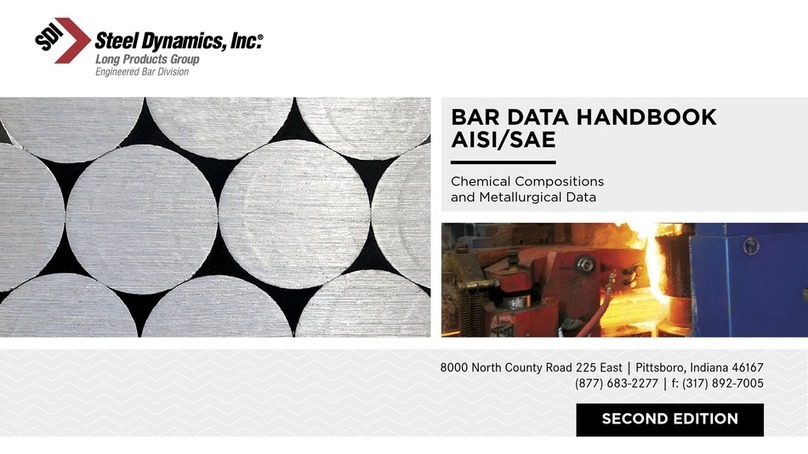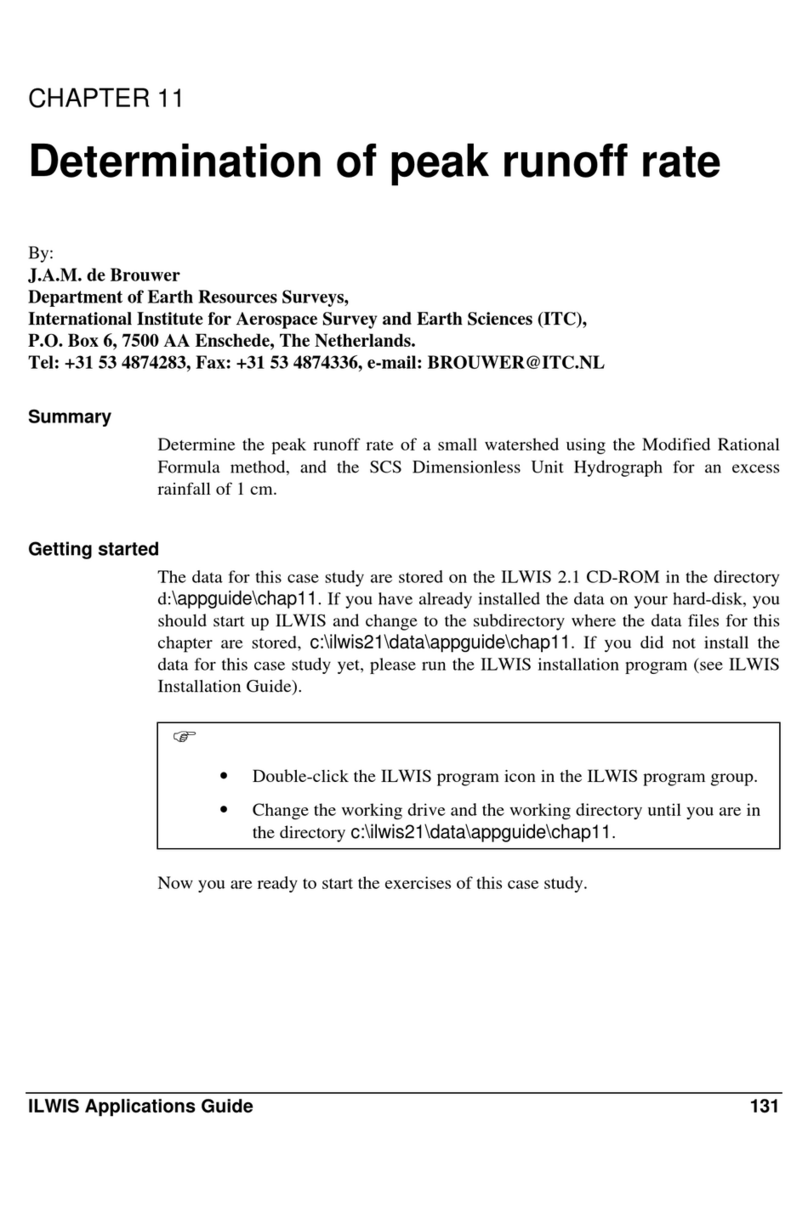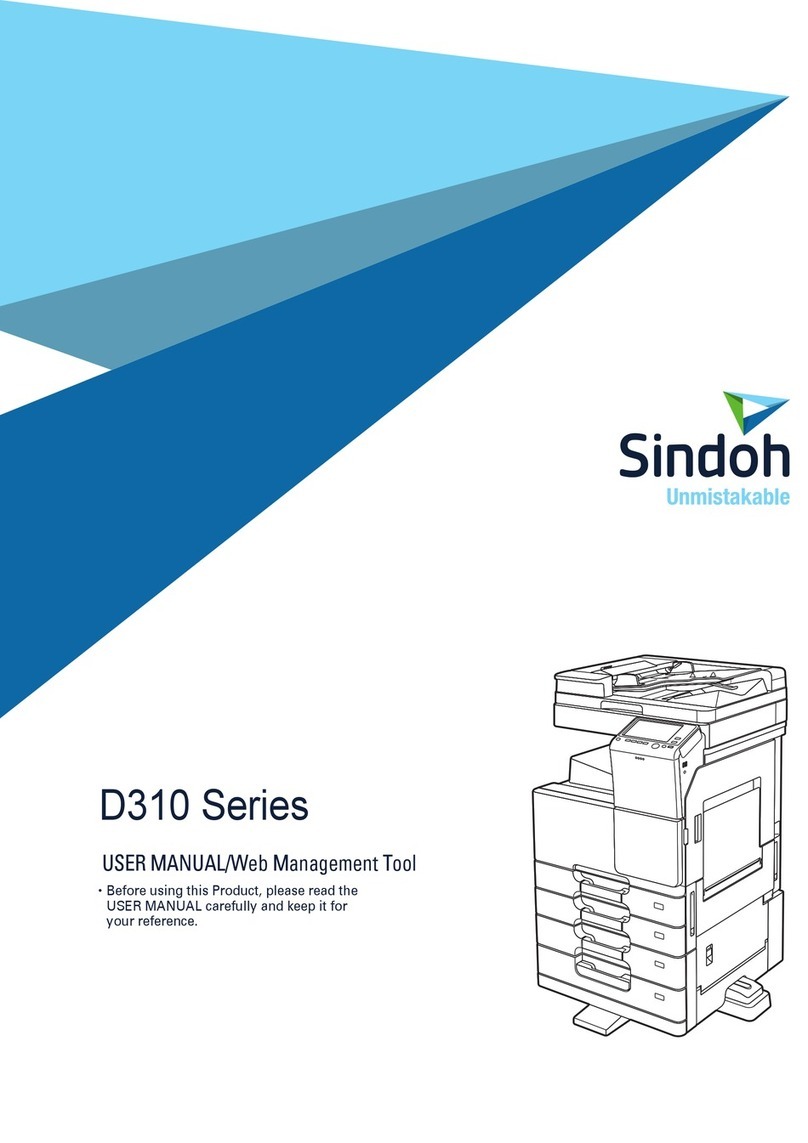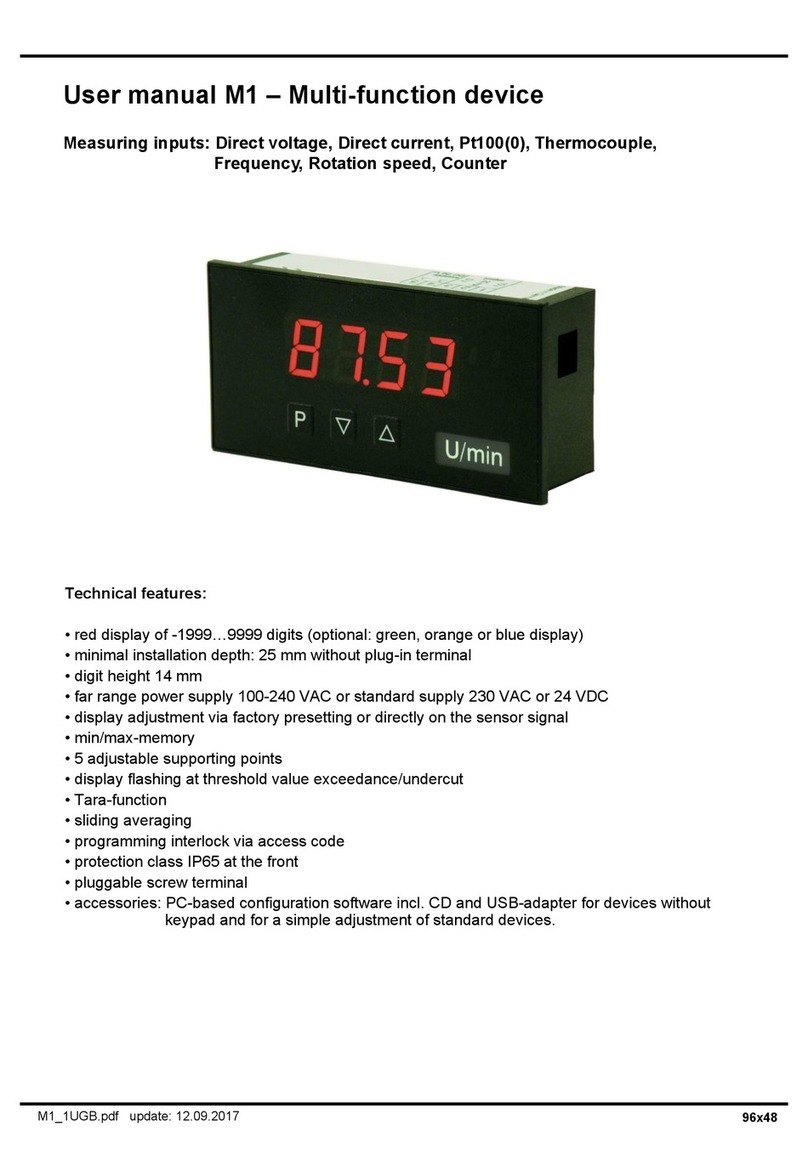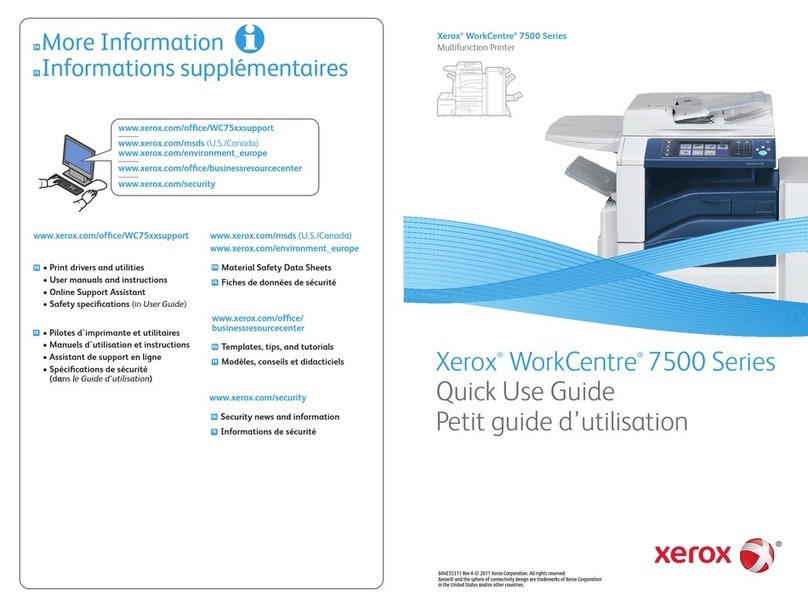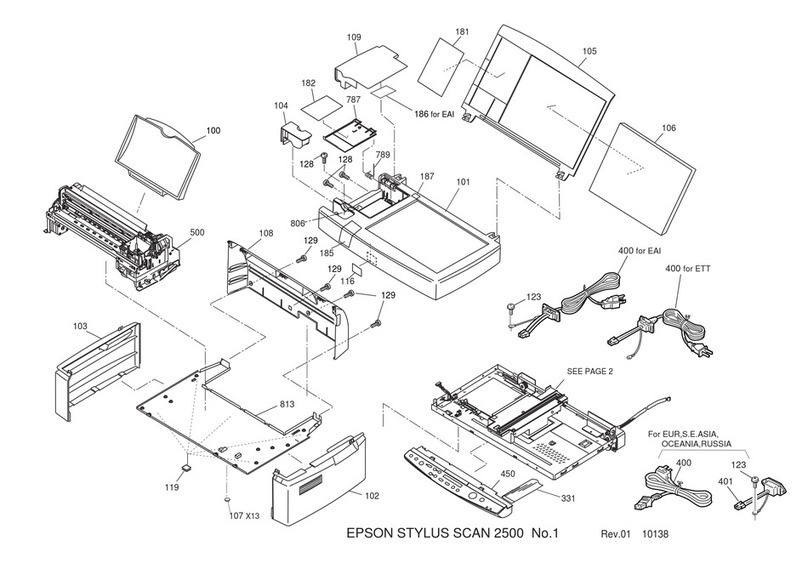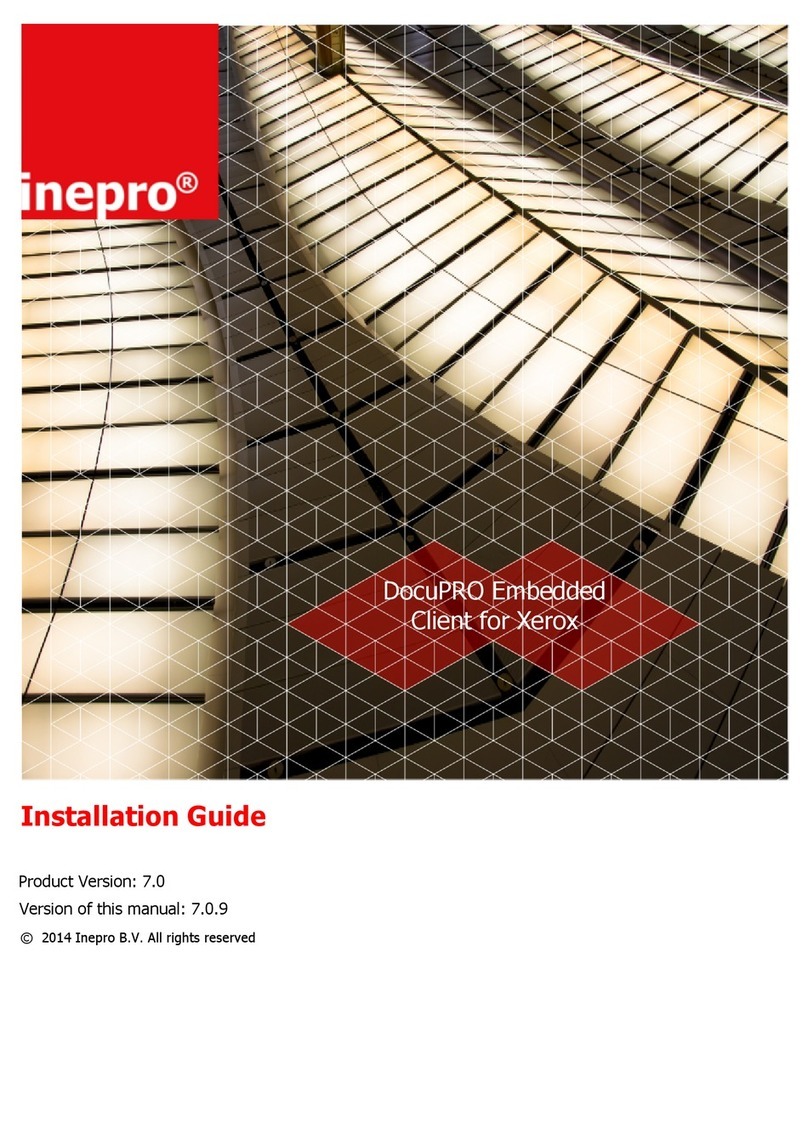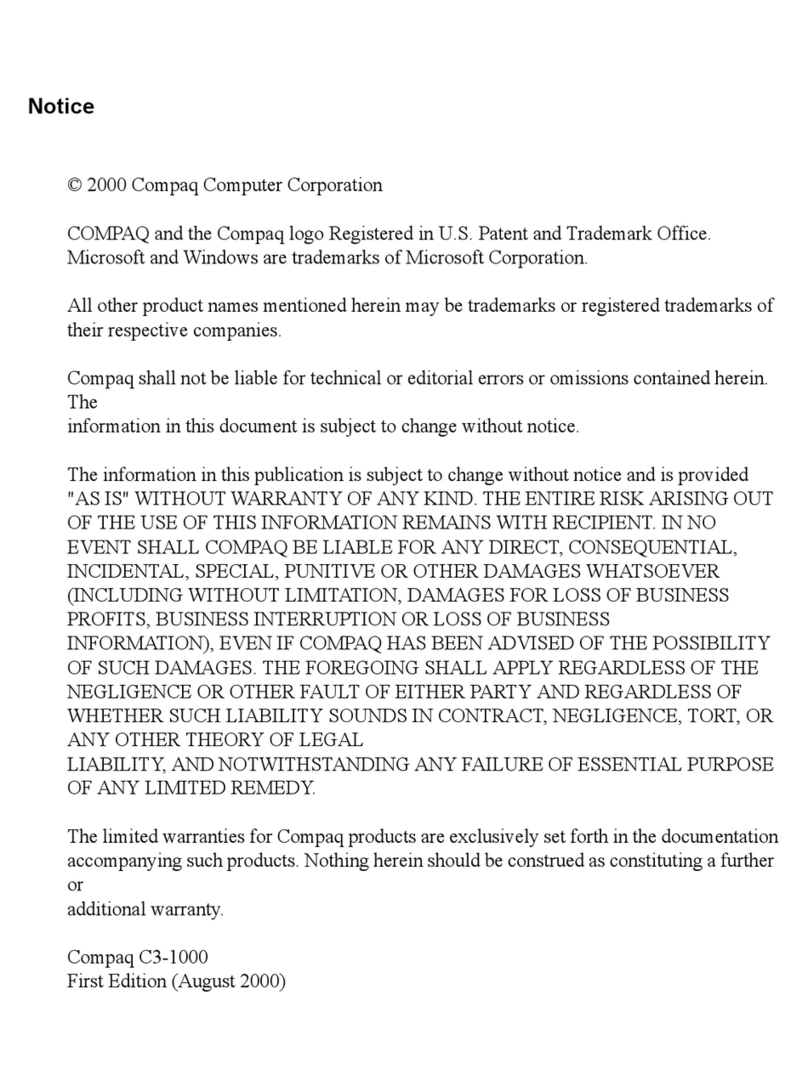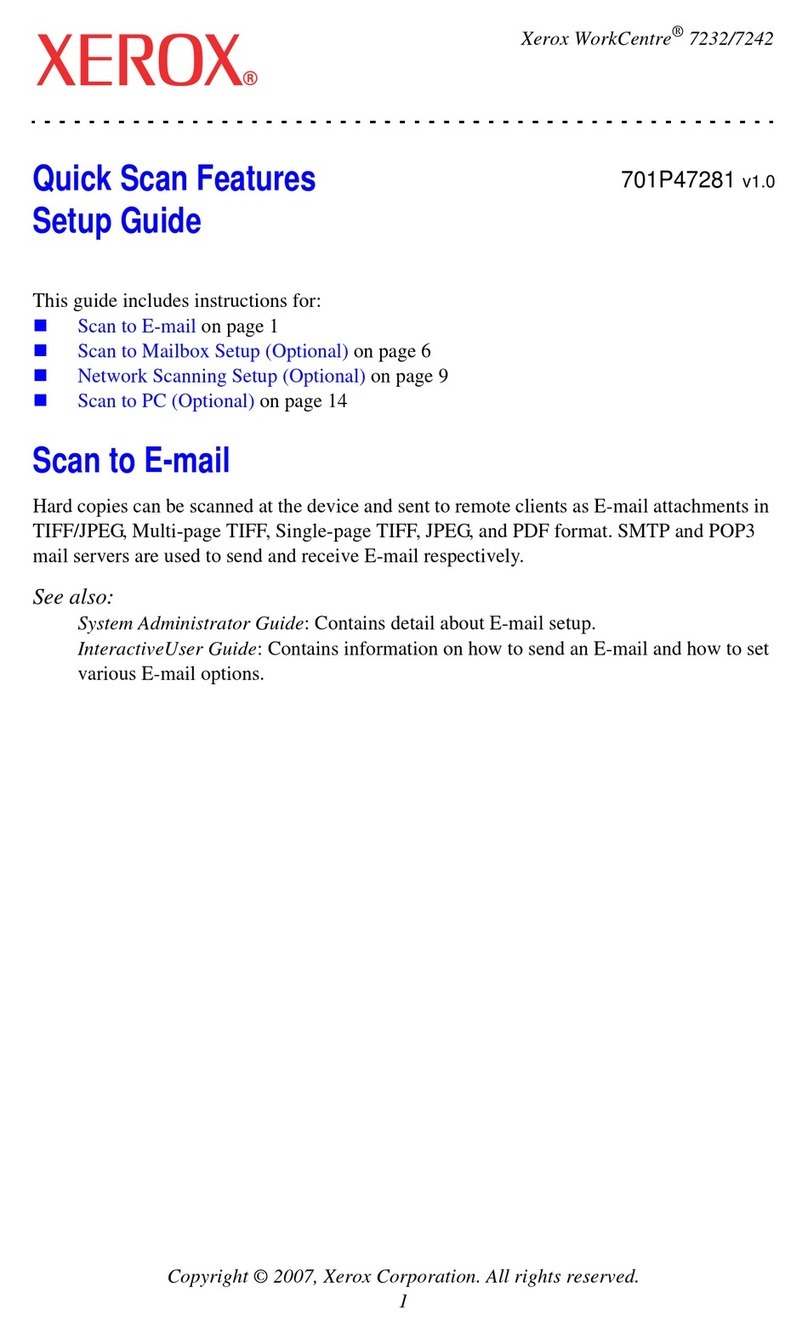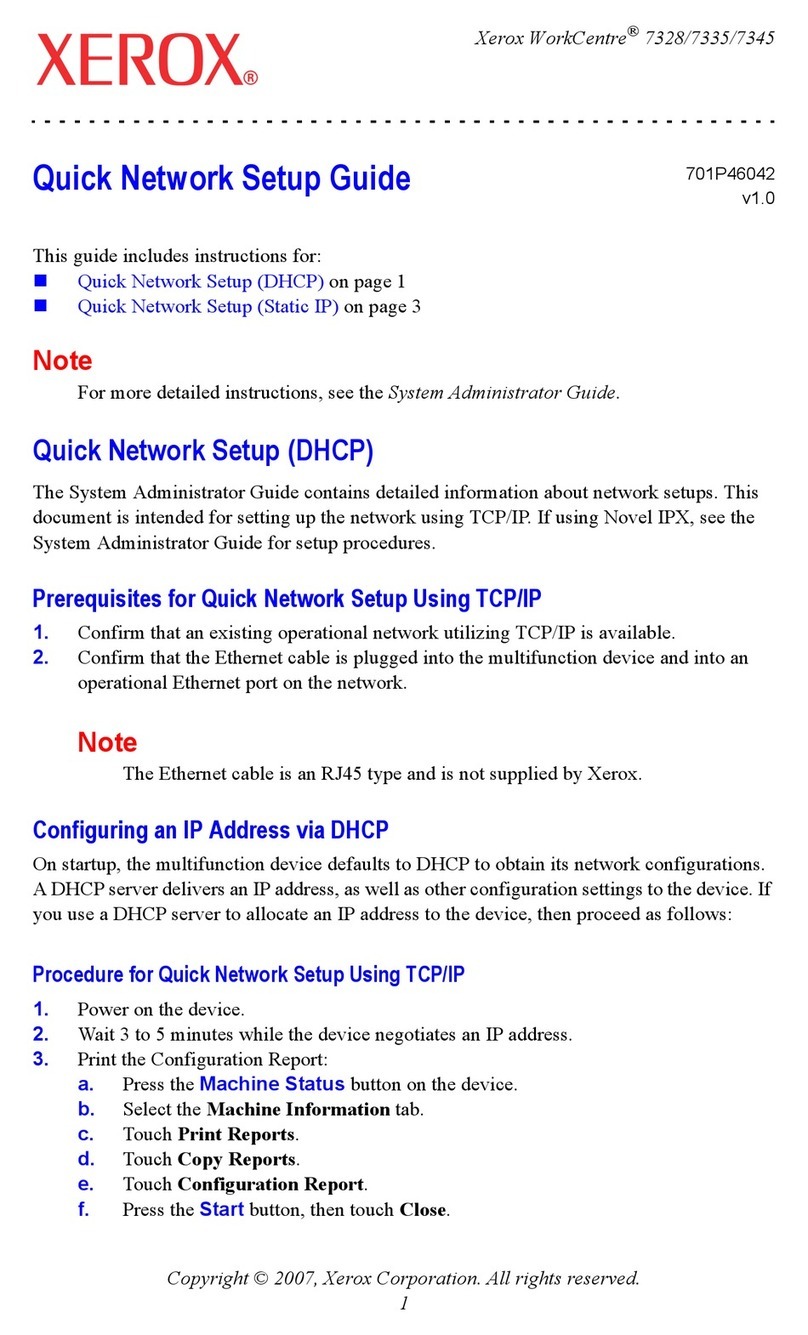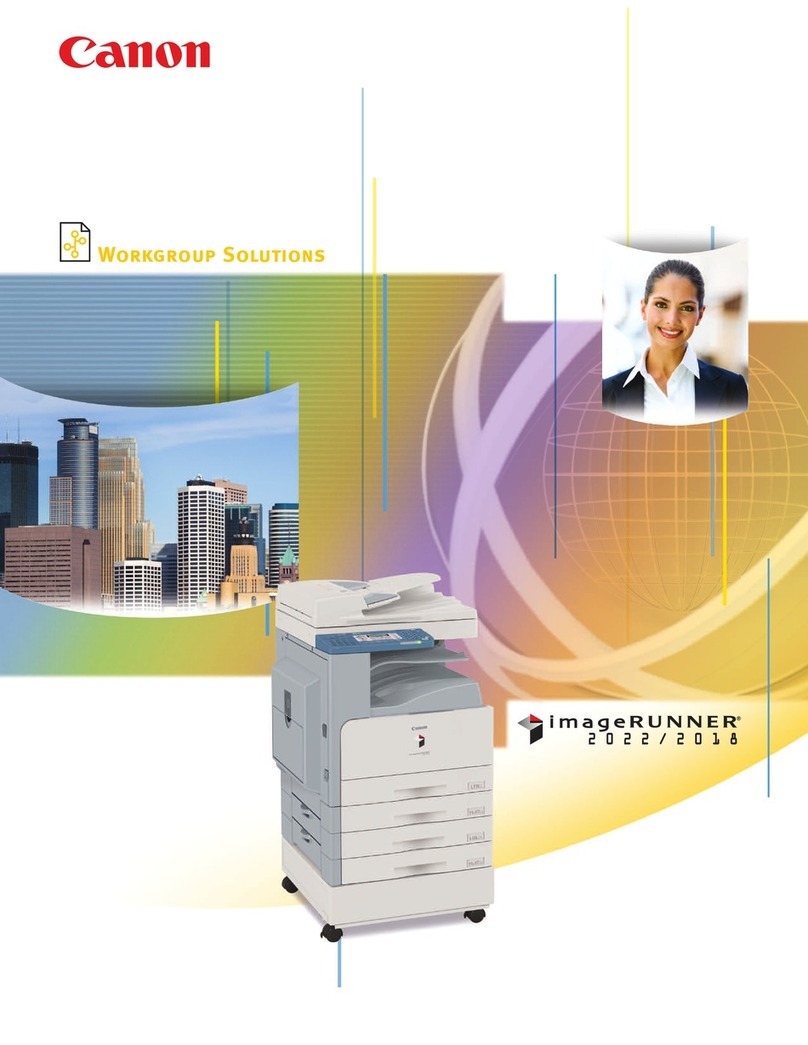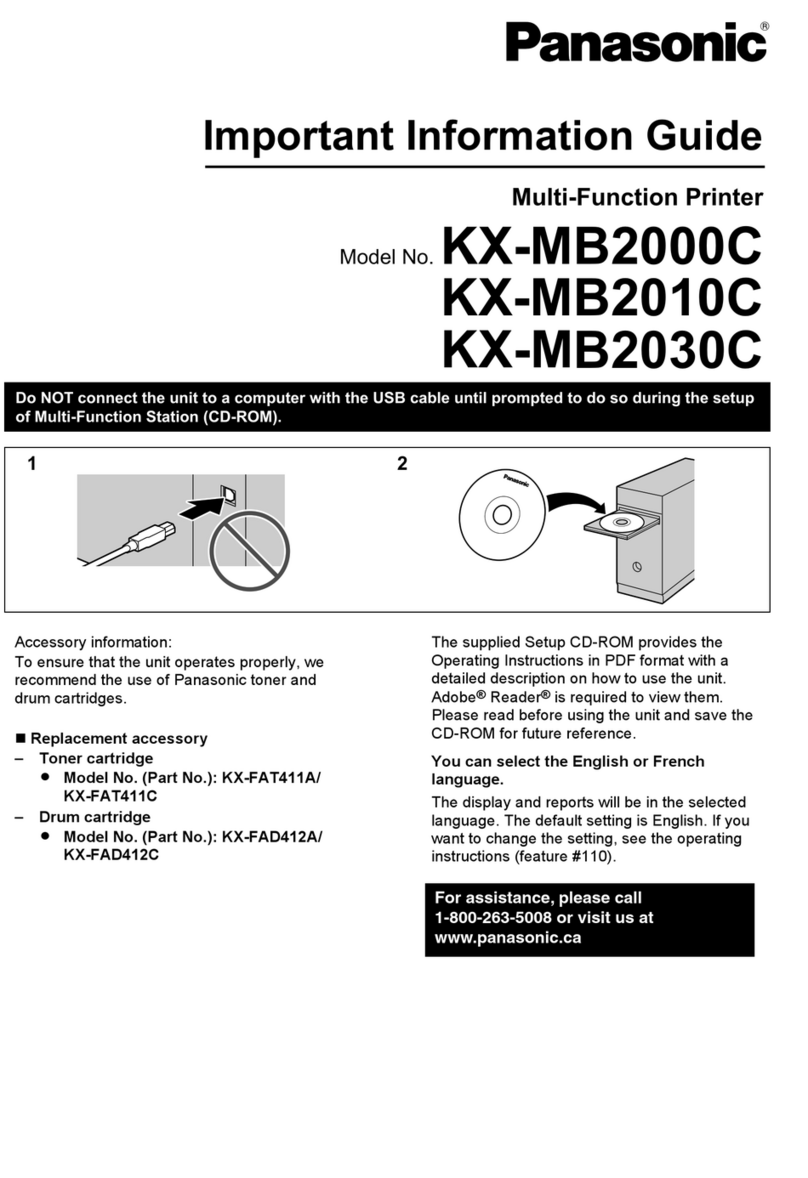Sindoh N610 Series User manual

●Pleasereadthisusermanualbeforeusingthedeviceand
keepthemanualforfuturereference.
User Manual
N610/MFSeries

Plugthepowercorddirectlyintotheoutletonwall.Donotuseanextensioncord.
Ifthepowercableorplugiswornordamaged,unplugthepowerplugbypullingitout.
Inordertopreventelectricalshockorexposuretolaserradiation(whenusinglaserdevice),donot
removethecoversorscrewsnotstatedintheusermanual.
Turnpoweroffandunplugthepowercordinthefollowingsituations.
-Ifsomethingisspilledondevice
-Whenconsideringtheserviceorrepairrequestonthedevice
-Whenthedevicecoverisdamaged.
Incaseofadeviceusingtoner,donotburnthespilledtonerorthewastetoner.
Iftonerparticlesareexposedtoflame,itmayignite.
Incaseofdisposal,contactourauthorizedstoreoruseanappropriatecollectionplace.
Incaseofnotusingthedeviceforalongtimeorwhenleavingtheofficeafterbusinesshours,turn
thepoweroff.Otherwise,itmaycauseanaccidentalfire.
Protectthedevicefromahumidorwetconditionincludingrain,snow,andsoon.
Pullthepowercordofffromtheoutletonwallbeforemovingthedevice.
Becarefulnottodamagethepowercordwhenmovingthedevice.
Unplugbypullingouttheplug,notthecablewhenunpluggingthepowercordfromtheoutletonwall.
Becarefulnottodropaclip,staple,oranyothersmallmetalobjectinsidethedevice.
Becarefulofasafetyaccidentwhenadjustinginternalpartsofthedeviceincaseofpaperjam
removal,cleaning,andsoon.
Incaseofadeviceusingtoner,keepthetonerandthetonercontaineroutofthereachofchildren.
Donotdisposeofthedeviceorconsumablesatthehouseholdwasteprocesssite.
Incaseofdisposal,contactourauthorizedstoreoruseanappropriatecollectionplace.
Theinsideofthedevicemaybeveryhot.Donottouchthepartswiththe“Careful! Very Hot!”label
attachedoritssurroundingarea.Otherwise,itmaycauseburn.
Ourproductconformstothequalityandperformancestandards.
Itisrecommendedtousethegenuinepartsonly,availablefromanauthorizeddistributor.
Pleasefollowthebelowguidelineswhenusingthedevice.
CautionsforUserSafety
Warning:
Failuretofollowtheinstructionsmayleadtodeathorseriousinjury.
Cautions:
Failuretofollowtheinstructionsmaycauseserious/minorinjuriesorpropertydamages.

Thankyouforpurchasingourproduct.
Thisusermanualisintendedforfirst-timeuserofthisMFPaswellasMFPadministrators.
ThismanualexplainsfunctionsandoperationproceduresofMFP,usertipsandimportantwarnings,
maintenancetips,andsimpletroubleshootings.
Readthismanualcarefullytofullyandeffectivelyusethedevice.Formaintenanceandtrouble-
shooting,basictechnicalknowledgeforthedevicewillhelpusers.
Foryourmaintenanceandtroubleshootingneeds,followtheinstructionsspecifiedinthemanual.
Ifanyunexpectederrorsortroublesoccur,makesuretocontactoneofourservicecentersforhelp.
Before Use
ProhibitionandLimitationonDuplication
1. Thedetailsoftheusermanualcanbechangedwithoutapriornotice.Ourcompany
isnotresponsibleforthedirectand/orindirectlossordamagescausedbyresults
ofhandlingoroperatingtheproductinanycaseandfortheresultsoccurringfrom
user’snegligence.
2. Theactofduplicatingorprintingabill,revenuestamp,bond,sharecertificate,bank
draft,check,passport,anddriver’slicensedistributedathomeandabroadisprohibited
accordingtoalaw.
3.Thecopyrightedliteraryworkssuchasbooks,cores,figures,maps,drawings,and
photoscanbeduplicatedandusedforpersonaluseorhouseholduseandwithinthe
samescope.Inothercases,itisprohibitedaccordingtoalaw.
4. Theabovedetailspresentonlyapartoftheapplicablelawsandregulations.The
detailsofthelawarenotstatedastheyare.Ourcompanyisnotresponsiblefor
correctnessandcompleteness.Receivealegalconsultingservicetocheckifthe
duplicationorprintingofanobjectislegal.
5. ThefontusedfordeviceGUIandusermanualisNANUMfont,providedbyNAVER.

BeforeUse
1. About User Manual ----------------------------------------------------------------------------------------------------- 1
2. How to Read this Manual --------------------------------------------------------------------------------------------- 2
2.1 ProductandProcedure-------------------------------------------------------------------------------------------------- 2
2.2 SymbolsinUserManual------------------------------------------------------------------------------------------------- 2
2.3 ButtonKeysinUserManual-------------------------------------------------------------------------------------------- 3
ButtonsontheControlPanel------------------------------------------------------------------------------------------- 3
ButtonKeysonTouchPanel-------------------------------------------------------------------------------------------- 3
3. Precautions for MFP ---------------------------------------------------------------------------------------------------- 4
3.1 MoveMFP------------------------------------------------------------------------------------------------------------------- 4
3.2 InstallMFP------------------------------------------------------------------------------------------------------------------ 5
3.3 Ventilation------------------------------------------------------------------------------------------------------------------- 6
3.4 Powerswitch--------------------------------------------------------------------------------------------------------------- 6
3.5 Powersavingmode------------------------------------------------------------------------------------------------------- 7
3.6 HandleConsumables---------------------------------------------------------------------------------------------------- 7
3.7 PrecautionsinUsingtheDevice--------------------------------------------------------------------------------------- 8
3.8 DisposeUsedBattery--------------------------------------------------------------------------------------------------- 8
4. Safety Information ----------------------------------------------------------------------------------------------------- 9
5. Notices ------------------------------------------------------------------------------------------------------------------- 11
6. Notice for WiFi Module --------------------------------------------------------------------------------------------- 15
Chapter1PreparationforusingMFP
1. Major Functions ------------------------------------------------------------------------------------------------------ 1-2
1.1 Copy---------------------------------------------------------------------------------------------------------------------- 1-2
Generalcopy------------------------------------------------------------------------------------------------------------ 1-2
Duplexcopy------------------------------------------------------------------------------------------------------------- 1-2
Combinedcopy-------------------------------------------------------------------------------------------------------- 1-2
IDcopy------------------------------------------------------------------------------------------------------------------- 1-2
Rotatesort(crossstack)--------------------------------------------------------------------------------------------- 1-2
1.2 Scan---------------------------------------------------------------------------------------------------------------------- 1-2
Scanwithcomputer--------------------------------------------------------------------------------------------------- 1-2
ScanwithMFP--------------------------------------------------------------------------------------------------------- 1-2
1.3 Print----------------------------------------------------------------------------------------------------------------------- 1-3
Printwithcomputer---------------------------------------------------------------------------------------------------- 1-3
ⅰ
TableofContents

PrintwithUSBportablememory----------------------------------------------------------------------------------- 1-3
1.4 Fax(optional)---------------------------------------------------------------------------------------------------------- 1-3
Security------------------------------------------------------------------------------------------------------------------- 1-3
G3,JBIG,QuickDocumentScanandMemoryTransfer---------------------------------------------------- 1-3
Tx/Rxbyrotatingdocumentorientation-------------------------------------------------------------------------- 1-3
Amazingtripleaction------------------------------------------------------------------------------------------------- 1-3
Faxtransfer------------------------------------------------------------------------------------------------------------- 1-3
Transmissionreport--------------------------------------------------------------------------------------------------- 1-3
2. Part name and function -------------------------------------------------------------------------------------------- 1-4
2.1 Externalparts----------------------------------------------------------------------------------------------------------- 1-4
2.2 Internalparts------------------------------------------------------------------------------------------------------------ 1-6
2.3 Optionalparts----------------------------------------------------------------------------------------------------------- 1-7
3. Control panel ---------------------------------------------------------------------------------------------------------- 1-8
4. Enter text ---------------------------------------------------------------------------------------------------------------1-10
4.1 Manualinputscreen-------------------------------------------------------------------------------------------------1-10
4.2 Letterinputscreen---------------------------------------------------------------------------------------------------1-10
4.3 Englishalphabetinput(EnglishWordinput)--------------------------------------------------------------------1-11
4.4 Numberorsymbolinput(DigitorsymbolWordinput)-------------------------------------------------------1-11
4.5 Koreanletterinput(BacktoKorean)-----------------------------------------------------------------------------1-11
4.6 Modifyletterinput(Changeword)----------------------------------------------------------------------------------1-12
5. Basic setting ----------------------------------------------------------------------------------------------------------1-13
5.1 Basicsettingoptions-------------------------------------------------------------------------------------------------1-13
Language---------------------------------------------------------------------------------------------------------------1-13
Time----------------------------------------------------------------------------------------------------------------------1-13
5.2 Settingmodescreen--------------------------------------------------------------------------------------------------1-13
5.3 Language---------------------------------------------------------------------------------------------------------------1-14
5.4 Unit-----------------------------------------------------------------------------------------------------------------------1-15
5.5 Time----------------------------------------------------------------------------------------------------------------------1-15
6. Original and paper --------------------------------------------------------------------------------------------------1-17
6.1 Originalandpapersize---------------------------------------------------------------------------------------------1-17
6.2 Originalandpapersign---------------------------------------------------------------------------------------------1-17
6.3 Supportedoriginals--------------------------------------------------------------------------------------------------1-18
OriginalsavailabletouseinARDF-------------------------------------------------------------------------------1-18
Originalsavailabletouseonflatbedglass---------------------------------------------------------------------1-18
7. Place original ---------------------------------------------------------------------------------------------------------1-19
7.1 PlaceoriginalinARDF----------------------------------------------------------------------------------------------1-19
7.2 Placeoriginalonflatbedglass------------------------------------------------------------------------------------1-21
ⅱ

7.3 Auto-detectedoriginalsize------------------------------------------------------------------------------------------1-22
7.4 Whenauto-detectionfororiginalsizedoesnotwork--------------------------------------------------------1-22
8. Papers -------------------------------------------------------------------------------------------------------------------1-24
8.1 Availablepapers-------------------------------------------------------------------------------------------------------1-24
8.2 Availablepapersizes------------------------------------------------------------------------------------------------1-25
8.3 Cautionsforproperjob-----------------------------------------------------------------------------------------------1-25
Papersnotallowed--------------------------------------------------------------------------------------------------1-25
Paperstorage---------------------------------------------------------------------------------------------------------1-26
9. Load papers -----------------------------------------------------------------------------------------------------------1-27
9.1 Loadpapersintotray------------------------------------------------------------------------------------------------1-27
9.2 LoadpaperstoManualPaperTray------------------------------------------------------------------------------1-29
Loadpostcards-------------------------------------------------------------------------------------------------------1-31
Loadenvelopes-------------------------------------------------------------------------------------------------------1-32
HowtoloadOHPfilmproperly------------------------------------------------------------------------------------1-33
Loadindexpapers(tabpapers)-----------------------------------------------------------------------------------1-34
10. Connect cables -------------------------------------------------------------------------------------------------------1-35
10.1 ConnectUSBcable--------------------------------------------------------------------------------------------------1-35
10.2 Connectnetworkcable----------------------------------------------------------------------------------------------1-36
11. Install MFP Driver ----------------------------------------------------------------------------------------------------1-37
11.1 Updateoptionsavailableforprinterdriver---------------------------------------------------------------------1-37
12. Information on Installation and Operation -----------------------------------------------------------------1-39
12.1 DriverCDandUserManual---------------------------------------------------------------------------------------1-39
12.2 Quickinstallationguideandusermanual----------------------------------------------------------------------1-39
12.3 Sindohwebsite--------------------------------------------------------------------------------------------------------1-39
Chapter2Copying
1. Make a copy ------------------------------------------------------------------------------------------------------------ 2-2
1.1 Basicoperations------------------------------------------------------------------------------------------------------- 2-2
1.2 Copying------------------------------------------------------------------------------------------------------------------ 2-2
Defaultcopyscreen--------------------------------------------------------------------------------------------------- 2-2
1)Originals--------------------------------------------------------------------------------------------------------------- 2-3
2)Papers---------------------------------------------------------------------------------------------------------------- 2-4
3)Originaltype--------------------------------------------------------------------------------------------------------- 2-7
4)Originaltextorientation------------------------------------------------------------------------------------------ 2-7
5)Duplex----------------------------------------------------------------------------------------------------------------- 2-8
6)Collatesort----------------------------------------------------------------------------------------------------------2-13
ⅲ

7)Density----------------------------------------------------------------------------------------------------------------2-13
8)Ratio-----------------------------------------------------------------------------------------------------------------2-13
9)Combine-------------------------------------------------------------------------------------------------------------2-15
10)Additionalfunctions--------------------------------------------------------------------------------------------2-18
Chapter3Printer
1. Install drivers ---------------------------------------------------------------------------------------------------------- 3-2
1.1 Howtoinstalladriver------------------------------------------------------------------------------------------------- 3-2
1.2 Updateoptionsavailableforprinterdriver---------------------------------------------------------------------- 3-4
2. Print from computer ------------------------------------------------------------------------------------------------ 3-5
2.1 Print----------------------------------------------------------------------------------------------------------------------- 3-5
2.2 Usecontrolpanelbuttontocancelprinting--------------------------------------------------------------------- 3-6
2.3 Cancelprintjobfromcomputer------------------------------------------------------------------------------------ 3-7
3. Print with portable USB memory ------------------------------------------------------------------------------- 3-8
3.1 Print----------------------------------------------------------------------------------------------------------------------- 3-8
4. Configure printer driver setting --------------------------------------------------------------------------------3-10
4.1 Openprinterregistrationinformation----------------------------------------------------------------------------3-10
Changesoftwaresettingsfromapplicationprogram--------------------------------------------------------3-10
Configurefrom“Printer”folder------------------------------------------------------------------------------------3-10
4.2 Commonoptionsineachtab--------------------------------------------------------------------------------------3-11
4.3 Printsettingtab-------------------------------------------------------------------------------------------------------3-12
4.4 Papertab---------------------------------------------------------------------------------------------------------------3-17
4.5 Functionsin“Advanced”tab---------------------------------------------------------------------------------------3-21
4.6 PrintQualitytab-------------------------------------------------------------------------------------------------------3-28
4.7 DeviceOptionstab---------------------------------------------------------------------------------------------------3-30
Chapter4Scanner
1. How to install a driver ----------------------------------------------------------------------------------------------- 4-2
2. Scan a document with computer ------------------------------------------------------------------------------- 4-3
2.1 Scanadocumentwithcomputer----------------------------------------------------------------------------------- 4-3
Scandriversettingmenu------------------------------------------------------------------------------------------- 4-5
3. Scan ---------------------------------------------------------------------------------------------------------------------- 4-6
3.1 Usetheautomaticreversedocumentfeeder------------------------------------------------------------------- 4-6
3.2 Useflatbedglass------------------------------------------------------------------------------------------------------ 4-7
ⅳ

4. Scan setting ------------------------------------------------------------------------------------------------------------ 4-9
5. Scan to send ----------------------------------------------------------------------------------------------------------4-13
5.1 Sendbymail-----------------------------------------------------------------------------------------------------------4-13
5.2 SendviaFTP----------------------------------------------------------------------------------------------------------4-15
5.3 Sendtosharedfolder------------------------------------------------------------------------------------------------4-16
5.4 SendtoWebDAV-----------------------------------------------------------------------------------------------------4-18
6. Save files ---------------------------------------------------------------------------------------------------------------4-20
6.1 ScanSettings----------------------------------------------------------------------------------------------------------4-21
7. Additional functions -----------------------------------------------------------------------------------------------4-22
7.1 Scandensity-----------------------------------------------------------------------------------------------------------4-22
7.2 Original Orientation--------------------------------------------------------------------------------------------------4-22
7.3 JPEGquality-----------------------------------------------------------------------------------------------------------4-22
7.4 Eraseborder------------------------------------------------------------------------------------------------------------4-23
7.5 Mixedsizes:------------------------------------------------------------------------------------------------------------4-23
7.6 Batch---------------------------------------------------------------------------------------------------------------------4-24
7.7 Book scan---------------------------------------------------------------------------------------------------------------4-24
Chapter5Fax
1. Basic Fax Functions -----------------------------------------------------------------------------------------5-2
2. Fax setting -----------------------------------------------------------------------------------------------------5-5
2.1 Resolution-------------------------------------------------------------------------------------------------------5-5
2.2 Originaltype ----------------------------------------------------------------------------------------------------5-6
2.3 Originalsize ----------------------------------------------------------------------------------------------------5-7
2.4 Density ----------------------------------------------------------------------------------------------------------5-8
2.5 Redial ------------------------------------------------------------------------------------------------------------5-9
2.6 Addfaxnumber ---------------------------------------------------------------------------------------------- 5-10
3. Fax Tx/Rx ----------------------------------------------------------------------------------------------------- 5-11
3.1 OnhookTx ---------------------------------------------------------------------------------------------------- 5-11
3.2 DirectTx ------------------------------------------------------------------------------------------------------- 5-11
3.3 QuickTx ------------------------------------------------------------------------------------------------------- 5-12
3.4 Delaytransmission(DelayTx) ----------------------------------------------------------------------------- 5-13
3.5 PollingTx------------------------------------------------------------------------------------------------------ 5-15
3.6 PollingRx ----------------------------------------------------------------------------------------------------- 5-16
3.7 ManualTx ----------------------------------------------------------------------------------------------------- 5-16
3.8 ManualRx ---------------------------------------------------------------------------------------------------- 5-17
4. Send fax from computer--------------------------------------------------------------------------------- 5-18
ⅴ

Chapter6SimpleMode
1. Simple Mode ---------------------------------------------------------------------------------------------------6-2
1.1 Simplecopy------------------------------------------------------------------------------------------------------------- 6-2
Defaultscreen--------------------------------------------------------------------------------------------------6-2
1.2 Simplescan------------------------------------------------------------------------------------------------------------- 6-4
Defaultscreen --------------------------------------------------------------------------------------------------6-4
1.3 Simplefax--------------------------------------------------------------------------------------------------------------- 6-6
Defaultscreen --------------------------------------------------------------------------------------------------6-6
Chapter7GeneralSettings
1. General Settings ----------------------------------------------------------------------------------------------7-2
1.1 Basicsetting ----------------------------------------------------------------------------------------------------7-2
Basicsettingtable ---------------------------------------------------------------------------------------------7-2
Configurebasicsettings --------------------------------------------------------------------------------------7-2
1.2 Networksetting -------------------------------------------------------------------------------------------------7-8
Networksettingstable -----------------------------------------------------------------------------------------7-8
Networksetting ----------------------------------------------------------------------------------------------- 7-10
1.3 Paper/Tray--------------------------------------------------------------------------------------------------- 7-17
Paper/Traysettingtable ----------------------------------------------------------------------------------- 7-17
Paper/Traysetting ------------------------------------------------------------------------------------------- 7-18
1.4 Report --------------------------------------------------------------------------------------------------------- 7-22
2. Copy setting ------------------------------------------------------------------------------------------------- 7-25
2.1 Copysettingtable -------------------------------------------------------------------------------------------- 7-25
2.2 Copysetting -------------------------------------------------------------------------------------------------- 7-25
3. Scan setting ------------------------------------------------------------------------------------------------- 7-27
3.1 Scansettingtable -------------------------------------------------------------------------------------------- 7-27
3.2 Scansetting -------------------------------------------------------------------------------------------------- 7-27
4. Fax setting: Fax kit (optional) --------------------------------------------------------------------------- 7-29
4.1 GeneralSetting ---------------------------------------------------------------------------------------------- 7-29
Generalsettingtable ---------------------------------------------------------------------------------------- 7-29
Generalsetting ----------------------------------------------------------------------------------------------- 7-29
4.2 SendSetting-------------------------------------------------------------------------------------------------- 7-31
SendSettingtable ------------------------------------------------------------------------------------------- 7-31
ⅵ

SendSetting -------------------------------------------------------------------------------------------------- 7-31
4.3 ReceiveSetting ---------------------------------------------------------------------------------------------- 7-34
ReceiveSettingtable---------------------------------------------------------------------------------------- 7-34
ReceiveSetting ---------------------------------------------------------------------------------------------- 7-35
4.4 SecurityFunction -------------------------------------------------------------------------------------------- 7-38
SecurityFunctiontable-------------------------------------------------------------------------------------- 7-38
SecurityFunctionsetting ----------------------------------------------------------------------------------- 7-38
4.5 Report&List -------------------------------------------------------------------------------------------------- 7-40
Reportsettingtable ------------------------------------------------------------------------------------------ 7-40
Reportprintandsetting ------------------------------------------------------------------------------------- 7-40
5. Print setting -------------------------------------------------------------------------------------------------- 7-42
5.1 Printsettingtable --------------------------------------------------------------------------------------------- 7-42
5.2 Printsetting --------------------------------------------------------------------------------------------------- 7-42
6. Total counter table ----------------------------------------------------------------------------------------- 7-44
6.1 Totalcountertable ------------------------------------------------------------------------------------------- 7-44
6.2 Viewtotalcounter-------------------------------------------------------------------------------------------- 7-44
7. Administrator ------------------------------------------------------------------------------------------------ 7-46
7.1 Administratormenutable ----------------------------------------------------------------------------------- 7-46
7.2 EnterAdministratormode ----------------------------------------------------------------------------------- 7-46
7.3 Changepassword ------------------------------------------------------------------------------------------- 7-48
7.4 Usermanualauth. ------------------------------------------------------------------------------------------- 7-48
7.5 Addressbook------------------------------------------------------------------------------------------------- 7-49
7.6 Portenable---------------------------------------------------------------------------------------------------- 7-50
Chapter8AdditionalFunctions
1. Job manager --------------------------------------------------------------------------------------------------8-2
1.1 All ---------------------------------------------------------------------------------------------------------------8-2
1.2 Fax ---------------------------------------------------------------------------------------------------------------8-3
1.3 Copy/Scan/Print ------------------------------------------------------------------------------------------------8-3
1.4 Faxlog -----------------------------------------------------------------------------------------------------------8-3
2. ID copy ----------------------------------------------------------------------------------------------------------8-4
3. Address book -------------------------------------------------------------------------------------------------8-5
3.1 Howtoaddnewuser ------------------------------------------------------------------------------------------8-5
3.2 Howtoaddgroup ----------------------------------------------------------------------------------------------8-6
3.3 Deletefromaddressbook ------------------------------------------------------------------------------------8-7
3.4 Searchaddressbook ------------------------------------------------------------------------------------------8-8
ⅶ

3.5 Addressbooktable ------------------------------------------------------------------------------------------ 8-10
4. Program function ------------------------------------------------------------------------------------------- 8-11
4.1 Howtoaddprogram----------------------------------------------------------------------------------------- 8-11
4.2 Howtousesavedprogram --------------------------------------------------------------------------------- 8-12
4.3 Editordeleteregisteredprogram ------------------------------------------------------------------------- 8-12
5. Web browser ------------------------------------------------------------------------------------------------ 8-14
5.1 Runwebbrowser -------------------------------------------------------------------------------------------- 8-14
5.2 Gotohomepage --------------------------------------------------------------------------------------------- 8-15
5.3 Usebookmark ------------------------------------------------------------------------------------------------ 8-15
5.4 Printwebpage ----------------------------------------------------------------------------------------------- 8-18
5.5 Webbrowsersetting ----------------------------------------------------------------------------------------- 8-19
5.6 Closewebbrowser ------------------------------------------------------------------------------------------ 8-20
6. Internet fax --------------------------------------------------------------------------------------------------- 8-21
6.1 Internetfax ---------------------------------------------------------------------------------------------------- 8-21
6.2 Internetfaxsetting ------------------------------------------------------------------------------------------- 8-22
Internetfaxsetting ------------------------------------------------------------------------------------------- 8-22
Internetfaxgeneralsetting --------------------------------------------------------------------------------- 8-23
Internet-FaxTxSetting-------------------------------------------------------------------------------------- 8-24
Internet-FaxRxSetting ------------------------------------------------------------------------------------- 8-24
Internetfaxdetailsetting ------------------------------------------------------------------------------------ 8-25
6.3 Internet-FaxsendSetting ----------------------------------------------------------------------------------- 8-26
Sendinternet-fax--------------------------------------------------------------------------------------------- 8-26
6.4 Internet-FaxreceiveSetting -------------------------------------------------------------------------------- 8-28
Receiveinternet-fax ----------------------------------------------------------------------------------------- 8-28
6.5 Additionalfunctions------------------------------------------------------------------------------------------ 8-29
Checkjobhistory -------------------------------------------------------------------------------------------- 8-29
7. Sindoh sPrint App ------------------------------------------------------------------------------------------ 8-30
7.1 PrintwithsPrintApp ----------------------------------------------------------------------------------------- 8-31
7.2 ScanwithsPrintApp ---------------------------------------------------------------------------------------- 8-32
7.3 UseNFCTagtoPrint/ScanfromSmartDevice --------------------------------------------------------- 8-33
Chapter9UseWebMonitor
1. Use Web Monitor ----------------------------------------------------------------------------------------------9-2
1.1 Deviceconfiguration -------------------------------------------------------------------------------------------9-2
1.2 Availableoptions------------------------------------------------------------------------------------------------9-2
2. About menu ----------------------------------------------------------------------------------------------------9-3
ⅷ

2.1 Menu -------------------------------------------------------------------------------------------------------------9-3
3. Settings list ----------------------------------------------------------------------------------------------------9-4
3.1 Home ------------------------------------------------------------------------------------------------------------9-4
3.2 Addressbook-------------------------------------------------------------------------------------------------- 9-5
3.3 Settings ---------------------------------------------------------------------------------------------------------9-5
3.4 Copysetting ----------------------------------------------------------------------------------------------------9-6
3.5 Scansetting ----------------------------------------------------------------------------------------------------9-6
3.6 Faxsetting ------------------------------------------------------------------------------------------------------9-6
3.7 Printsetting -----------------------------------------------------------------------------------------------------9-7
3.8 Networksetting -------------------------------------------------------------------------------------------------9-7
3.9 Papersetting ---------------------------------------------------------------------------------------------------9-7
Chapter10MaintenanceandTroubleshooting
1. Replace consumables ------------------------------------------------------------------------------------- 10-2
1.1 Tonerbottle --------------------------------------------------------------------------------------------------- 10-2
1.2 Changetonerbottle ----------------------------------------------------------------------------------------- 10-2
Howtoreplace ----------------------------------------------------------------------------------------------- 10-2
2. Clean device ------------------------------------------------------------------------------------------------- 10-5
2.1 Cleanoutersurface------------------------------------------------------------------------------------------ 10-5
2.2 Cleanscannerarea ------------------------------------------------------------------------------------------ 10-5
CleanARDF,flatbed,flatbedcover,andpad ------------------------------------------------------------ 10-5
2.3 Cleanprinterarea -------------------------------------------------------------------------------------------- 10-6
3. Fix document or paper jam ------------------------------------------------------------------------------ 10-7
3.1 Documentjam ------------------------------------------------------------------------------------------------ 10-7
3.2 Paperjam------------------------------------------------------------------------------------------------------ 10-8
3.3 Removepaperjaminoptionalfeeder(Tray3) ---------------------------------------------------------10-11
3.4 Removepaperjaminoptionalfeeder(Tray4) -------------------------------------------------------- 10-12
4. Error messages ------------------------------------------------------------------------------------------- 10-13
4.1 WarningmessagesinLEDstatusdisplay -------------------------------------------------------------- 10-13
4.2 Typicalerrormessagesandtroubleshooting ---------------------------------------------------------- 10-14
5. Troubleshooting ------------------------------------------------------------------------------------------ 10-16
5.1 Deviceisnotworking-------------------------------------------------------------------------------------- 10-16
5.2 Cannotreceiveacall -------------------------------------------------------------------------------------- 10-18
5.3 Problemsregardingimagequality----------------------------------------------------------------------- 10-18
6. Power Shutdown ----------------------------------------------------------------------------------------- 10-21
6.1 Powershutdown -------------------------------------------------------------------------------------------- 10-21
ⅸ

6.2 Deviceoperationwhilepowershutdown --------------------------------------------------------------- 10-21
7. When problems cannot be fixed ---------------------------------------------------------------------- 10-22
Chapter11Appendix
1. Product information ---------------------------------------------------------------------------------------- 11-2
1.1 Productinformation---------------------------------------------------------------------------------------------------11-2
1.2 Aboutelectromagneticinterference-------------------------------------------------------------------------------11-3
1.3 CopySpecifications---------------------------------------------------------------------------------------------------11-3
1.4 ScannerSpecifications-----------------------------------------------------------------------------------------------11-4
1.5 FaxSpecifications-----------------------------------------------------------------------------------------------------11-4
1.6 PrinterSpecification--------------------------------------------------------------------------------------------------11-4
1.7 AutomaticReverseDocumentFeeder(ARDF)----------------------------------------------------------------11-5
1.8 Accessories-------------------------------------------------------------------------------------------------------------11-5
1.9 Consumablestable---------------------------------------------------------------------------------------------------11-6
ⅹ


1
Before Use
1. About User Manual
This user manual describes detailed explanations and tips to note in regard to operating and using this device.
Before using the device, please read the user manual carefully for user safety and convenience.
And keep this manual near the device for your future reference.
- The details in this user manual may change without prior notice. Sindoh shall not be responsible for any
consequent damages or losses, indirect, special, contingent handling or operations of the device in any
cases.
- Copying or printing to reproduce materials prohibited by law is not allowed.
Any reproduction of bank currencies, revenue stamps, bonds, stock certificates, promissory notes,
checks, passports, driver’s license is generally illegal and prohibited by local law.
- The above list is only examplary and not all inclusive. We shall not be liable for either its completeness
or accuracy of the above list. When in doubt, please seek legal advice in your local area to find copying
or printing of certain material is legal.
- If this user manual is not followed correctly and the device is operated or adjusted differently from what
is stated in the manual, user may get exposed to dangerous electromagnetic waves.
- The user manual may include descriptions different from the actual device.
Some options may not be available in some countries.
Please contact your local sales/distributor office for details.
- In some countries, a certain device type may not be available. Contact your local seller for details.
- This user manual uses two different units for size. Mm and inches are used to show the size of MFP.
For configuration details, see P. 1-15 「5.4 Set Units」.

Before Use
2
2. How to Read this Manual
2.1 Product and Procedure
1Format number “1” means the first step.
2Consecutive numbers are used to describe the next steps for the same procedure.
- Additional explanations are displayed.
2.2 Symbols in User Manual
This manual uses the below symbols.
- Incidates important safety instructions.
Failure to follow these instructions could result in severe injury or death.
- Incidates important safety instructions.
Failure to follow these instructions could result in serious or minor injury, or property damage.
- Shows required information user needs to be aware of before using device.
Important notes when using the device or explanations for paper misfeed, damage to originals, data loss.
- Provides explanations on device functions and describes required options to use the device.
- This symbol is located where relevant information can be found.

3
Before Use
2.3 Button Keys in User Manual
Buttons on the Control Panel
【 】
Indicates a name for each function button on the control panel.
Button Keys on Touch Panel
[ ]
Indicates a name for button key on the LCD of MFP or button key on computer screen.

Before Use
4
3. Precautions for MFP
Please comply with the following instructions and “Safety Information” provided at purchase.
3.1 Move MFP
- Before moving the device, make sure to unplug the power cord from the oultet and separate it from the
device. Two or more movers are required to move the device.
- Separate the toner unit when moving the device.
For details on toner unit separation, see P.10-2 「1.2 Change toner bottle」.
- Bend your knees enough not to damage your back when lifting the device.

5
Before Use
3.2 Install MFP
- Install the device with its vents spaced at least 10 cm away from walls and other equipments.
- Make sure that there are sufficient space around the device for easy ventilation and operation.
- Use the device at temperatures of 10~30℃and relative humidity of 15~85%.
- Do not install or use the device outdoor.
- MFP be installed horizontally
<Unit : mm>
1069.7 (42.1”)
559 (22”)
599 (23.5”)
1329 (52.3”)
1036.5 (40.8”)
100 (4”)
100 (4”)
100 (4”)
1158.9 (45.6”)

Before Use
6
3.3 Ventilation
- Use the device in a place with good ventilation. When using the device, a small trace of ozone may be
created.
The volume of ozone created is not harmful to human body, but if the volume of ozone accumulates
if ventilation is poor and this may become harmful to user. It is recommended to ventilate the space
on a regular basis.
- Do not block the heat vents of the device. If heat ventilation is poor, it may lead to high temperatures
inside the device, resulting in malfunction.
- A new MFP generally produces a little amount of gas. Therefore, make sure that the ventilation of
space is good when using the device for the first time. If the device is operating for a long time, it is
recommended that you do not stay long in the space where the device is installed.
3.4 Power switch
Make sure that the power cord is plugged into the outlet before turning the power switch on.
Then turn on the power button on the right side by pressing the switch button to “I” (On).
To turn off the power, press the switch button to “O” (OFF).
-
Do not plug or unplug the power cord or touch the power switch with wet hands.
It may cause an electrical shock.
-
Once you turn the power off, wait 5 seconds or longer to turn the power on again.
-
If you are not using the device for a long time or if you are moving the device, turn the power off and
unplug the power cord from the outlet.
This manual suits for next models
9
Table of contents
Other Sindoh All In One Printer manuals