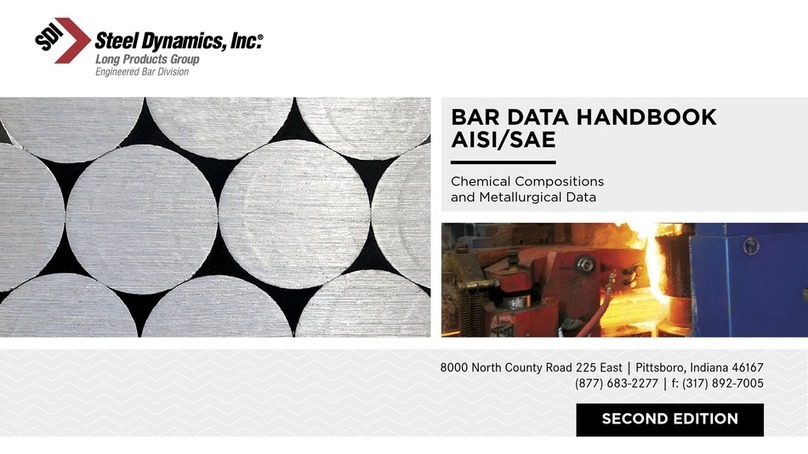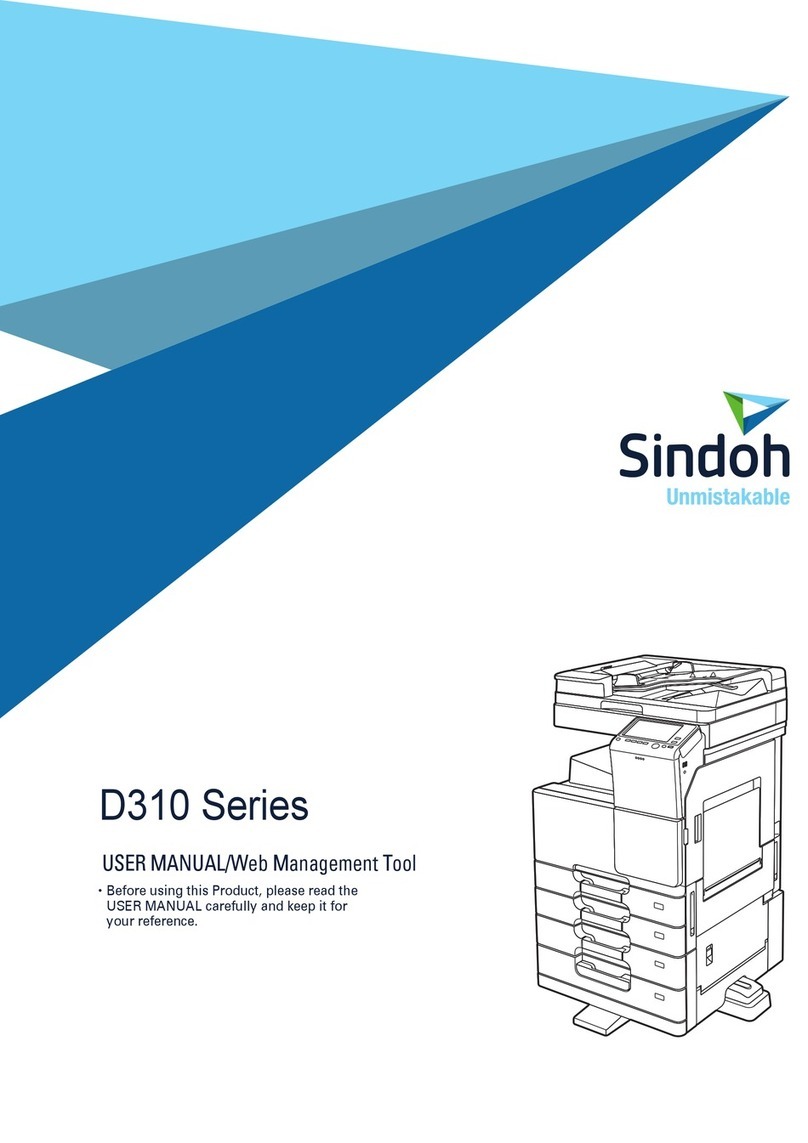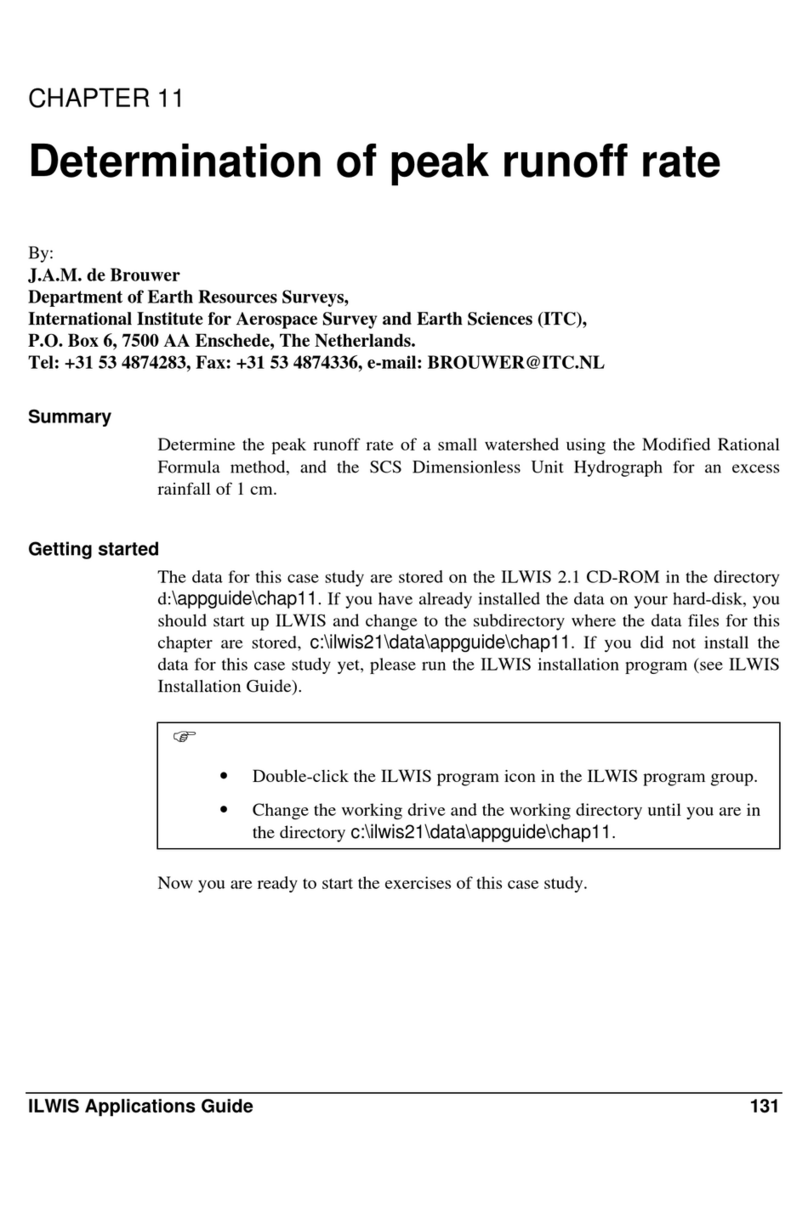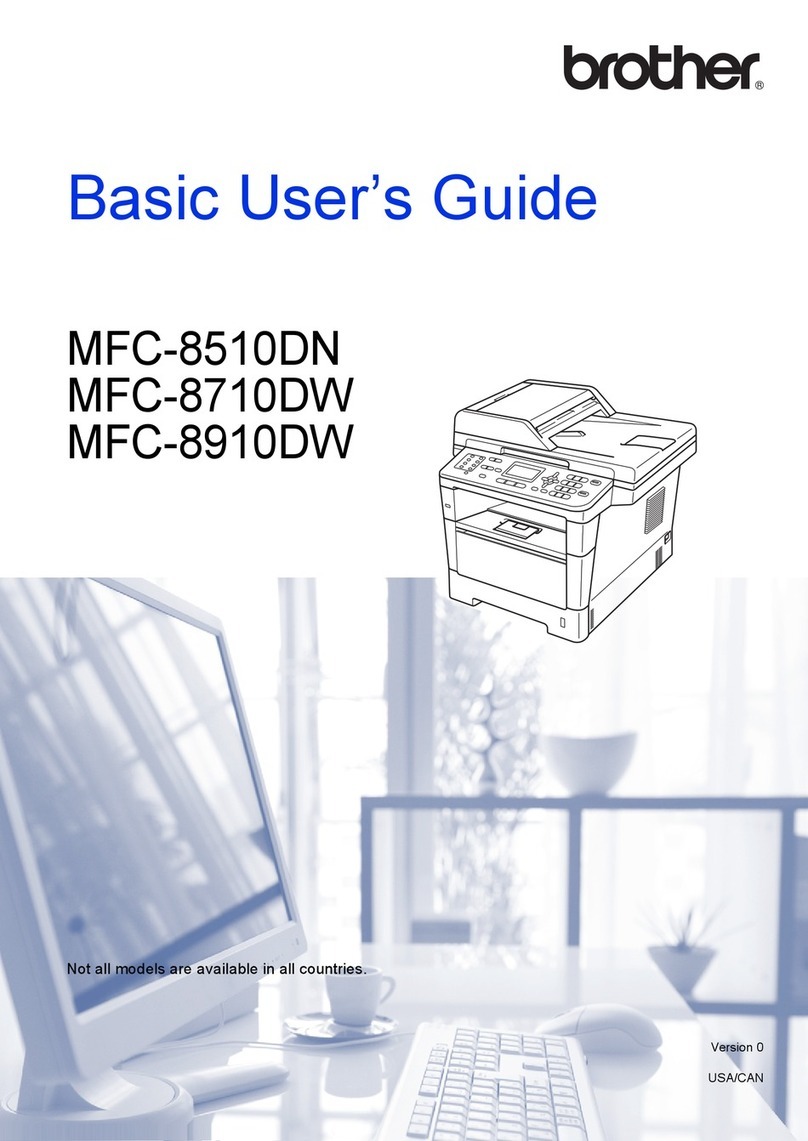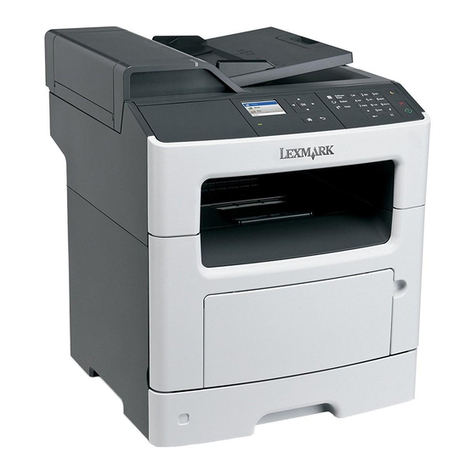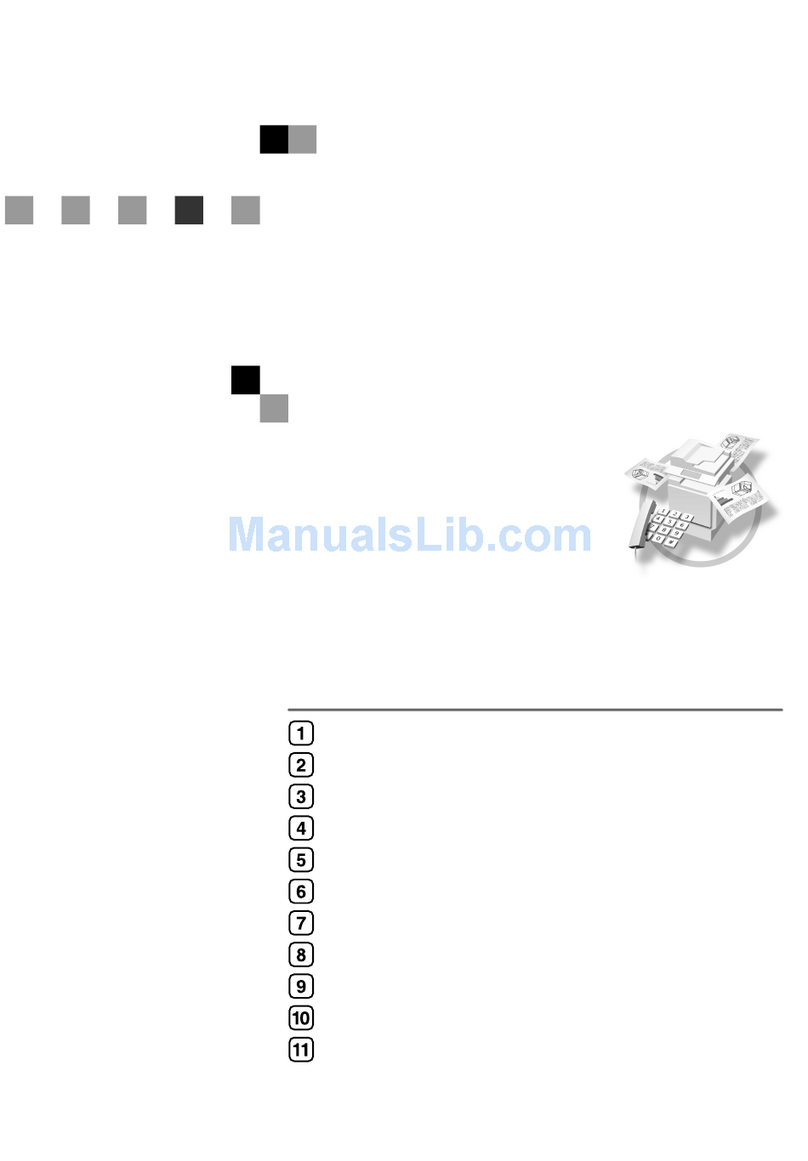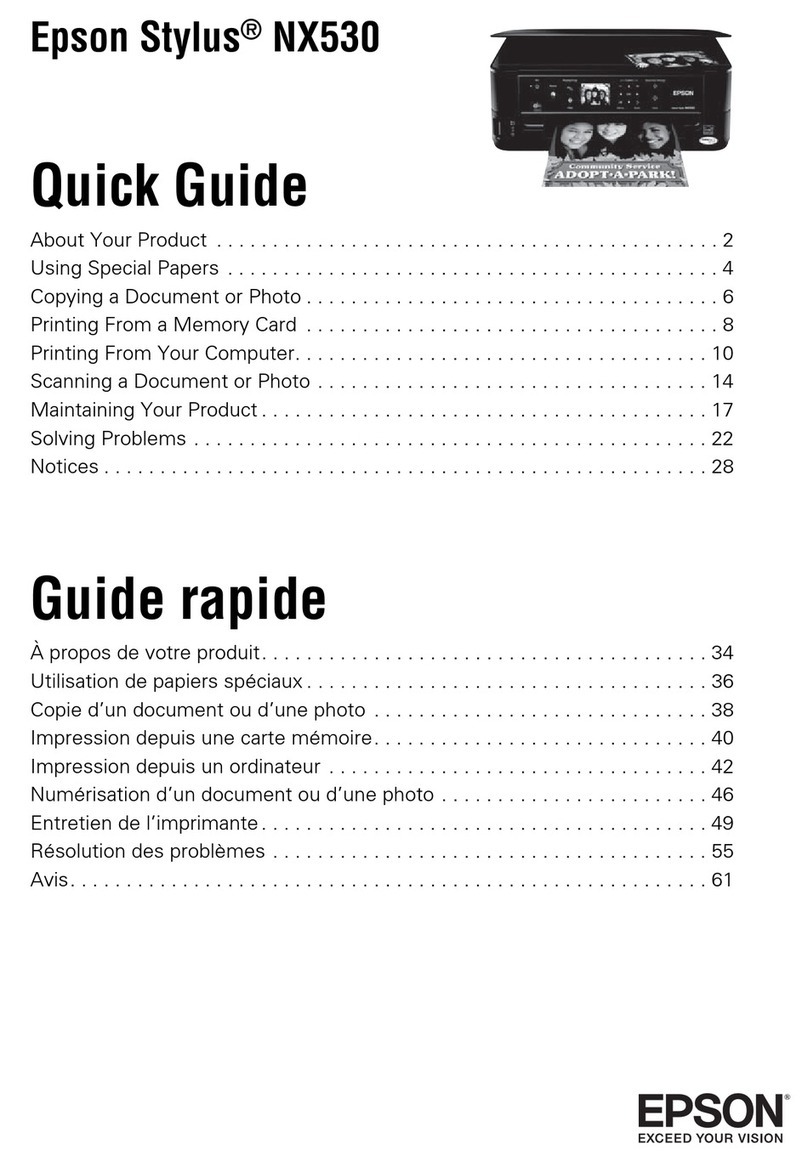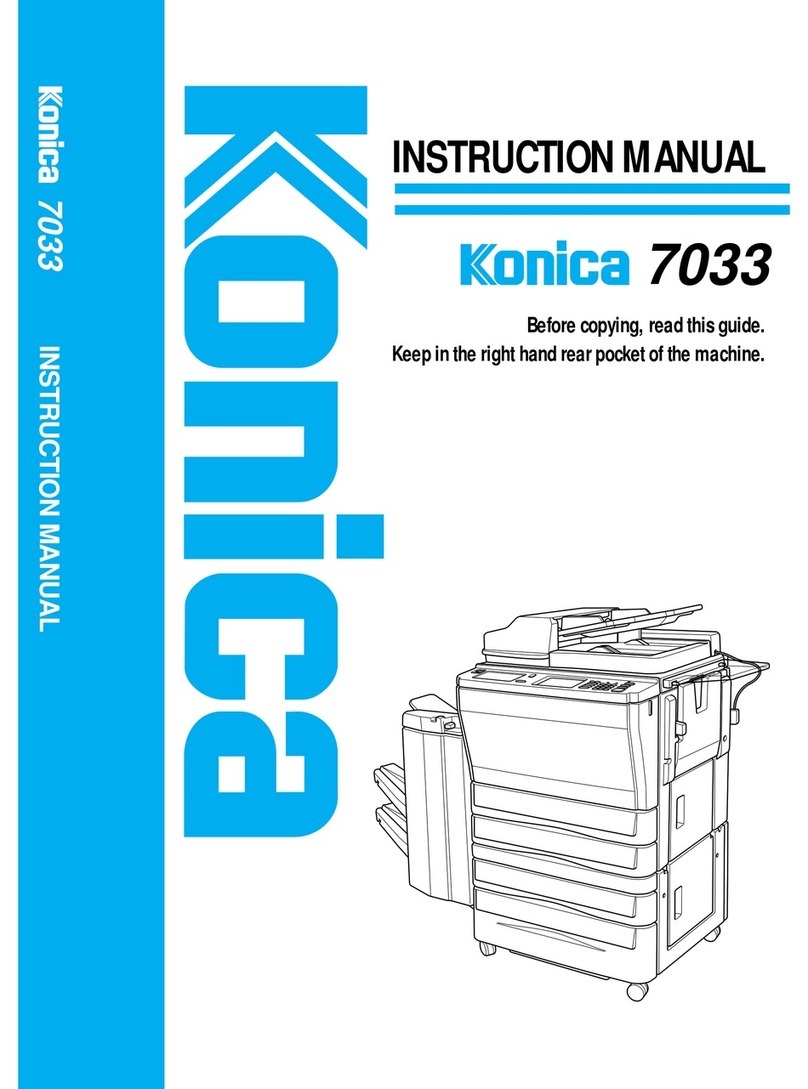Sindoh M400 User manual

CS
2011 - 4 - 1
CE
Confidential
SERVICE MANUAL
M400 Series(M400 / M401 / M402 / M403)

M400 Series(M400/401/402/403) MFP
FIELD SERVICE MANUAL
Specifications
Main Body
Duplex Unit(H type)
Option
Paper Feed Unit
Installation
Installing Conditions
Environments
Installation
Unpacking and Checking Components
Option tray
Image Cartridge
Maintenance
Preventive Maintenance
User Replaceable Items
Other maintenance items
Detailed Description
IMAGE PROCESS
Electrification
Exposure
Development
Transfer
Cleaning
Printer Overview
Printer Components
Paper Path

Electrical Components
Drive Chain
Main Driving Gear Units
Laser Unit
Structure and Optical System Path
AIO Cartridge
Overview
Drum Cartridge Components
Toner Cartridge Components
Drum Cartridge Drive
Toner Cartridge Drive
Drum Cartridge Applied Voltage
Toner Cartridge Applied Voltage
Toner Cartridge and Drum Unit Replacement
Paper Feed
Overview
MainTray Components and Feeding and Isolating Mechanism
Main Body’s Pickup Part Components and Driving Mechanism
Main Paper Feeder Drive
MPT(Multipurpose Tray)
Duplex Unit Components
Duplex Unit Drive
Registration Unit
Image Fusing
Overview
Delivery Unit
Overview
Delivery Unit Components
Delivery Unit Drive
Understanding Control Panel
Overview
Flatbed Scanner
Overview
Scan Cover ASSY Components
CIS ASSY Components
Drive ASSY Components

Scan Frame ASSY Components
CIS Drive
Optical System
ADF (Auto Document Feeder)
Overview
ADF’s Top Cover ASSY Components
Pick Up ASSY Components
Tray ASSY Components
Motor ASSY Components
Top Guide ASSY Components
A3 ASSY Components
Front Part Overview
System Card Components and Main Functions
User Interface Controller Card (UICC) Components and Main Functions
FAX Components and Main Functions
LVPS Components and Main Functions
HVPS Components and Main Functions
Replacement and Adjustment
Before Starting
Exterior Cover
Rear Door and Cover
Left Cover
Right Cover
Front Door
Upper Cover
Paper Delivery Cover
Laser Optics
Laser Unit Removal
Main Driving Motor
Main Driving Gear Unit
Main Driving Gear Unit Removal
Drum and Development Unit
Removing Image Cartridge from the Main Body
Separating Drum Unit and Development unit
Transfer Roller
Fusing Unit

Fusing Unit Removal
Fusing Lamp
Thermostat and Fuse
Cooling Fan
Paper Feed
Separating Main Feed Roller
Paper Detection Sensor
Manual PaperTray (MPT)
MPT’s Bottom Body A’ssy Friction Pad Replacement
MPT Paper Detection Sensor Removal
Pick Roll’s Top Body A’ssy Removal
Option tray Unit Cover Removal
Option tray Pickup Roller Removal
Option tray Feeding Roller Removal
Registration Guide A’ssy
Registration Roller Removal
Paper Delivery Unit
Duplex Unit
Duplex Unit Removal
Front Part
Main Board
PDU
ADF Exterior Cover
ADF Front Cover
ADF Rear Cover
ADF Top Cover
ADF Unit
ADF Pick up Assembly
ADF Isolation Pad
ADF Idle Guide
ADF Pressure Plate
ADF’s Document Tray Assembly
ADF Assembly Removal
ADF Top Guide and Motor Assembly
A3 Clutch Assembly
Scanner Flat Bed Unit

Scanner Flat Bed Assembly Removal
Scanner Unit
Left Scanner Cover
Right Scanner Cover
Rear Scanner Cover
Control Panel
Scan Cover Assembly
CIS Assembly
Scanner Drive Assembly
Troubleshooting
Error Messages and Error Codes
Service Error Code
User Interactive Messages and Paper Jam Message
Paper Jam
Service Menu
Diagnosis Menu
Diagnosis Mode
Optional Tray S/W Upgrade (Download)

Specifications
Main Body
Main Body Components
1. Basic Components: Tray 1 (250 sheets) + MultipurposeTray (50 sheets)
2. Basic Components + 2 Option trays (250 sheets) + MultipurposeTray (50 sheets)
ADF
Scanner
250 Tray
1.Scan Speed: B&W 25PPM
Color 8.3PPM
2. Size: A5-Legal
3. ADF Capacity: 35 sheets
1. Type: Color CIS
2. Scan Speed: B&W 0.6ms/line
Color 1.8ms/line
3. Size: Max. A4(LT)
1. Capacity: 250 sheets/75gsm
60~120gsm
2. Media Size: Max-Legal, Min-
A5
3. Paper Type: Plain Paper
Printer Engine
Duplex Unit (30/35 PPM)
1.Print Speed: 24/34/38 ppm
2. Output Capacity: 150 sheets
3.Resolution: 600x600dpi
4.Noise: under 53dB(A)
5.Enclosed Cartridge: 2.5K
6.Drum Cartridge: 34K
7.A/M Toner Cartridge: 8K
1. Operation: Easy Paper Jam
Removal
2. Deskew : Active deskew
system
3. 16spm
MPT
Machine Size
Electric
1. Capacity: 50 sheets/80gsm
2. Media Weight: 60-163gsm
3. Media Type: Plain Paper,
Transparency, Envelope,
Label, Cover/Card Stock
4. Size: 3”x5”(Min.)
8.5”x14.0”(Max.)
Size: WxDxH=16.3”x14.8”x13.9”
Printer Height=8.1”
Paper Stack H = 2.3”
Scanner Height = 1.04”
ADF Height = 2.44”
1. 24PPM, Low Cost GDI SOC
2. 34/38PPM, PCL/PS, Network
3. Low cost LVPS/HVPS
4. LCD Display
5. Modem 33.6Kbps

Specifications
Category
L model(M400)
LF model(M401)
MF model(M402)
HF model(M403)
Print Speed (Letter)
24ppm
34ppm
38ppm
First Print Speed
Under 10 seconds
Resolution (dpi)
600X600(enhanced 1200)
Tray Capacity
250 sheets
Paper Size
A5 ~ Legal
Multipurpose Tray
Capacity
50 sheets
Output Capacity
150 sheets
ADF Presence and
Capacity
X
O (35 sheets)
Option
250 sheets Tray
250 sheets Tray, Wi-FI
Memory
128MB
256MB(Exp. Max.))
Duplex Unit
LCD Display
Mono, 2 line 16 chars
2.1" Monochrome Graphic LCD (128x32
Pixels)
Interface Port
1 USB
1 USB, Network, Ethernet
Emulation
GDI
PCL, PS, Network
Operating System
Windows XP(32/64bit), Windows Server 2003(32/64bit), Windows Vista(32/64bit),
Windows Server 2008(32/64bit), Windows 7(32/64bit), Linux, MAX OS 10.4 and later
Image Cartridge
2.5K(enclose), 2.5K/5K/8K(A/M)
2.5K(enclose), 2.5K/5K/8K(A/M)
Weight
12.2 kg
13.5 kg
14.7 kg
Dimension
(W X D X H)
16.3” X 14.8” X
12.3”
16.3”X 14.8”X 13.9”
Paper Specification
Feeder
By paper type
Paper Size
Main Feeder
250 sheets of plain papers, 50 labels, 50
sheets of thick papers
A4, A5, JIS B5, Folio, Letter, Legal,
Executive, Statement
Option tray
250 sheets of plain papers
A4, A5, JIS B5, Folio, Letter, Legal
Multipurpose Tray
50 sheets of plain papers, 5 envelops, 15
labels, 5 postcards, 50 sheets of Legal
Min. 76.2 X 127mm(3 X 5 inch)
Max. 216 X 355.6mm(8.5 X 14 inch)
size papers
2 Side Print
60 ~ 90 gsm of plain papers
(16 ~ 24 lb)
A4, Letter
ADF Tray
35 sheets of plain papers
A4, A5, JIS B5, Folio, Letter, Legal,
Executive, Statement

Duplex Unit (H type)
Duplex Unit Components
Duplex Unit Specification
Category
Description
Paper Weight
75g/㎡(20 lb), 60~90 g/㎡(16~24 lb)
Paper Size
Paper (A4 & Letter),
210~215.9 mm X 279.4~355.6 mm (W X L)
Sort Method
Left Alignment
Operation Method
Main operation and gear link operation
Paper Method
Peek-a-boo method
Paper skew size
x=0.015mm, y=0.01mm
Basic Mount
34 ppm/ 38ppm (M402/M403)
* Can be opened easily with a button in from ⇒easy to remove jams
Base Body
Upper Body
Front Body

Option
Paper Feed Unit
Feeder Components
Feeder Specification
Category
Description
Function
Increase Tray’s capacity
Speed
24ppm(M401) ~ 38ppm(M403)
Feeder Capacity
250 sheets (75gsm xerographic paper)
Supporting Papers
Min. A5 ~ max. Legal(xerographic or business paper)
(N/A: Envelops, universal, postcards, OHP, labels, etc.)
Paper Weight
16 ~ 28 lb(65 ~ 105gsm) paper
Dimension (H/W/D)
103 / 389 / 377mm
Weight
Appx. 3.5kg
Tray
1.Friction Pad assy
2.Center Alignment System
3. Rising Base Pin (1) + Rising Sprint (2EA)
4. 2 Step-End Fence
5.Tray Beam Detect Session
Frame & Exterior
1. Frame 2mold parts-1 Press part
2. Exterior 6mold parts
3. Printer and AIO’s Up/Down Installation
4. Dimension: 389(w)x377(D)X103(h)
Pickup & Feed Roll Assy
1.Pickup Roll Assy
-D-Roller, 2 Idler
-2 segment gear clutch assy
-DC solenoid (1)
2.Feed Roll Assy
-Rubber(EPDM)+TU
-Backup Roller (POM, 2), PAN Spring
Drive
1. Stepping Motor
-PM type, 1-2 Phase, 375’ step angle
2. Use train of gears

Installation
Installing Conditions
Environments
The printer must be installed at following places.
Good ventilation and flat surface
No obstacles within 8cm from printer’s right side for cooling fan to operate properly
No direct sunlight exposure and dustless and clean place
No direct cold or warm air blown from air conditioner or heater
Printer operating temperature: 15.6°C ~ 32.2°C (shipping and storage: -40.0°C ~ 60.0°C)
Installation
Unpacking and Checking Components
Unpacking
1. Take the printer and all components from the box.
2. Remove tapes in and on the printer.
3. Check the printer and included components.
Included components
No
Item No.
Item
Qty.
Remarks
1
-
Basic Tray
1
250 sheets
2
MM1A0556
AC power cord
1
110V
3
L0025703
USB cable
1
4
M0124133(M402/M403)
Quick installation manual
1
5
M0124112(M401)
M0124132(M402,M403)
Driver CD & User Manual
1
6.
M0124123
Paperport Utility CD
1

Option tray
Installation
Please proceed with the followings before installing the option tray after the printer
installation.
Turn the printer’s power off
Remove the power cord from the printer and remove all cables on the backside
1. Remove all wrappings and tapes on the feeder.
2. Pull the feeding unit out from the feeder.
3. Hold both edges of support and place it on the printer placing location.
4. Re-install the feeder. Push it in until it completely attaches.
2. Power cord
3. USB cable
4. Quick installation manual
5. Driver CD / 6. Paperport utility CD
1. Tray (basic 250 sheets), Cartridge (wrapped
and enclosed in the printer)

5. Hold both handles on the bottom sides and lift it up and place it on the placing location. Match the tab,
narrow hole and connector on the top of the feeder exactly with printer’s bottom.
Place it on the feeder and check if it is accurately on the feeder.
You must turn the printer’s power off before installing or removing option tray.
Handle
Hole
Connector
Tab

Image Cartridge
Installation
1. Open the top front cover.
2. Hold the cartridge handle and pull it out while lifting it up toward outside.
3. Remove the cartridge wrapping.
Cartridge handle

Do not touch the cartridge’s bottom drum with bare hands.
4. Hold cartridge handles and shake it lightly to spread toner evenly.
5. Hold cartridge handles and place the both cartridge hooks with the printer holes.
6. Push the cartridge in until it clicks and locks.
7. Close the front cover. Check if both ends of cover clicked and locked.
Check if multipurpose tray’s cover is closed when closing the front cover. If the front cover is closed while
multipurpose tray’s cover is open, it can cause paper jam and malfunction.

Maintenance
Preventive Maintenance
User Replaceable Items
Items
Life Cycle
Toner Cartridge
Enclosed:2.5K (M401/M402/M403)
AM : 2.5K/5K/8K (M401/M402/M403)
Drum Unit
34K
Conditions:
1. Above life Cycle was measured by A4 and 5% chart as base
2. Standard temperature and humidity conditions
3. Life Cycle may vary per ambient conditions and printing conditions
Other maintenance items
This product(MFP) does not require additional maintenance items. However, some items need to be
replaced periodically to guarantee it’s function.
1. Fusing unit: 100,000 sheets
2. Pick up roll tray: 80,000 sheets
3. Separation pad multipurpose tray: 30,000 sheets
4. Separation pad tray: 80,000 sheets
5. Transfer roller: 50,000 sheets
6. ADF separation pad: 30,000 sheets
The maximum monthly duty cycle of this product (MFP) is 50,000 sheets.

Detailed Description
IMAGE PROCESS
Electrification
Voltage of -1650V is applied to electrification roller from HVPS and the drum surface gets electrification
of 1100V.

Exposure
Laser scanning is performed to the image printing area and the surface electric potential of scanned
area drops to about -300V to form ‘Latent Image’.
Development
Images are formed on the drum surface by attaching the electrification toner with about -600V via
development roller and Doctor blade on the latent image area formed by laser from exposure stage.

Transfer
Images are formed by tonner transfer on the drum surface from the Development stage and when paper
passes, about over +2000V electric potential applied transfer roller pulls the image forming toner
particles on drum surface to form unsettled images on the paper.
Cleaning
Remaining toner on the drum surface after transferred to paper gets trimmed by cleaning blade before
getting into electrification roller and gets collected in the used toner collecting space.

Printer Overview
Printer Components
This manual suits for next models
3
Table of contents
Other Sindoh All In One Printer manuals