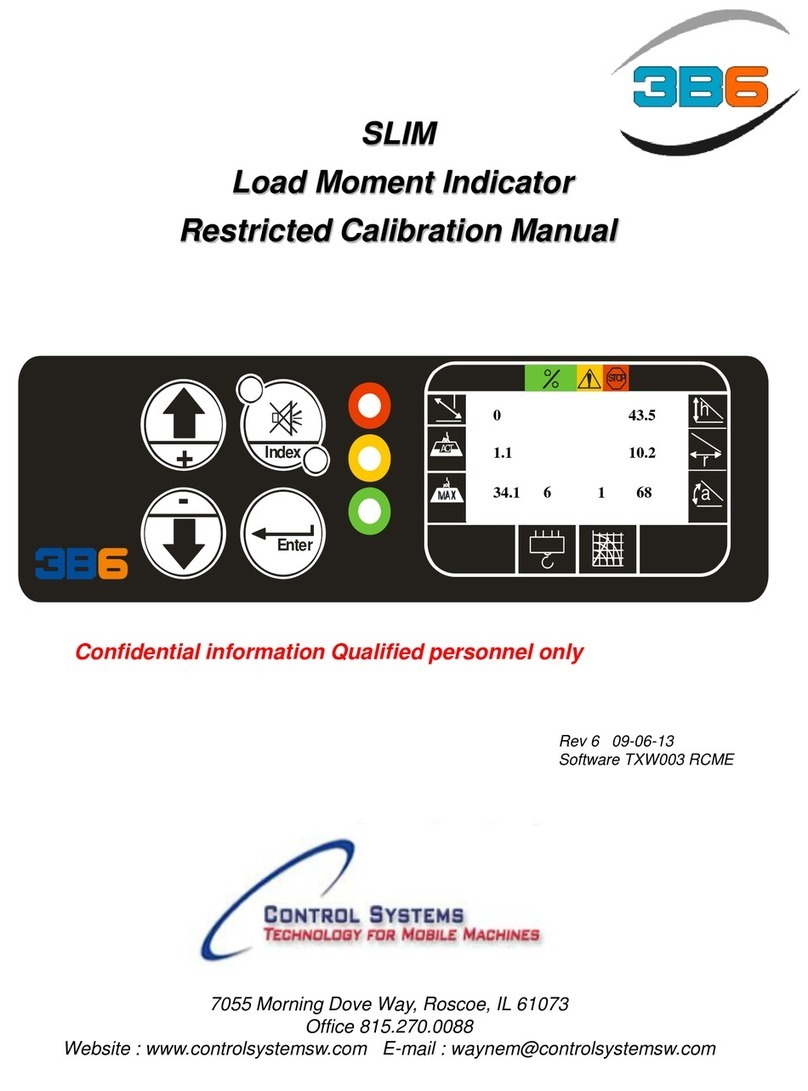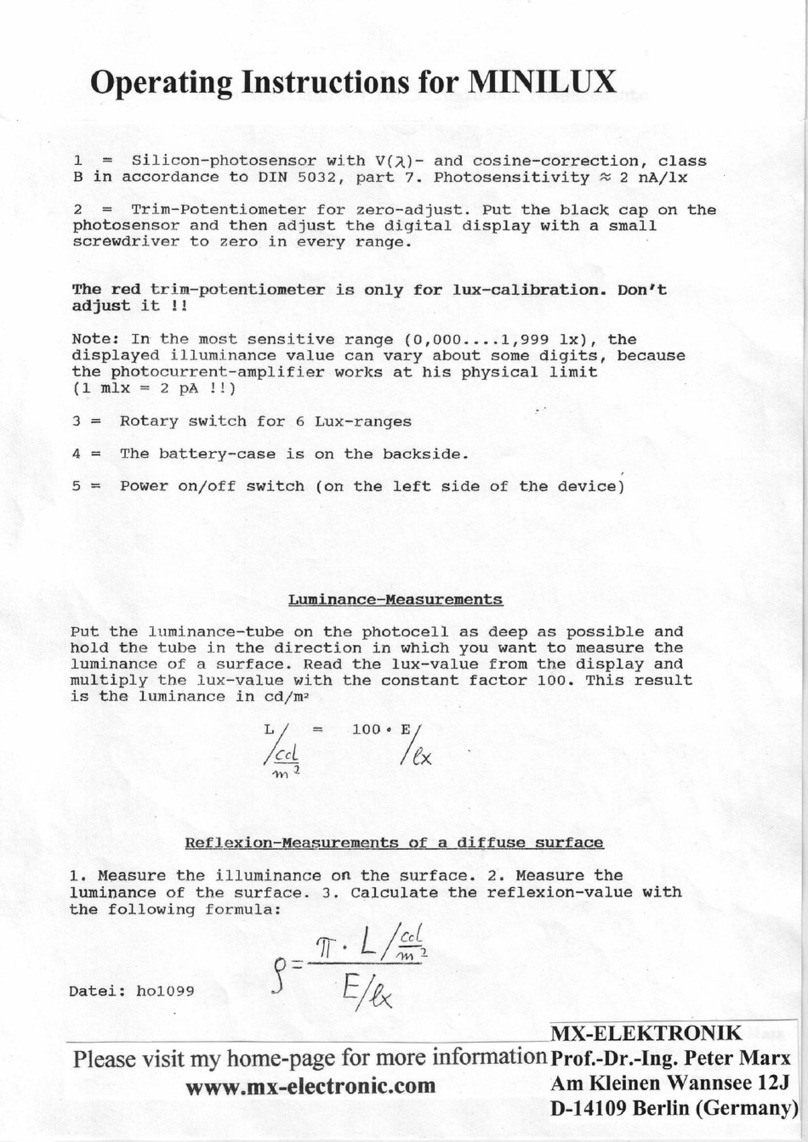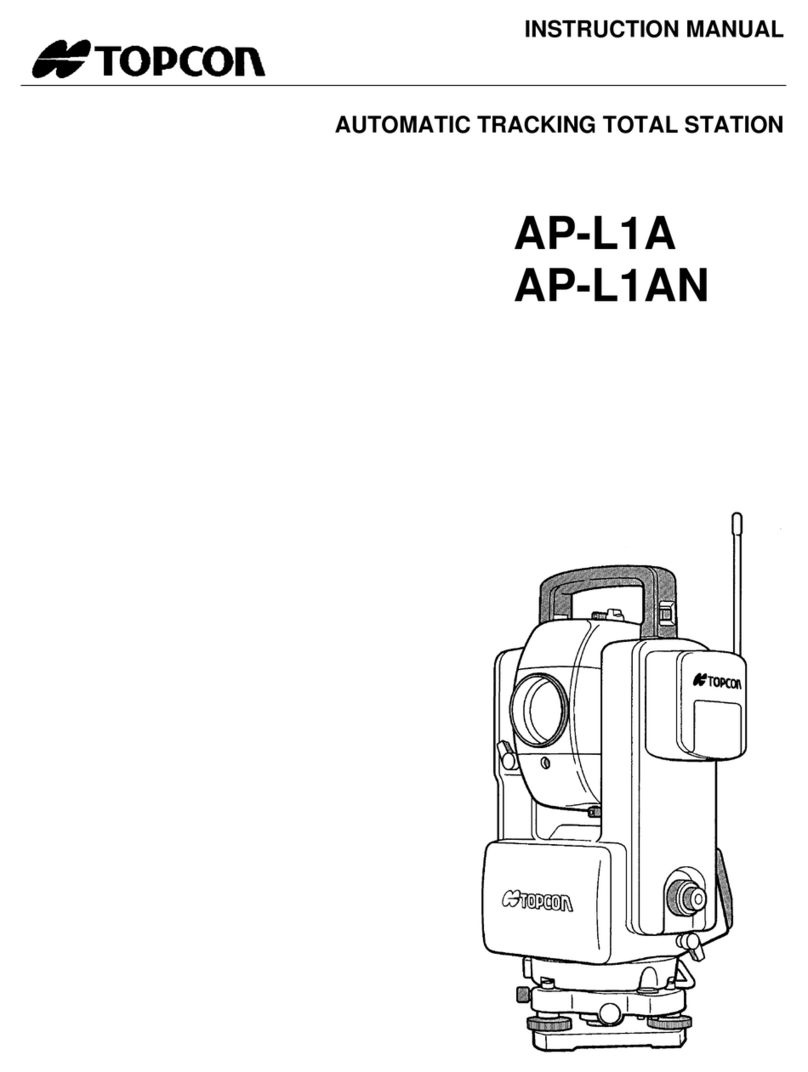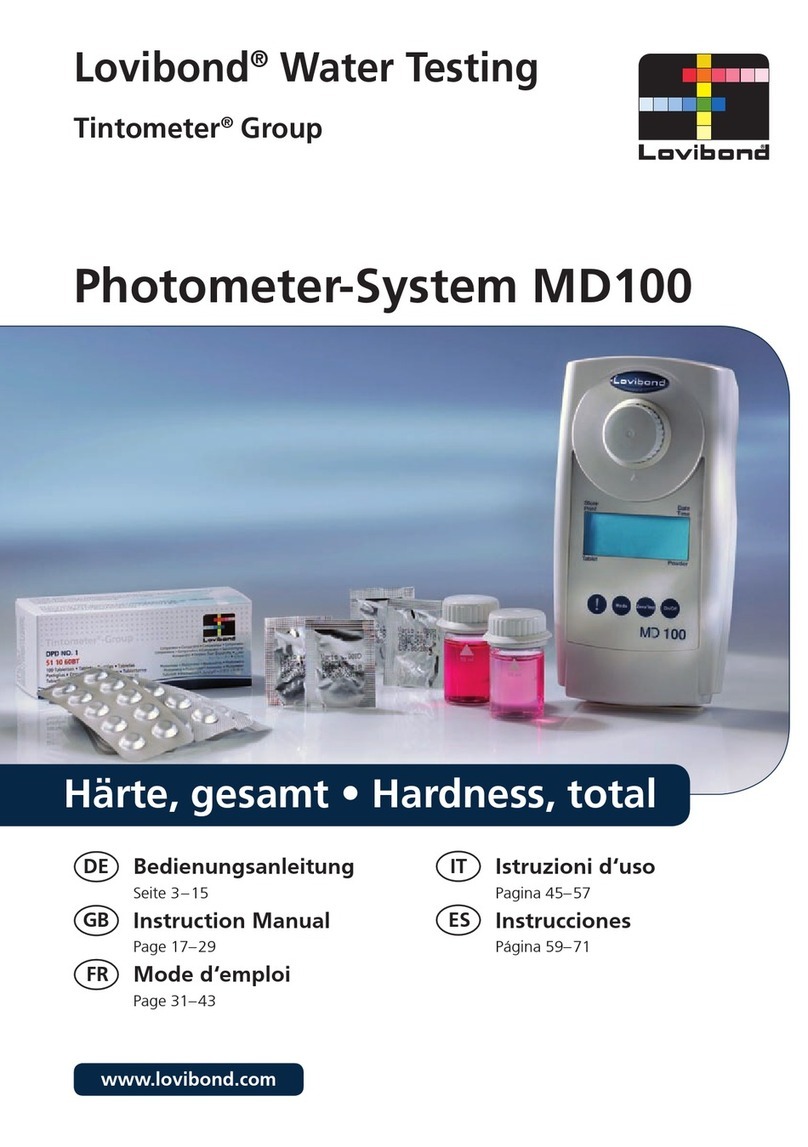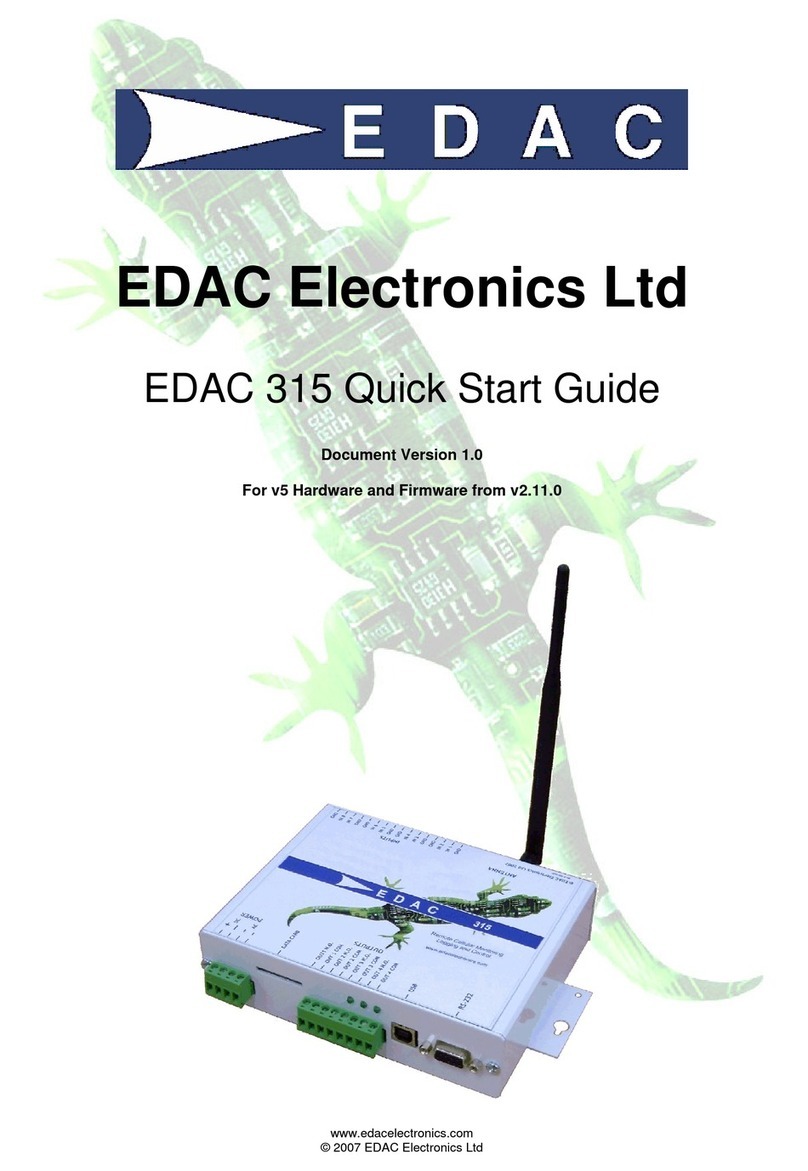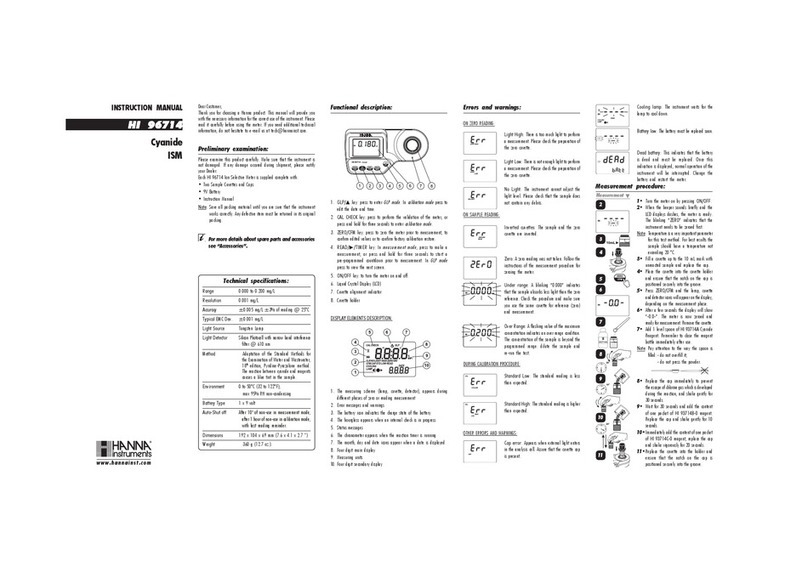Sine Systems ACM-1 User manual

Model ACM-1 AC Current Monitor
Version 2.00
Description
The Sine Systems model ACM-1 AC Current Monitor is designed to allow monitoring of AC
current by the RFC-1 remote control system. A common application is to verify the proper
operation of obstruction lighting on communications towers. More generally, it may be used
to telemeter the AC current consumption of any 115 or 230 volt device drawing from 1 to 70
amperes.
The ACM-1 AC Current Monitor can, as can any
individual monitoring system, fail suddenly and without warning. In
cases where a dangerous or life-threatening condition could exist if the
ACM-1 AC Current Monitor were to fail, the ACM-1 should not be used
as the sole monitoring means. One or more redundant monitoring
means should be used as necessary to achieve the reliability required by
the application.
The ACM-1 AC Current Monitor consists of a current transformer, a PC board containing the
electronics necessary to convert the output of the current transformer to the DC voltage
required by the RFC-1, and installation instructions/engineering documentation. The user
must supply any enclosures and/or junction boxes which may be required by national or
local electrical codes.
Installation
The ACM-1 AC Current Monitor should
be installed only by a person who is familiar with industrial electrical
wiring and the requirements of the national and local electrical codes.
Installation by other persons could result in a danger of fire or
electrocution.
The ACM-1 consists of a current transformer and a PC board which converts the output of
the current transformer to a DC voltage. The following diagram shows a typical installation:
2.00 Model ACM-1 AC Current Monitor page 1

The current transformer should be mounted at a location convenient to the AC wiring to be
monitored. The "hot" AC lead should be passed through the insulation tubing in the current
transformer. The two terminals on the current transformer should be connected to terminal
strip TB1 on the ACM-1 PC board with a length of two-conductor wire (not supplied). The
ACM-1 PC board can be mounted in any location. Applicable national and local electrical
codes should be followed in the installation and wiring of the current transformer. Under
normal conditions, the output of the current transformer is low voltage AC (less than 20 volts
rms). However, during lightning strikes or other transient voltage conditions, the voltage
may be very high and appropriate precautions should be taken.
Mounted on the output terminals of the
current transformer is a metal-oxide varistor. It is a black disc about
5/8" inch in diameter with two wires. DO NOT under any
circumstances operate the current transformer without the varistor
connected. This could present a significant danger that might not be
immediately apparent. If the varistor is disconnected, normal operation
will occur as long as the current transformer output leads are
connected to the load resistors on the ACM-1 PC board. If, however, the
load resistors become disconnected, the voltage at the output terminals
of the current transformer will instantly rise to several thousand volts
and will be quite dangerous. The function of the varistor is to provide a
back-up load to the current transformer and limit the output voltage to
a safe level in the event the ACM-1 PC board is disconnected.
The DC output terminals (TB2) on the ACM-1 PC board should connect to the telemetry
terminals on the RP-8 panel. If the ACM-1 is connected to monitor the lights on a
communications tower or other application susceptible to very high voltage transients, it is
highly recommended that an SP-8 Surge Protector be used with the RP-8 panel. Alternately,
two varistors should be installed at the telemetry terminals on the RP-8 panel to which the
ACM-1 is connected. One lead of one varistor should connect to the "+" telemetry terminal
2.00 Model ACM-1 AC Current Monitor page 2

and one lead of the other varistor should connect to the "-" telemetry terminal. The
remaining two leads should connect to the metal rack in which the RP-8 panel is mounted.
The varistor leads should be as short as possible. Two varistors are supplied with the ACM-1
for this purpose.
As factory wired, the ACM-1 PC board is set up to monitor a tower lighting circuit. The DC
conversion circuit will "smooth out" the voltage generated by the lighting current to a nearly
constant value, even if flashing beacons are used. Because of this, it is easy to monitor with a
voice-reporting telemetry system like the RFC-1. Also, because the monitored voltage is an
analog value, very small changes in lighting current can be observed. A 1% change in
current can easily be resolved. In most cases this is sufficient to detect the failure of a single
bulb in the lighting system.
Note that the current transformer has two holes that wires may be passed through. If the
tower lighting circuit is powered by both legs of a 240 volt circuit, the other hole may contain
the additional leg. Passing the wires through the holes from the same side of the current
transformer to the other will cause the output of the ACM-1 to be proportional to the sum of
the currents in each leg (assuming the legs are 180° out of phase). A piece of insulating
tubing should be added to the wire passing through the second hole.
For load circuits powered by two legs of a 208 volt 3 phase “Y” service, the same technique
may be used:
2.00 Model ACM-1 AC Current Monitor page 3

It should be noted, however, that the output of the ACM-1 will not be proportional to the
arithmetic sum of the currents in each leg. This is because the current in the sampled
conductors is 120° out of phase and not 180° as above. For many applications, this is not
important. As an example, assume that 10 amperes is flowing in both legs and the output of
the ACM-1 is calibrated to 100%. If the current in one leg drops to zero amperes, the ACM-1
output will drop to 57% instead of 50%. This is not good enough for precise measurements
but it is acceptable for approximate or “go/no go” measurements. If more precision is
required, it may be practical to measure a number of known failure conditions in advance. It
then becomes easy to correlate an unknown failure condition with previously observed ACM-1
output data.
Setting Current-Range Jumpers
The voltage at the output of the ACM-1 PC board is in the range of 0.75 to 2 volts DC. The
input current range which produces this output is determined by the jumpers installed at
locations JP1, JP2, JP3 and JP4 on the ACM-1 PC board. The following chart shows the
jumpers to be installed for various current ranges:
AC Current Install Jumpers Cut Jumpers
2-5 amperes JP1 JP2, JP3, JP4
5-9 amperes JP2 JP1, JP3, JP4
9-13 amperes JP1, JP2 JP3, JP4
13-17 amperes JP3 JP1, JP2, JP4
17-26 amperes JP2, JP3 JP1, JP4
26-37 amperes JP4 JP1, JP2, JP3
37-50 amperes JP3, JP4 JP1, JP2
50-70 amperes JP1, JP2, JP3, JP4 none
As an example, suppose that a lighting system has two 620 watt bulbs in a flashing beacon
and four 120 watt obstruction bulbs. This totals 1720 watts. We divide 1720 watts by 115
volts and get 14.9 amperes peak lighting current. Looking at the chart above we see that we
need to cut jumpers JP1, JP2 and JP4. JP3 should remain installed.
Linearity and Peak Current Weighting Jumpers
For special applications, JP5, JP6 and JP7 are provided. If linear operation over a wide range
of AC current is required, the load resistor for the current transformer should be placed at
the output of the bridge rectifier. This virtually eliminates the non-linearity at the low range
of the scale caused by the forward drop of the diodes. To do this, cut the jumpers at JP1, JP2,
JP3 and JP4. Install jumper JP5. A 1.8K resistor is already installed but this may need to be
changed depending on the AC current which is monitored. To determine the resistor value,
divide 6500 by the AC current to be monitored. For example, for a full scale reading of about
20 amperes, the load resistor (R5) should be about 325 (330) ohms. When monitoring tower
lighting circuits with a flashing beacon, JP5 should be left open and the load resistor(s) placed
at the input of the bridge rectifier. This permits the peak current to be monitored and
reduces changes in monitored current caused by slight variations in the beacon flasher duty-
cycle.
2.00 Model ACM-1 AC Current Monitor page 4

Output Averaging Jumpers
With jumpers JP6 and JP7 installed, the ACM-1 board has a long integration time-constant
which requires about two minutes to reach a final value. For the monitoring of lighting
systems with flashing beacons, this is a desirable characteristic. For other applications,
either JP6 or both JP6 and JP7 may be removed to reduce the integration time-constant.
Operation
With the current transformer and ACM-1 PC board installed and connected to the RP-8 panel,
the AC circuit should be turned on. After waiting two minutes for the DC output voltage to
stabilize, the telemetry may be calibrated with the potentiometer on the appropriate channel
of the RP-8 panel. The reading may be calibrated to read directly in amperes if desired. For
example 14.9 amperes could be calibrated to "1490." For tower lighting circuits, however, it is
usually easier to calibrate the "normal" current, with all bulbs good, to something easy to
remember, like "1000." In other words, normal lighting current is "1000" or "100.0%." If the
reading drops to "0981" it means that the lighting current is 98.1% of normal.
When monitoring tower lighting current, the following points should be noted:
1) Remember that if the reading is calibrated to "1000," a change of 10 units is only a 1%
change in lighting current. Do not be alarmed at readings that "wander around" some as
long as the percentage variation is within appropriate limits.
2) The "normal" tower lighting current will rise and fall somewhat as the AC line voltage
rises and falls throughout its daily cycle. If absolute precision is required, monitor the AC
line voltage on a separate channel and compute the load resistance mathematically.
3) If a flashing beacon is used, variations in duty-cycle (ratio of off-to-on) will show up as
variations in lighting current. The ACM-1 is designed to minimize this effect but it still
can happen to some degree. In particular, an intermittently "sticky" mechanical flasher
might be responsible for erratic results. A flasher that fails in the "on" position will cause
a very high reading and a flasher that fails in the "off" position will cause a very low
reading.
4) Tower lighting current can change seasonally, particularly if the tower is tall or if the
AC run to the base of the tower is long. Due to the negative temperature coefficient of
copper wire, it may be normal to notice a slightly higher lighting current in the cold
winter months.
5) The current change by the failure of one bulb can be predicted mathematically. For
example, if a lighting system consists of two 620 watt and four 120 watt bulbs, a total of
1720 watts will be consumed if all bulbs are working. If one 120 watt bulb burns out, the
power consumption is reduced to 1600 watts. This is a change of about 7%. Therefore, if
the normal lighting current was calibrated to "1000," then the reading should drop to
about 0930 (down 7%) with the failure of one 120 watt bulb.
2.00 Model ACM-1 AC Current Monitor page 5

Parts List
R4 resistor, carbon film, 1/2 watt, 5%, 220 ohms
R3 resistor, carbon film, 1/2 watt, 5%, 430 ohms
R6, 7, 8, 9, 10, 11, 12, 13 resistor, carbon film, 1/2 watt, 5%, 510 ohms
R2 resistor, carbon film, 1/2 watt, 5%, 910 ohms
R1, 5 resistor, carbon film, 1/2 watt, 5%, 1.8K ohms
R14 resistor, carbon film, 1/2 watt, 5%, 3.3K ohms
D1, D2, D3, D4 diode, 1N4005
C1, C2, C3 capacitor, aluminum electrolytic, 4700 µF, 16 VDC
C4, C5 capacitor, monolythic ceramic, 0.1µF, 50 V
T1 current transformer, part number 3017
2.00 Model ACM-1 AC Current Monitor page 6
Table of contents