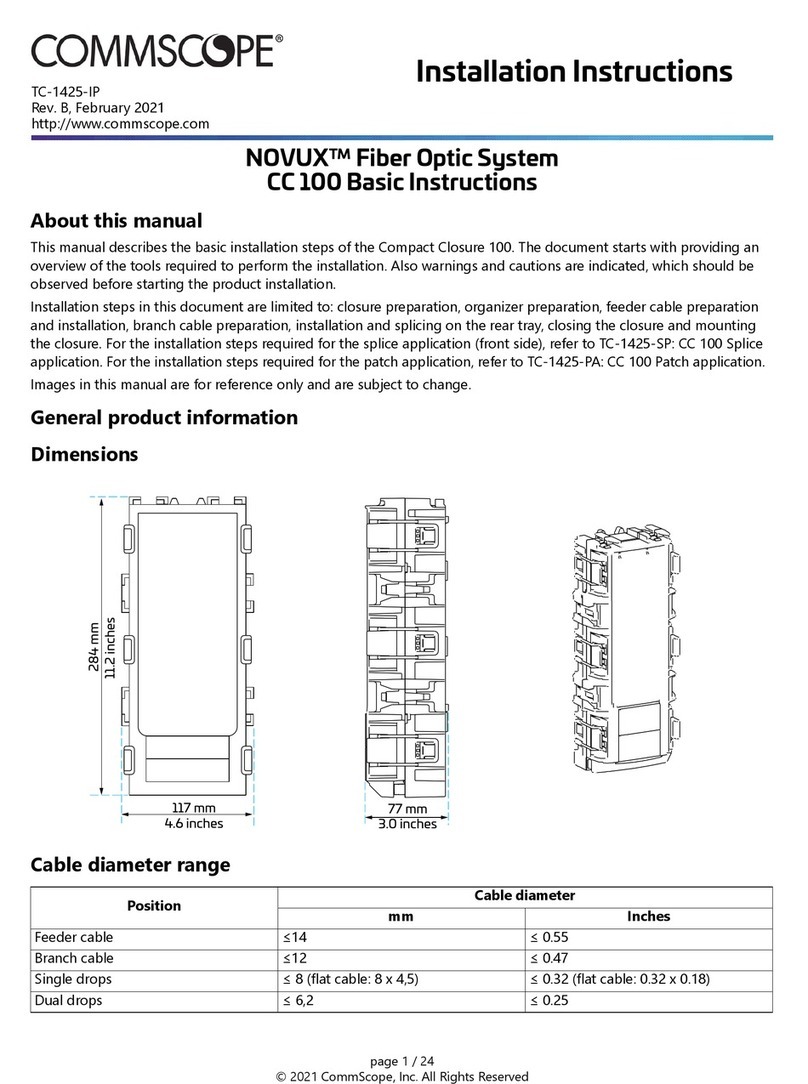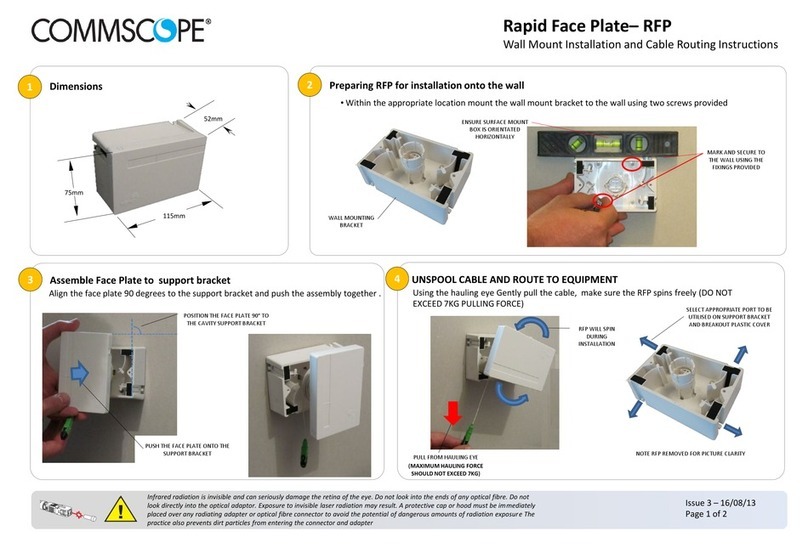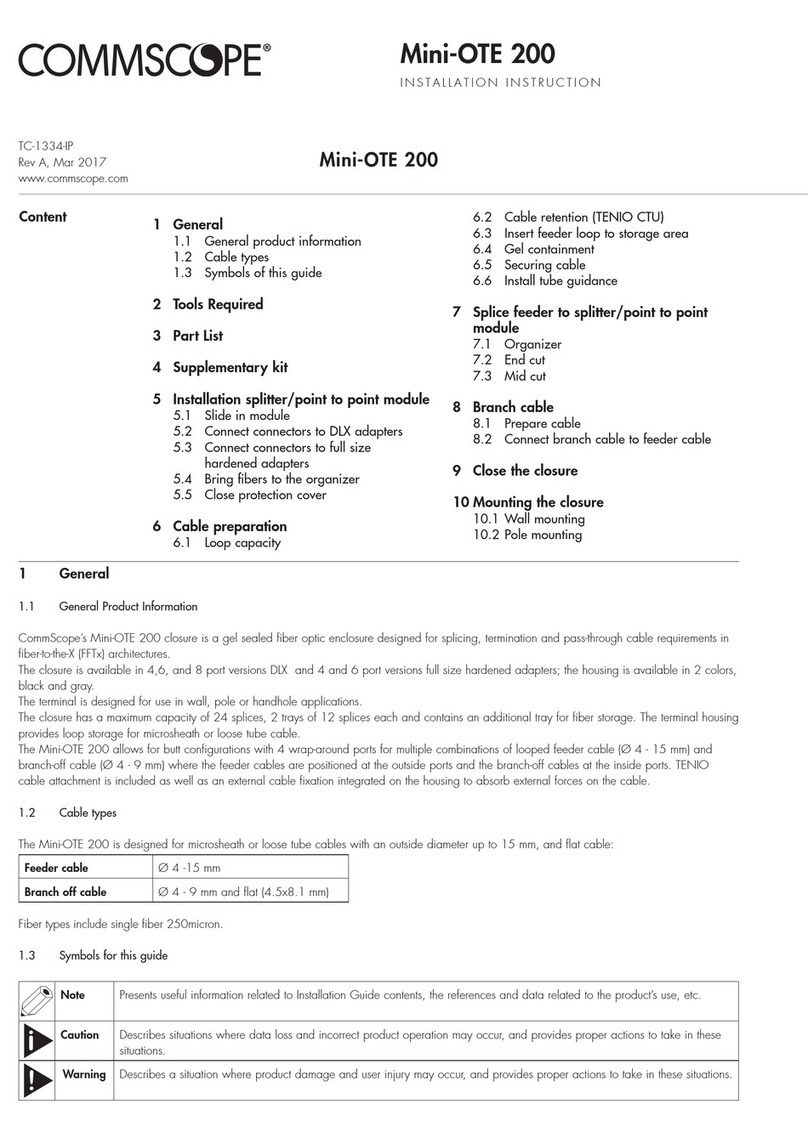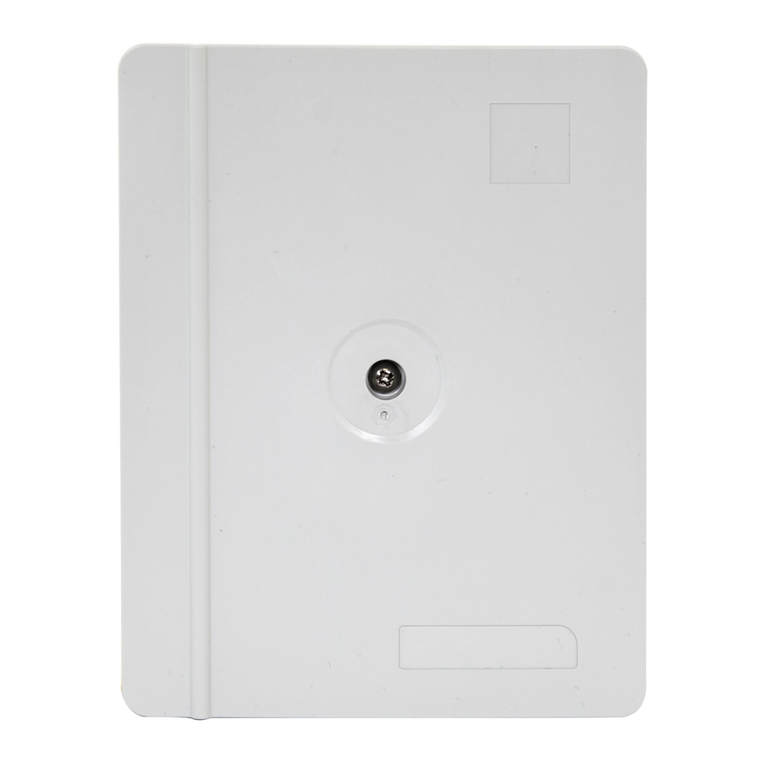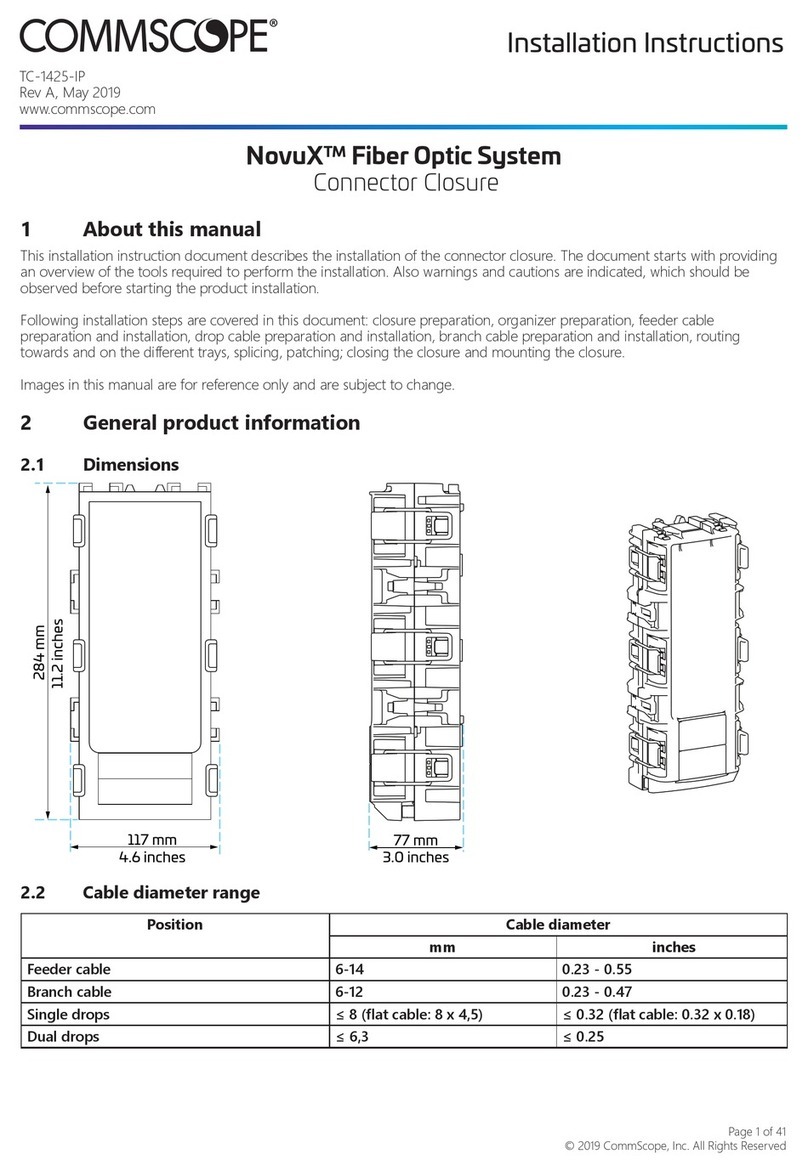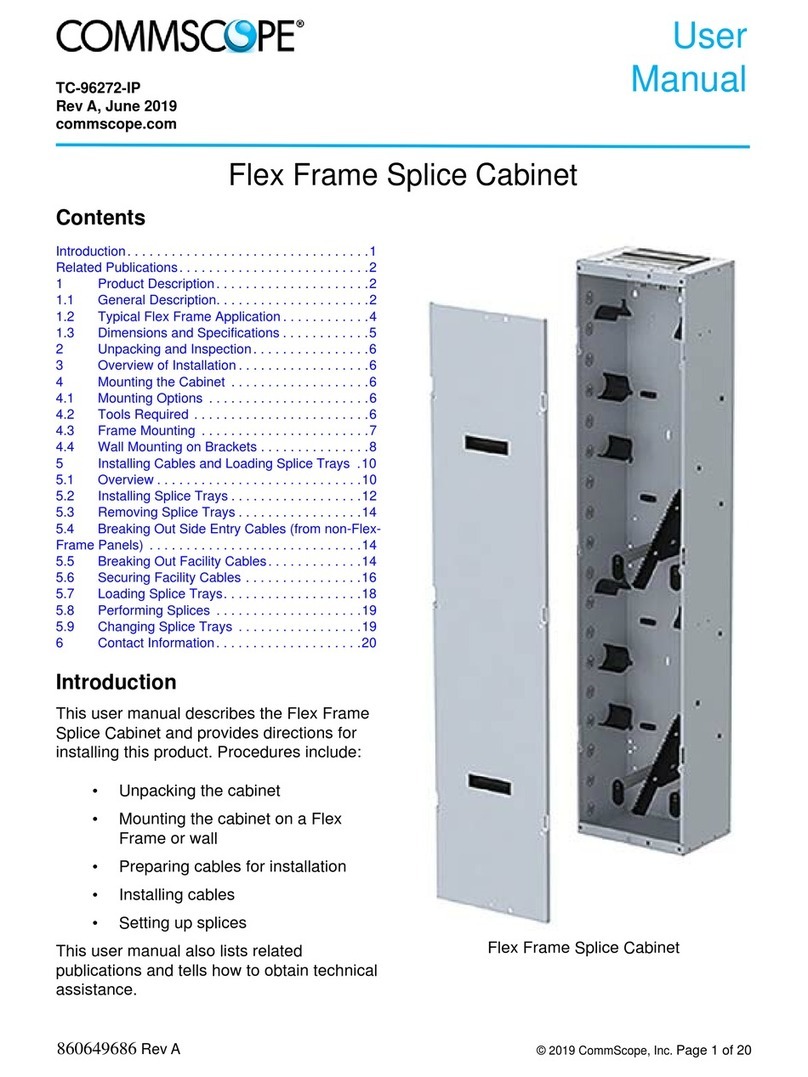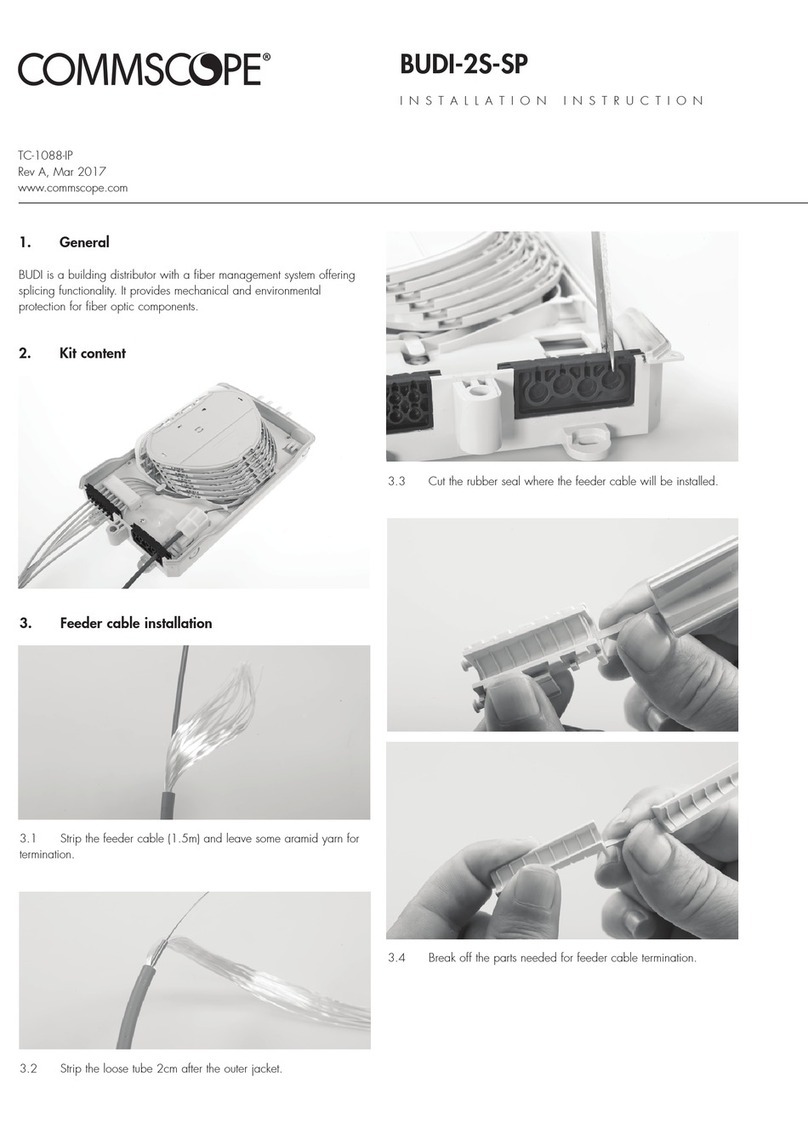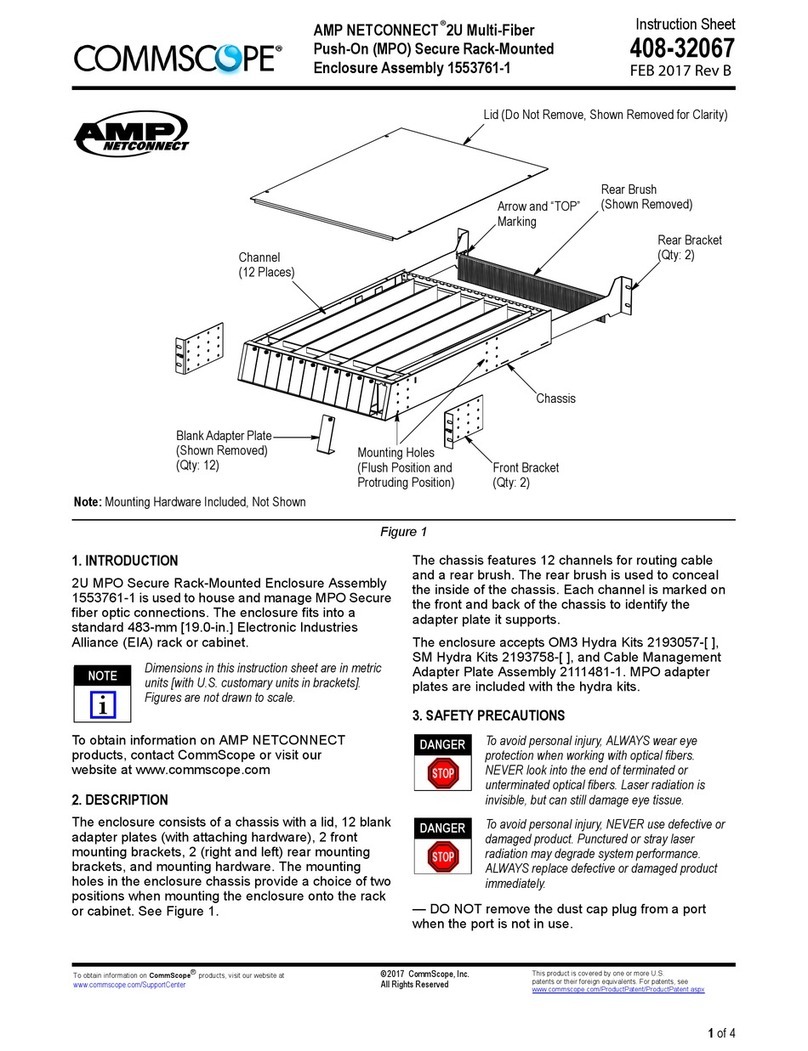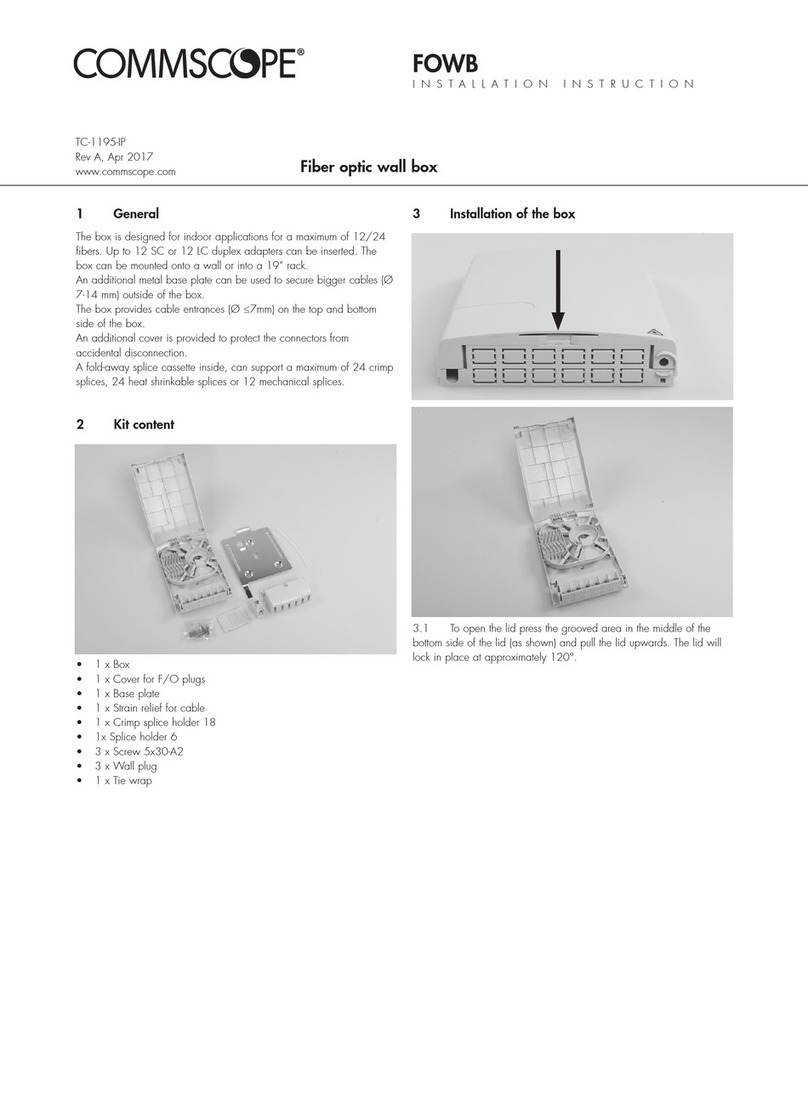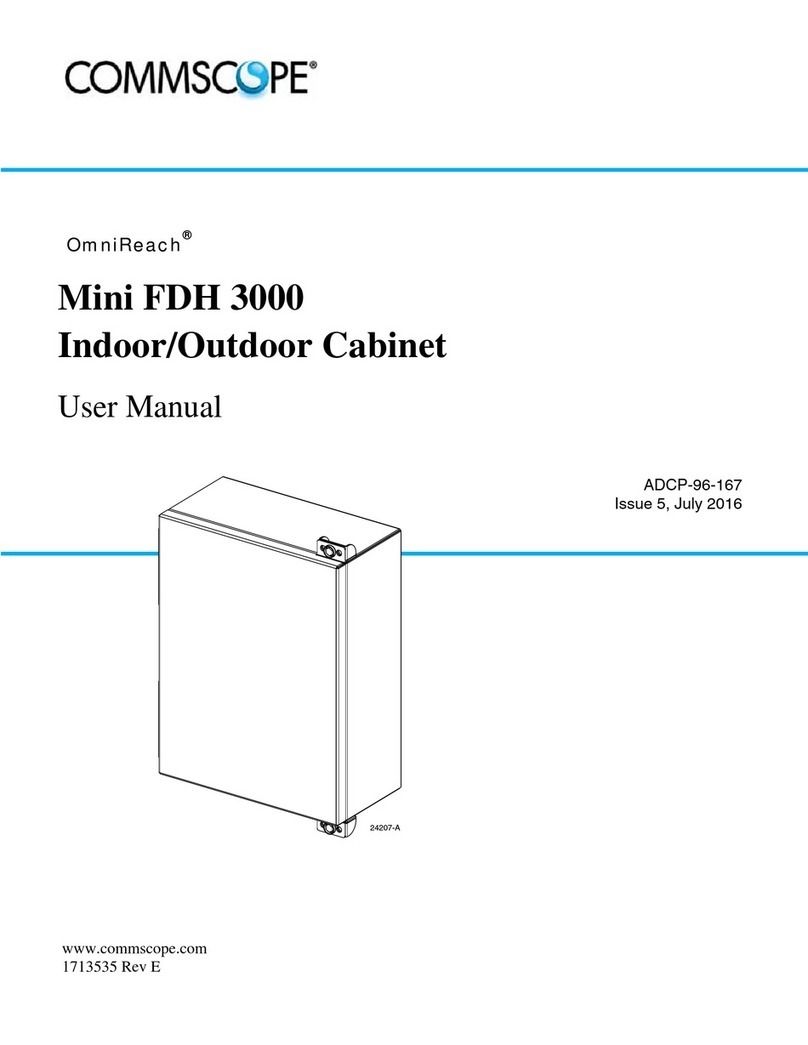ANCHOR
CHAMBER
Infrared radiation is invisible
and can seriously damage the
retina of the eye. Do not look
into the ends of any optical fiber.
Do not look directly into the
optical adapters of the adapter
packs. Exposure to invisible
laser radiation may result.
A protective cap or hood
MUST be immediately placed
over any radiating adapter
or optical fiber connector
to avoid the potential of
dangerous amounts of radiation
exposure. This practice also
prevents dirt particles from
entering the connector
and adapter.
Danger:
!
Slide Out Tray to Mount Module or Adapter Pack
Pull out on pull arm to slide out the blade
to the first position, then squeeze
as shown to slide the blade to
second position.
5
NOTE: This step is not necessary at this time if a module
or adapter pack or cassette is not being installed.
FIRST
REMOVE
FINGER
PULL
ARM
Install Adapter Pack or Module
8
Secure and Route Cable
7Initial Trunk Installation Preferred Method
Remove rear cover (if not already removed). To remove
the rear cover, turn fastener counterclockwise (not shown).
Load panel from bottom up. Use farthest front trunk
opening first, working back, then up.
Close Back Cover
and Front Door
10
Slide out side plate. Remove applicable knock-out for cable installation.
Insert cable with gland nut. Tighten nut to side plate. Slide side plate into
panel. Arrange cable in panel.
For cable routing and bundling information, please refer to the CHD Panel
User Guide (accessible using QR code on page 1 of this guide).
The rear connectors on
LC or MPO adapter
packs are able to be
unplugged and
cleaned in the
second blade
position.
SIDE
PLATE
TRUNK
OPENINGS
9Route Patch Cords
When connecting patch cords, route patch cords from the center of the CHD
outward to each side, using the cable guides to secure and route the patch
cords as shown below.
NOTE:
Always clean and
and inspect connectors
before mating them. For
cleaning instructions,
refer to ADCP-90-159,
which can be
downloaded
using the QR code
on page 1 of this
Quick Start.
NOTE:
SLIDE TRAY TO REAR
BY DEPRESSING TAB
AND PULLING ON
FINGER TAB
6
FRONT OF PANEL
NOTE:
Before securing cable to rack or bracket outside of panel, make sure
inside length from side plate to connector is 30-33 in. (76.2-83.82cm)
for proper blade movement. Using a CommScope trunk with gland
shown below will usually provide this slack.
GLAND
NUT
CONCAVE
LOOP
Tray must be in second position
to install adaper packs or modules.
CHAMBER
ANCHOR
(EACH
SIDE)
To install a module, adapter pack, or cassette, press anchor
down into chamber to seat anchor securely into chamber,
as shown. Any CHD (standard width) or EHD (double width)
module, adapter pack, or cassette can be installed in the
CHD panel. To install EHD components, the finger from the
tray must be removed - this is done by removing 2 screws
from the bottom side of finger, as shown.
EHD (DOUBLE WIDTH)
CHD (STANDARD WIDTH)
SIX CABLE
SIDE PLATE
© 2019, CommScope, Inc. All Rights Reserved.
26401-D
TC-96269-IP · Rev A · June 2019
PRODUCT PATENTS: http://www.commscope.com/ProductPatent/ProductPatent.aspx
PRODUCT INFORMATION AND TECHNICAL SUPPORT: http://www.commscope.com/SupportCenter
PULL ARM