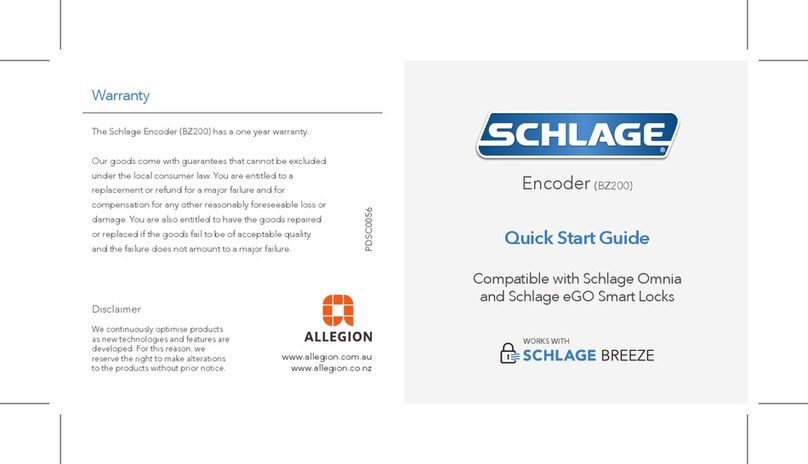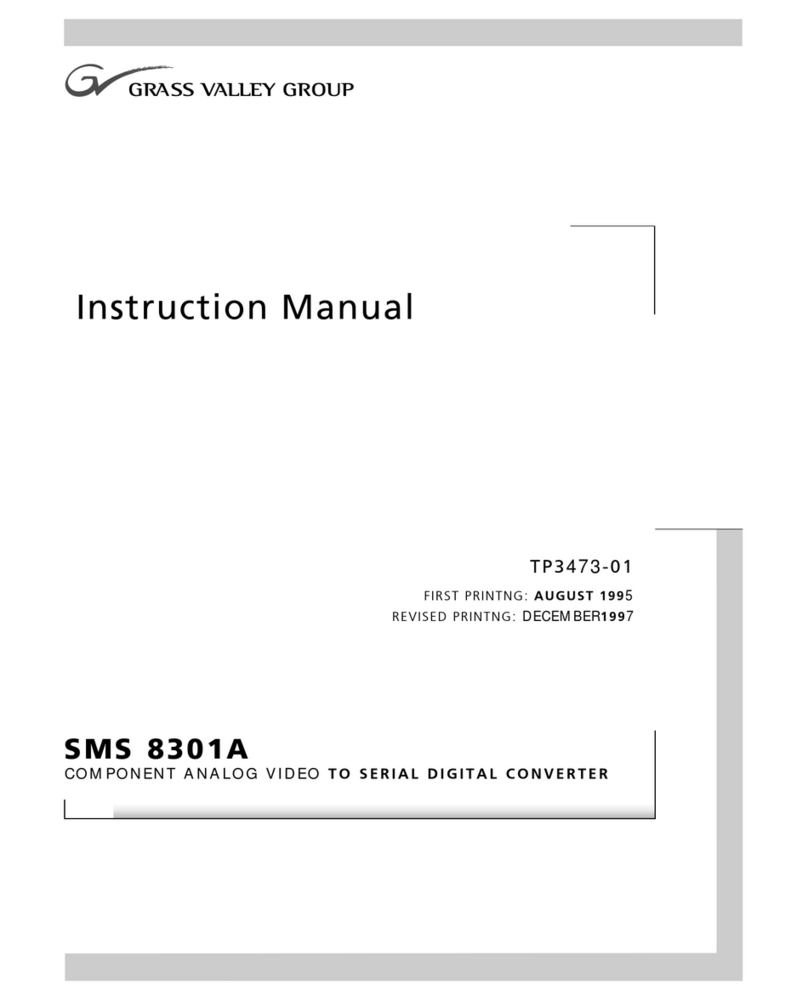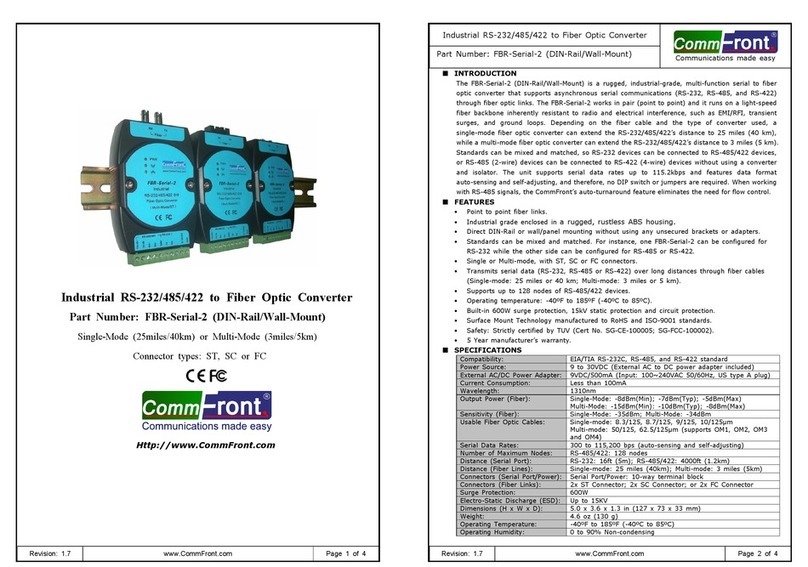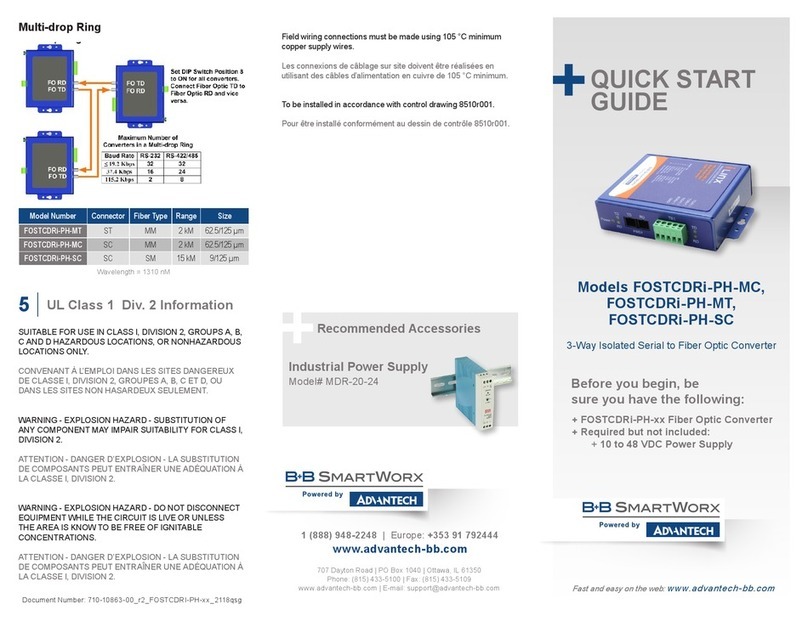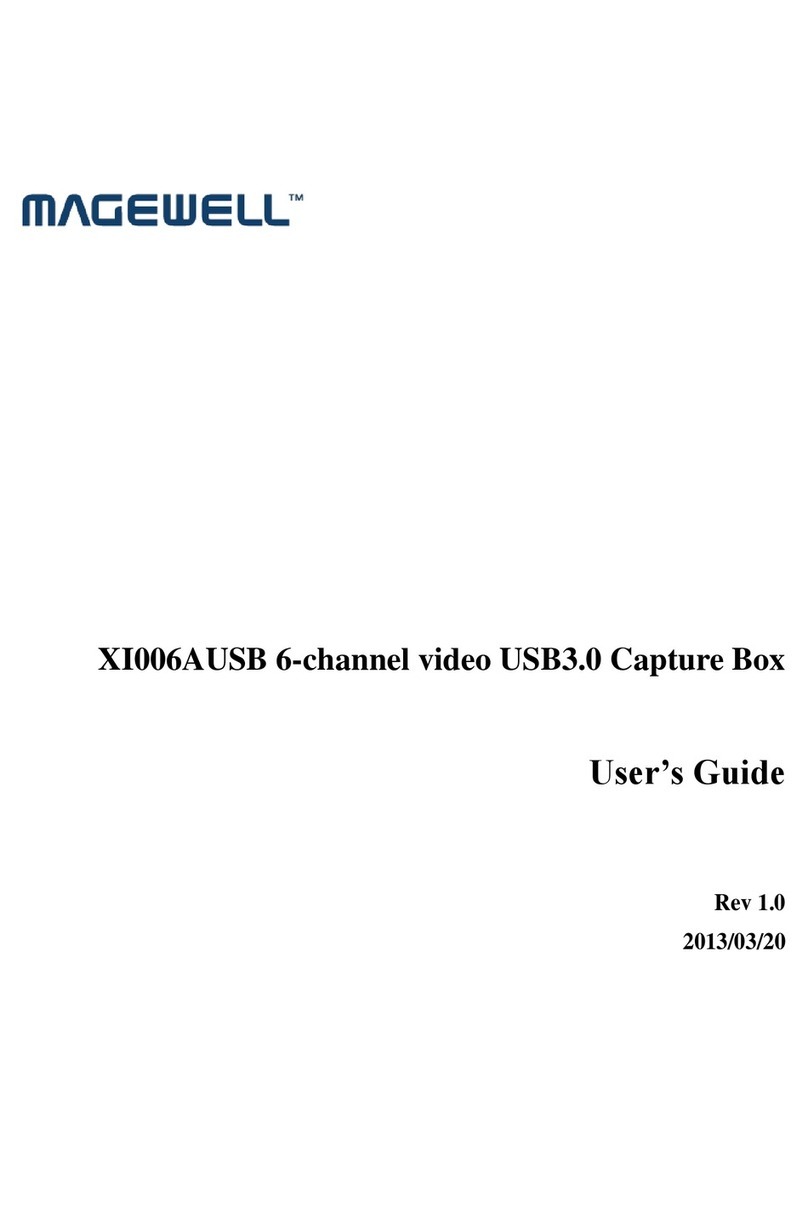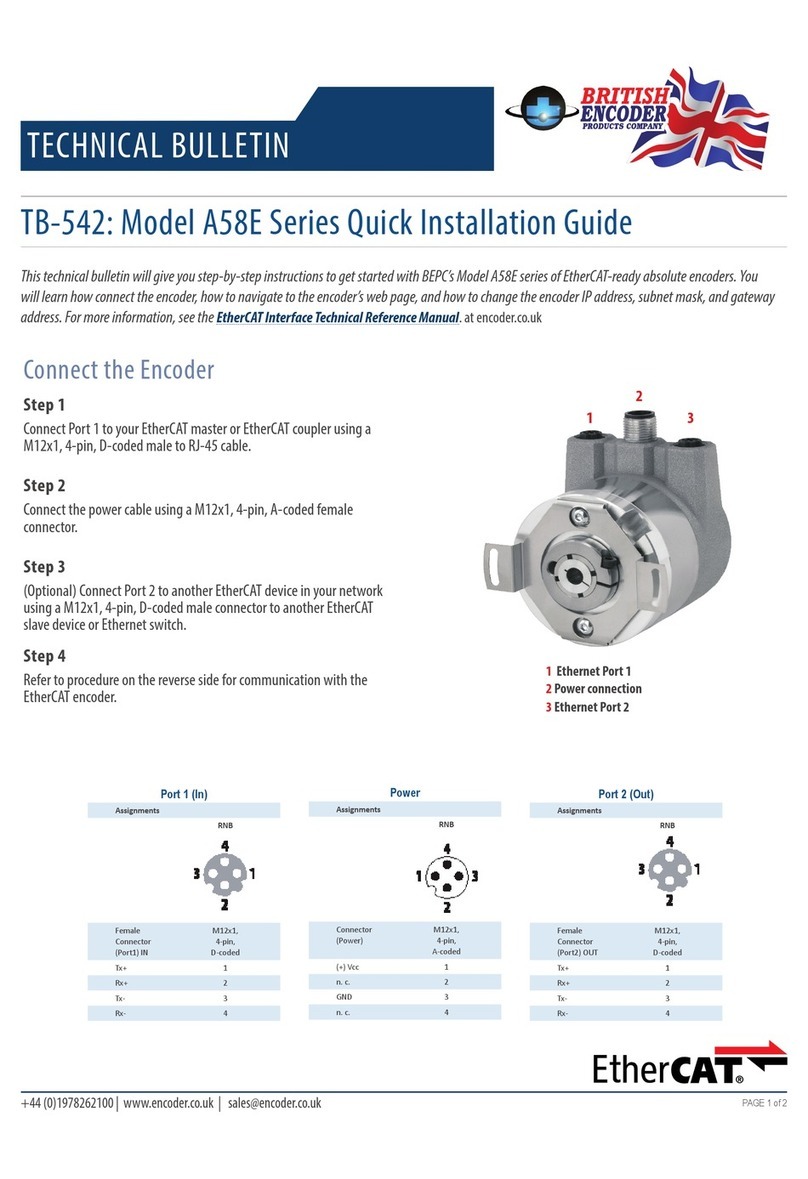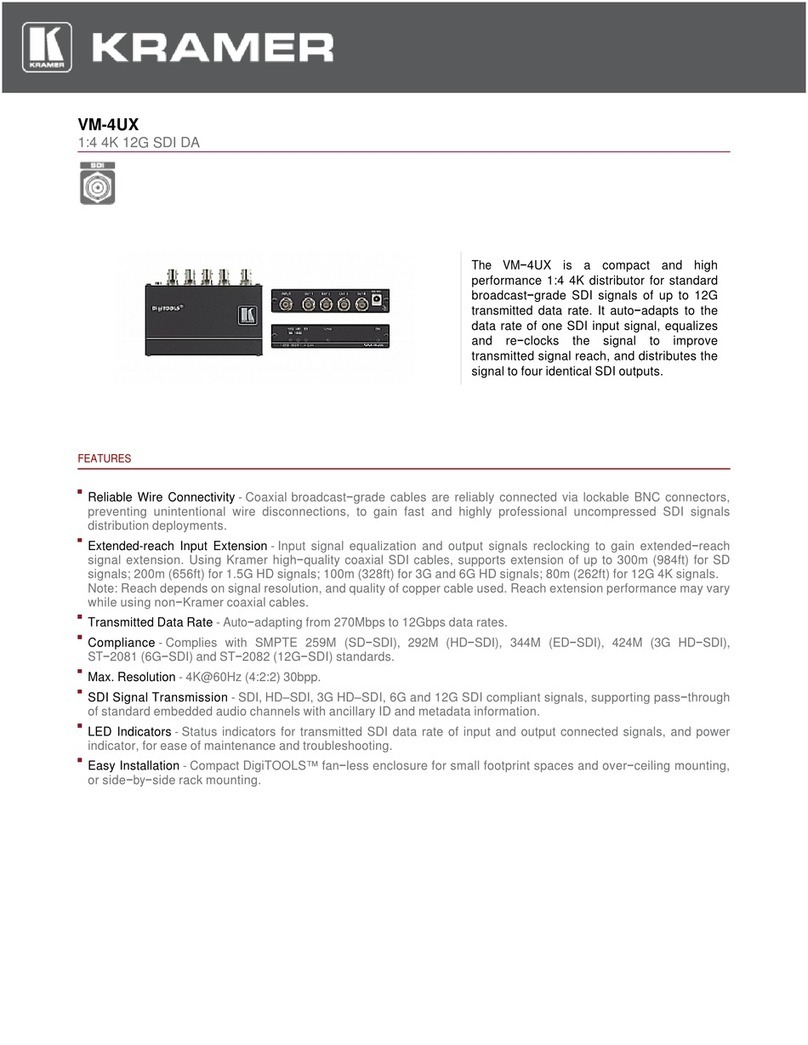SinoCon KonNad C2000-C2-SFI0101-BA1 User manual

Last updated: 2019-11-8
C2000-C2-SFI0101-BA1
User Manual
1 * RS232 ⇋ 1 * RS485/422
Serial-to-Ethernet Device — Serial-to-Serial Converter
SinoCon Co., Ltd.

2
4
4
4
5
5
7
8
9
10
10
11
11
11
11
12
13
13
13
14
16
17
Catalog
Catalog
1. Getting Started
1.1. Preparation Before Use
1.2. Wiring
2. Hardware Description
2.1. Specifications
2.2. Apprearance
2.3. Indicators
2.4. Port Description
2.5. Product Dimensions
2.6. Installation Method
3. Product Functions
3.1. RS232 to RS422
3.1.1. RS232 to RS422 point-to-point / four-wire full-duplex
3.1.2. RS232 to RS422 point-to-multipoint / four-wire full-duplex
3.1.3. RS232 to RS422 to RS232 four-wire full-duplex
3.2. RS232 to RS485
3.2.1. RS232 to RS485 point-to-point / two-wire half-duplex
3.2.2. RS232 to RS485 point-to-multipoint / two-wire half-duplex
3.2.3. RS232 to RS485 to RS232 two-wire half-duplex
4. Package Contents
5. Warranty Policy
C2000-C2-SFI0101-BA1 User Manual
2 / 17
SinoCon Co., Ltd. www.sinoconsys.com

Copyright Notice
©2000 - 2019 SinoCon Co., Ltd. All Rights Reserved.
Trademarks
The KonNaD logo is a registered trademark of SinoCon Co., Ltd. All other trademarks or registered marks in this
manual belong to their respective manufacturers.
Disclaimer
This document only provides information about KonNaD products. No license to any intellectual property rights is
granted by this document, including any intellectual property licenses, expressed or implied, or by any means.
SinoCon assumes no responsibility other than the liability stated by SinoCon in the terms and conditions of sale of
its products and SinoCon makes no warranties regarding the sale or use of KonNaD products, including the
suitability for the specific use of the products, and marketability, and SinoCon doesn't guarantee that it won't
infringe any patent, copyright or other intellectual property rights, etc.
Information in this document is subject to change without notice and does not represent a commitment on the
part of SinoCon.
Contact US
SinoCon Co., Ltd.
Address: 16th Floor, Tower A, Zhongyin Building, Caitian Road, Futian District, Shenzhen, China
Web: www.sinoconsys.com
Tel: +86 0755-88865168
C2000-C2-SFI0101-BA1 User Manual
3 / 17
SinoCon Co., Ltd. www.sinoconsys.com

1. Getting Started
1.1. Preparation Before Use
You will need the following hardware and accessories.
A C2000-C2-SFI0101-BA1 module
A power source that provides 9 to 27 VDC, and power wires
A screwdriver
1.2. Wiring
Refer to Port Descripition for the recommended wires.
After the device is powered on, the "PWR" is steady red, which indicates the device is powered normally.
After the device is connected to the other device, it indicates data from the RS485/422 to RS232 port when the
"RXD" flashing, and it indicates data from the RS232 to RS485/422 port when the "TXD" flashing.
Refer to Indicator for the meaning of LED indicators.
C2000-C2-SFI0101-BA1 User Manual
4 / 17
SinoCon Co., Ltd. www.sinoconsys.com

2. Hardware Description
2.1. Specifications
Classification Parameter Specification
Serial Interface Optical isolation False
Downstream Serial
Port
Serial Standard RS232
No. of Ports 1
Connector DB9
Cascade Connection/Transparent
Transmission
Bidirectional transparent
transmission
Baud Rate 1200~115200bps
Upstream Serial Port Serial Standrad RS485/422
No. of Ports 1
Connector Terminal block
Baud Rate 1200~115200bps
Cascade Connection/Transparent
Transmission
Bidirectional transparent
transmission
Communication
Mode
Communication Mode Bidirectional transparent
transmission
Data Direction Control Automatic Data Direction Control
Communication Protocol RS485/422 Automatic Identification
Power Power Connector Dual power inputs
Input Voltage 9~27VDC
Current 80mA @ 12VDC
Physical
Characteristics
Dimensions 75*105*30mm
Installation Din-rail or wall
C2000-C2-SFI0101-BA1 User Manual
5 / 17
SinoCon Co., Ltd. www.sinoconsys.com

Environmental Limits Operating Temperature -40℃ ~ 85℃
Storage Temperature -60℃ ~ 125℃
Ambient Relative Humidity 5% ~ 95% RH, non-condensing
Classification Parameter Specification
C2000-C2-SFI0101-BA1 User Manual
6 / 17
SinoCon Co., Ltd. www.sinoconsys.com
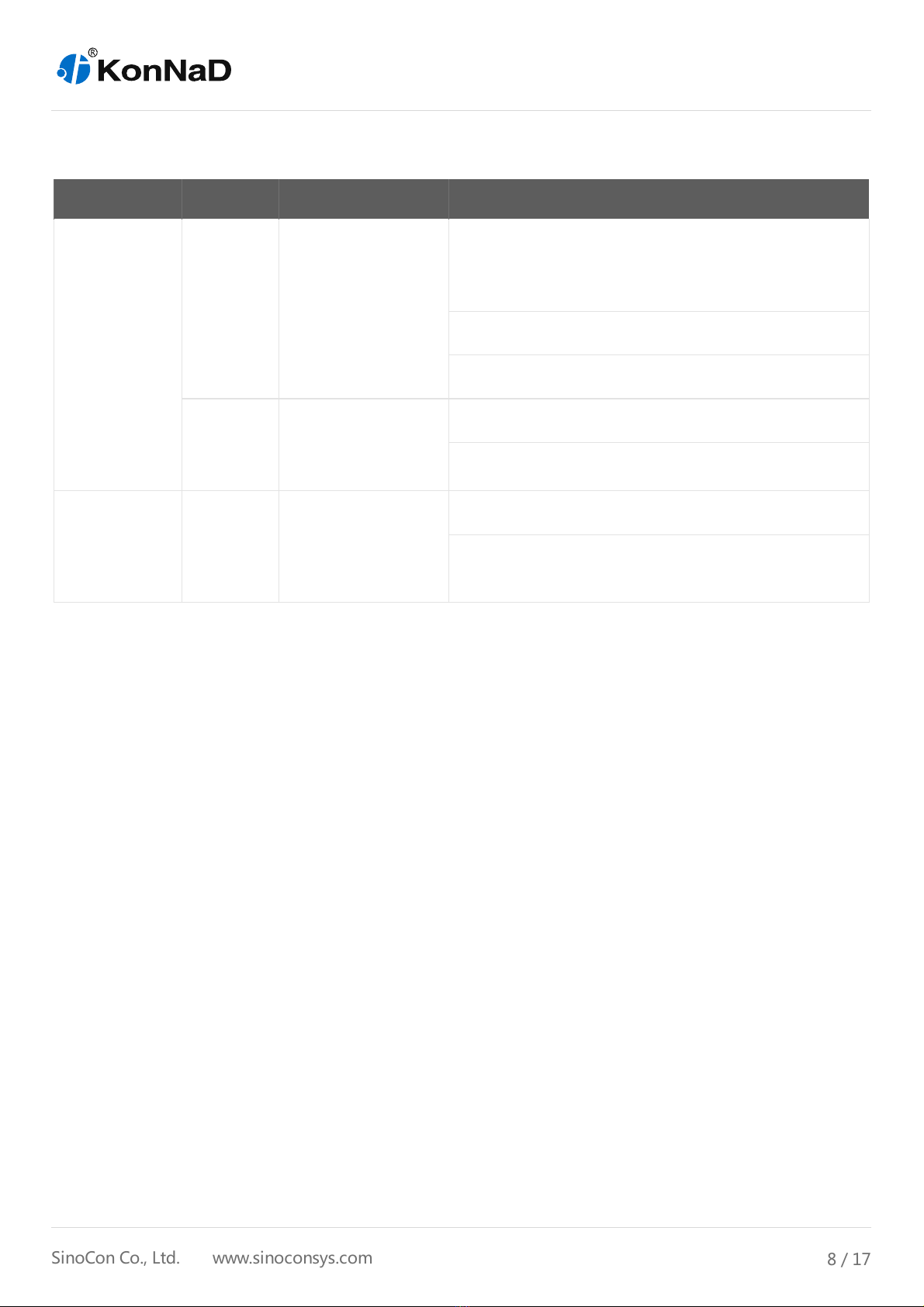
2.3. Indicators
Classification Indicator Description Meaning
Serial
Interface
RXD Data from
RS485/422 to
RS232 indicator
Steady on:RS485/RS422 line fault,please check if the
positive and negative poles of 485/422 line are
reversed
Flashing:Data from RS485/RS422 to RS232 port
Off:No data
TXD Data from RS232 to
RS485/RS422
indicator
Flashing:Data from RS232 to RS485/RS422 port
Off:No data
Power PWR Power indicator Steady on:Normal power supply
Off:No power or abnormal power supply, please
check if the voltage range is 9~27VDC
C2000-C2-SFI0101-BA1 User Manual
8 / 17
SinoCon Co., Ltd. www.sinoconsys.com

2.4. Port Description
Classification Port Description Recommended
wiring
Power Input ㊉ → ㊀Power supply input positive, power supply
input negative
RVV 2*1.0
V+、V- Power supply input positive, power supply
input negative
RVV 2*1.0
PE Used for reliable grounding of the device,
surge protection
RVV 2*0.5
Serial
Interface
R-、R+、GND、
T-、T+
R-、R+、GND、T-(485-)、T+(RS485+) RVSP 3*0.5/5*0.5
RS232 RS232 DB9 Female -
Tips:
C2000-C2-SFI0101-BA1 User Manual
9 / 17
SinoCon Co., Ltd. www.sinoconsys.com

3. Product Functions
C2000-C2-SFI0101-BA1 serial converter supports the following four communication modes:
Point-to-point / four-wire full-duplex
Point-to-multipoint / four-wire full-duplex
Point-to-point / two-wire half-duplex
Point-to-multipoint / two-wire half-duplex
3.1. RS232 to RS422
3.1.1. RS232 to RS422 point-to-point / four-wire full-duplex
3.1.2. RS232 to RS422 point-to-multipoint / four-wire full-duplex
C2000-C2-SFI0101-BA1 User Manual
11 / 17
SinoCon Co., Ltd. www.sinoconsys.com

C2000-C2-SFI0101-BA1 User Manual
15 / 17
SinoCon Co., Ltd. www.sinoconsys.com

5. Warranty Policy
In the normal use of the products you purchased, free warranty service will be provided from the date of
purchase whenever the quality problems caused by raw materials or production process are concerned. However,
due to the user's failure to install, disassemble or improperly use the product according to the requirements of this
product manual, the company provides maintenance services, but charges appropriate maintenance fees. The
warranty period is as follows:
Product category Warranty Period
Shelled product 6years
Unshelled product 3years
Note: Accessories are not covered by warranty.
Warranty Terms:
1. From the date of purchase, in the case of normal use (determined by the company's authorized
technicians), the failed product will be repaired free of charge during the warranty period.
2. Products that have been repaired or modified by a maintenance personnel other than our company
during the warranty period, or that have been improperly installed, incorrectly input voltage, improperly
used, accidental events or natural disasters, etc., are not covered by the warranty.
3. Before accepting the warranty service, the customer is required to prove the date of purchase of the
product by presenting the warranty card or purchasing the invoice. Otherwise, the warranty cannot be
guaranteed.
4. For all warranty or repair products, the customer bears the risk of shipping and shipping costs.
5. If the product exceeds the warranty period or does not meet the warranty requirements, the company will
provide charge maintenance.
6. The warranty terms for customized and ODM products should be defined in the contract.
7. Other verbal commitments that conflict with this warranty would be executed with reference to this
warranty.
8. Our company's responsibility for the manufacture, sale and use of the products shall not exceed the
original cost of the products. The company does not assume any joint responsibility.
9. The right to interpret this clause belongs to the company.
C2000-C2-SFI0101-BA1 User Manual
17 / 17
SinoCon Co., Ltd. www.sinoconsys.com
Table of contents
Popular Media Converter manuals by other brands

IMC Networks
IMC Networks iMediaChassis/20 Operation manual
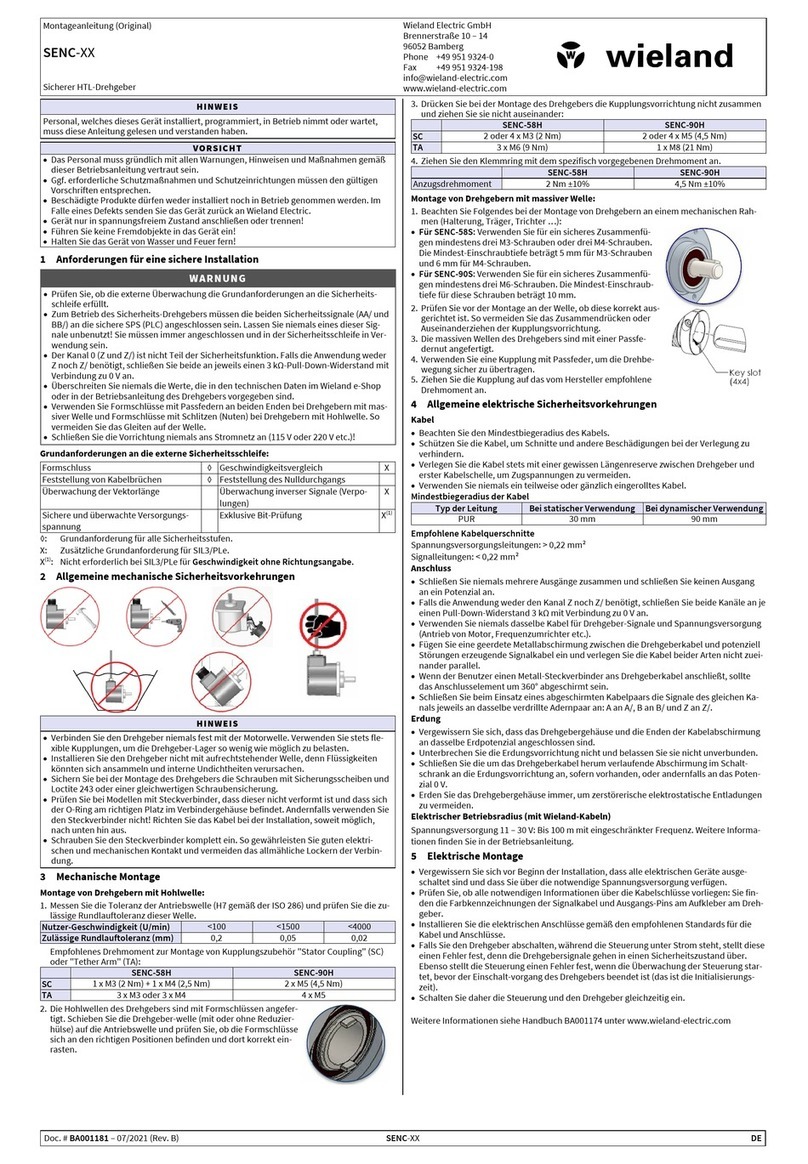
Wieland
Wieland SENC Series installation instructions
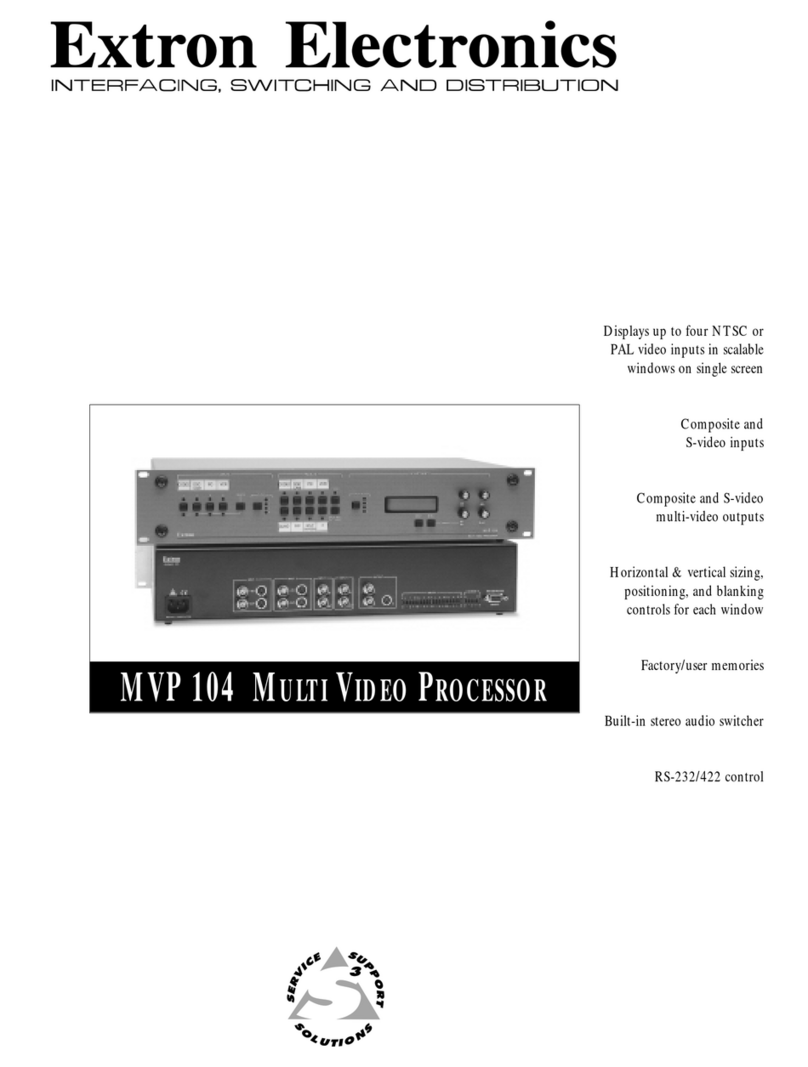
Extron electronics
Extron electronics Multi Video Processor MVP 104 Specifications
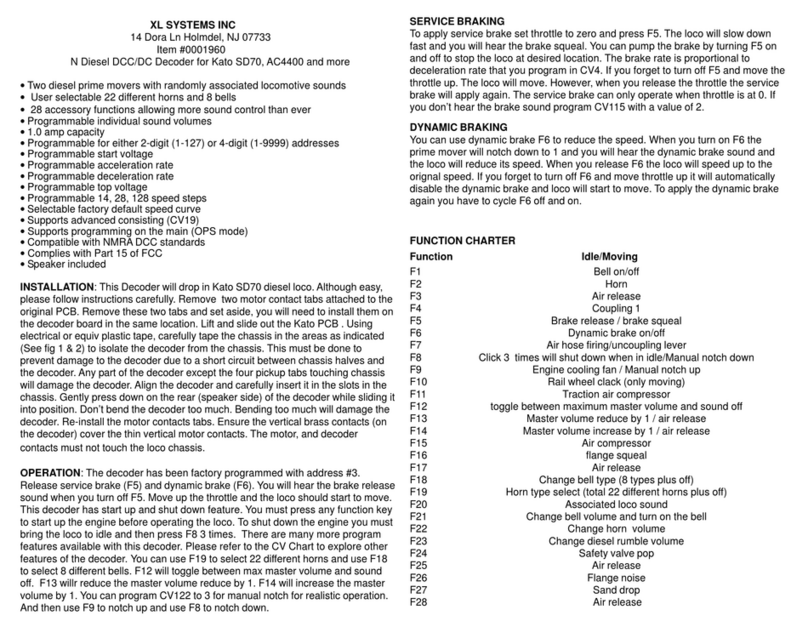
XL Systems
XL Systems 0001960 quick start guide
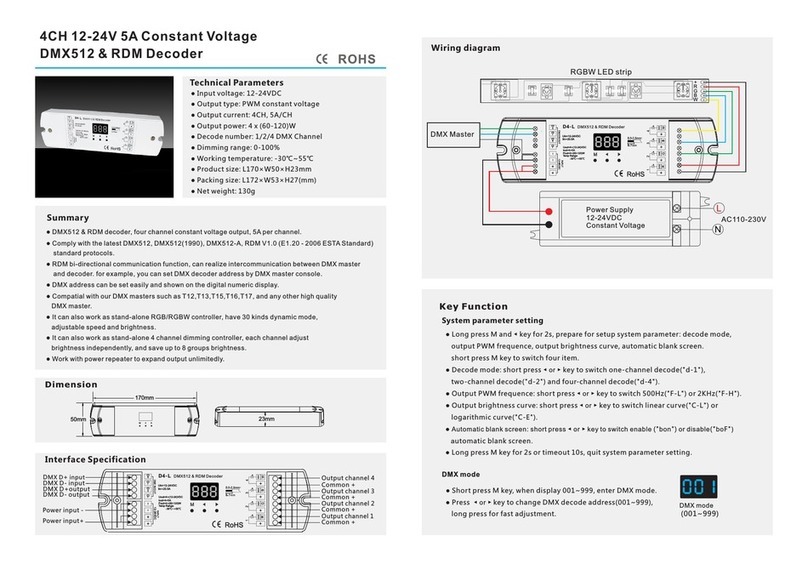
SKYDANCE
SKYDANCE D4-L quick start guide

LevelOne
LevelOne Infinity IEC-1200 Quick installation guide