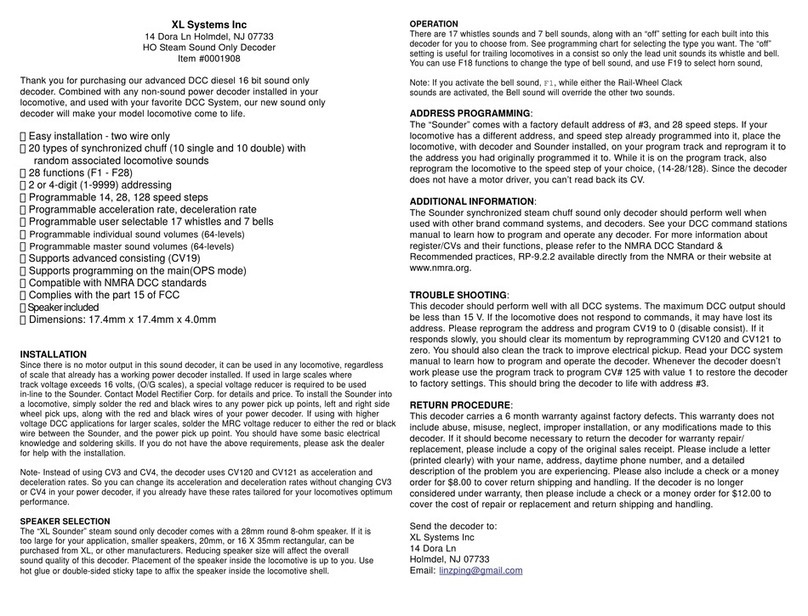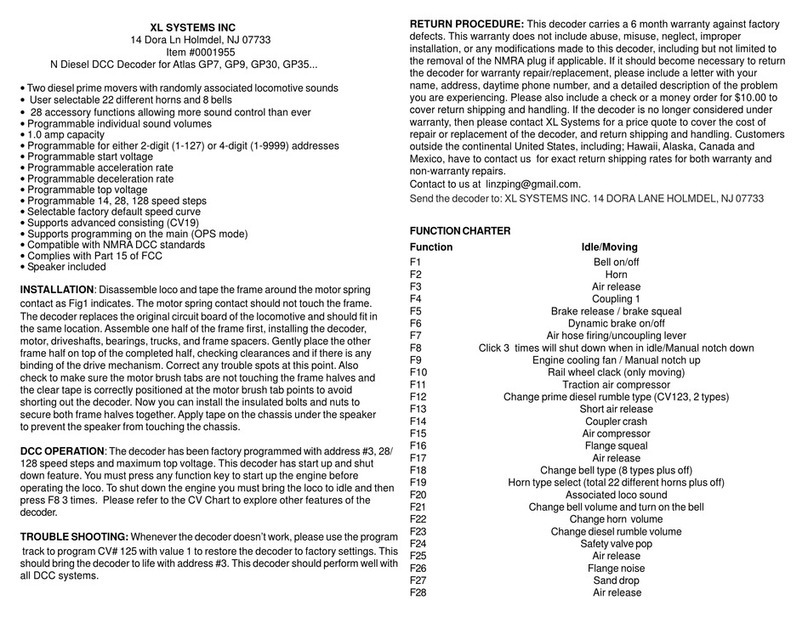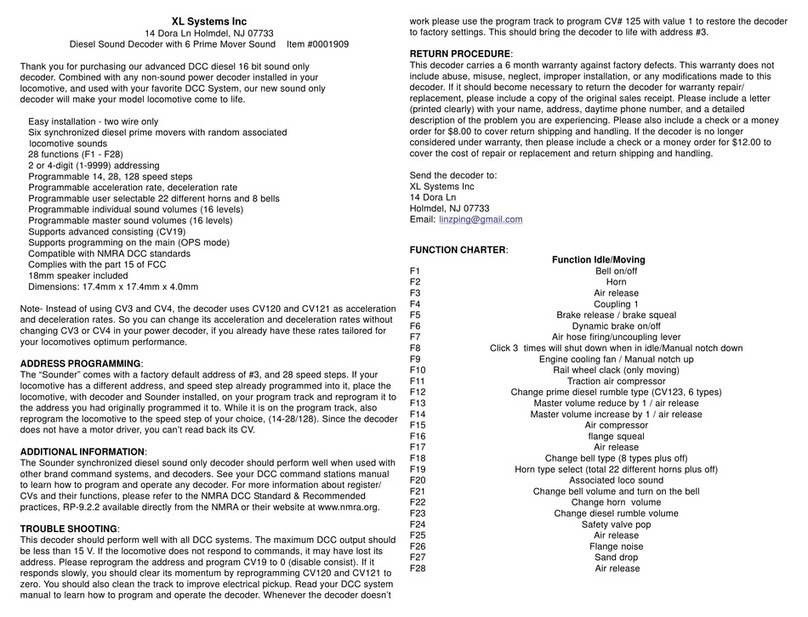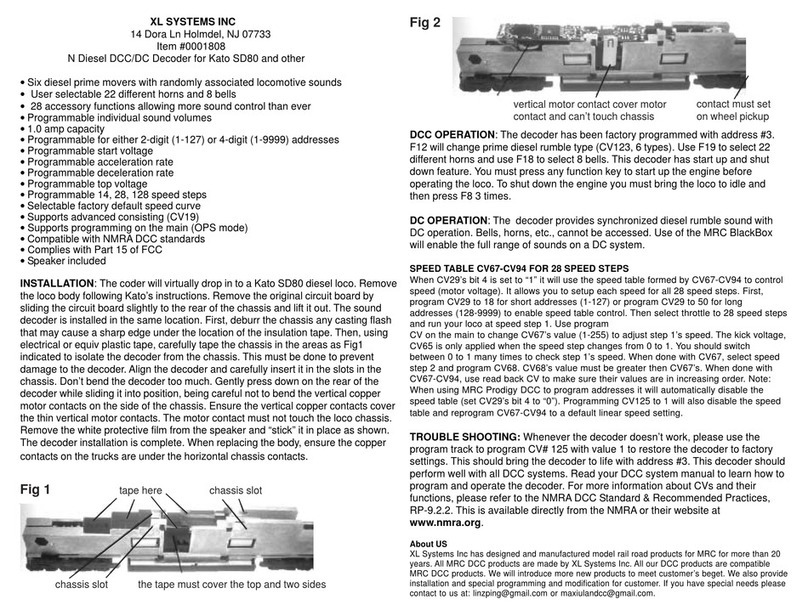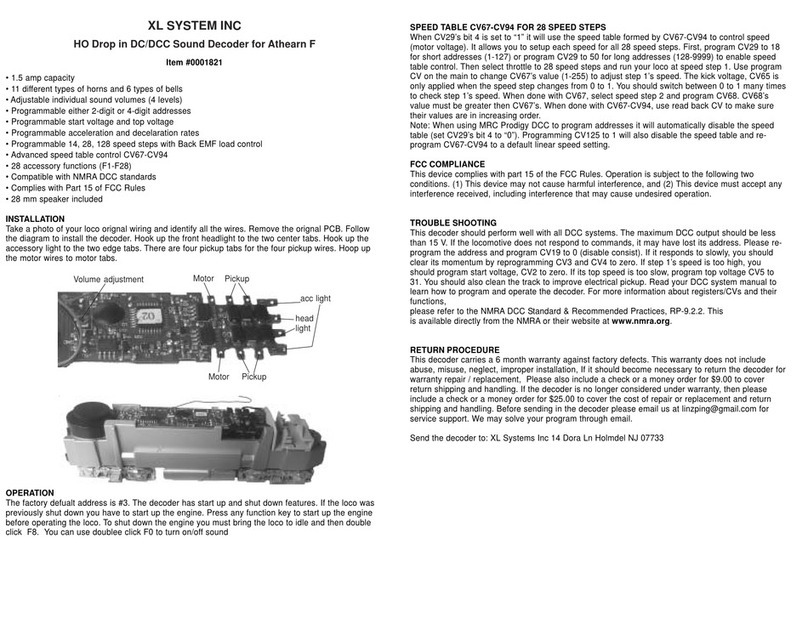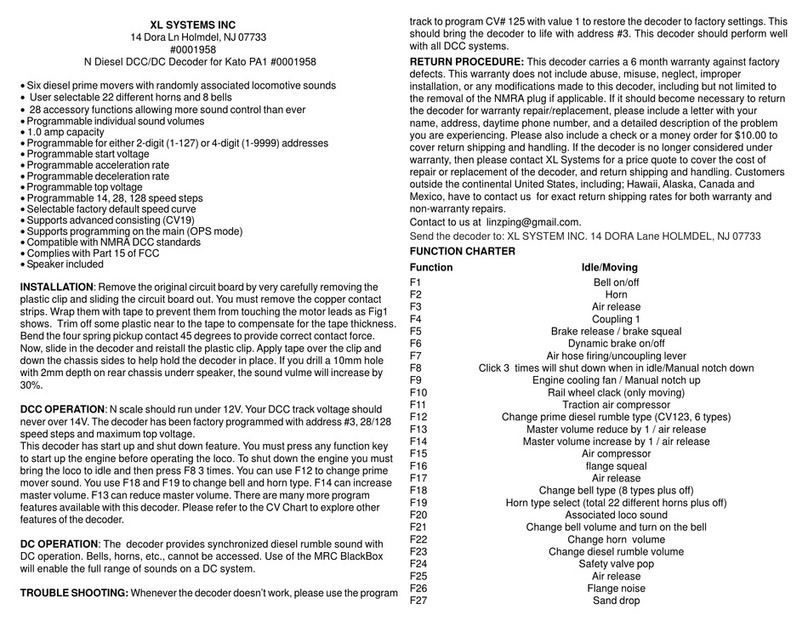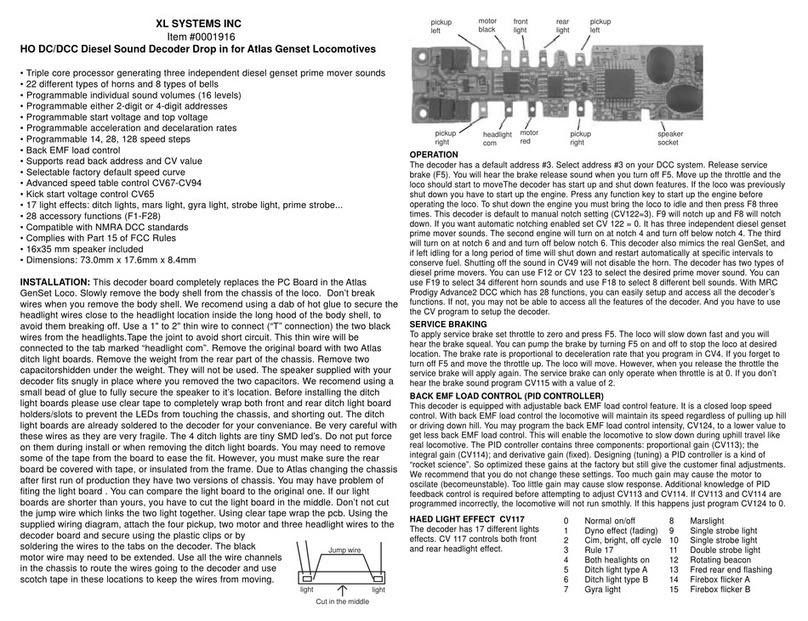XL SYSTEMS INC
14 Dora Ln Holmdel, NJ 07733
Item #0001960
N Diesel DCC/DC Decoder for Kato SD70, AC4400 and more
• Two diesel prime movers with randomly associated locomotive sounds
•User selectable 22 different horns and 8 bells
•28 accessory functions allowing more sound control than ever
• Programmable individual sound volumes
• 1.0 amp capacity
• Programmable for either 2-digit (1-127) or 4-digit (1-9999) addresses
• Programmable start voltage
• Programmable acceleration rate
• Programmable deceleration rate
• Programmable top voltage
• Programmable 14, 28, 128 speed steps
• Selectable factory default speed curve
• Supports advanced consisting (CV19)
• Supports programming on the main (OPS mode)
• Compatible with NMRADCC standards
• Complies with Part 15 of FCC
• Speaker included
INSTALLATION: This Decoder will drop in Kato SD70 diesel loco.Although easy,
please follow instructions carefully. Remove two motor contact tabs attached to the
original PCB. Remove these two tabs and set aside, you will need to install them on
the decoder board in the same location. Lift and slide out the Kato PCB . Using
electrical or equiv plastic tape, carefully tape the chassis in the areas as indicated
(See fig 1 & 2) to isolate the decoder from the chassis. This must be done to
prevent damage to the decoder due to a short circuit between chassis halves and
the decoder. Any part of the decoder except the four pickup tabs touching chassis
will damage the decoder. Align the decoder and carefully insert it in the slots in the
chassis. Gently press down on the rear (speaker side) of the decoder while sliding it
into position. Don’t bend the decoder too much. Bending too much will damage the
decoder. Re-install the motor contacts tabs. Ensure the vertical brass contacts (on
the decoder) cover the thin vertical motor contacts.The motor, and decoder
contacts must not touch the loco chassis.
OPERATION: The decoder has been factory programmed with address #3.
Release service brake (F5) and dynamic brake (F6). You will hear the brake release
sound when you turn off F5. Move up the throttle and the loco should start to move.
This decoder has start up and shut down feature. You must press any function key
to start up the engine before operating the loco. To shut down the engine you must
bring the loco to idle and then press F8 3 times. There are many more program
features available with this decoder. Please refer to the CV Chart to explore other
features of the decoder. You can use F19 to select 22 different horns and use F18
to select 8 different bells. F12 will toggle between max master volume and sound
off. F13 willr reduce the master volume reduce by 1. F14 will increase the master
volume by 1. You can program CV122 to 3 for manual notch for realistic operation.
And then use F9 to notch up and use F8 to notch down.
FUNCTION CHARTER
Function Idle/Moving
F1 Bell on/off
F2 Horn
F3 Air release
F4 Coupling 1
F5 Brake release / brake squeal
F6 Dynamic brake on/off
F7 Air hose firing/uncoupling lever
F8 Click 3 times will shut down when in idle/Manual notch down
F9 Engine cooling fan / Manual notch up
F10 Rail wheel clack (only moving)
F11 Traction air compressor
F12 toggle between maximum master volume and sound off
F13 Master volume reduce by 1 / air release
F14 Master volume increase by 1 / air release
F15 Air compressor
F16 flange squeal
F17 Air release
F18 Change bell type (8 types plus off)
F19 Horn type select (total 22 different horns plus off)
F20 Associated loco sound
F21 Change bell volume and turn on the bell
F22 Change horn volume
F23 Change diesel rumble volume
F24 Safety valve pop
F25 Air release
F26 Flange noise
F27 Sand drop
F28 Air release
SERVICE BRAKING
To apply service brake set throttle to zero and press F5. The loco will slow down
fast and you will hear the brake squeal. You can pump the brake by turning F5 on
and off to stop the loco at desired location. The brake rate is proportional to
deceleration rate that you program in CV4. If you forget to turn off F5 and move the
throttle up. The loco will move. However, when you release the throttle the service
brake will apply again. The service brake can only operate when throttle is at 0. If
you don’t hear the brake sound program CV115 with a value of 2.
DYNAMIC BRAKING
You can use dynamic brake F6 to reduce the speed. When you turn on F6 the
prime mover will notch down to 1 and you will hear the dynamic brake sound and
the loco will reduce its speed. When you release F6 the loco will speed up to the
orignal speed. If you forget to turn off F6 and move throttle up it will automatically
disable the dynamic brake and loco will start to move. To apply the dynamic brake
again you have to cycle F6 off and on.