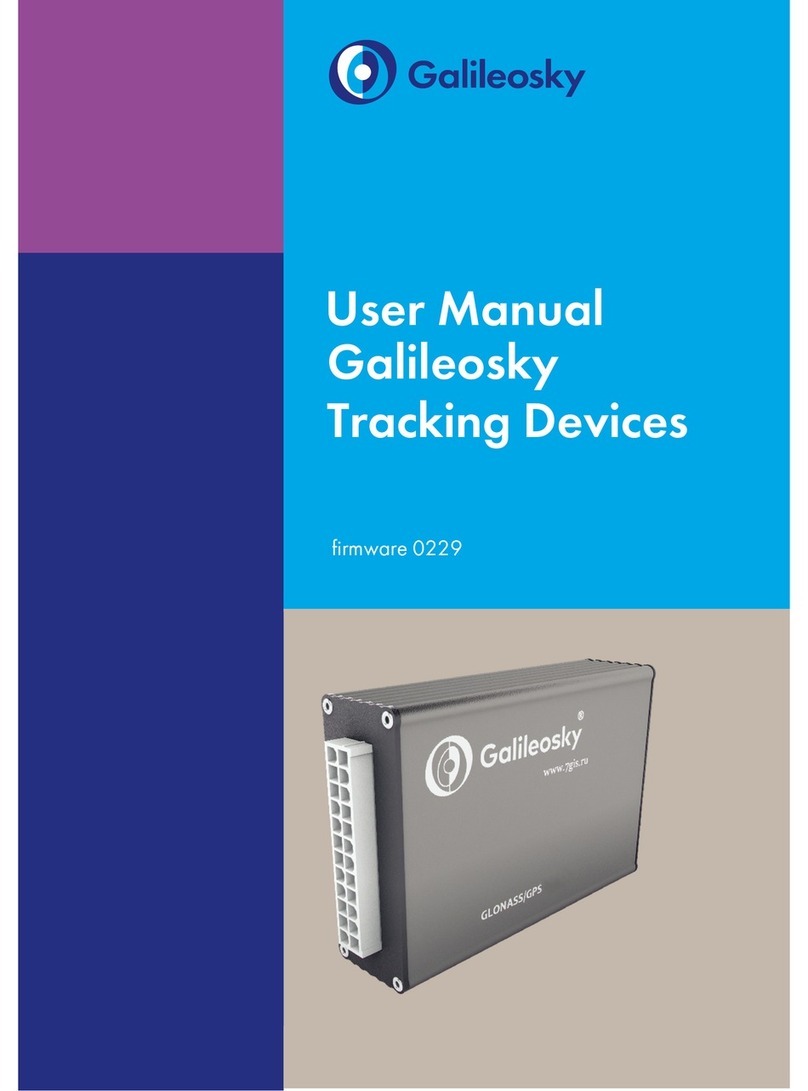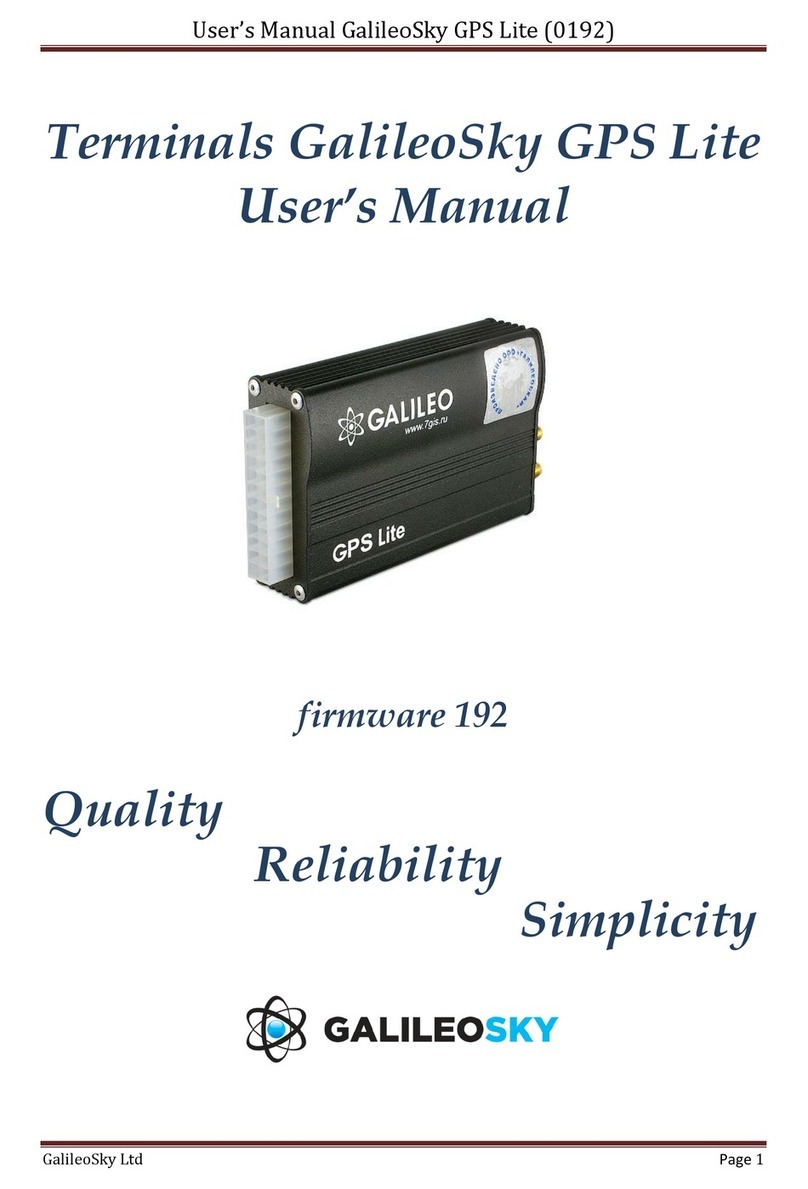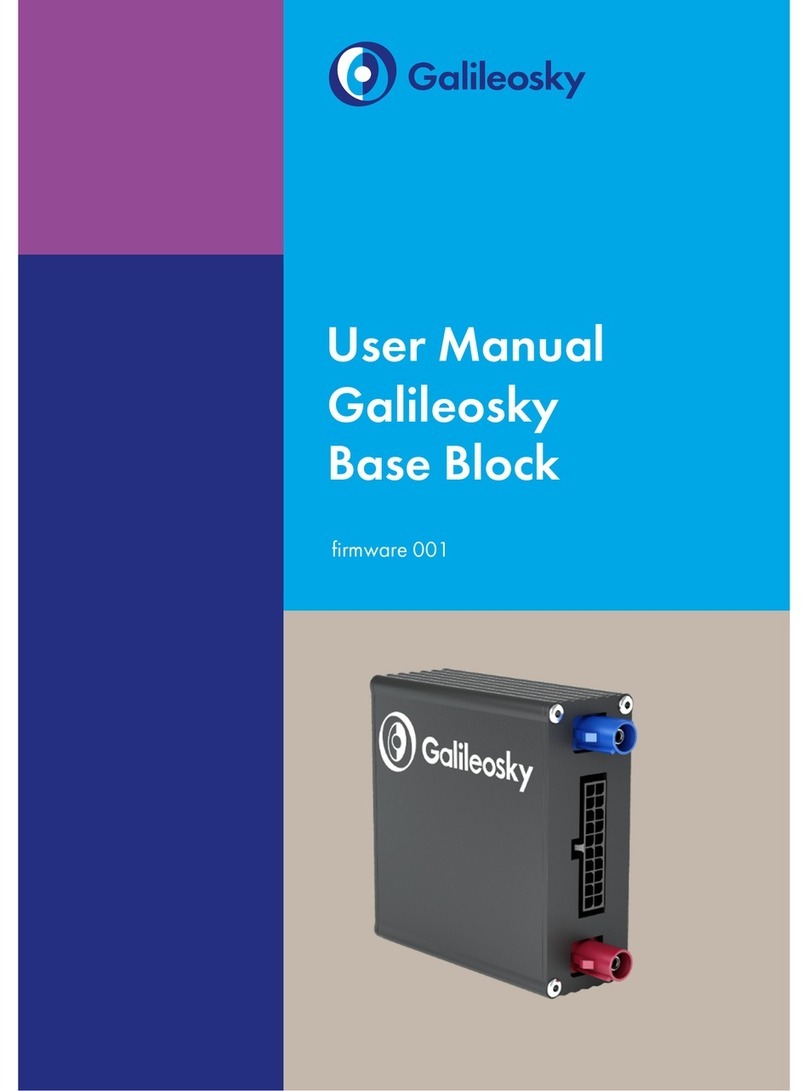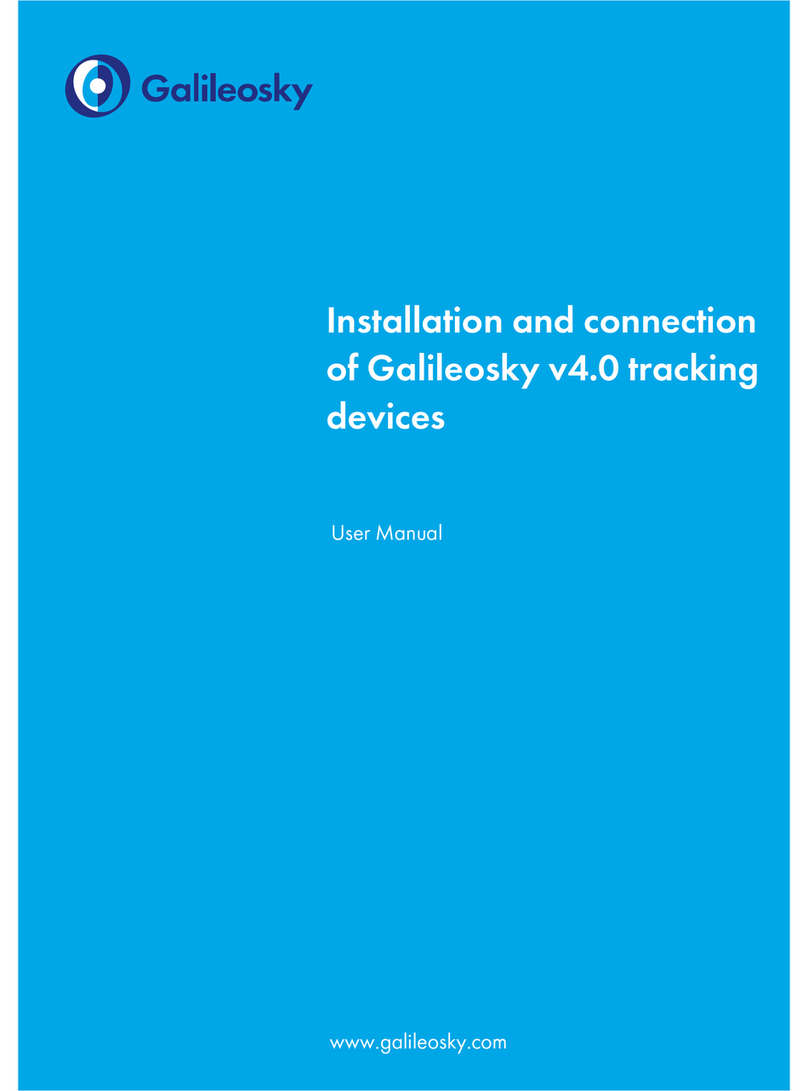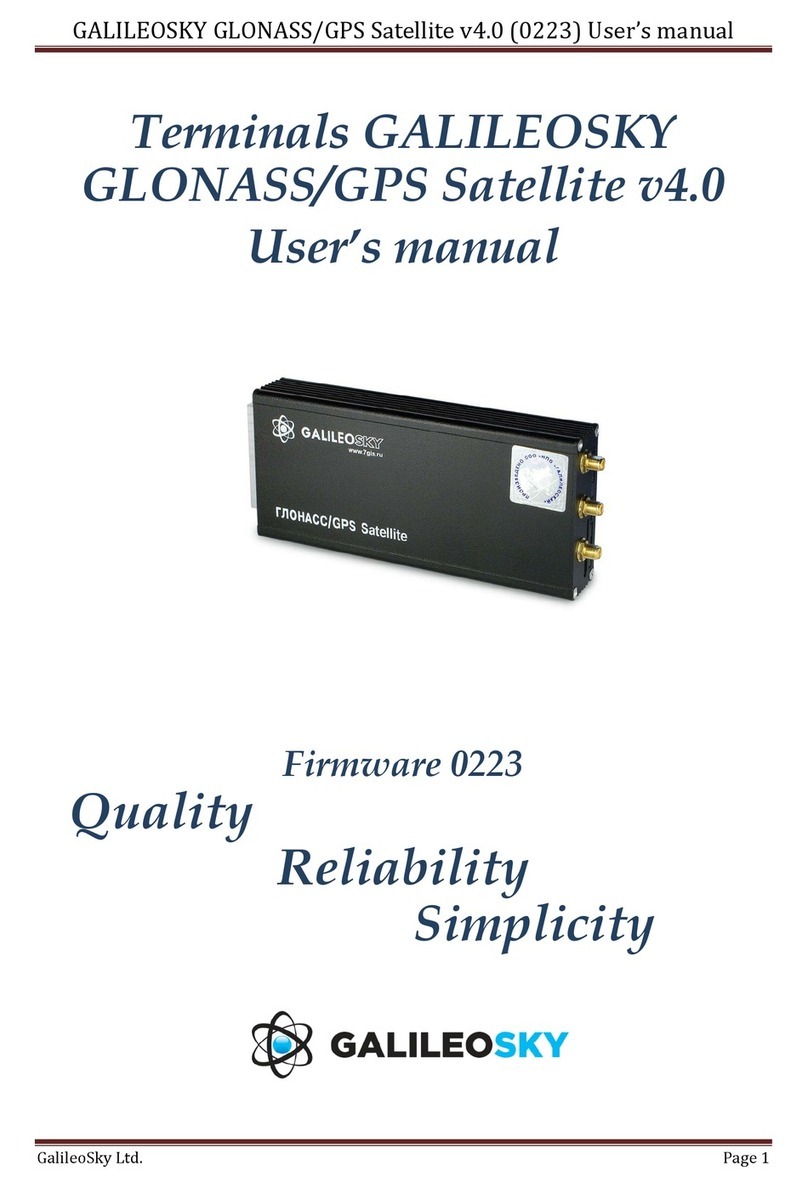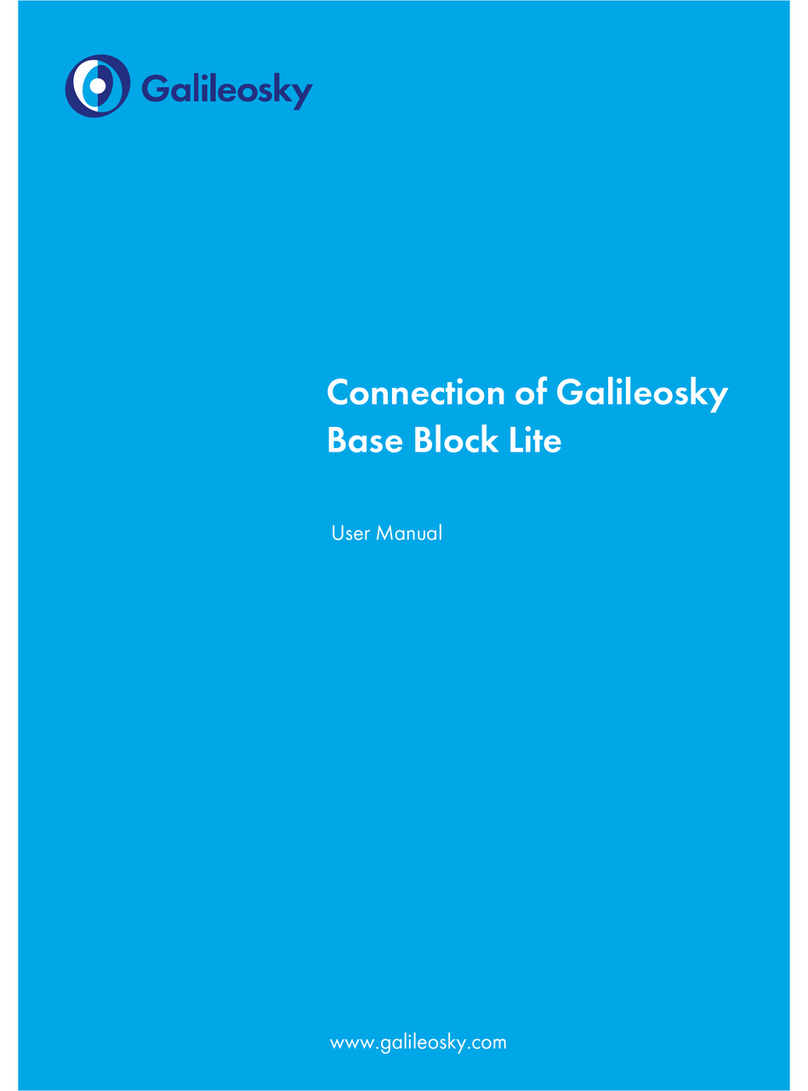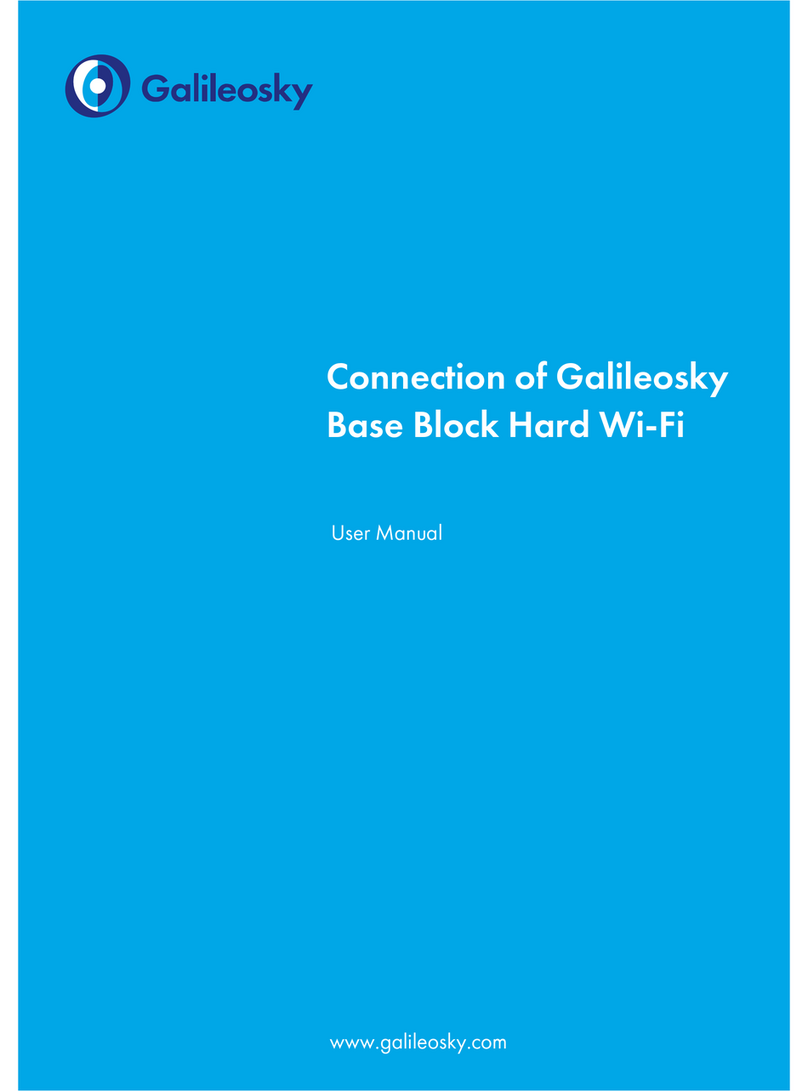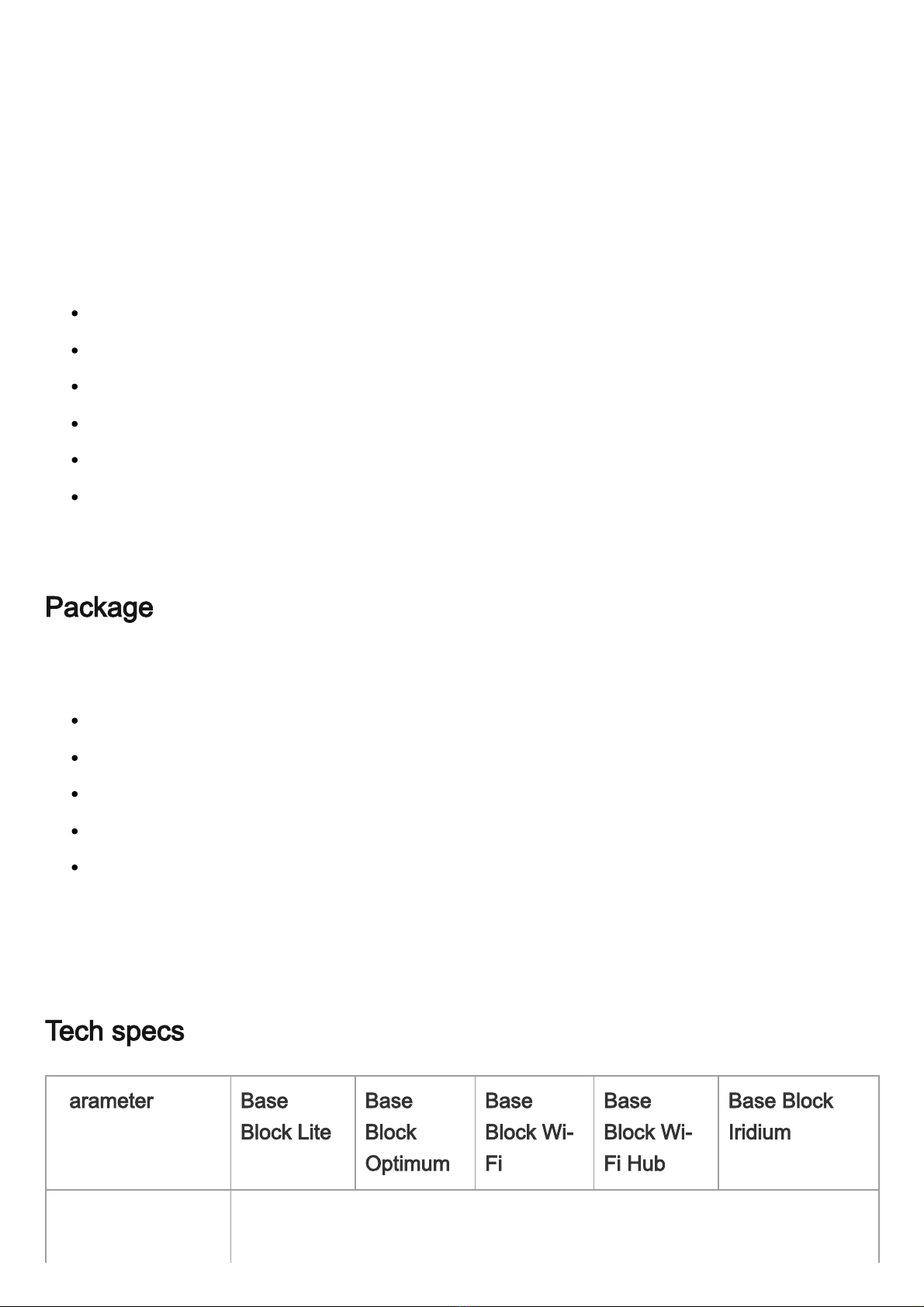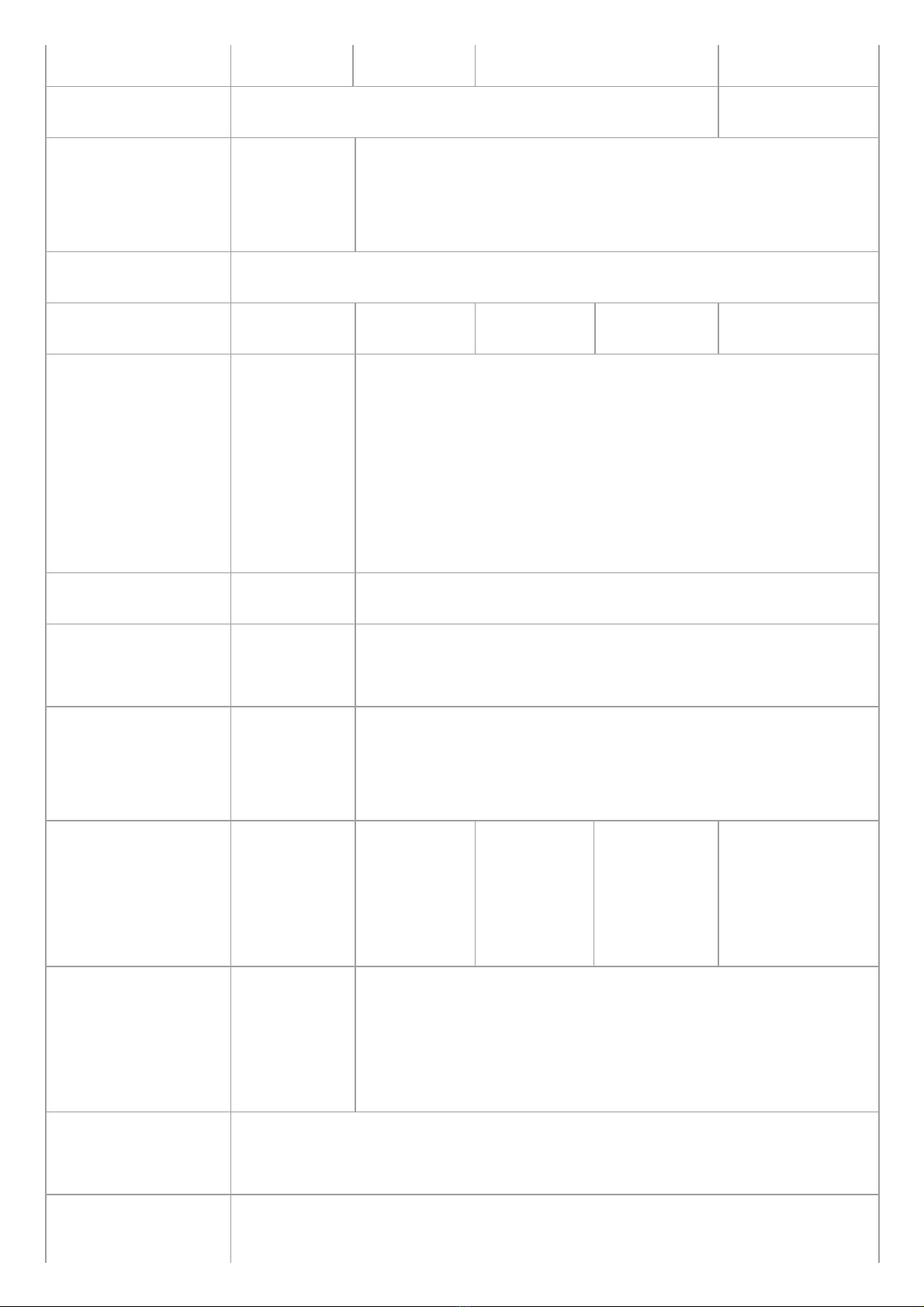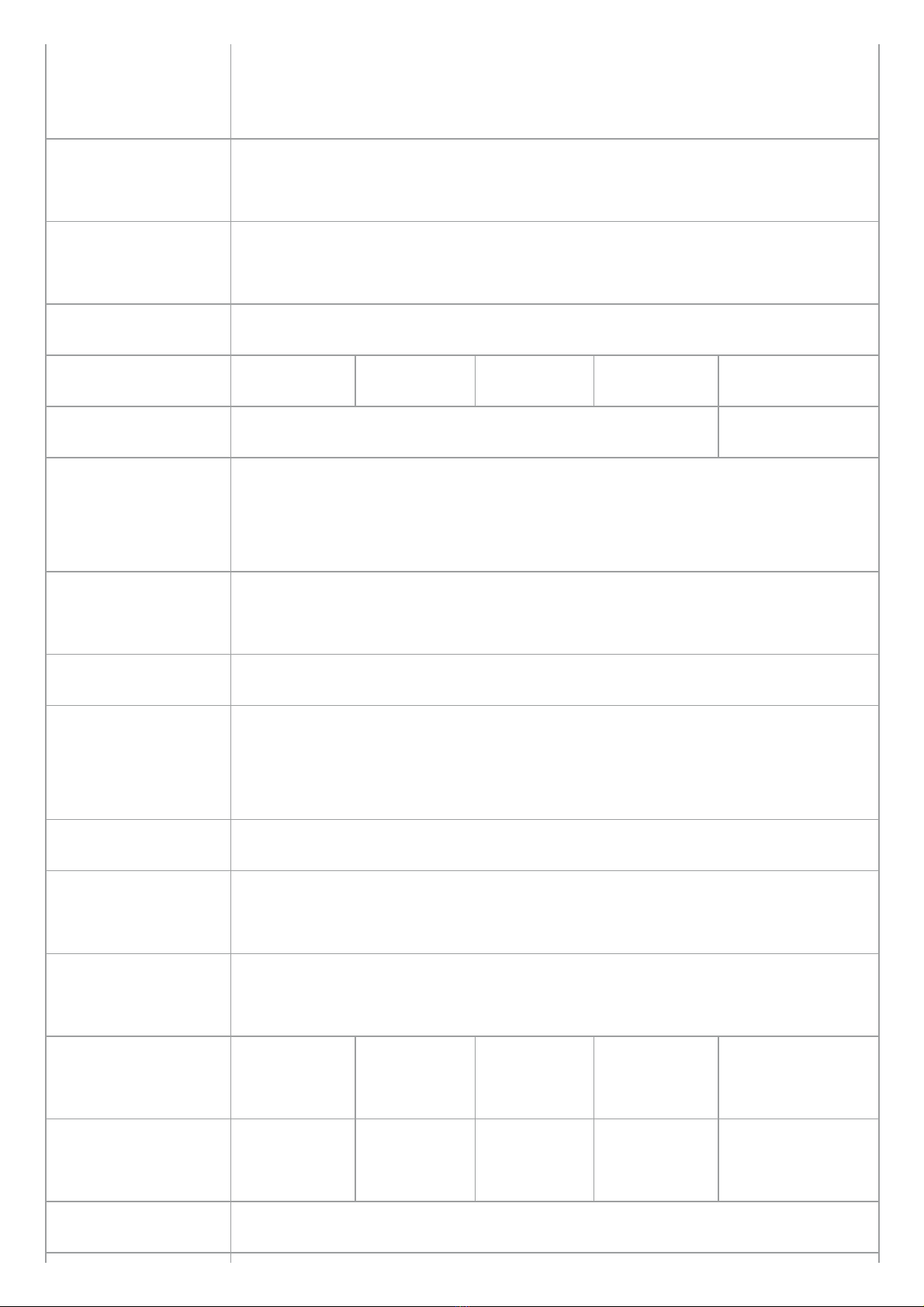Blinking of the green LED 1 time means successful reception of a signal from the
satellites.
Connecting GSM/3G-aerial
Position the GSM/3G antenna in such a way that the GSM/3G network signal is not
strongly weakened by the metal housing of the vehicle.
Blinking of the blue LED 1 time means successful connection to the monitoring server.
Connecting Iridium aerial
Carefully screw the aerial to the Terminal, the upper side is above. To have a better view
of the sky it is recommended that the aerial should be mounted on the vehicle roof,
windscreen or under the dashboard.
To provide the proper connection, we recommend that the Iridium antenna is
installed on the horizontal surface at a zero angle to the horizon and with
clear, 360 degrees view of the sky, for example, on the top of the vehicle.
Inserting SIM-card
Insert the SIM cards with the GPRS and SMS services connected. To remove the SIM
card, gently push it in until it clicks and the card automatically slides out of the mobile
computer.
Connecting power supply to the device
Positive supply voltage should be connected to VCC contact, negative supply voltage
should be connected to GND.
If the connection is correct, the red LED will be on.