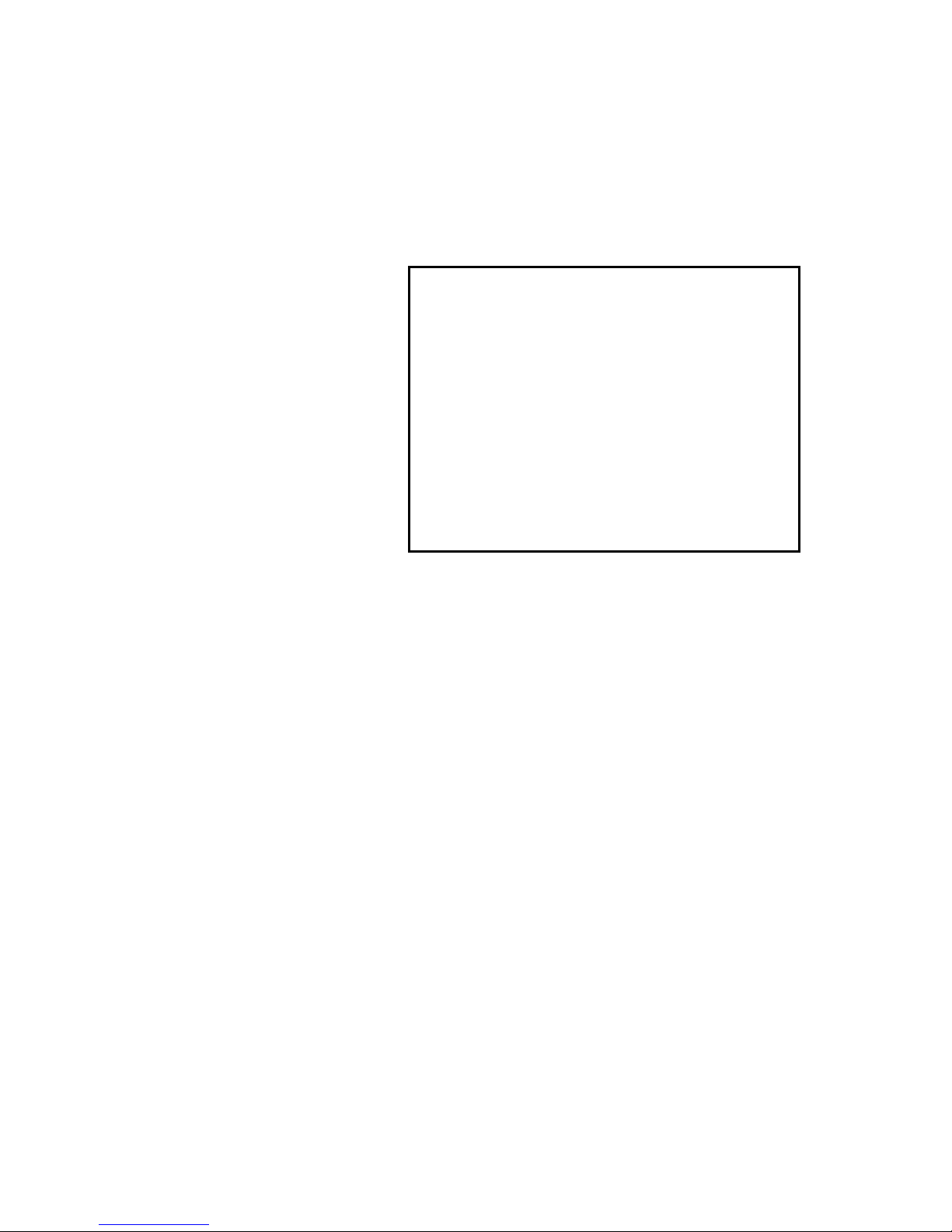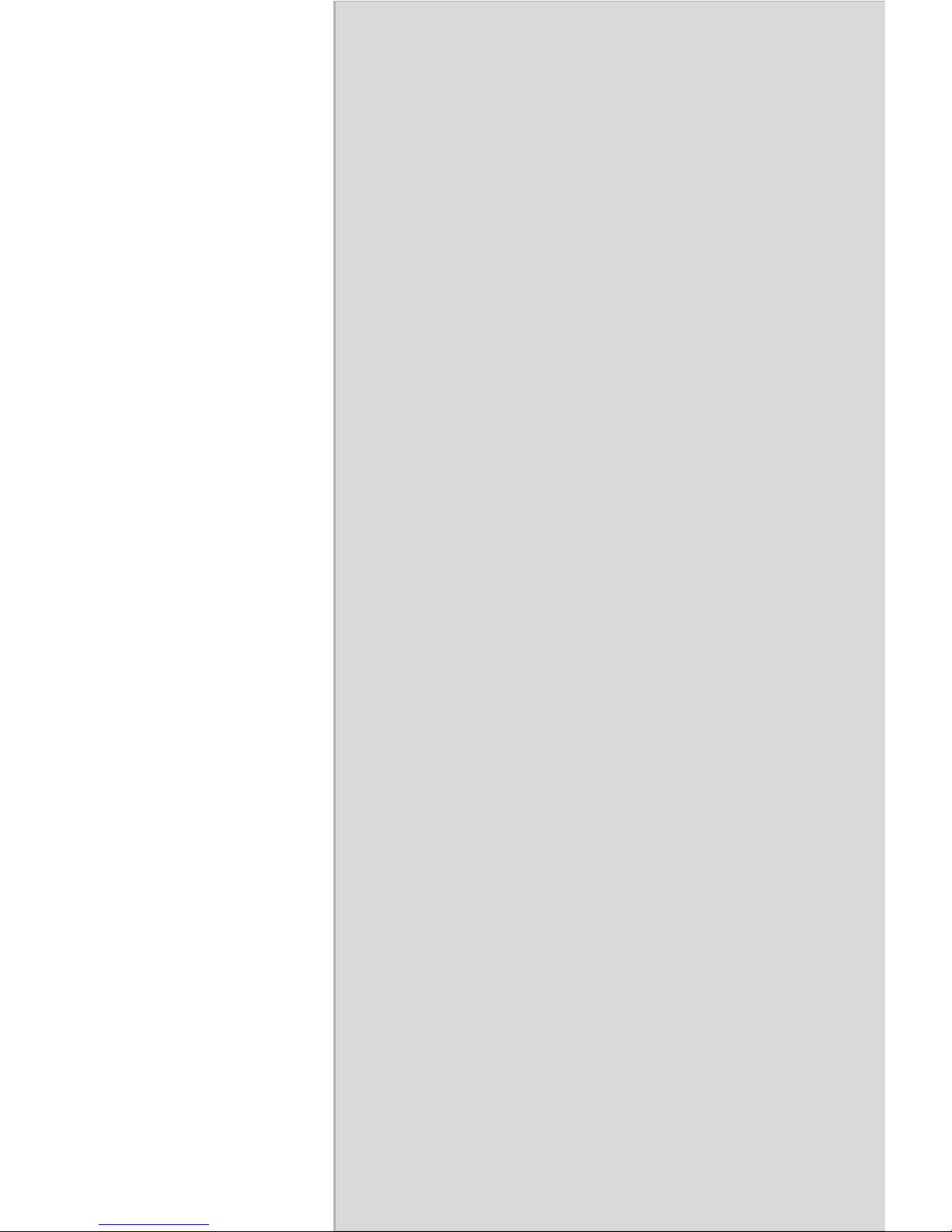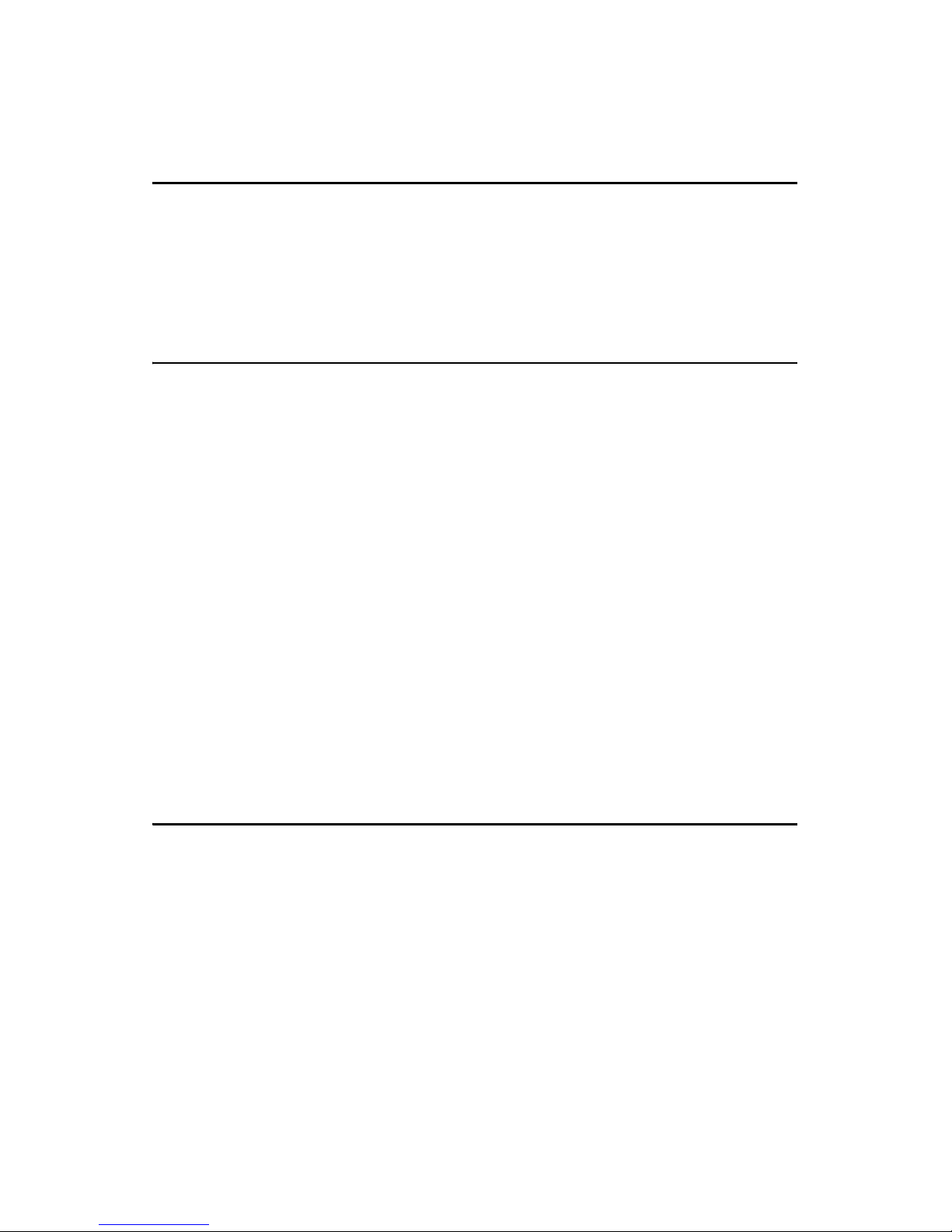vii
Contents
Chapter 1 Introduction ......................................................2
1.1 Introduction ....................................................................... 2
1.2 Features ............................................................................. 2
1.3 Quick Installation Guide ................................................... 2
1.4 GPS Antenna Installation.................................................. 3
1.5 GPRS Antenna Installation ............................................... 5
1.6 Specifications .................................................................... 6
1.6.1 GPRS Module Siemens Power Modes ........................... 6
1.6.2 GPS Specifications ......................................................... 6
1.6.3 GSM/GPRS Specifications of Siemens MC55 module7
1.6.4 Programmable Digital I/O .............................................. 7
1.6.5 Enviromental Specifications ........................................... 7
1.6.6 Serial Connectivity ......................................................... 8
1.6.7 LED Definition ........................................................ 8
1.7 System Dimensions ........................................................... 9
Figure 1.1:System Dimensions ....................................... 9
Chapter 2 Connector Table .............................................12
2.1 Connector Table .............................................................. 12
2.1.1 COM port connector (CN2).......................................... 12
2.1.2 GPS antenna connector (CN3)...................................... 13
2.1.3 SIM Holder (Subscriber Identification Module) (CN5) 14
2.1.4 GPRS antenna connector (CN6) ................................... 15
2.1.5 Battery Connector (CN9) ........................................ 16
2.1.6 GPIO (General Purpose Input Output) (CN11) ............ 17
2.1.7 Power Connectors (CN14)............................................ 18
2.1.8 Power Reset button (SW1) ........................................... 19
2.2 LED Definition ......................................................... 20
Chapter 3 Advantech M2M Utility.................................22
3.1 Overview ......................................................................... 22
3.1.1 Installation .................................................................... 22
3.1.2 PC System Requirements.............................................. 22
3.1.3 Installing M2M Utility.................................................. 23
3.1.4 How Does VITA-350E Work? ..................................... 23
3.2 Getting Started................................................................. 24
3.2.1 Command Page Tab...................................................... 27
3.2.2 Screen Emulator Tab .................................................... 28
3.2.3 Configuration Tab......................................................... 29
3.2.4 GPIO Setting Tab.......................................................... 33
3.2.5 Query GPS Tab............................................................. 34
3.2.6 Upgrade Firmware Tab................................................. 35