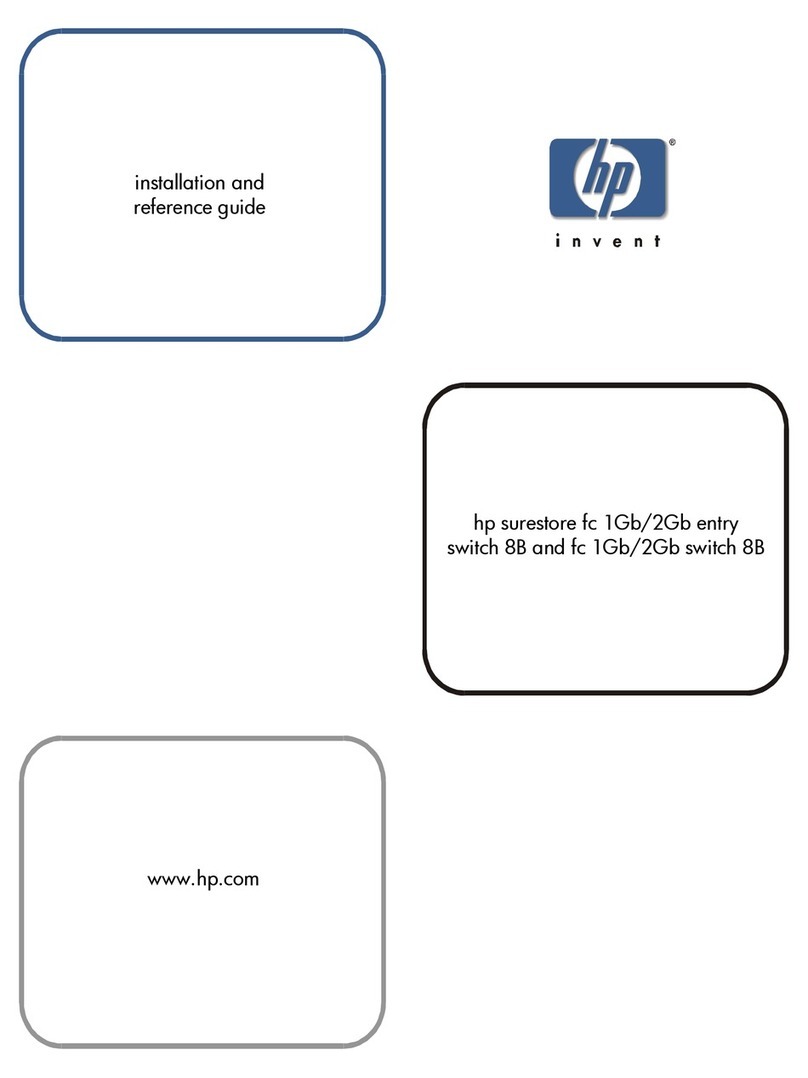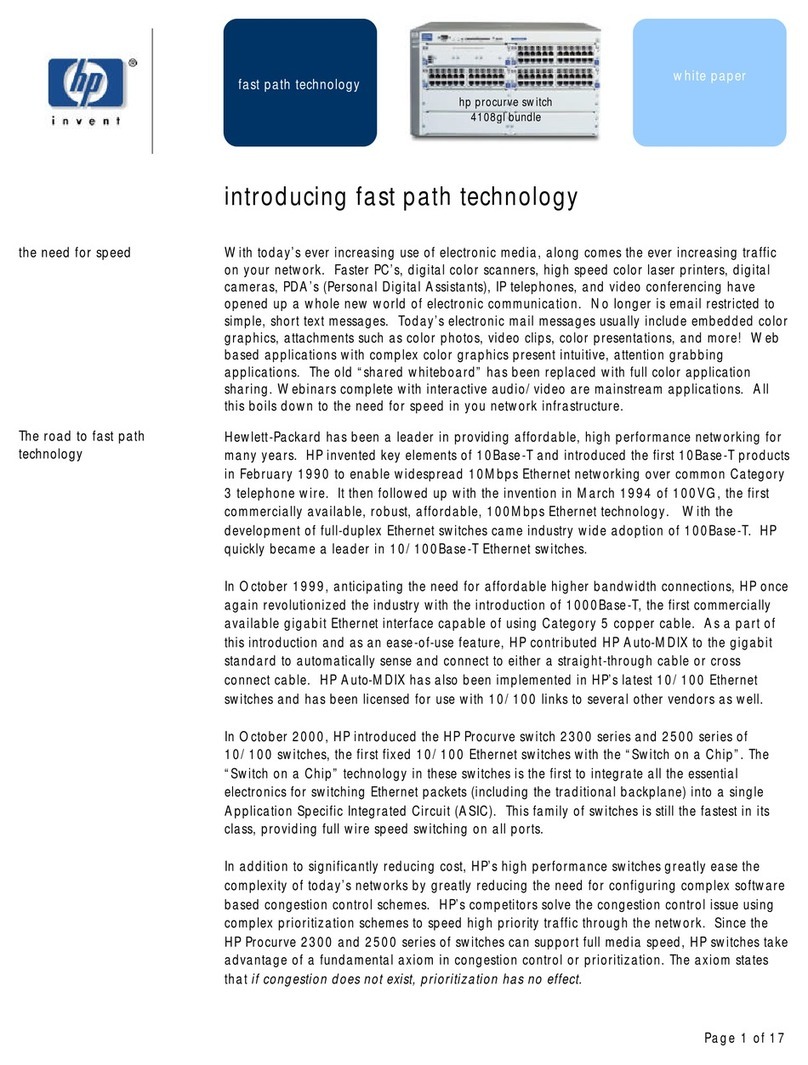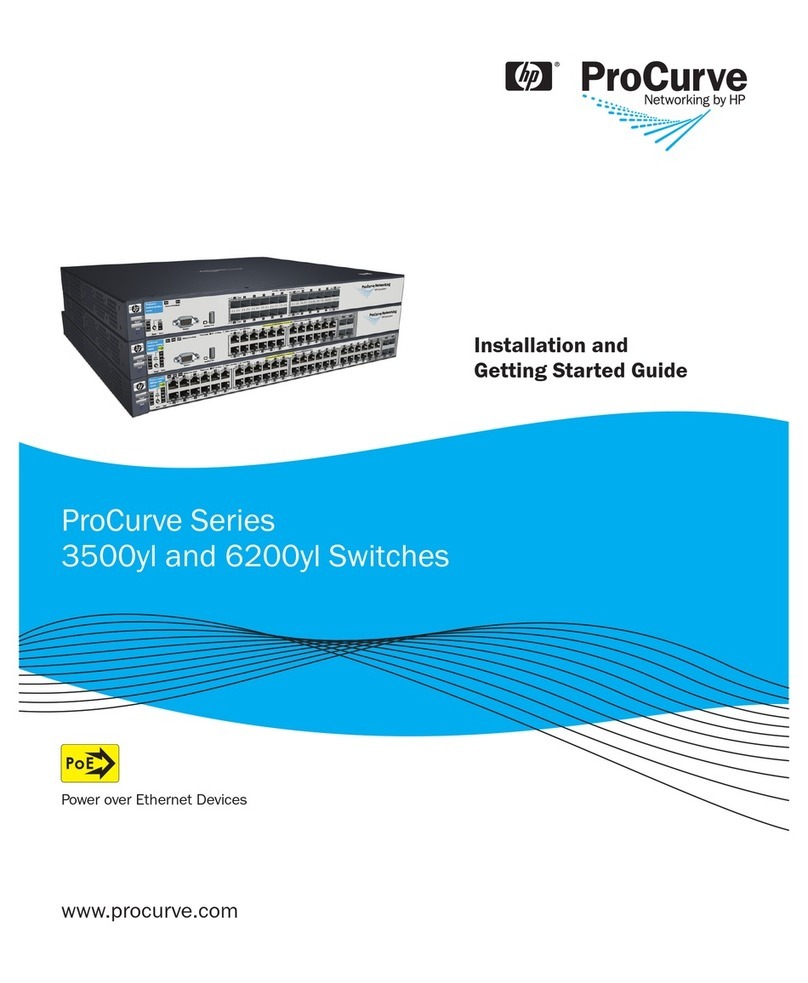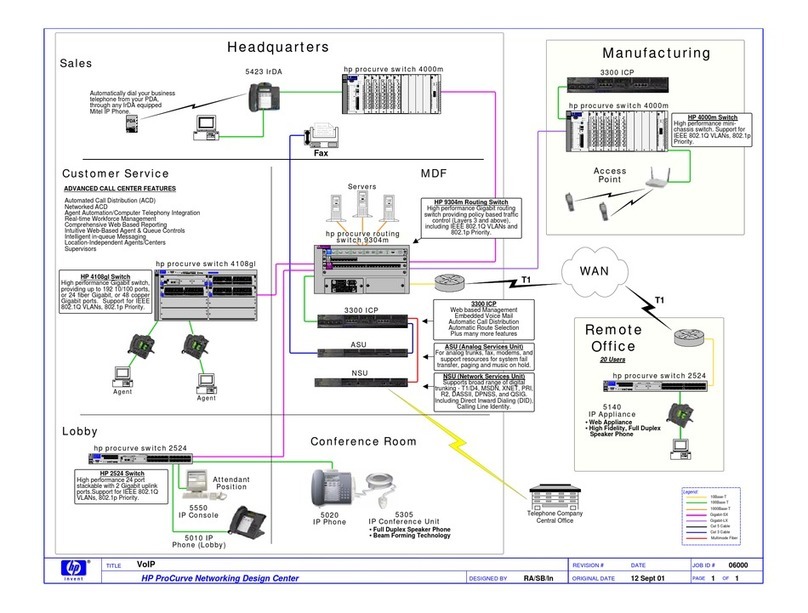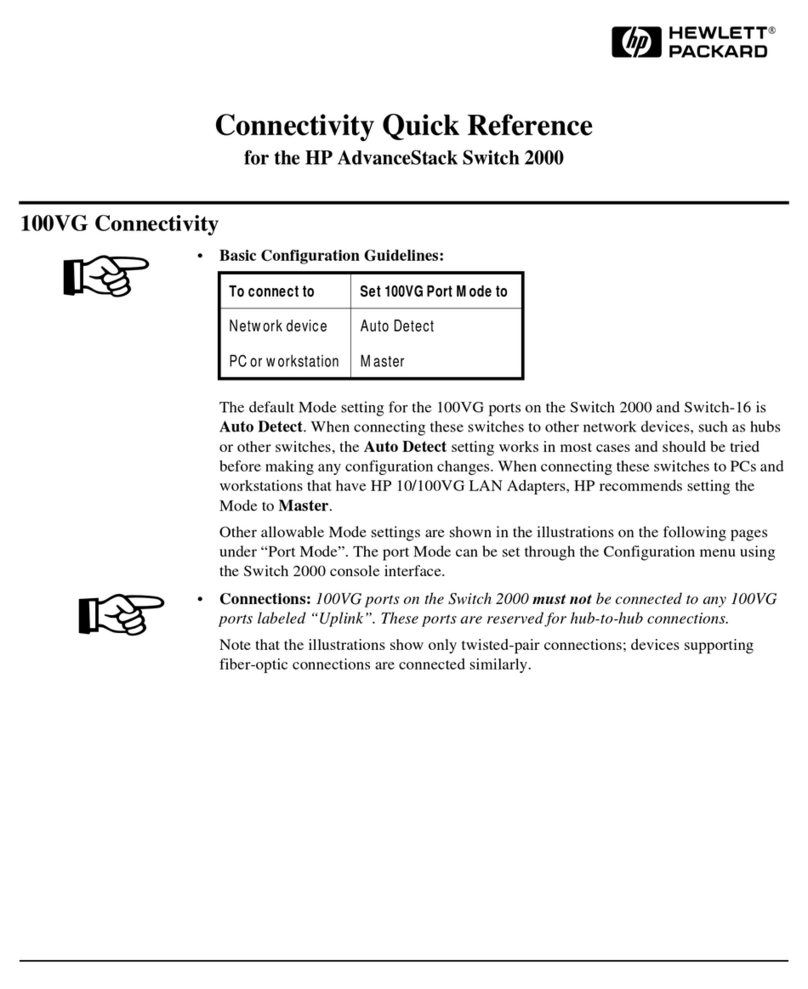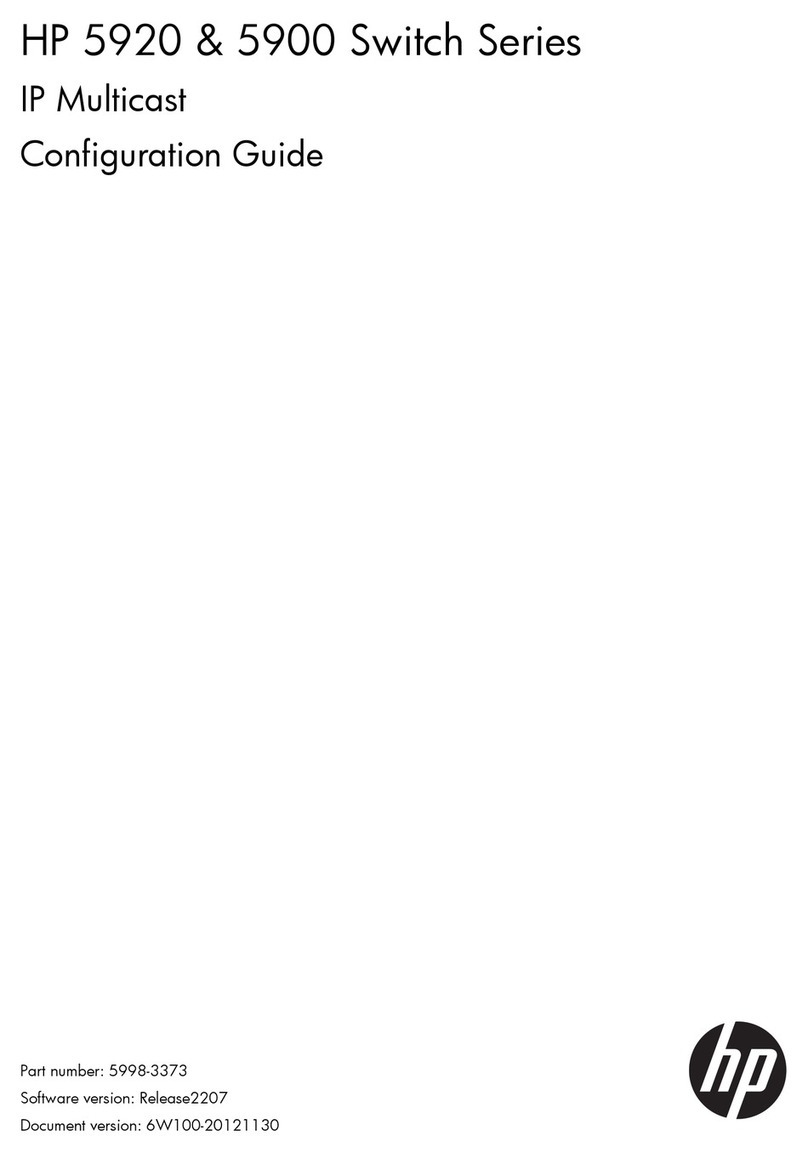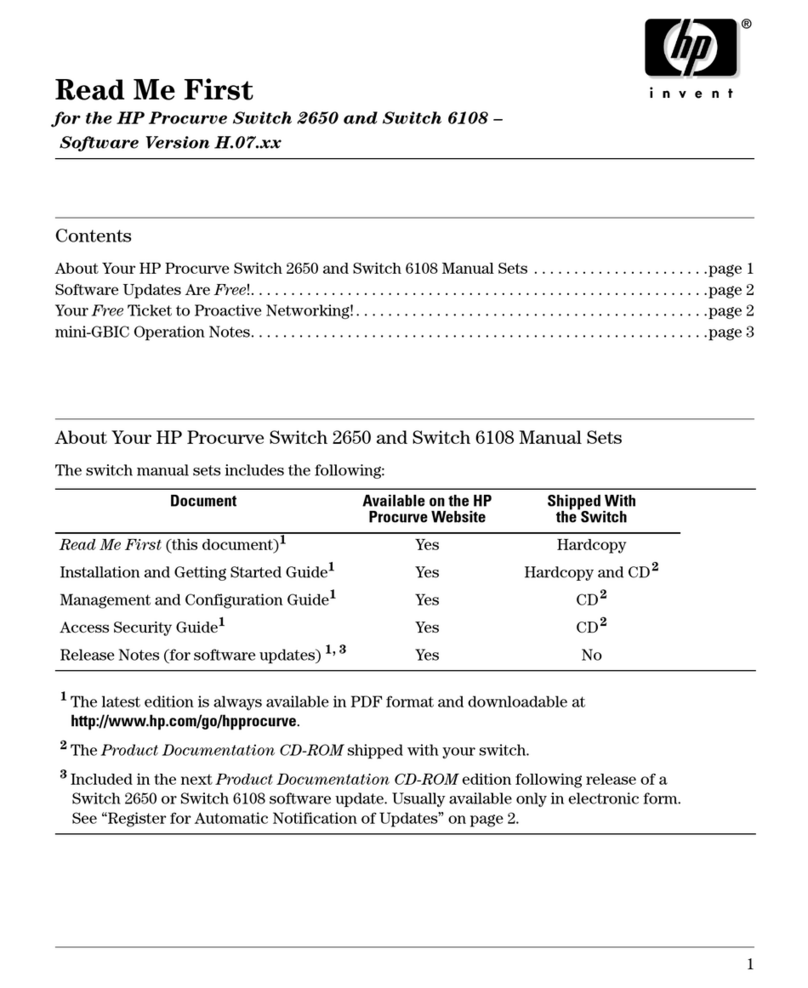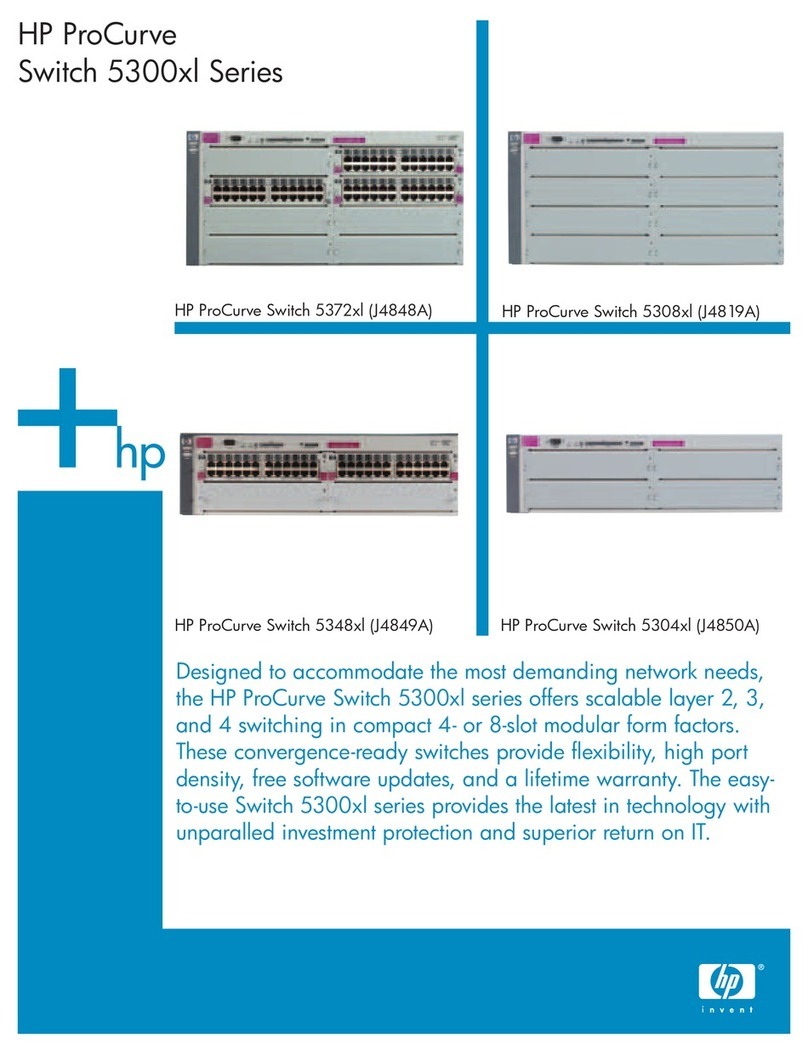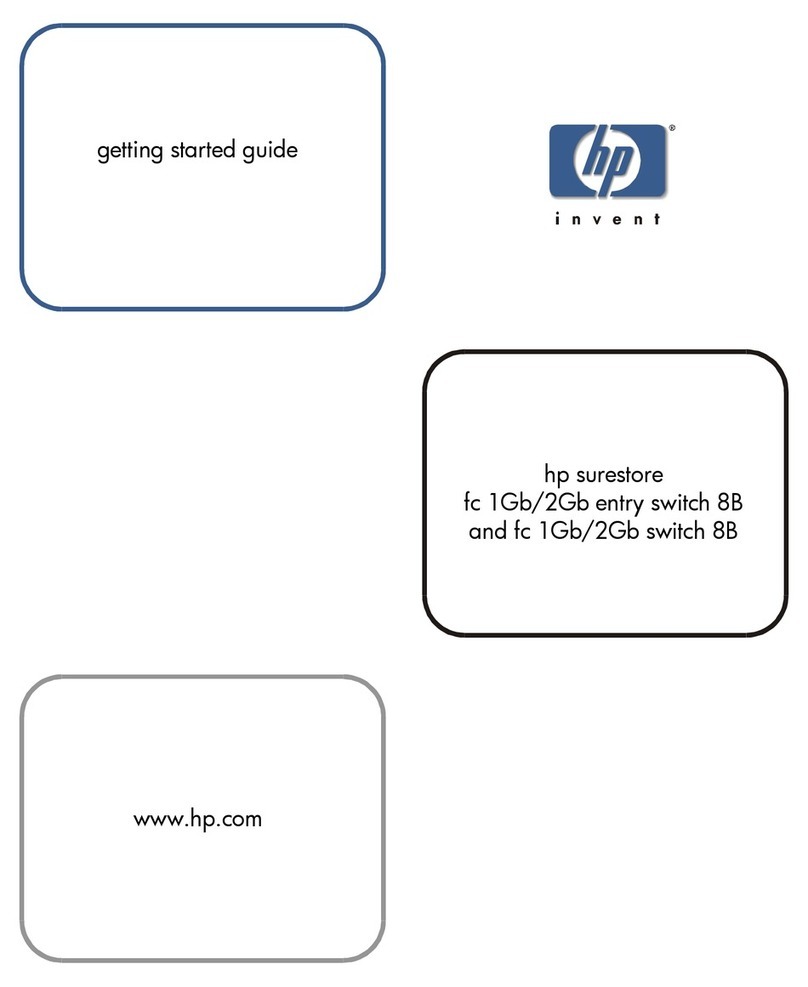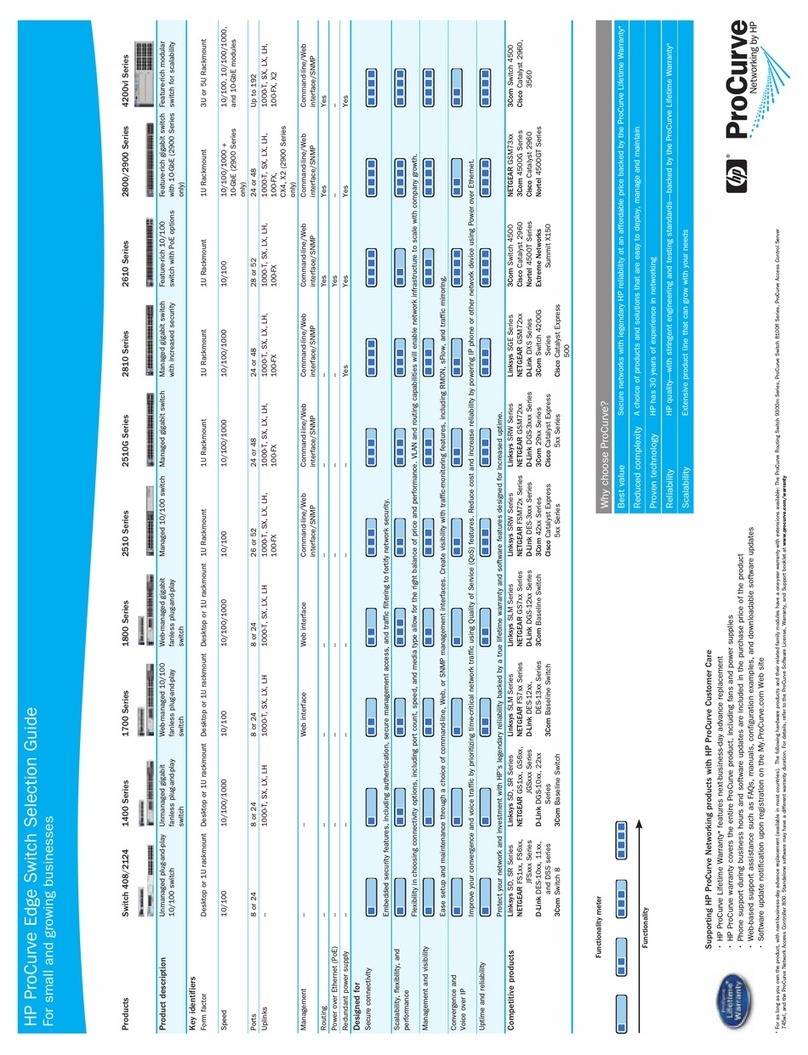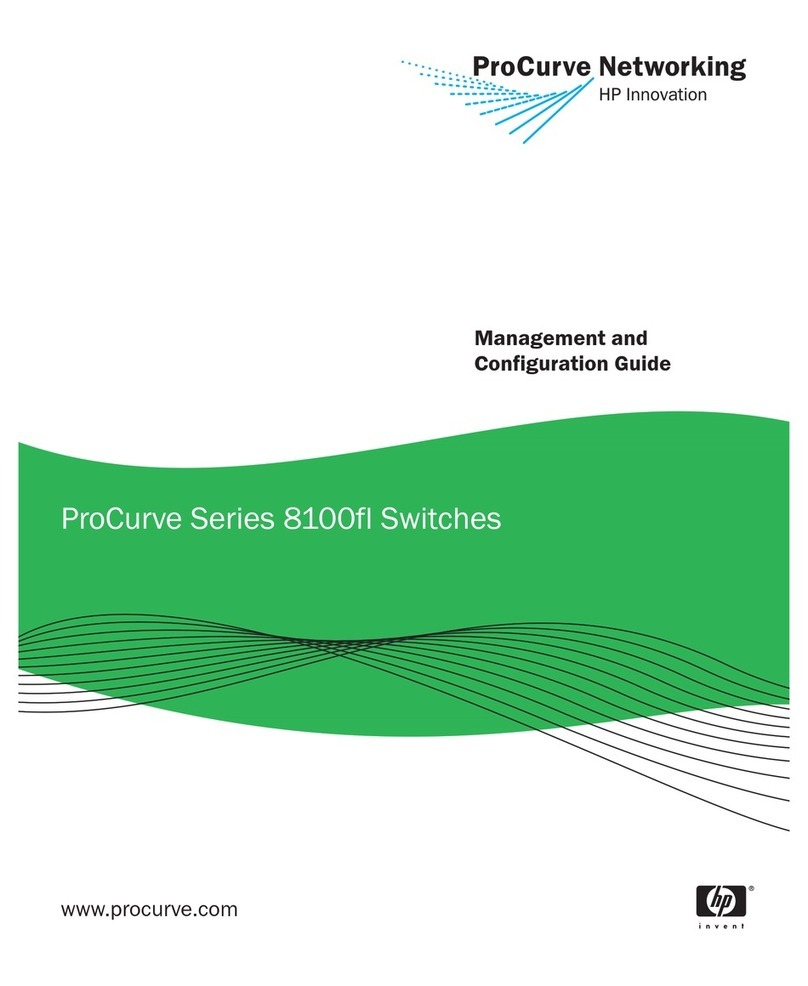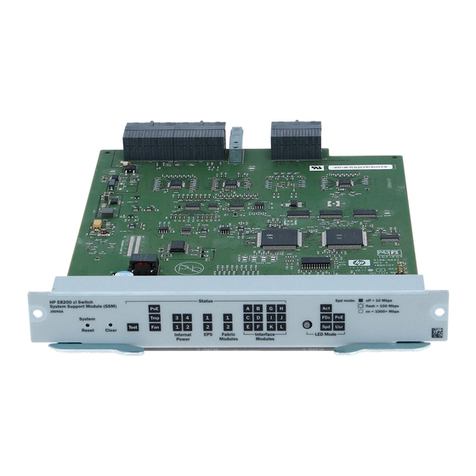iii
FTP server configuration example in standalone mode····················································································· 77
FTP server configuration example in IRF mode ·································································································· 79
Using the device as an FTP client································································································································· 80
Establishing an FTP connection···························································································································· 80
Managing directories on the FTP server ············································································································· 81
Working with files on the FTP server··················································································································· 82
Changing to another user account ······················································································································ 83
Maintaining and troubleshooting the FTP connection ······················································································· 83
Terminating the FTP connection ··························································································································· 84
Displaying command help information··············································································································· 84
Displaying and maintaining FTP client························································································································· 84
FTP client configuration example in standalone mode······························································································· 84
FTP client configuration example in IRF mode ············································································································ 86
Configuring TFTP························································································································································88
FIPS compliance ····························································································································································· 88
Configuring the device as an IPv4 TFTP client ············································································································ 88
Configuring the device as an IPv6 TFTP client ············································································································ 89
Managing the file system ··········································································································································90
Storage medium naming rules······································································································································ 90
File name formats··························································································································································· 90
Managing files ······························································································································································· 92
Displaying file information ··································································································································· 92
Displaying the contents of a text file ··················································································································· 93
Renaming a file······················································································································································ 93
Copying a file························································································································································ 93
Moving a file·························································································································································· 93
Compressing/decompressing a file ···················································································································· 93
Archiving/extracting files ····································································································································· 93
Deleting/restoring a file ······································································································································· 94
Deleting files from the recycle bin ······················································································································· 94
Calculating the file digest····································································································································· 94
Managing directories ···················································································································································· 95
Displaying directory information ························································································································· 95
Displaying the current working directory············································································································ 95
Changing the current working directory············································································································· 95
Creating a directory·············································································································································· 95
Deleting a directory··············································································································································· 96
Managing storage media ············································································································································· 96
Repairing a storage medium································································································································ 97
Formatting a storage medium ······························································································································ 97
Mounting or unmounting a storage medium ······································································································ 97
Partitioning a CF card or USB disk ····················································································································· 98
Setting the operation mode for files and folders ········································································································ 99
Managing configuration files································································································································· 100
Overview·······································································································································································100
Configuration types·············································································································································100
Next-startup configuration file redundancy ······································································································101
Configuration file formats···································································································································101
Startup configuration file selection ····················································································································101
Configuration file content organization and format ························································································101
FIPS compliance ···························································································································································102
General configuration restrictions and guidelines····································································································102
Enabling configuration encryption ·····························································································································102