sirea AEA 5000 User manual

AEA 5000
Installation and user
manual
Document name SIR-AEA5000-EN-REV0
Date of publication 2022-01-11

AEA 5000 - Self-consumption cabinet with storage
Contents
2
1. Product presentation
3
3
4
5
6
6
6
6
7
1.1 Dimensions
1.2 Description of the front panel controls
1.3 Fault list
1.4 Safety instructions and warnings
1.5 Protective device
1.6 Disposal
1.7 Cleaning
1.8 Identification of the AEA 5000
1.9 Functional principle
8
2. Commissioning of the cabinet
9
9
2.1 Installing the batteries
2.2 Installation of batteries
9
9
9
10
10
11
11
11
12
2.2.1 Removing the front door
2.2.2 Inserting several batteries
2.2.3 Connecting the batteries
2.2.4 Connecting the communication cable 2.2.5
Connecting to the mains
2.2.6 Connecting the measuring torus
2.2.7 Connecting the photovoltaic panels 2.2.8
Switching on the batteries
2.2.9 Option: Router setup
12
15
15
15
16
2.3 Option: Hot water tank management
2.3.1 Hot water tank control
2.3.2 Hot water tank connection (max. 20A)
2.4 Option: Mains energy sales
2.5 Option: Backup output
16
16
2.5.1 Management of the standby output
2.5.2 Connecting the safety output 16
3. Putting into operation 17
17
17
3.1 Switching on/off
3.2 Functional check
Contacts 18
SIR-AEA5000-EN-REV0
PAGE 2 / 18

AEA 5000 - Self-consumption cabinet with storage
1. Product presentation
The AEA 5000 cabinet was developed with the aim of delivering a reliable power supply from various
sources of conventional and renewable energy.
This cabinet promotes self-production and facilitates self-consumption of the electrical energy
generated, in order to reduce the consumption of electricity from the electrical network.
The AEA 5000 cabinet offers the possibility of measuring and optimizing a single-phase consumption
point and controlling a resistive domestic hot water tank (option).
1.1 Dimensions
AEA 5000 Slim
AEA 5000+
Warning
Do not put anything on it.
Leave a clearance of at least 5 cm on the sides and back of the cabinet, and at least 20 cm
above the cabinet.
SIR-AEA5000-EN-REV0
PAGE 3 / 18
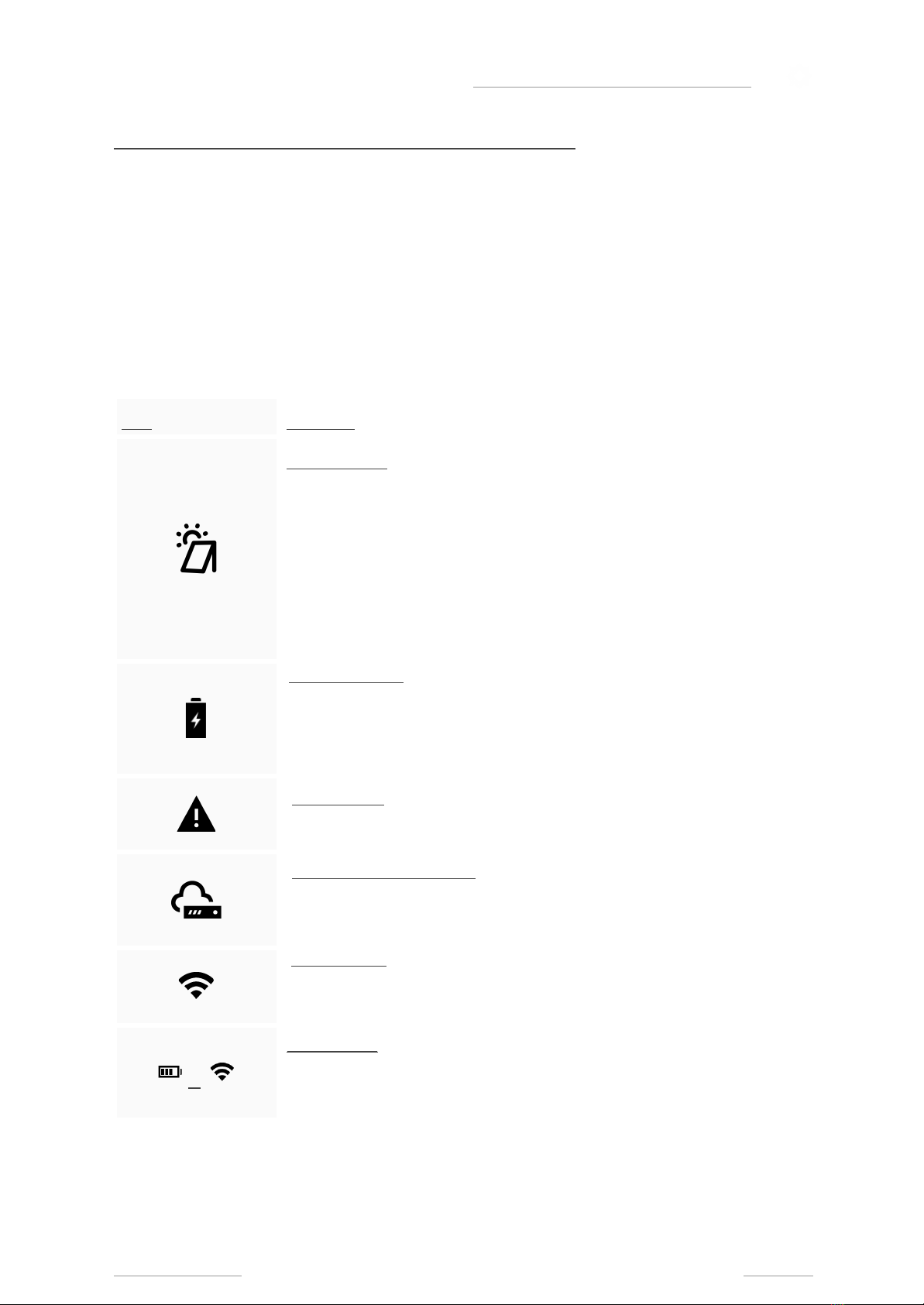
AEA 5000 - Self-consumption cabinet with storage
1.2 Description of the front panel controls
Icon Comment
Solar indicator
Green fixe: production in progress but production below consumption
Slow flashing green: production in progress, production covers the needs
of the dwelling, the surplus is charged into the battery
Fast flashing green: production in progress, production covers the needs
of the dwelling, the surplus is charged into the battery and the remaining
surplus is injected into the grid
Flashing red: emergency mode (optional)
Red fixe: cabinet stopped or no mode selected
Off: no production
Battery indicator
Flashing green: charging in progress
Green fixe: discharge in progress
Unlit: no charging or discharging
Red fixe: battery low or other battery fault
Warning light
Unlit: no fault
Red fixe: at least one fault present
Remote management light
Green fixe: communication with the server in progress
Red: server connection error
Unlit: no IP address received (no DHCP connection to the box)
WiFi indicator
Solid green: Wi fi network detected
Off: Wi fi network not detected
/
Voyant mode
Green fixe: Affichage SOC (level) battery in progress (temporary
affichage following button press).
Off: Affichage standard in progress
SIR-AEA5000-EN-REV0 PAGE 4 / 18
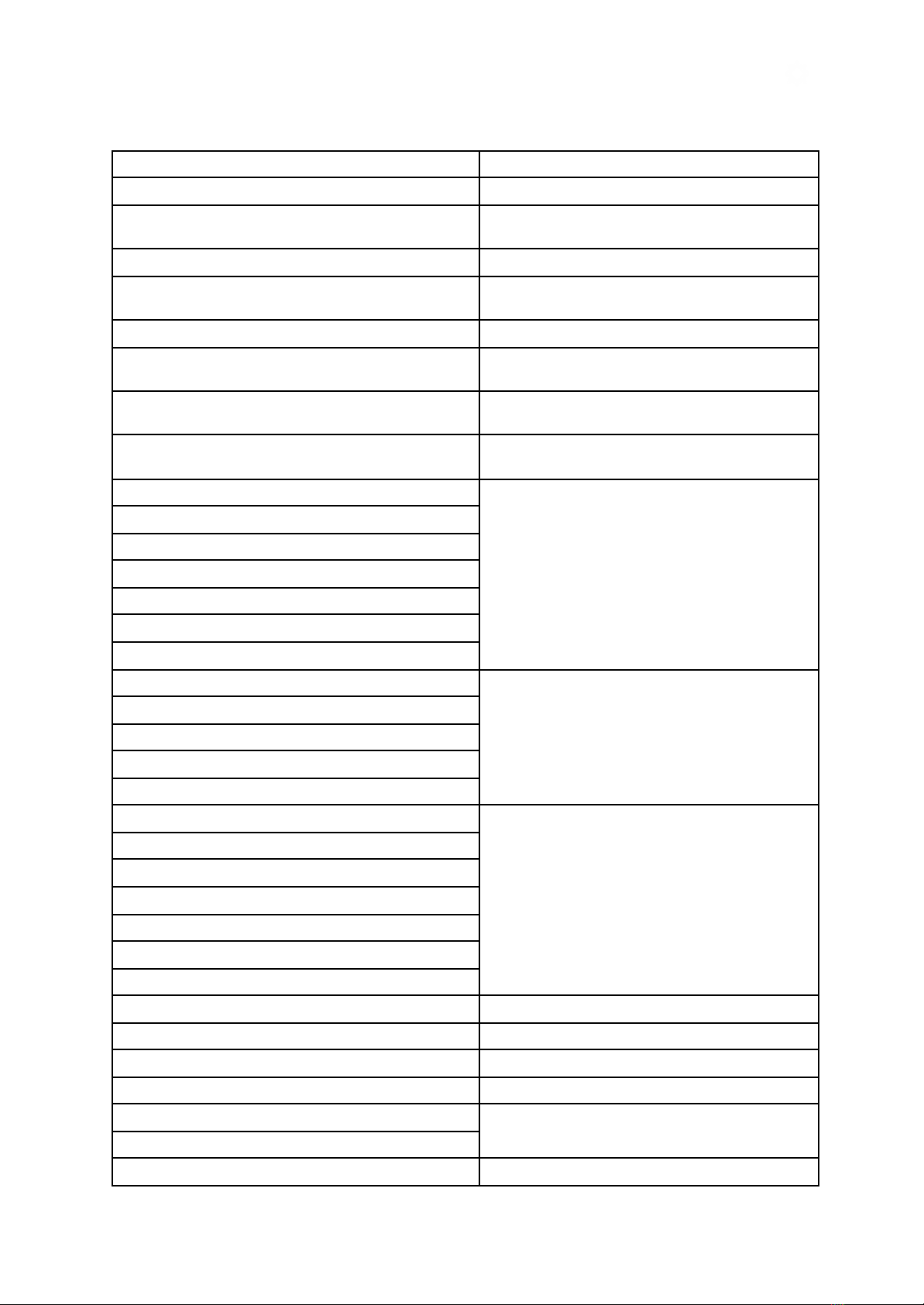
AEA 5000 - Self-consumption cabinet with storage
1.3 List of faults
Intitulé
Action
Lightning fault Check the condition of the PF10 / PF20 arresters
RS485 communication fault with the inverter Check the connections between the inverter and
the PLC (OND1 / API1)
RS485 communication fault with the BMS A16 Verify the connections between PLCs (PLC1 / PLC2)
Unit start-up fault Check the status of the AC circuit breaker
QF10, the generator set and the connections
PV fault (24h without production) Check the status of the PV circuit breaker QF20
RS485 communication fault with the dimmer Verify the connections between PLCs (PLC1 /
GDT1)
CAN communication fault between BMS A16 and battery Verify the connections between PLC and battery
(PLC2 / BAT)
CAN communication fault between BMS A16 and
inverter
Verify connections between PLC and inverter
(PLC2 / OND1)
Battery fault EMSAbsent
Restart the batteries by switching off QF30
Battery fault IBMSConfigurationProblem
Battery fault NumberOfSlaveProblem
Battery fault PowerBusInformation
Low battery voltage
Battery voltage high
Battery fault GlobalIBMSAlarmState
Inverter fault FaultList
Restart by switching off all circuit breakers, wait
1mn then restart
Inverter Fault Inverter Alarm Information
Inverter fault Internal Information
Inverter Fault Battery Fault Information
Inverter Fault PackFaultSN
BMS fault wFaultAutomateSyst
Restart the batteries by switching off QF30
BMS fault wFaultBmsSyst
BMS Fault0_7
BMS Fault Fault8_15
BMS Fault16_23
BMS Fault24_31
BMS Fault32_35
Low battery temperature Check the room temperature
Low battery level Alert
Low battery health level (SOH) Alert
High battery temperature Check the room temperature
High temperature Dimmer heatsink NTC Check the room temperature and check the state of
the ventilation
Dimmer internal NTC high temperature
WIFI detection fault Check the connections
SIR-AEA5000-EN-REV0
PAGE 5 / 18

AEA 5000 - Self-consumption cabinet with storage
1.4 Safety instructions and warning
Attention
Any damage resulting from non-compliance with this user manual will void the warranty! We do
not accept any liability for damage to property or personal injury caused by incorrect handling or
failure to observe the safety instructions.
From a safety point of view, this equipment has left the factory in perfect condition. In order to
maintain this equipment in good condition and to ensure its correct use without risk, the user must
observe the safety instructions and warnings contained in this manual. In industrial installations, the
accident prevention regulations for electrical installations and equipment must be observed.
The installation of this type of equipment must always be carried out by a competent professional.
Opening covers or disassembling parts may expose live parts; before working on the equipment, it
must be disconnected from all voltage sources. However, the unit's capacitors may still be charged
even when the AEA3000+ has been disconnected. The AEA3000+ cabinet must be installed in a room
with an ambient temperature. If the unit is no longer functioning properly, it should be disconnected
from the power supply and prevented from being switched on again. In this case, contact your
installer.
Please observe the following pictograms:
Caution. On the product label,
this symbol indicates that the
notice must be consulted. In
this manual, this symbol
indicates important
information.
Direct current
This device is CE approved and
complies with national and
European guidelines.
1.5 Protective device
A short circuit protection system must be fitted to the 24 volt DC supply to the PLC. These fuses shall
be sized according to the number of devices in series behind the feeder.
1.6 Elimination
Old electronic devices are recyclable products that should not be thrown in the trash. If
the device reaches the finish of its life, it must be disposed of in accordance with the legal
regulations in force at the recovery centres in your municipality. Disposal in household
waste is prohibited.
1.7 Cleaning
For cleaning, use a clean, dry, antistatic, lint-free cloth without corrosive products.
SIR-AEA5000-EN-REV0
PAGE 6 / 18

AEA 5000 - Self-consumption cabinet with storage
1.8 Identification of the AEA 5000
To identify the AEA 5000, a label with a barcode is attached to the inside of the cabinet door. The
serial number (SN) is shown in the third row of the table.
SIR-AEA5000-EN-REV0
PAGE 7 / 18

AEA 5000 - Self-consumption cabinet with storage
1.9 Operating principle
Energy from the renewable source is used for consumption as a priority. If there is excess energy
production, it is stored in the battery. If the battery reaches a full charge level, the power of the panel
will be limited so as not to send power to the grid (in case of sale to the grid, refer to paragraph 2.4)
For the case where the renewable energy production is insuffisante, the additional energy needed for
consumption is provided primarily by the battery. If the battery reaches a low charge level, the
missing energy is drawn from the power grid.
In case the demand is higher than the maximum power of the cabinet, the additional power is
supplied by the grid.
SIR-AEA5000-EN-REV0
PAGE 8 / 18
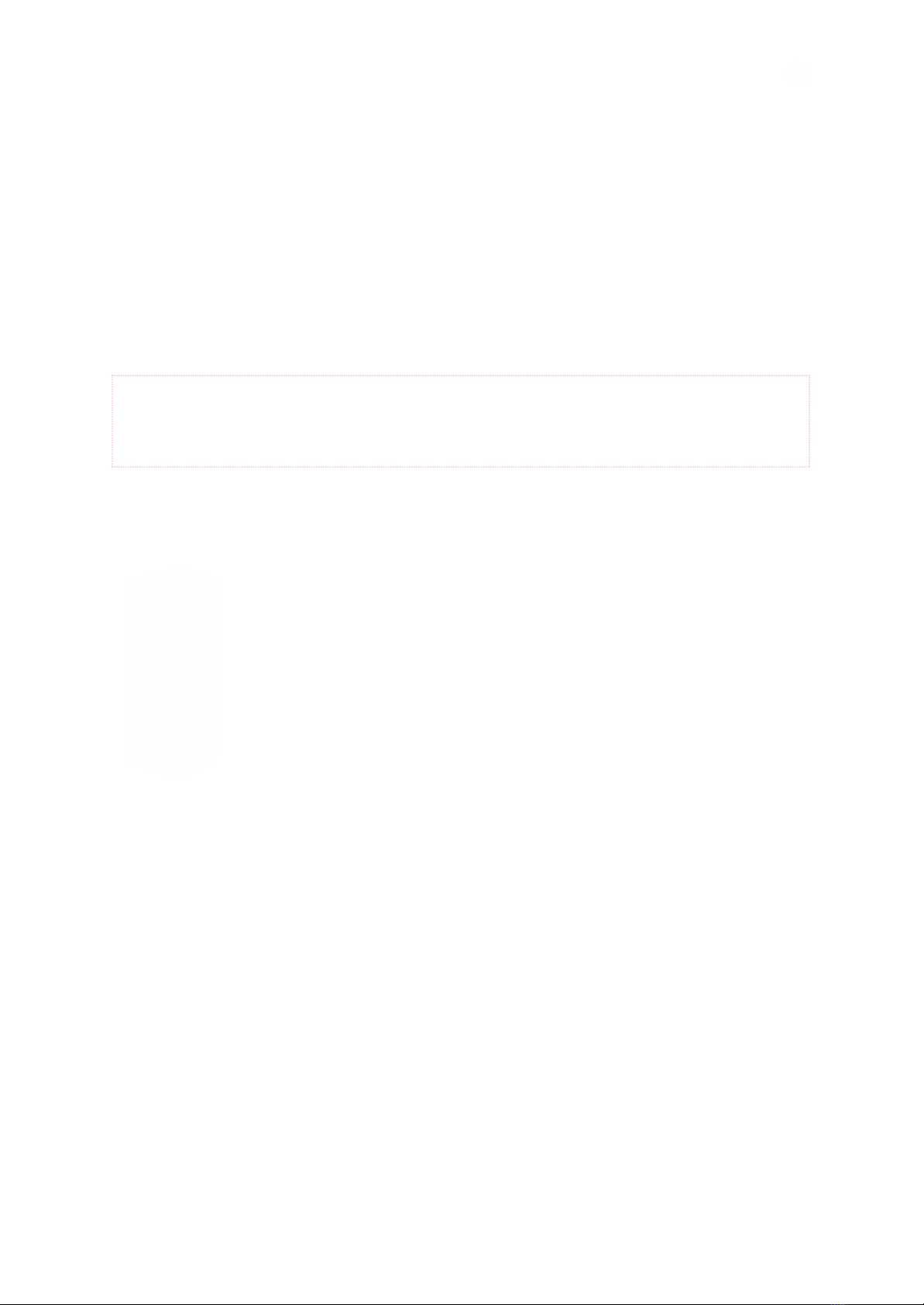
AEA 5000 - Self-consumption cabinet with storage
2. Commissioning
2.1 Installation of the batteries
The AEA 5000 cabinet is designed to accommodate Phenix Batteries. For further information on the
batteries, please refer to the enclosed manual. The batteries are delivered with their power cables.
The communication cable to be connected to the battery is already connected in the cabinet.
2.2 Installation of batteries
Caution
Before dismantling the door, make sure that the power sources are switched off via all
circuit breakers.
2.2.1 Removing the front door
1. Unscrew the 4 screws above the cabinet and lift the roof.
2. Pull out the front of the cabinet
2.2.2 Installing several batteries
1. Slide the battery on the guide rails to the bottom to leave room for
the next one. Facing the cabinet, the DB9 communication socket should be
on the left.
2. Slide the second battery onto the guide rails, always with the DB9
socket on the left.
SIR-AEA5000-EN-REV0
PAGE 9 / 18

AEA 5000 - Self-consumption cabinet with storage
2.2.3 Connecting the batteries
Connect the black connectors to black terminals and the orange connectors to orange terminals
2.2.4 Connection of the communication cable
Connect the communication sockets (multicolored cable). The plug at the end of the cable should go
to the DB9 socket on the back battery and the other socket closest to the front panel.
Caution
Make sure that the plugs are correctly inserted.
SIR-AEA5000-EN-REV0
PAGE 10 / 18

AEA 5000 - Self-consumption cabinet with storage
2.2.5 Network connection
Connect the cabinet to the mains as follows: connect
neutral to terminal 1 of the XP terminal block, phase to
terminal 2 and earth to the adjacent earth socket.
2.2.6 Connecting the measuring torus
Connect the ORANGE to the XTC terminal block, fil red to
terminal 1 and fil yellow to terminal 2. Attach the ORANGE to
the phase of the incoming customer on the main line of the
dwelling afin to measure all consumption: the flèche in the
ORANGE must be directed to the mains. When installing the
extension cable for the toroid, be careful to respect the
following connection: red fil on the left and yellow fil on the
right as shown in the photo (max length 15m).
2.2.7 Connecting the photovoltaic panels
Connect the panels to the XPV terminal block: the positive polarity cable from the panels under the
red cable and the negative polarity cable under the black cable.
SIR-AEA5000-EN-REV0
PAGE 11 / 18

AEA 5000 - Self-consumption cabinet with storage
2.2.8 Switching on the batteries
Warning
To be done at power up: the batteries are switched on by operating the circuit breaker QF30.
The LEDs on the batteries flash and then turn fixe green.
Caution
This action closes the circuit and there is now voltage at the XBA and QF30 terminals.
2.2.9 Option: Router configuration
The router must be supplied with 12V with the cable coming from the terminal block XC. It must also
be connected with the RJ45 cable. View the photo.
.
SIR-AEA5000-EN-REV0
PAGE 12 / 18

AEA 5000 - Self-consumption cabinet with storage
To do this part:
Circuit breaker ID10: - green led on (system
connected to the network)
- Sur ON
Circuit breaker QF10 : - Sur ON
Have a computer or smartphone WiFi
client connection available
Step 1 :
Go to the wi fi settings of your computer or
smartphone to search for nearby networks.
Select the router. Her name is "AEA_21360xxx
"(corresponding to the serial number of the
cabinet). In the image below after clicking on
"connect" a password will be asked for the
password. This is the AEA number (2136xxxx)
Step 2 :Once connected to the router, go to an
explorer: Mozilla, Explorer, Chrome of your
choice. Type in the top bar: 192.168.100.1
Start a reseach
Step 3 :
Enter the password "admin" in the bar and
press "login".
SIR-AEA5000-EN-REV0
PAGE 13 / 18

AEA 5000 - Self-consumption cabinet with storage
Step 4 :
You arrive on this page.
Click on "WiFi Settings"
Step 5 :
Go to the "Internet WiFi" tab
Then click on "Add"
Step 6 :
Select the customer's WiFi network from the list
(at the bottom of the page) by clicking on the
box to the left of the name.
Then type the client's WiFi password in "Pass
Phrase".
Then click on "Apply"
Step 7 :
Check the box corresponding to the customer's
WiFi network then click on “Connect”.
To check if the manipulations worked, run an
internet search (whatever).
If the search is successful, it works and the
cabinet is connected to the Internet.
SIR-AEA5000-EN-REV0
PAGE 14 / 18
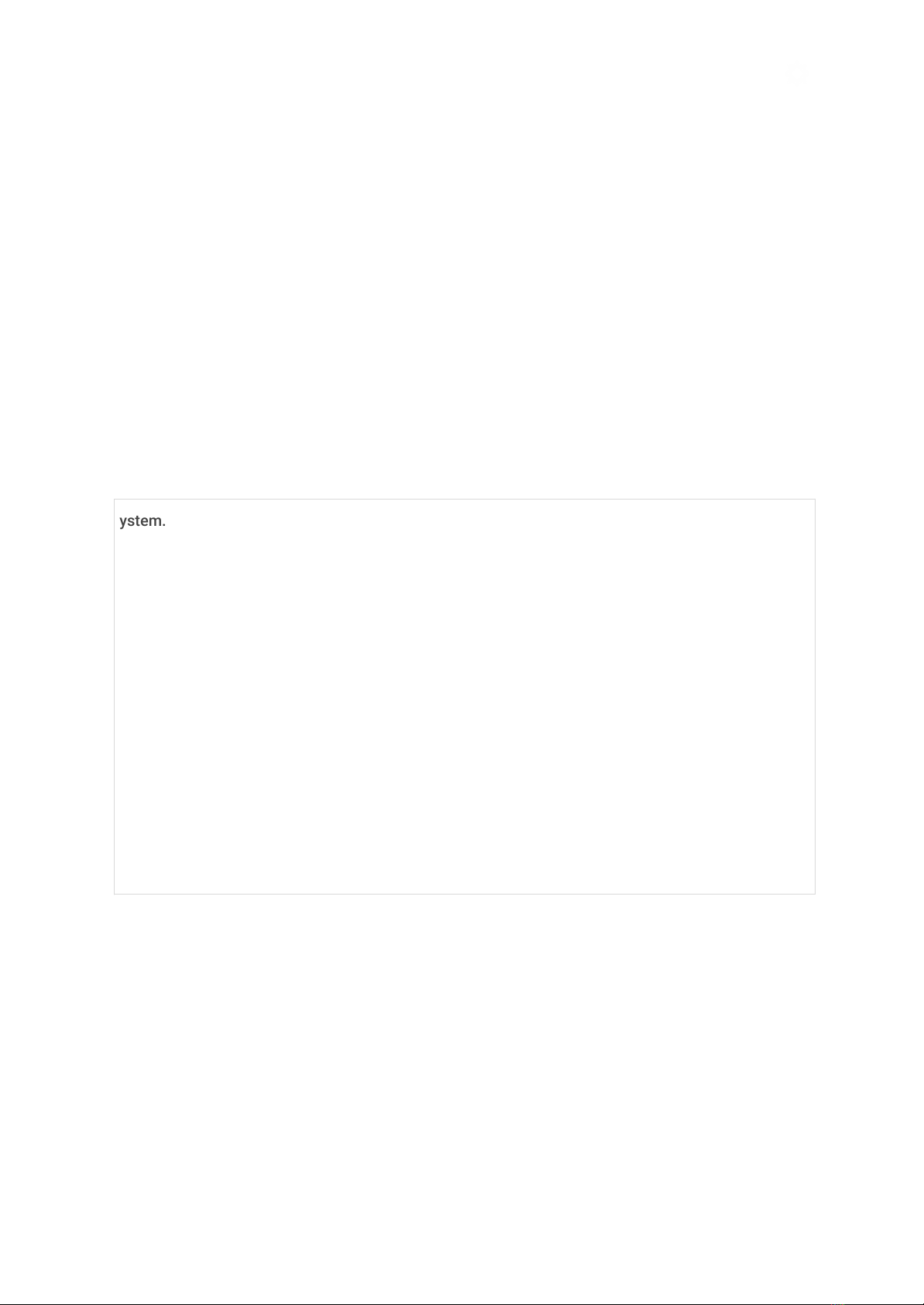
AEA 5000 - Self-consumption cabinet with storage
2.3 Option: Hot water tank management
2.3.1 Control of the domestic hot water tank
The AEA 5000 offers the possibility of controlling a resistive DHW tank in order to optimise
the use of photovoltaic energy.
If the option is activated, the heating of the hot water tank will take priority over the charging of the
batteries.
This means that the surplus solar energy will be used first to heat the water in the tank.
The heating is triggered when the surplus photovoltaic power is greater than the building's
consumption and only at peak hours.
consumption of the building and only during peak hours. The heating power will be approximately
equal to the surplus power. If there is no more surplus, the heating will gradually stop using the
energy from the
If there is no surplus, the heating will be switched off gradually, using the energy from the batteries at
that time.
The existing HP/HC contactor remains functional in its HP/HC or forced on principle,
It controls an internal contactor in the cabinet which inhibits the dimmer. In off-peak hours, the
storage tank is heated in the
In off-peak hours, the storage tank is heated in a conventional manner and no longer uses the dimmer
system.
Sufficient production for: 1. consumption / 2. DHW / 3. batteries
2.3.2
SIR-AEA5000-EN-REV0
PAGE 15 / 18

AEA 5000 - Self-consumption cabinet with storage
2.4 Option: Sale of energy from the grid
When this option is activated the priorities are to ensure the power supply to the building and the
charging of the batteries. If there is a surplus, instead of curbing the production it will be directed to
the grid. This option requires a contract to sell to the grid. To activate or deactivate this option
contact your installer.
Case of sale to the network: If the power produced is sufficient, the surplus will be sent to the
network In the event that both options are activated, the order of priority will be as follows:
1. Consumption of the building
2. Heating of the balloon
3. Charging the batteries
4. Network sales
2.5 Option: Backup output
2.5.1 Management of the backed-up output
The AEA 5000 has a back-up output, which provides a temporary source of power in the
event of a power failure, voluntary or otherwise. This output is powered when the system is
powered up and remains powered if the mains input is cut off.
The batteries take over the mains supply on this back-up output by generating an AC
output voltage (230VAC), similar to the mains input.
2.5.2 Connection of the back-up output
Connect the uninterruptible power supply to the XP terminal block, neutral to terminal 3
and phase to terminal 4.
SIR-AEA5000-EN-REV0
PAGE 16 / 18

AEA 5000 - Self-consumption cabinet with storage
3. Putting into operation
3.1 Power on / off
The front disconnectors are omnipolar switching devices that can be used for emergency breaking as
well as for completely de-energizing the cabinet.
The switching devices on the front are preferably open when the cabinet is de-energized
See visual section 1.2.
Power On
1. Activate QF10 (mains circuit breaker in inverter)
2. Activate QF11 (if present)
3. Activate QF30 (battery circuit breaker)
4. Activate QF20/21 (photovoltaic circuit breaker)
Switching off
1. Switch off QF10 (inverter input mains breaker)
2. Switch off QF11 (if present)
3. Switch off QF20/21 (photovoltaic circuit breaker)
4. Switch off QF30 (battery circuit breaker)
Warning
There is still the mains voltage at the XP terminal block. To do this, the power supply must
be cut upstreamt.
3.2 Control of correct operation
To check that it is working properly, you will have to check the MyHome & me application (https://
myhomeandme.fr/) to see that the information is present and that it is consistent.
SIR-AEA5000-EN-REV0
PAGE 17 / 18
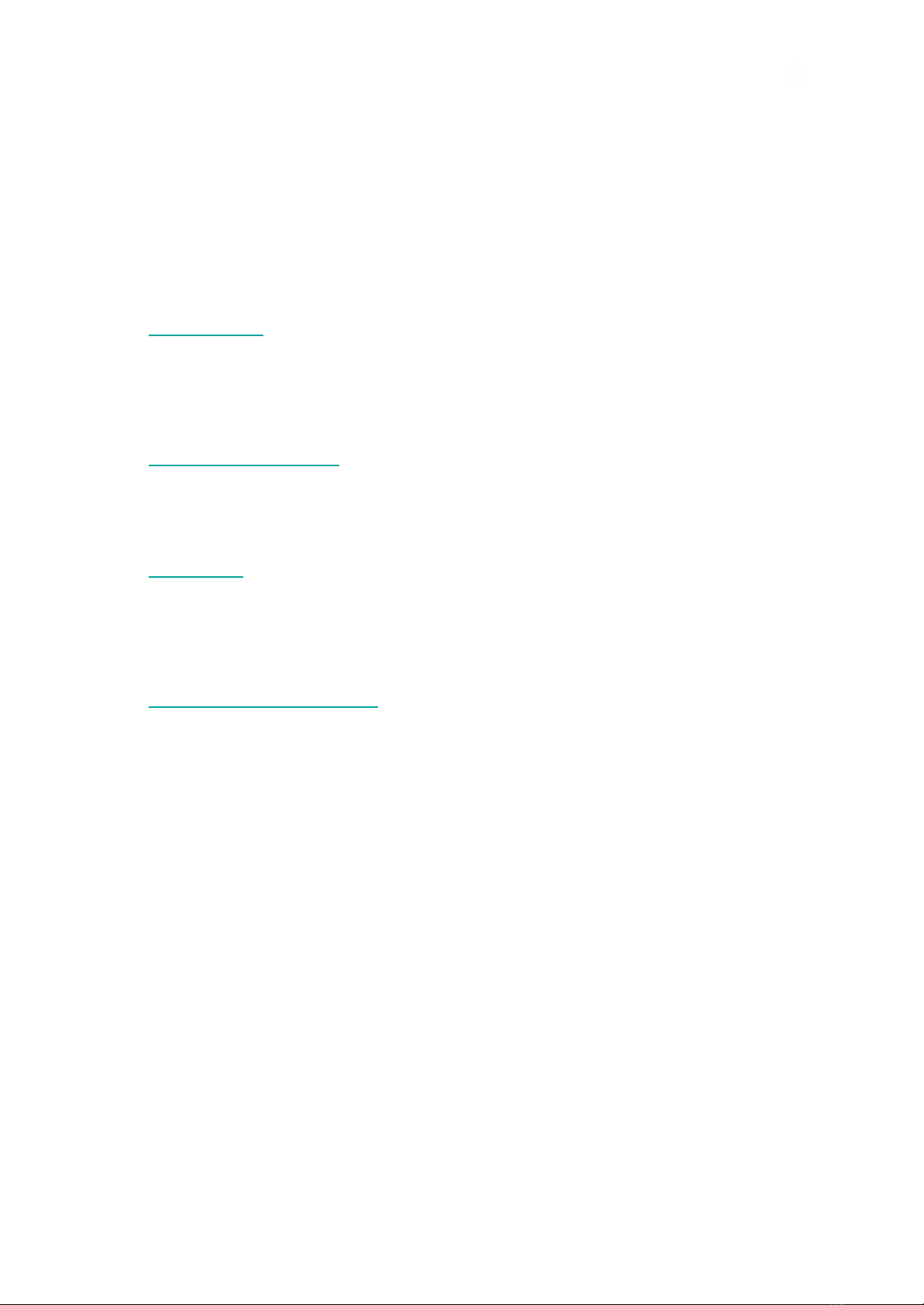
AEA 5000 - Self-consumption cabinet with storage
Contacts
France
Sirea
1 rue Jean Perrin
81100 Castres
Phone: +33 5 63 72 93 92
Mail: [email protected]
Spain
iAR
Calle de Arcadio María Larraona, 1, 2º
31008 Pamplona, Navarra
Phone: +34 948 067 152
Mail: a.monreal@sireagroup.com
Cambodia
Kynex
Phnom Penh, KH
Phone: +855 69 81 49 61
Mail: [email protected]
Burkina Faso
Sirea-Afrique
BP11 Kamboisin
Ouagadougou
Phone: +226 70 73 76 37
Mail: [email protected]
© SIREA. All Rights Reserved.
No part of this document or any of its contents may be reproduced, copied, modified or adapted,
without the prior written consent of the author, unless otherwise indicated for stand-alone materials.
SIR-AEA5000-EN-REV0
PAGE 18 / 18
Table of contents
Other sirea Industrial Equipment manuals


















