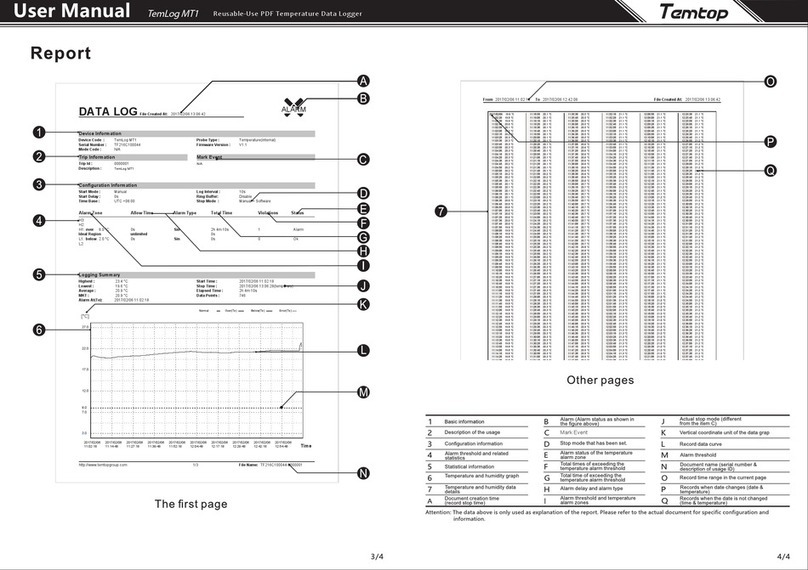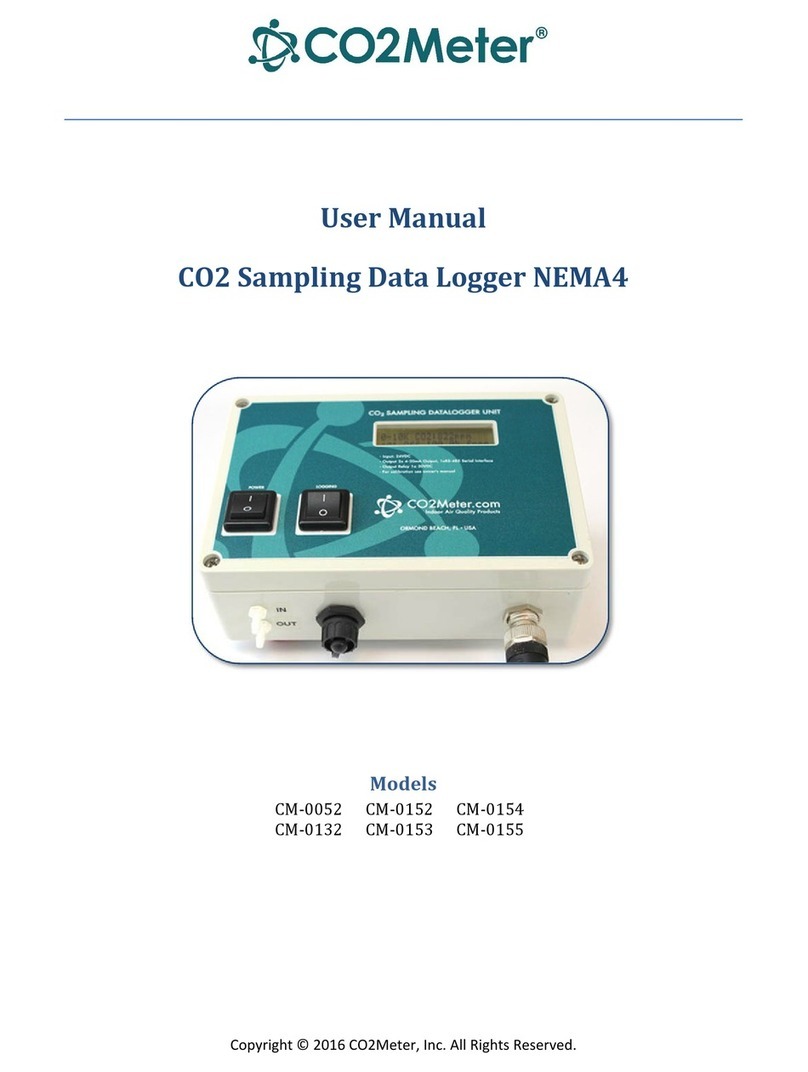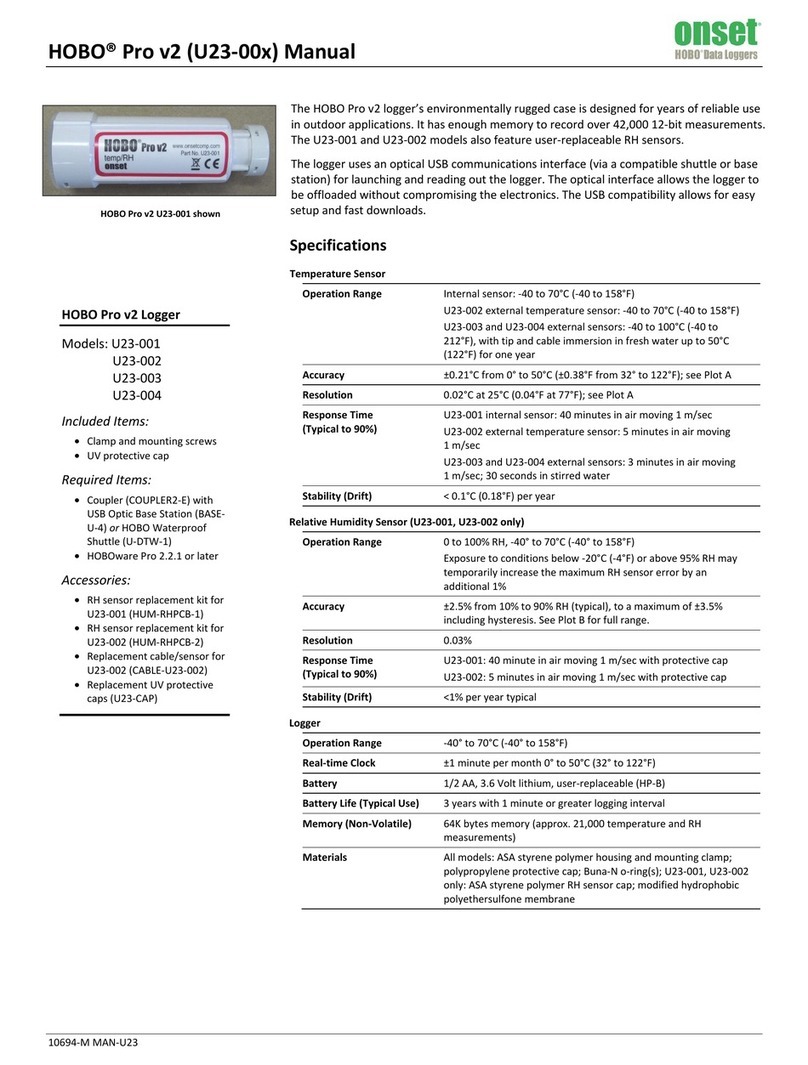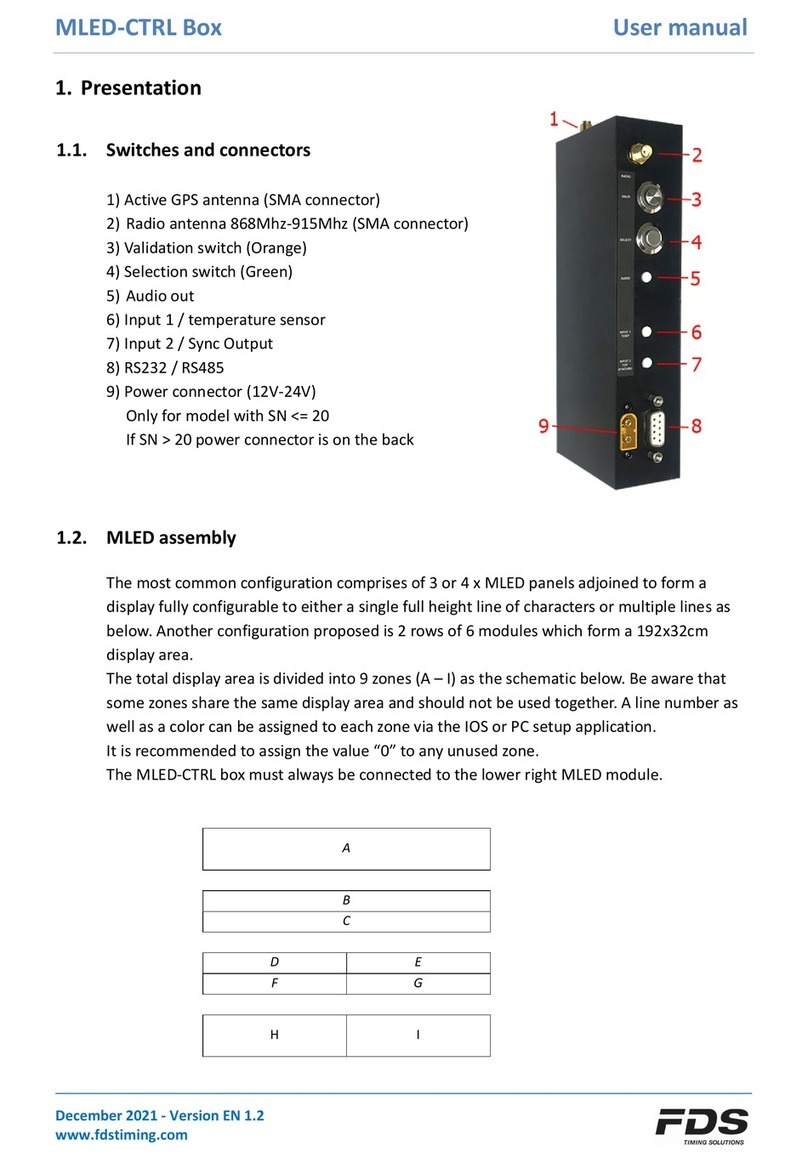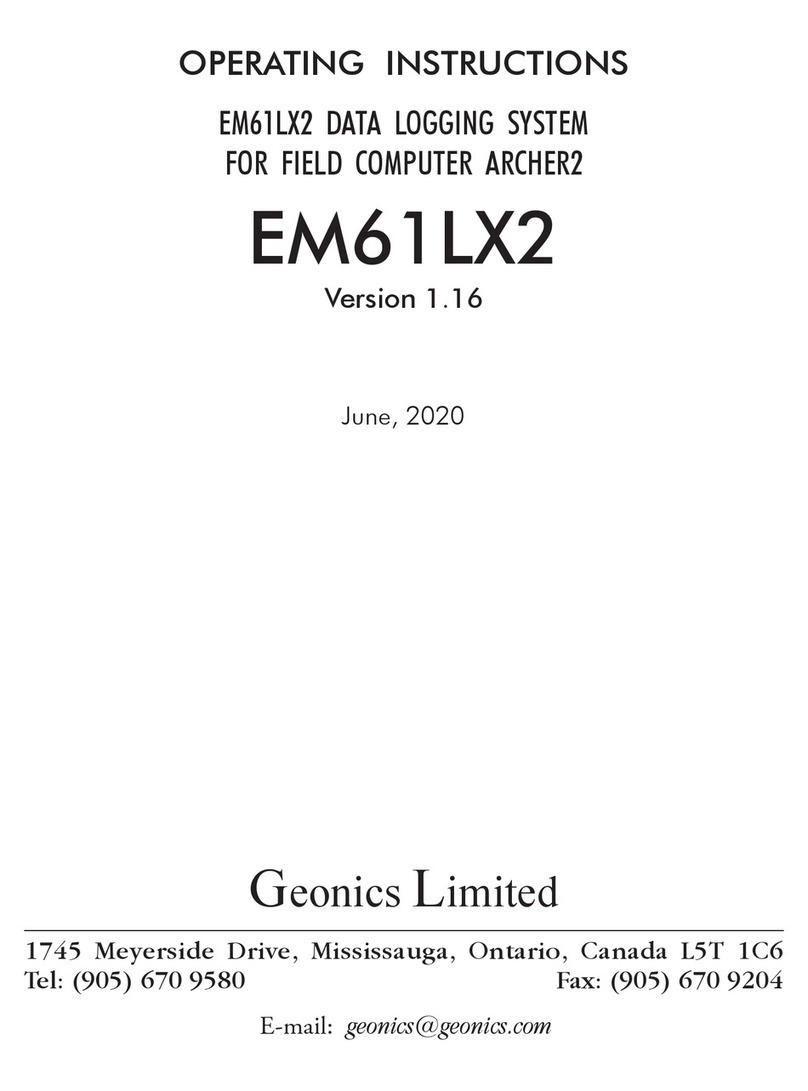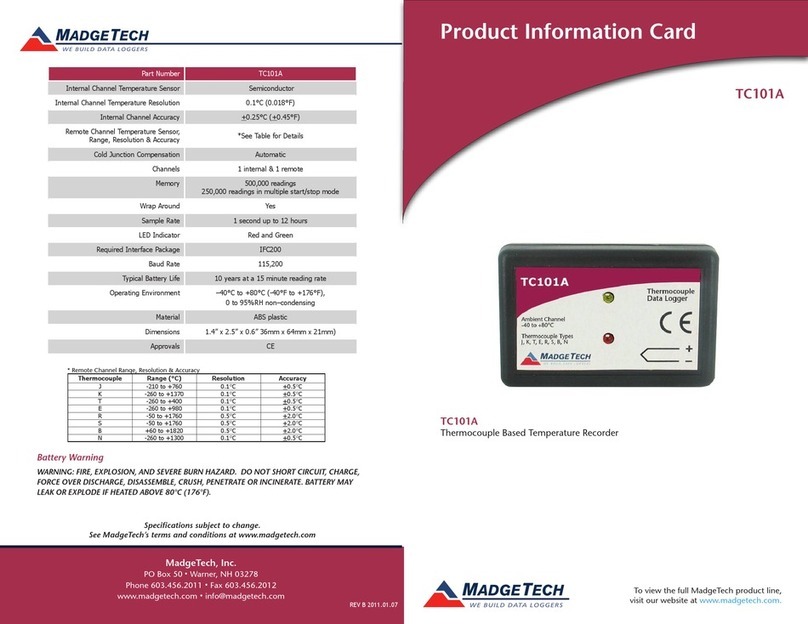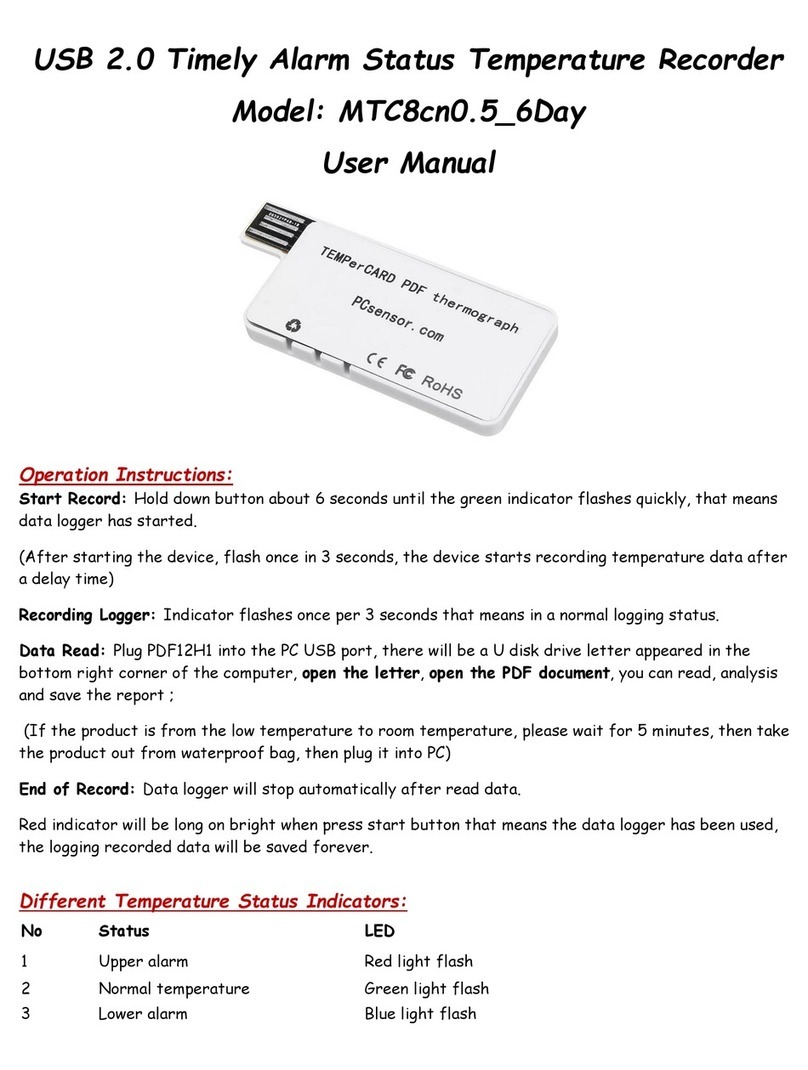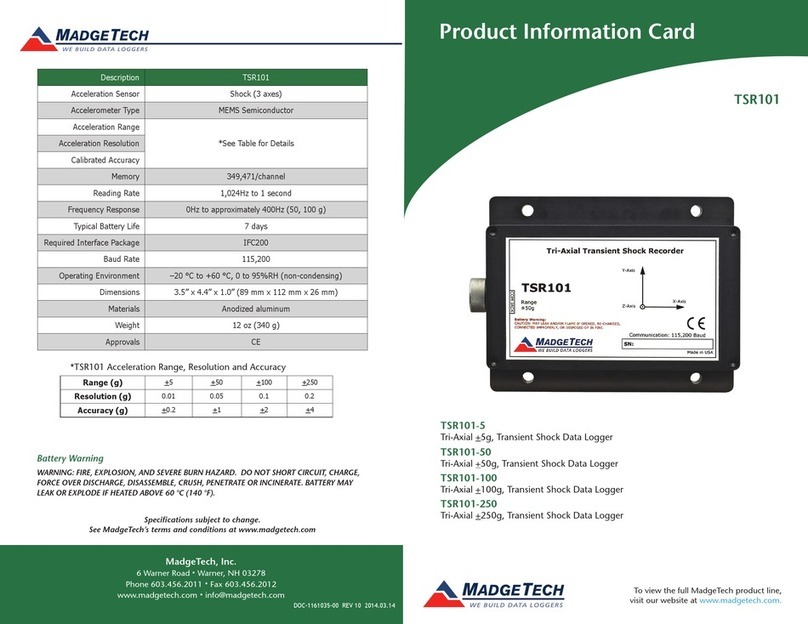SIRETTA SENTRY-G-LTE4 User manual

Registered in England No. 08405712
VAT Registration No. GB163 04 0349
Siretta Ltd
Basingstoke Road
Spencers Wood
Reading
Berkshire RG7 1PW
sales
email
web
+44(0)118 976 9000
www.siretta.com
2
SENTRY
Hardware User Manual
Table of Contents
Introduction 3
Features 4
Ordering Information 5
SENTRY Specications 6
Power and Control 6
Cellular 8
GNSS 10
SIM Card Reader 11
RS232 Serial Port 12
USB Port 14
Environmental 15
Mechanical 15
Dimensions 16
SENTRY Images 17
SENTRY Interfaces 18
RJ12 Power Connector 18
LED Indicators 19
USB Interface 21
RS232 Interface 21
GNSS Antenna Interface 22
Cellular Antenna Interface 23
SIM Card Interface 24
Reset Switch 25
Getting started 26
Overview 26
Conformity Assessment 30
Copyright Information 32
Copyright Declarations 32
Trademarks 32
Disclaimer 33
About Siretta 34
2
Download Latest Edition

Registered in England No. 08405712
VAT Registration No. GB163 04 0349
Siretta Ltd
Basingstoke Road
Spencers Wood
Reading
Berkshire RG7 1PW
sales
email
web
+44(0)118 976 9000
www.siretta.com
3
SENTRY
Hardware User Manual
SENTRY is a stand-alone cellular network analyser that passively observes the cellular
environment that it is placed in and sends the observed data back to a cloud-based
management portal (CloudSURVEY) where this can be viewed and analysed. As well
as passively observing the cellular environment, the SENTRY may optionally execute
performance tests on the cellular network to which it is registered to measure such
parameters as connection time, latency, and data transfer rates.
The SENTRY uses an embedded STM32F405 Arm® Cortex® M4 core processor
combined with a cellular modem to perform the measurements and tests that the
user demands on the cellular environment. Additionally, a GNSS receiver identies the
location at which each cellular survey is conducted. After performing the network tests,
the SENTRY then automatically uploads the test results and positional data to the
CloudSURVEY Portal using an encrypted link. Cellular network test results may then be
reviewed on the CloudSURVEY portal.
CloudSURVEY (https://www.cloud-survey.co.uk) is the user interface to SENTRY after
rst time use conguration using the SirettaSPARK PC based device management tool. It
is from CloudSURVEY that cellular surveys are started, stopped, paused and congured.
Cellular surveys may be programmed to run continuously, or at set intervals, with optional
overall surveying time limits. Survey results are presented both textually so that the detail
may be seen, and graphically so that there is an overall view of what is happening.
All surveys will at least identify all the cells found, the network operator, signal strength,
frequency of operation and the location of the discovered cells overlaid on a map.
Performance monitoring surveys additionally show cellular, TCP/IP and Socket registration
times, uplink/downlink speeds, ping times, and comparative data with other cells of the
same network.
In areas where there is poor and/or intermittent cellular coverage, it is possible to congure
the SENTRY to output its measurements on an RS232 serial port rather than post data to
the CloudSURVEY portal.
Introduction
3
Download Latest Edition

Registered in England No. 08405712
VAT Registration No. GB163 04 0349
Siretta Ltd
Basingstoke Road
Spencers Wood
Reading
Berkshire RG7 1PW
sales
email
web
+44(0)118 976 9000
www.siretta.com
4
SENTRY
Hardware User Manual
Features
»Works with 4G/LTE and 3G/UMTS networks. EU model additionally supports 2G/
GSM networks. Bands covered vary by model.
»Reports details of all cells visible to SENTRY:
»Operator
»Band/frequency
»Cell ID
»Signal strength
»LAC/TAC
»RSRP/RSRQ (LTE networks)
»Reports network performance information of registered network:
»Cellular, TCP/IP & socket connection times
»Uplink/downlink performance
»Ping time
»Performance relative to other cells of the network operator
»Simple management and control via the CloudSURVEY portal
»Automatic repeated surveys at programmable intervals to see how coverage at a site
varies over time.
»Embedded GNSS receiver (supporting GPS/GLONASS/BeiDou/Galileo & QZSS)
geolocates the position in which surveys are undertaken.
»Serial port for local logging of survey data.
»Cloud based updates of SENTRY software.
»Fully integrates with SirettaSPARK device management tool.
4
Download Latest Edition

Registered in England No. 08405712
VAT Registration No. GB163 04 0349
Siretta Ltd
Basingstoke Road
Spencers Wood
Reading
Berkshire RG7 1PW
sales
email
web
+44(0)118 976 9000
www.siretta.com
5
SENTRY
Hardware User Manual
Ordering Information
SENTRY-G-LTE4 (EU) with accessories 61959 For European networks
SENTRY-G-LTE4 (USA) with accessories 61968 For North American networks
Description Order Code Intended geographical region
DELTA26/X/SMAM/S/S/19
MIKE18/3M/SMAM/S/S/26
CABLE: RS232 to USB 1.5M CABLE
CABLE: USB-A TO USB MINI B 1.0M LONG
PSU MULTI ADAPTOR WITH RJ12
60537
62002
29891
60473
61218
Cellular antenna
GPS antenna
RS232 to USB adapter
USB cable
Universal input power supply
Description Order Code Notes
The SENTRY is available in two versions. One intended for European network
surveying, and the other for North America. They are sold as kits with all the
accessories (power supply, antennas, etc) required for operation. All that the customer
needs to supply is a SIM card.
Spare Accessories
5
Download Latest Edition

Registered in England No. 08405712
VAT Registration No. GB163 04 0349
Siretta Ltd
Basingstoke Road
Spencers Wood
Reading
Berkshire RG7 1PW
sales
email
web
+44(0)118 976 9000
www.siretta.com
6
SENTRY
Hardware User Manual
SENTRY Specications
Power and control signals are applied through a latching RJ12 connector.
Table 1: Pin descriptions
Figure 1: RJ12 Connector
Table 2: Signal input pin parameters (GPI1, SURVEY)
RJ12 6P6C
Pin 1
Pin 6
Pin Name Description
1 V_IN Input power (7 V to 42 V; 12 V @ 1 A recommended)
2 GPI_1 No Connect
3 NC No Connect
4 NC No Connect
5 GPI_2 No Connect
6 GND Ground
Pin Conditions Min Typ Max Units
Maximum input voltage 42 Volts
Input threshold low 0.25 Volts
Input threshold high 1.75 Volts
Input resistance +25°C 23.5 47 kΩ
All characteristics are over the operating temperature range of -40 to +85°C unless
stated otherwise.
GPI_1 and GPI_2 input pins have an internal 47K Ohm pull down to ground, so it is
acceptable to leave them disconnected if unused. This is their inactive state.
Power and Control
6
Download Latest Edition

Registered in England No. 08405712
VAT Registration No. GB163 04 0349
Siretta Ltd
Basingstoke Road
Spencers Wood
Reading
Berkshire RG7 1PW
sales
email
web
+44(0)118 976 9000
www.siretta.com
7
SENTRY
Hardware User Manual
Power Consumption
State Power Consumption (mA)
2G/GSM posted network survey, 5 minute cycle time 40 mA
3G/UMTS posted network survey, 5 minute cycle time 39 mA
4G/LTE posted network survey, 5 minute cycle time 37 mA
2G/GSM posted network, 5 minute cycle time 40 mA
3G/UMTS posted network, 5 minute cycle time 42 mA
4G/LTE posted network, 5 minute cycle time 52 mA
Surveying paused, 5 minute cycle time 35 mA
All power consumption gures are with the SENTRY powered from a 12 V power source
and 25°C ambient temperature. Current measurements are average values measured over
at least 15 minutes after the SENTRY has registered onto the cellular network, established
a data connection to the CloudSURVEY portal and obtained the rst GNSS position.
Note: These are average power measurements. Peak power occurs when the SENTRY
is registering and transmitting to the cellular network and is considerably greater than
the average values provided. It is highly recommended to use a power supply capable of
supplying 1 A to power the SENTRY to prevent registration problems and the SENTRY
from randomly disconnecting from the cellular network.
Note: The achieved power consumption depends on many things including received
signal strength and the size of the survey data les uploaded to CloudSURVEY.
Table 3: Power Consumption by survey mode
7
Download Latest Edition

Registered in England No. 08405712
VAT Registration No. GB163 04 0349
Siretta Ltd
Basingstoke Road
Spencers Wood
Reading
Berkshire RG7 1PW
sales
email
web
+44(0)118 976 9000
www.siretta.com
8
SENTRY
Hardware User Manual
Antenna Jack
Frequency bands supported
SMA Jack (for use with a cellular antenna with SMA male connector)
The frequency bands supported depend on the SENTRY model purchased:
Table 4: SMA connector characteristics
Table 5: GSM / 2G Network support
Table 6: UMTS / 3G network support
Parameter Value
Impedance 50 Ω
Mating torque 0.8 to 1.1 N-m
Band SENTRY-G-LTE4 (EU) SENTRY-G-LTE4 (US)
B3 – 1800 MHz (DCS)
B8 – 900 MHz (Extended GSM)
Band SENTRY-G-LTE4 (EU) SENTRY-G-LTE4 (US)
B1 – 2100 MHz (IMT)
B2 – 1900 MHz (PCS)
B3 – 1800 MHz (DCS)
B4 – 1700 MHz (AWS-1)
B5 – 850 MHz (Cellular)
B8 – 900 MHz (Extended GSM)
Cellular
8
Download Latest Edition

Registered in England No. 08405712
VAT Registration No. GB163 04 0349
Siretta Ltd
Basingstoke Road
Spencers Wood
Reading
Berkshire RG7 1PW
sales
email
web
+44(0)118 976 9000
www.siretta.com
9
SENTRY
Hardware User Manual
Table 7: LTE / 4G network support
Band SENTRY-G-LTE4 (EU) SENTRY-G-LTE4 (US)
B1 – 2100 MHz (IMT)
B2 – 1900 MHz (PCS)
B3 – 1800 MHz (DCS)
B4 – 1700 MHz (AWS-1)
B5 – 850 MHz (Cellular)
B7 – 2600 MHz (IMT-E)
B8 – 900 MHz (Extended GSM)
B12 – 700 MHz (Lower SMH)
B13 – 700 MHz (Upper SMH)
B14 – 700 MHz (Upper SMH)
B20 – 800 MHz (Digital Dividend)
B28A*– 700 MHz (APT)
B66 – 1700 MHz (Extended AWS)
B71 – 600 MHz (Digital Dividend)
* B28A is a subset of B28 using the lower duplexer frequencies (Tx : 703-733 MHz / Rx : 758-788 MHz)
A cellular antenna is required that supports the frequency bands supported by the SENTRY
(see previous table) in addition to having the following characteristics:
Table 8: Cellular antenna characteristics
Parameter Value
Gain < 3 dBi
Impedance 50 Ω
Input power > 24 dBm Average power
VSWR absolute max ≤ 10:1 (limit to avoid permanent damage)
VSWR recommended ≤ 2:1 (limit to full all regulatory requirements)
Required cellular antenna characteristics
9
Download Latest Edition

Registered in England No. 08405712
VAT Registration No. GB163 04 0349
Siretta Ltd
Basingstoke Road
Spencers Wood
Reading
Berkshire RG7 1PW
sales
email
web
+44(0)118 976 9000
www.siretta.com
10
SENTRY
Hardware User Manual
GNSS
Antenna Jack
Frequency bands / constellations supported
SMA Jack (for use with an active GNSS antenna with SMA male connector)
Table 9: SMA connector characteristics
Table 10: Supported frequency bands & constellations
Parameter Value
Impedance 50 Ω
Mating torque 0.8 to 1.1 N-m
Constellations Frequency Band
GPS 1575.42 MHz L1
GLONASS 1602 MHz L1OF
Galileo 1575.42 MHz E1
BeiDou 1575.42 MHz B1C
QZSS 1575.42 MHz L1
Characteristics
Characteristics assume that an antenna meeting the required GNSS antenna characteristics is used and has a
site of the sky. Meeting the recommended gain specication is especially important.
Table 11: GNSS characteristics
Parameters Typical Measurement Notes
Standalone or MS (Mean
Shift) based tracking
-160 dBm
Acquisition -147 dBm
Cold Start -145 dBm
Hot 1.1 s GPS & GLONASS Simulator test
Warm 22.1 s GPS & GLONASS Simulator test
Cold 29.94 s GPS & GLONASS Simulator test
Accuracy
< 2.0 m GPS & GLONASS Simulator test
@CEP50
Sensitivity
TTFF
10
Download Latest Edition

Registered in England No. 08405712
VAT Registration No. GB163 04 0349
Siretta Ltd
Basingstoke Road
Spencers Wood
Reading
Berkshire RG7 1PW
sales
email
web
+44(0)118 976 9000
www.siretta.com
11
SENTRY
Hardware User Manual
Required GNSS antenna characteristics
Table 12: GNSS antenna characteristics
A GNSS antenna is required that supports a frequency supported by the SENTRY (see table 12). 1575.42 MHz
is recommended as using this frequency will provide the navigation system with visibility to the most satellites.
In addition, the GNSS antenna should have the following characteristics:
Parameter Value
Antenna type Active
Impedance 50 Ω
Gain 14 to 17 dB recommended
Polarity RHCP
Table 13: SIM card reader characteristics
SIM card reader for mini-SIM (2FF) meeting ISO/IEC 7810:2019, ID-000 (25 mm x 15 mm)
Parameter Value
SIM card reader type Push-Push type with card detection switch
SIM card voltage support 1.8 V and 3 V
Durability 10,000 cycles
Insertion force 7 N Maximum
SIM Card reader
11
Download Latest Edition

Registered in England No. 08405712
VAT Registration No. GB163 04 0349
Siretta Ltd
Basingstoke Road
Spencers Wood
Reading
Berkshire RG7 1PW
sales
email
web
+44(0)118 976 9000
www.siretta.com
12
SENTRY
Hardware User Manual
Table 14: RS232 port pin descriptions
9-Way RS232 connector compliant with TIA-232-F with all signals electrically connected. The SENTRY is
a DCE device (Data terminating).
RS232 Serial port
5 1
Figure 2: RS232 port pin numbering
69
Pin Name Usage Direction
1 DCD Data Carrier Detect – DCE is receiving data from remote DCE OUT
2 RXD Received Data – data from DCE to DTE OUT
3 TXD Transmitted Data – data from DTE to DCE IN
4 DTR Data Terminal Ready – DTE is ready to operate IN
5 GND Ground -
6 DSR Data Set Ready – DCE is ready to operate OUT
7 RTS Request to Send - hardware ow control, DTE requests to send IN
8 CTS Clear to Send - hardware ow control, DCE is ready to receive OUT
9 RI Ring Indicator - indicates the incoming calls OUT
12
Download Latest Edition

Registered in England No. 08405712
VAT Registration No. GB163 04 0349
Siretta Ltd
Basingstoke Road
Spencers Wood
Reading
Berkshire RG7 1PW
sales
email
web
+44(0)118 976 9000
www.siretta.com
13
SENTRY
Hardware User Manual
Table 15: RS232 transmitter electrical characteristics
Table 16: RS232 reciever electrical characteristics
Transmitter Parameter Conditions Min Typ Max Units
Output Voltage Swing 3kΩ load to ground ±5.0 ±5.4 Volts
Output short circuit current ±35 ±60 mA
Receiver Parameter Conditions Min Typ Max Units
Voltage Range -25 25 Volts
Threshold Low 0.6 1.2 Volts
Threshold High 1.8 2.4 Volts
Hysteresis 0.3 Volts
Resistance +25 °C 3 5 7 kΩ
All characteristics are over the operating temperature range of -40 to +85 °C unless stated otherwise.
13
Download Latest Edition

Registered in England No. 08405712
VAT Registration No. GB163 04 0349
Siretta Ltd
Basingstoke Road
Spencers Wood
Reading
Berkshire RG7 1PW
sales
email
web
+44(0)118 976 9000
www.siretta.com
14
SENTRY
Hardware User Manual
USB Port
12345
Mini-B
Table 17: USB characteristics
Figure 3: USB port illustration
Table 18: USB electrical characteristics
Parameter Value
Connector Mini-B
USB Version 2.0 high-speed (480 Mbps) interoperable with full speed (12 Mbps)
Power consumption 1 mA maximum taken from VBUS
Pin Name Description Direction Minimum Nominal Maximum
1 VBUS USB Power (when applied) IN 4.75 V 5 V 5.25 V
2 D- Differential data negative IN/OUT -0.5 V 3.3 V 3.6 V
3 D+ Differential data positive IN/OUT -0.5 V 3.3 V 3.6 V
4 - - IN - - -
5 GND Ground IN / OUT - 0 V -
14
Download Latest Edition

Registered in England No. 08405712
VAT Registration No. GB163 04 0349
Siretta Ltd
Basingstoke Road
Spencers Wood
Reading
Berkshire RG7 1PW
sales
email
web
+44(0)118 976 9000
www.siretta.com
15
SENTRY
Hardware User Manual
Environmental
Mechanical
Table 19: Environmental parameters
Table 20: Mechanical parameters
Parameter Value
Operating Temperature -40 to +85 °C
Storage Temperature -40 to +85 °C
Humidity Range 20 to 85% RH non-condensing
Parameter Value
Dimensions 93 mm x 67 mm x 28 mm (excluding protruding connectors)
Weight 100 g (excluding antennas, SIM card and packaging)
IP Rating 30
See Dimensions section for detailed drawings (next page).
15
Download Latest Edition

Registered in England No. 08405712
VAT Registration No. GB163 04 0349
Siretta Ltd
Basingstoke Road
Spencers Wood
Reading
Berkshire RG7 1PW
sales
email
web
+44(0)118 976 9000
www.siretta.com
16
SENTRY
Hardware User Manual
Dimensions
93mm
67mm
67mm
28mm
15.4mm
17.55mm
11mm
19mm
55mm
45mm
16.4mm
48.4mm
35.3mm
4.7mm
4.7mm
11.3mm
28mm
15.26mm
48mm
25mm
10mm
17.55mm
93mm
93mm
19mm
55mm
67mm
11mm
45mm
93mm
67mm
67mm
28mm
15.4mm
17.55mm
11mm
19mm
55mm
45mm
16.4mm
48.4mm
35.3mm
4.7mm
4.7mm
11.3mm
28mm
15.26mm
48mm
25mm
10mm
17.55mm
93mm
93mm
19mm
55mm
67mm
11mm
45mm
93mm
67mm
67mm
28mm
15.4mm
17.55mm
11mm
19mm
55mm
45mm
16.4mm
48.4mm
35.3mm
4.7mm
4.7mm
11.3mm
28mm
15.26mm
48mm
25mm
10mm
17.55mm
93mm
93mm
19mm
55mm
67mm
11mm
45mm
93mm
67mm
67mm
28mm
15.4mm
17.55mm
11mm
19mm
55mm
45mm
16.4mm
48.4mm
35.3mm
4.7mm
4.7mm
11.3mm
28mm
15.26mm
48mm
25mm
10mm
17.55mm
93mm
93mm
19mm
55mm
67mm
11mm
45mm
93mm
67mm
67mm
28mm
15.4mm
17.55mm
11mm
19mm
55mm
45mm
16.4mm
48.4mm
35.3mm
4.7mm
4.7mm
11.3mm
28mm
15.3mm
48mm
25mm
10mm
17.55mm
93mm
93mm
19mm
55mm
67mm
11mm
45mm
16.4mm
48.4mm
35.3mm
4.7mm
4.7mm
11.3mm
15.1mm
67mm
28mm
15.4mm
17.55mm
17.55mm
15.25mm
Figure 4: Side view showing LEDs and SIM
card holder slot
Figure 5: End view showing RS232 and USB
connectors
Figure 7: End view showing RS232 and USB
connectors
Figure 6: Back view showing RS232, USB
connectors and Reset switch
16
Download Latest Edition

Registered in England No. 08405712
VAT Registration No. GB163 04 0349
Siretta Ltd
Basingstoke Road
Spencers Wood
Reading
Berkshire RG7 1PW
sales
email
web
+44(0)118 976 9000
www.siretta.com
17
SENTRY
Hardware User Manual
SENTRY Images
Figure 8: Front view of the SENTRY Figure 9: 3D-view of the SENTRY
Figure 10: Bottom view of the SENTRY Figure 11: Top view of the SENTRY
17
Download Latest Edition

Registered in England No. 08405712
VAT Registration No. GB163 04 0349
Siretta Ltd
Basingstoke Road
Spencers Wood
Reading
Berkshire RG7 1PW
sales
email
web
+44(0)118 976 9000
www.siretta.com
18
SENTRY
Hardware User Manual
SENTRY Interfaces
RJ12 Power Connector
This connector is primarily used for applying DC power to the SENTRY. It also has some control signals that
may be left disconnected if not used. Connect the supplied power adapter to this interface.
Power Connector
Table 21: RJ12 connector pin descriptions
Pin Name Description
1 V_IN Input power (7 V to 42 V; 12 V @ 1 A recommended)
2 GPI_1 No Connect
3 NC No Connect
4 NC No Connect
5 GPI_2 No Connect
6 GND Ground
V_IN
When connecting and registering with the network, power consumption will be at a maximum and the changes
in current can be rapid. This can cause problems for some power supplies which may not be able respond
quickly to the changes in current. For this reason, Siretta recommends using a 12 V, 1 A power supply so that
any voltage drops due to poor regulation will not affect the SENTRY operation.
GPI_1
Currently unused input function. Leave no connect.
NC
No connection
GPI_2
Currently unused input function. Leave no connect.
GND
Ground reference for input power and input pins
Figure 12: RJ12 power connector on SENTRY
18
Download Latest Edition

Registered in England No. 08405712
VAT Registration No. GB163 04 0349
Siretta Ltd
Basingstoke Road
Spencers Wood
Reading
Berkshire RG7 1PW
sales
email
web
+44(0)118 976 9000
www.siretta.com
19
SENTRY
Hardware User Manual
LED Indicators
The three LEDs indicate the operating state of the SENTRY:
»The Red LED indicates the connection state to the cellular network (normally slow blink).
»The Green LED indicates the IP network state connection state (normally on).
»The Blue LED indicates the embedded application state (normally on, or ashing at 4 Hz).
Figure 13: Led indicators on SENTRY
Blue LED
Green LED
Red LED
The SENTRY has three LEDs (Red, Green, Blue) on the side of the unit next to the SIM card slot.
LED indication is invalid for the rst 15 seconds after power-up while the SENTRY initialises itself.
19
Download Latest Edition

Registered in England No. 08405712
VAT Registration No. GB163 04 0349
Siretta Ltd
Basingstoke Road
Spencers Wood
Reading
Berkshire RG7 1PW
sales
email
web
+44(0)118 976 9000
www.siretta.com
20
SENTRY
Hardware User Manual
All three LEDs ashing in synchronisation at 1 Hz means that the APN/username/password
settings are wrong, or that no SIM has been inserted.
LED State Explanation
Solid On Not registered to cellular network
Flash (1 sec on, 2 seconds off) Registered to cellular network
Flash (8 Hz) SIM error
Flash (5 Hz) Modem starting
Flash (4 Hz) Modem on
Flash (3 Hz) Unregistered to cellular network
Flash (2 Hz) Registered to cellular network
Flash (1 Hz) Network initialising
Solid on Network enabled
Off Network disabled
Flash (8 Hz) Obtaining current time
Flash (4 Hz) Surveying
Flash (3 Hz) Data transfer to/from CloudSURVEY
Flash (2 Hz) Debug / reset state
Solid On On / ready
Off Restarting
Table 22: LED state indication
Red
Green
Blue
20
Download Latest Edition
Other manuals for SENTRY-G-LTE4
1
This manual suits for next models
3
Table of contents
Other SIRETTA Data Logger manuals