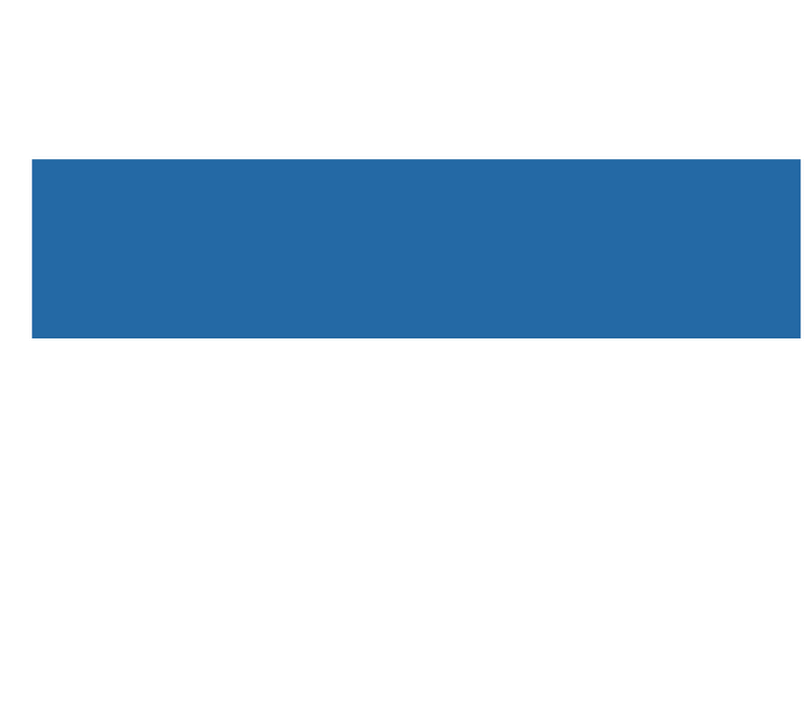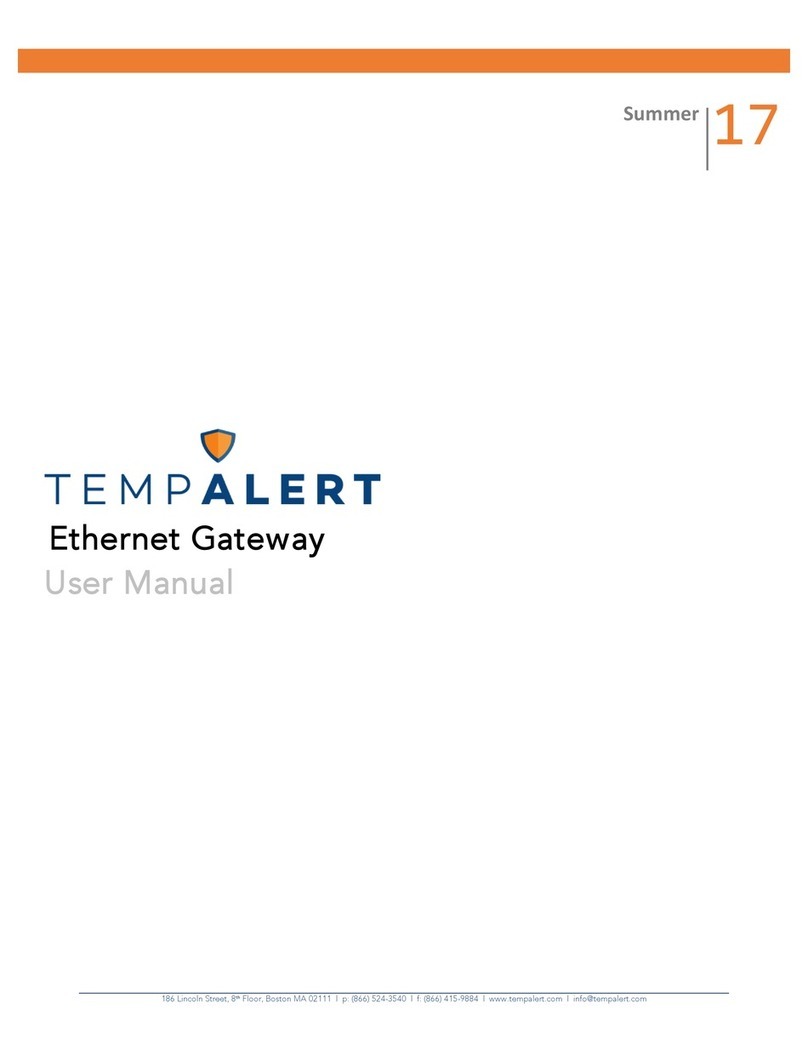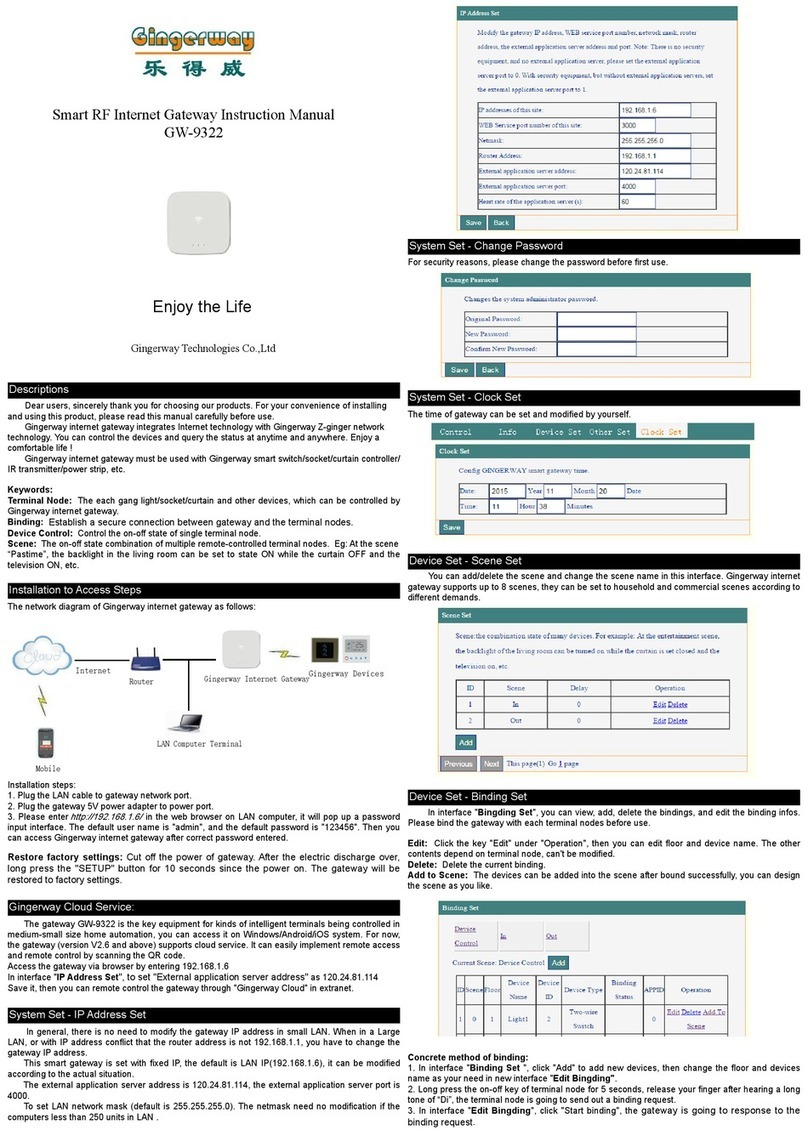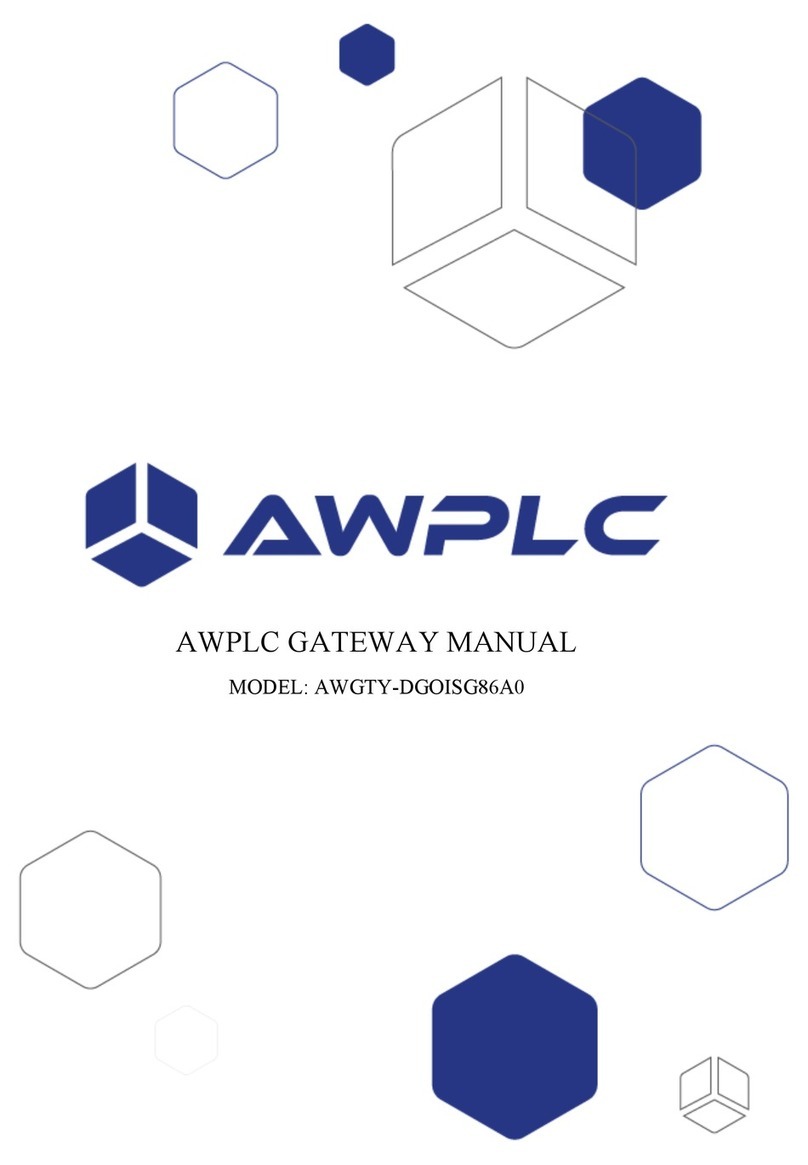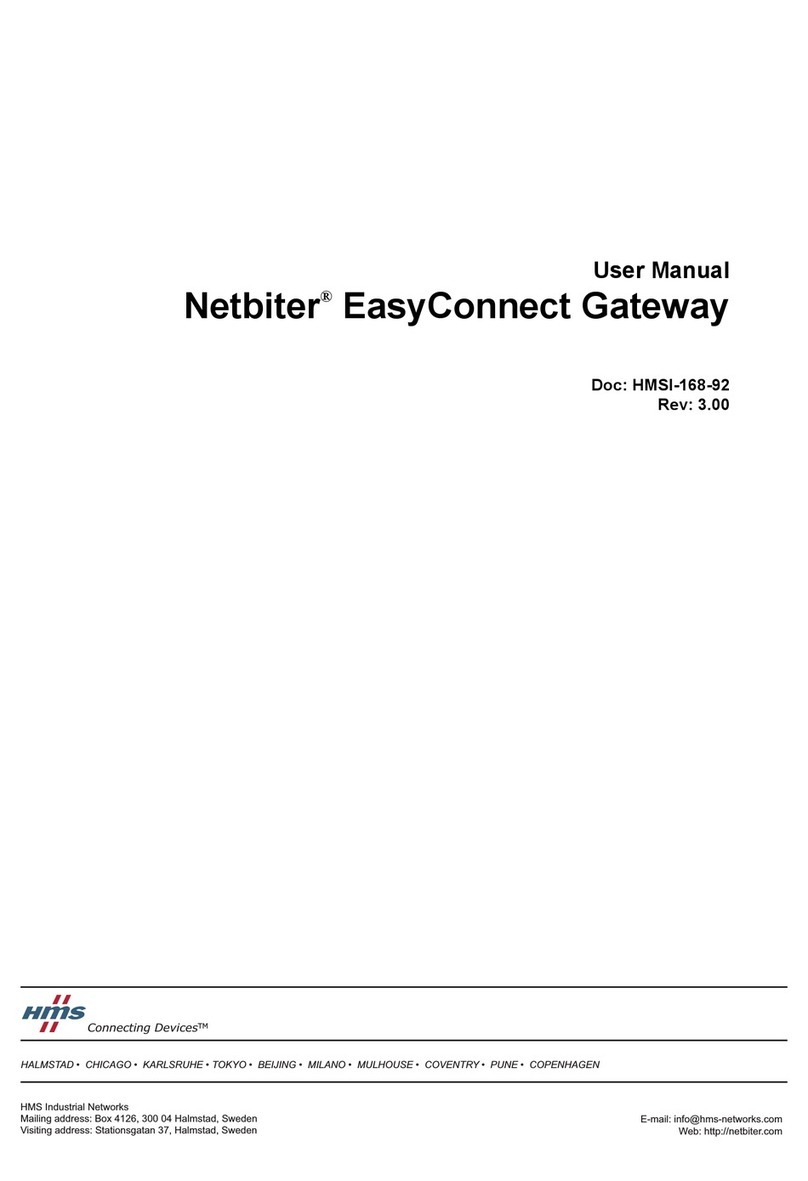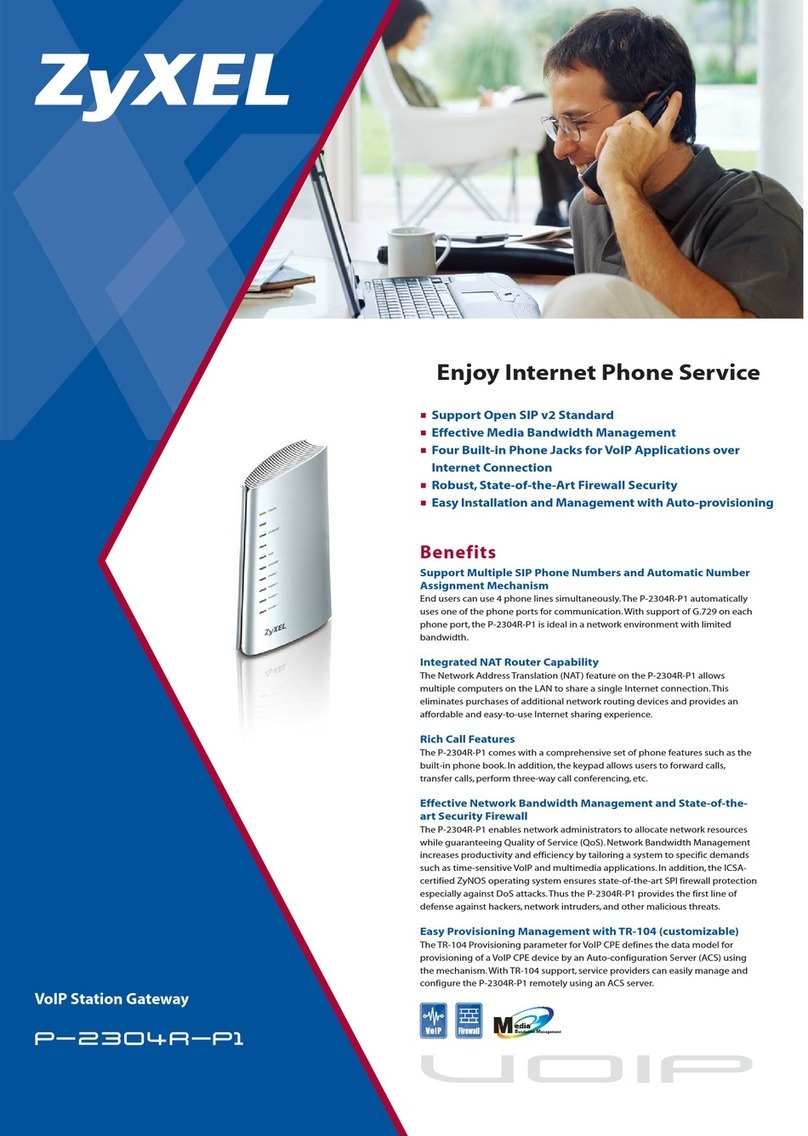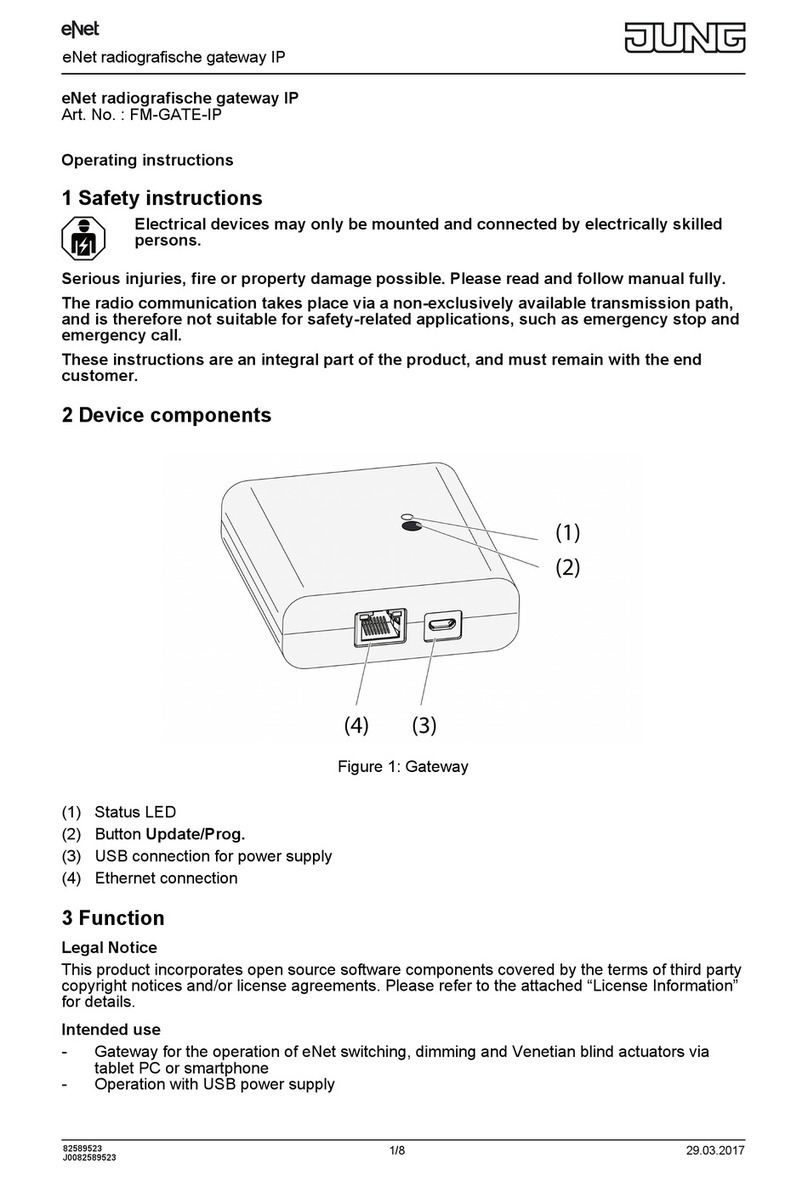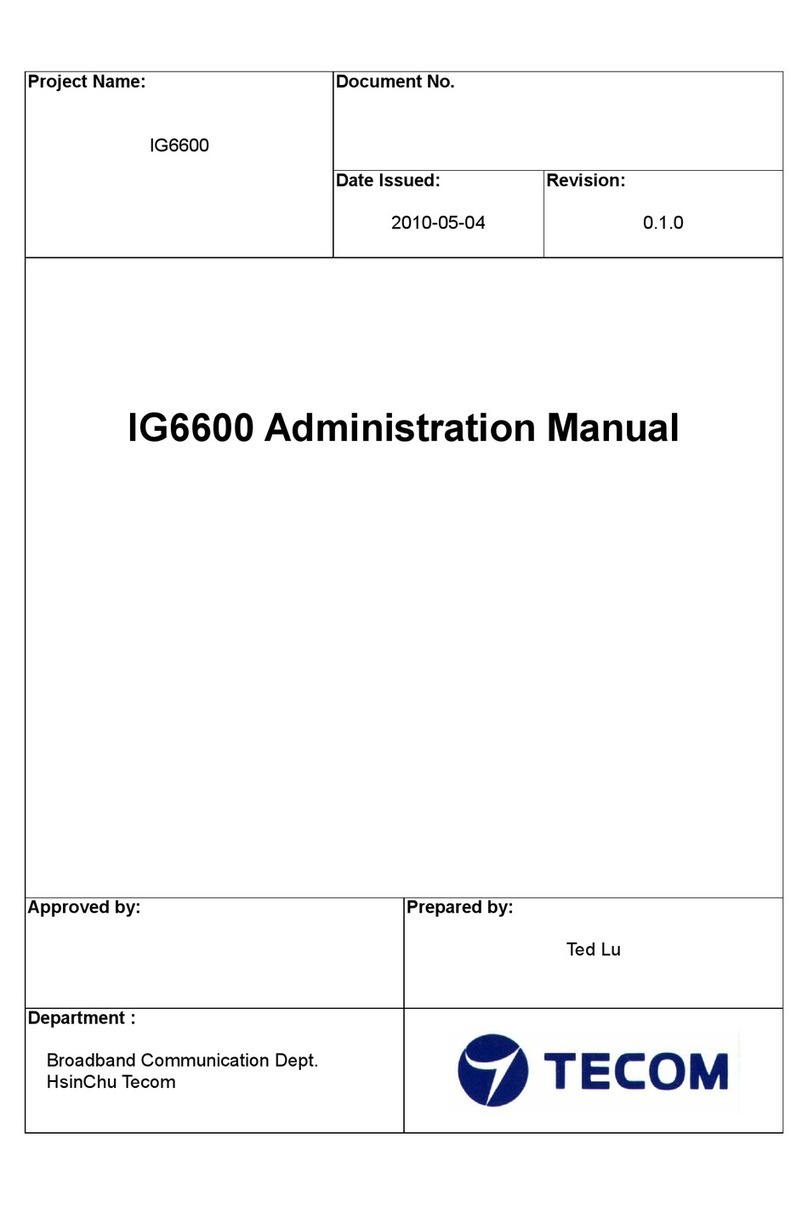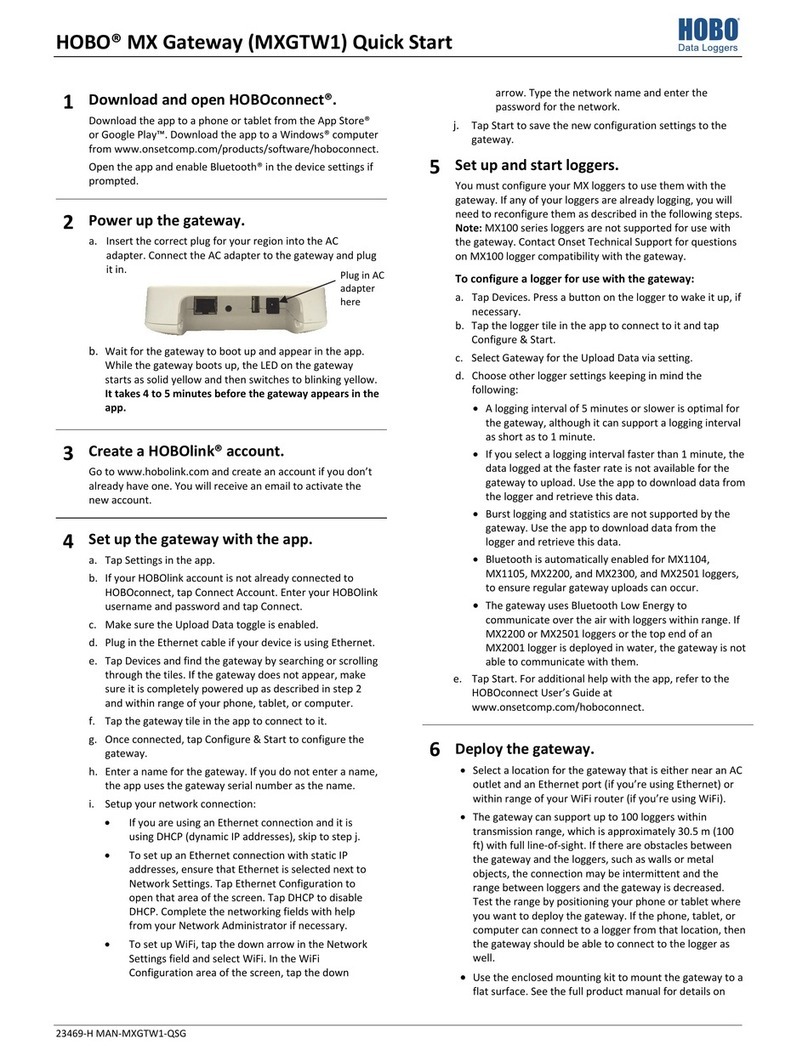SIRETTA ZETA Series User manual

inspired wireless technology
ZETA Conguration
Tool
User Manual
Rev 2.6

A member of the Olancha Group Ltd
Registered in England No. 08405712
VAT Registration No. GB163 04 0349
Siretta Ltd
Basingstoke Road
Spencers Wood
Reading
Berkshire RG7 1PW
sales
fax
email
web
+44(0)118 976 9014
+44(0)118 976 9020
www.siretta.co.uk
inspired wireless technology
ZETA Conguration Tool
User Manual
2
Table of Contents
Page
Introduction 3
About Siretta 4
Connecting the Device 5
Conguration Window 8
Log 8
Device Info 8
Using the Conguration Utility 10
Setting Device Parameters 10
Manage Settings 11
Disclaimer 13
Denitions 14
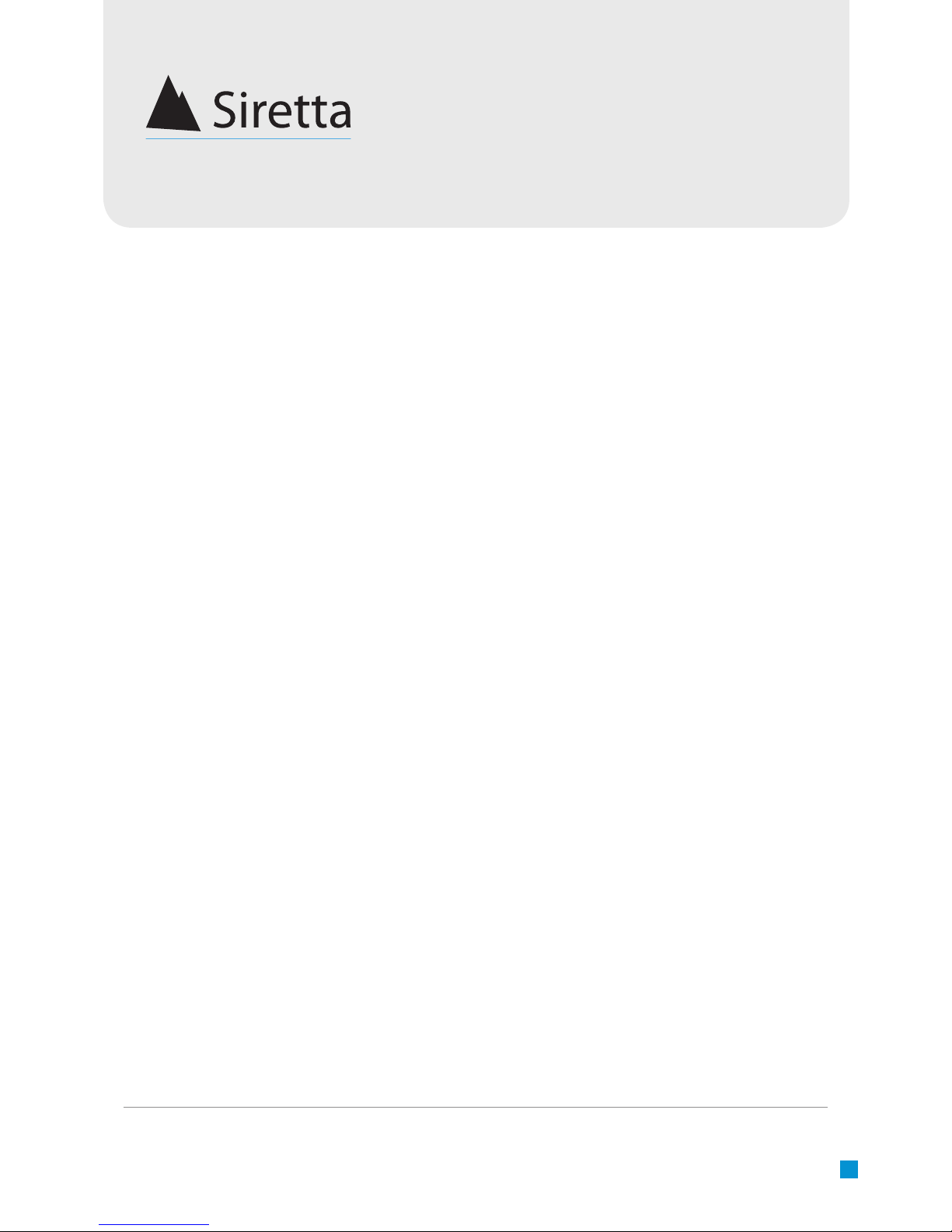
A member of the Olancha Group Ltd
Registered in England No. 08405712
VAT Registration No. GB163 04 0349
Siretta Ltd
Basingstoke Road
Spencers Wood
Reading
Berkshire RG7 1PW
sales
fax
email
web
+44(0)118 976 9014
+44(0)118 976 9020
www.siretta.co.uk
inspired wireless technology
ZETA Conguration Tool
User Manual
3
This document is intended to provide guidance when adding the ZETA-N-GPRS
Gateway to your system. The ZETA-N-GPRS is a general purpose GSM modem for
communicating with other equipment via an RS232 serial interface.
This document discusses the device states and modes of operation in addition to the
electrical characteristics of the device interfaces.
Introduction
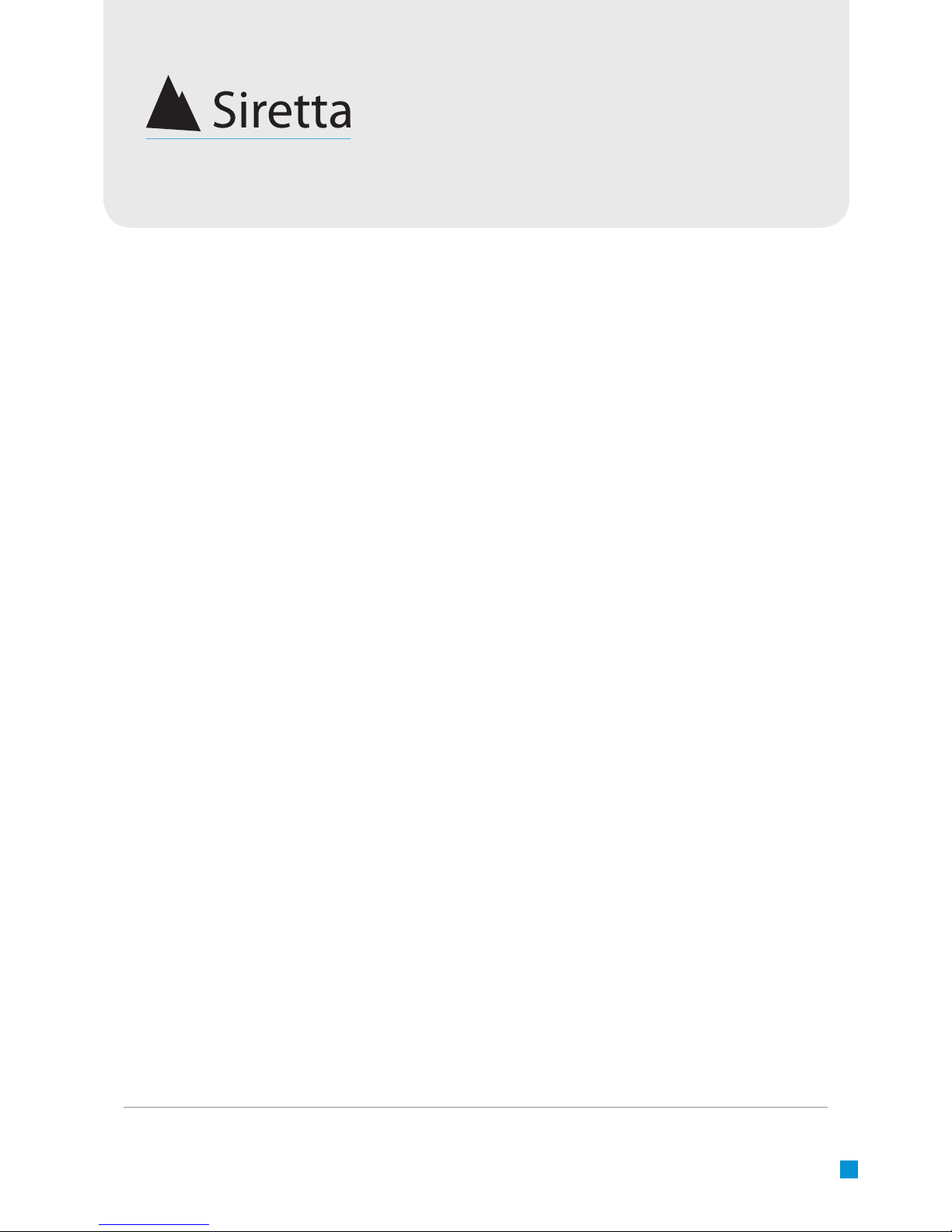
A member of the Olancha Group Ltd
Registered in England No. 08405712
VAT Registration No. GB163 04 0349
Siretta Ltd
Basingstoke Road
Spencers Wood
Reading
Berkshire RG7 1PW
sales
fax
email
web
+44(0)118 976 9014
+44(0)118 976 9020
www.siretta.co.uk
inspired wireless technology
ZETA Conguration Tool
User Manual
4
Siretta, located in Reading, United Kingdom have been manufacturing antennas,
cable assemblies and cellular modems for over 10 years. We supply our products
globally to many of the world’s leading organisations.
Whether you require an off the shelf or custom solution, Siretta has a wide portfolio of
antenna, RF cable assemblies and modems to t your application.
Our extensive knowledge and experience in the wireless market allows us to support
a wide range of customer applications, focusing on frequencies typically within the
75MHz - 5.8GHz range. These encompass the HF, VHF, ISM, GSM/GPRS/3G/4G
and GPS frequencies as well as industrial WLAN and VHF/UHF antenna/Wi-Fi
antenna solutions.
With a heavy emphasis on designs, we have a team of dedicated Application
Engineers and Product Managers back up by Field Sales Engineers who specialise in
wireless applications.
We have made signicant investments in our R&D facilities which boast GPS
hardware development equipment and a GSM Pico Cell on site, as well as
development software and a comprehensive suite of Industrial, Scientic and Medical
band and non ISM band frequency products. We have many technology partners
enabling us to keep at the forefront of the communications industry and offer class
leading antenna and cable solutions.
About Siretta

A member of the Olancha Group Ltd
Registered in England No. 08405712
VAT Registration No. GB163 04 0349
Siretta Ltd
Basingstoke Road
Spencers Wood
Reading
Berkshire RG7 1PW
sales
fax
email
web
+44(0)118 976 9014
+44(0)118 976 9020
www.siretta.co.uk
inspired wireless technology
ZETA Conguration Tool
User Manual
5
Connecting the Device
Step 1: Connect the male end of the serial cable into the PC serial port
Note: Do not connect the power until instructed
Step 3: Open the Conguration Utility
Step 2: Connect the female end of the serial cable into the serial port on the device

A member of the Olancha Group Ltd
Registered in England No. 08405712
VAT Registration No. GB163 04 0349
Siretta Ltd
Basingstoke Road
Spencers Wood
Reading
Berkshire RG7 1PW
sales
fax
email
web
+44(0)118 976 9014
+44(0)118 976 9020
www.siretta.co.uk
inspired wireless technology
ZETA Conguration Tool
User Manual
6
Step 4: Once you have selected the correct COM port, press ‘Connect’
Step 5: Connect the power plug into a socket
Step 3: From the ‘COM Port’ drop down menu, select the relevant COM port for
your device. (In this example we will use COM8)

A member of the Olancha Group Ltd
Registered in England No. 08405712
VAT Registration No. GB163 04 0349
Siretta Ltd
Basingstoke Road
Spencers Wood
Reading
Berkshire RG7 1PW
sales
fax
email
web
+44(0)118 976 9014
+44(0)118 976 9020
www.siretta.co.uk
inspired wireless technology
ZETA Conguration Tool
User Manual
7
Step 6: Connect the power cable to the device
Step 7: Wait for your device to connect to the PC (this will take up to 10 seconds),
once connected the screen below will be displayed
Note: LED will ash red continuously when connected to power
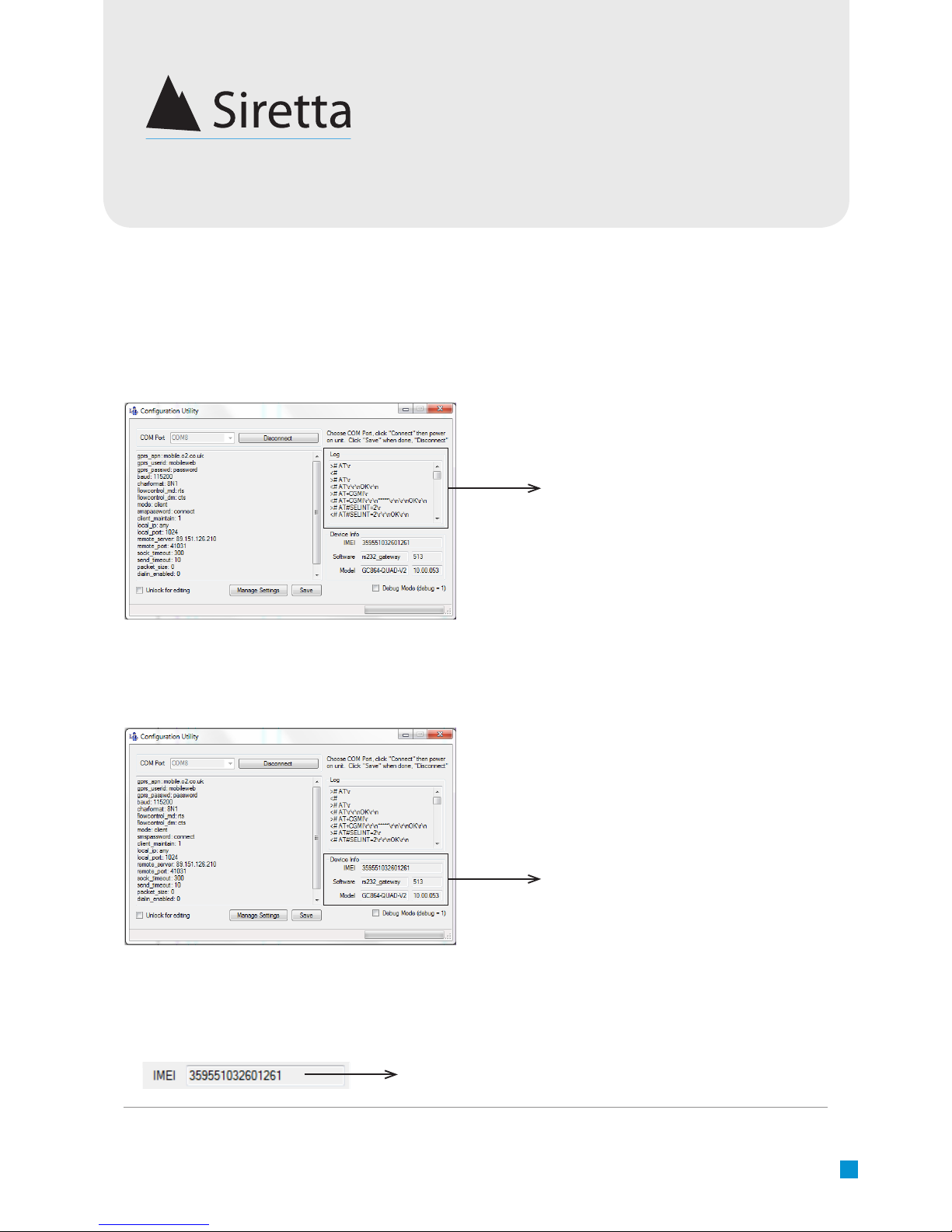
A member of the Olancha Group Ltd
Registered in England No. 08405712
VAT Registration No. GB163 04 0349
Siretta Ltd
Basingstoke Road
Spencers Wood
Reading
Berkshire RG7 1PW
sales
fax
email
web
+44(0)118 976 9014
+44(0)118 976 9020
www.siretta.co.uk
inspired wireless technology
ZETA Conguration Tool
User Manual
8
Conguration Window
Log
The log box displays the communication between the software and the modem.
Modem serial communication log window
Device Info
Information about the connected device.
Information window showing modem
rmware and software versions installed
IMEI
Figure 3: IMEI number
IMEI number of the device
Figure 1: Log box
Figure 2: Device information
International Mobile Equipment Identity (IMEI) number of the device.
Please note: this number can’t be changed.

A member of the Olancha Group Ltd
Registered in England No. 08405712
VAT Registration No. GB163 04 0349
Siretta Ltd
Basingstoke Road
Spencers Wood
Reading
Berkshire RG7 1PW
sales
fax
email
web
+44(0)118 976 9014
+44(0)118 976 9020
www.siretta.co.uk
inspired wireless technology
ZETA Conguration Tool
User Manual
9
Software
Figure 4: Device software
Software / software number of the device
Figure 5: Device model
Device model
Debug Mode
Figure 6: Debug mode
Tick this box to enter ‘Debug Mode’
The current software type / software number on the device.
Please note: this number can’t be changed.
Model
The model name of the device.
Please note: this number can’t be changed.
The device streams debug information about what it is doing over the serial port,
rather than functioning autonomously. You can read back the log to see what
problems are occuring.
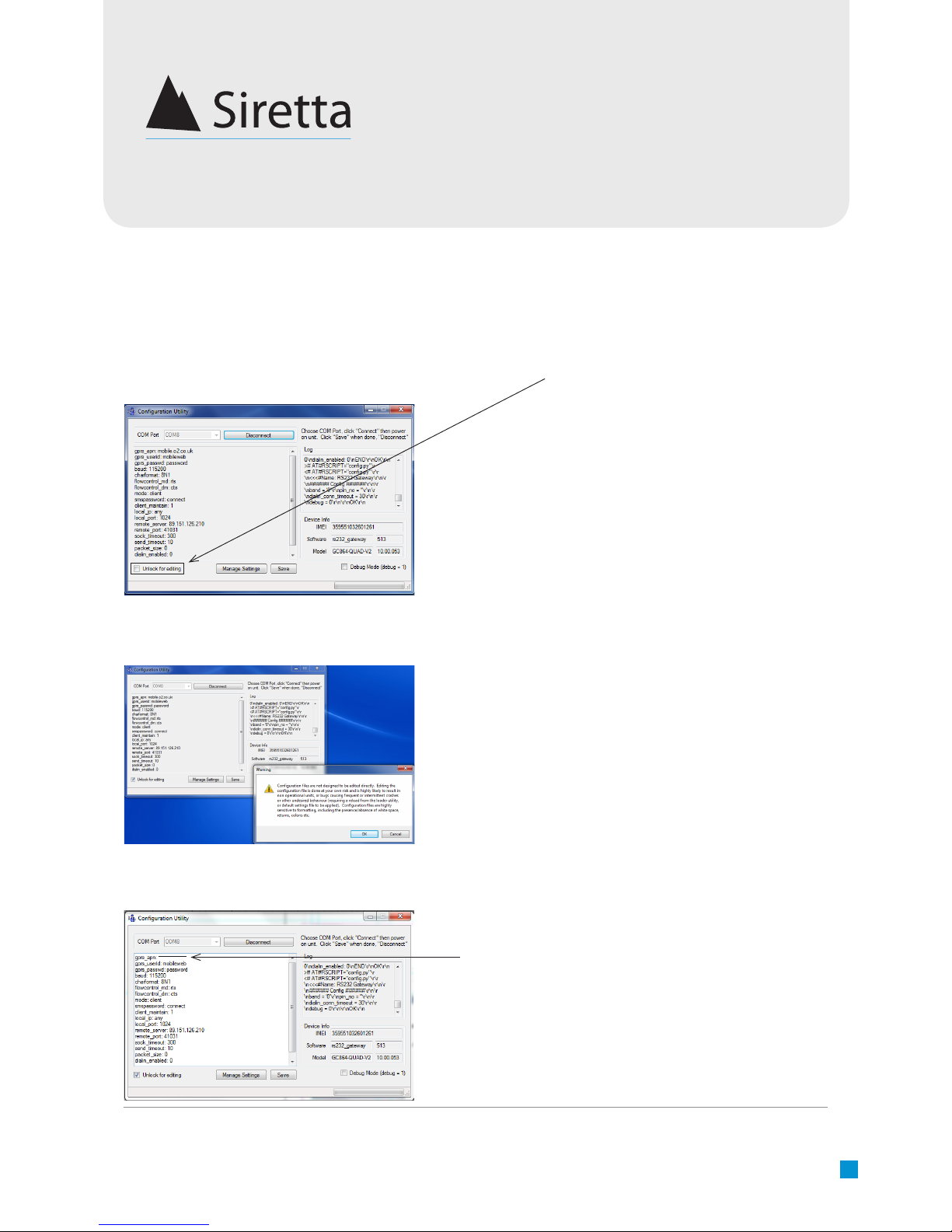
A member of the Olancha Group Ltd
Registered in England No. 08405712
VAT Registration No. GB163 04 0349
Siretta Ltd
Basingstoke Road
Spencers Wood
Reading
Berkshire RG7 1PW
sales
fax
email
web
+44(0)118 976 9014
+44(0)118 976 9020
www.siretta.co.uk
inspired wireless technology
ZETA Conguration Tool
User Manual
10
Using the Conguration Utility
Setting Device Parameters
Step 1: To change the parameters for your device, select the ‘Unlock for editing’
check box to allow changes to be made
Step 2: A warning message will appear. Please read this carefully and make sure you
understand the points made before clicking ‘OK’
Step 3: To change the parameters select the text you wish to edit and replace it with
new parameters (follow this step for all parameters that are required to be changed)*
Delete previous parameters and replace with
new parameters
*Please see all commands and syntax from the software
command manual.
Note: Be careful with parenthesis and white spaces as the
information entered must be entered accurately.
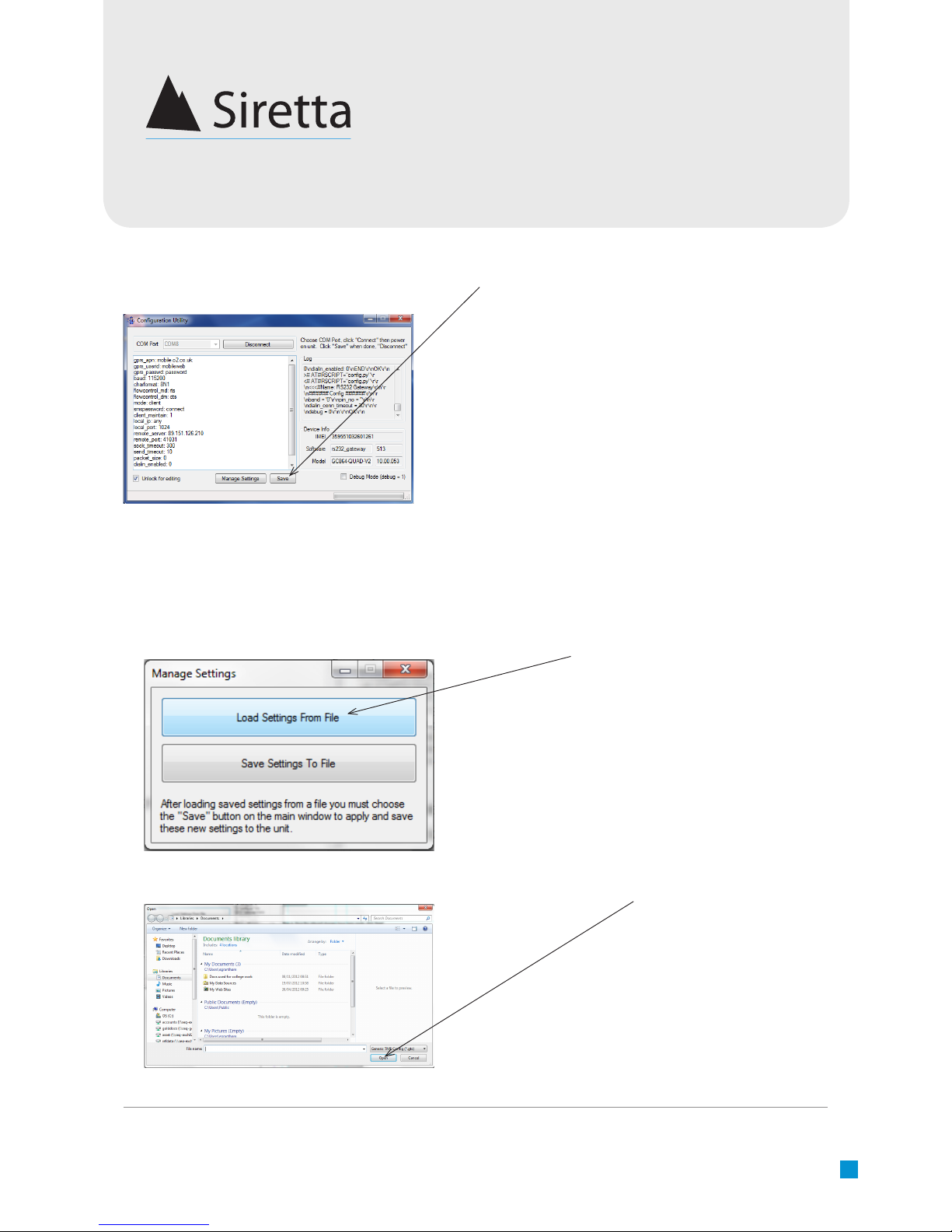
A member of the Olancha Group Ltd
Registered in England No. 08405712
VAT Registration No. GB163 04 0349
Siretta Ltd
Basingstoke Road
Spencers Wood
Reading
Berkshire RG7 1PW
sales
fax
email
web
+44(0)118 976 9014
+44(0)118 976 9020
www.siretta.co.uk
inspired wireless technology
ZETA Conguration Tool
User Manual
11
Step 4: Once the relevant changes have been made, click ‘Save’ to commit the
changes to the modem
Manage Settings
The ‘Manage Settings’ buttons allows you to manage the device settings.
Load Settings From File
Step 1: To load settings from a current le, select the option ‘Load Settings From File’
Step 2: A new window will open, nd your conguration le (*.gtc) and press ‘Open’
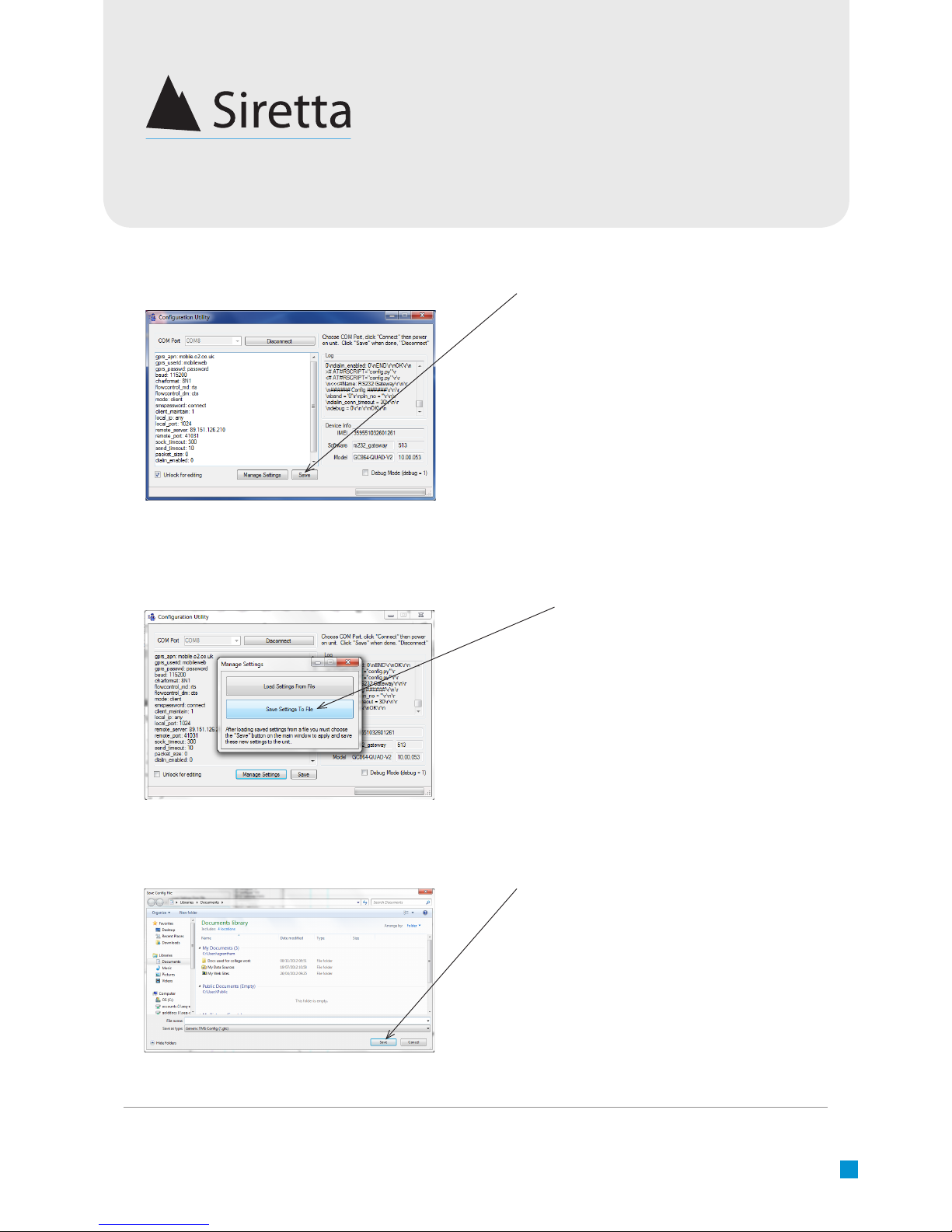
A member of the Olancha Group Ltd
Registered in England No. 08405712
VAT Registration No. GB163 04 0349
Siretta Ltd
Basingstoke Road
Spencers Wood
Reading
Berkshire RG7 1PW
sales
fax
email
web
+44(0)118 976 9014
+44(0)118 976 9020
www.siretta.co.uk
inspired wireless technology
ZETA Conguration Tool
User Manual
12
Save Settings To File
Step 1: To save current settings to le, select the option ‘Save Settings To File’
Step 2: A new window will open containing your documents, name your le and nd the
location you require to save your conguration le . Press ‘Save’ to save the le to your PC.
Your settings will now be saved
Step 3: Once the conguration le settings have loaded, click ‘Save’ to commit the
changes to the modem
The loaded settings will now be saved to the device

A member of the Olancha Group Ltd
Registered in England No. 08405712
VAT Registration No. GB163 04 0349
Siretta Ltd
Basingstoke Road
Spencers Wood
Reading
Berkshire RG7 1PW
sales
fax
email
web
+44(0)118 976 9014
+44(0)118 976 9020
www.siretta.co.uk
inspired wireless technology
ZETA Conguration Tool
User Manual
13
The information contained in this document is proprietary to Siretta. Siretta
has made every effort to ensure that the accuracy of the information contained
within this document is accurate. Siretta does not make any warranty as to the
information contained within this document and does not accept any liability for
any injury, loss or damage of any kind incurred by the use of this information.
Siretta does not take responsibility for any application developed using the device
characterized in this document and notes that any application of this device
must comply with the safety standards of the applicable country and comply
with the relevant wiring rules. Siretta reserves the right to make modications,
additions and deletions to this document due to typographical errors, inaccurate
information, or improvements to equipment at any time and without notice. Such
changes will be incorporated into new editions of this document.
All rights reserved.
© 2013 Siretta
Disclaimer

A member of the Olancha Group Ltd
Registered in England No. 08405712
VAT Registration No. GB163 04 0349
Siretta Ltd
Basingstoke Road
Spencers Wood
Reading
Berkshire RG7 1PW
sales
fax
email
web
+44(0)118 976 9014
+44(0)118 976 9020
www.siretta.co.uk
inspired wireless technology
ZETA Conguration Tool
User Manual
14
Denitions
Term Denition
3G 3rd Generation Mobile Telecommunications
ADC Analog to Digital Converter
CAN Controller Area Network
CDMA Code Division Mutiple Access
DAC Digital to Analog Converter
ESD Electro-Static Discharge
GPI General Purpose Input
GPIO General Purpose Input Output
GPO General Purpose Output
GPRS General Packet Radio Service
GPS Global Positioning System
GSM Global System for Mobile Communications
I2C Multimaster serial single-ended computer bus
I/O Input/Output
JTAG Joint Test Action Group
LED Light Emitting Diode
LTE Long Term Evolution
RS232 Recommended Standard 232 - binary serial communications
Sequoia Sequoia Technology Group Ltd
SIM Subscriber Identity Module
SMA Sub Miniature version A
STMF32F4 Microcontroller Family
TTL Transistor-Transistor Logic
UART Universal Asynchronous Receiver/Transmitter
UMTS Universal Mobile Telecommunications System (Same as 3G)
USB Universal Serial Bus
VSWR Voltage Standing Wave Ratio
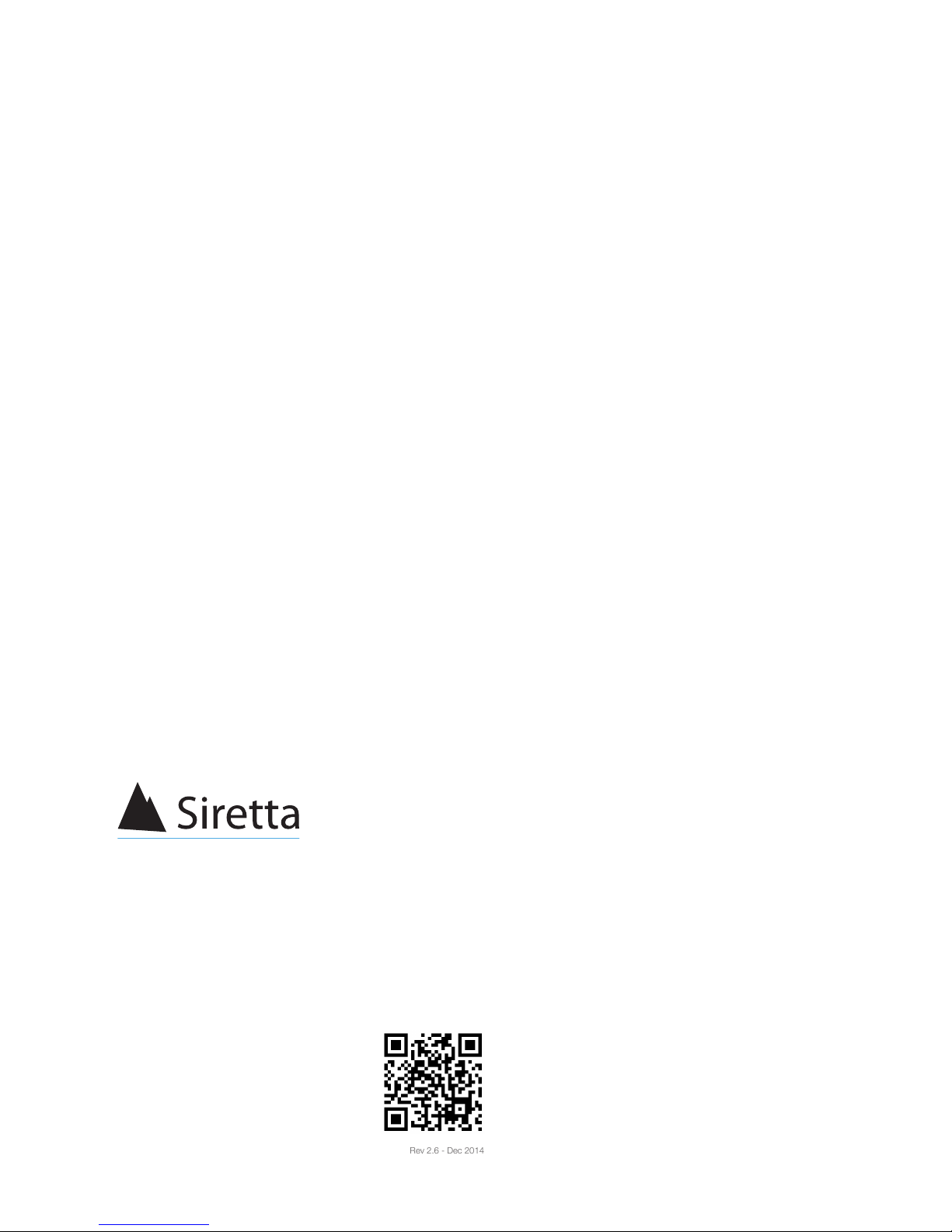
Siretta is currently growing its worldwide distributor and reseller base. Distributors can
benefi t from an excellent product range, marketing and technical support, along with
the widest range of Antennas, Connectors, Cable Assemblies and Wireless Terminals.
Siretta Ltd
Basingstoke Road
Spencers Wood
Reading
Berkshire
RG7 1PW
United Kingdom
sales
fax
accounts
email
Company No. 08405712
VAT Registration No. GB163 04 0349
A member of the Olancha Group Ltd
+44 (0)118 976 9014
+44 (0)118 976 9020
+44 (0)118 976 9069
www.siretta.co.uk
Become A Distributor
inspired wireless technology
Rev 2.6 - Dec 2014
Other manuals for ZETA Series
1
Table of contents