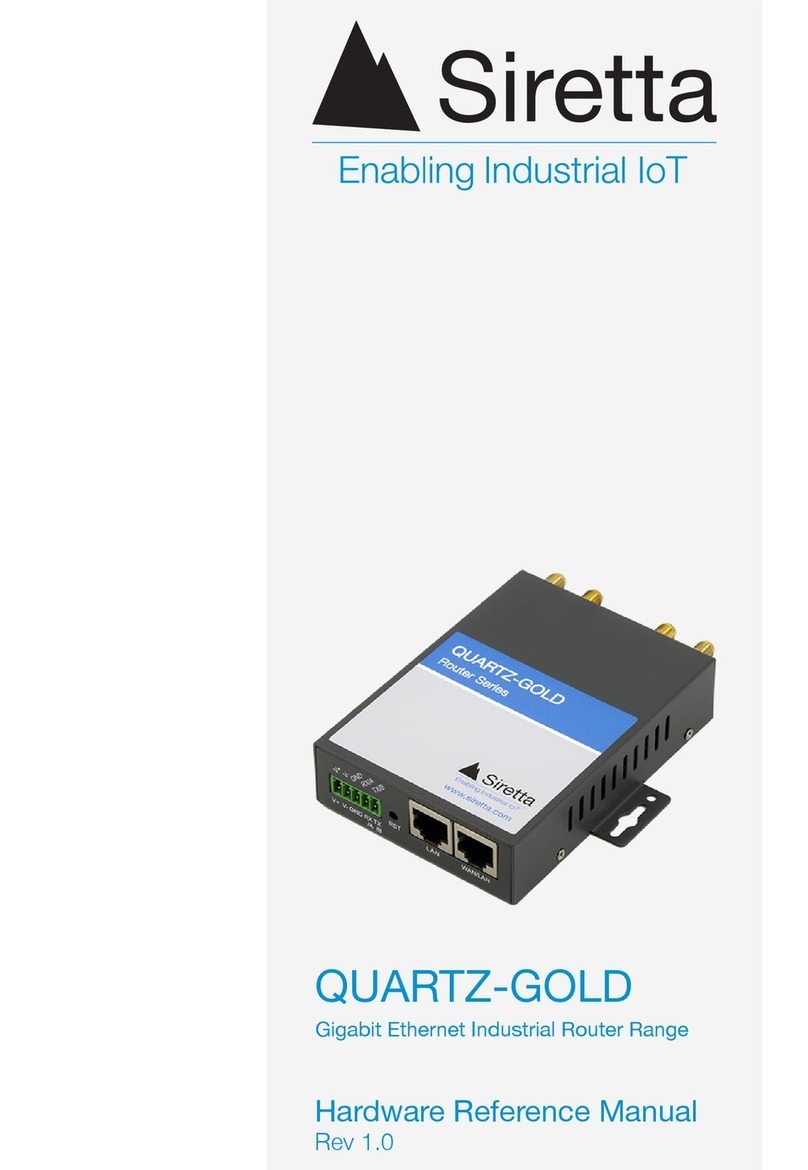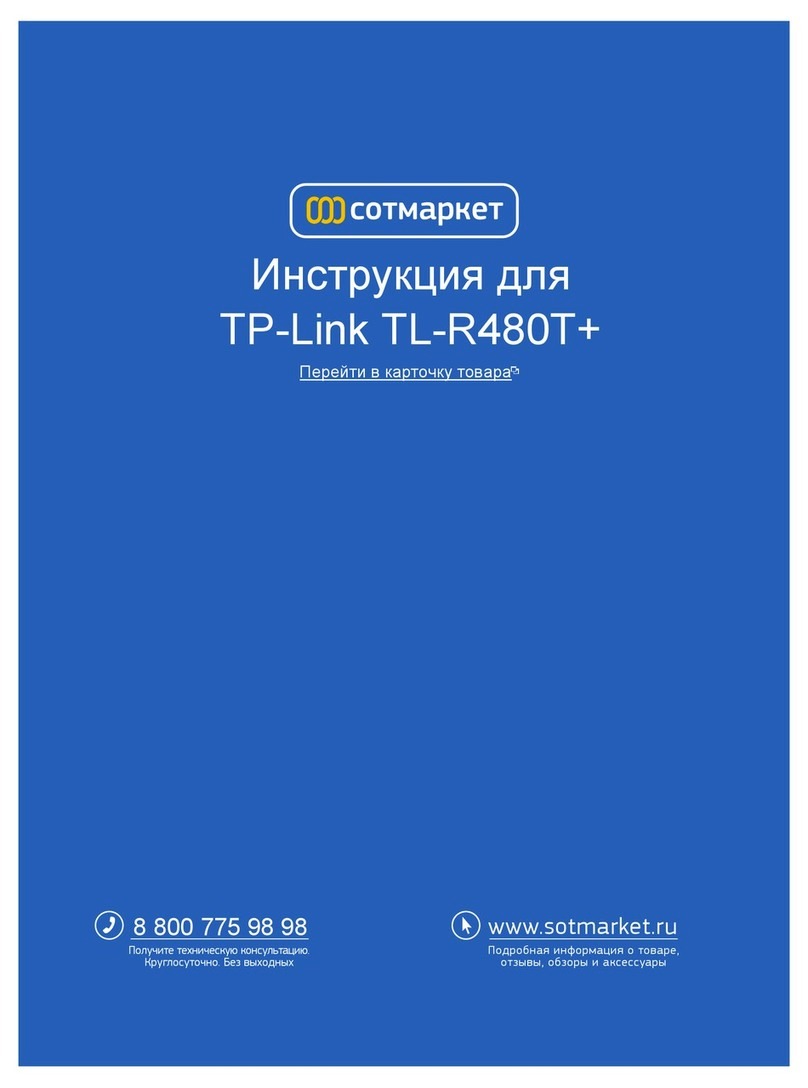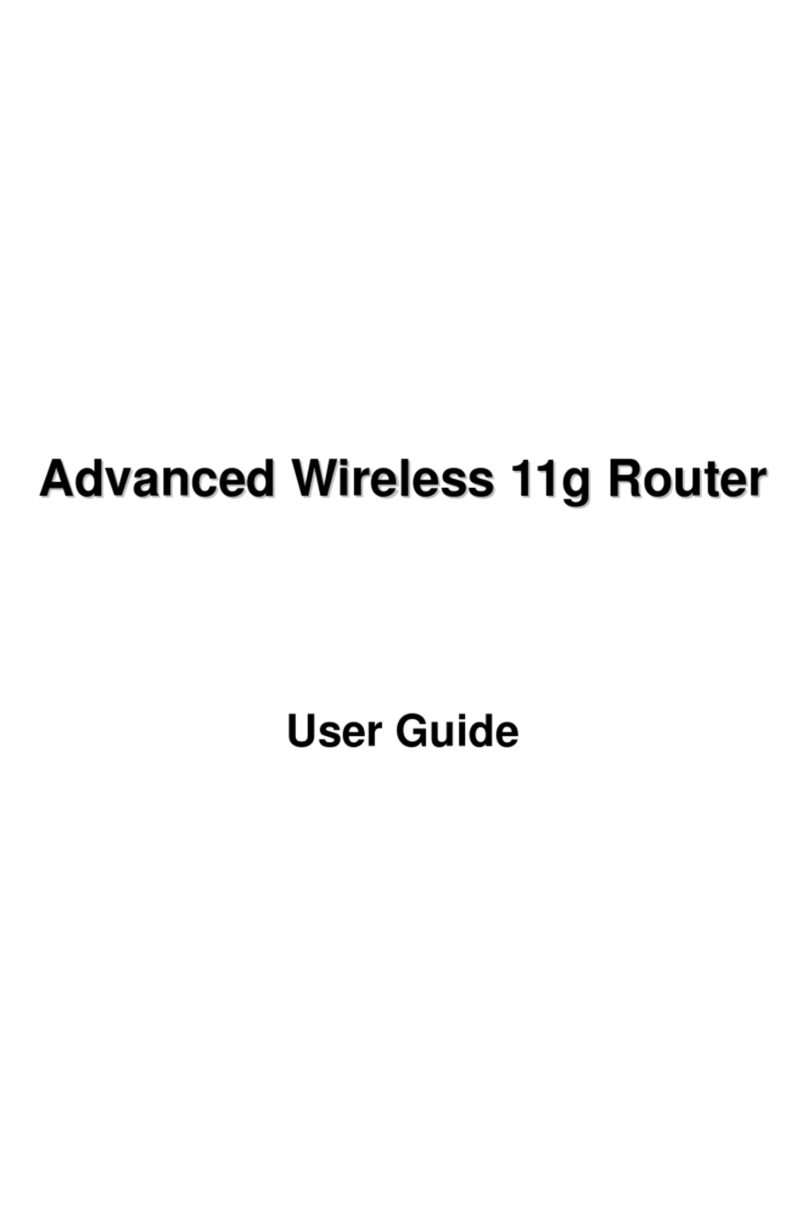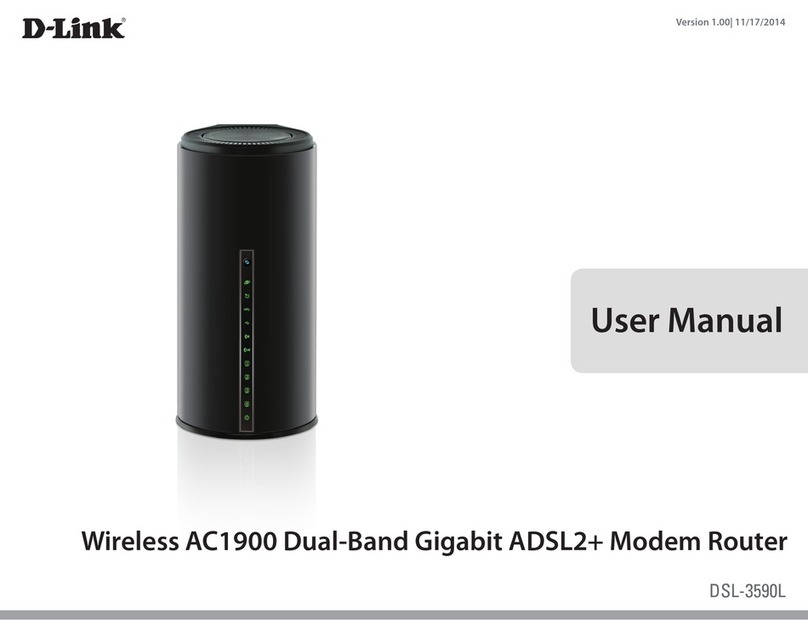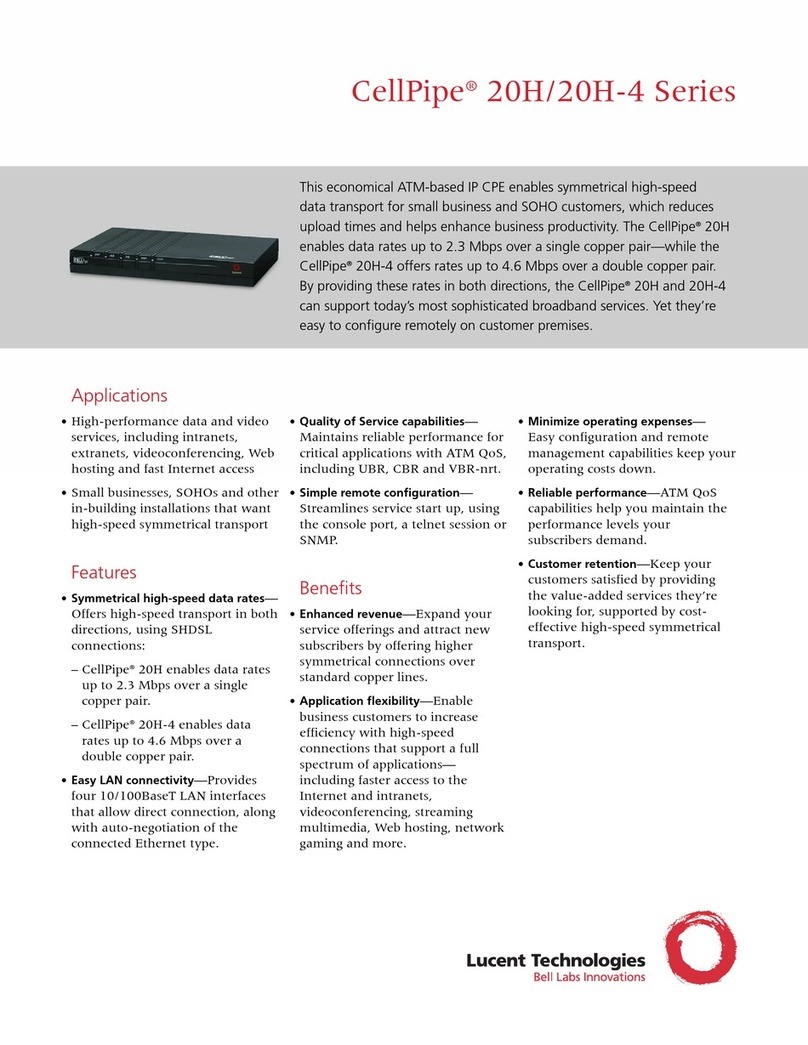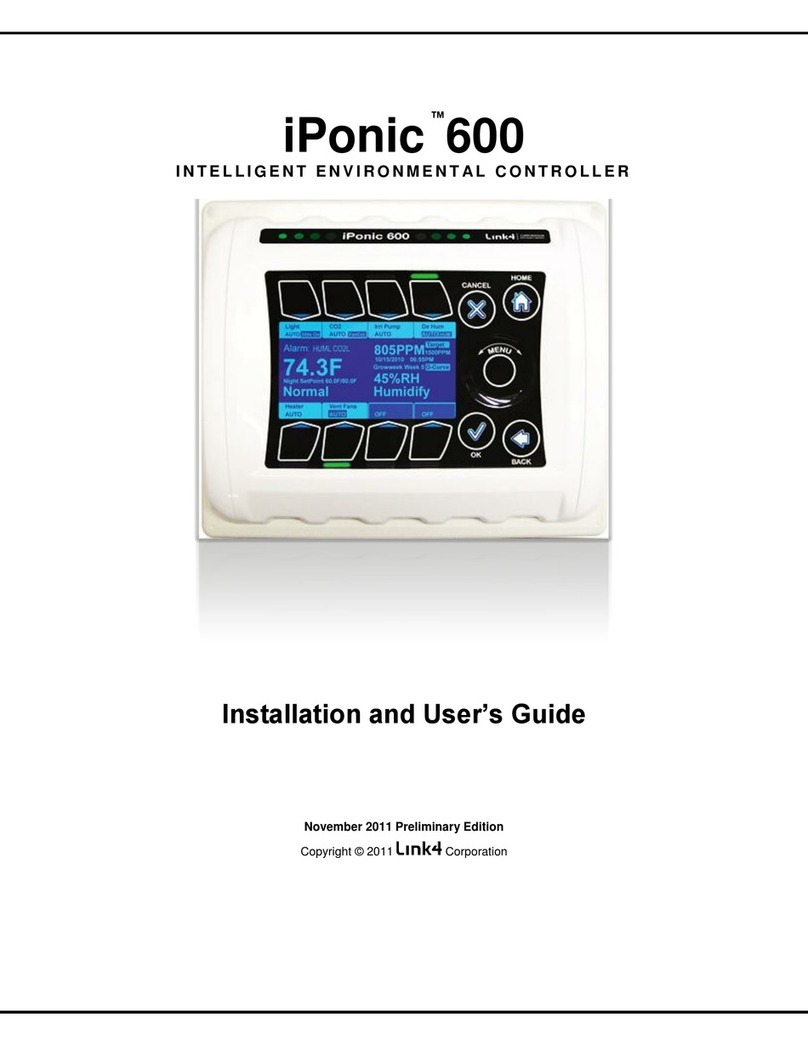SIRETTA QUARTZ-COMPACT Series Mounting instructions

Registered in England No. 08405712
VAT Registration No. GB163 04 0349
Siretta Ltd
Basingstoke Road
Spencers Wood
Reading
Berkshire RG7 1PW
sales
email
web
+44(0)118 976 9000
www.siretta.com
2
QUARTZ-COMPACT
Software Manual
Table of Contents
Page
Introduction 3
About Siretta 4
General Description 5
Local Conguration 6
Basic Conguration 8
Cellular Network Conguration 9
LAN Settings 11
Dynamic DNS Settings 12
Routing Settings 13
Advanced Network 14
Port Forwarding Settings 14
DMZ Settings 15
Triggered Settings 16
Firewall Settings 17
linkCONNECT Settings 18
UPnp/NAT-PMP Settings 20
Static DHCP Settings 21
VPN Tunnel 22
GRE Settings 22
VPN Client Settings 23
Administration 25
Identication Settings 25
Time Settings 26
Admin Access Settings 27
Schedule Reboot Settings 28
SNMP Settings 29
M2M Settings 30
System Log Settings 31
Upgrade Settings 32
System Reboot 32
Debugging 33
Logs Settings 33
Ping Settings 33
Restore Factory Settings 34
Via Web Interface 34
Via Router 35
Appendix (For optional GPS feature ONLY) 36
Disclaimer 37
Denitions 38

Registered in England No. 08405712
VAT Registration No. GB163 04 0349
Siretta Ltd
Basingstoke Road
Spencers Wood
Reading
Berkshire RG7 1PW
sales
email
web
+44(0)118 976 9000
www.siretta.com
3
QUARTZ-COMPACT
Software Manual
The QUARTZ-COMPACT Series is a range of UMTS / LTE routers enabling mobile
broadband and machine to machine (M2M) industrial communication.
This document is aimed at providing guidance when conguring and using the
QUARTZ-COMPACT Series router software.
Conguration of the QUARTZ-COMPACT router can be done via the web using any
of the following: Internet Explorer, Firefox, or Chrome. Throughout this document,
Internet Explorer 9.0 is used as the example browser.
Introduction

Registered in England No. 08405712
VAT Registration No. GB163 04 0349
Siretta Ltd
Basingstoke Road
Spencers Wood
Reading
Berkshire RG7 1PW
sales
email
web
+44(0)118 976 9000
www.siretta.com
4
QUARTZ-COMPACT
Software Manual
Siretta, located in Reading, United Kingdom have been manufacturing antennas,
cable assemblies and cellular modems for over 10 years. We supply our products
globally to many of the world’s leading organisations.
Whether you require an off the shelf or custom solution, Siretta has a wide portfolio of
antenna, RF cable assemblies and modems to t your application.
Our extensive knowledge and experience in the wireless market allows us to support
a wide range of customer applications, focusing on frequencies typically within the
75MHz - 5.8GHz range. These encompass the HF, VHF, ISM, GSM/GPRS/3G/4G
and GPS frequencies as well as industrial WLAN and VHF/UHF antenna/Wi-Fi
antenna solutions.
With a heavy emphasis on design, we have a team of dedicated Application
Engineers and Product Managers, backed up by Field Sales Engineers, who
specialise in wireless applications.
We have made signicant investments in R&D facilities which boast GPS hardware
development equipment and a GSM Pico Cell on site, as well as development
software and a comprehensive suite of Industrial, Scientic and Medical band, and
non ISM band frequency products. We have many technology partners enabling us to
keep at the forefront of the communications industry and offer class leading wireless
solutions.
About Siretta

Registered in England No. 08405712
VAT Registration No. GB163 04 0349
Siretta Ltd
Basingstoke Road
Spencers Wood
Reading
Berkshire RG7 1PW
sales
email
web
+44(0)118 976 9000
www.siretta.com
5
QUARTZ-COMPACT
Software Manual
General Description
The Siretta QUARTZ-COMPACT router series is a range of high speed industrial
cellular routers in a compact enclosure. The QUARTZ-COMPACT series is offered
in 3G / WCDMA/UMTS and 4G / LTE forms giving reliable, secure and high speed
wireless connectivity.
The QUARTZ-COMPACT router range has a number of standard options, such as
GPS, and 1 x LAN interface. Additionally QUARTZ-COMPACT routers are available,
as standard with or without an accessory kit comprising: cellular antennas, PSU and
LAN cable.
VPN features can also be congured in the QUARTZ-COMPACT routers, enabling
utilization of a virtual private network service through a 3G wireless router designed for
the stresses and workload of a modern industrial or commercial environment.
The QUARTZ-COMPACT router series is a high build quality range of routers
designed for use in industrial environments needing high performance and a robust
hard enclosure as standard. The QUARTZ-COMPACT range is designed for remote
management, telemetry, condition monitoring, CCTV, ATMs, vending machine and
other M2M applications.
Its compact small size design, enables the QUARTZ-COMPACT router to easily be
embedded into other equipment or systems. With the GPS option, the
QUARTZ-COMPACT router is ideal for eet tracking or access management.

Registered in England No. 08405712
VAT Registration No. GB163 04 0349
Siretta Ltd
Basingstoke Road
Spencers Wood
Reading
Berkshire RG7 1PW
sales
email
web
+44(0)118 976 9000
www.siretta.com
6
QUARTZ-COMPACT
Software Manual
Local Conguration
The QUARTZ-COMPACT Series router supports conguration by local Ethernet port,
you can specify a static IP or DHCP get IP for your computer.
Default IP address: 192.168.1.1
subnet mask: 255.255.255.0
Follow the steps below to congure your router locally:
Step 1. Click “Start > Control Panel”, nd the “Network Connections” icon and
double click it to enter. Select “Local Area Connection” corresponding to the network
card. (See gure 1 below)
Figure 1. Network connection
Step 2. Obtain an IP address automatically or set up IP address as: 192.168.1.xxx
NOTE - XXX can be any number between 2~254
Step 3. Open Internet Explorer and visit “http://192.168.1.1/”, to enter identify page.

Registered in England No. 08405712
VAT Registration No. GB163 04 0349
Siretta Ltd
Basingstoke Road
Spencers Wood
Reading
Berkshire RG7 1PW
sales
email
web
+44(0)118 976 9000
www.siretta.com
7
QUARTZ-COMPACT
Software Manual
Step 4. User should use the default user name and password when logging in for the
rst time.
Username: admin
Password: admin
Figure 2. User identify interface

Registered in England No. 08405712
VAT Registration No. GB163 04 0349
Siretta Ltd
Basingstoke Road
Spencers Wood
Reading
Berkshire RG7 1PW
sales
email
web
+44(0)118 976 9000
www.siretta.com
8
QUARTZ-COMPACT
Software Manual
Basic Conguration
Different software versions have different web conguration interfaces, in this example
we use version 2.6.0.
After visiting the web interface, you can check the current status of the router or
modify the router conguration via the web interface. Below is the interface displaying
the routers standard settings.
Figure 3. Router status GUI

Registered in England No. 08405712
VAT Registration No. GB163 04 0349
Siretta Ltd
Basingstoke Road
Spencers Wood
Reading
Berkshire RG7 1PW
sales
email
web
+44(0)118 976 9000
www.siretta.com
9
QUARTZ-COMPACT
Software Manual
Cellular Network Conguration
Step 1. Select “Basic Network > Cellular” here you can modify cellular and SIM
parameters according to your application.
Figure 4. Cellular settings
Parameter Instruction
ICMP check
To enable or disable ICMP check rules. Enable the ICMP check
and setup a reachable IP address as destination IP. Once
ICMP check failed, router will switch SIM card.
CSQ limit
SMS password
PIN code Input SIM card PIN code if SIM is setup PIN by ISP
Cellular mode
APN APN provided by local ISP, usually CDMA/EVDO network do
not need this parameter
User SIM card username is provided by ISP
Table 1. Cellular instruction

Registered in England No. 08405712
VAT Registration No. GB163 04 0349
Siretta Ltd
Basingstoke Road
Spencers Wood
Reading
Berkshire RG7 1PW
sales
email
web
+44(0)118 976 9000
www.siretta.com
10
QUARTZ-COMPACT
Software Manual
ICMP Check
Enabling ICMP on the router will automatically check whether the dened IP address
is reachable every 60s. If the IP address is unreachable and ICMP check is timed out
at the rst check, it will make two further attempts at 3s intervals. If the IP address
is still unreachable after the third attempt the router will implement the congured fail
action.
The Check IP is a public IP or company server IP address.
Figure 5. ICMP
Parameter Instruction
Password SIM card password is provided by ISP
Auth. type
Use local IP addr.
After all settings have been congured, click the ‘‘Save’’ icon.
Table 1 (continued). Cellular instruction

Registered in England No. 08405712
VAT Registration No. GB163 04 0349
Siretta Ltd
Basingstoke Road
Spencers Wood
Reading
Berkshire RG7 1PW
sales
email
web
+44(0)118 976 9000
www.siretta.com
11
QUARTZ-COMPACT
Software Manual
LAN Settings
Step 1. Select “Basic Network > LAN” to enter LAN settings page.
Figure 6. LAN setting GUI
Parameter Instruction
Router IP address Router IP address, default IP is 192.168.1.1
Subnet mask Router subnet mask, default mask is 255.255.255.0
DHCP Dynamic allocation IP service, after enabled it will show the IP
address range and lease options
IP address range IP address range within LAN
Lease The valid time
Table 2. LAN settings instruction
After all settings have been congured, click the ‘‘Save’’ icon.

Registered in England No. 08405712
VAT Registration No. GB163 04 0349
Siretta Ltd
Basingstoke Road
Spencers Wood
Reading
Berkshire RG7 1PW
sales
email
web
+44(0)118 976 9000
www.siretta.com
12
QUARTZ-COMPACT
Software Manual
Parameter Instruction
IP address Use default IP 0.0.0.0. For customized protocol, please
contact Siretta representative.
Auto refresh time Set the interval refresh of the DDNS client to 240s or above
Service provider Select the DDNS service provider listed
Table 3. DDNS settings instruction
After all settings have been congured, click the ‘‘Save’’ icon.
Dynamic DNS Settings
Step 1. Select “Basic Network > DDNS” to enter the DDNS settings page.
Figure 9. Dynamic DNSS settings

Registered in England No. 08405712
VAT Registration No. GB163 04 0349
Siretta Ltd
Basingstoke Road
Spencers Wood
Reading
Berkshire RG7 1PW
sales
email
web
+44(0)118 976 9000
www.siretta.com
13
QUARTZ-COMPACT
Software Manual
Parameter Instruction
Destination Router can reach the destination IP address
Gateway Next hop IP address which the router will reach
Subnet Mask Subnet mask for destination IP address
Metric Metrics are used to determine whether one particular route
should be chosen over another
Interface Interface from router to gateway
Description Describe routing name
Table 4. Routing settings instruction
After all settings have been congured, click the ‘‘Save’’ icon.
Routing Settings
Step 1. Select “Basic Network > Routing” to enter the Routing settings page.
Figure 10. Routing settings

Registered in England No. 08405712
VAT Registration No. GB163 04 0349
Siretta Ltd
Basingstoke Road
Spencers Wood
Reading
Berkshire RG7 1PW
sales
email
web
+44(0)118 976 9000
www.siretta.com
14
QUARTZ-COMPACT
Software Manual
Step 1. Select “Advanced Network > Port Forwarding” to enter the port forwarding
settings. You can modify the router name, host name and domain name according to
the application requirement.
Figure 14. Port forwarding settings
Advanced Network
Port Fowarding Settings
Parameter Instruction
Protocol Support UDP, TCP, both UDP and TCP
Src. Addressclient Source IP address. Forward only if from this address.
Ext. Ports External ports. The ports to be forwarded, as seen
from the WAN.
Int. Port
Internal port. Destination port inside the LAN. If blank,
the destination port is the same as Ext Ports. Only
one port per entry is supported when forwarding to a
different internal port.
Int. Address Internal Address. Destination address inside the LAN.
Description Remark the rule
Table 7. Port forwarding settings instruction
After all settings have been congured, click the ‘‘Save’’ icon.

Registered in England No. 08405712
VAT Registration No. GB163 04 0349
Siretta Ltd
Basingstoke Road
Spencers Wood
Reading
Berkshire RG7 1PW
sales
email
web
+44(0)118 976 9000
www.siretta.com
15
QUARTZ-COMPACT
Software Manual
Step 1. Select “Advanced Network > DMZ” to enter the DMZ settings.
Figure 15. DMZ settings
DMZ Settings
Parameter Instruction
Destination Address Destination address inside the LAN
Source Address
Restriction
If there is no IP address here, it will allow access to all
IP address. If an IP address is dened, access will be
allowed to this IP address only.
Leave Remote Access Leave remote access
Table 8. DMZ settings instruction
After all settings have been congured, click the ‘‘Save’’ icon.

Registered in England No. 08405712
VAT Registration No. GB163 04 0349
Siretta Ltd
Basingstoke Road
Spencers Wood
Reading
Berkshire RG7 1PW
sales
email
web
+44(0)118 976 9000
www.siretta.com
16
QUARTZ-COMPACT
Software Manual
Step 1. Select “Advanced Network > Triggered” to enter the triggered settings.
Figure 16. Triggered settings
Triggered Settings
Parameter Instruction
Protocol Supports UDP, TCP, both UDP and TCP
Triggered Ports Trigger ports are the initial LAN to WAN “trigger”
Transferred Ports Transferred ports are the WAN to LAN ports that are
opened if the “trigger” is activated
Note
Port triggering opens an incoming port when your
computer is using a specied outgoing port for
specic trafc
Table 9. Triggered settings instruction
After all settings have been congured, click the ‘‘Save’’ icon.

Registered in England No. 08405712
VAT Registration No. GB163 04 0349
Siretta Ltd
Basingstoke Road
Spencers Wood
Reading
Berkshire RG7 1PW
sales
email
web
+44(0)118 976 9000
www.siretta.com
17
QUARTZ-COMPACT
Software Manual
Step 1. Select “Advanced Network > Firewall” to enter the rewall settings.
Figure 17. Firewall settings
Firewall Settings

Registered in England No. 08405712
VAT Registration No. GB163 04 0349
Siretta Ltd
Basingstoke Road
Spencers Wood
Reading
Berkshire RG7 1PW
sales
email
web
+44(0)118 976 9000
www.siretta.com
18
QUARTZ-COMPACT
Software Manual
Step 1. Select “Advanced Network > linkCONNECT” to enter the linkCONNECT settings.
Figure 18. linkCONNECT settings
linkCONNECT Settings
Parameter Instruction
Serial to TC/IP mode Disable, Server and Client mode
Server IP/Port IP address and domain name for Server IP
Socket Type TCP/UDP protocol
Socket Timeout Setting time to transmit data to serial port
Serial Timeout Serial timeout is the waiting time for transmitting a
data packet. The default setting is 500ms.
Packet payload
Packet payload is the maximum transmission length
for serial port data packet. The default setting is
1024bytes.
Heart-beat Content
Send heart beat to the dened server to keep router
online. It is convenient to monitor the router from the
server.
Table 10. linkCONNECT settings instruction

Registered in England No. 08405712
VAT Registration No. GB163 04 0349
Siretta Ltd
Basingstoke Road
Spencers Wood
Reading
Berkshire RG7 1PW
sales
email
web
+44(0)118 976 9000
www.siretta.com
19
QUARTZ-COMPACT
Software Manual
Parameter Instruction
Heart beat Interval Heart beat interval time
Baud Rate 112100 as default
Parity Bit None as default
Data Bit 8bit as default
Stop Bit 1bit as default
Table 10 (continued). linkCONNECT settings instruction
After all settings have been congured, click the ‘‘Save’’ icon.

Registered in England No. 08405712
VAT Registration No. GB163 04 0349
Siretta Ltd
Basingstoke Road
Spencers Wood
Reading
Berkshire RG7 1PW
sales
email
web
+44(0)118 976 9000
www.siretta.com
20
QUARTZ-COMPACT
Software Manual
Step 1. Select “Advanced Network > Upnp/NAT-PMP” to enter the Upnp/NAT-PMP
settings.
Figure 19. Upnp/NAT-PMP settings
UPnp/NAT-PMP Settings
After all settings have been congured, click the ‘‘Save’’ icon.
NOTE - linkCONNECT and GPS are not available simultaneously on QUARTZ-COMPACT
This manual suits for next models
3
Table of contents
Other SIRETTA Network Router manuals

SIRETTA
SIRETTA QUARTZ-W22-UMTS(EU) User manual

SIRETTA
SIRETTA QUARTZ-GOLD-W21-5G Quick user guide

SIRETTA
SIRETTA routeCONNECT MICA LTE Quick user guide

SIRETTA
SIRETTA QUARTZ-COMPACT-UMTS Quick user guide

SIRETTA
SIRETTA QUARTZ Series Quick user guide

SIRETTA
SIRETTA QUARTZ-GOLD Series User manual

SIRETTA
SIRETTA MICA-Compact Series Quick user guide

SIRETTA
SIRETTA QUARTZ-ONYX Quick user guide
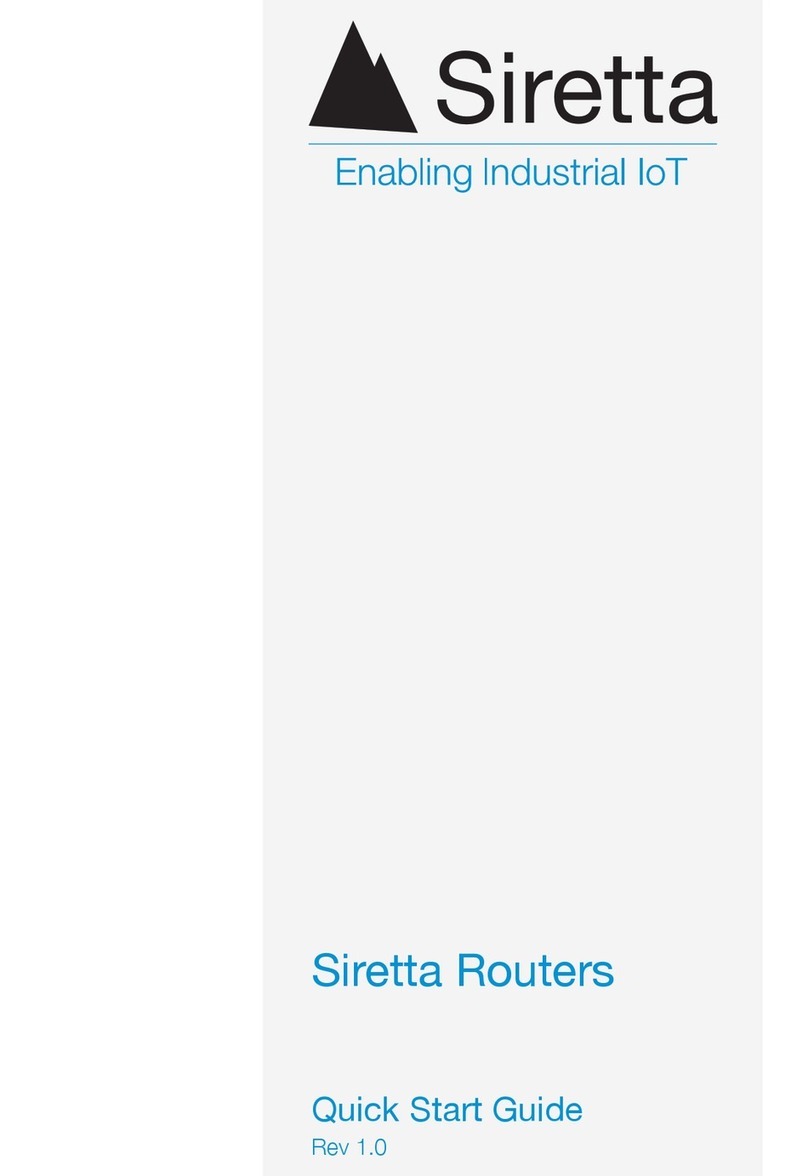
SIRETTA
SIRETTA QUARTZ User manual

SIRETTA
SIRETTA QUARTZ-GOLD-5G Quick user guide