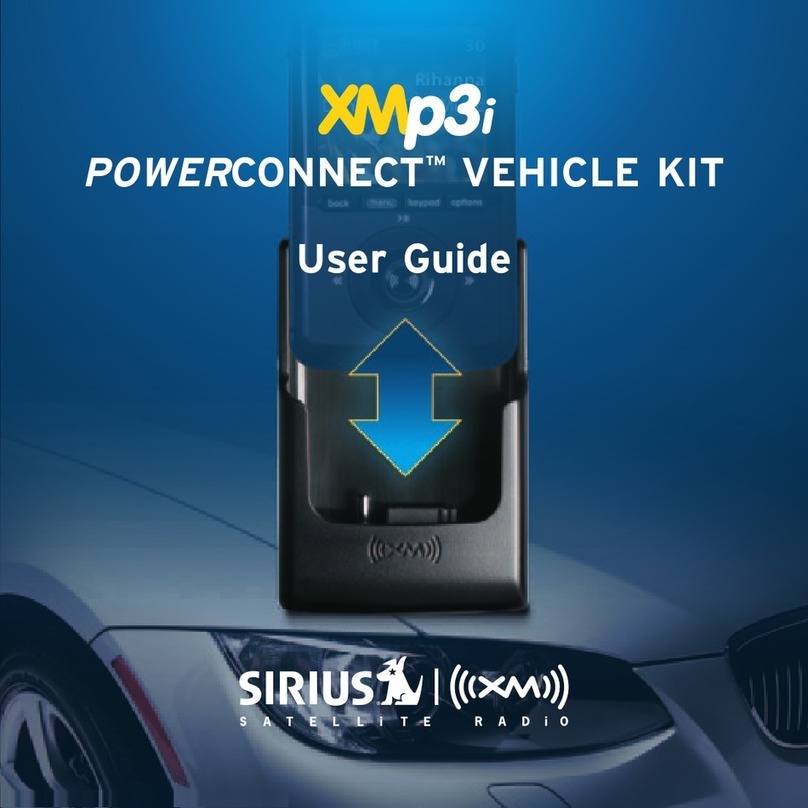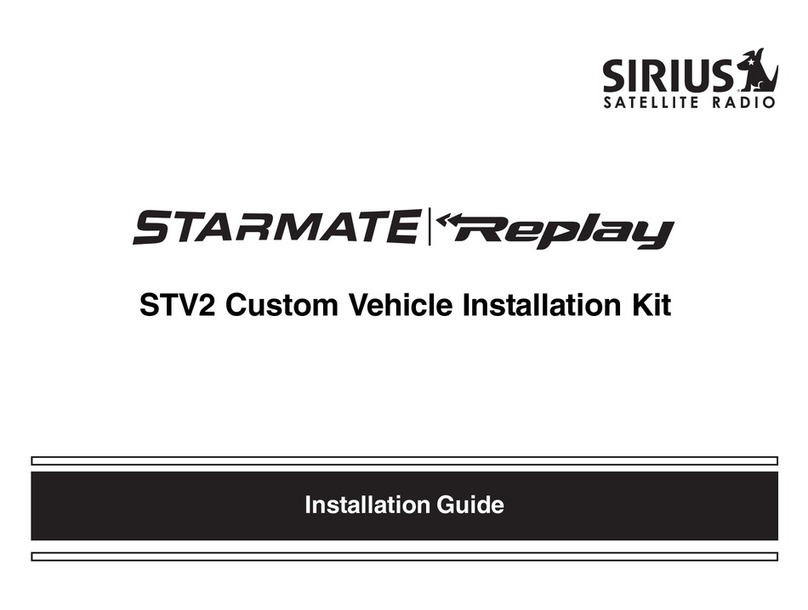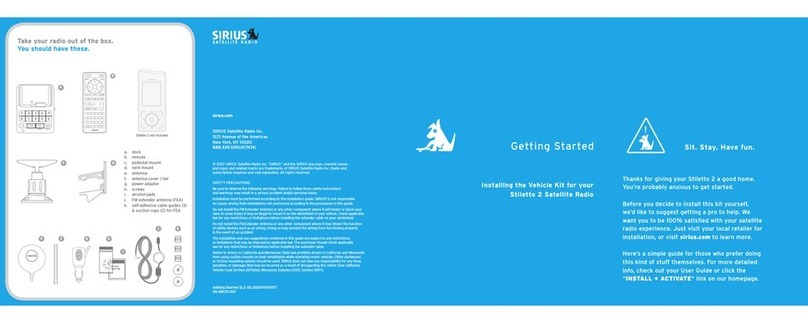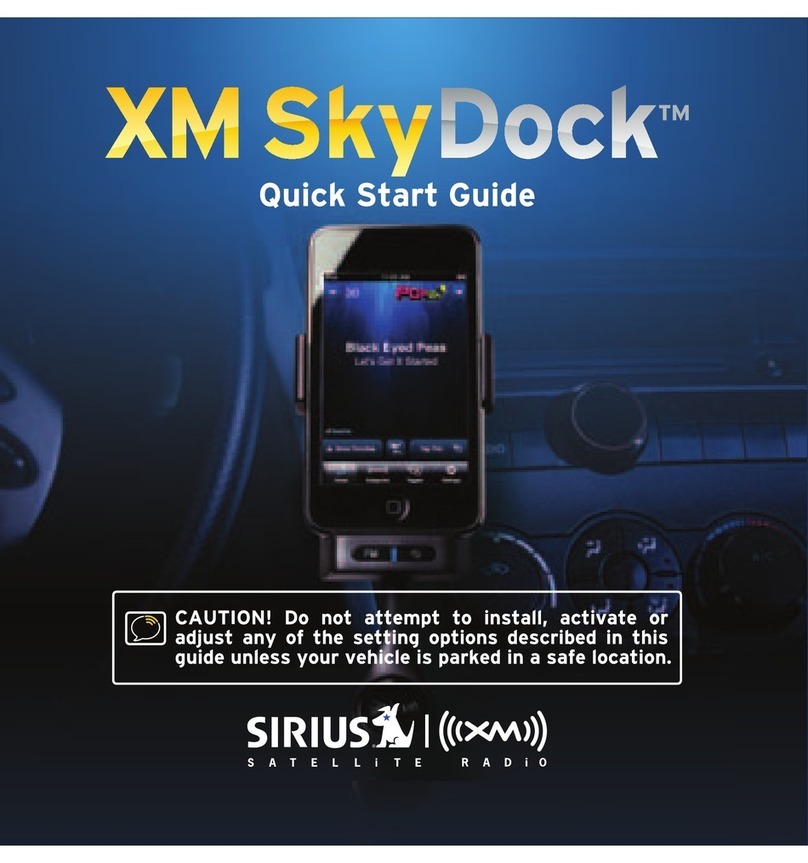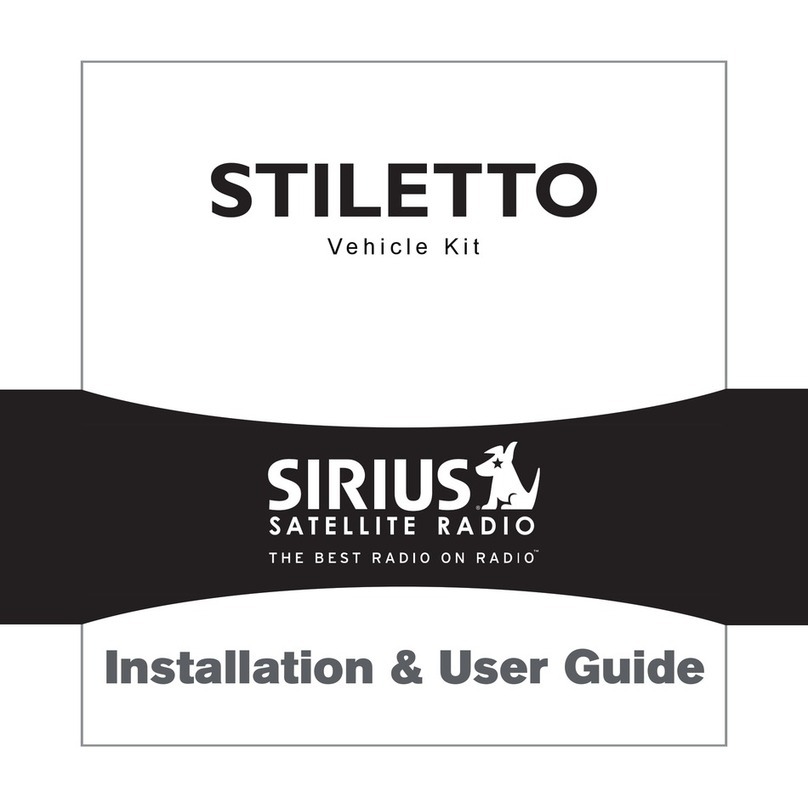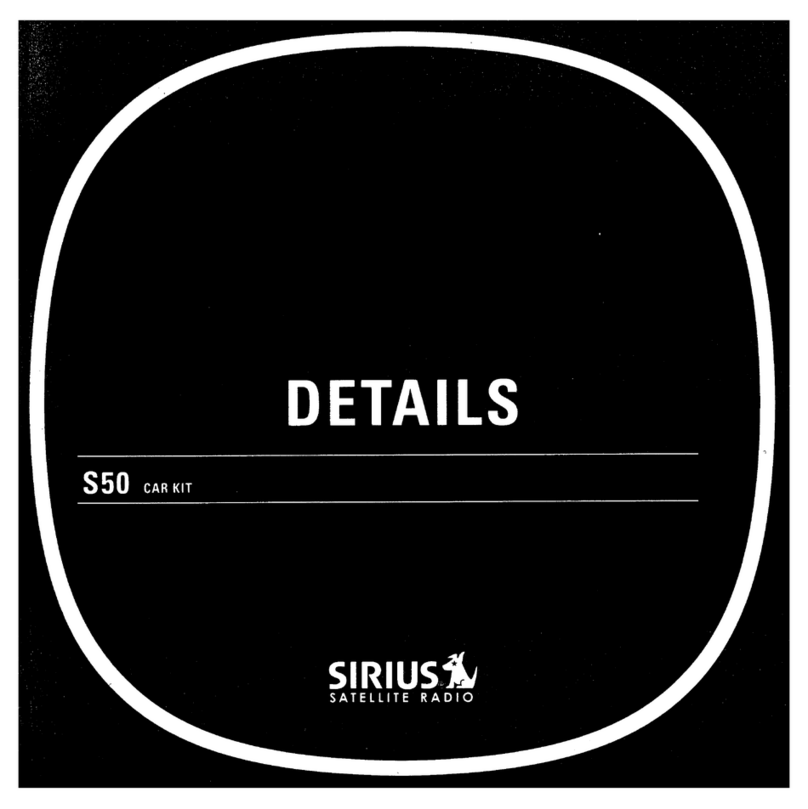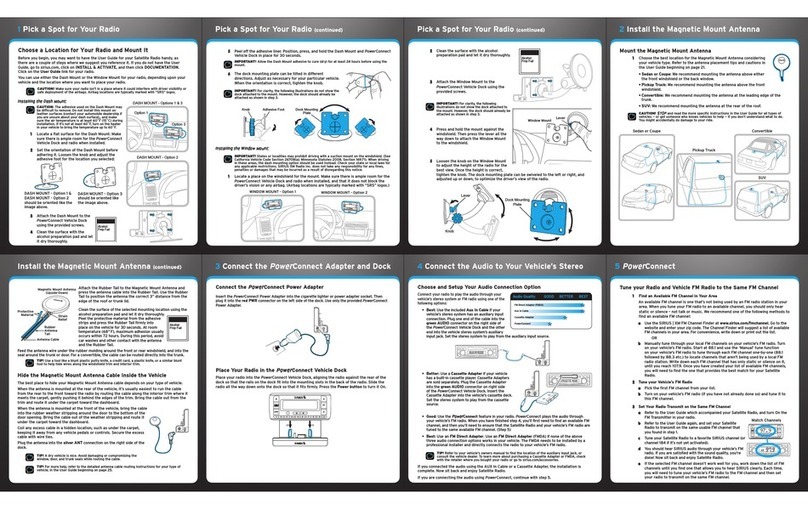Pause, rewind and replay up to 30 minutes
of live radio.
Get alerts when your favorite artist or song is
playing.
Easily tag and buy them directly
from iTunes.
Display scores and updates of your favorite
teams and track movement of your
favorite stocks.
Hardware and subscription sold separately. Activation fee, other fees, and taxes required. Installation required with some equipment. Except for the MiRGE radio, and as specifically provided, SIRIUS and XM Radios and accessories are compatible only with their respective subscription service. Subscriptions
governed by, as applicable, the SIRIUS Terms & Conditions available at sirius.com/serviceterms, or the XM Customer Agreement available at xmradio.com/service terms. Prices and programming are subject to change. SIRIUS XM U.S. Service only available in the 48 contiguous United States and D.C. Service available
in Canada; see www.siriuscanada.ca or www.xmradio.ca. © 2009 SIRIUS XM Radio Inc. SIRIUS, XM and all related marks and logos are trademarks of SIRIUS XM Radio Inc. and its subsidiaries. Major League Baseball trademarks and copyrights are used with permission of Major League Baseball Properties, Inc.
Visit MLB.com. Games subject to availability and change and may not include all 2010 Spring Training games. All rights reserved. NHL and the NHL Shield are registered trademarks of the National Hockey League. © NHL 2009. All NHL logos and marks and NHL team logos and marks depicted herein are the
property of the NHL and the respective teams and may not be reproduced without the prior written consent of NHL Enterprises, L.P. All rights reserved. All other marks, channel names and logos are the property of their respective owners. All rights reserved. Apple, iPhone, ipod, iPod touch and iTunes
are trademarks of Apple Inc. Registered in the US and other countries.
XMSkyDock
SkyDock
05-10
1. Simply download the FREE XM SkyDock App from the App Store.
2. Plug in the XM SkyDock into your vehicle’s power adapter socket
and mount the antenna.
3. Activate your XM service and enjoy!
EASY TO USE
Download the SIRIUS|XM Online App and listen in your home or office.
*
*Requires SIRIUS|XM online subscription (sold separately)
AT HOME OR AT WORK
Contents Include
XM SkyDock Satellite
Radio Tuner with
PowerConnect
Magnetic Mount Antenna
iPod touch and
iPhone Spacers
Aux In Cable
Quick Start Guide
User Guide
Additional Accessories*
ENJOY SATELLITE RADIO IN MORE PLACES
* Sold Separately
XMRADIO.COM/ACCESSORIES
iPod touch/iPhone sold separately
EASY TO INSTALL
Revolutionary SIRIUS|XM
PowerConnect FM Transmitter works
through your vehicle’s radio*
with easy Do-It-Yourself installation.
* FM radio required, or use the included Aux In Cable, if your vehicle
has Aux In capability. Will also work with cassette adapter (sold separately)
FM OUTPUT
Connect SkyDock directly to your car radio via
the antenna jack with a FM Direct Adapter (sold separately)
AUX AUDIO OUTPUT
Use your vehicle’s auxillary input
with the included AUX cable
::
FM Direct Adapter
::
Cassette Adapter