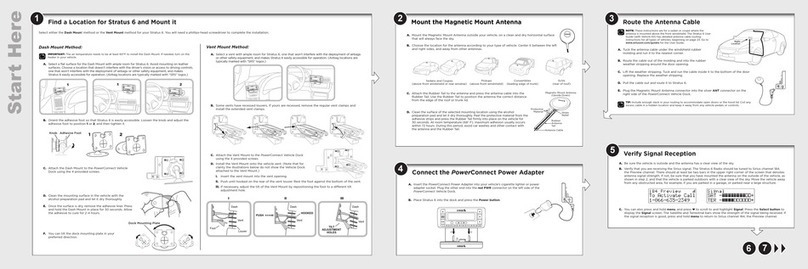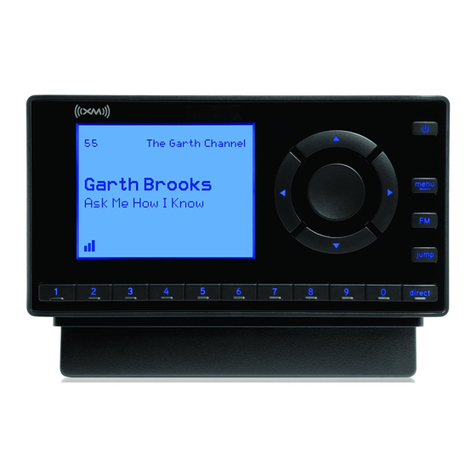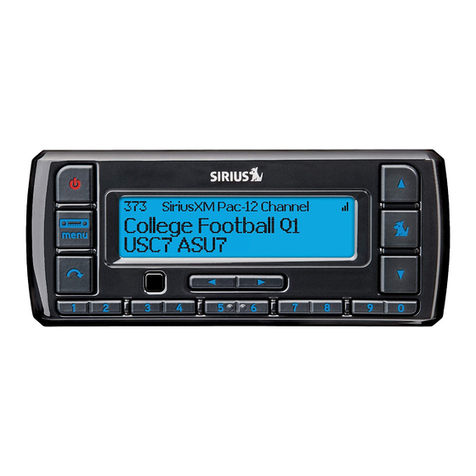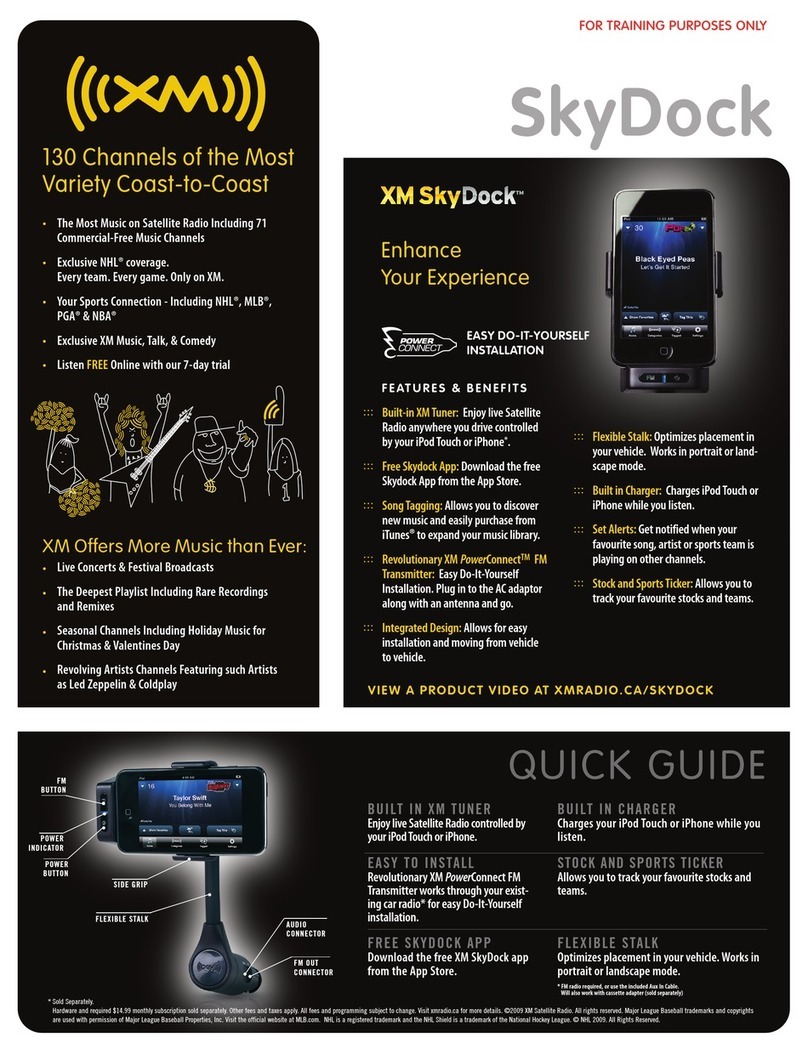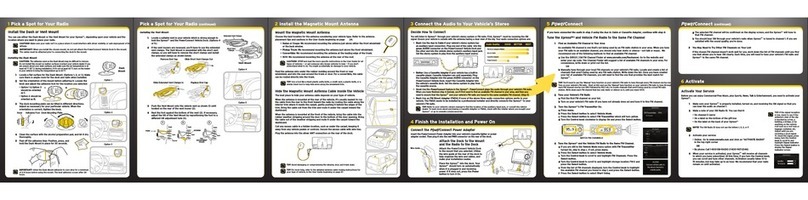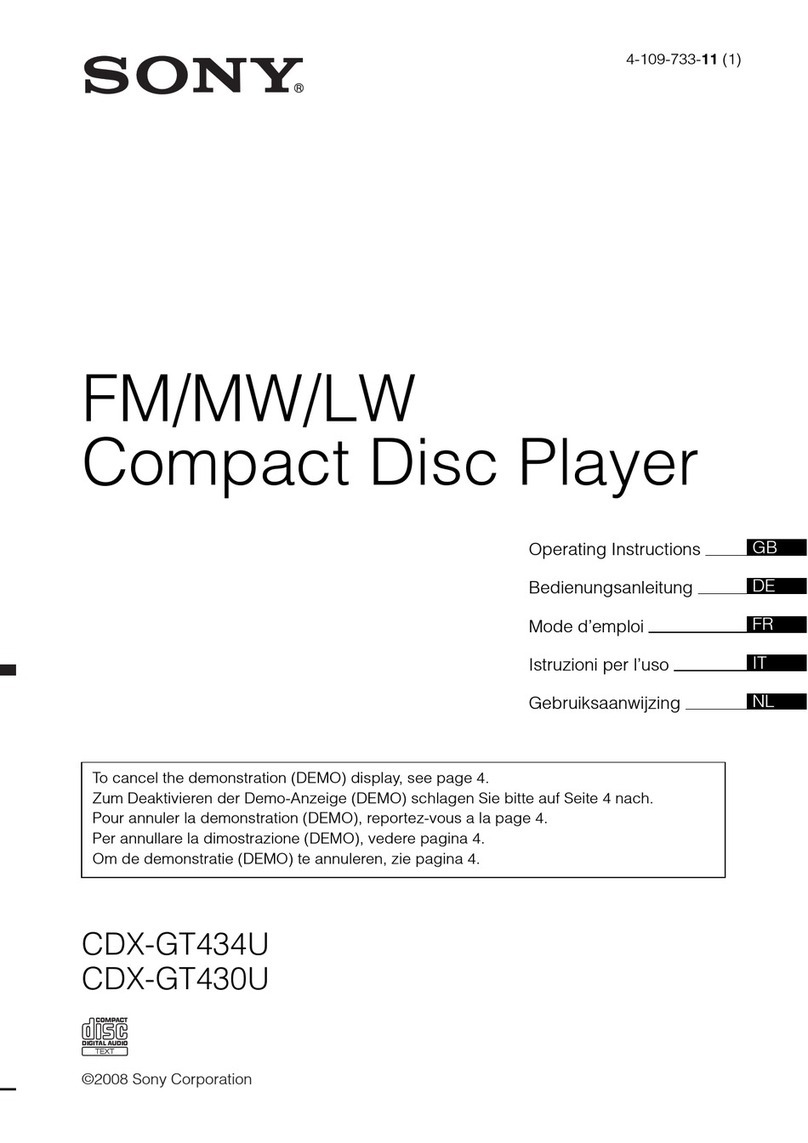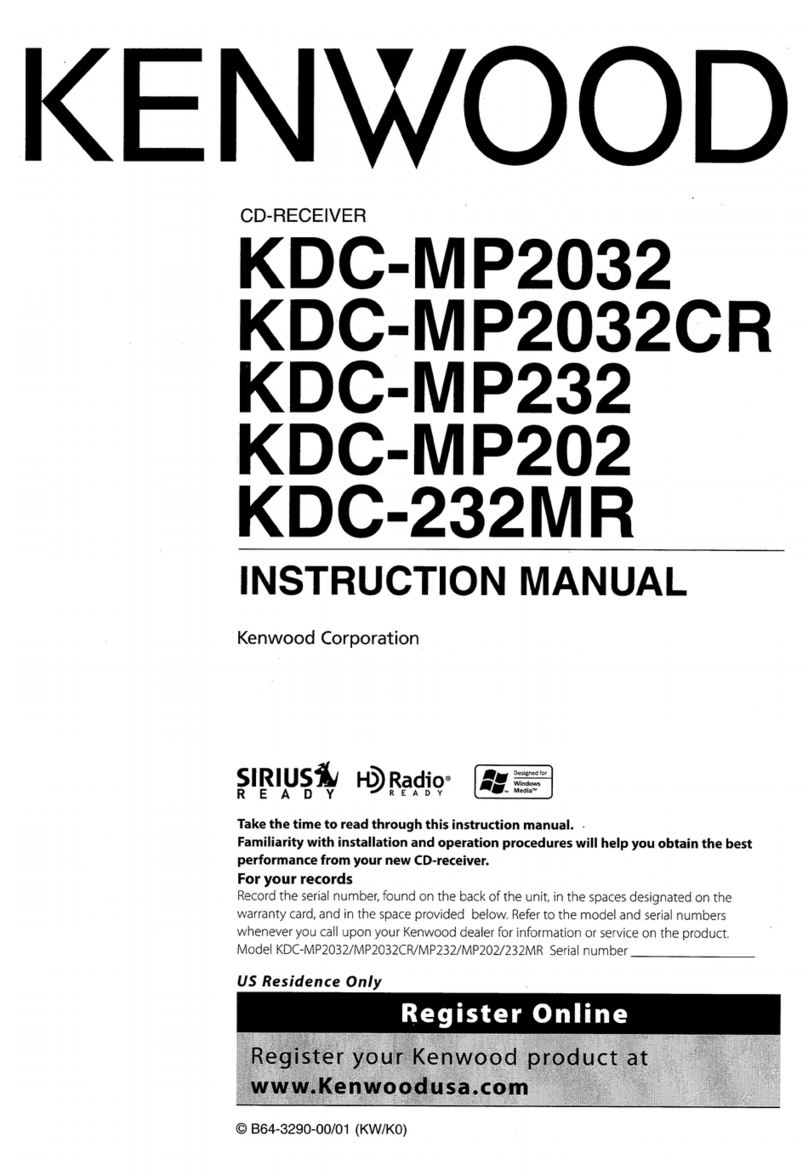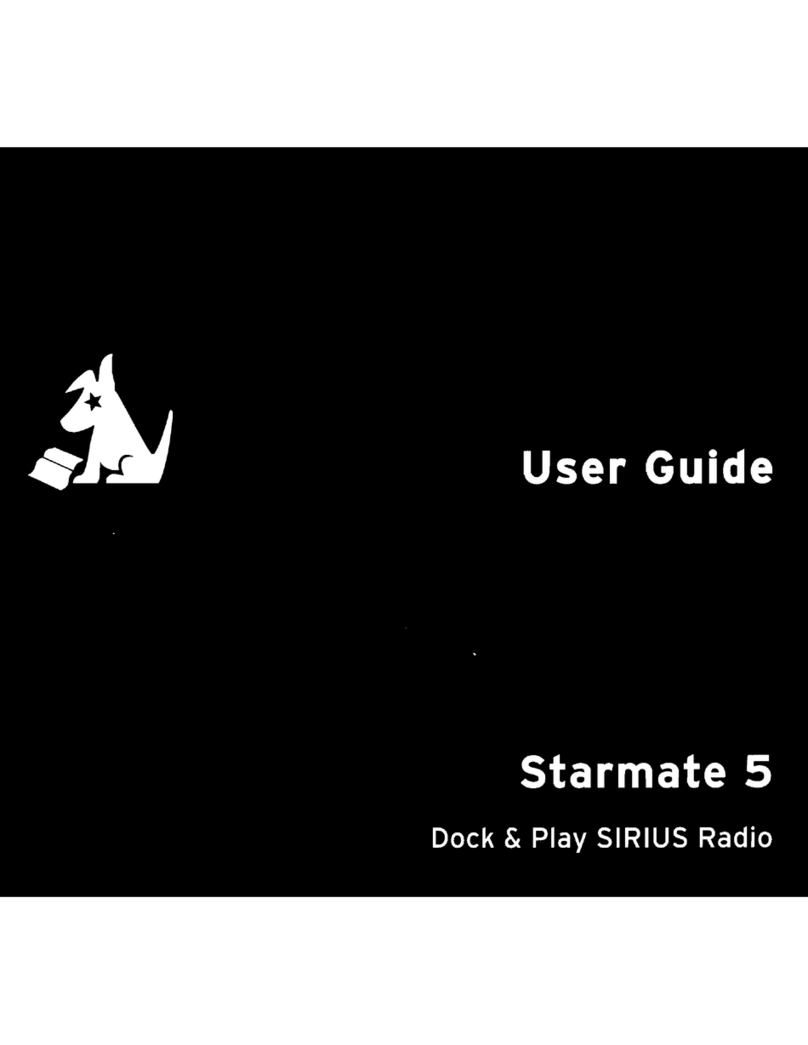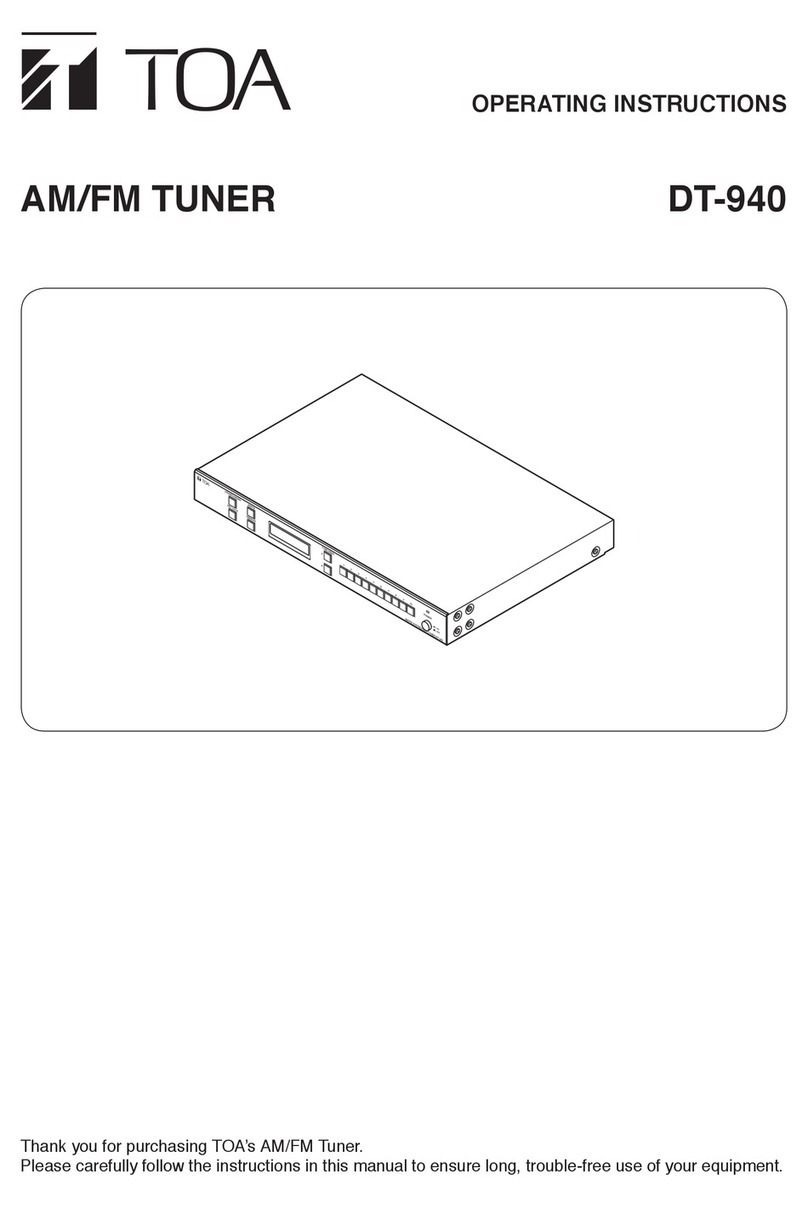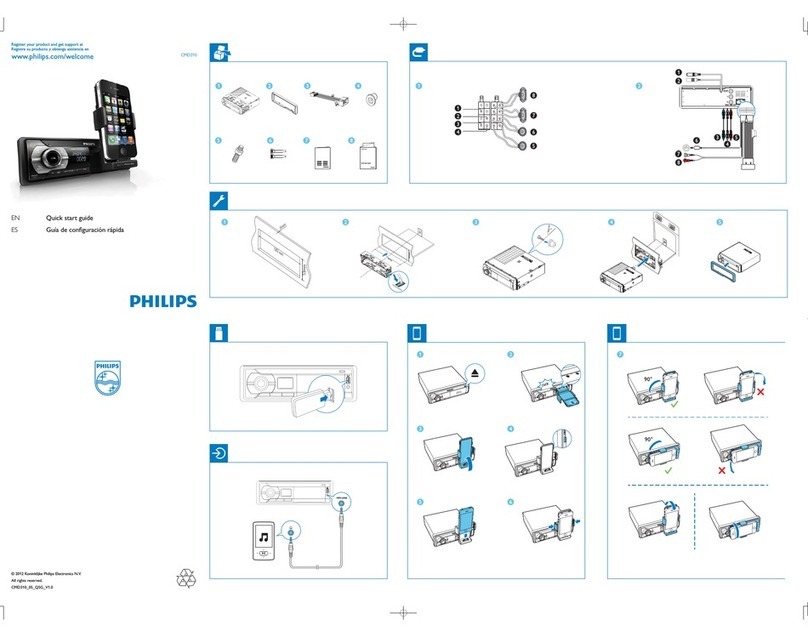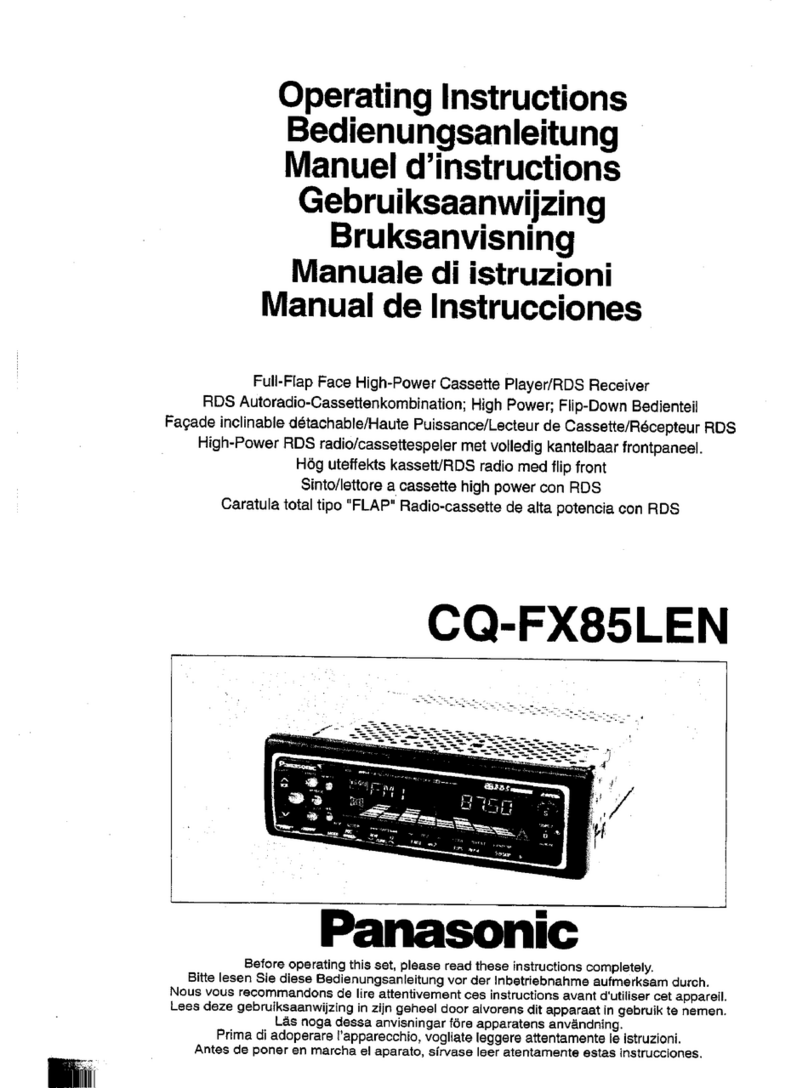6 7
Decide on one of the following in-box audio connection options. Refer to “Connect the Audio” on page 41 of the
User Guide for details including other connection options.
Option 1: Best: Use the provided Aux In Cable, if your vehicle’s stereo system has an auxiliary input jack.
A. Plug one end of the cable into the green
AUDIO connector on the PowerConnect
Vehicle Dock and the other end into the
auxiliary input jack on the vehicle’s stereo
system.
B. Turn on your vehicle’s stereo system and set
it to play from the auxiliary input source.
C. You should now hear channel 184, the Sirius Preview channel. The installation is complete.
TIP! Refer to your vehicle’s owner’s manual to find the location of the auxiliary input jack, or consult the vehicle dealer.
Option 2: Good: Use the PowerConnect™ feature of Starmate 8. PowerConnect plays the Sirius audio through
your vehicle’s FM radio.
A. Find and make a list of all available FM channels in your area that are not being used by an FM radio
station.
B. Pick the first FM channel on your list. Tune your vehicle’s FM radio to this FM channel.
C. Set your Starmate 8 to transmit on the same FM channel that you have selected
on your vehicle’s FM radio:
i. Press menu and then press to scroll to and highlight FM Settings. Press
the Select button.
ii.
Press
to scroll to and highlight FM Channels. Press the Select button.
iii. Press
to scroll to and highlight FM2. Press the Select button.
iv. Press and to tune in steps of .2, or press and to tune in steps of 1
to select the available FM channel you have chosen. Press the Select button
to select the FM channel.
v. Start Using will be highlighted. P
ress the Select button.
vi. The selected FM channel will be confirmed on the display screen.
D. You should hear channel 184, the Sirius Preview channel, through your vehicle’s
FM radio. If you are satisfied with the sound quality, the installation is complete.
E. If you are not satisfied, move to the next FM channel on your list and repeat
the process. Continue until you have found an FM channel with which you are
satisfied.
234567890
direct
jump
FM
menu
1
99.3
MATCH FM CHANNELS
Edit FM Channel 2
99.3 FM
and Select to confirm
Press arrow keys to tune
FM Channel 2
Start Using
Edit Channel
FM Channels
current
FM 1
FM 2
FM 3
FM 4
FM 5
97.9
_ _ _
_ _ _
_ _ _
_ _ _
Connect the Audio Subscribe
You can either follow the general activation and subscription process or use the on-board
activation guide to activate your Starmate 8 and subscribe to the Sirius service.
General activation and subscription process:
A. Make sure your Starmate 8 is turned on, tuned to Sirius Preview channel 184, and
receiving the Sirius signal so that you can hear the Sirius audio.
B. When you first turn on Starmate 8, the Sirius channel lineup may automatically update after
the initial startup sequence. Wait until any channel updates have completed before pressing
any buttons. Once the channels have been updated, the Radio will automatically tune to
channel 184.
C. Make a note of the Sirius ID. You can find it:
by selecting Sirius ID in menu items
on channel 0 (zero)
on a label on the bottom of the gift box
on the label on the back of your Starmate 8
D. To subscribe:
Online: Go to www.siriusxm.com/activatenow to
access or set up an online account, subscribe to the
service, and activate your Radio.
OR
By phone: Call 1-888-539-Sirius (1-888-539-7474)
E. Activation usually takes less than 5 minutes after you have
completed the subscription process, but sometimes may
take longer. We recommend that your Radio remain on until
activated. When your service is activated, Starmate 8 will
display an alert message. To continue, press any button.
Press or to tune to other channels, and or to browse the
different categories of channels. Learn what all the buttons do in
the next box.
Activation guide:
For your convenience, Starmate 8 has an on-board activation guide. You can activate your Radio
and subscribe to the Sirius service by using this guide, where you will be guided step-by-step
through the subscription process. To access and use the guide, simply follow these steps:
A. When you first turn on Starmate 8, the Sirius channel lineup may automatically update
after the initial startup sequence. Wait until any channel
updates have completed before pressing any buttons. Once
the channels have been updated, the Radio will automatically
tune to Sirius Preview channel 184.
B. Press menu.
C. Activate Radio will be highlighted. Press the Select button.
D. Follow the directions on each successive screen until you
complete the subscription process.
Rock
22
23
24
Pearl Jam Radio
Pearl Jam/Better Man
Grateful Dead/Truckin’
Jimmy Buffett/Fins
Grateful Dead
Margaritaville
AUDIO ANT
Subscription Update
Press any button to
continue
Your subscription has been
successfully updated
Menu
Sirius ID
FM Settings
JUMP Settings
Brightness
Activate Radio