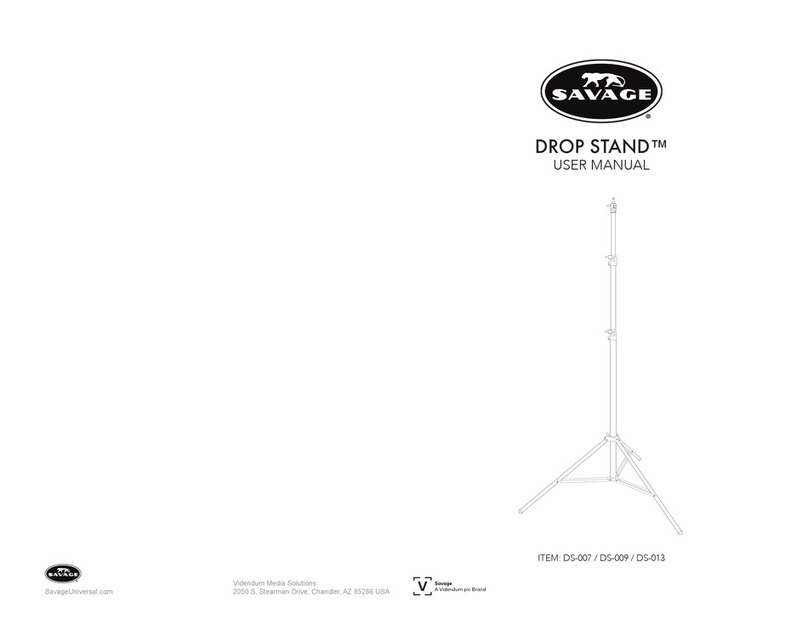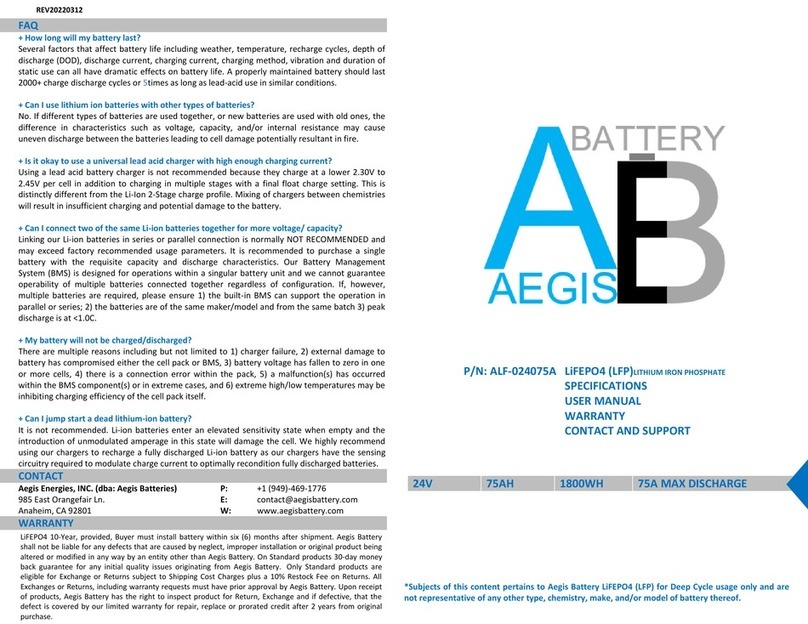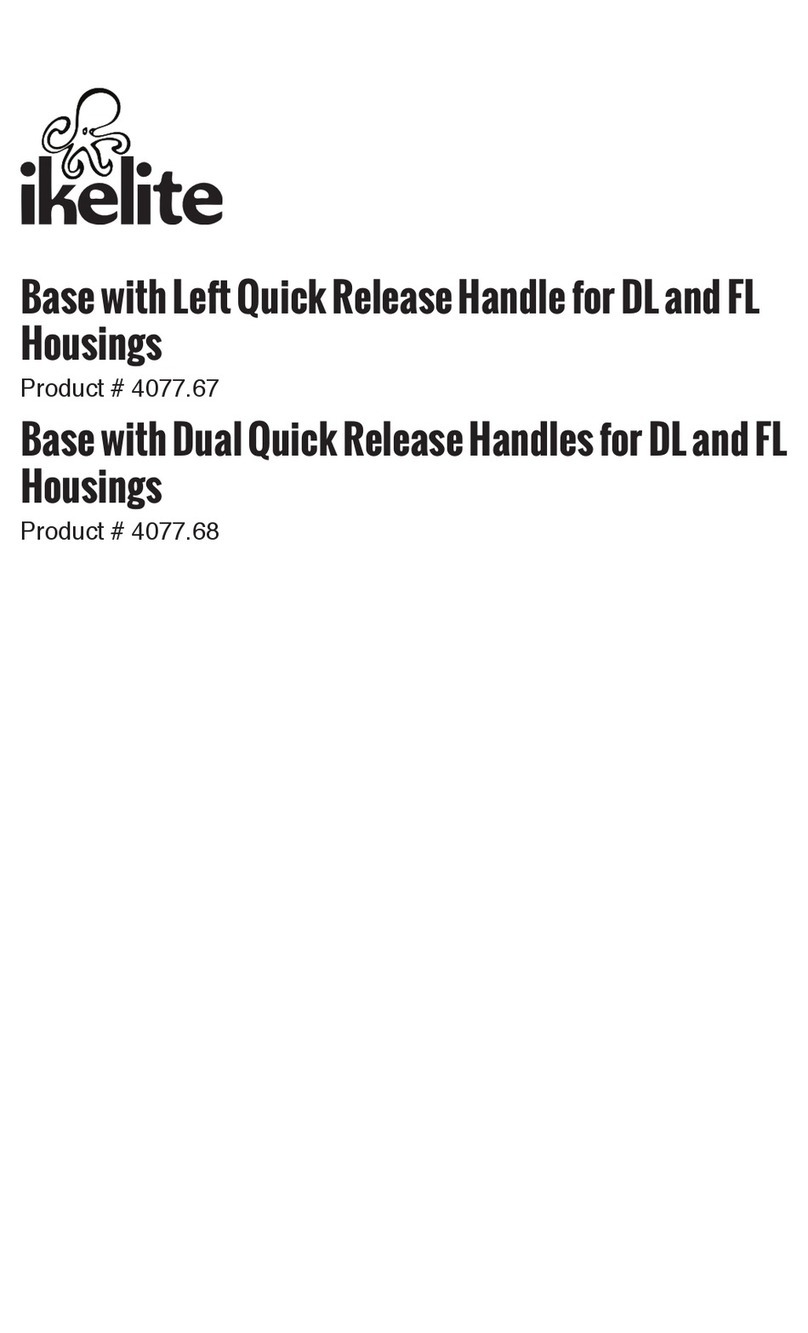SIRUI EF-E User manual
Other SIRUI Camera Accessories manuals

SIRUI
SIRUI Blaze C150 User manual

SIRUI
SIRUI TSH-01X User manual
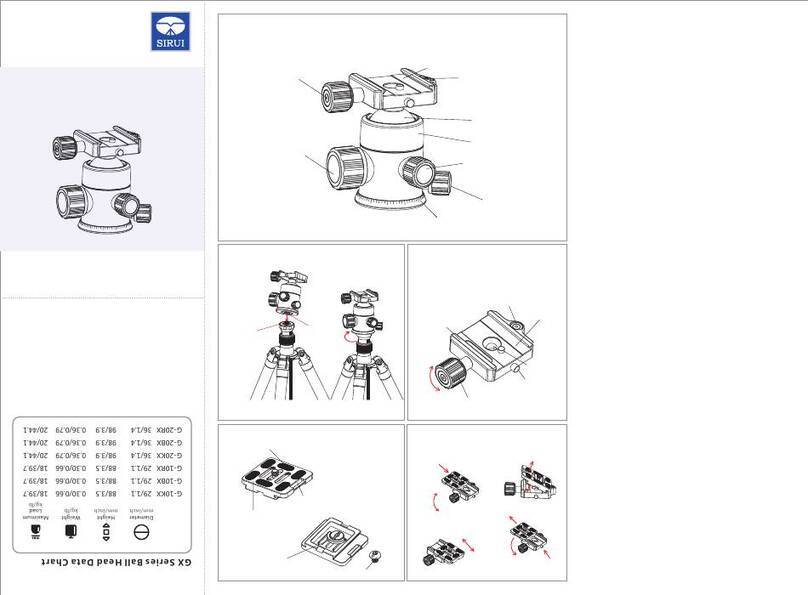
SIRUI
SIRUI GX Series User manual

SIRUI
SIRUI P-424FS User manual
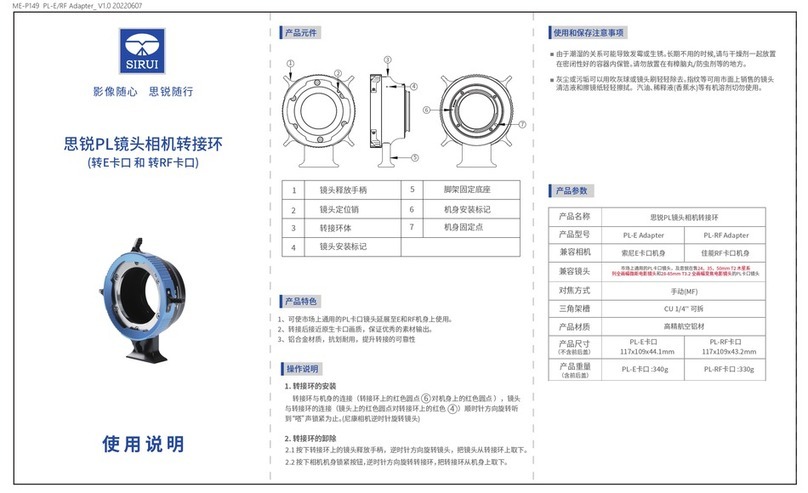
SIRUI
SIRUI PL-E User manual

SIRUI
SIRUI A100B User manual
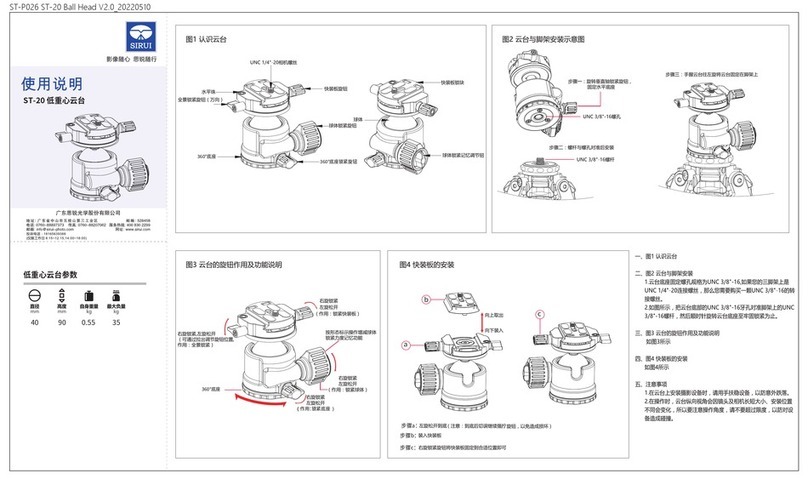
SIRUI
SIRUI ST-20 User manual
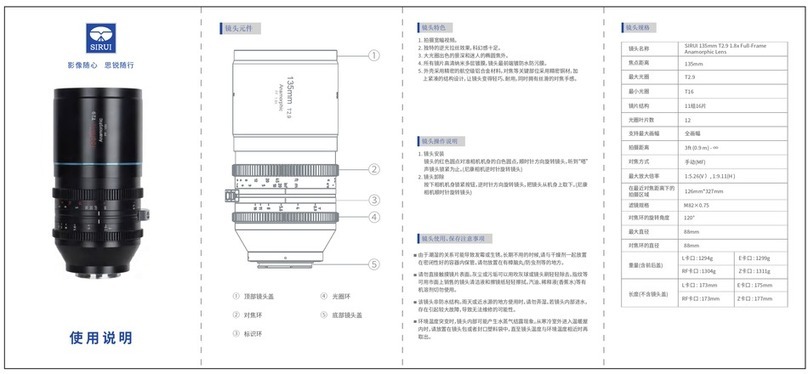
SIRUI
SIRUI 135mm T2.9 1.8x Full-Frame Anamorphic Lens User manual

SIRUI
SIRUI KX Series User manual
Popular Camera Accessories manuals by other brands

Middle Atlantic Products
Middle Atlantic Products UPS-1000R user manual

Axis
Axis Videolarm 25734 Product instructions

Nauticam
Nauticam M67 instruction manual
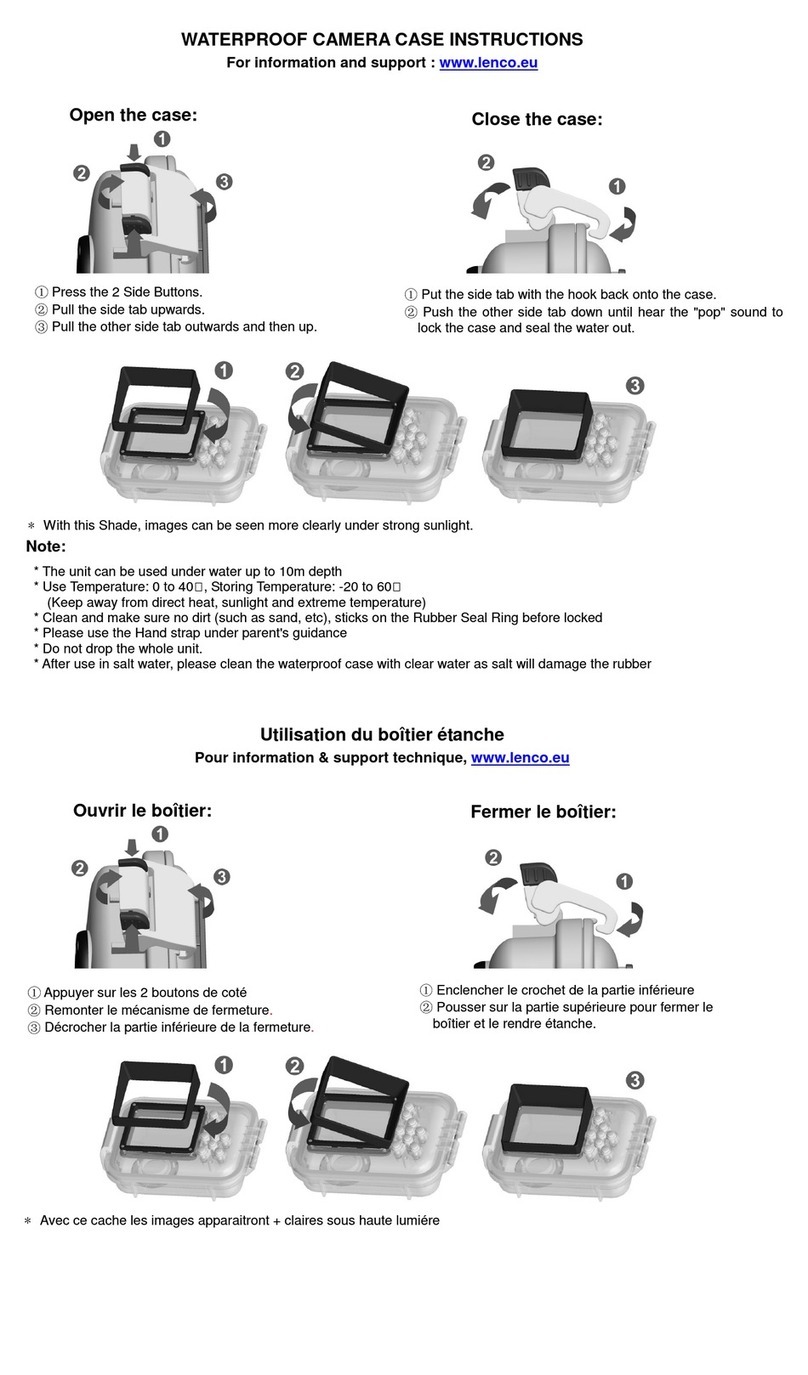
LENCO
LENCO DC-5105 WATERPROOF - CAMERA CASE manual

Panono
Panono Stick Quickstart Guide and Safety Information
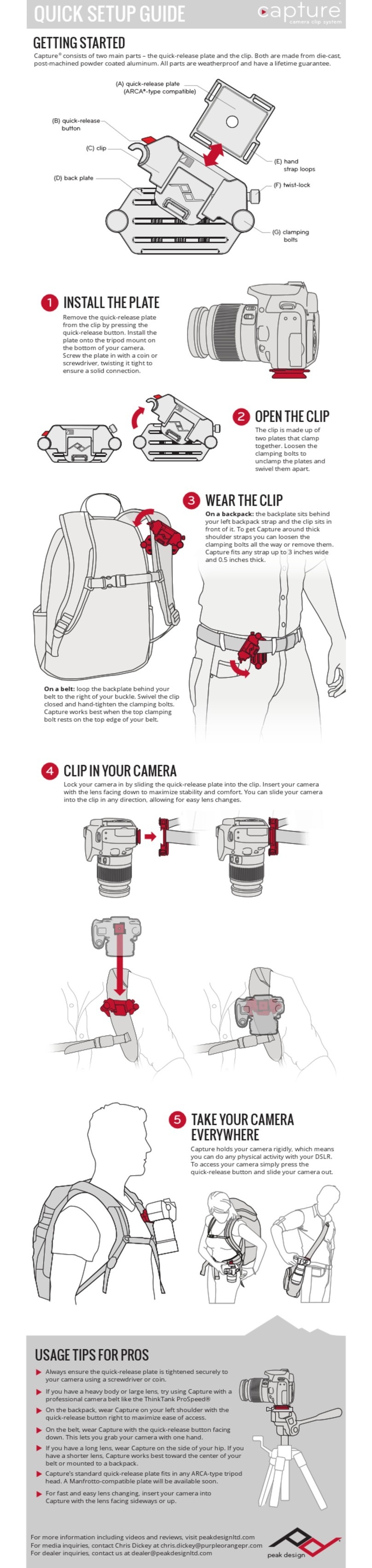
PEAK DESIGN
PEAK DESIGN Camera Accessories Quick setup guide

DYI599
DYI599 BAT500 instruction manual
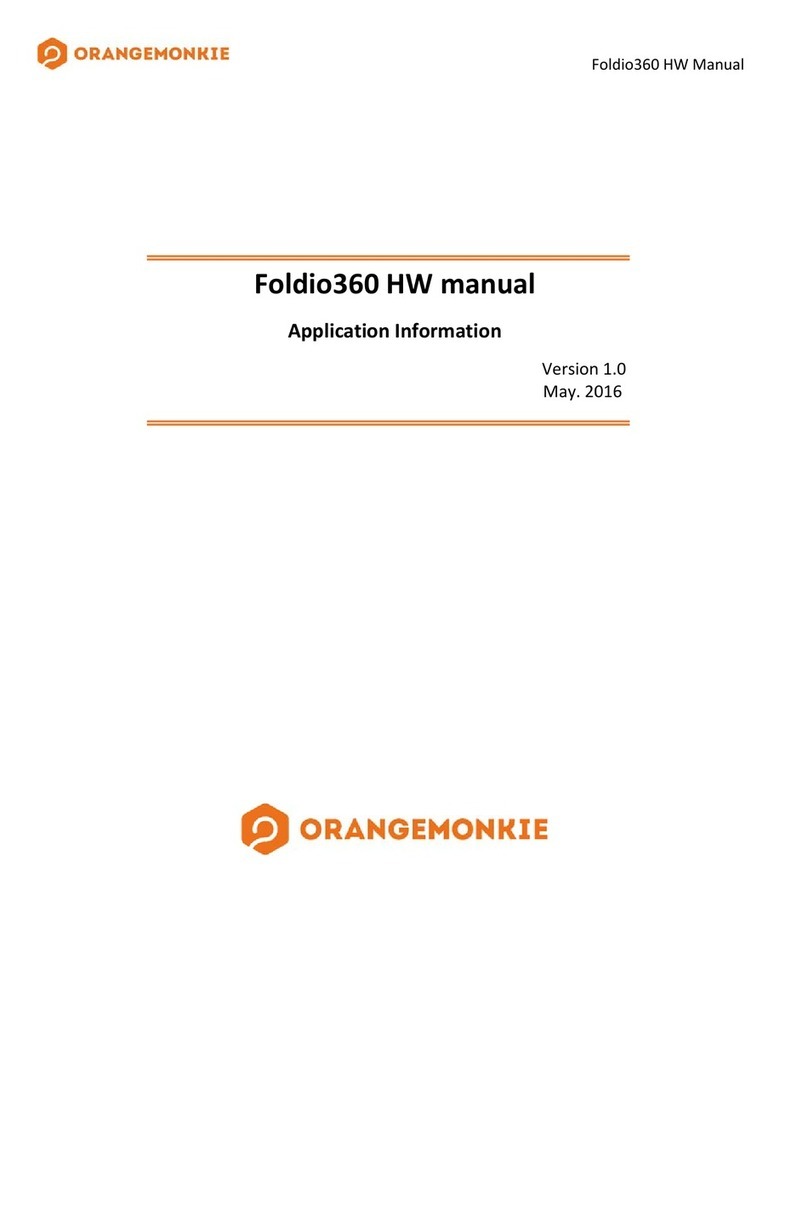
Orangemonkie
Orangemonkie Foldio360 HW manual

Antigravity Batteries
Antigravity Batteries RS-30 with Re-Start User guide and safety information

Teknoware
Teknoware TKT67C Series Installation and maintenance instructions
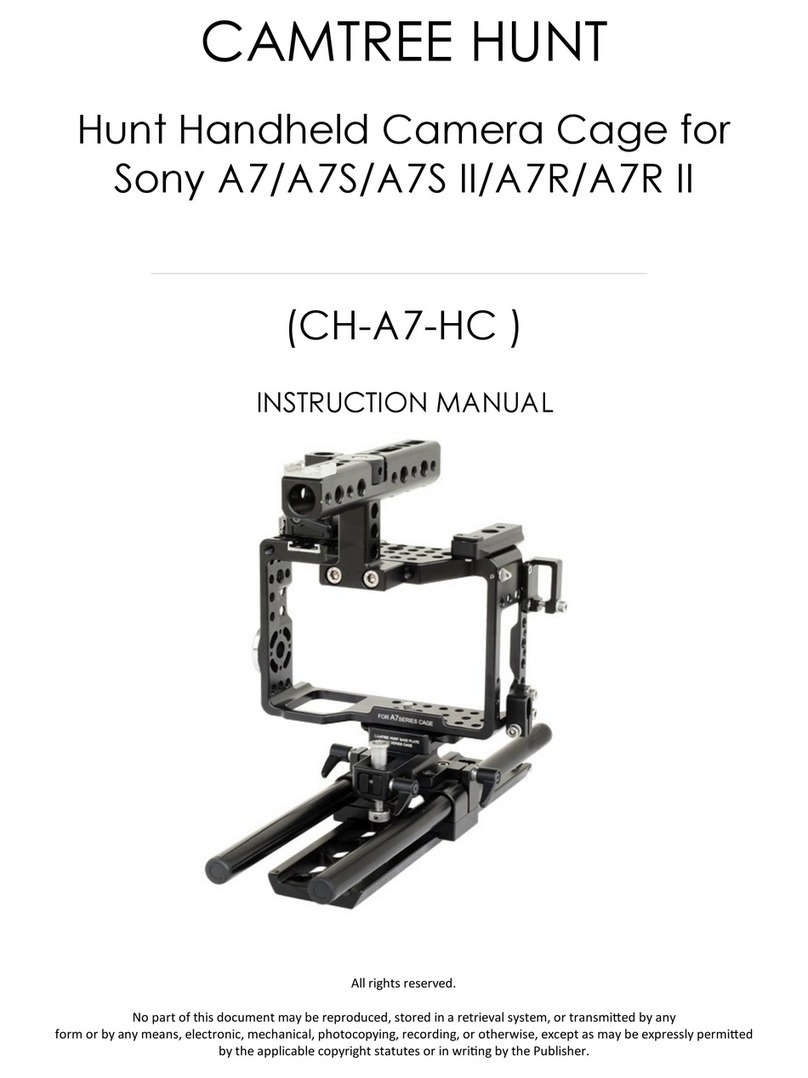
Camtree Hunt
Camtree Hunt CH-A7-HC instruction manual

Digital Camera Battery
Digital Camera Battery DCB80WB owner's manual