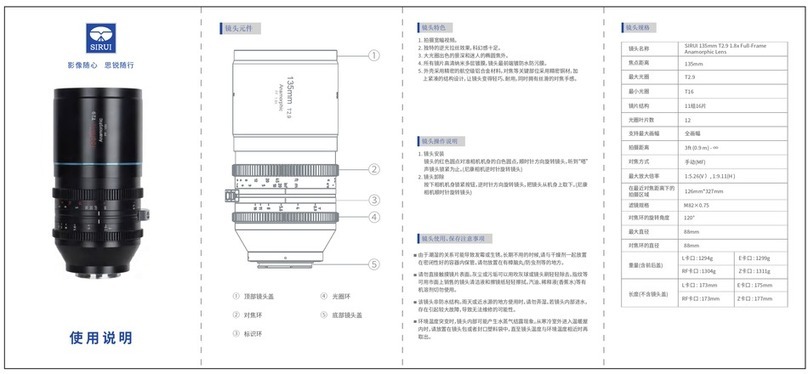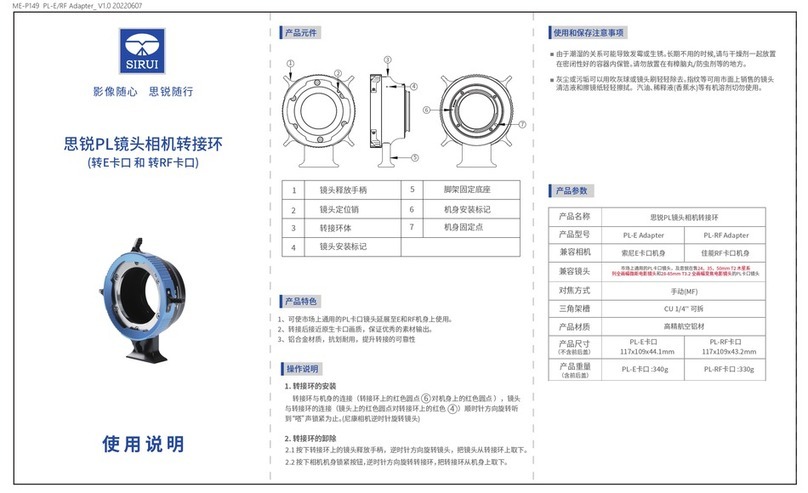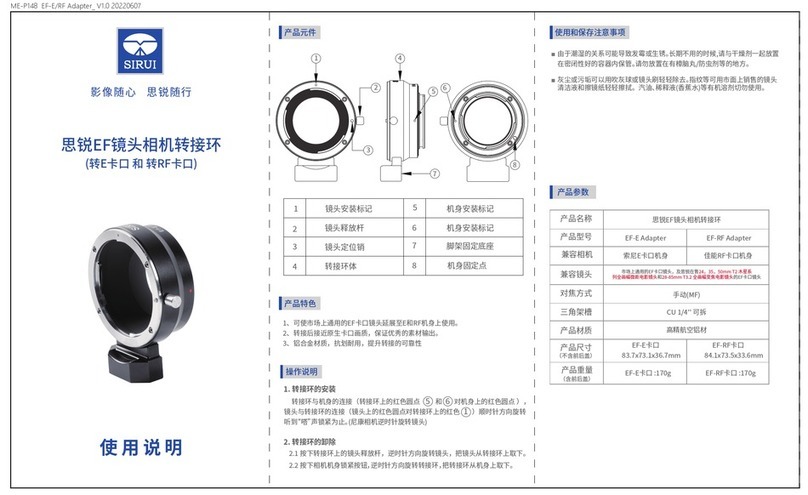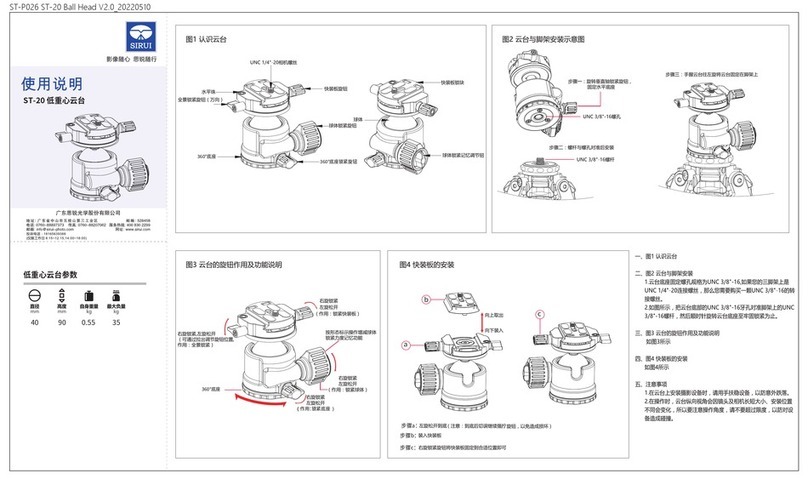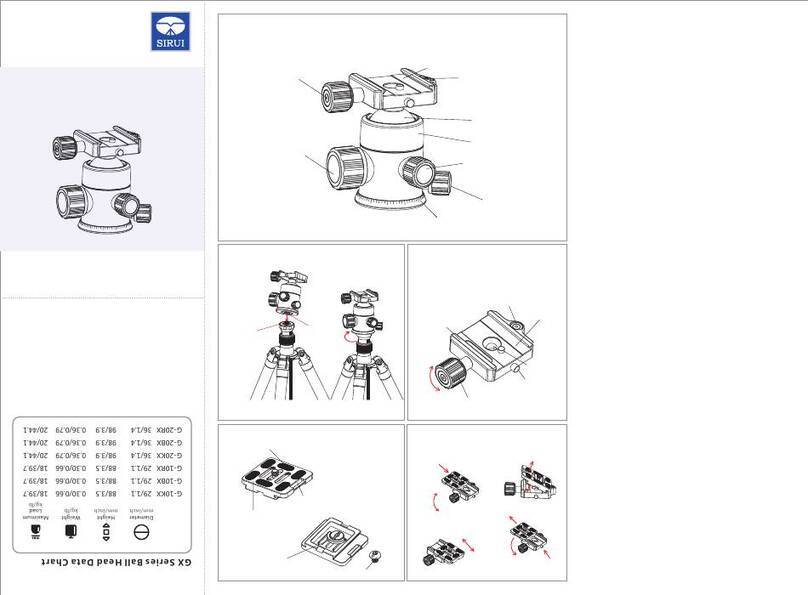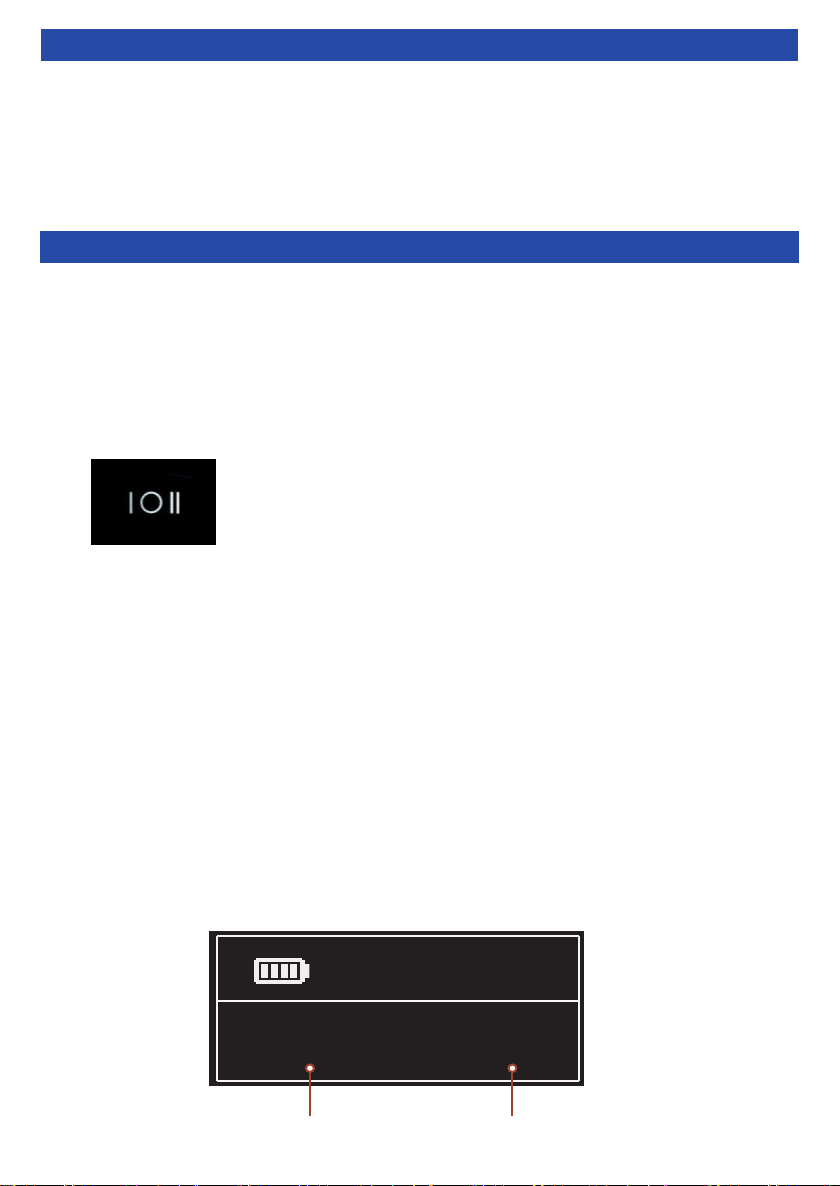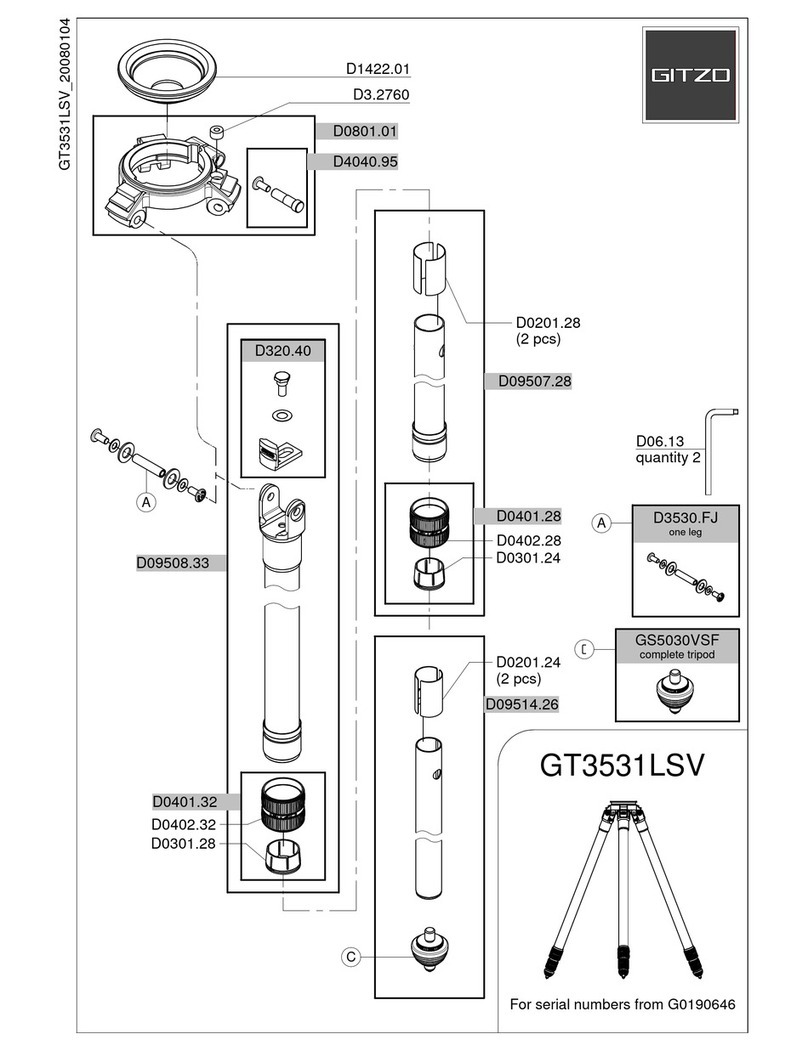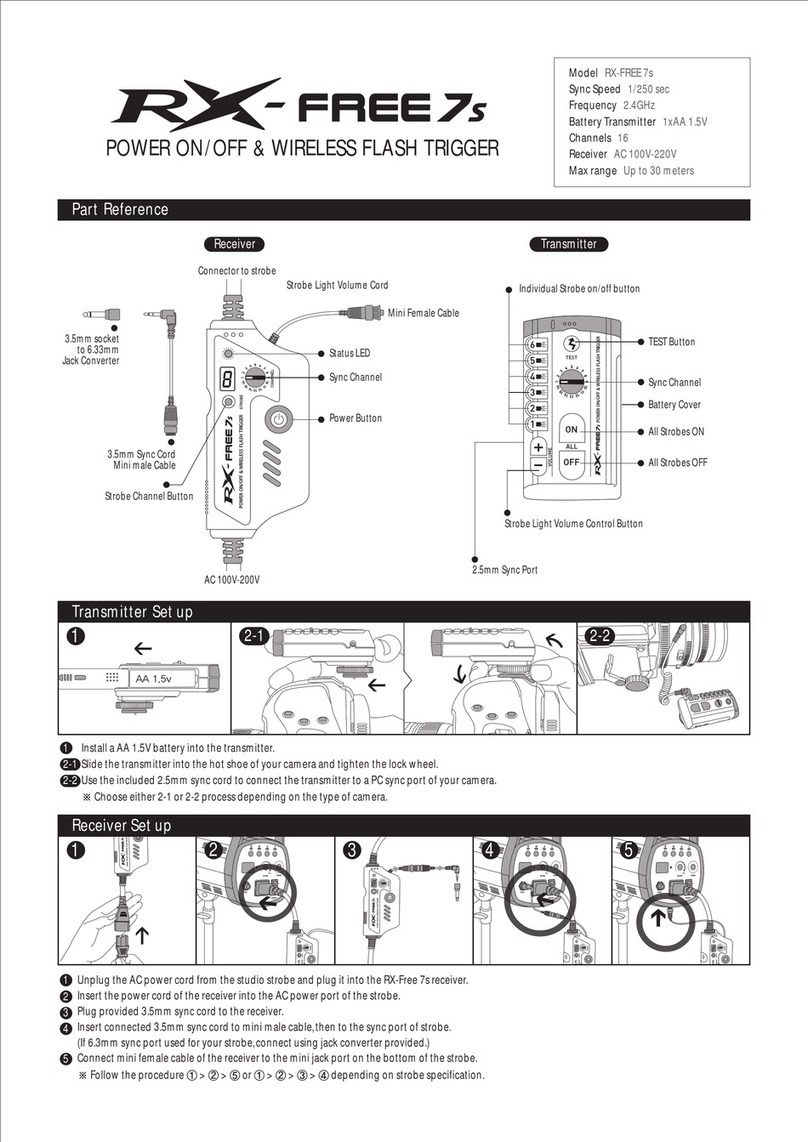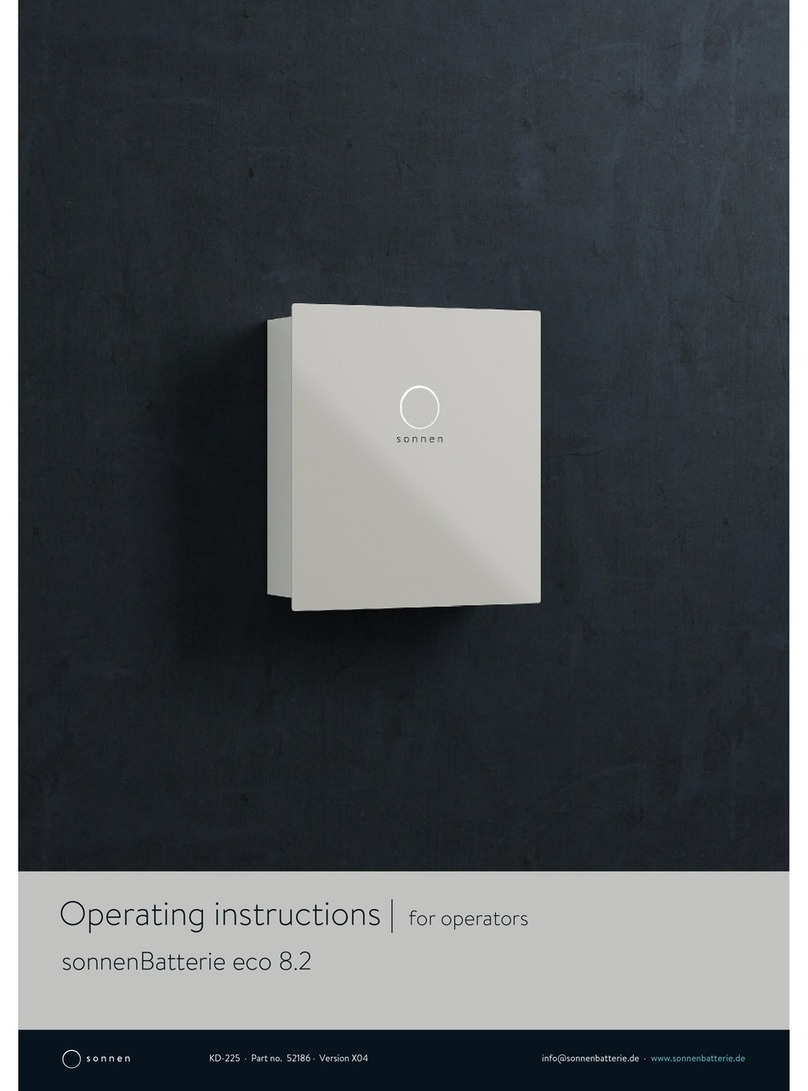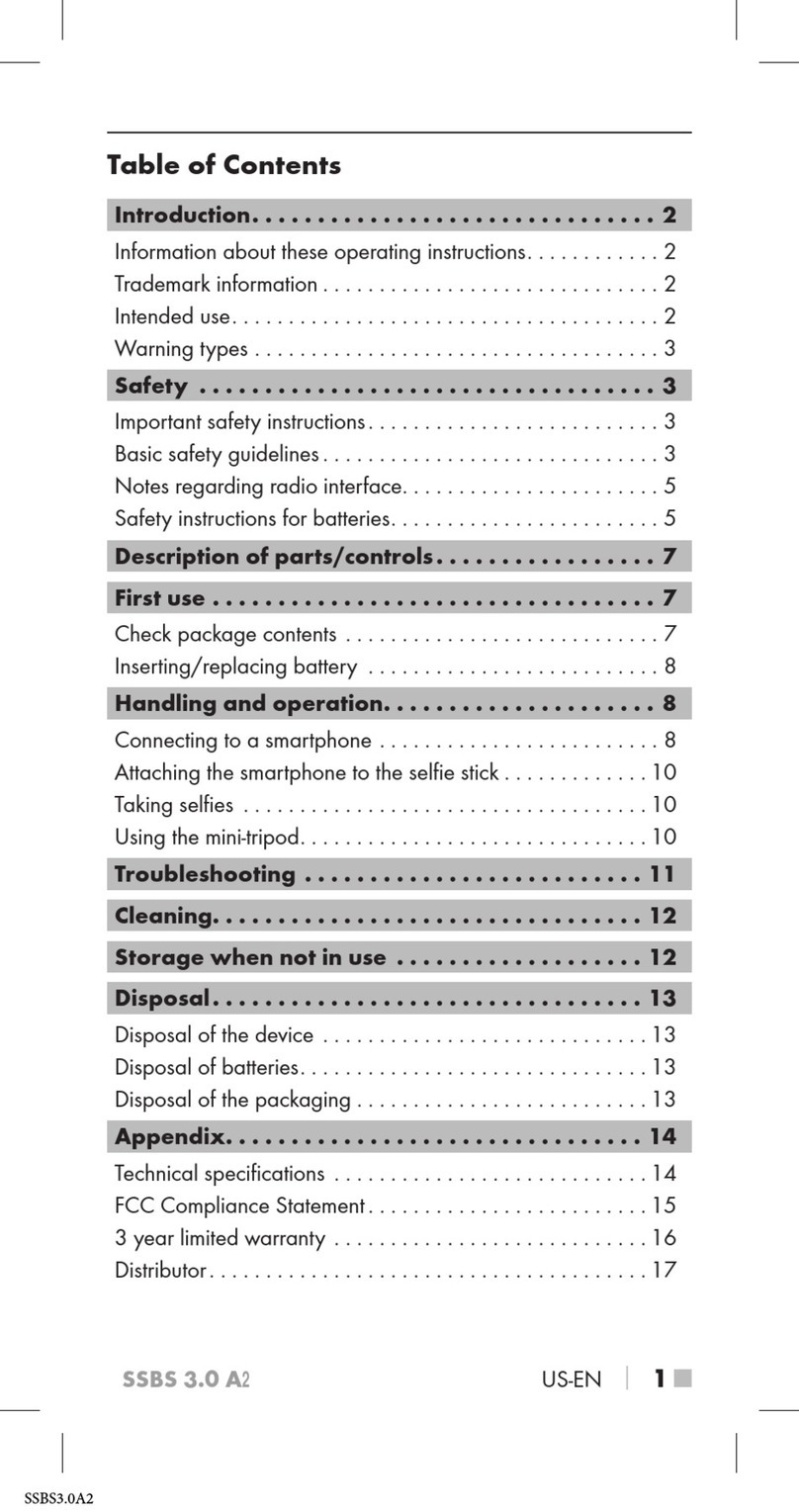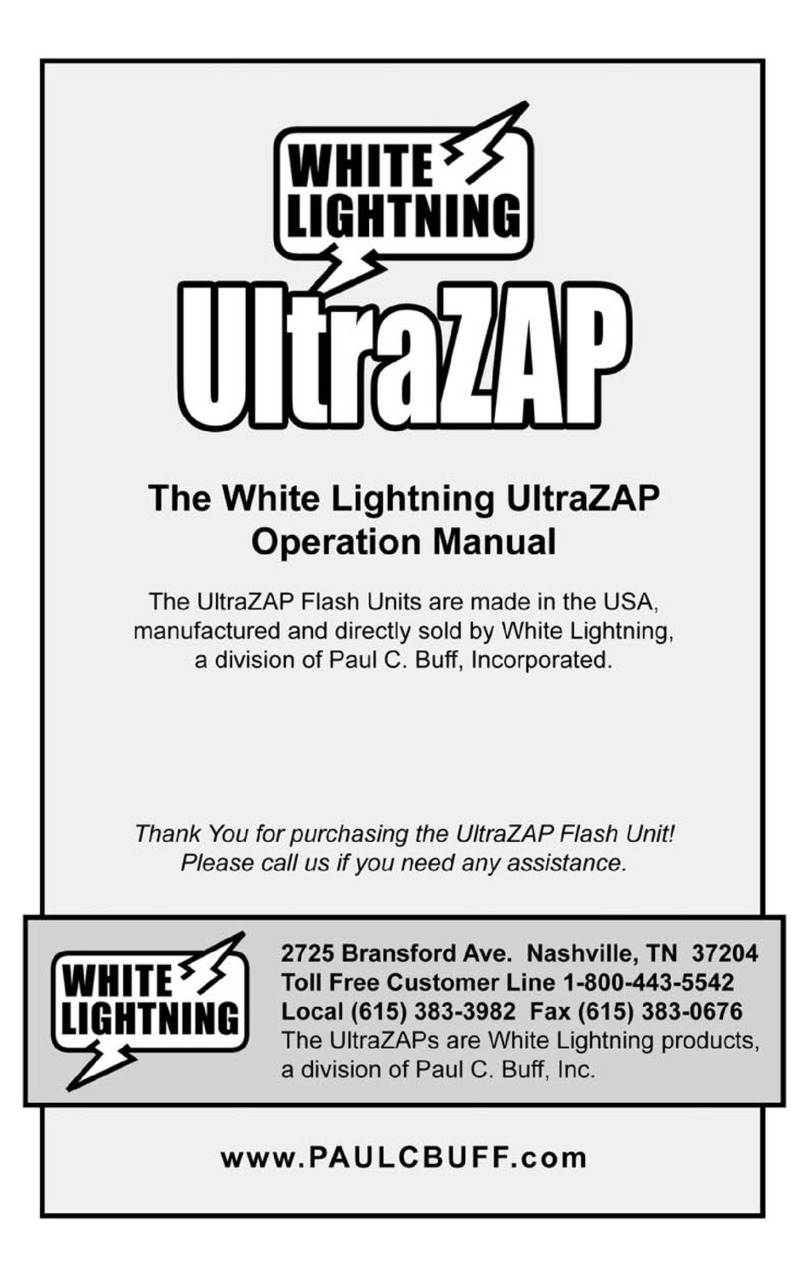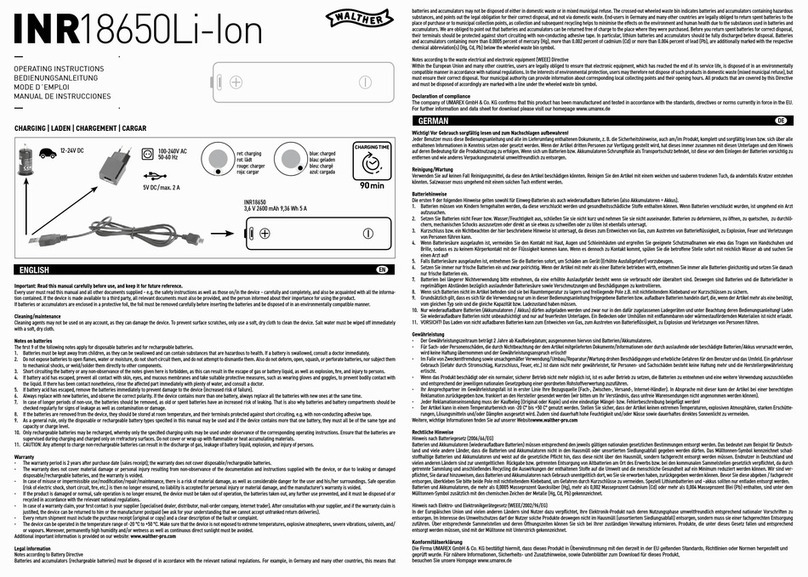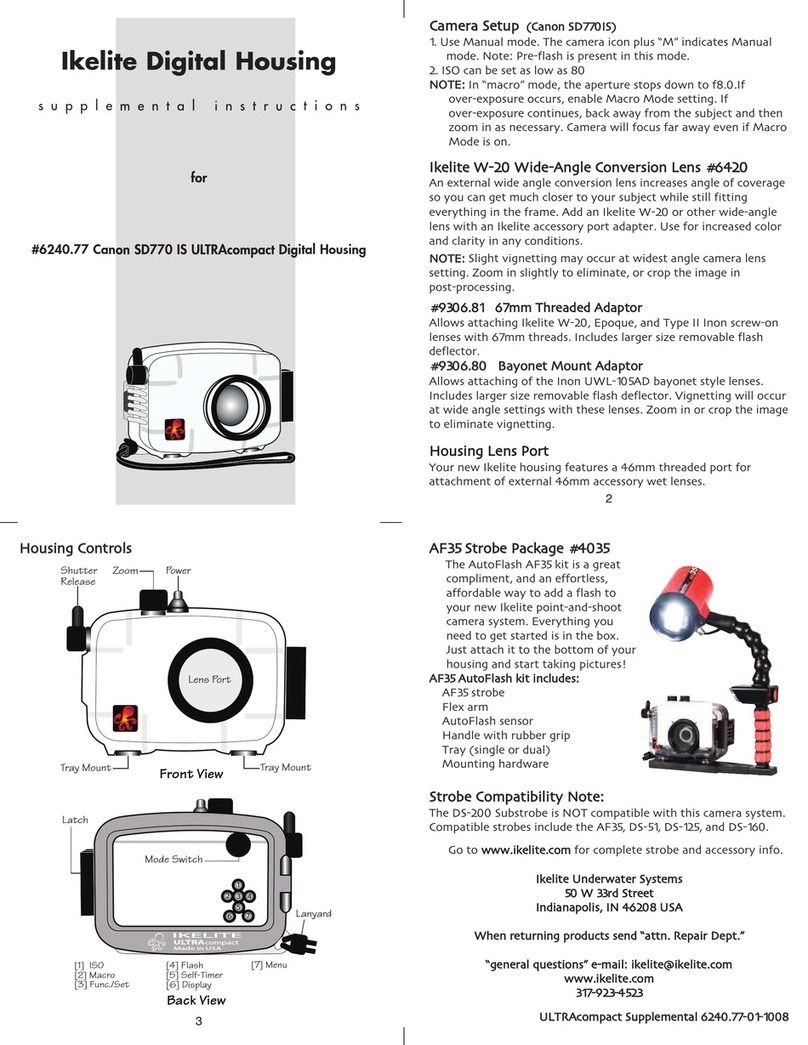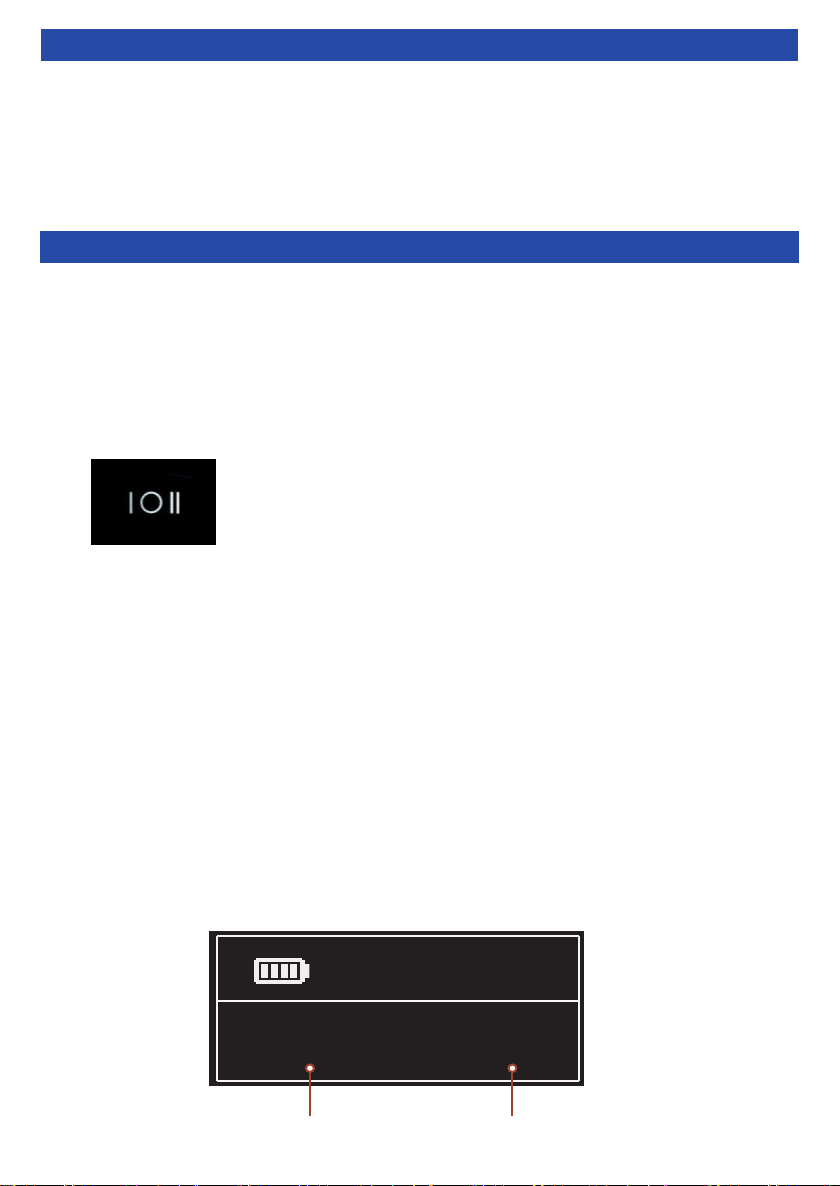
1. Adapter Power Supply
Input: 100-240V, 50/60Hz
2. Battery Power Supply
Load a v-mount battery (non-rechargeable) into the battery
compartment.
Power Management
Operation
1. Power On/Off
When powered by the adapter, press the switch to the left (I) to turn
on the light and return the switch to the middle to turn off the light.
When powered by the battery, press the switch to the right (II) to turn
on the light and return the switch to the middle to turn off the light.
Turn on the light to start inflation (make sure the valve is well plugged).
Inflation stops when the light is fully inflated.
Remove the valve plug to deflate the light.
2. Setup Options
3. Mode Selection: Hit the M button to select CCT/FX mode
2.1 Stand adapter: stick the adapter to the magnetic block. You can handheld
the adapter for run-and-gun shooting or insert it into a stand for stable
shots. Press and hold the upper and lower buttons to remove the adapter.
2.2 Magnetic absorption: absorb the light onto metallic surfaces.
2.3 Metal rings: hang the light from different positions.
CCT
100%
2800K
Color Temperature Brightness