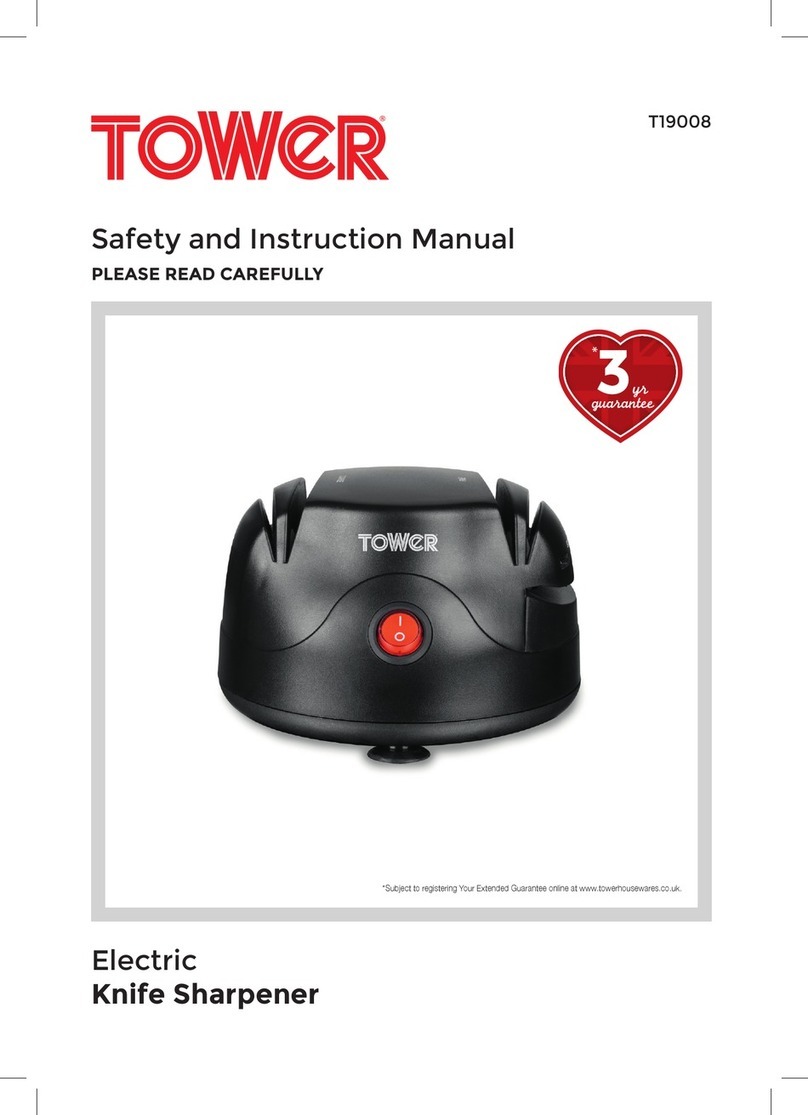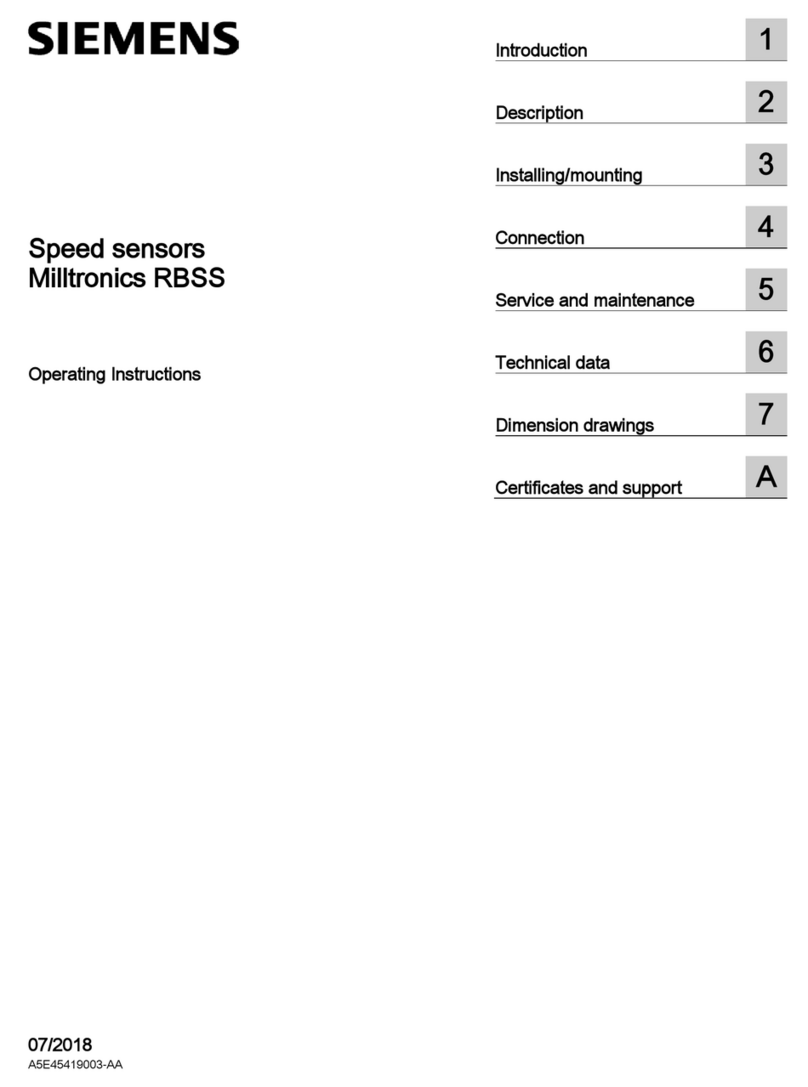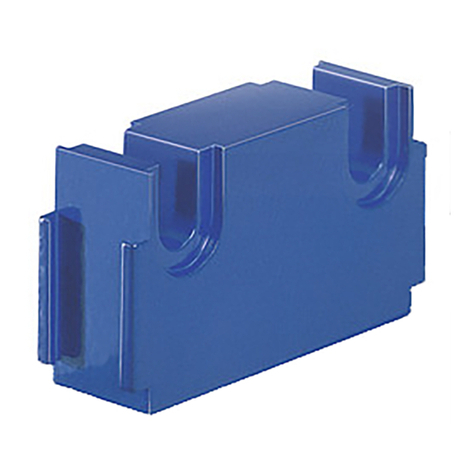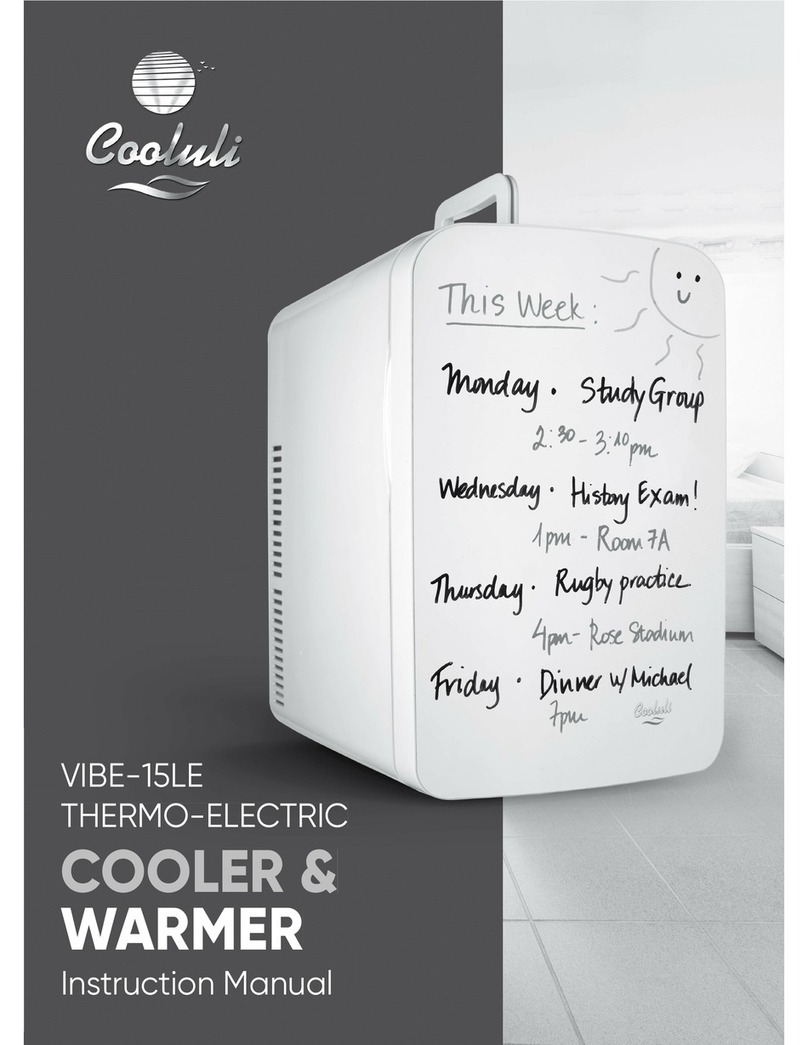Sistelnetworks vWand User manual

Quick Start Guide
Made in the EU
English.Rev. 3.0
Sistelnetworks S.L.
Ronda Narciso Monturiol 6
Despacho 109 B
46980 Paterna
Valencia, Spain
www.vwand.com
Digital version available
Digital version of this manual and the User Manual are available at
www.vwand.com as an Adobe Acrobat le (. pdf). If you do not have
Adobe Reader, you can download it for free at www.adobe.com.
It could be possible that the content of this manual diers from your device
depending on the version of the device that you may have purchased.
To register your vWand open you vWand™ StartApp and read the NFC tag
on the boom of the vWand package.
Or go to www.vwand.com/support
This package contains:
1 vWand Black/White-Aluminum
1 Quick Start Guide
1 USB to micro-USB charging cable
Packing List

Copyright
Copyright © 2013 Sistelnetworks S.L.
This manual is protected under internaonal copyright laws.
No part of this manual may be reproduced, distributed, translated, or
transmied in any form or by any means, electronic or mechanical,
including photocopying, recording, or storing in any informaon storage
and retrieval system, without the prior wrien permission of Sistelnet-
works S.L.
Trademarks
- vWand and the vWand and Sistelnetworks logo are trademarks of
Sistelnetworks S.L.
- Bluetooth® is a registered trademark of the Bluetooth SIG, Inc.
worldwide.
16
Welcome Message
Thank you for purchasing the vWand. It will provide NFC connecvity for
your devices through Bluetooth® connecon. It includes a stylus pen to work
easily with touchscreen devices.
- Content in this manual may dier from the product provided depending on
the product version, and is subject to change without prior noce.
- Accessories dierent from the supplied ones may not be compable with
your device.
Instruconal icons
Before you start, familiarise yourself with the icons you
will see in this manual:
Cauon—situaons that could cause
Personal damages, damages to your device or other equipment.
FCC Regulatory Noce
Modicaon statement
Sistelnetworks S.L. has not approved any changes or modicaons to this
device by the user. Any changes or modicaons could void the user’s
authority to operate the equipment.
Interference statement
This device complies with Part 15 of the FCC Rules. Operaon is subject to the
following two condions:
(1) this device may not cause interference, and (2) this device must accept any
interference, including interference that may cause undesired operaon of the
device.
Radiaon Exposure Statement
This device complies with FCC/IC radiaon exposure limits set forth for an
uncontrolled environment and meets the FCC radio frequency (RF) Exposure
Guidelines in Supplement C to OET65. This transmier must not be co-located
or operang in conjuncon with any other antenna or transmier.
FCC Class B digital device noce
This equipment has been tested and found to comply with the limits for a
Class B digital device, pursuant to part 15 of the FCC Rules. These limits are
designed to provide reasonable protecon against harmful interference in a
residenal installaon.
This equipment generates, uses and can radiate radio frequency energy and, if
not installed and used in accordance with the instrucons, may cause harmful
interference to radio communicaons.
However, there is no guarantee that interference will not occur in a parcular
installaon. If this equipment does cause harmful interference to radio or
television recepon, which can be determined by turning the equipment o
and on, the user is encouraged to try to correct the interference by one or
more of the following measures:
Reorient or relocate the receiving antenna.
Increase the separaon between the equipment and receiver.
Connect the equipment into an outlet on a circuit dierent from that to
which the receiver is connected.
Consult the dealer or an experienced radio/TV technician for help.
FCC ID: 2AAHG1
CONTAINS FCC ID: T9J-RN42

52
1
2
3
4
5
6
7
1– NFC Reader/Writer
2– ON/OFF Switch
3– ON/OFF Led Indicator
4– Charge Led Indicator
5– Stylus acvator for capacive
touchscreens
6– Capacive rubber nib
7– Micro-USB charger port
vWand Parts
Charging the baery
Before using the device for the rst me, you will need to charge the
baery.
Use only USB chargers (5V / Up to 2A) with a Micro-USB cable.
Unauthorised chargers or cables can cause baeries to explode or
damage your device.
1. Plug the small end of the charger into the mulfuncon jack.
Connecng the charger improperly may cause serious damage to
the device. Any damage caused by misuse is not covered by the
warranty.
2. Plug the large end of the charger into a power outlet. The red LED
indicator will switch on.
3. When the baery is fully charged, the chg LED indicator will switch o.
Then rst unplug the charger from the device and then from the power
outlet.
To save energy, unplug the charger when not in use. The charger does not
have a power switch, so you must unplug the charger from the outlet to
interrupt the power supply.
Warranty
Sistelnetworks provides a limited warranty during 1 year aer the shipment
of the device.
Warranty does not cover physical damages to the device, neither damages
caused by any misuse.
Condions:
Customer will be responsible of the shipment costs of the unit to Sistelnet-
works premises in Spain. The address will be indicated by Sistelnetworks
Support team.
Sistelnetworks will analyze the unit and will determine malfuncon cause.
If the malfuncon is due to manufacturing defects,
Sistelnetworks will substute the unit with carriage paid.
Please contact support@sistelnetworks.com for any inquiries regarding the
warranty of your vWand.
Correct disposal of this product
Waste Electrical & Electronic Equipment (EEE)
Applicable in the European Union and other European countries with separate
collecon systems.
This marking on the product, accessories or literature indicates that the product
and its electronic accessories (e.g. USB charging cable) should not be disposed
of with other household waste at the end of their working life. To prevent
possible harm to the environment or human health from uncontrolled waste
disposal, please separate the vWand or its electronic accessories from other
types of waste and recycle them responsibly to promote the sustainable reuse
of material resources.
Household users should contact their local government oce, for details of where and how they
can take these items for environmentally safe recycling.
Business users should contact their supplier and check the terms and condions of the purchase
contract. This product and its electronic accessories should not be mixed with other commercial
wastes for disposal.
This EEE is compliant with RoHS.
Correct disposal of baeries in this product
Applicable in the European Union and other European countries with separate
baery return systems.
The vWand includes a Li-Po baery.
This marking on the baery, manual or packaging indicates that the baeries in
this product should not be disposed of with other household waste at the end of
their working life. Where marked, the chemical symbol Li-Po indicate that the baery contains
Lithium-Polymer. If baeries are not properly disposed of, these substances can cause harm to
human health or the environment. To protect natural resources and to promote material reuse,
please separate the vWand from other types of waste and recycle them through your local, free
return system.

34
Safety Informaon
To prevent injury to yourself and others or damage to your device, read all of
the following informaon before using your device.
Warning: Prevent electric shock, re, and explosión
Keep your device dry
Humidity and all types of liquids may damage device parts or electro-
nic circuits.
When wet, do not use your device. Dry your device with a towel and
keep it switched o ll you are sure it is completely dry inside.
Water damage to your device can void your manufacturer’s warranty.
Do not leave kids alone using the vWand without adult supervisión.
The vWand is not designed to be used by young children.
Do not bite nor pull of the rubber nib
Under certain condions, the nib may drop, disabling the Stylus
funcon or causing dangerous situaons, such as chocking.
Do not disassemble, modify, or repair your device
Any changes or modicaons to your device can void your manufac-
turer’s warranty.
Do not disassemble or puncture the baery, as this can cause
explosion or re.
Use only manufacturer-approved chargers, accessories and supplies
Using non-appropriate chargers may shorten the life of your device or
cause the device to malfuncon.
Do not use damaged power cords or plugs, or loose electrical
sockets.
Do not touch the power cord with wet hands, or disconnect the
charger by pulling on the cord.
Sistelnetworks cannot be responsible if accessories or power
supplies, that are not approved by Sistelnetworks, are used.
Do not use the device for any other purpose dierent for the one
that it is specied. Sistelnetworks will not be responsible for any
misuse of the vWand nor its consequences.
Do not drop your device or cause impacts to your device
If bent or deformed, your device or its parts may be damaged
causing malfuncon.
Do not use or store your device in dusty, dirty areas
Dust can cause malfuncon of the vWand.
Ensure maximum baery and charger life
Avoid charging baeries for more than a week, as overcharging may
shorten baery life.
Over me, unused baeries will discharge and must be recharged
before use.
Disconnect chargers from power sources when not in use. Use
baeries only for their intended purposes.
Do not store your device near or in heaters, microwaves, hot
cooking equipment, or high pressure containers.
Do not use the device in potenally explosive environments.
Do not store your device in hot/cold or wet areas. Use your device
at 0 °C to 35 °C , relave humidity 5% to 95% non condensing
Your device may explode if le inside a closed vehicle, as the inside
temperature can reach up to 80 °C.
Do not expose your device to direct sunlight for extended periods of
me (such as on the dashboard of a car).
Extreme temperatures can cause the deformaon of the device and
reduce the charging capacity and life of your device and baeries.
Do not store your device with such metal objects as coins, keys and
necklaces
Your device may become deformed or malfuncon.
If the baery terminals are in contact with metal objects, it may
cause a re.
Do not store your device near magnec elds
Your device may malfuncon or the baery may discharge from
exposure to magnec elds.
Switch o the device onboard of an aircra.
This device contains a radio frequency transmier. Always respect
restricons to the use of radiofrecuency devices.

www.vwand.com
Reality Turns Digital
User Manual
vWand
Powered by:

Reality Turns Digital
www.vwand.com
1
First Steps
1. Download and install the test app
The first step before running the vWand™ StartApp is to download it and install it on the device.
You can download the App from Google Play for free. (Search: vWand StartApp).
vWand StartApp is intended to allow you to perform basic operations and test that the vWand
works perfectly.
Note: You can find other applications in Google Play.
2. Bluetooth Link
After installing the application on the smartphone or tablet, the next step is to pair the
vWand™ with the device, making a Bluetooth Discovery:
Setting -> Wireless & Networks-> Bluetooth settings-> Search devices*
*The path may vary depending on the Android Version.
The vWand™ can be identified in the list of Bluetooth discovered devices by the vWand ID that
can be read in a label on the device. The vWand™ appears in the discovered devices list, select
it, and then introduce the pairing code “1234”.
After pairing process, user is able to launch vWand™ StartApp. In the main window, user has
to push “Connect” button before any reading and writing process in order to link the app with
the vWand™. When the link is completed, user can easily read and write NFC tags.

Reality Turns Digital
www.vwand.com
2
3. Reading NFC tags
The picture on the right shows the main window of the application. The first button allows the
user to perform NFC tags reading.
In this version, the NFC Forum standard “Well-Known” Record Types supported are URL, Mail,
Telephone and SMS.
Once the user presses the reading button, the application is set in continuous read mode,
allowing tag Reading. Now the user can tap the vWand™ against NFC tags.
When a tag has been read, a new window is shown in the application, including the
information read and a link to perform the action depending on the NFC standard tag: Mail,
SMS, Telephone or URL.
For example, if a URL NFC tag is read, a link with the website is shown, and the application
launches the web browser when the user clicks the link.

Reality Turns Digital
www.vwand.com
3
4. Writing NFC Tags
The picture on the right shows the writing mode window of the application. This window is
shown when the user has pushed the writing mode of the main window.
The user can select one of these NFC standard Uri record types: Mail, URL, SMS and
Telephone, and a new window is shown, where the user can fill the fields of the selected NFC
tag.
After that, the user can push the write button and tap the vWand™ against the tag. If the tag is
not formatted, the application performs a format procedure before writing the information in
the tag.

Reality Turns Digital
www.vwand.com
4
5. Register your vWand
There are two methods to register the vWand:
1. Open the vWand™ StartApp and read the NFC tag on the bottom of the vWand package. It
will direct you to the vwand support page.
2. Open your web browser and register at:
www.vwand.com/support
6. Use your vWand as a stylus
Capacitance required to work with stylus on capacitive touchscreens is generated by the
contact of user fingertips with metallic parts in the stylus.
In order to use the vWand Stylus functionality, hold your vWand with your fingertips in
contact with the aluminum part, stylus activator (5), as indicated in the figure below.

Reality Turns Digital
www.vwand.com
5
Tag performance advice
Different NFC tags have different performance. This may influence the speed of the
communication when reading or writing the tag.
The electromagnetic behavior of all NFC devices may vary depending on its orientation with
the tag.
With some supported tag types, you may need to use the vWand with the clip side up, to get
the maximum reading speed. Please see the figure below.
You do not need any special care for an optimum use experience of your vWand with the
majority of the supported tag types.
Please, contact support@sistelnetworks.com for more information.
Table of contents
Popular Accessories manuals by other brands
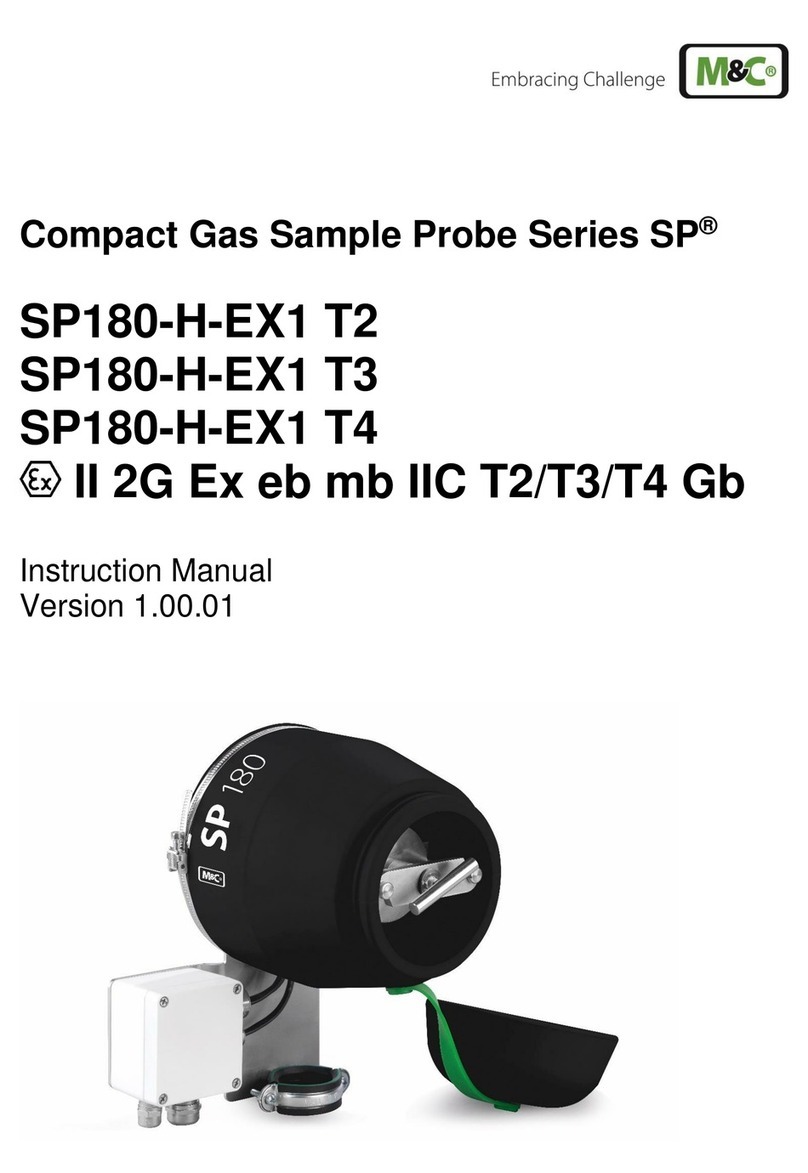
M&C
M&C SP Series instruction manual

Montiss
Montiss Essential Line WBE6233M user manual
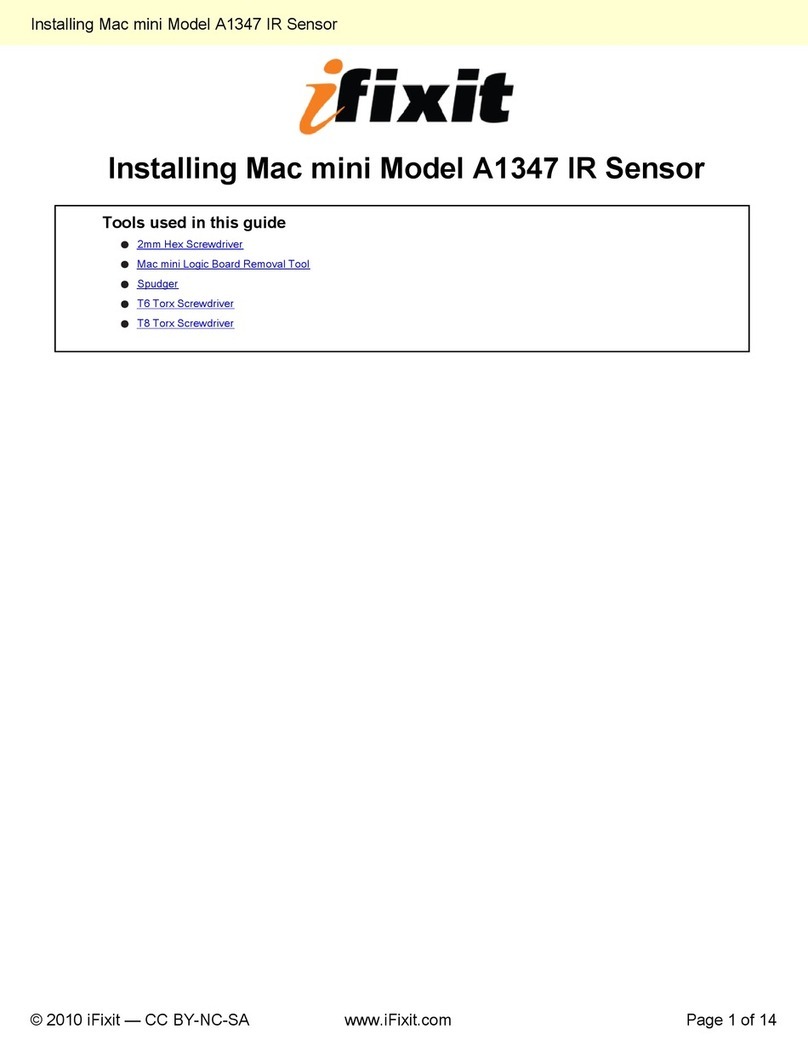
iFixit
iFixit Mac Mini Model A1347 Installing

ROLLAC
ROLLAC Toga Owner’s Manual and Manufacturer’s Warranty Information
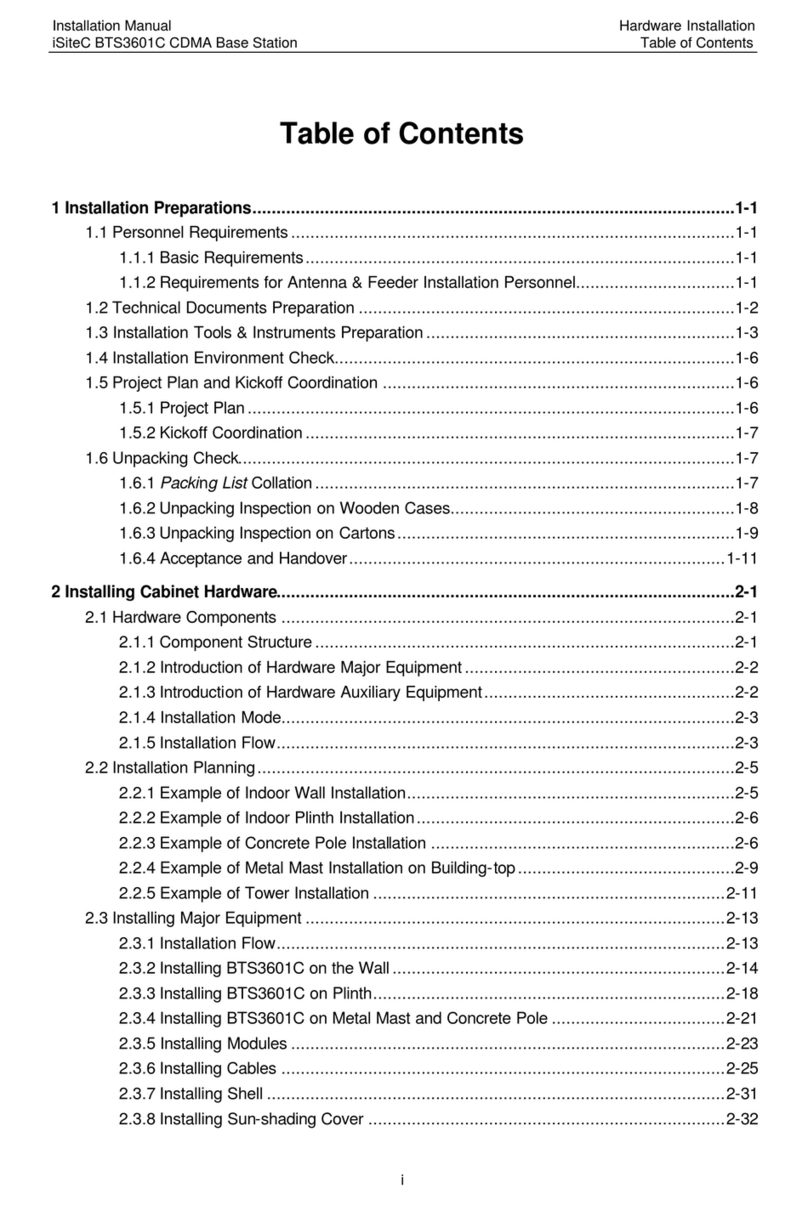
Huawei
Huawei iSiteC BTS3601C installation manual
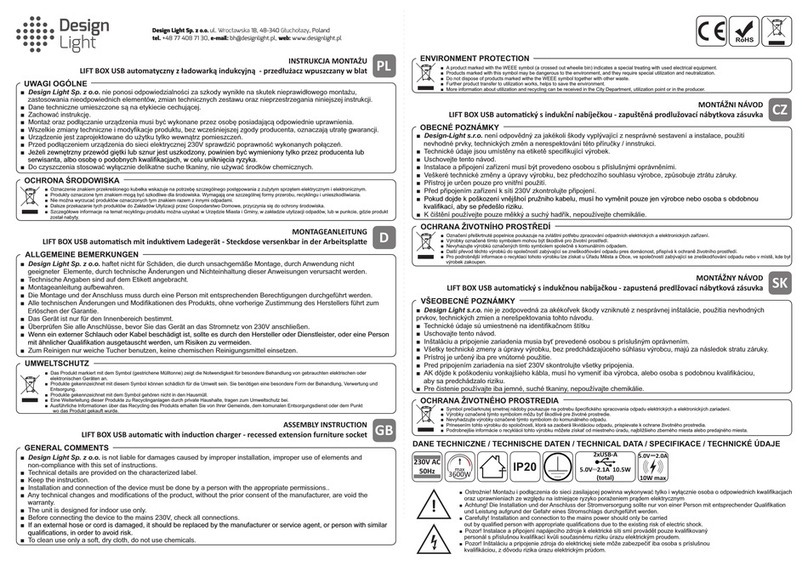
Design Light
Design Light LIFT BOX USB Assembly instruction