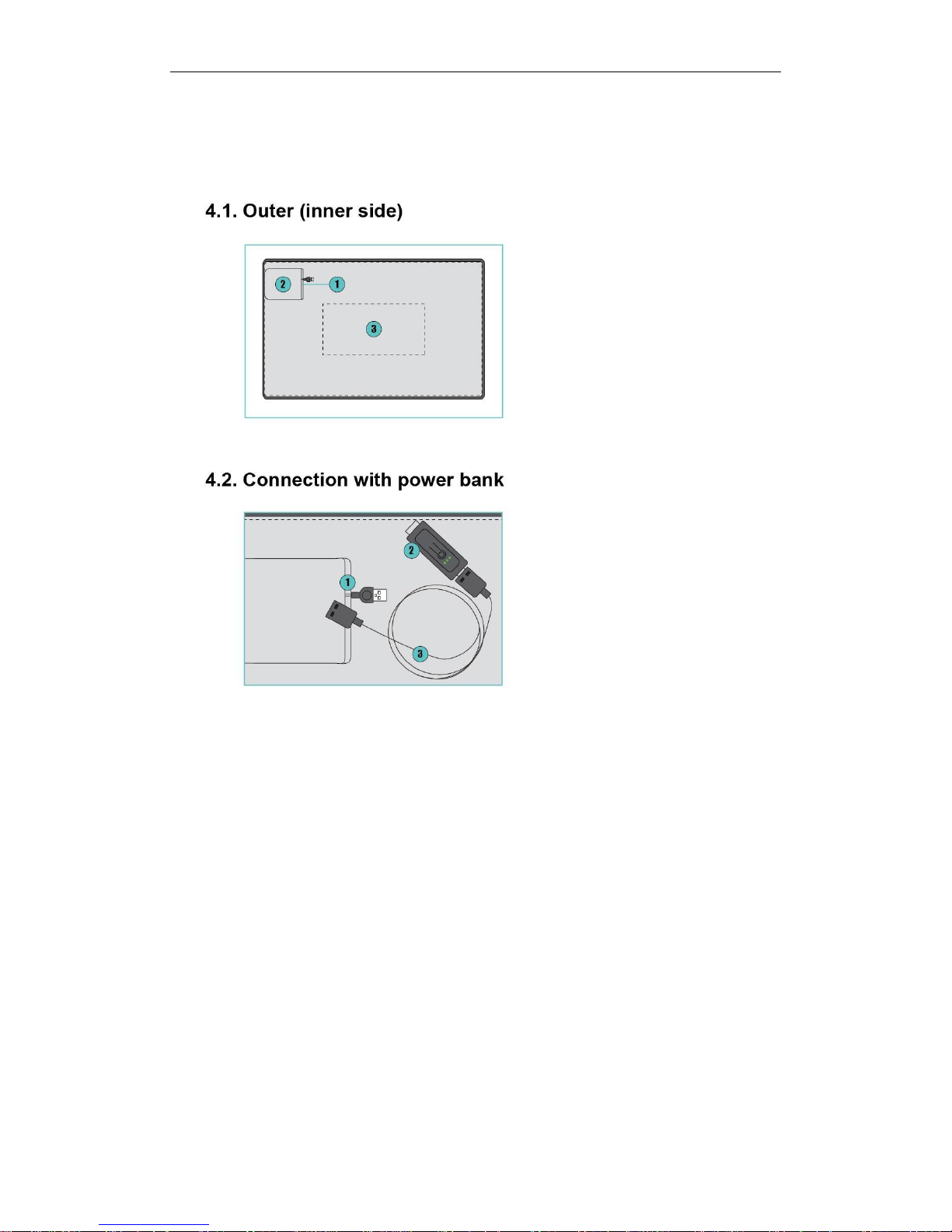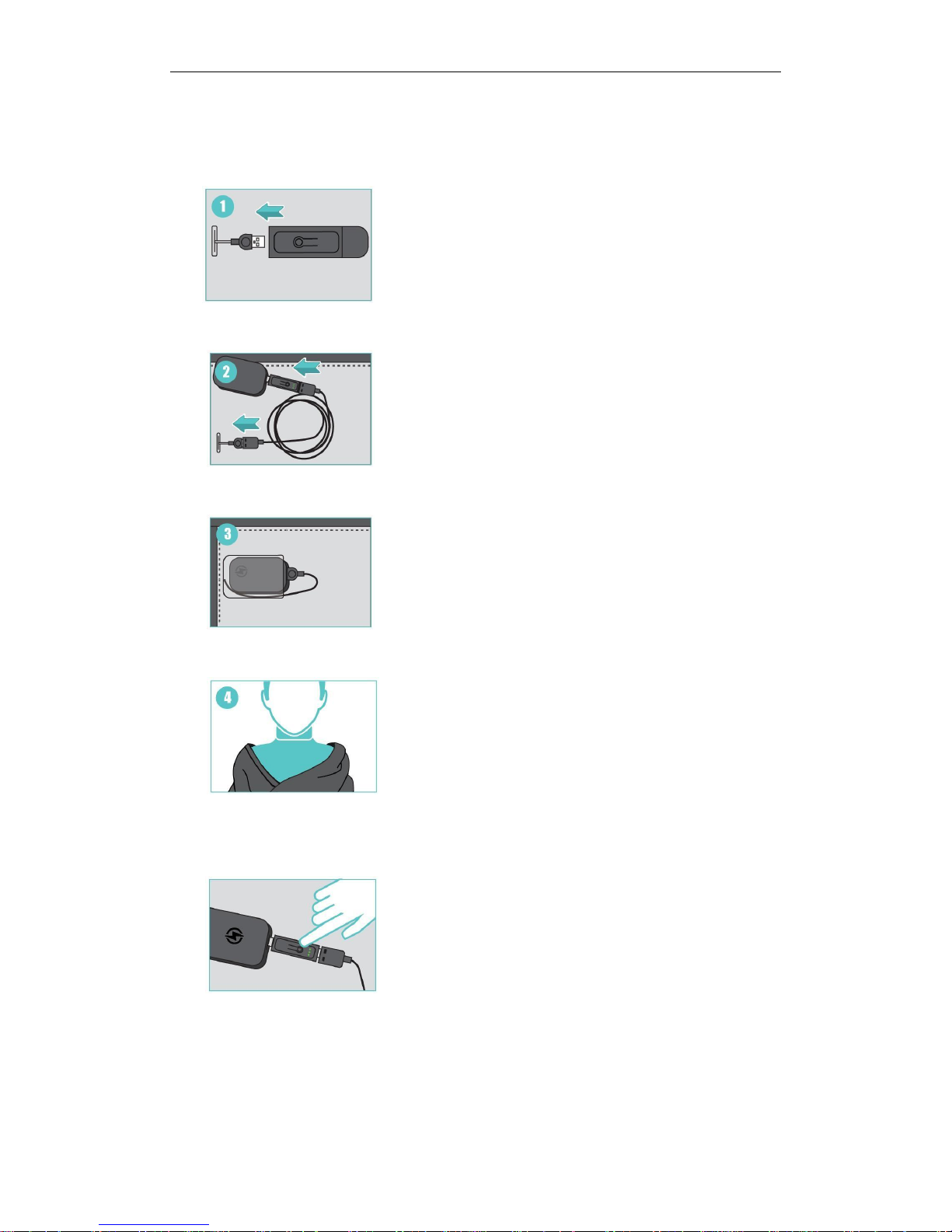2.
Safety Precautions
Please carefully read through this part before using the product to ensure that the
product is utilized correctly.
To prevent any negative effects towards user or the others, precaution warnings are
listed below for safety and correct usage. Based on the severity of harm and damage,
precaution warnings are classified into “Danger”, “Warning” and “Attention”. All of
them are important and should be followed strictly.
2.1.
Danger
Do not get wet.
Do not let the heater or power bank get wet and stop using if it gets wet
-->This may result in electric shock
Do not use temperature reach or exceed> 70C/158F
-->This may cause injuries
Do not use the product for anything other than its intended purpose.
-->This can damage the product or cause injury
Do not swing the product
-->This may results in injuries
Stop using if you become unwell or experience discomfort.
2.2.
Warning
Do not use if there is an abnormal smell, heat, change of colour orother
abnormalities during usage or storage.
Do not use in bath or other humid places.
-->This may result in injuries including electric shock
Do not use the blanket if cords are damaged.
-->This may result injury
Do not put product into microwave ovens, other thermal machines or containers with
high pressure.
-->This may result in injury and damage to both the product and other devices used in
conjunction
Do not throw or apply a strong force.
-->This may damage the product
Keep product stable when charging; do not cover product with clothes or other
material while using.
-->This may cause the product to overheat and potentially cause a fire
Give clear instructions on how to use the product if provided to children
unsupervised
It is not recommended for use for babies
Do not use in places where fire or explosion may occur.