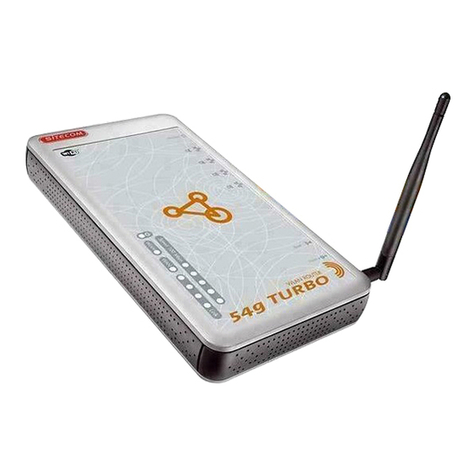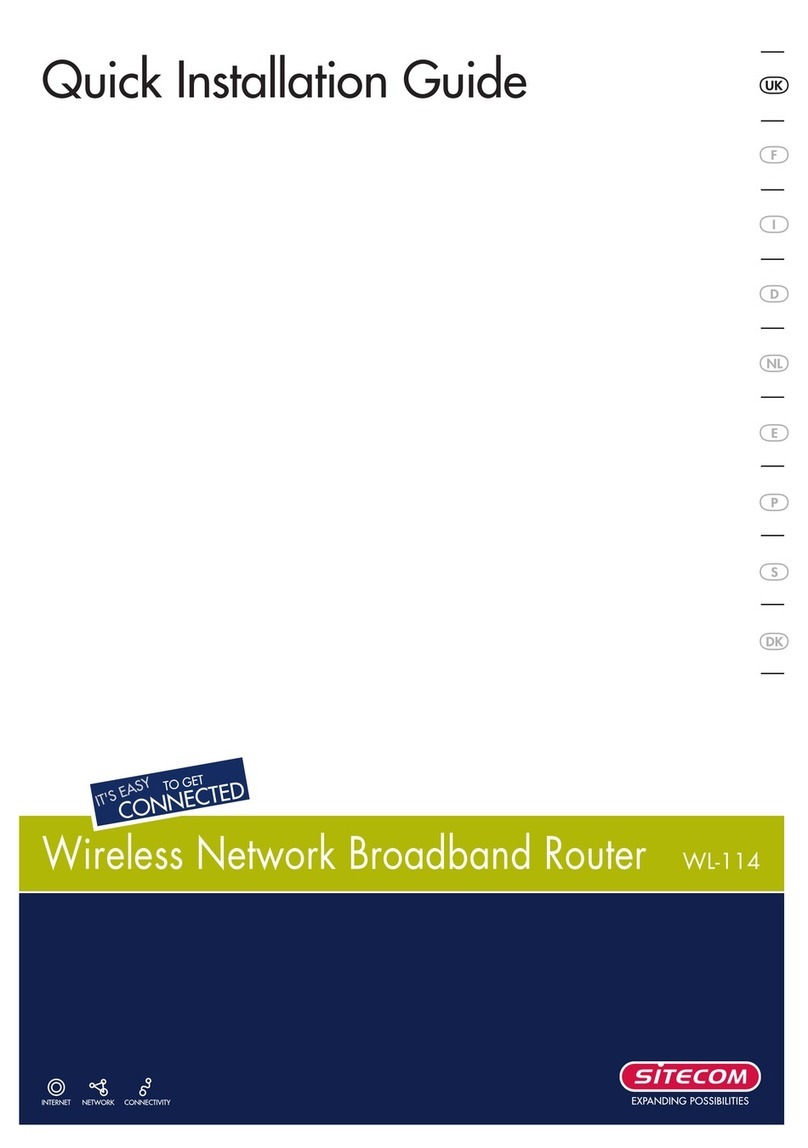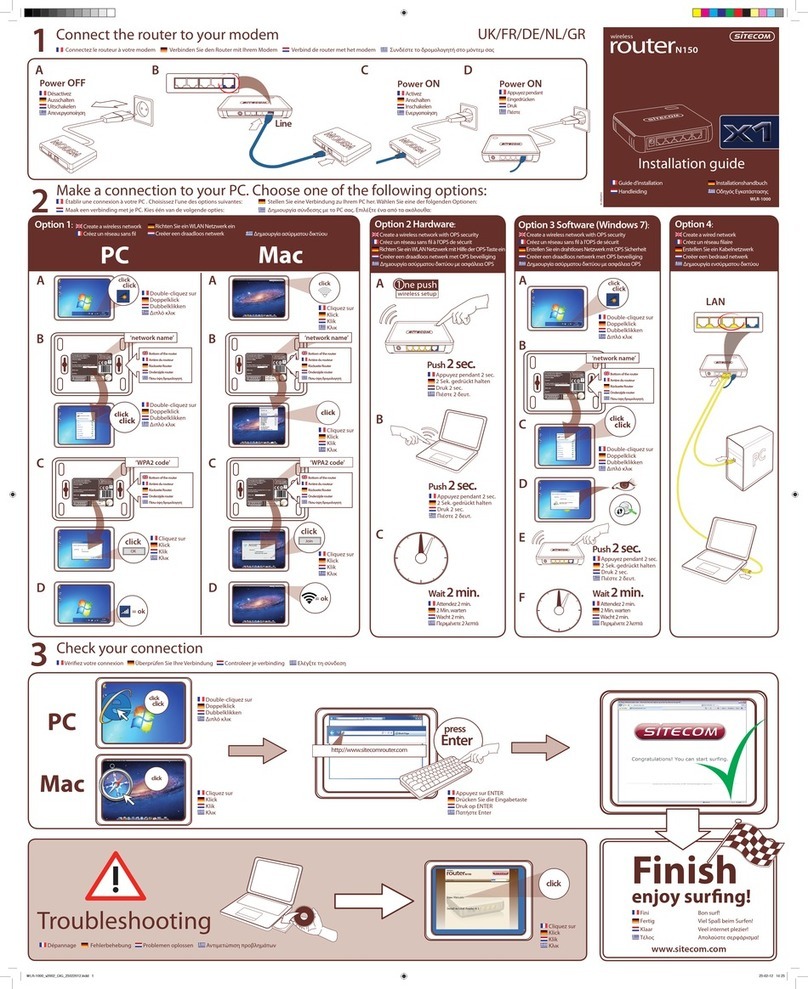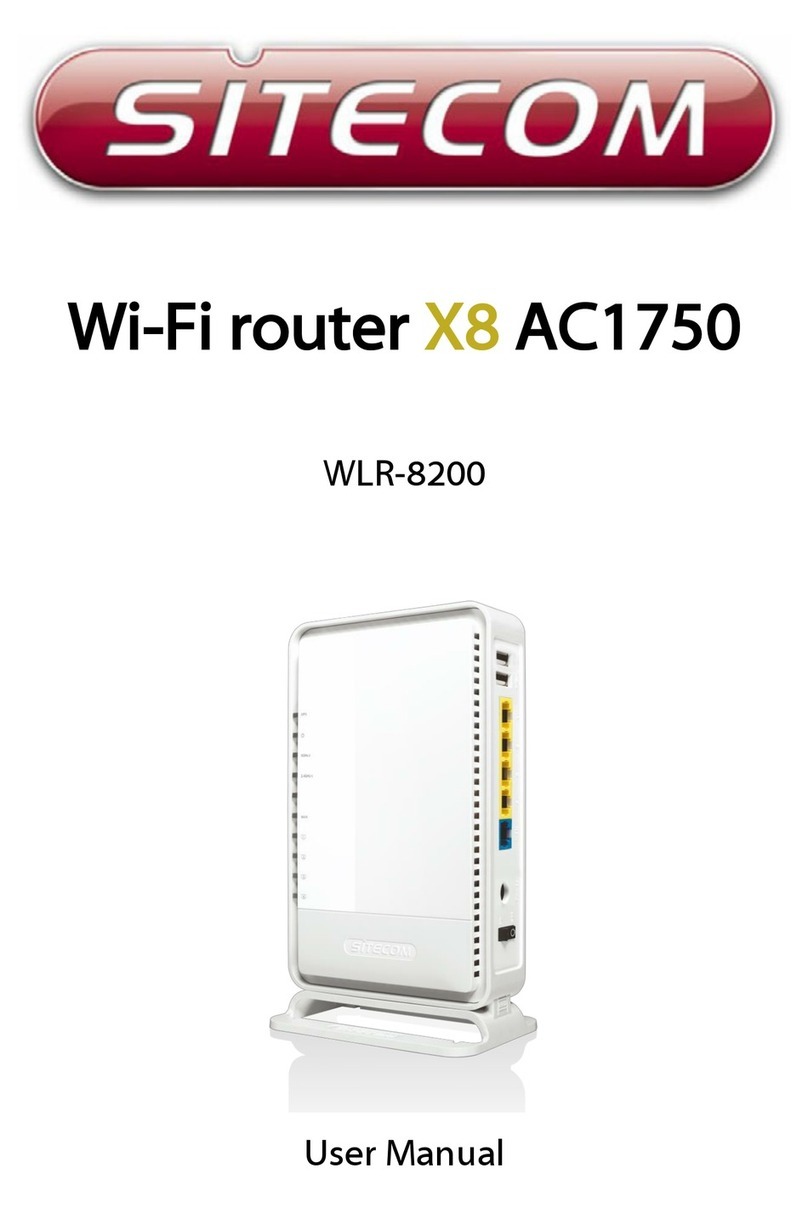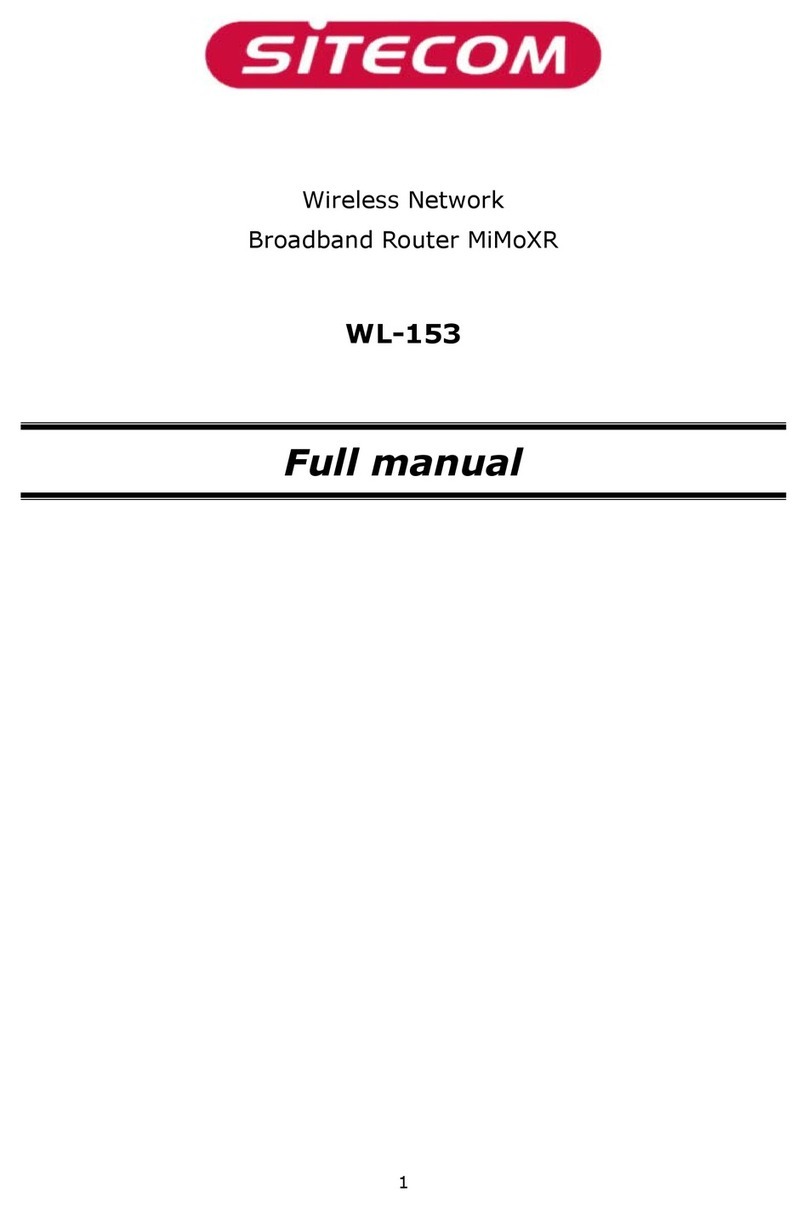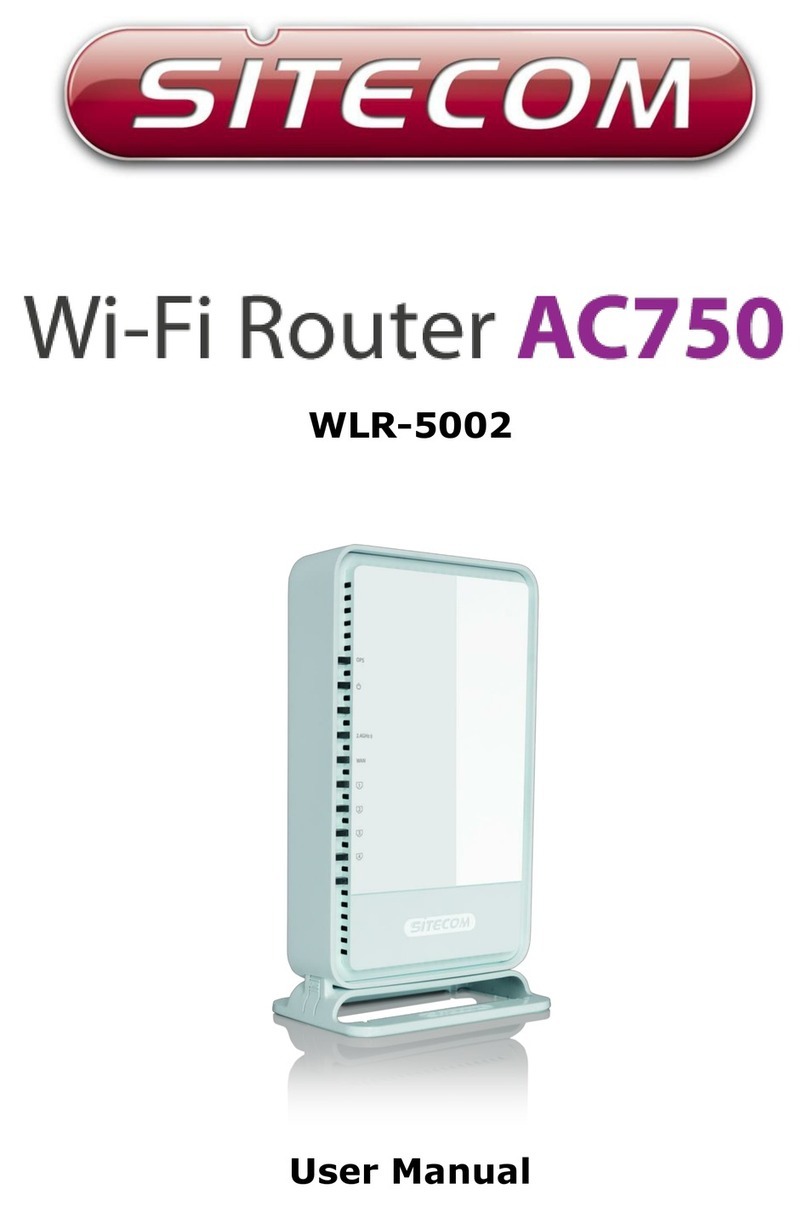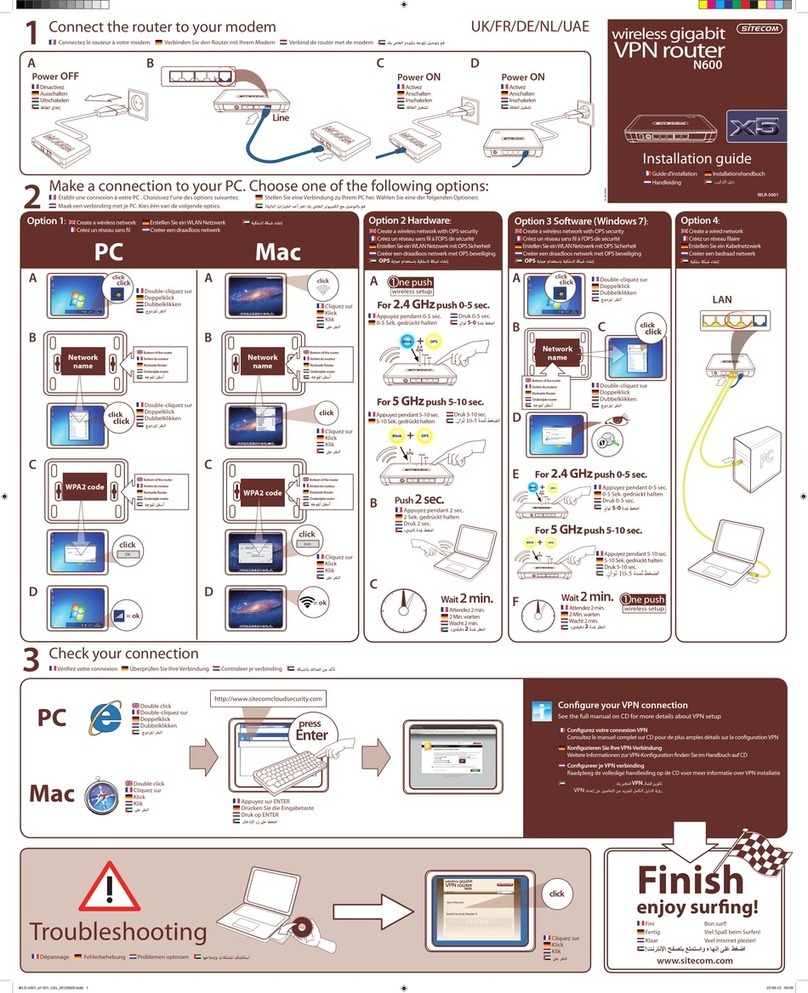10
Wireless Network Broadband Router 100g+
WL-122v2
Guide d’installation rapide
5 Wireless conguration
5.1 Wireless settings
If you wish to modify the wireless settings of the router for any reason this can be done in the router
conguration page (http://192.168.1.1) in the tab Wireless.
Mode: Select the appropriate mode for the built-in access point. This can on of the following.
• Mixed (B+G): Sets the access point to be compatible with the 802.11b and 802.11g standards
• G Only: Sets the access point to accept only 802.11g (54 Mbps) clients.
• B Only: Sets the access point to accept only 802.11b (11Mbps) clients.
Nitro Mode & MAX Frame burst: This router supports NitroXM(tm) technology and here you can turn the
different NitroXM(tm) features on or off. Leaving these items enabled has no inuence on non-NitroXM(tm)
clients so this is recommended.
SSID: Fill in the Wireless Network Name (SSID), for example “Sitecom’. The SSID is an unique ID used by
Access Point and stations to identify a wireless LAN. Make sure all wireless stations and Access Points have
the same SSID. The SSID can be set up to 32 characters and is case sensitive.
NAME: The name of the router.
Auto channel: When enabled the router will automatically select the best channel on which to broadcast it’s
wireless trafc.
Channel: Disables the auto channel feature allows you to manually congure the channel you wish to use.
5.2 Encryption
Your router supports a number of different security protocols used in wireless technology to secure your
wireless transmissions. One of the most commonly used technologies is encryption. Enabling encryption
causes your access point and wireless clients to encrypt their network trafc and thus making it impossible for
anyone without the right encryption key to “read” your network trafc.
For more information on how to congure encryption we recommend you consult the full user’s manual which
is located on the CD-ROM.