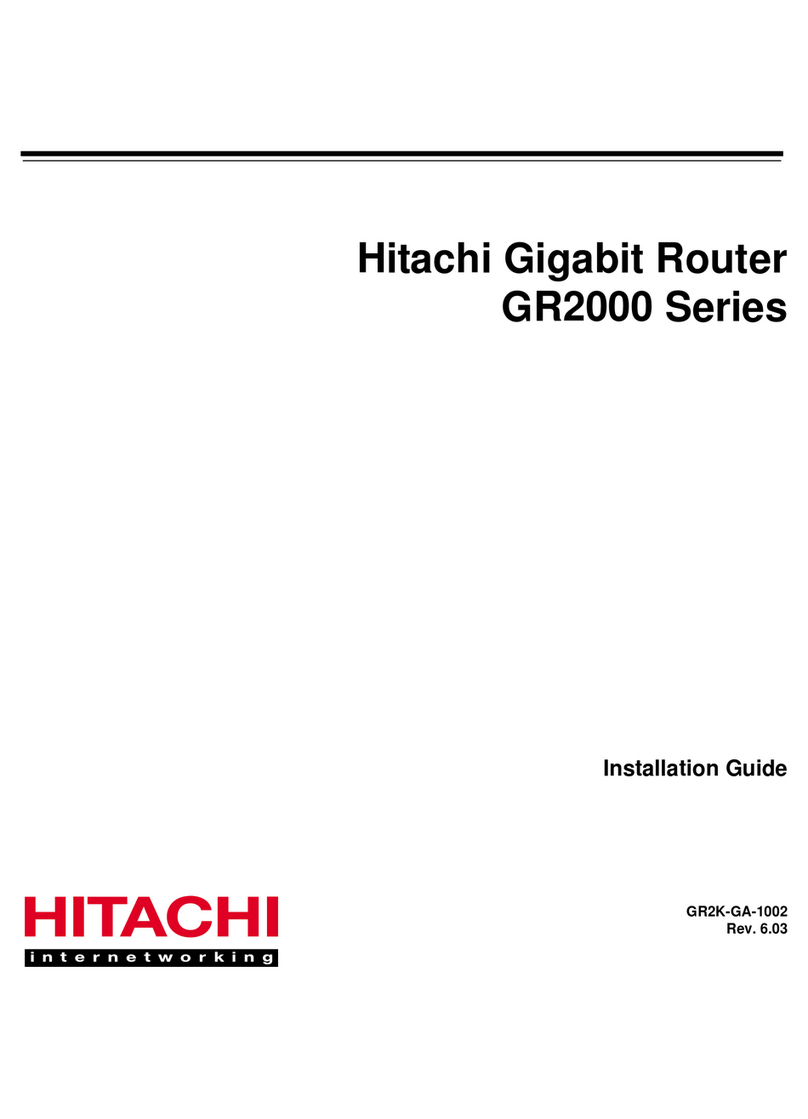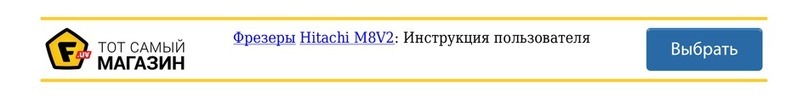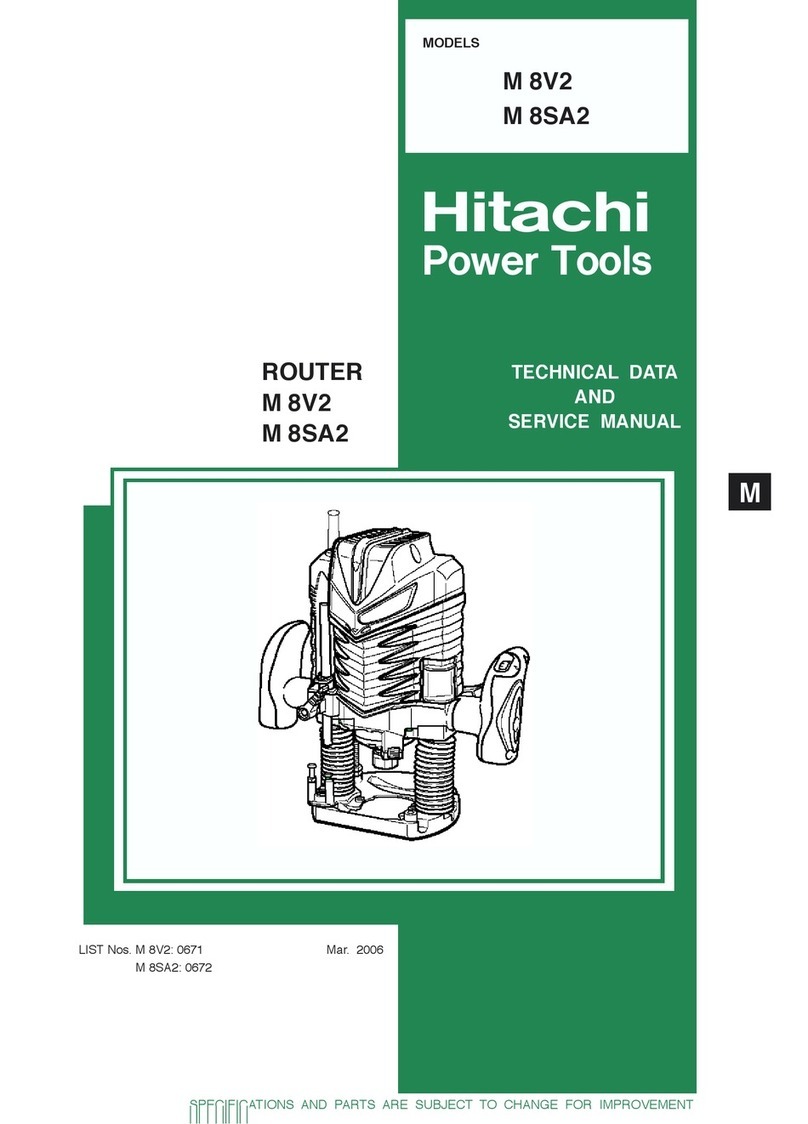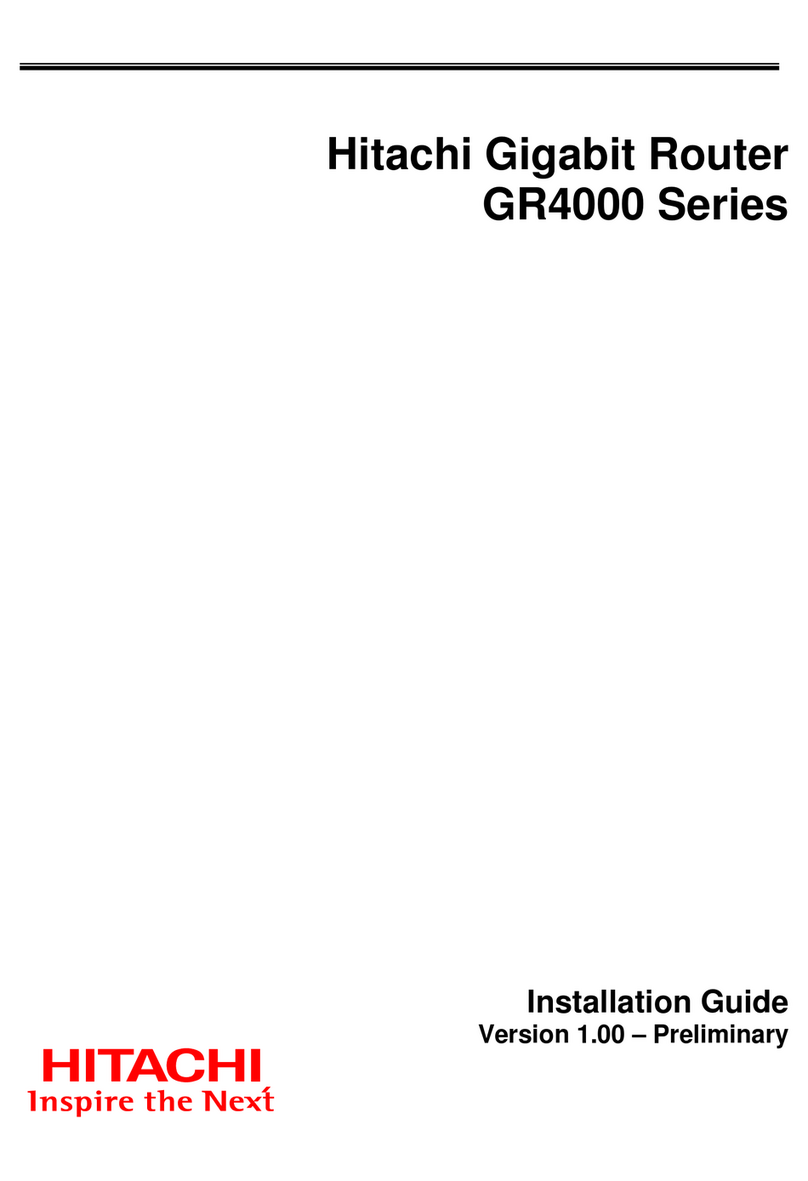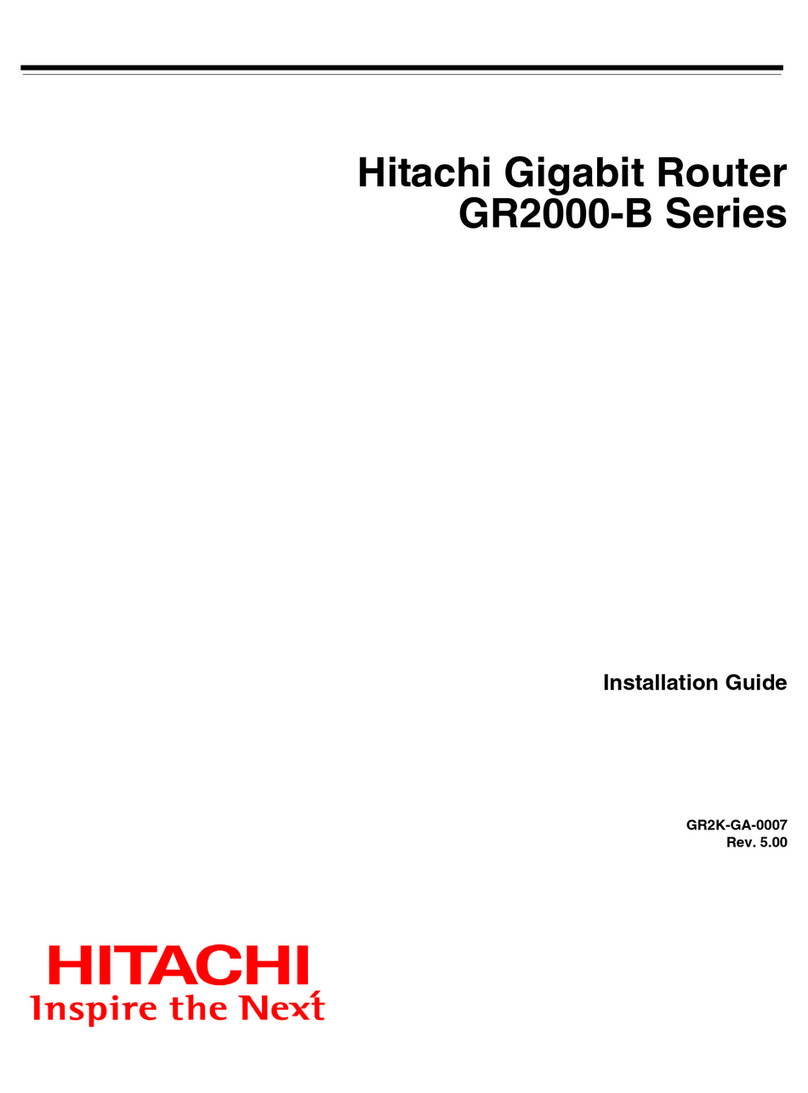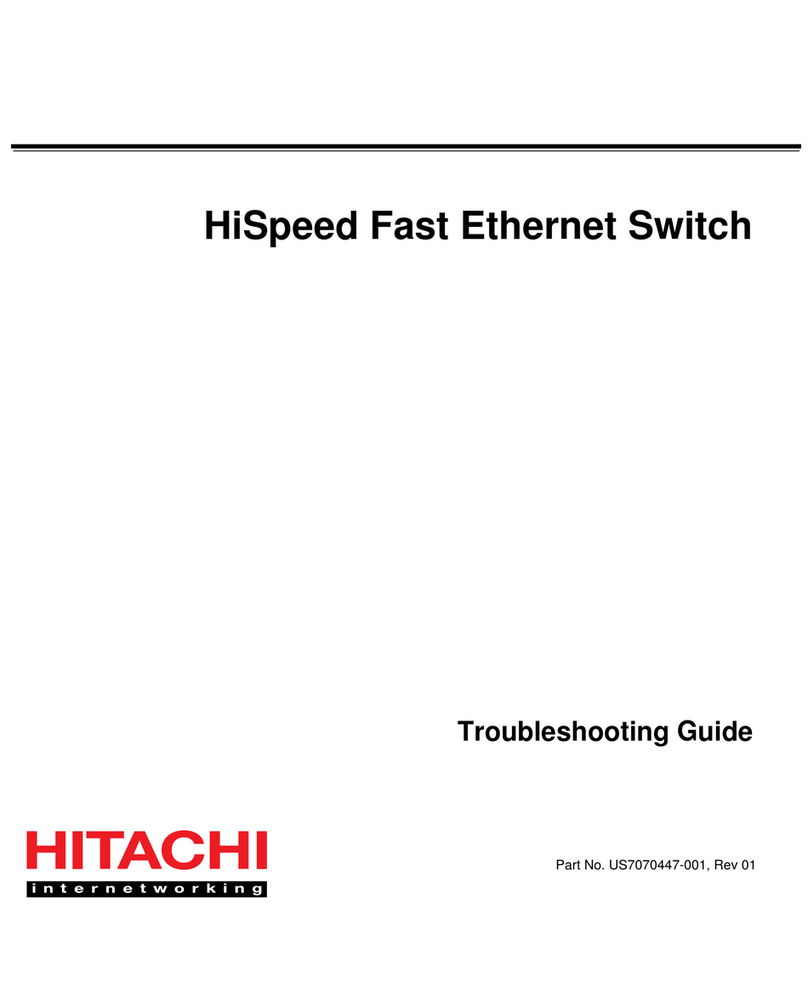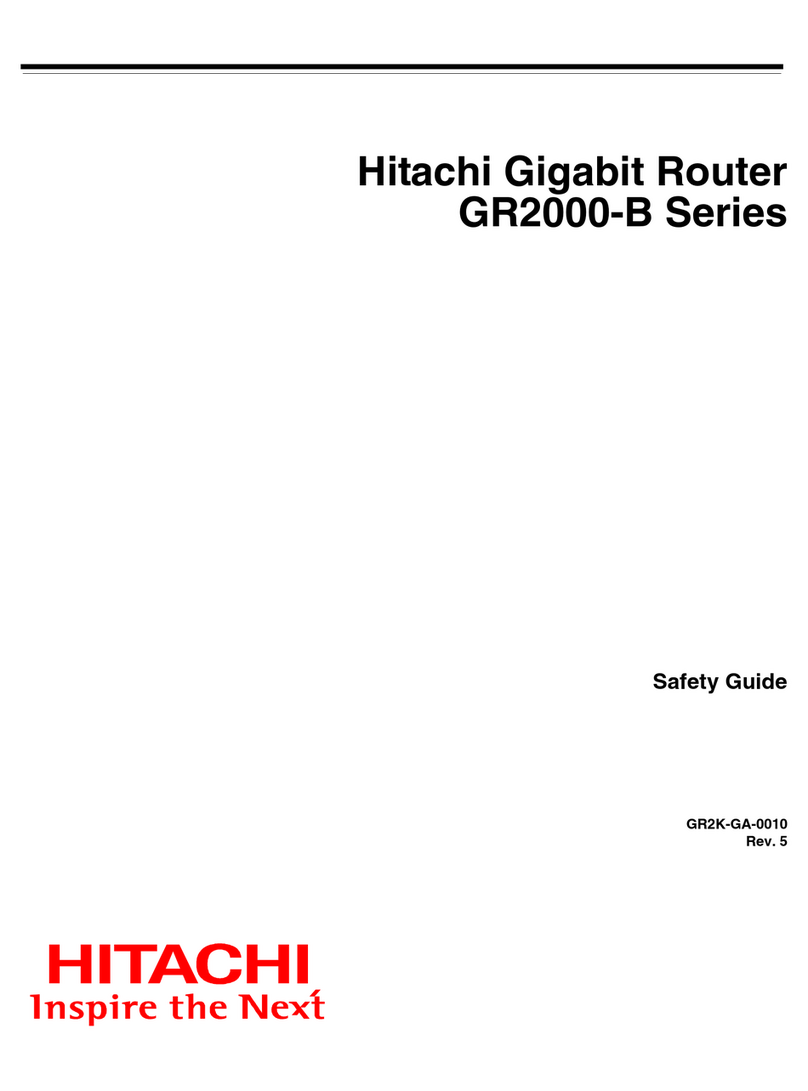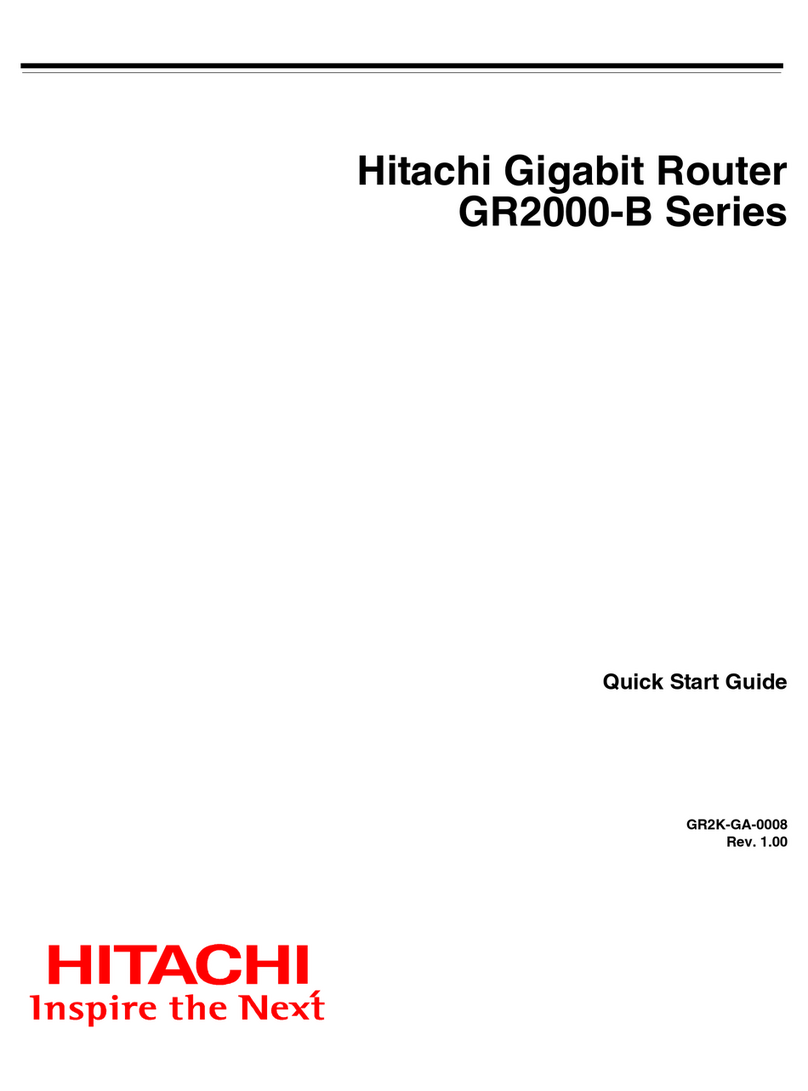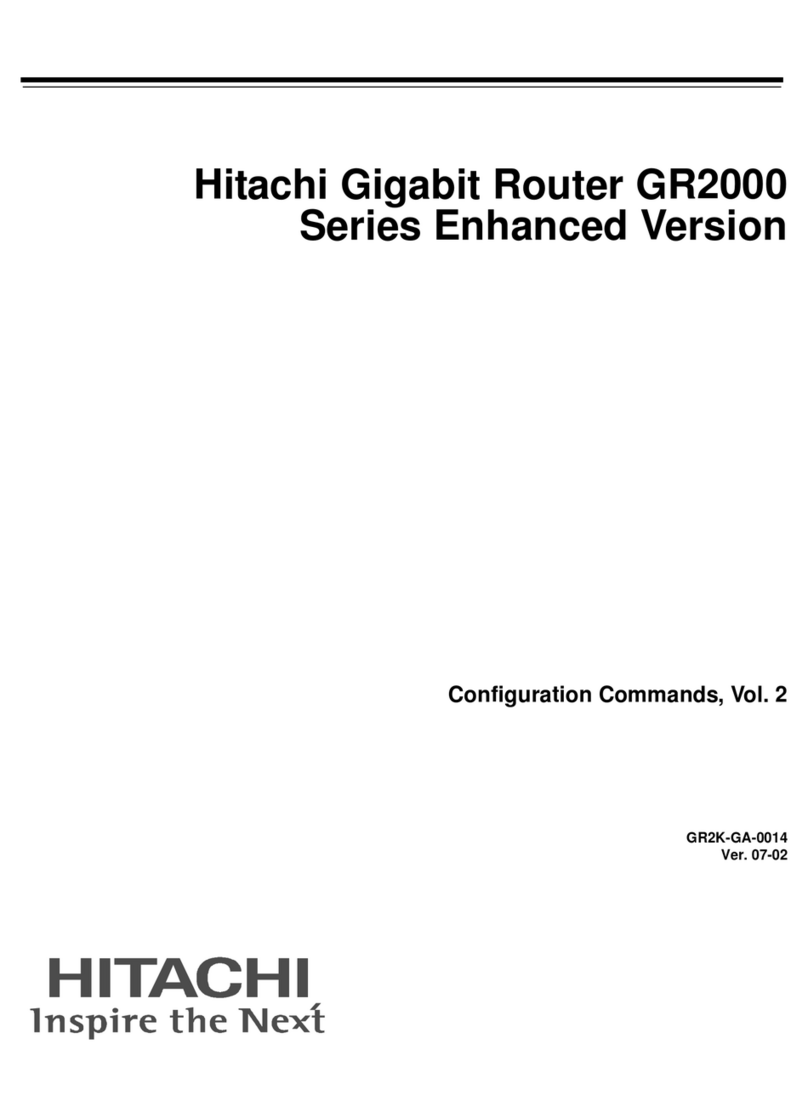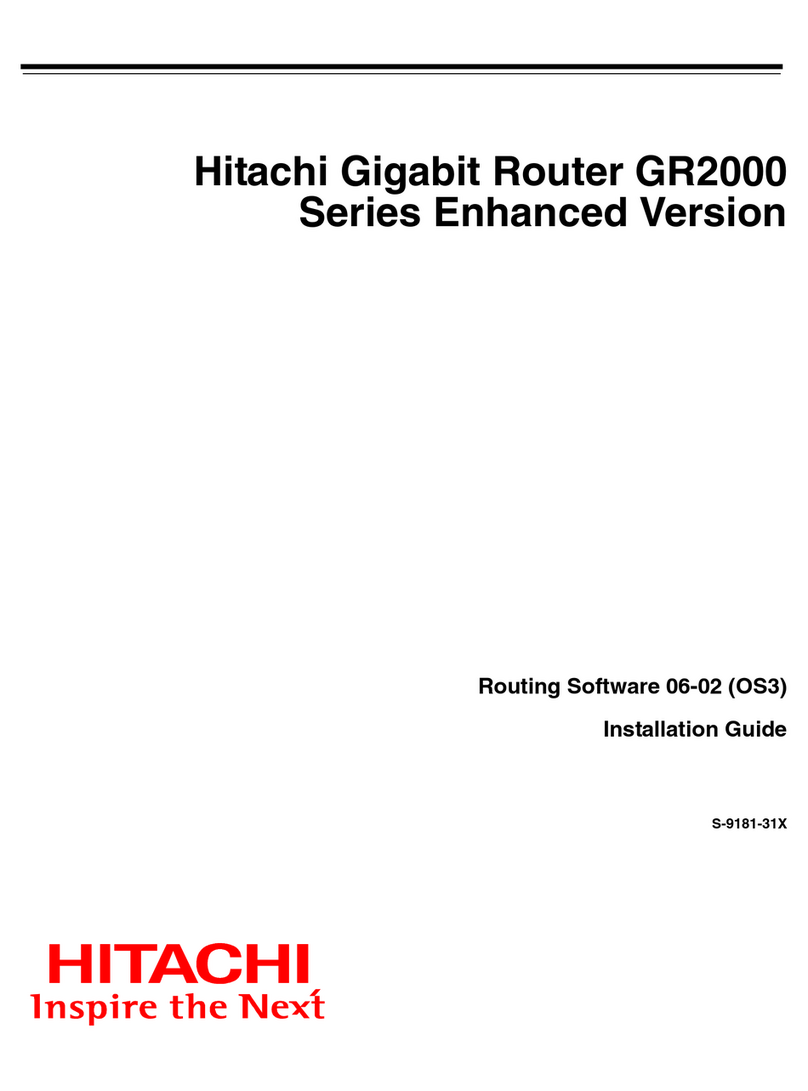Contents
1Notices .......................................................................................................................................................... 5
1.1 Copyright Notice .................................................................................................................................. 5
1.2 FCC Notice to Users and Operators.................................................................................................... 5
1.3 Industry Canada Notice to Users and Operators................................................................................. 5
1.4 Required Labeling ............................................................................................................................... 6
1.5 European Union WEEE Notice............................................................................................................ 7
1.6 European Union CE labeling ............................................................................................................... 7
2Safety instructions ....................................................................................................................................... 7
2.1 RF Exposure........................................................................................................................................ 7
2.2 Use in specific environments............................................................................................................... 7
2.3 Power Supply ...................................................................................................................................... 8
3Product Series and System concept .......................................................................................................... 8
3.1 Product Series Introduction ................................................................................................................. 8
3.2 TRO610 Product Summary ................................................................................................................. 8
3.2.1 TRO610 variants – Part Number Structure ....................................................................... 10
3.3 Local Connections ..............................................................................................................................11
3.3.1 Ethernet port 1....................................................................................................................11
3.3.2 Ethernet port 2 (in expanded models only).........................................................................11
3.3.3 Serial port 1 ....................................................................................................................... 12
3.3.4 Serial port 2 (in expanded models only)............................................................................ 12
3.3.5 Bluetooth (expanded models only).................................................................................... 13
3.3.6 Analog and digital inputs ................................................................................................... 13
3.3.7 Service port (USB)............................................................................................................. 14
3.4 RF Connectors for antennas (GNSS/BT/Cellular modem) ................................................................ 14
3.5 Cellular connectivity band support..................................................................................................... 15
3.5.1 Dual SIM slots ................................................................................................................... 15
3.6 Physical characteristics ..................................................................................................................... 16
3.6.1 Weights and dimensions ................................................................................................... 16
3.6.2 Environmental Characteristics........................................................................................... 17
3.6.3 Electromagnetic characteristics......................................................................................... 18
3.6.4 Material characteristics...................................................................................................... 18
3.6.5 Power supply ..................................................................................................................... 18
3.6.6 Grounding.......................................................................................................................... 18
3.6.7 Indicators........................................................................................................................... 18
3.7 Functions overview............................................................................................................................ 20
3.7.1 First-time access ............................................................................................................... 20
3.7.2 Location/positioning........................................................................................................... 21
3.7.3 TRO610 processing environment...................................................................................... 22
3.8 Accessories and antenna recommendations..................................................................................... 22
3.8.1 Serial and power supply connector blocks ........................................................................ 22
3.8.2 Power Supply .................................................................................................................... 22
3.8.3 Antenna recommendations................................................................................................ 22
3.8.4 Router Mounting kits.......................................................................................................... 23
3.8.5 Remote antenna mounting kits.......................................................................................... 23
4Installation & Maintenance ........................................................................................................................ 25