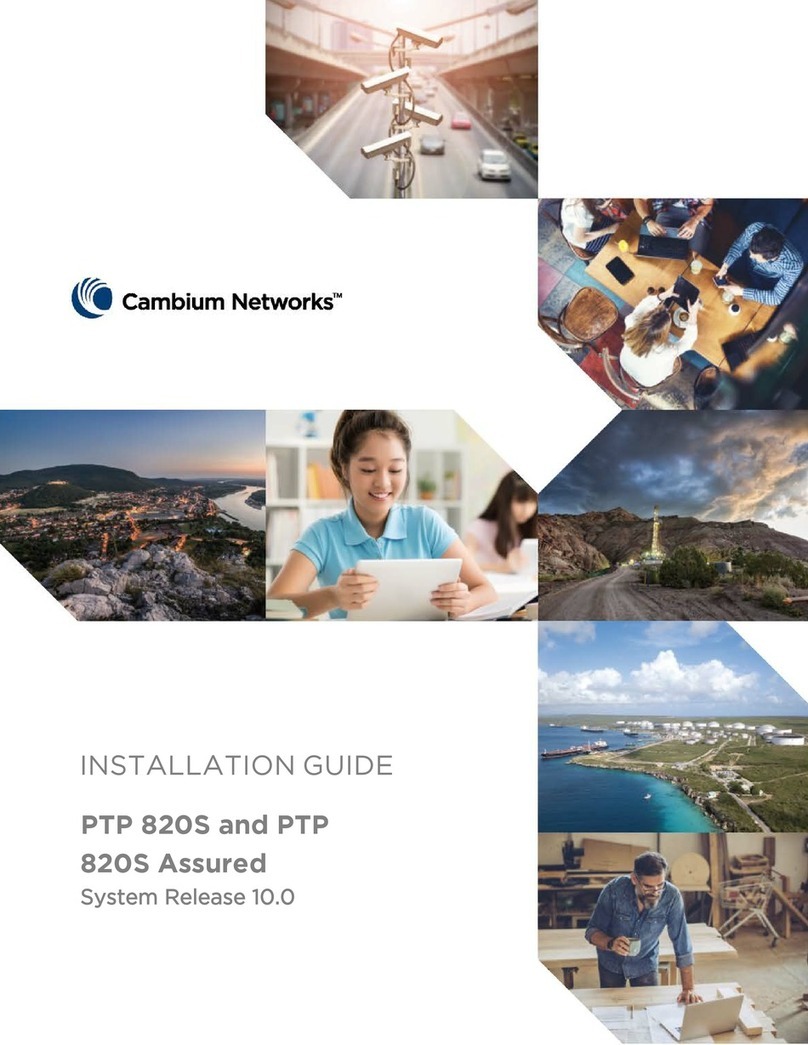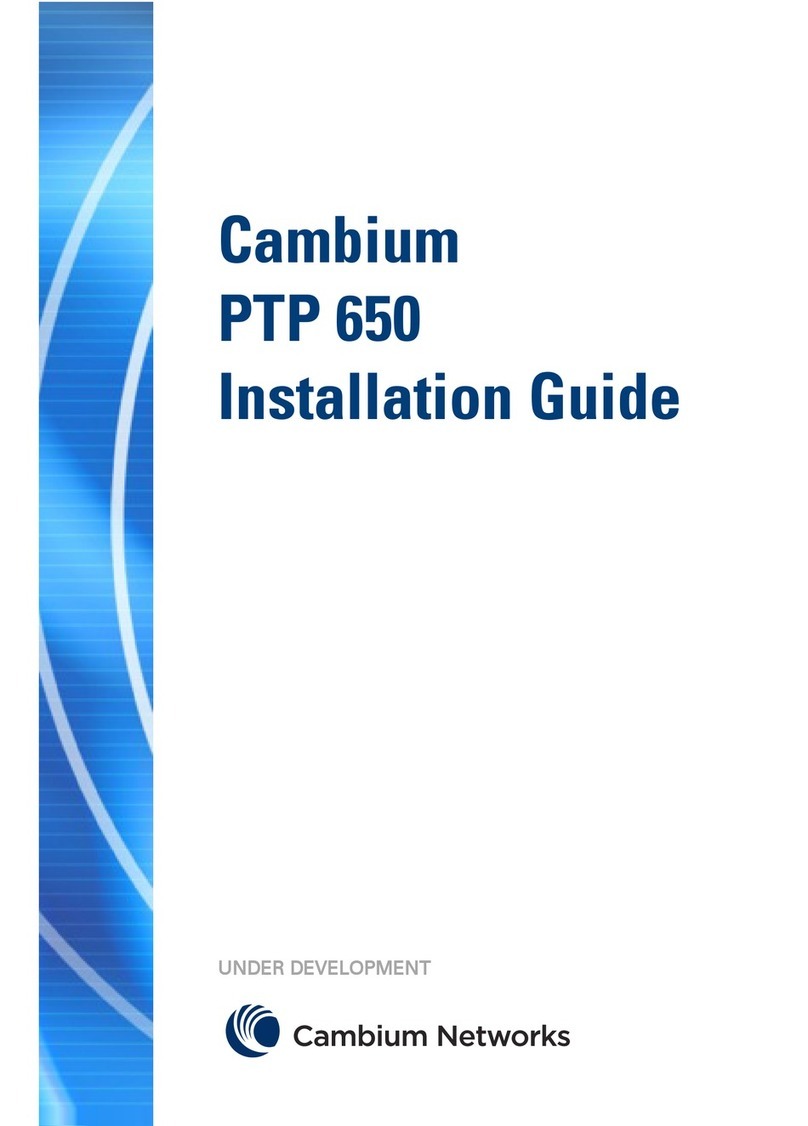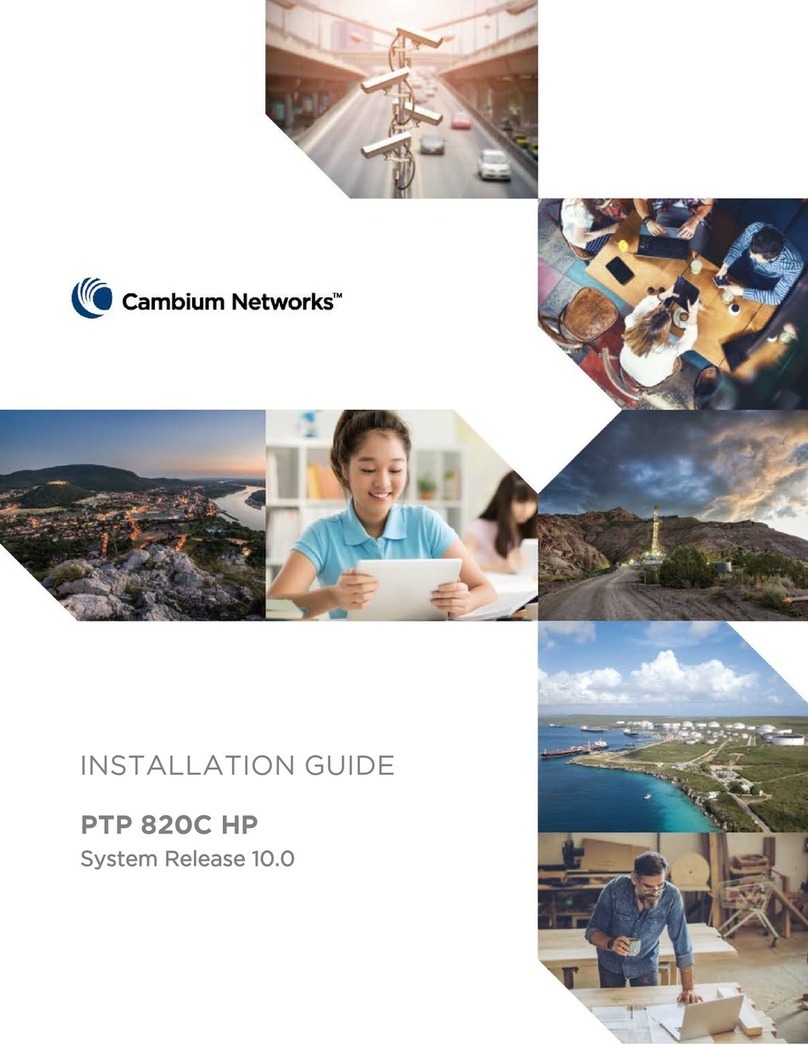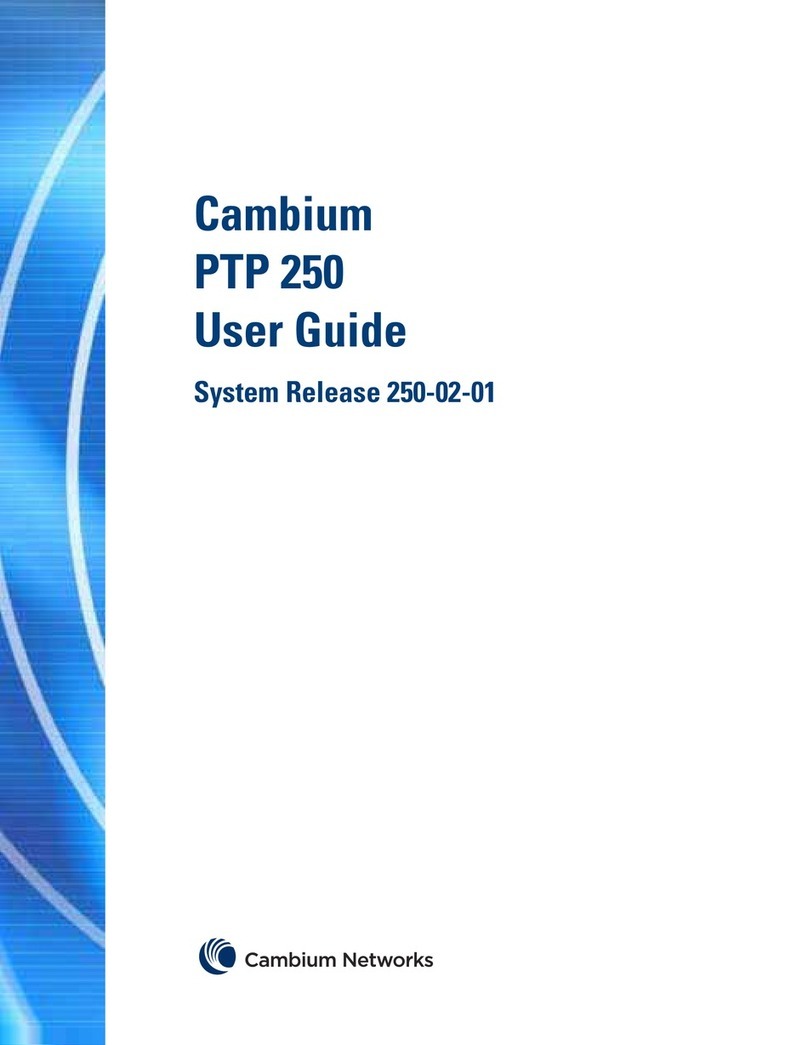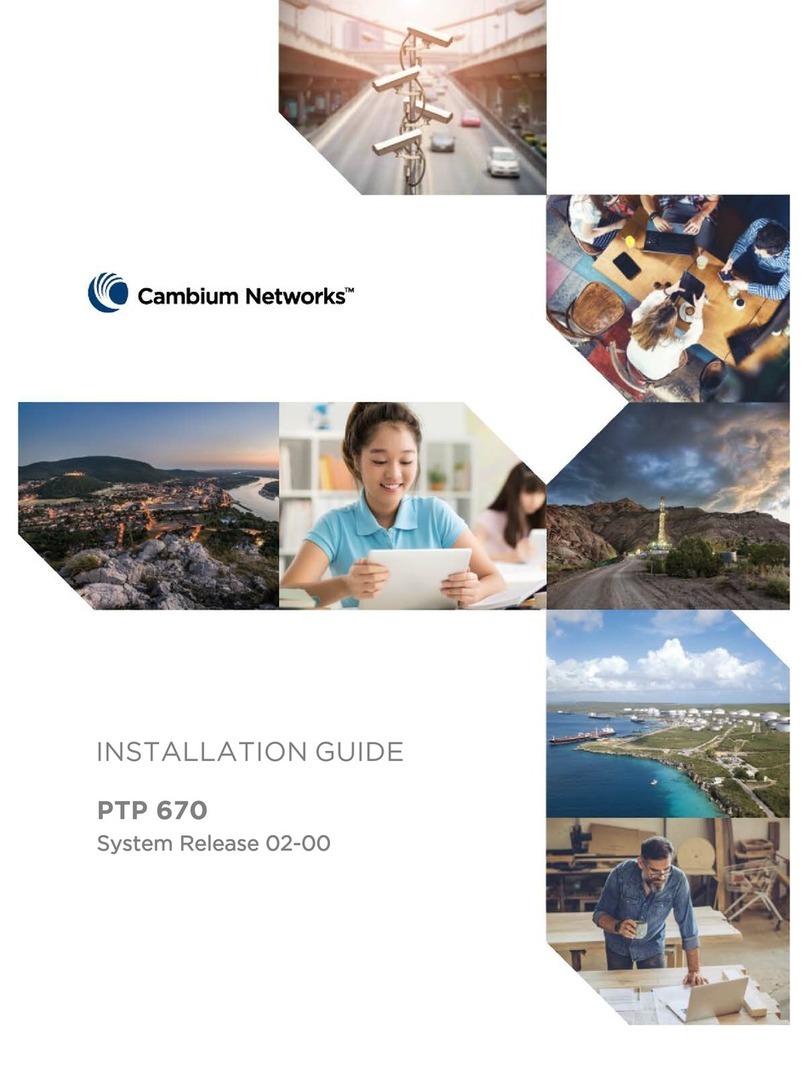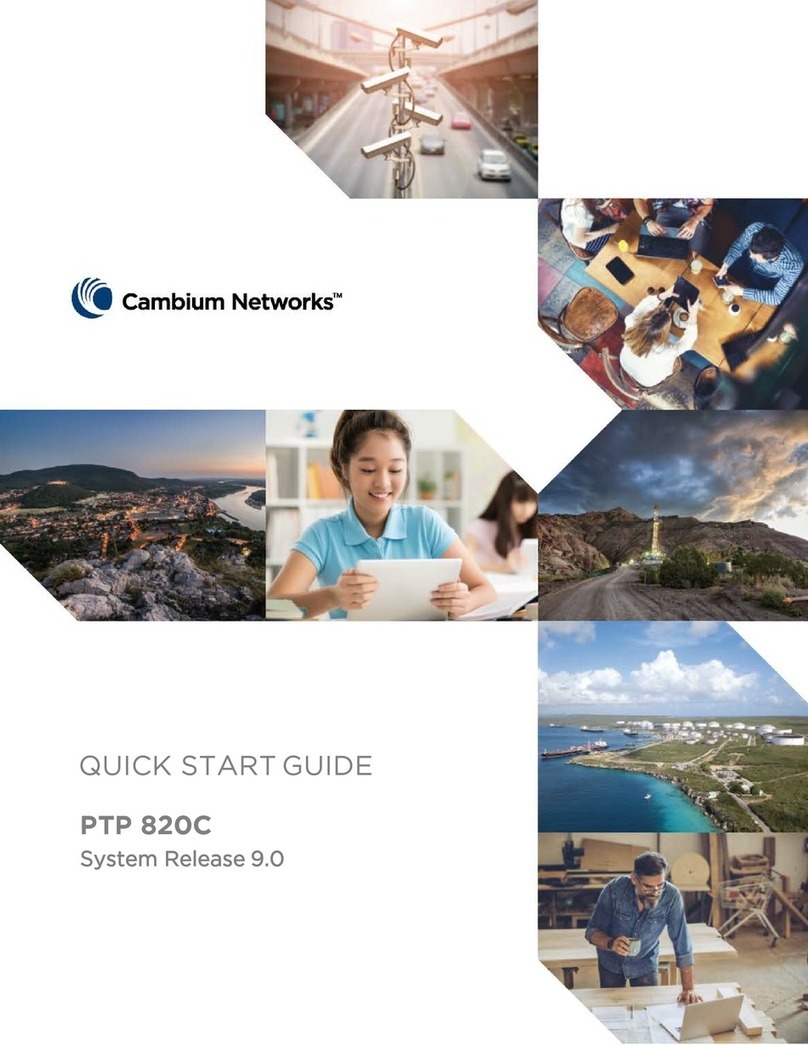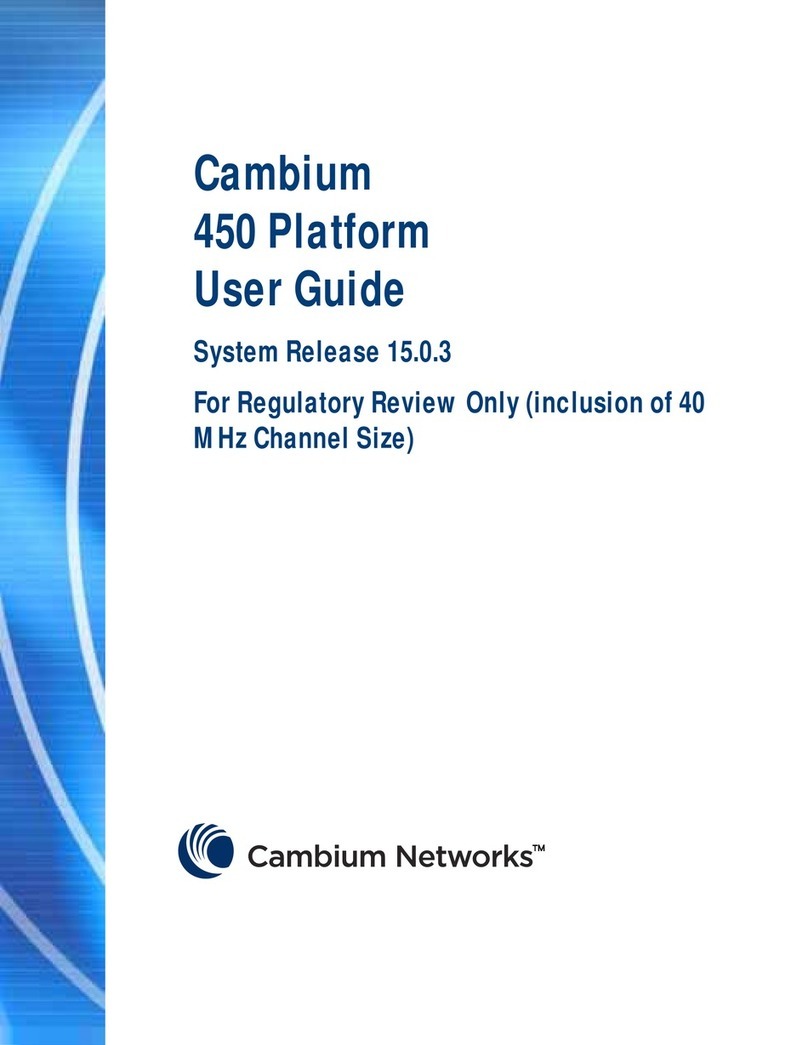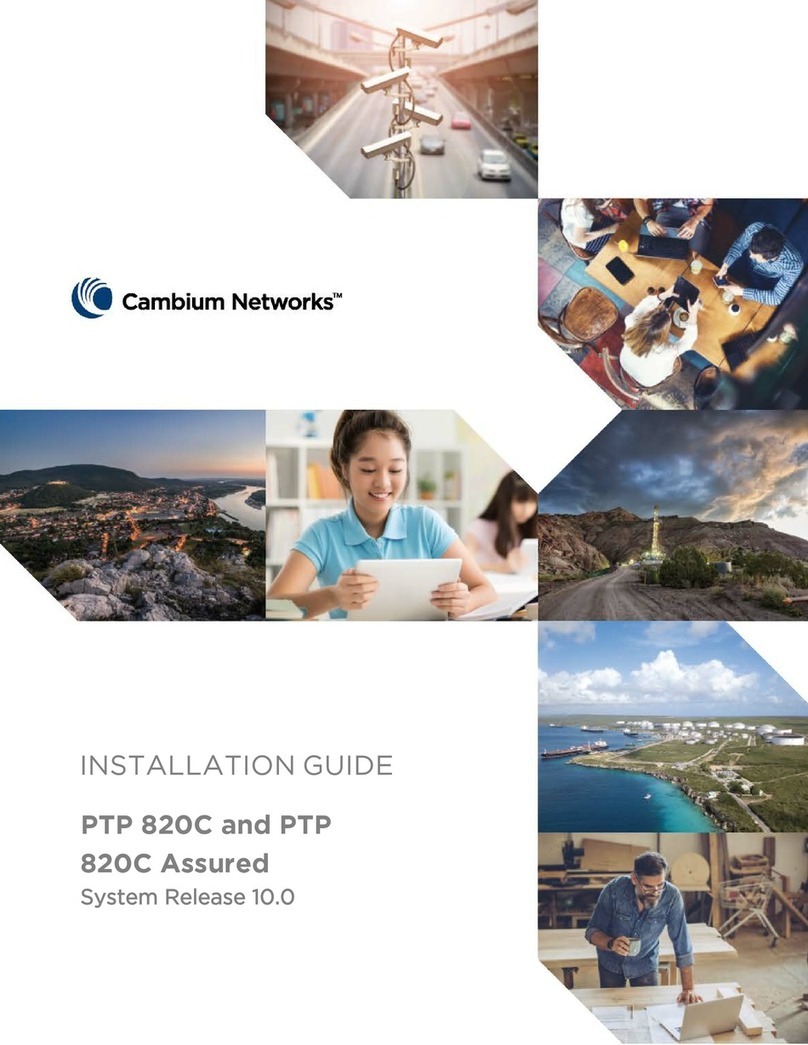PAGE 4
Configurer le PC de gestion ....................................................................................................................................................................... 86
Connecter l'ODU au PC et la mettre sous tension.......................................................................................................................... 86
Connexion à l'interface web ....................................................................................................................................................................... 87
Mettre à jour la clé de licence et configurer l'ODU ........................................................................................................................ 87
SPANISH (ES) ...........................................................................................................................89
AVISOS ...........................................................................................................................................................................90
Acerca de esta Guía de inicio rápido.....................................................................................................................................................90
Uso previsto ........................................................................................................................................................................................................90
Operación en la UE..........................................................................................................................................................................................90
Declaración de conformidad simplificada de la UE ....................................................................................................................... 92
Instalación profesional................................................................................................................................................................................... 92
Documentación del usuario........................................................................................................................................................................ 92
Directiva de Residuos de aparatos eléctricos y electrónicos (RAEE) ................................................................................. 92
Seguridad ............................................................................................................................................................................................................. 92
Fabricante del equipo....................................................................................................................................................................................94
INSTALACIONES TÍPICAS .................................................................................................................................... 95
VARIANTES DE ODU Y OPCIONES DE SOPORTE DE MONTAJE .................................................. 96
INSTALACIÓN DE LA ODU Y LA LPU SUPERIOR ................................................................................... 99
Fijación de cables de puesta a tierra a la ODU ................................................................................................................................99
Montaje de la ODU en el mástil................................................................................................................................................................. 99
Montaje de la LPU superior........................................................................................................................................................................102
Interconexión y puesta a tierra de la ODU y la LPU superior..................................................................................................102
Instalación de antenas externas para una ODU conectorizada............................................................................................. 103
INSTALACIÓN DE LA INTERFAZ DE COBRE ETHERNET CAT5E..................................................105
Instalación del cable de bajada de la ODU a la LPU superior................................................................................................. 105
Instalación del cable de bajada principal............................................................................................................................................107
Instalación del cable de bajada de la LPU inferior a la fuente de alimentación............................................................ 109
Comprobación de resistencia en el cable de bajada...................................................................................................................... 111
INSTALACIÓN DE LA FUENTE DE ALIMENTACIÓN.............................................................................. 112
Instalación del inyector de alimentación de CA .............................................................................................................................. 112
Instalación del inyector de alimentación reforzado de CA+CC............................................................................................... 112
CONFIGURACIÓN DE LA ODU PARA OPERACIÓN EN LA UE ........................................................114
Generación de una clave de licencia específica del país.............................................................................................................114
Configuración del PC de administración .............................................................................................................................................114
Conexión de la ODU al PC y encendido...............................................................................................................................................114
Inicio de sesión en la interfaz web .......................................................................................................................................................... 115
Actualización de la clave de licencia y configuración de la ODU........................................................................................... 115
ITALIAN (IT)..............................................................................................................................117
AVVISI ............................................................................................................................................................................. 118
Informazioni su questa Guida introduttiva ......................................................................................................................................... 118
Uso previsto ........................................................................................................................................................................................................118
Funzionamento nell’UE .................................................................................................................................................................................118
Dichiarazione di conformità UE semplificata ...................................................................................................................................120
Installazione professionale .........................................................................................................................................................................120
Documentazione utente ..............................................................................................................................................................................120
Direttiva sui rifiuti di apparecchiature elettriche ed elettroniche (RAEE) ........................................................................120
Sicurezza .............................................................................................................................................................................................................120
Produttore delle apparecchiature ..........................................................................................................................................................122
INSTALLAZIONI TIPICHE ..................................................................................................................................... 123