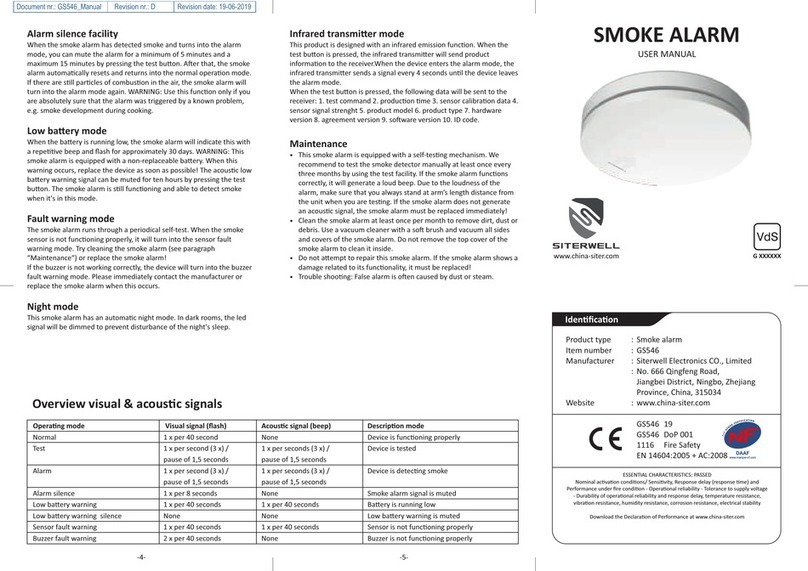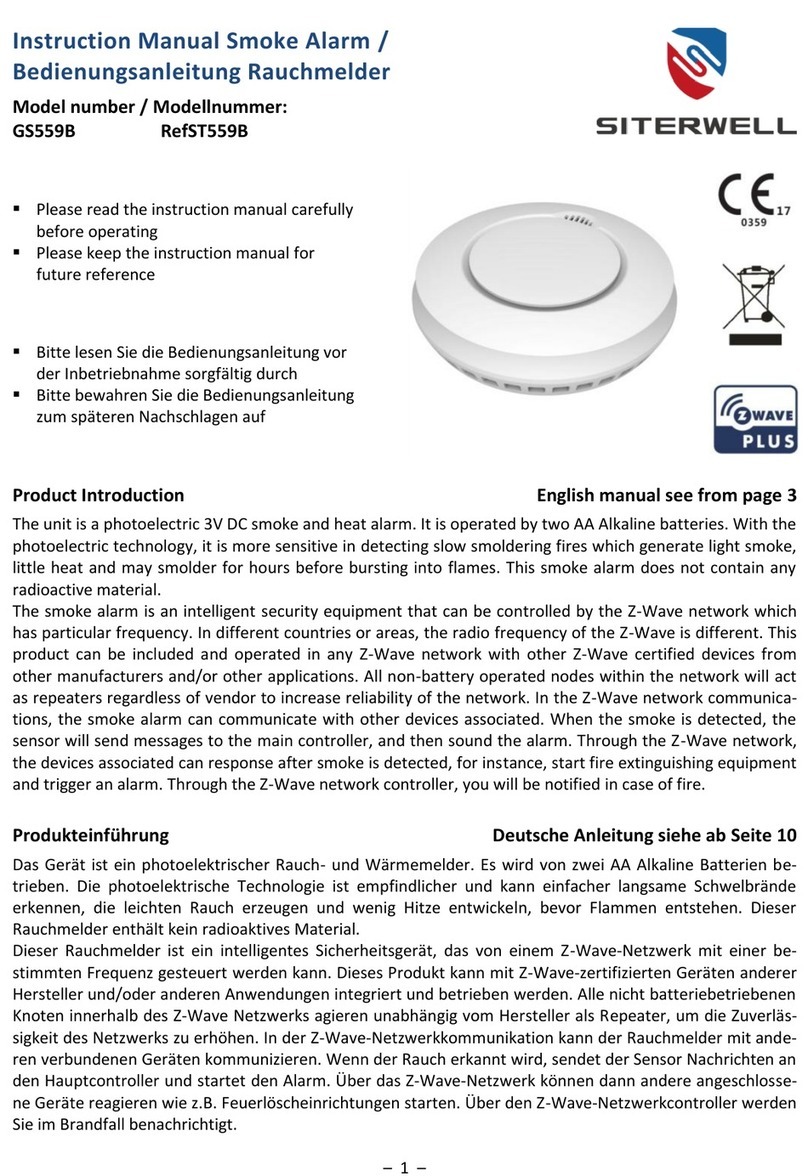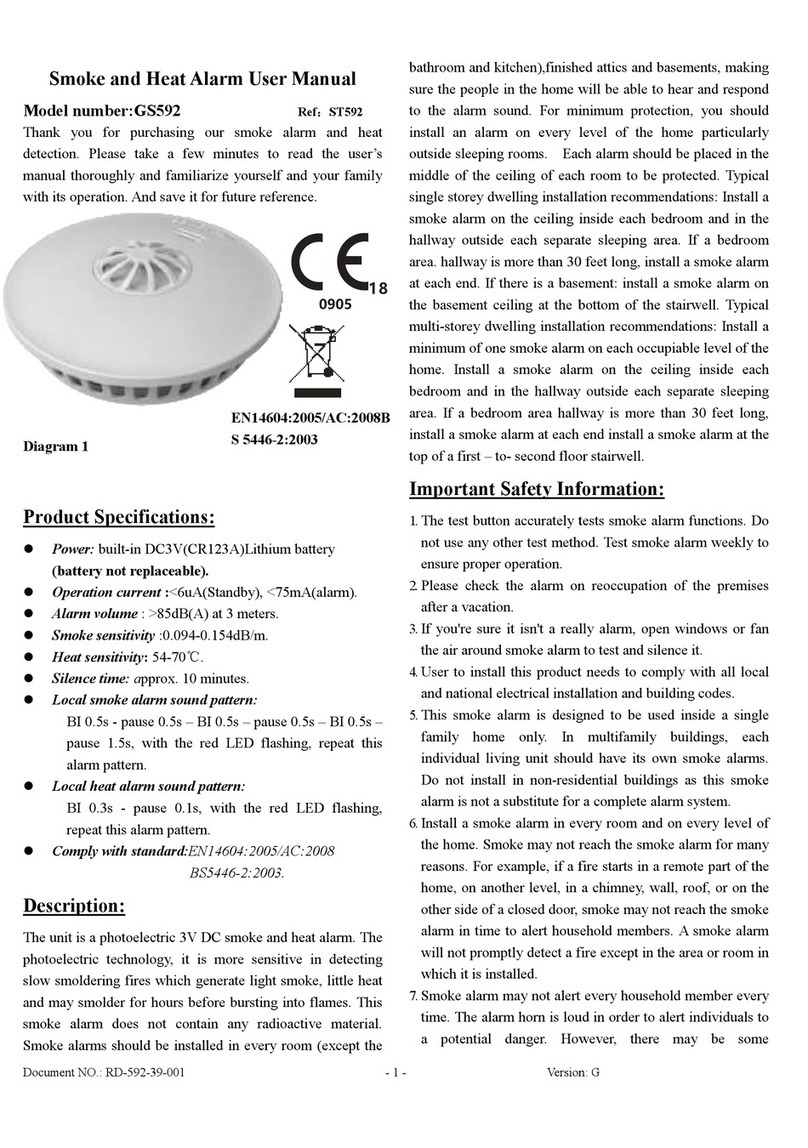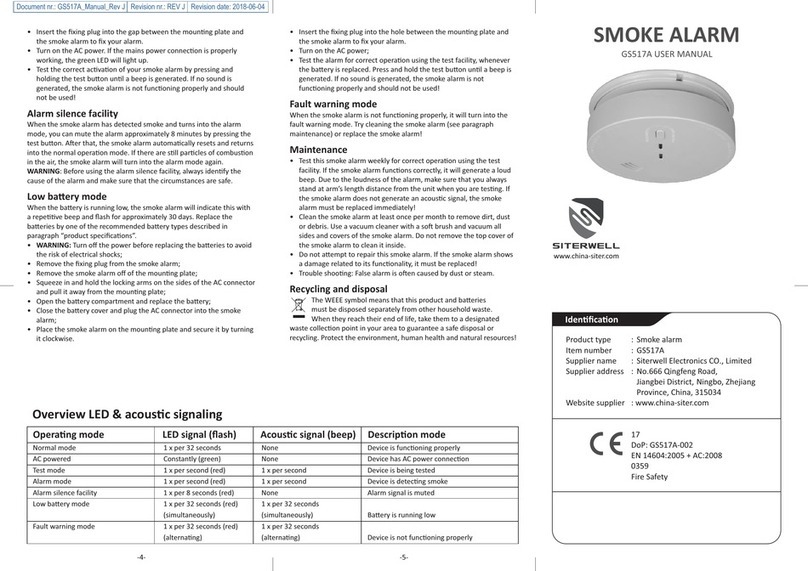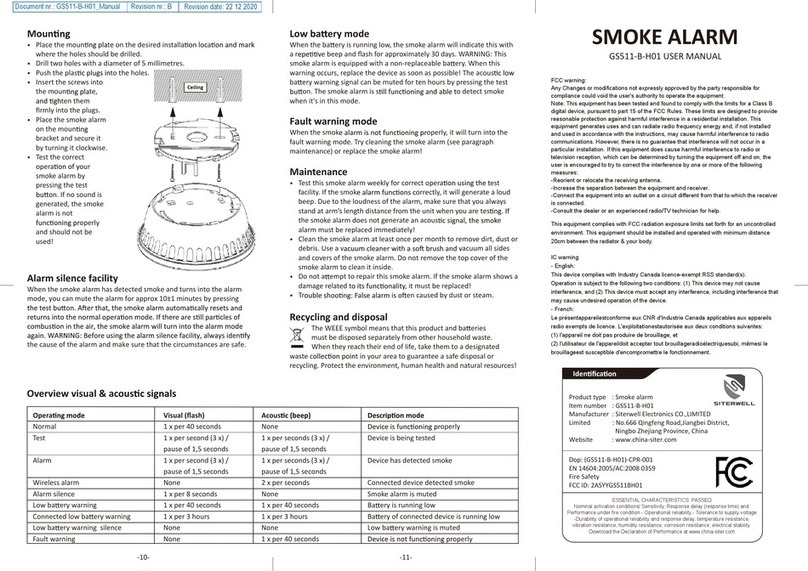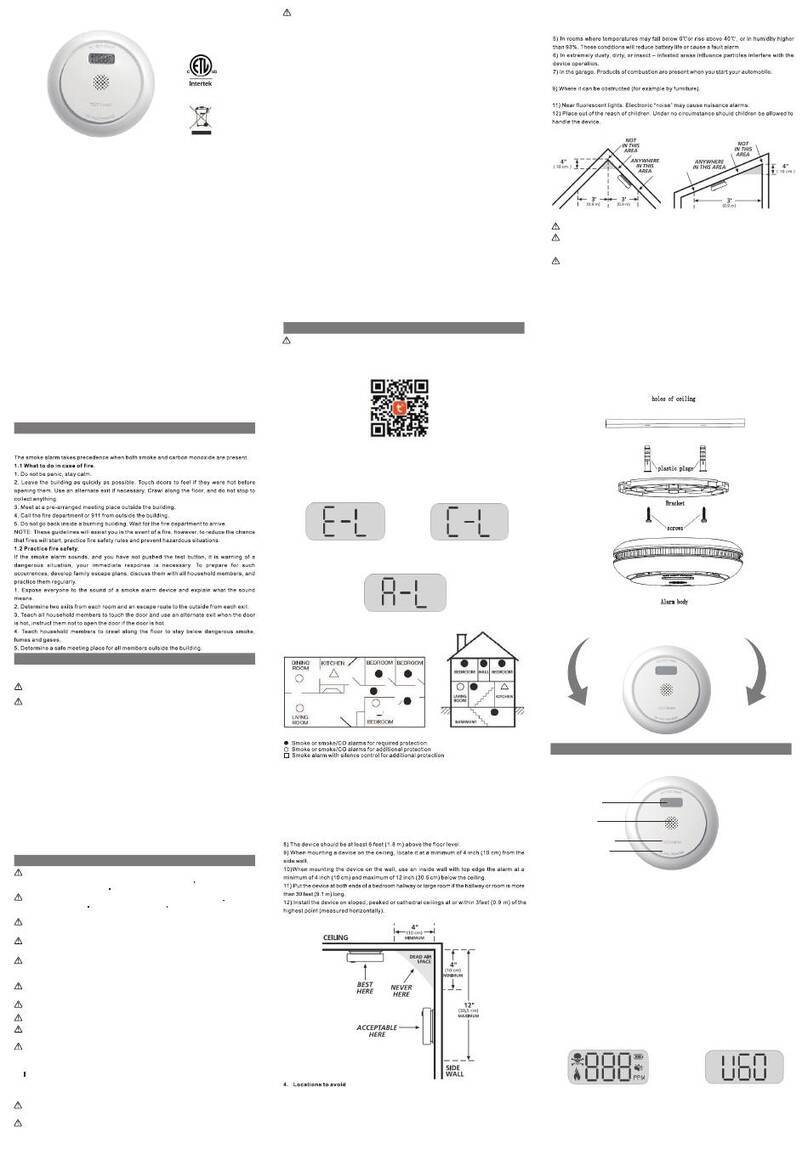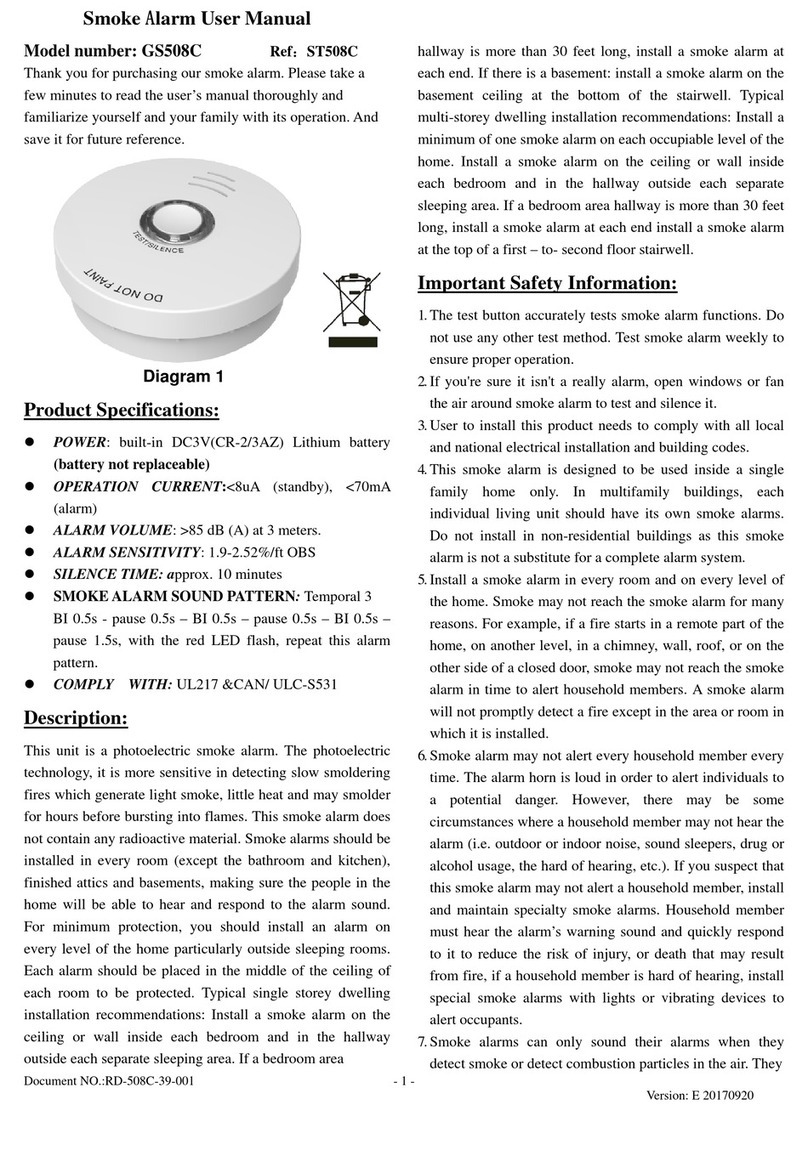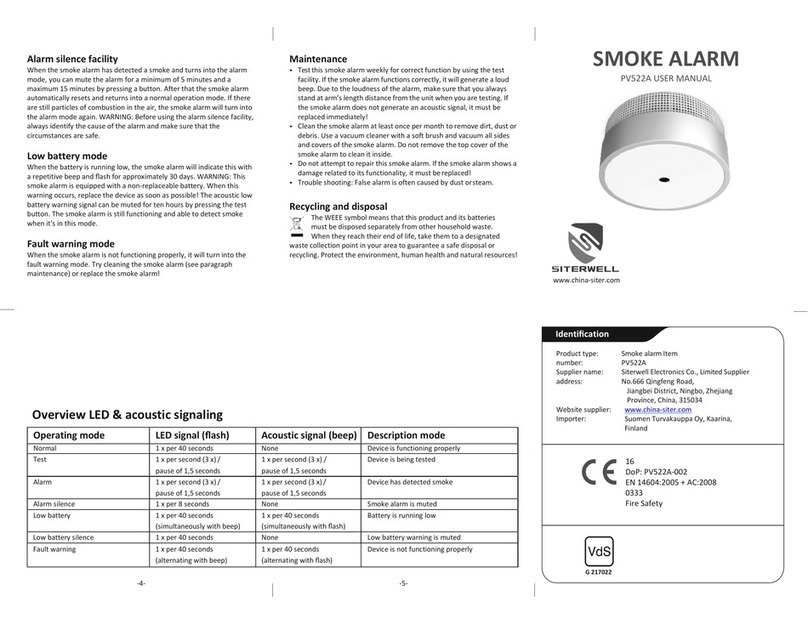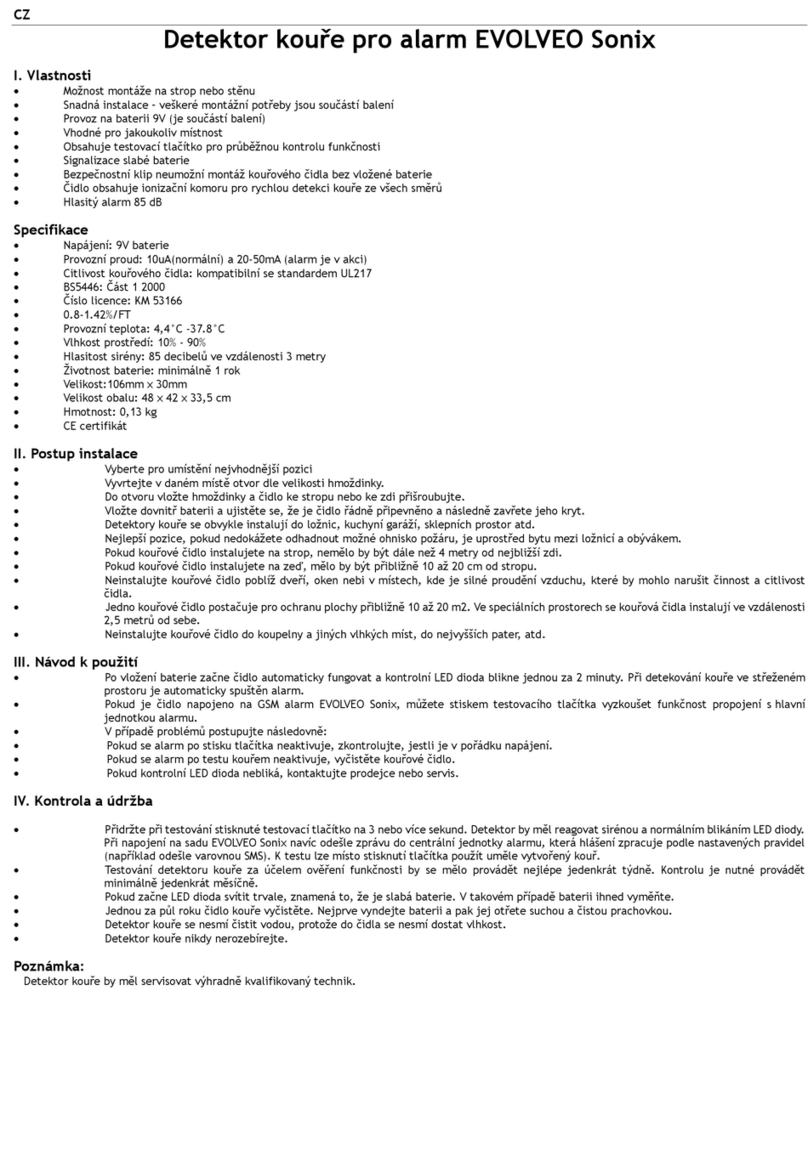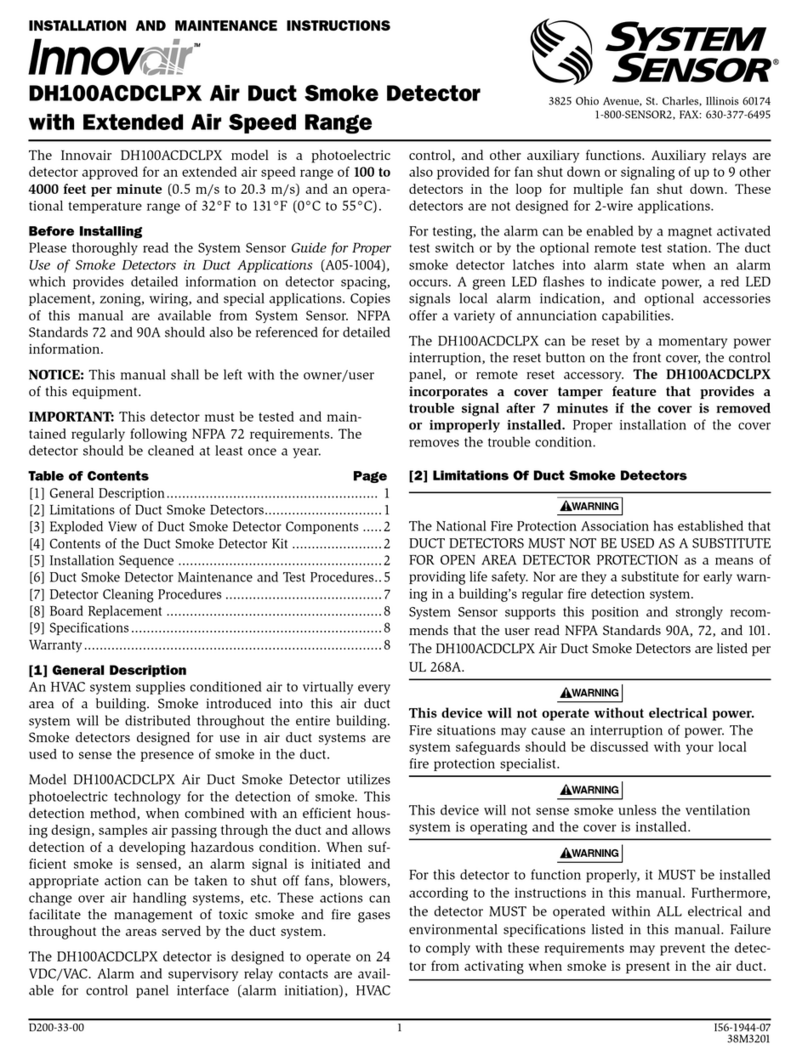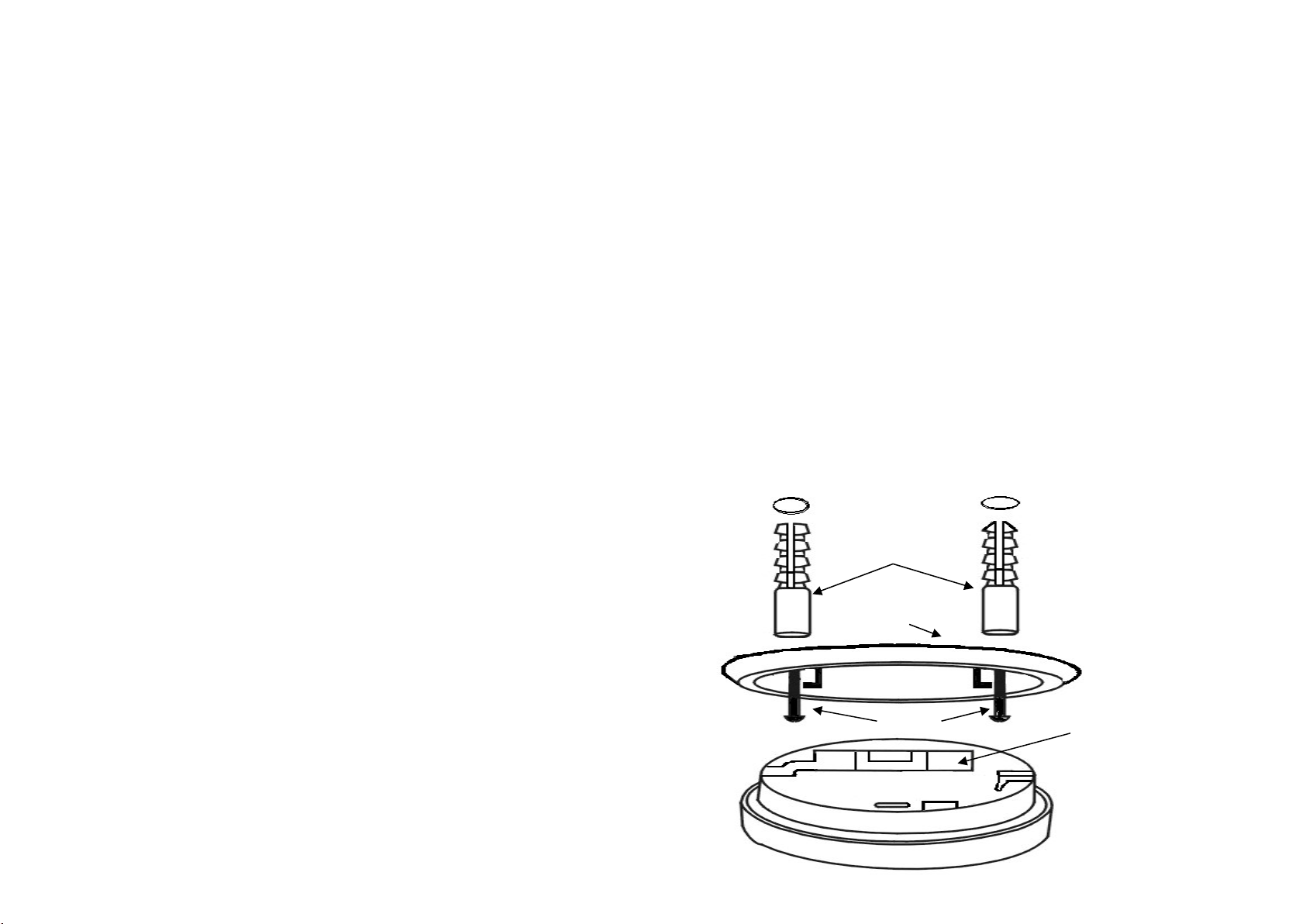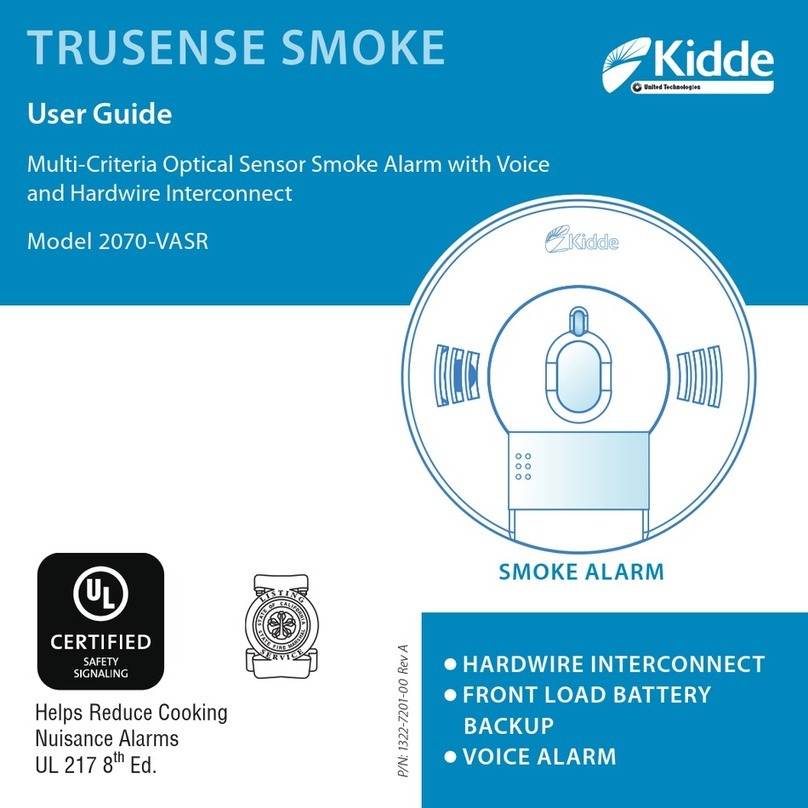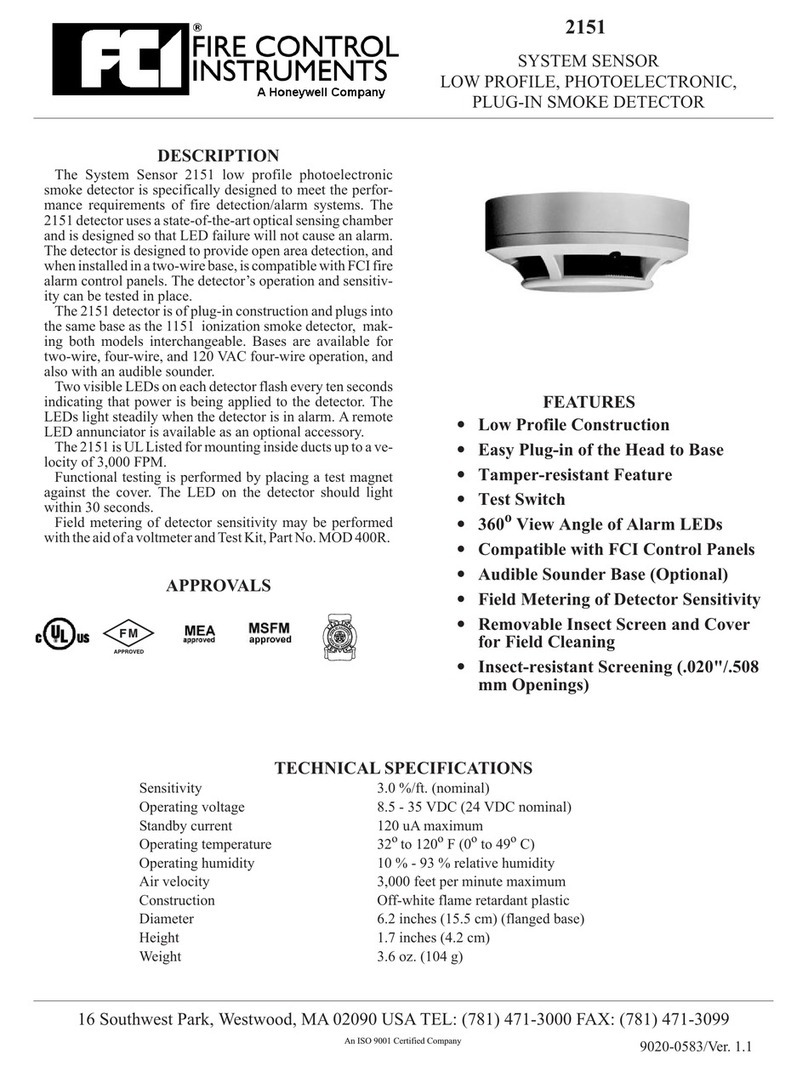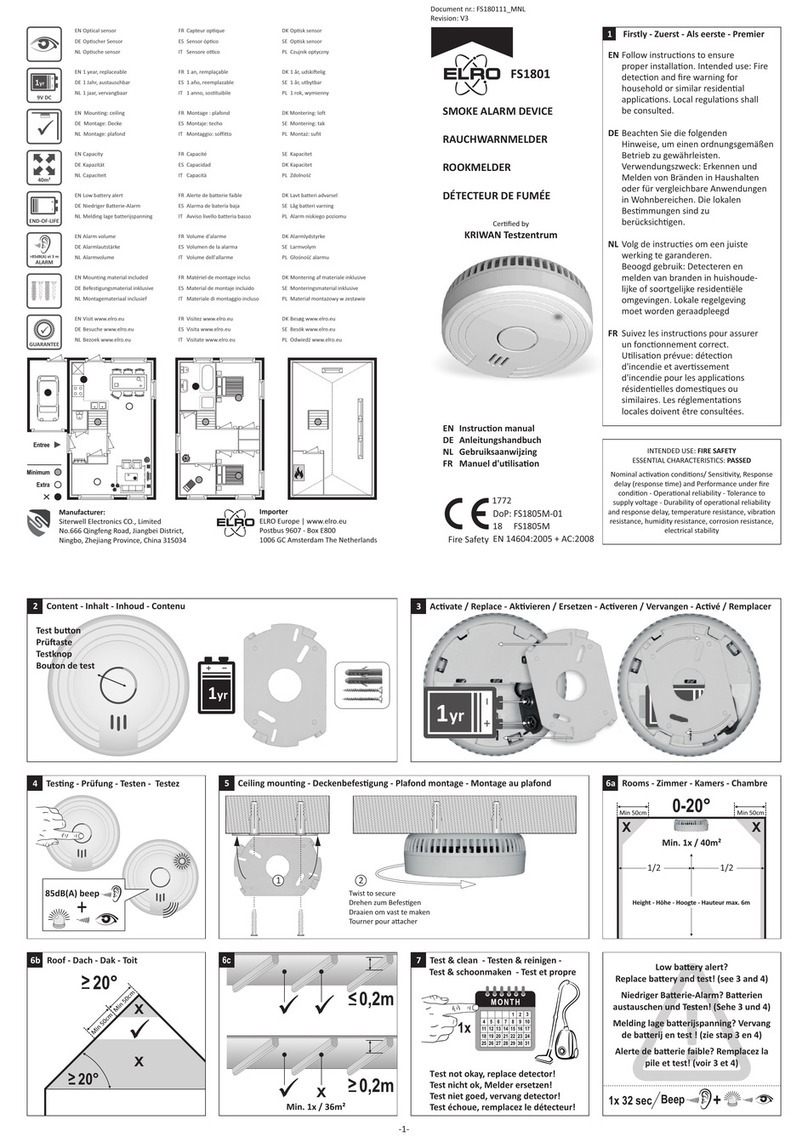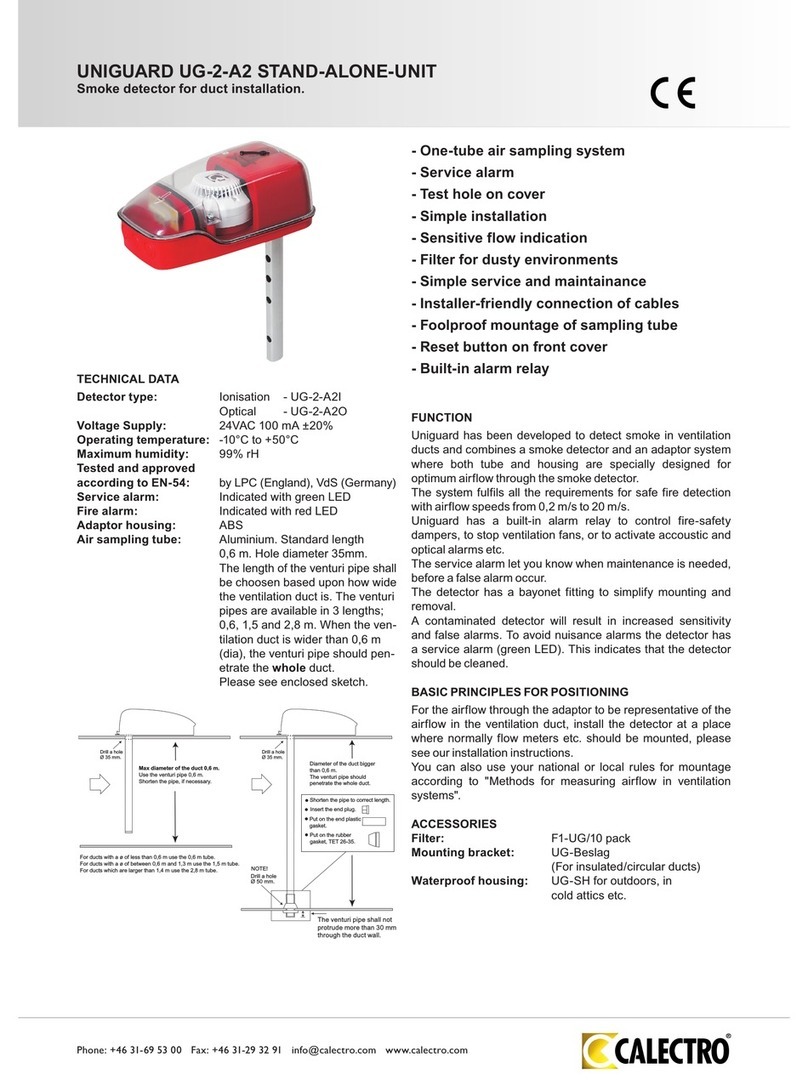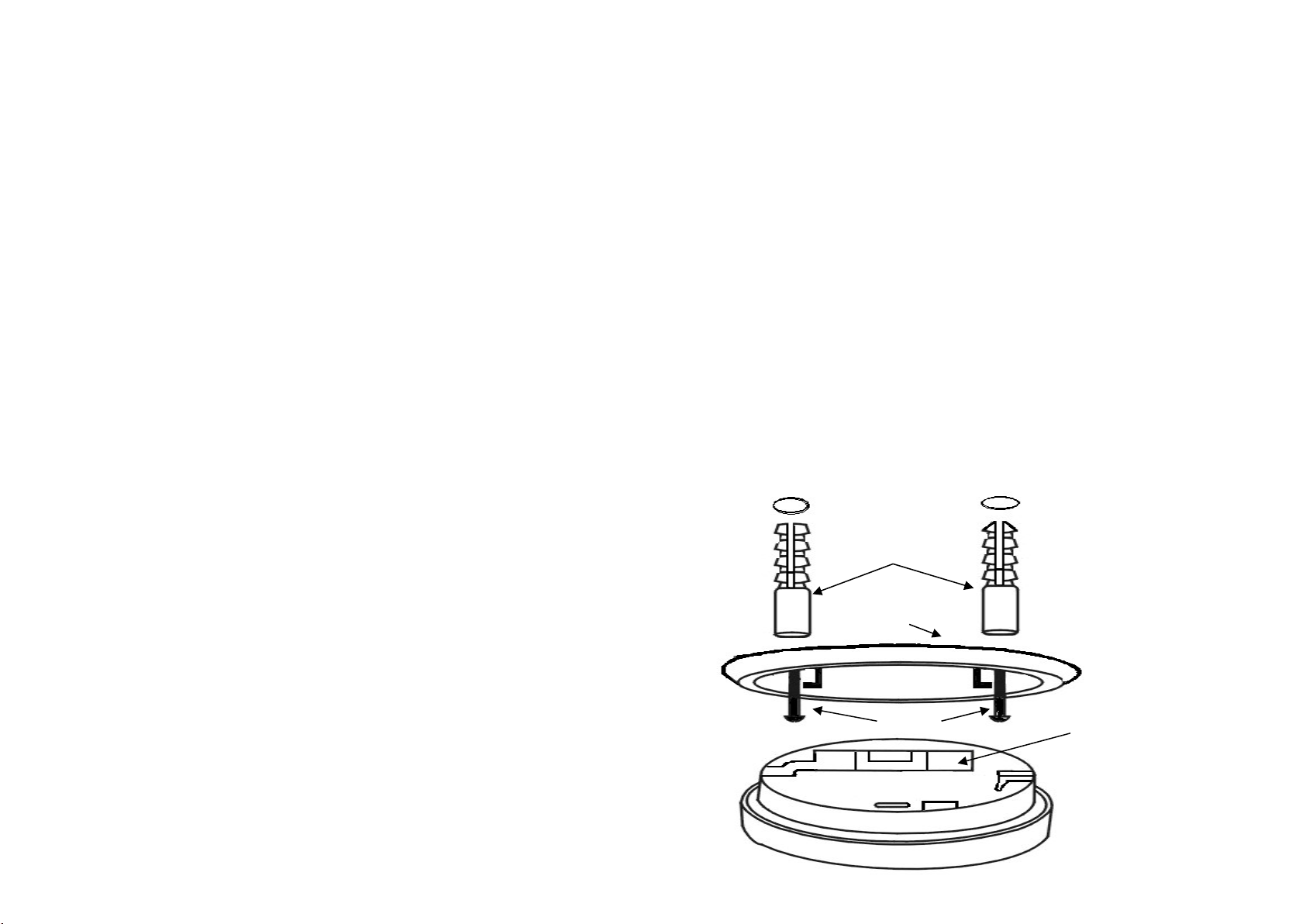
Page 2 of 2
Holes of ceiling or wall
Plastic plug
Bracket
two screws
Battery box
effect the direction of air currents.
In very dusty or dirty environments such as workshops.
Locate unit at least 1.5m and route wiring at least 1m away from fluorescent light
fittings as electrical “ noise” and/or flickering may affect the unit. Do not wire into
the same circuit as fluorescent lights or dimmers.
Do not locate in insect infested areas. Insects and contamination on the heat alarm
sensor can increase its response time.
OPERATING YOUR HEAT ALAR
Once the heat Alarm has been installed a Red LED light flash approximately once a
minute in normal operation .
When the Heat Alarm senses the temperature rise beyond the fixed temperature, the unit
will emit a loud (85dB) pulsating alarm. During the alarm condition, the RED indication
light (LED) will flash quickly.
Installation:
1: Mark the proper location on the wall or ceiling, according to the two holes of the
bracket of alarm.
2: Drill two ф5.0mm holes in the ceiling or wall, then insert two plastic plugs into the
holes.
3: Attach the bracket to the plastic plugs and fix tightly the screws into the plastic plugs.
4: Fit the alarm on the bracket and turn the alarm body clockwise, until matching well on
the bracket.
5: After installing or replacing the battery, reinstall your alarm. Test your alarm by using
the test button and check that the red LED flashing about every 30 seconds.
6: Test heat alarm using test button. The horn pattern is 3 short beeps followed by 2
second pause and then repeats.
TESTING YOUR HEAT ALARM
It is recommended that you test your heat alarm once a week to ensure the detector is
working correctly.
Push and hold the test button for approximately 3 seconds. A loud pulsating alarm should
sound to indicate the correct function .During the alarm condition the indicator light will
flash quickly.
MAINTAINING YOUR HEAT ALARM
If the heat Alarm emits a short ‘beep’ once a minute the battery is at the end of its life and
should be replaced immediately. This low voltage warming will be given for at least 7
days. the battery should last for approximately one year.
If the red indicator light (LED) does not flash every minute then replace the battery.
Clean your alarm at least once every six months to prevent dust build up. This can be
done using a vacuum cleaner with the brush attachment . Clean gently around the front
grilled section and sides.
BATTERY REPLACEMENT
Replace the battery at least once annually, or immediately when the battery signal sounds
once a minute.
NOTE:
this instruction leaflet contains important information on the correct installation and
operation of your heat alarm. Read and retain for future reference
INISTALLATION SKETCH MAP