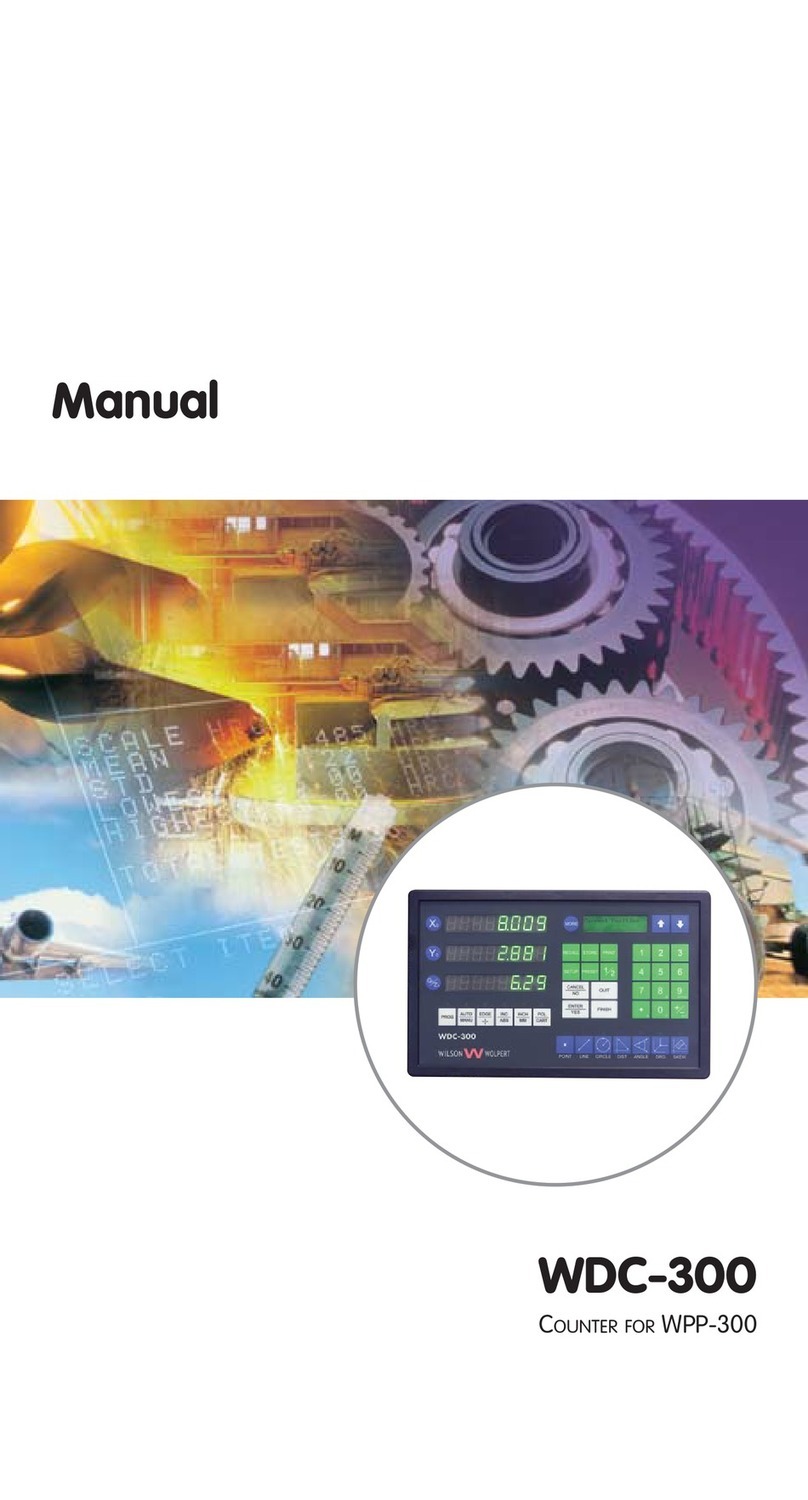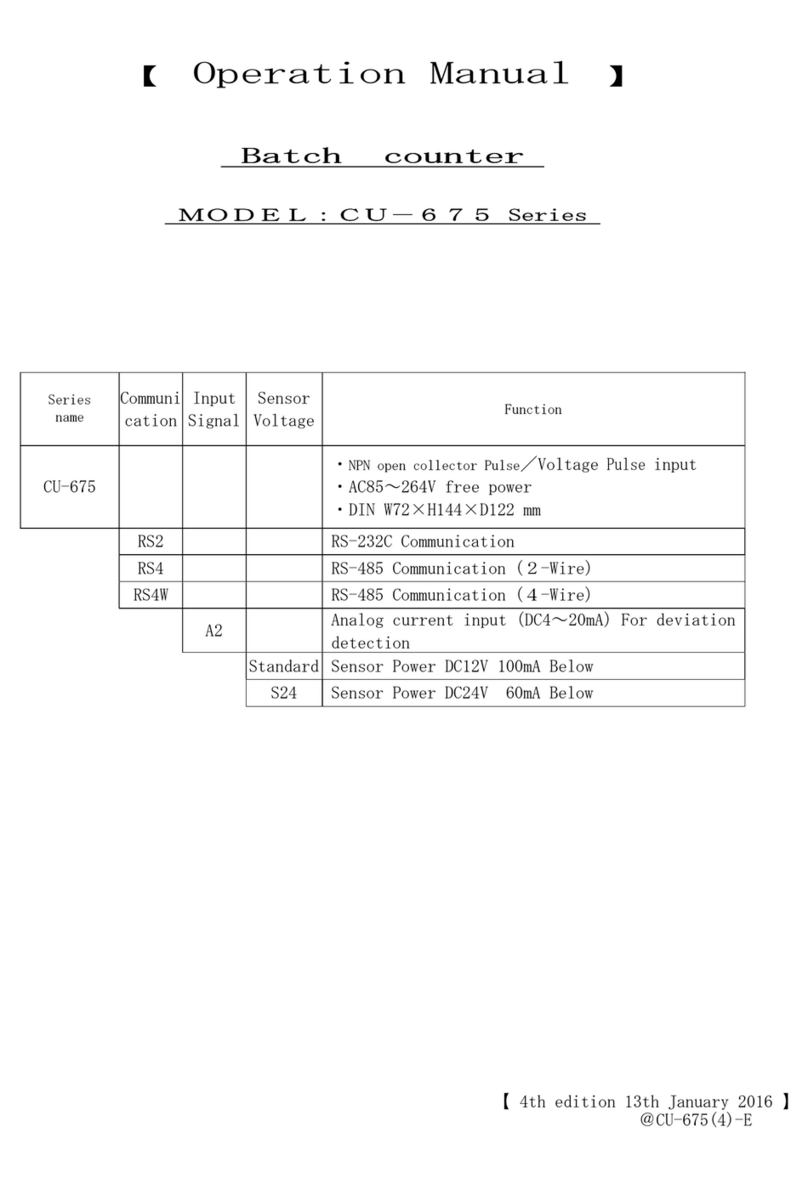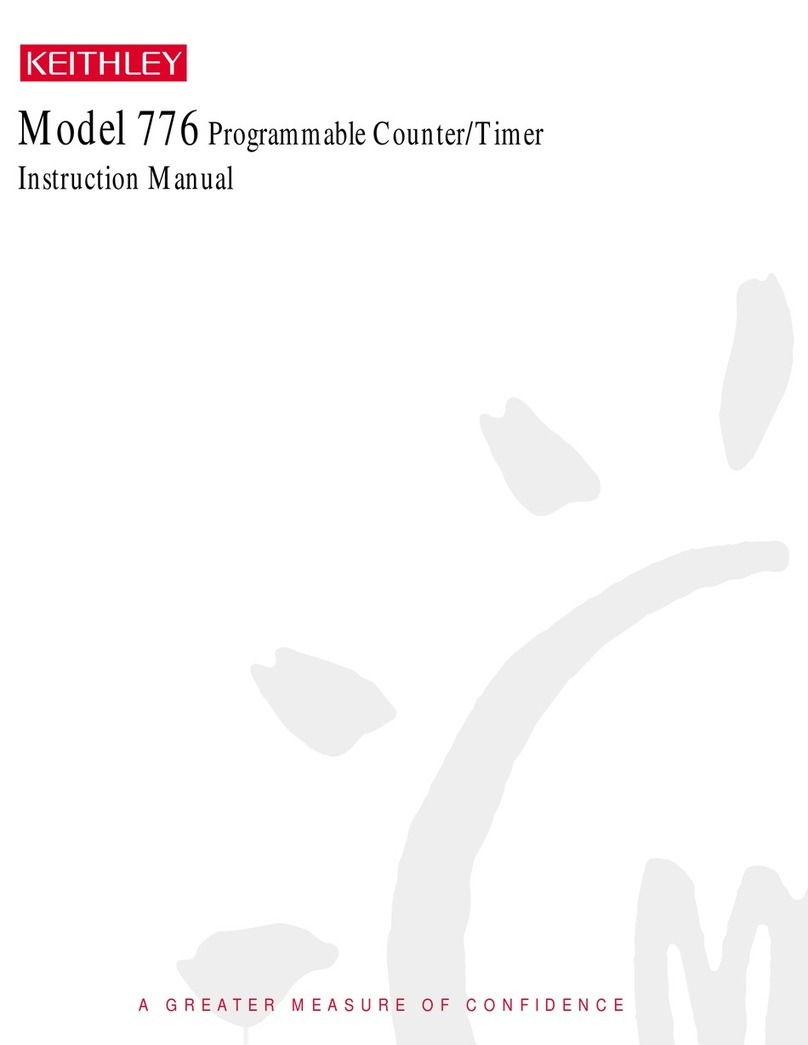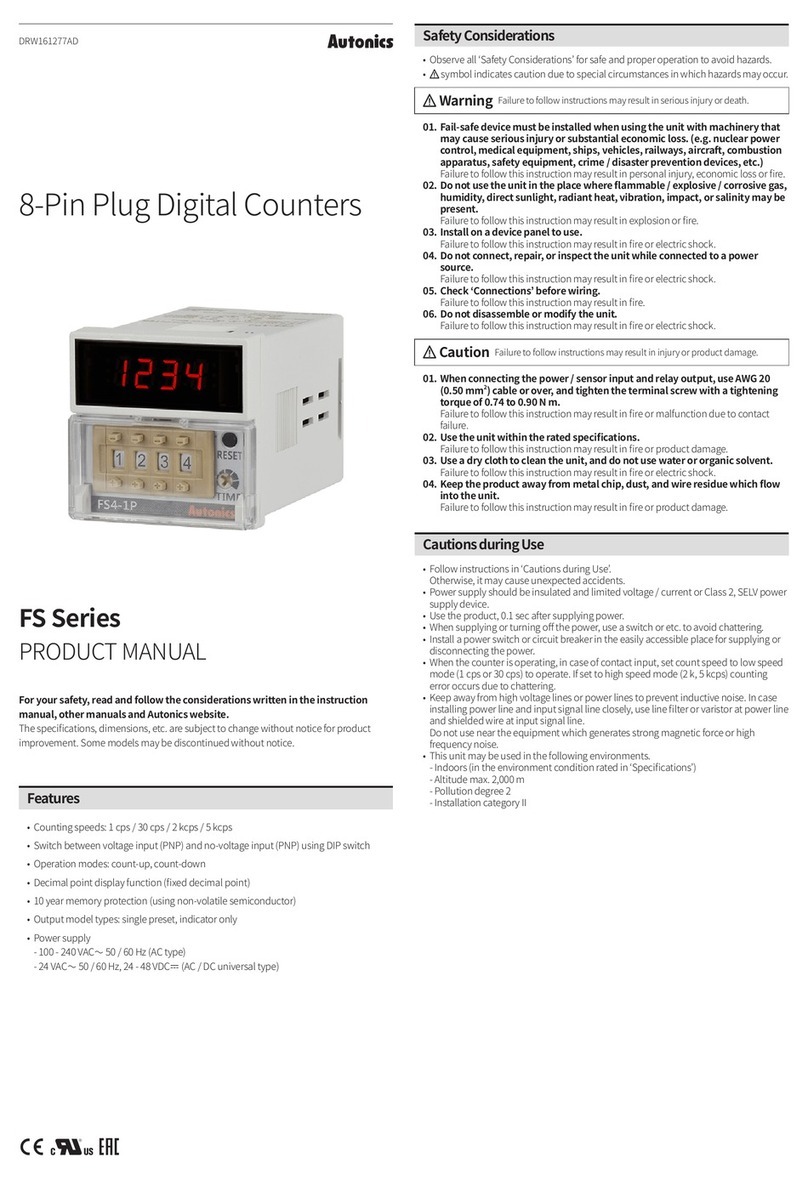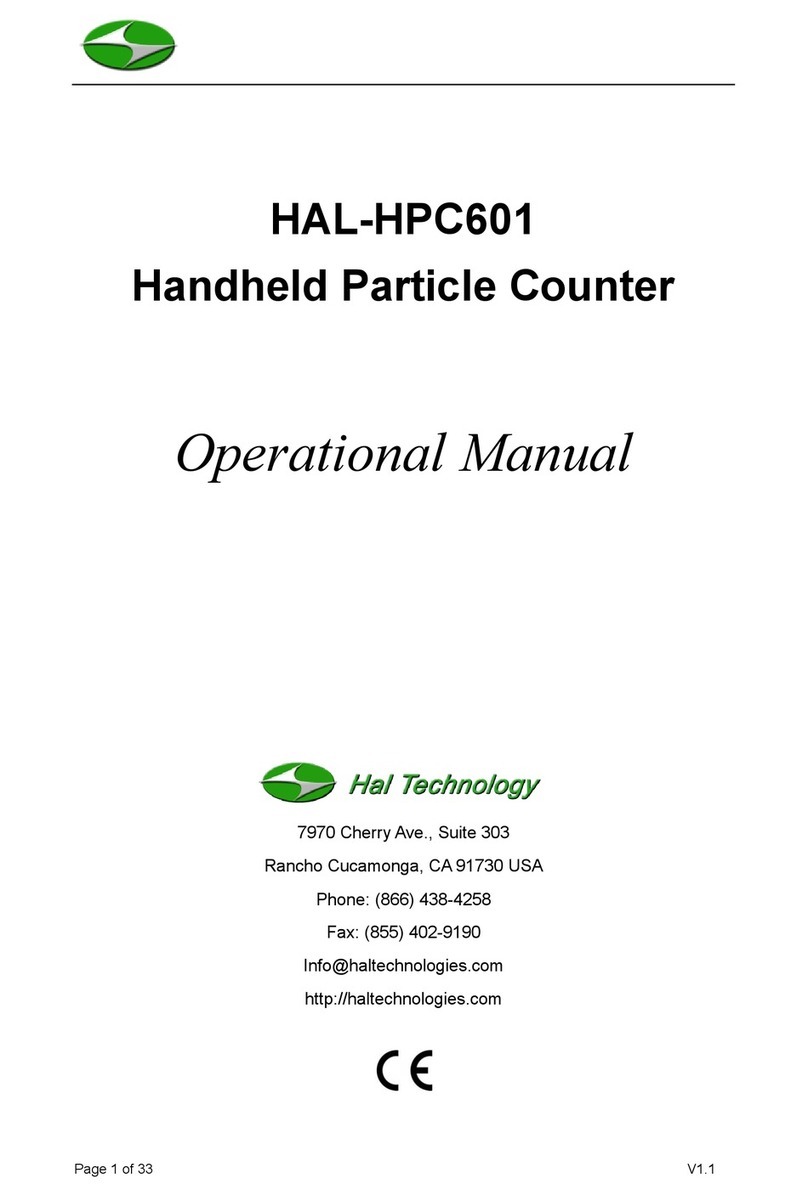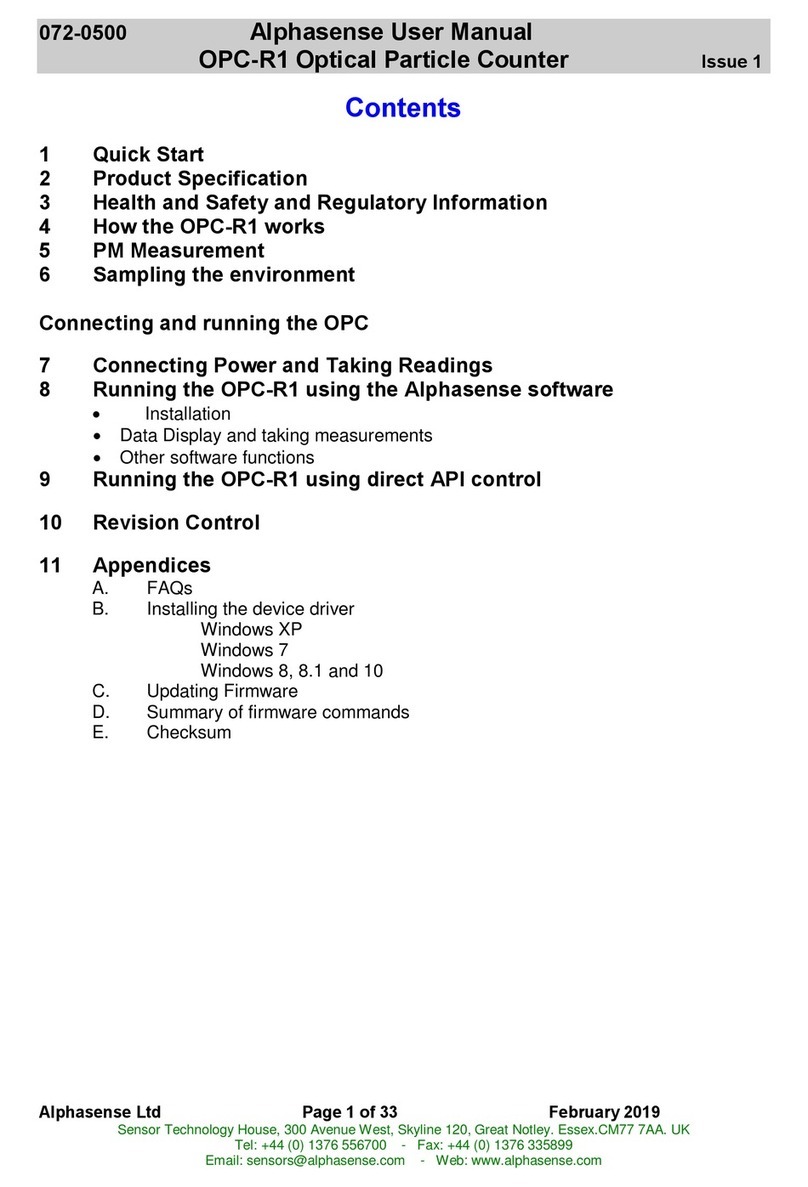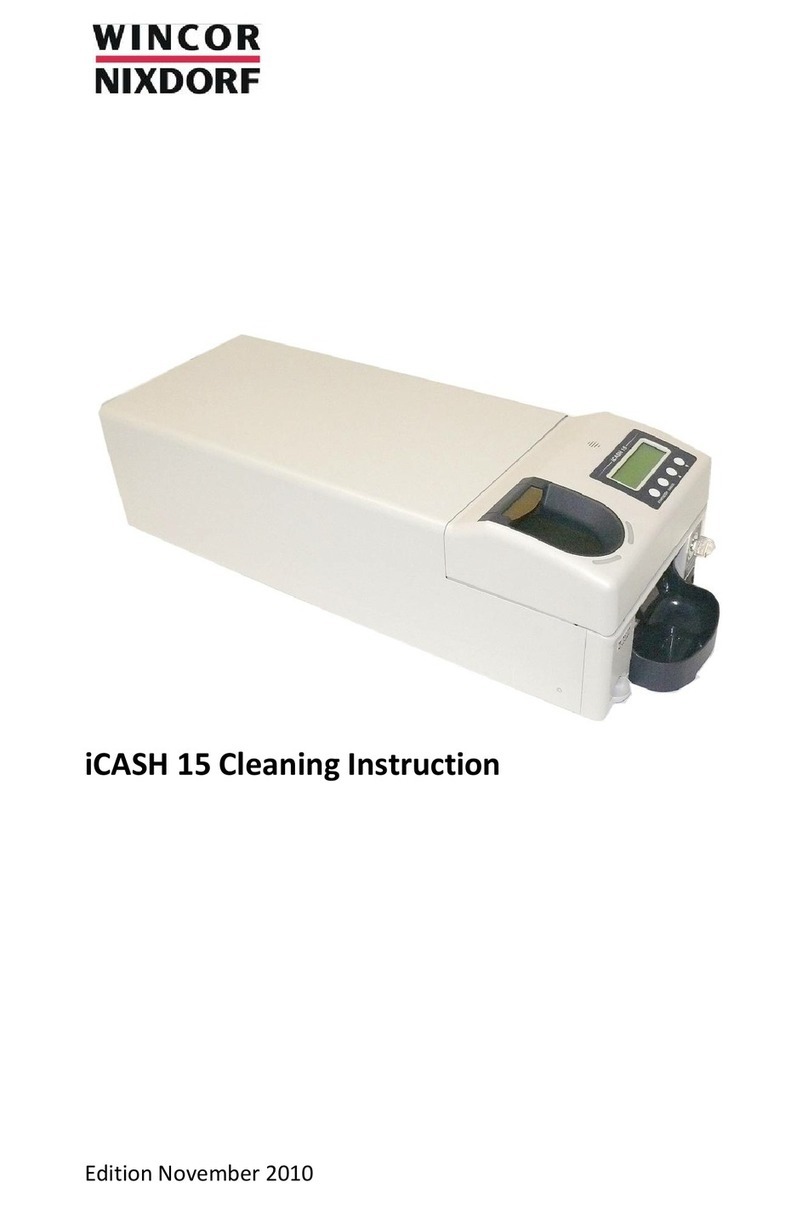Sitten ST-800 User manual

ST-800/900 Maintenance manual
1
Introduction
Dear User and Maintenance Personnel:
Thank you for using our ST-800/900 model bill counter. ST-800/900 is a new
ideal machine which has a normal functions of COUNT、UV、MG、IR、DD、BATCH、
SPEED, etc; And it is an elaborate design, simple operation, good appearance,
full-featured financial equipment. In order to provide better technical guidance for
users and maintenance personnel, master maintenance skills faster, writing this
manual for reference, the deficiency please advise.
CONTENT
1:Brief Instructions....................................................................................................2
2:Introduction of appearance.....................................................................................2
3:Explosive view and Spare Parts introduction.........................................................3
4.Operating Principle.................................................................................................4
5.Error Code Message................................................................................................4
6.Main board introduce...............................................................................................5
7.User Preference.......................................................................................................5
8.Testing method........................................................................................................6
9.Power on failure and solution.................................................................................6
10.Counting failure and solution................................................................................7
11.maintenance flow chart..........................................................................................7

ST-800/900 Maintenance manual
2
1、Technical Parameter
1.1、voltage: 100-240Vac±10%
1.2、Frequency: 50-60Hz±3Hz
1.3、Input current: 1A(MAX)
1.4、Count number display: 5 digital LCD
1.5、Batch range: 1-999 张
1.6、Counting speed: 800、1200、1600、1900 pcs/min
1.7、Counting Size: Length 90-190mm
Width 50-100mm
Thickness 0.075-0.15mm
1.8、Hopper Capacity: 300pcs(MAX)
1.9、Stacker capacity: 200pcs(MAX)
1.10、Noise: <60dB
1.11、Working temperature: 0-40℃
2、Appearance introduction
1.Inner display
assy
1.Counting frame
2.Stacker wheel assy 2.Reset Sensor
3.Stacker 3.MG sensor
4.Stacker platform 4.Propeller wheel
assy
5.Counting guide
1. Feeding sensor
1.adjustment
screw
2.Feeding wheel assy 2.power switch
3. Reset sensor 3.outer display
interface
4. Counting sensor 4.Power plug

ST-800/900 Maintenance manual
3
3、Explosive view and Spare Parts introduction
ST-900 Explosive view
NO. NAME NO. Name NO. NAME NO. NAME
1 Display assy 9 Handle 17 Stacker board
assy 25 Encoder
assembly
2 feeding board
Assembly 10 Back cover
assembly 18 Stacker assy 26 Belt wheel for
small motor
3 Driving belt4*40 11 Counting guide
assembly 19 Propeller wheel
assembly 27 Stacker Belt
Wheel
4 Main board assy 12 Mainframe assy 20 MG board
assembly 28 Driving
Belt3.2*32
5 Left plastic cover 13 45ZY-01Main
Motor 21 Cash-out wheel
assembly 29 Driving
Belt6*83
6 Tension axle
bracket assembly 14 Small motor 22 Bill-feeding
wheel assembly 30 Tension axle
bracket assembly
7 Feeding board
assembly 15 Stacker wheel
assy 23 Resistance wheel
assembly 31 Right plastic
cover
8 Power assy 16 Bridge assembly 24 Feeding belt
wheel

ST-800/900 Maintenance manual
4
4、Operating Principle
When the bills block feeding sensor, the receiving tube will come into pulse level signal and feed into CPU,
the CPU send out signal to motor, to control circuit, make the motor running, through the belt and driving wheel
to drive the transport mechanism, putting money into detecting channel for data acquisition, processing, will
interrupt since money into IR counting tube till leave IR counting tube, make signal collection and processing
of various characteristics of money and feedback to CPU for analysis, to distinguish money authenticity.
5、Error Code Message
5.1、Self-checking fault code message
self-checking fault code Code message
New version Old version
、、left, right counting tube
Reset sensor
Dial sensor
Feeding sensor
5.2、Alarm code message
Code Code message
New version Old version
、
Suspicious bill detec
ted by UV system;
or problem in UV
system
Suspicious bill detected by
MG
system;
or problem in MG
system
Double note detected by IR system; Problem in the IR system
、
Note of size problem detected by size detection system;
Half note detected

ST-800/900 Maintenance manual
5
Chain note
6、Main Board introduction
NO. NAME NO. NAME NO. NAME
J12
count receiving
interface J14 reset tube interface J4 power interface
J20 UV light interface J18 long MG head interface J13 feeding sensor interface
J17 dial sensor interface J3 small motor interface J8 outer display interface
J15 count send interface J2 Main motor interface J7 Main display interface
7、User Preference
Long press corresponding function button 3 sec enter sensitive setting, press “0-9” number key to adjustment the
sensitive, press “RESET” save and quit the sensitive setting .
Name Function Default set
8/UV UV sensitive setting:0 for close,09 for max 5
9/MG MG sensitive setting:0 for close,09 for max 5
7/IR double note sensitive setting: 0 for close,09 for max 5
DD DD sensitive setting: 0 for close,09 for max 5
SPEED
Speed mode:
P 0 (800,1200,1600,1900) ; P 1(600,1100,1400,1900)
P 2 (1000,1300,1600,1900); P 3(1200,1500,1700,1900)
0

ST-800/900 Maintenance manual
6
C Regain factory setting: long press C button for 3 second, after hear “di” warning
sound, means regain factory setting
8、Testing method.
8.1、Tools and material: Multimeter、Small Flathead screwdriver、80g common print paper120*150mm.
8.2、Count voltage adjustment: under BATCH mode, input “1; 2; 3; 4” and press “RESET” button, display show
“U00 A00 ”, put 2pcs paper to block counting tube, adjust W3, W4 in the main board, to make the voltage of T1,
T2 between 0.3-0.35V (clockwise adjust will turn down, anti-clockwise will turn up ).
8.3、UV voltage adjustment: under BATCH mode, input “1; 2; 3; 4” and press “RESET” button, display show
“U00 A00 ”, put the paper to block UV light, adjust VR1 on the main board, to make the voltage of T8 larger then
3.2V (clockwise adjust will turn up, anti-clockwise will turn down )
9、Power on failure and solution
F
ault
Phenomenon Fault reason Fault Handling
Starting up
without
electricity
1
. Power supply socket without
electricity Check power supply socket
2. Fuse damage Replace fuse
3. Power switch damage Replace power switch
4. Power wire open circuit Replace power wire
5. Power plug poor contact Insert power plug once again
6 .Built-in switch power output
wire poor contact Repair output wire
7
. Built
-
in switch power without
voltage output Replace built-in switch power
self checking
after open
showing EA0、
EA1
1
. To much dust in the left, right
counting tube Cleaning the dust with brush
2.
left, right launch tube
breakdown, open circuit Replace launch tube(Judgment method see diagram 1)
3
. left, right rece
iving tube
breakdown, open circuit Replace receiving tube(Judgment method see diagram 1)
4
. left, right counting tube plug
wire poor contact Repair left right counting tube plug wire
5
. left, right launch tube operating
circuit faulty
Check and repair
left, right launch tube operating circuit
or replace main board (see diagram 2)
6
. left, right receiving tube
operating circuit faulty
Check and repair left, right receiving tube operating
circuit or replace main board (see diagram 2)
self checking
after open
showing EA2
1. to much dust in the reset sensor Cleaning the dust with brush
2
. Worn notes or sundries block
stacker tube take away worn notes or sundries
3.
Stacker launch tube breakdown,
open circuit replace launch tube (see diagram 1)
4.
Stacker
receiving tube
breakdown, open circuit replace receiving tube (see diagram 1)
5. stacker operating circuit faulty
Check and repair reset sensor operating circuit or replace
main board (see diagram 5)
self checking
after open 1. to much dust in the dial sensor Cleaning the dust with brush
2. dial sensor damage replace dial sensor (see diagram 1)

ST-800/900 Maintenance manual
7
showing
EA3
3
. dial sensor plug wire poor
contact Repair dial sensor plug wire
4
. Dial sensor operating circuit
faulty
Check and repair dial sensor opera
ting circuit or replace
main board (see diagram 6)
self checking
after open
showing EA4
1
. to much dust in the feeding
sensor Cleaning the dust with brush
2
. Worn notes or sundries block
feeding sensor take away worn notes or sundries
3. feeding sensor damage Replace feeding sensor (see diagram 1)
10、Counting failure and solution
Fault Phenomenon Fault reason Solution
After put the money on
hopper, both feeding
wheel and stacker
wheel don’t rotate
feeding sensor damage replace feeding sensor
motor dont rotate or feeding sensor
circuit fault Repair feeding sensor control circuit or
replace main board (see diagram 4)
After put the money on
hopper, feeding wheel
rotate, stacker wheel
don’t rotate
small motor plug wire poor contact repair small motor plug wire
small motor damage replace small motor
small motor control circuit fault check and repair small motor control circuit
or replace main board (see diagram 7)
After put the money on
hopper, feeding wheel
don’t rotate, stacker
wheel rotate
main motor plug wire with poor
contact repair main motor plug wire
main motor damage replace main motor
main motor control circuit fault
check and repair main motor control circuit
or replace main board (see diagram 7)
Don’t calculate the
notes quantity left, right counting tube damage replace left, right counting tube
dial sensor damage replace dial sensor
Counting money
unfavorable
feeding strength too large
clockwise adjust feeding screw, to decrease
feeding strength
feeding strength too small
anti
-
clockwise adjust feeding screw, to
increase feeding strength
11、Maintenance flow chart
11.1、Chart 1: Judge the counting tube is good or not without power on:
11.1.1、Emitting tube: pull out the connecting line of the emitting tube, then measure the emitting tube by the use
of the digital multimeter with diode grade;

ST-800/900 Maintenance manual
8
Judge the emitting tube is good or not without power on
11.1.2、Receiving tube: pull out the connecting line of the receiving tube, then measure the receiving tube by the
use of digital multimeter with 2MΩ or 20MΩ resistance grade.
Judge the receiving tube is good or not without power on
Y
The positive direction of the emitting tube is
1.0-1.1KΩ; the negtive direction is infinite
Both of the negative
and positive directions
have a certain
resistance
value
Both of the negative and
positive directions are
infinite
Positive direction
resistance value<1.0KΩ
Negative direction
resistance value infinite
N
The ag
ing of
the emitting
The emitting tube
changes value
Disconnection of the
emitting tube
Replace the emitting tube
Parameter
is
normal
Check the emitting tube
operating circuit
Y
The positive direction of the receiving tube is dozens of KΩ
or hundreds of KΩ; the negative direction is infinite
Both of the negative
and positive
directions have a certain
resistance value
Both of the negative
and
positive directions are infinite
N
The receiving tube breakdown Disconnection of the receiving tube
Replace the receiving tube
Parameter is
normal
Check the receiving tube
operating circuit

ST-800/900 Maintenance manual
9
11.2、Chart 2: The maintenance of the power supply
11.2.1 、The maintenance of 5V power supply of CPU
The maintenance of 5V power supply of CPU
11.2.2、The maintenance of +5V(-5V)power supply of the magnetic circuit
The maintenance of +5V(-5V)power supply of the magnetic circuit
N
Poor connection of the
internal power outlet
The inductance connection of
L2 paster in the main board is
disconnected
Repair the internal
power outlet cable
Whether the voltage between 6th and 7th
pin of J4 is 5V or not
The internal power
supply is damaged
Replace the internal
power supply
Y
N
Do not pull out J4, then measure the voltage of
1st pin of J6 or the voltage of 36th pin of U6, and
the voltage is around 4.8V.
Replace the L2 inductance or
replace the main board
Do not pull out J4, then measure the voltage of the J21-1
pin(J21+3 pin), and the voltage is 5V(-5V)
Whether the voltage between
3rd and 4th pin (4th and 5th pin)of
J4 is 5V(-5V) or not
N
The internal power
supply is damaged
Poor connection of the
internal power outlet
The inductance
connection of L3(L4)
paster in the main
N
Y
Repair the internal
power outlet cable
Replace the internal
power supply
Replace the main board

ST-800/900 Maintenance manual
10
11.3、Chart 3: The maintenance of the counting tube operating circuit
11.3.1、Emitting tube
The maintenance of the emitting tube operating circuit
11.3.2、Receiving tube
The maintenance of the receiving tube operating circuit
In the batching mode, input “1.2.3.4” then press “RESET”; when the display
show “ U00 A00”, measure the voltage between the 1st and 2nd
and the voltage
between 3rd and 4th pin of J15 by the u
se of digital multimeter, and the voltage
is around 1.14V.
Whether the emitting tube is damaged or not
N
The voltage of b pole of Q8 is around
4.11V, and the voltage of the 30th pin
of CPU is around 0.05V.
N
Y
CPU is damaged
Replace the emitting tube
Y
Q8 is damaged
N
Replace the main board

ST-800/900 Maintenance manual
11
11.4、Chart 4: The maintenance of the feeding sensor operating circuit
The maintenance of the receiving tube of the feeding sensor operating circuit
11.5、Chart 5: The maintenance of the receiving sensor operating circuit
11.5.1、The receiving tube of the receiving sensor
The maintenance of the receiving tube of the receiving sensor operating circuit
In the batching mode, input “1.2.3.4” then press “RESET”; when the display show “ U00 A00”:
1. measure the voltage of the T1 and T2 by digital multimeter, and the voltage is around 4.75V;
measure the voltage of the 1st and the 2nd pin of U3, and the voltage is around 4.85V.
2.
cover the counting tube with 2 pieces of paper, measure the voltage of the T1 and T2 by digital
multimeter, and the voltage is 0.3-0.35V; measure the voltage of the 1st and the 2nd pin of U3,
and the voltage is around 0V.
Whether the receiving tube is damaged or not
N
CPU or U3 is damaged
N
Y
Replace the receiving tube
Replace the main
In the batching mode, input “1.2.3.4” then press “RESET”; when the display show
“
U00 A00”, cover the feeding sensor with hand, then measure the voltage of the T5
by digital multimeter, you will find that the voltage changes from 4.86V to 2.48V.
Whether the receiving tube is
damaged or not
N
CPU or U4 is damaged
N
Y
Replace the feeding sensor
Replace the main board

ST-800/900 Maintenance manual
12
11.5.2、The emitting tube of the receiving sensor
The maintenance of the emitting tube of the receiving sensor operating circuit
11.6、Chart 6: The maintenance of the dial sensor circuit
11.6.1、The receiving tube of the dial sensor
The maintenance of the receiving tube of the dial sensor circuit
In the batching mode, input “1.2.3.4” then press “RESET”; when the display show
“ U00 A00”, cover the receiving sensor with hand, then measure the voltage of the T6
by digital multimeter, you will find that the voltage changes from 4.86V to 0V.
Whether the receiving tube is damaged or not
N
CPU or U4 is damaged
N
Y
Replace the receiving sensor
Replace the main board
In the batching mode, input “1.2.3.4” then press “RESET”; when the
display show “ U00 A00”, measure the voltage between the 1st and 2nd
and
the voltage between 3rd and 4th pin of J17, and the voltage is around 1.14V.
Whether the emitting tube is damaged or not
N
The voltage of b pole of Q8 is around 4.11V, and
the voltage of the 30th pin of CPU is around 0.05V.
N
Y
CPU is damaged
Replace the emitting tube
Y
Q8 is damaged
N
Replace the main board

ST-800/900 Maintenance manual
13
11.6.2、The emitting tube of the dial sensor
The maintenance of the emitting tube of the dial sensor circuit
11.7、Chart 7: The maintenance of the motor control circuit
11.7.1、The main motor control circuit
In the batching mode, input “1.2.3.4” then press “RESET”; when the display
show “ U00 A00”, rotate the feeding roller by hand slowly, measure the
voltage of 3rd pin of J17 by digital multimeter, and observe the voltage can
change between 0.15V to 4.3V.
Whether the receiving
tube is damaged or not
N
CPU or U4 is damaged
N
Y
Replace the dial sensor
Replace the main board
In the batching mode, input “1.2.3.4” then press “RESET”; when
the display show “ U00 A00”, measure the voltage of 2nd pin of J17
by digital multimeter, and the voltage is around 1.14V.
Whether the emitting tube is damaged or n
ot
N
The voltage of b pole of Q8 is around 4.11V, and the
voltage of 30
th
pin of CPU is around 0.05V.
N
Y
CPU is damaged
Replace the emitting tub
Y
Q8 is damaged
N
Replace the main board

ST-800/900 Maintenance manual
14
The maintenance of the main motor control circuit
11.7.2 Small motor control circuit
The maintenance of the small motor control circuit
Keep pressing “SPEED” for 3 seconds to turn
on the machine; when the display show “turn”,
then to measure the voltage of 3rd pin of J2 by
digital multimeter, and the voltage is 10V-20V.
The voltage of 3rd pin(S pole) of Q1 is 24V
N
Y
Replace the main motor
N
Test the voltage the 1
st
pin of J2 is 24V
L1 inductance
is damaged
Y
Replace the internal
switch power supply
N
Test the voltage of 41th pin of U6 is 1.7V-3.6V;
the voltage of 24th pin is around 4.8V.
Y
Q1or Q2 is damaged
N
Y
U6 is damaged
Replace the main board
Keep pressing “SPEED” for 3 seconds to turn on the
machine; when the display show “turn”, then to measure
the voltage of 1st pin of J3 by digital multimeter, and the
voltage is around 8.9V, the voltage of 2
nd
pin of J3 is 0V
The voltage of the first pin of U2 is 24V.
N
Y
Replace the small motor
N
Test the voltage the first pin of J2 is 24V
L1 inductance is
damaged
Y
Replace the internal
switch power supply
N
Test the voltage of the 25th pin of U6 is 4.6V.
Y
Q5 is damaged
N
Y
U6 is damaged
Replace the main board

ST-800/900 Maintenance manual
15
This manual suits for next models
1
Table of contents