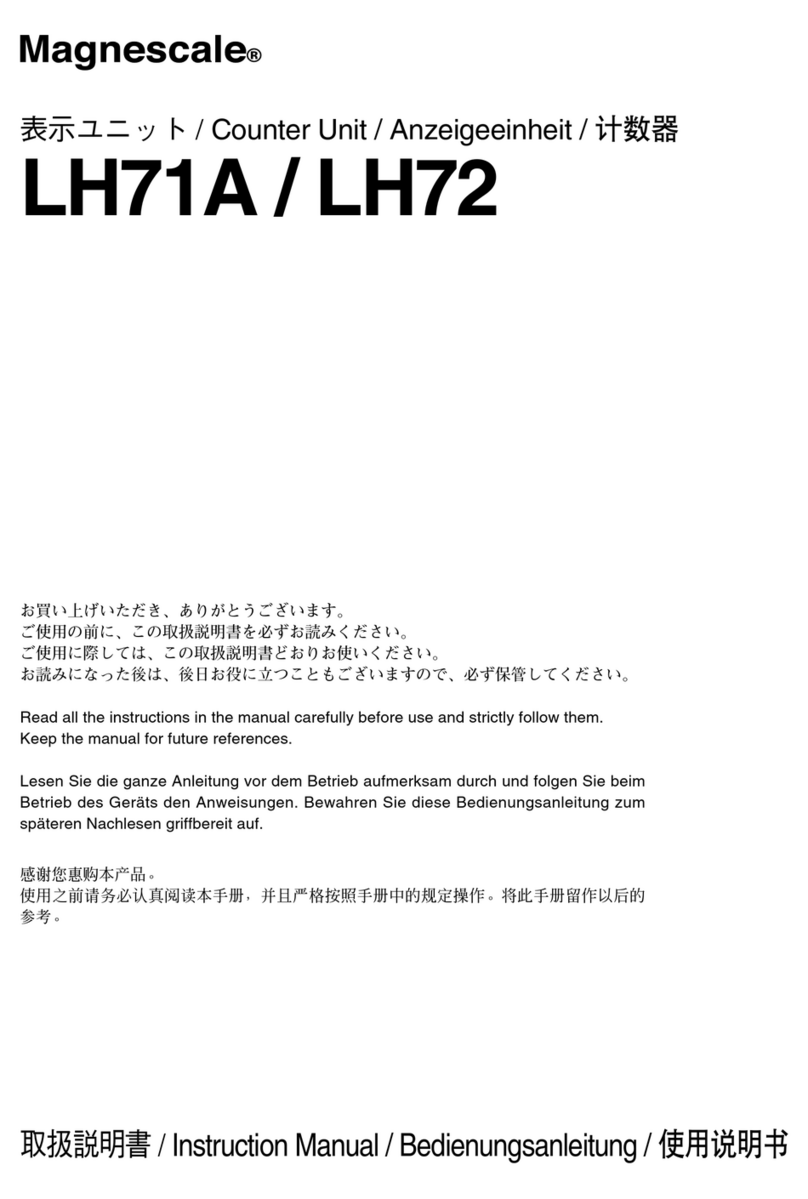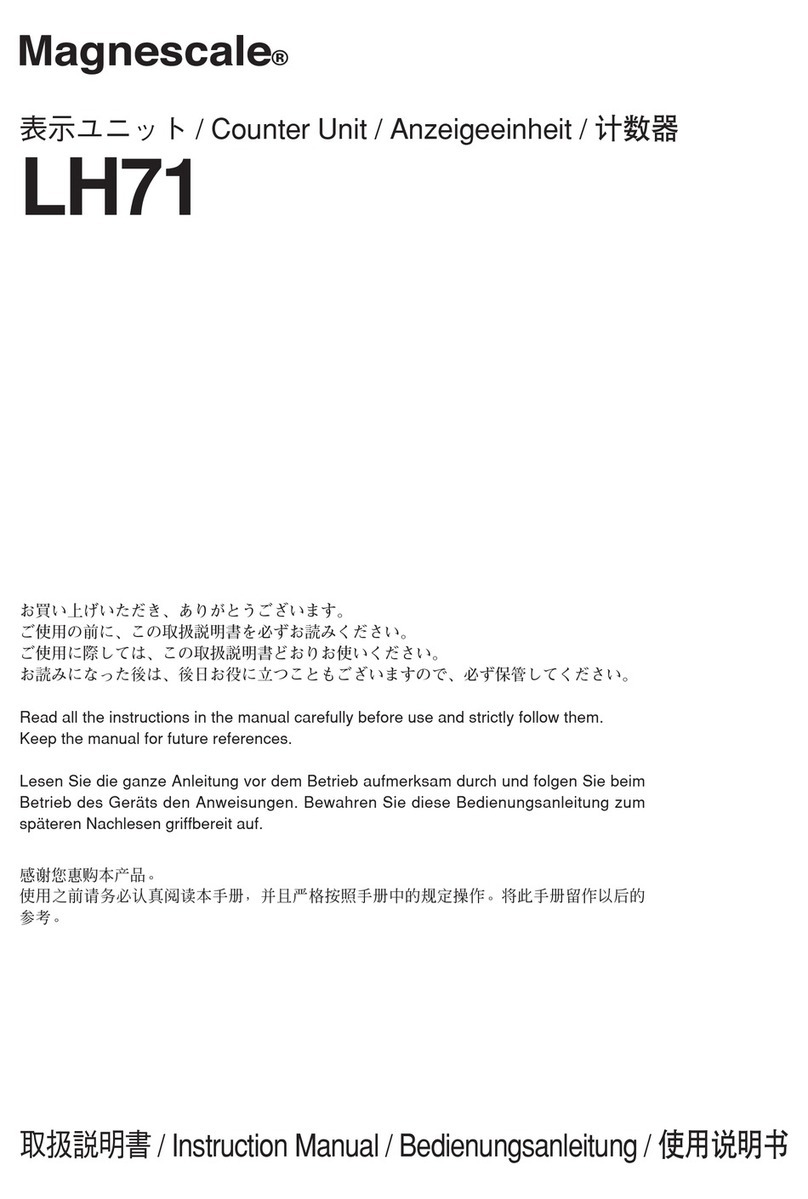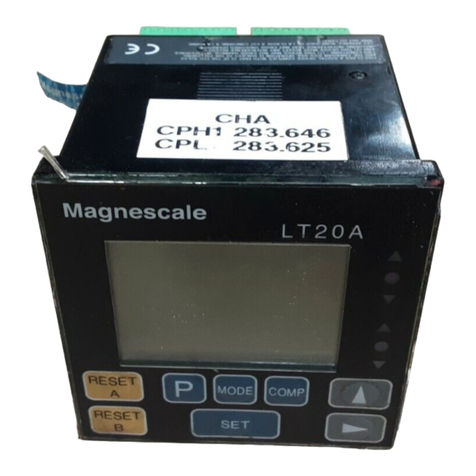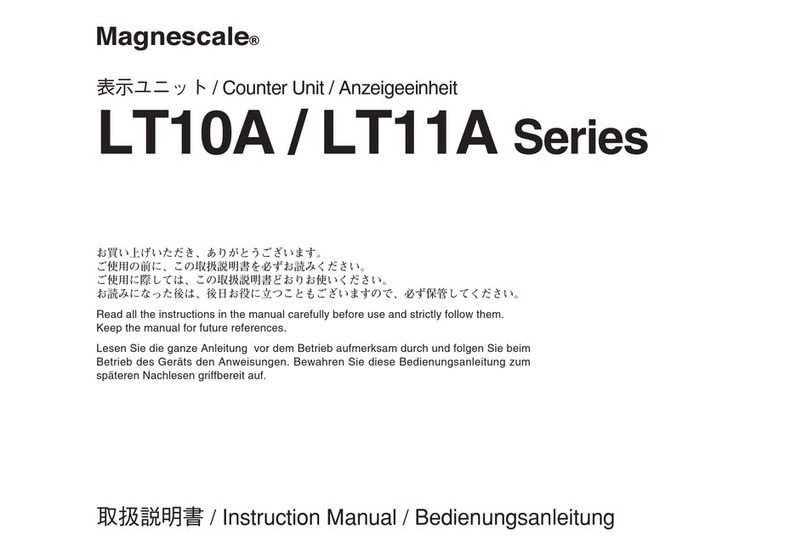2/5
LH71/LH72 Segmented error compensation Setting manual
To use the segmented error compensation function, it is necessary to measure the amount of error with the distance actually traveled
with respect to the count value of the measuring unit. To measure the actual distance traveled, use a laser interferometer or the like. The
segmented error function can be used in combination with the scale with built in reference point. The base point for the segmented error
compensation is based on the reference point position of the scale (0 mm).
Changing points Distance Error amount
P1 l 1 ε1
P2 l 2 ε2
P3 l 3 ε3
P4 l 4 ε4
P5 l 5 ε5
Error amount :ε=εM-εC
εM:Master (laser interferometer, etc.)
εC: Count value of display unit
Actually move the stage (or object) and collect the entire error data. Create an error curve from the data and narrow
down the changing points (compensation points) to 32 points or less. If there are two or more axes, consider using
the average value for each axis or narrowing down to the data of frequently used positions.
The measurement range that can correct the segmented
error compensation is the range of 7 digits displayed.
3. Setting of segmented error compensation function
The range of segmented error compensation depends on the minimum resolution
used. In addition, the maximum number of points that can be corrected for section
error is 32 points excluding the reference point. The maximum total compensation
amount is ±600um. The count value of the measuring unit with respect to the actual
distance traveled is affected by the direction of movement of the table and the
change in attitude of the machine due to the movement of the stage.
Measurement unit with built in reference point
Reference point
Resolution Correctable range Compensation
points
0.1um ±999.9999 mm (App. ±1m) Up to 32 points
(Excluding
reference points)
0.5um ±999.9995 mm (App. ±1m)
1.0um ±9999.999 mm (App. ±10m)
10um ±99999.99 mm (App. ±100m)
Drive range matrix on the X-Y axis plane
Reference point position: 0
A finer error curve can be obtained by making the
sampling interval for acquiring error data finer.
Narrow down the changing points of the error curve to 32
points or less. Number from 1 in order from the minus side
or the smallest value.
(Excluding the reference point position)
Measured error curve
Error curve of linear error
Laser interferometer
Moving fixed Laser-head
X axis
Stage
Y axis
If the slope of the error curve is a straight curve,
the linear error compensation function may be
sufficient instead of the segmented error
compensation function. When the changing point is 5 points
Y1
Y2
Y3
X1 X2 X3
+
+
Measurement of mechanical error
Sampling pitch
In the case of X and Y axes,
6 measurements are required,
even if at least the left, right,
and center of each axis are
taken into consideration.
STEP 1
Error amount ε
Error amount ε
Moving distance
Distance traveled based
on the reference point
Distance traveled
based on the
reference point
(l)
Reference point position: 0
Error amount (ε)
l 1
l 2 l 3
l 4
l 5
ε1ε2
ε3
ε4
ε5
P 1
P 2
P 3
P 4
P 5
X
Y1 Data1
Y2 Data2
Y3 data3
X1 X2 X3
Ydata4 data5 data6