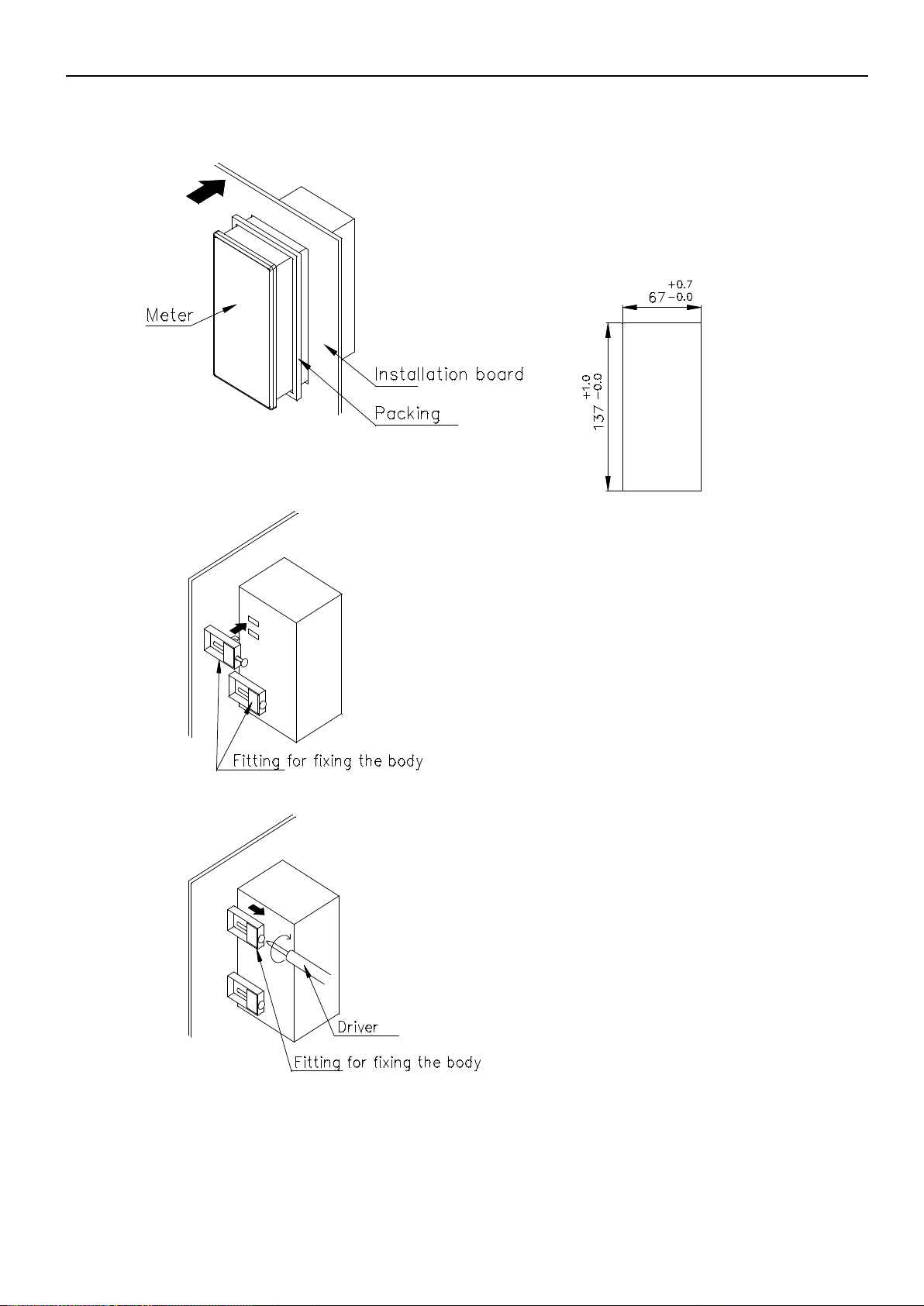- 5 -
3.Overview of Operation
① Control operation(Automatic operation)
1) When the start key or start signal was ON, SV value (Target value)is quoted and batch
control is started.
Note)Can not change the value SV during batch control. The setup can be performed when
batch control has stopped.
2) Until the setting SV value(Target value),output the control signal.
3) When overrun correction value will be set to「SV value-overrun correction value」,output
control signal.
The deceleration signal uses the two-stage opening and closing or deceleration mode to
output.
・Please refer to the deceleration figure 15 of P.20.
・Please refer to Two-stage switching operation figure 16 of P.21.
5) After the control signal has canceled, at the timing that has been set, end signal is output.
6) During control operation, if stop signal or stop key was ON, deceleration signal and control
signal is immediate release, the termination signal is not output.
7) In the time of Measuring abnormal, abnormal signal, deviation abnormality, was immediately
released the deceleration signal and control signal, the termination signal is not output.
If the measurement abnormality and abnormal signal was ON, Measuring abnormal signal is
output, the measurement abnormal display lamp (ALM) Lighting.
If the deviation error, the measuring abnormal signal is output, the measurement abnormal
display lamp (STS) Lighting.
8) After the control signal output by the end signal to complete the output, cannot be
restarted.
9) When the stop signal or stop key is turned ON, stop signal, stop key is not accepted.
② Control action(Manual operation)
1) The start key, the start signal is turned ON, outputs the control signal.
Please note that a deceleration signal is not output.
2) The start key, the start signal is turned OFF, releases the control signal.
Please note that termination signal is not output.
3) Control signal in the output, when the measurement becomes abnormal, although the control
signals are released, the abnormal signal is ON when the deviation abnormal, the behavior
described above will continue to be.
4) The stop signal or stop key is turned ON, releases the control signal.
③ Abnormal action
・Measuring abnormal
When the batch control use the mode06(P.25)setting with the number of input pulses following
conditions,immediately stop the operation of all controls,measurement abnormal signal and
measurement abnormal display(ALM)lighting.
Also use the normal start operation,If the current value is still greater than the start SV
value, the measurement abnormal signal and the measurement abnormal display(ALM)lighting.
・Abnormal signal
When it was be input, emergency stop all control operation、measurement abnormal signal
output,measurement abnormal display(ALM) lighting. When the manual operating, measurement
abnormal signal output, measurement abnormal display(ALM)lighting.
・Deviation Abnormal(option A2)
For analog input, if below or above the set value(Or both),emergency stop all control
operation,the measurement abnormal signal output,measuring abnormal display (ALM) and
Deviation abnormal display (STS) lighting.
When the manual operating, the measurement abnormal signal output, measuring abnormal display
(ALM) and Deviation abnormal display (STS) only lighting.
④ Reset operation
・Front part reset key
Push 2 seconds, PV display reset. Release the retention measurement abnormality signal.
・The rear terminal block reset signal.
When they are input, release the retention measurement abnormality signal.