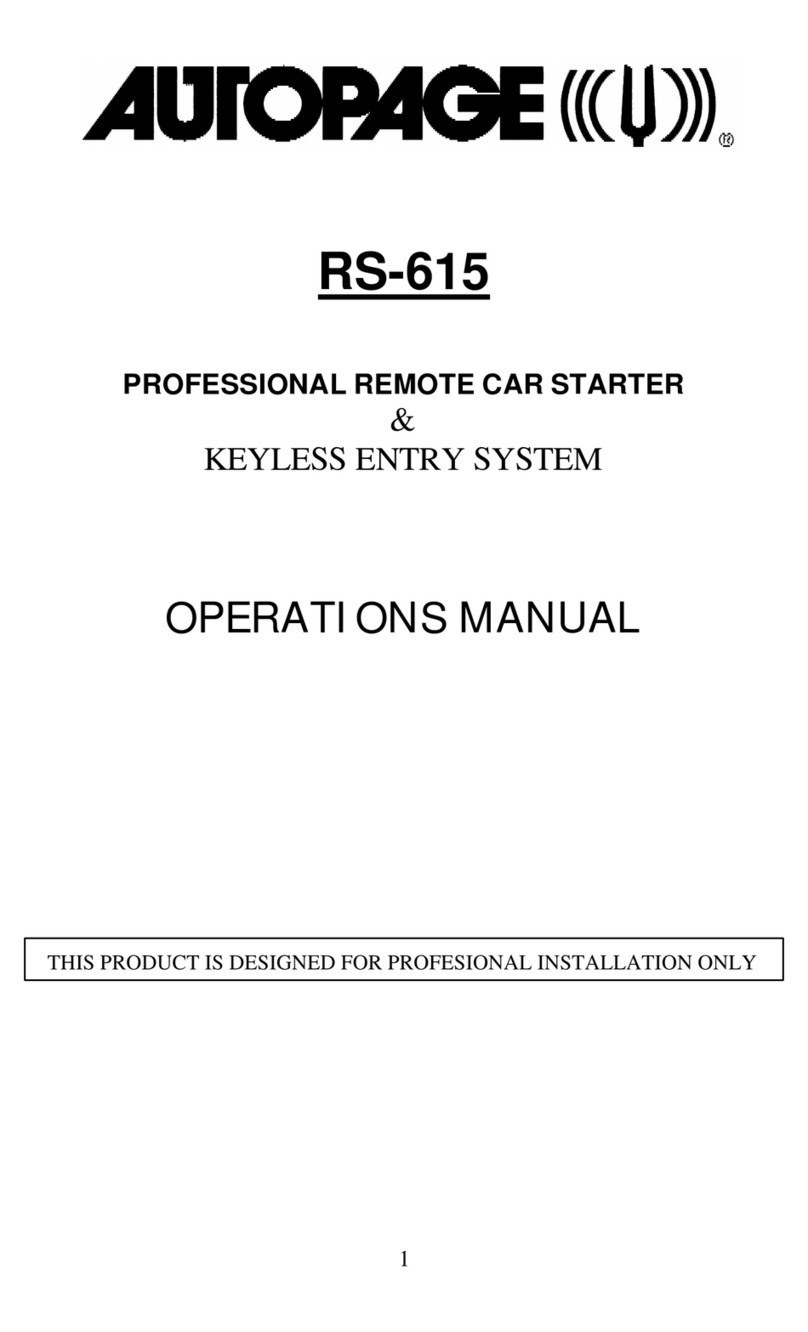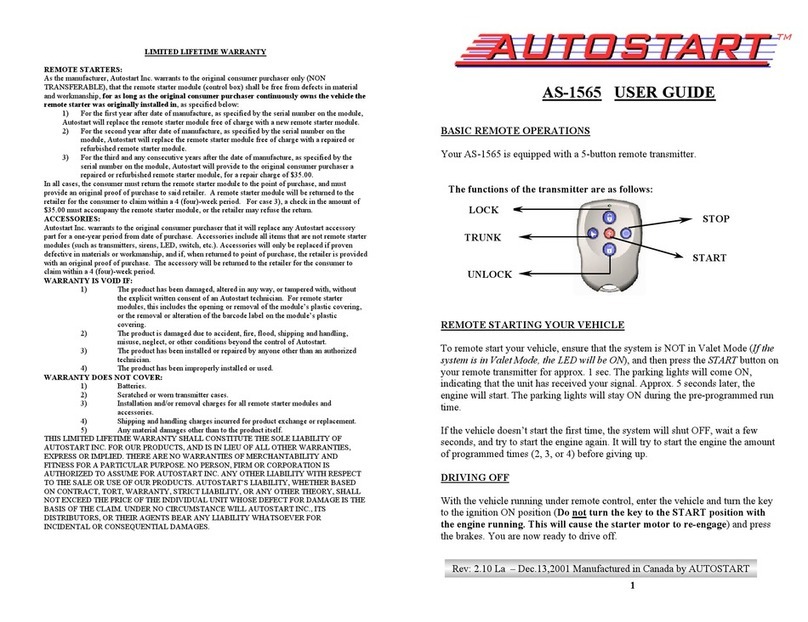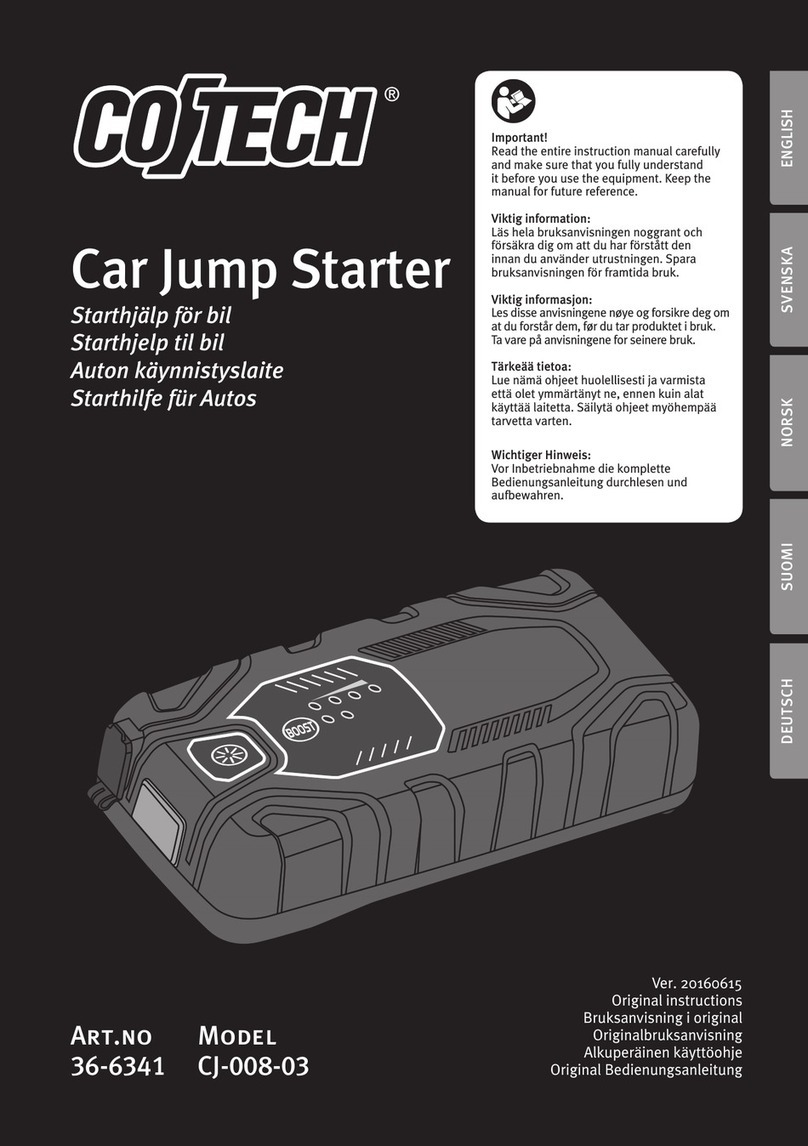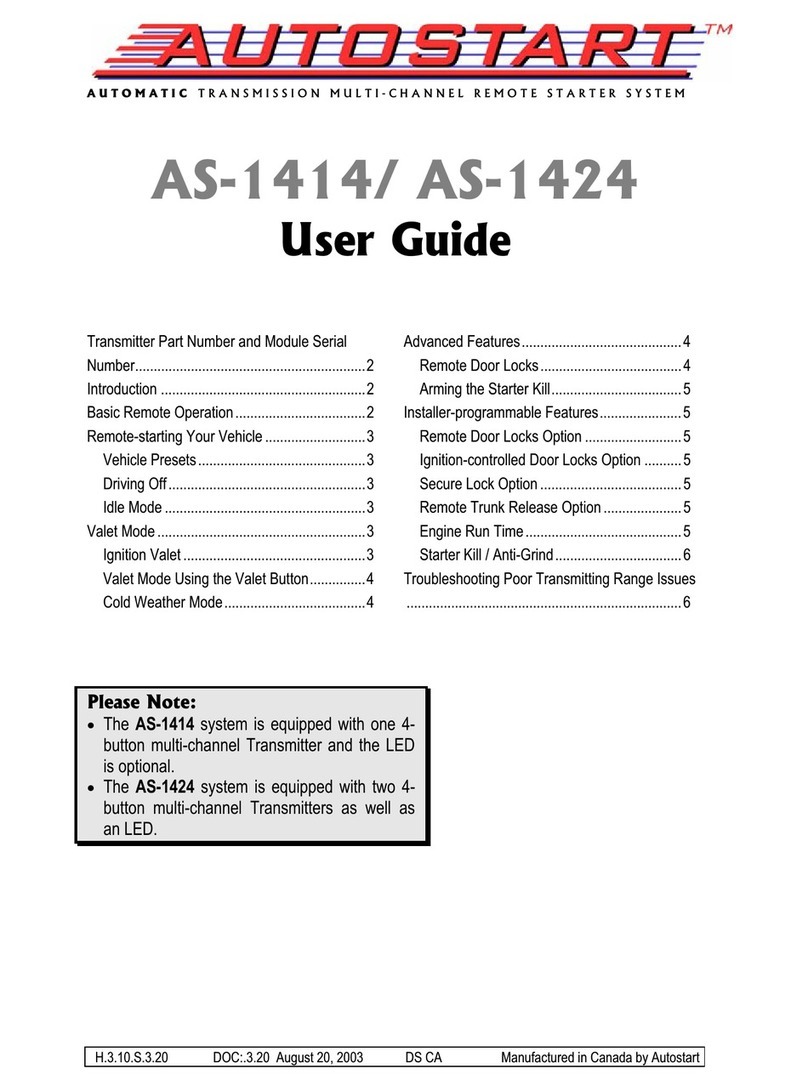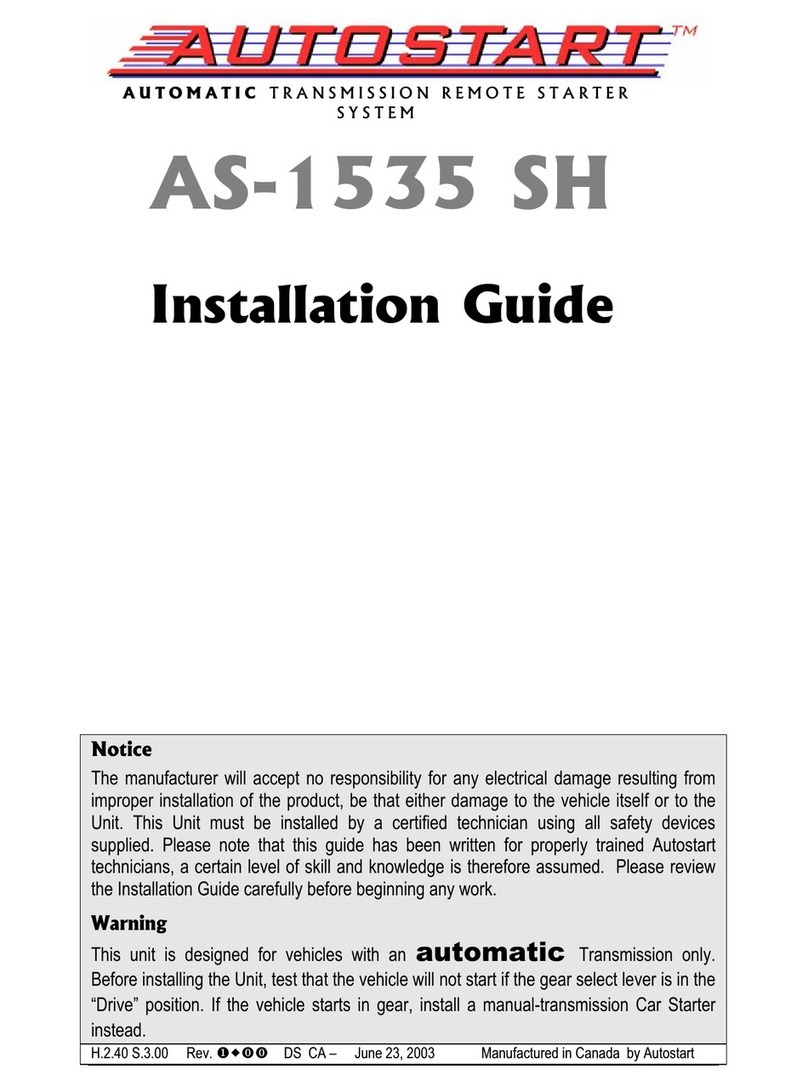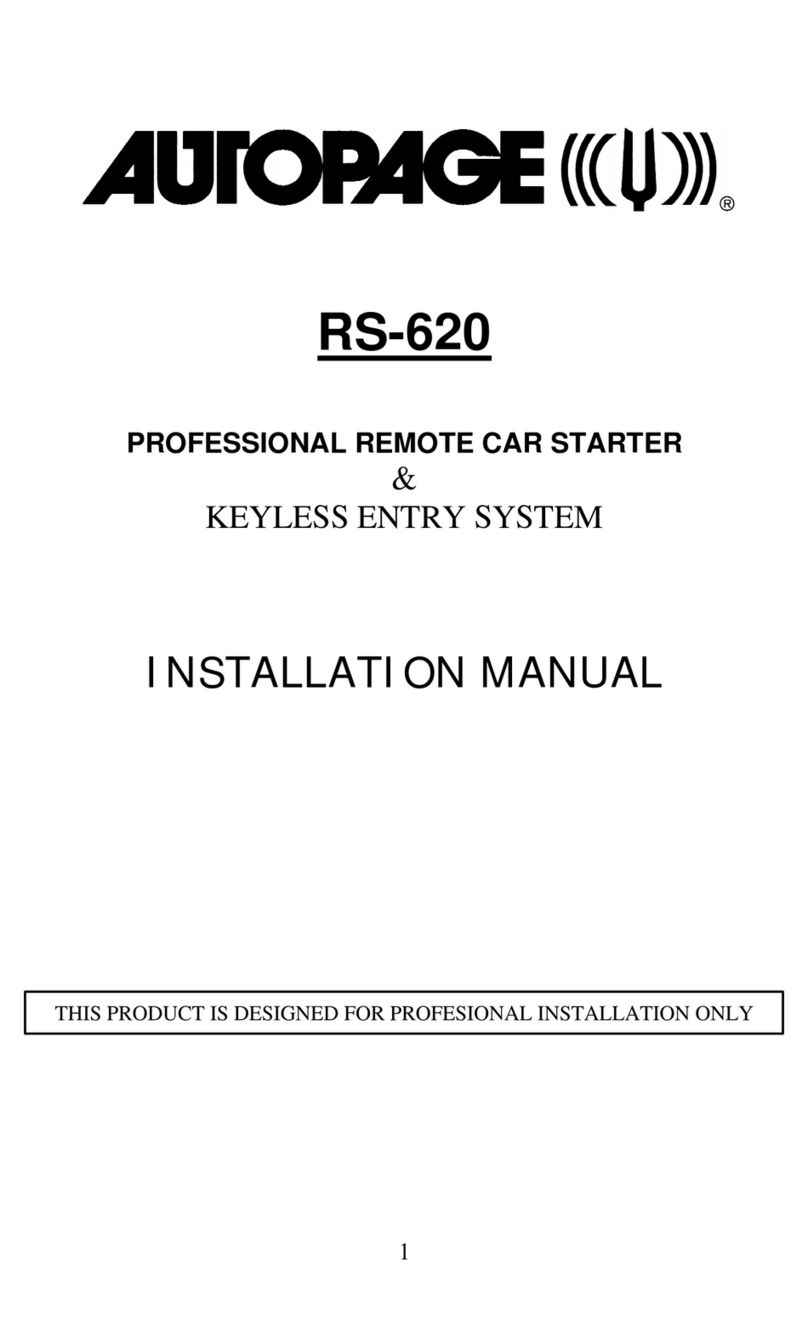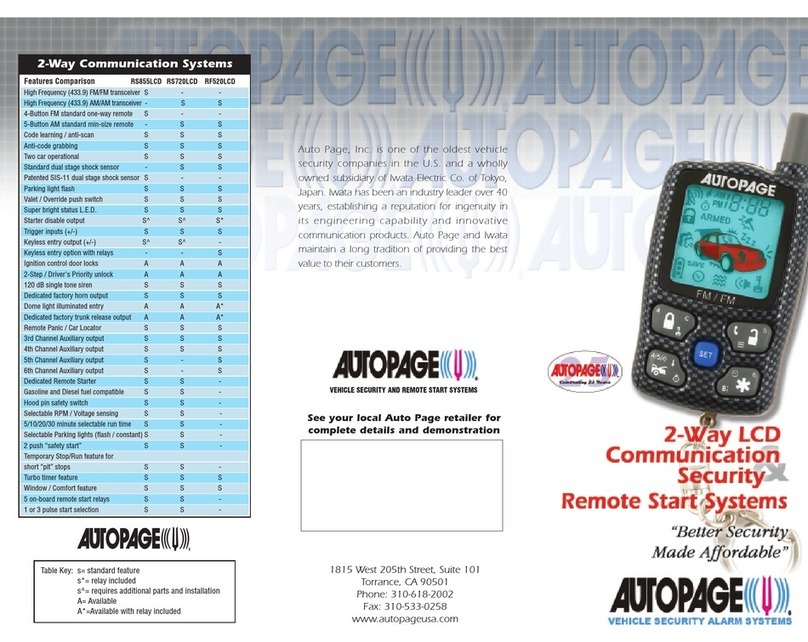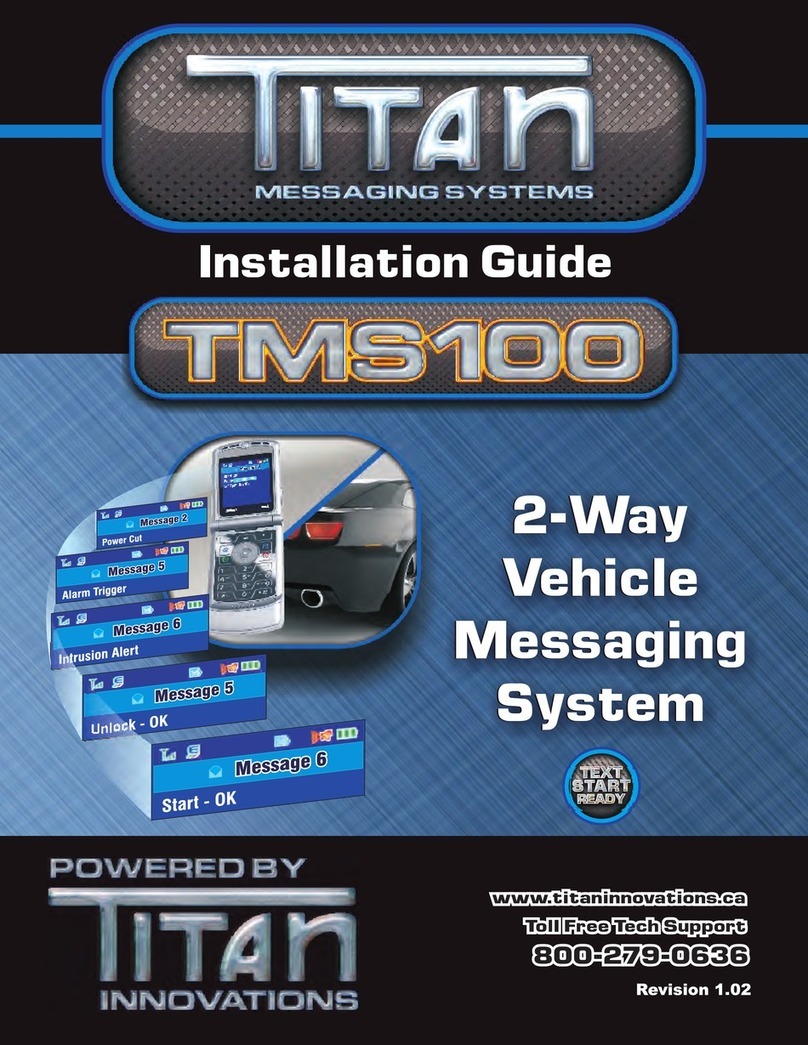Sixfab Jumpstart 5G User manual

Jumpstart 5G
Product Manual

Sixfab Jumpstart 5G
Release Notes
Date
Version
Description
June 15, 2023
1.0
First Release
June 29, 2023
1.1
Fixed typos and propagation
patterns added
July 31, 2023
1.2
NSA details added
August 29, 2023
1.3
Amended supported bands
Copyright © 2023, Sixfab Inc 2

Sixfab Jumpstart 5G
1. Product Overview 5
1.1 Description of Sixfab Jumpstart 5G 5
1.2 Target Markets and Applications: 5
1.3 Use Cases and Scenarios: 6
2. Getting Started 7
2.1 Overview of the operating system requirements for the kit 7
2.2 Compatibility with Raspberry Pi OS, necessary drivers, and libraries 7
2.3 Establishing a 5G Connection 8
1. Unplug the USB 3.0 Bridge Connector 8
2. Push to remove top cover 9
3. Plug in the nano type SIM Card (4FF) 9
4. Assemble the top cover 10
5. Connect USB 3.0 Bridge Connector 10
6. Set only your APN to connect the device to network 11
7. Test Cellular Internet Connection 12
2.4 Warnings 13
3. Hardware Specifications 14
3.1 Jumpstart 5G Modem Carrier HAT 14
3.1.2 Pinout 14
3.1.3 Pin Descriptions 15
3.1.4 Layout 16
3.1.5 LEDs 17
3.1.6 Buttons 18
3.1.7 5G Module 19
3.2 Supported frequency bands and modes 19
3.3 Maximum data rates and throughput 20
3.4 Network Protocols 20
3.5 Region 20
3.6 Dimensions 21
3.7 Weight 21
3.8 Raspberry Pi 22
3.9 Power 23
3.10 USB Bridge 23
3.11 Detailed specifications of the internal Antenna 24
3.11.1 Return Loss 25
3.11.2 VSWR 25
3.11.3 Ports Isolations 26
3.11.4 Gains/Efficiencies/Polarizations 26
3.11.5 Propagation Patterns 27
Copyright © 2023, Sixfab Inc 3

Sixfab Jumpstart 5G
4. Software Specifications 29
4.1 Examples of different network configurations and how to set them up 29
4.1.1 AT+QNWPREFCFG="nr5g_disable_mode" 29
4.1.2 AT+QNWPREFCFG="mode_pref" Network Search Mode Configuration 30
4.1.3 AT+CGDCONT Define PDP Contexts 31
4.2 Detailed network diagnostic and procedures to troubleshoot connection issues 38
4.2.1 AT+QENG Query Primary Serving Cell and Neighbour Cell Information 38
4.2.2 AT+QNWINFO Query Network Information 47
4.2.3 AT+C5GREG 5GS Network Registration Status 48
4.2.4 AT+COPS Operator Selection 50
5. Compliance and Regulatory 51
5.1 Federal Communications Commission (FCC) regulations in the United States 51
5.2 Conformité Européene (CE) regulations in Europe and (UKCA) regulations in the United
Kingdom 52
5.3 Industry Canada (IC) regulations in Canada 52
5.4 International Electro technical Commission (IEC) standards for safety and EMC CB 53
5.5 PCS Type Certification Review Board (PTCRB) standards for cellular devices 53
5.6 Global Certification Forum (GCF) standards for cellular devices 53
6. Warranty and Liability Disclaimers 54
6.1 Description of the warranty provided with the product 54
6.2 Warranty period and limitations 54
6.3 Disclaimer of liability for damages resulting from the use of the product 54
6.4 Limitations on liability for damages caused by defects in the product 54
Reference Documents 56
Copyright © 2023, Sixfab Inc 4

Sixfab Jumpstart 5G
1. Product Overview
1.1 Description of Sixfab Jumpstart 5G
Sixfab Jumpstart 5G is an IoT computer based on the Raspberry Pi 4, integrated with
the Quectel RM502Q-AE modem, a 5G NR Sub-6GHz variant. It combines the power of
the Raspberry Pi 4 with high-speed 5G connectivity, making it ideal for various IoT
applications. The product features a patent-pending Sixfab designed internal antenna
that delivers excellent performance at Sub-6 frequency bands. The electronics are
enclosed in a custom plastic enclosure with a specially designed thermal system for
optimal performance.
1.2 Target Markets and Applications:
Sixfab Jumpstart 5G is designed to cater to a wide range of markets and applications. It
is particularly suitable for industries and sectors that require high-speed and reliable
connectivity for their IoT projects. The target markets include:
● Network Operators: For network operators, the Jumpstart 5G serves as a
valuable testing and evaluation tool. It allows them to assess the performance
and capabilities of their 5G networks, experiment with different configurations,
and fine-tune their offerings to meet customer demands.
● IoT Solution Providers: The product provides IoT solution providers with a
platform to prototype and validate their 5G-enabled IoT solutions. It enables them
to demonstrate the value and potential of their offerings to potential customers
and partners.
● IoT Developers and Enthusiasts: The Jumpstart 5G empowers IoT developers
and enthusiasts to dive into the possibilities of 5G technology, enabling them to
create innovative applications and solutions that leverage the benefits of
high-speed, low-latency connectivity.
Copyright © 2023, Sixfab Inc 5

Sixfab Jumpstart 5G
1.3 Use Cases and Scenarios:
Sixfab Jumpstart 5G provides an accessible and comprehensive platform for exploring
and harnessing the capabilities of 5G technology in IoT/eMBB applications. Its flexibility
and ease of use make it an invaluable tool for both individuals and organizations looking
to embrace the potential of 5G connectivity.
Sixfab Jumpstart 5G can be applied in various use cases and scenarios, including:
● IoT Prototyping and Testing: Utilize the Jumpstart 5G to prototype and test new
IoT concepts, ensuring compatibility with 5G networks and exploring the potential
of emerging technologies like edge computing and AI.
● Industrial IoT: Develop industrial IoT applications that harness the power of 5G
for real-time monitoring, predictive maintenance, and remote asset management
in sectors like manufacturing, logistics, and utilities.
● Smart City Solutions: Explore and develop smart city applications that leverage
5G connectivity, such as smart transportation systems, intelligent energy
management, and efficient public services.
● Remote Monitoring and Surveillance: Build solutions for remote monitoring and
surveillance, enabling real-time video streaming, remote control, and situational
awareness across various industries, including security, agriculture, and
infrastructure.
● High-Speed Data Transfer: Test and optimize applications that require
high-speed data transfer, such as multimedia streaming, cloud-based services,
and large-scale data analytics.
● Digital Signage: Jumpstart 5G can be used to power 5G-enabled digital signage
solutions, allowing for dynamic and interactive content delivery in retail,
hospitality, transportation, and other industries. It enables real-time content
updates, remote management, and personalized customer experiences.
Copyright © 2023, Sixfab Inc 6

Sixfab Jumpstart 5G
2. Getting Started
This section will lead you step by step to create a cellular connection with the Sixfab
Jumpstart 5G.
2.1 Overview of the operating system requirements for the kit
The Jumpstart 5G package includes a pre-configured operating system, which is
Raspberry Pi OS. This ensures you have a seamless experience with the 5G
functionality right out of the box. Hence, there is no necessity for you to install the
operating system image onto the SD card.
2.2 Compatibility with Raspberry Pi OS, necessary drivers, and
libraries
Raspberry Pi OS is based on Debian, so modules that are compatible with
Debian-based systems are generally compatible with Raspberry Pi OS as well. The
cellular module has built-in support in the Linux kernel and is recognized automatically
by the system. No additional drivers are required.
There are specific libraries or software tools available to facilitate communication with
the cellular module such as atcom, minicom etc. are already installed. With these tools,
a user can send AT commands to the cellular module and establish any communication
related to the module.
Copyright © 2023, Sixfab Inc 7
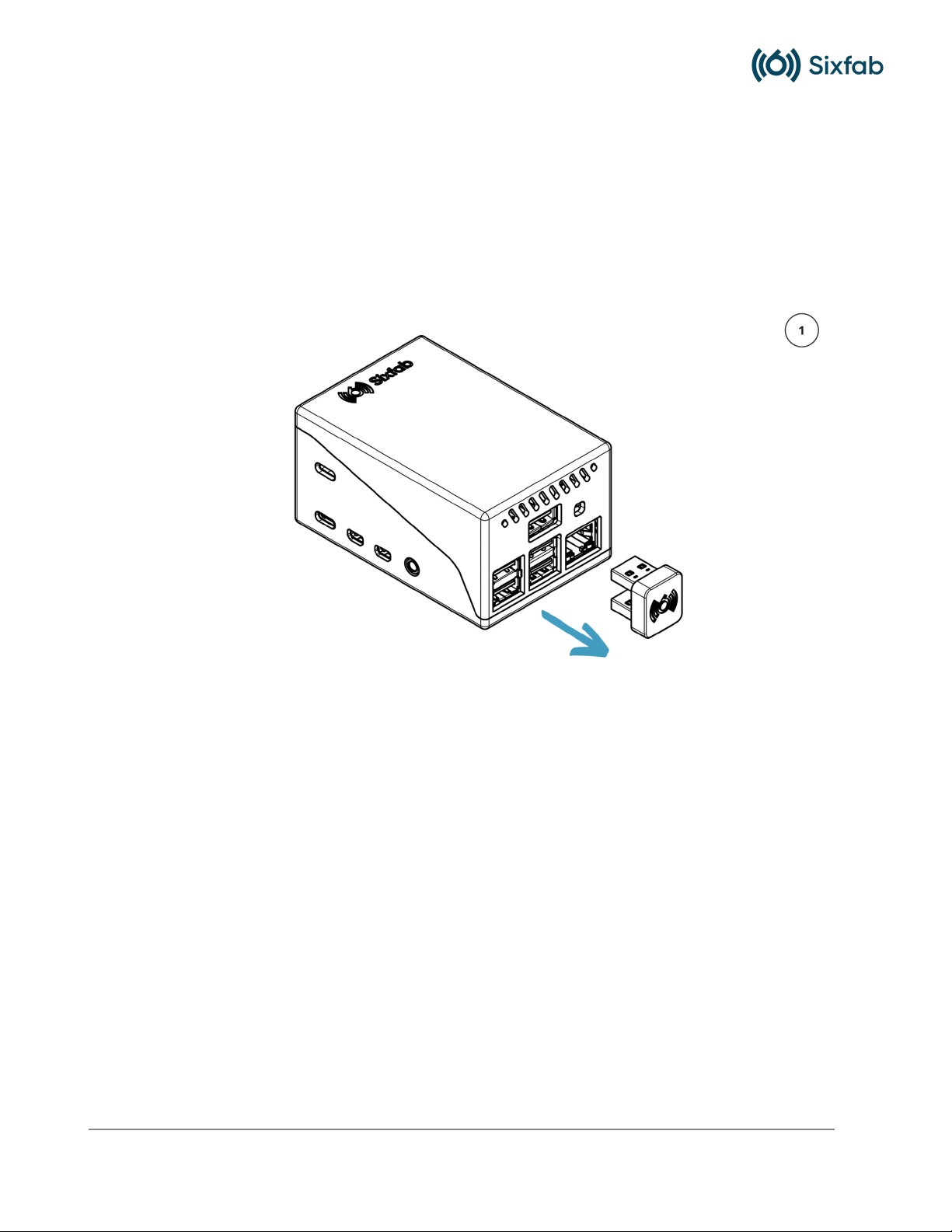
Sixfab Jumpstart 5G
2.3 Establishing a 5G Connection
Follow the steps below to proceed with the installation of the Jumpstart 5G hardware for
establishing a 5G connection.
1. Unplug the USB 3.0 Bridge Connector
Copyright © 2023, Sixfab Inc 8

Sixfab Jumpstart 5G
2. Push to remove top cover
3. Plug in the nano type SIM Card (4FF)
Be careful with corner marking!
Copyright © 2023, Sixfab Inc 9

Sixfab Jumpstart 5G
4. Assemble the top cover
Align the bottom edge first!
5. Connect USB 3.0 Bridge Connector
Plug in a micro HDMI and keyboard/mouse to access the desktop GUI and before
powering up the system.
Then plug 2x power adapters in Type-C connectors to power the system on!
Copyright © 2023, Sixfab Inc 10

Sixfab Jumpstart 5G
6. Set only your APN to connect the device to network
🔒
SSH Login
If you want to connect to Jumpstart 5G using SSH, the following are the credentials:
Username
Password
pi
raspberry
Please use the provided credentials to establish an SSH connection to Jumpstart
5G. For your security, remember to change these credentials to something unique
and secure.
●Open the terminal
Run the command including your network operator's APN:
atcom AT+CGDCONT=1,\"IPV4V6\",\"YOUR_APN\"
Copyright © 2023, Sixfab Inc 11

Sixfab Jumpstart 5G
●Reset the modem by typing:
atcom AT+CFUN=1,1
Wait 50 seconds for the modem to fully function and a few minutes for network
registration.
7. Test Cellular Internet Connection
Once the internet is active you should see usbX in your internet interface. You can use
ifconfig or ipaddr and look for usbX interface.
Now check the assigned IP address and test the connection.
pi@raspberrypi:~ $ ifconfig usb0
usb0: flags=4163<UP,BROADCAST,RUNNING,MULTICAST> mtu 1500
inet 192.168.225.60 netmask 255.255.255.0 broadcast 192.168.225.255
inet6 fe80::8543:f6a0:e678:2e20 prefixlen 64 scopeid 0x20<link>
ether 4a:aa:f8:62:36:bb txqueuelen 1000 (Ethernet)
RX packets 73 bytes 5047 (4.9 KiB)
RX errors 0 dropped 0 overruns 0 frame 0
TX packets 100 bytes 15116 (14.7 KiB)
TX errors 0 dropped 0 overruns 0 carrier 0 collisions 0
pi@raspberrypi:~ $ ping -I usb0 sixfab.com -c 5
PING sixfab.com (104.26.9.221) from 192.168.225.60 usb0: 56(84) bytes of data.
64 bytes from 104.26.9.221 (104.26.9.221): icmp_seq=1 ttl=52 time=209 ms
64 bytes from 104.26.9.221 (104.26.9.221): icmp_seq=2 ttl=52 time=202 ms
64 bytes from 104.26.9.221 (104.26.9.221): icmp_seq=3 ttl=52 time=192 ms
64 bytes from 104.26.9.221 (104.26.9.221): icmp_seq=4 ttl=52 time=193 ms
64 bytes from 104.26.9.221 (104.26.9.221): icmp_seq=5 ttl=52 time=195 ms
--- sixfab.com ping statistics ---
5 packets transmitted, 5 received, 0% packet loss, time 9ms
rtt min/avg/max/mdev = 191.895/198.244/209.463/6.636 ms
Enjoy being connected with Sixfab Jumpstart 5G!
Copyright © 2023, Sixfab Inc 12

Sixfab Jumpstart 5G
2.4 Warnings
●5G uplink and downlink rates depend on the network operator, cell tower, device
location, antenna surroundings, and operating system compute load.
●Do not use other than official Raspberry Pi power supplies or Sixfab power
adapters to protect electronics and achieve maximum performance.
●Do not block the airflow of device to prevent overheating. The cooling fan
automatically works with adjusted speed right out of the box. It should be
reprogrammed if a fresh OS image has been overwritten to micro SD cards or
the script has changed.
●The device contains highly sensitive electronic circuitry and is an Electrostatic
Sensitive Device (ESD). Handling it without proper ESD protection may destroy
or damage it permanently.
●The antenna is located at the top of the device. Please do not put it upside down
or place anything nearby the device that could affect the signal.
●Please use the Sixfab Jumpstart 5G SIM removal tool included to eject the SIM
card to avoid damaging the slot.
Copyright © 2023, Sixfab Inc 13
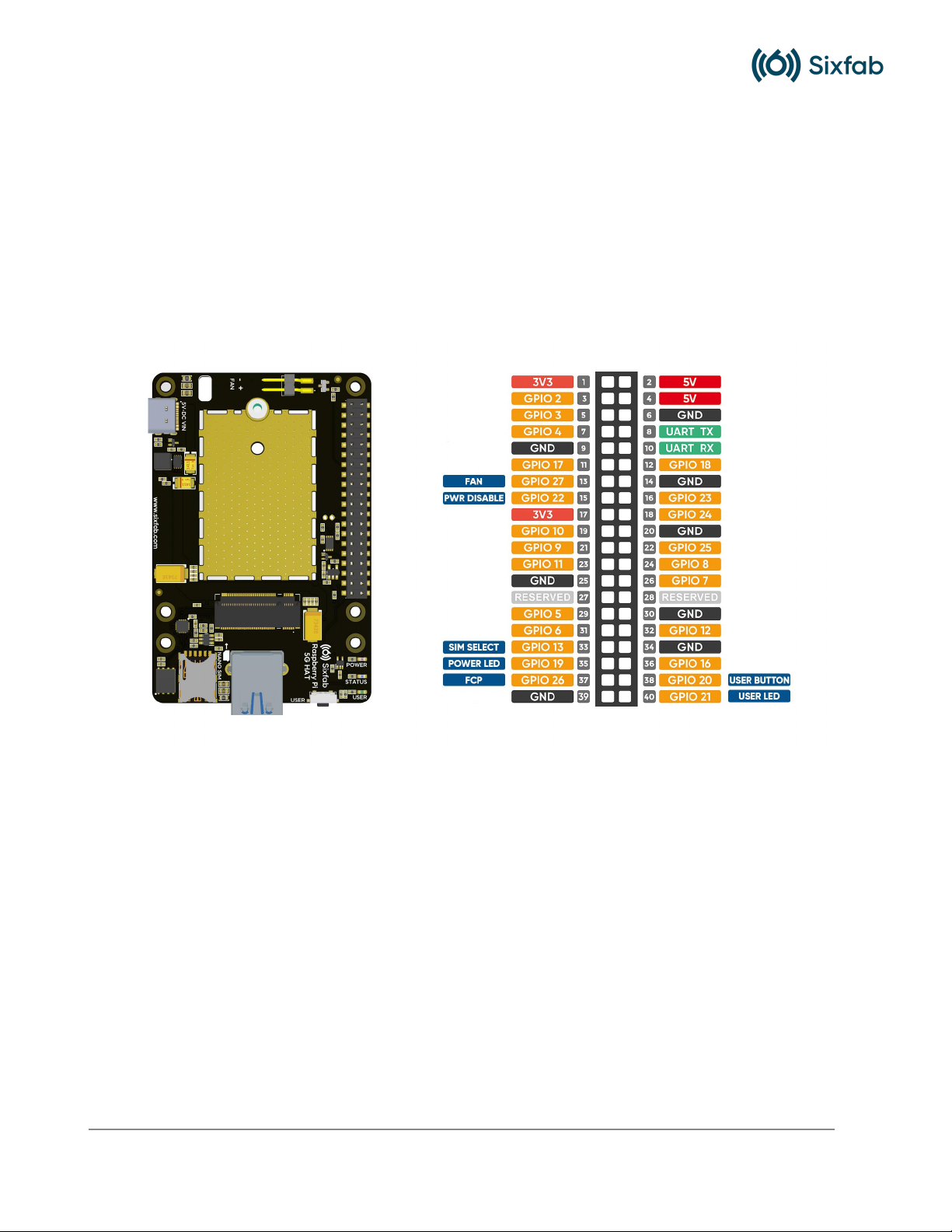
Sixfab Jumpstart 5G
3. Hardware Specifications
3.1 Jumpstart 5G Modem Carrier HAT
The detailed specifications of the Jumpstart 5G HAT are provided below.
3.1.2 Pinout
Copyright © 2023, Sixfab Inc 14

Sixfab Jumpstart 5G
3.1.3 Pin Descriptions
Pin
Number
BCM
Pin
Pin
Name
Description
33
GPIO
13
SIM
Select
It is used to toggle between the nano SIM card and
the embedded SIM.
Default state is LOW selecting nano SIM. Set to HIGH
for embedded SIM. It requires module reboot using
FCP pin.
13
GPIO
27
Fan
ON-OFF /
PWM
Control
The pin turns on the FAN when set to HIGH. Default is
LOW. PWM can control fan speed. In the included
Raspberry Pi OS, fan is set to full speed at 60°C. At
50°C, fan turns off.
37
GPIO
26
5G
Module
FCP
This pin controls power on/off of the module. Setting it
to HIGH powers off the module after 10 seconds.
Setting it to LOW initiates power-on sequence of the
module and is fully functional after 50 seconds.
Default state of the pin is LOW.
40
GPIO
21
User LED
When the pin is pulled HIGH, the LED lights up.
38
GPIO
20
User
Button
This pin is pulled to the default HIGH state. When the
button is pressed, the pin is pulled to the LOW.
35
GPIO
19
Power
LED Off
If you want to turn off the Power LED, you can set this
pin to HIGH. By default, the Power LED will always be
on.
15
GPIO
22
Power
Disable
Set the pin to HIGH to completely cut off power from
the HAT, disabling power consumption. In case of
module unresponsiveness, use this method to power
cycle the HAT. Setting the pin to LOW supplies power
to the HAT. Default state of the pin is LOW.
Copyright © 2023, Sixfab Inc 15
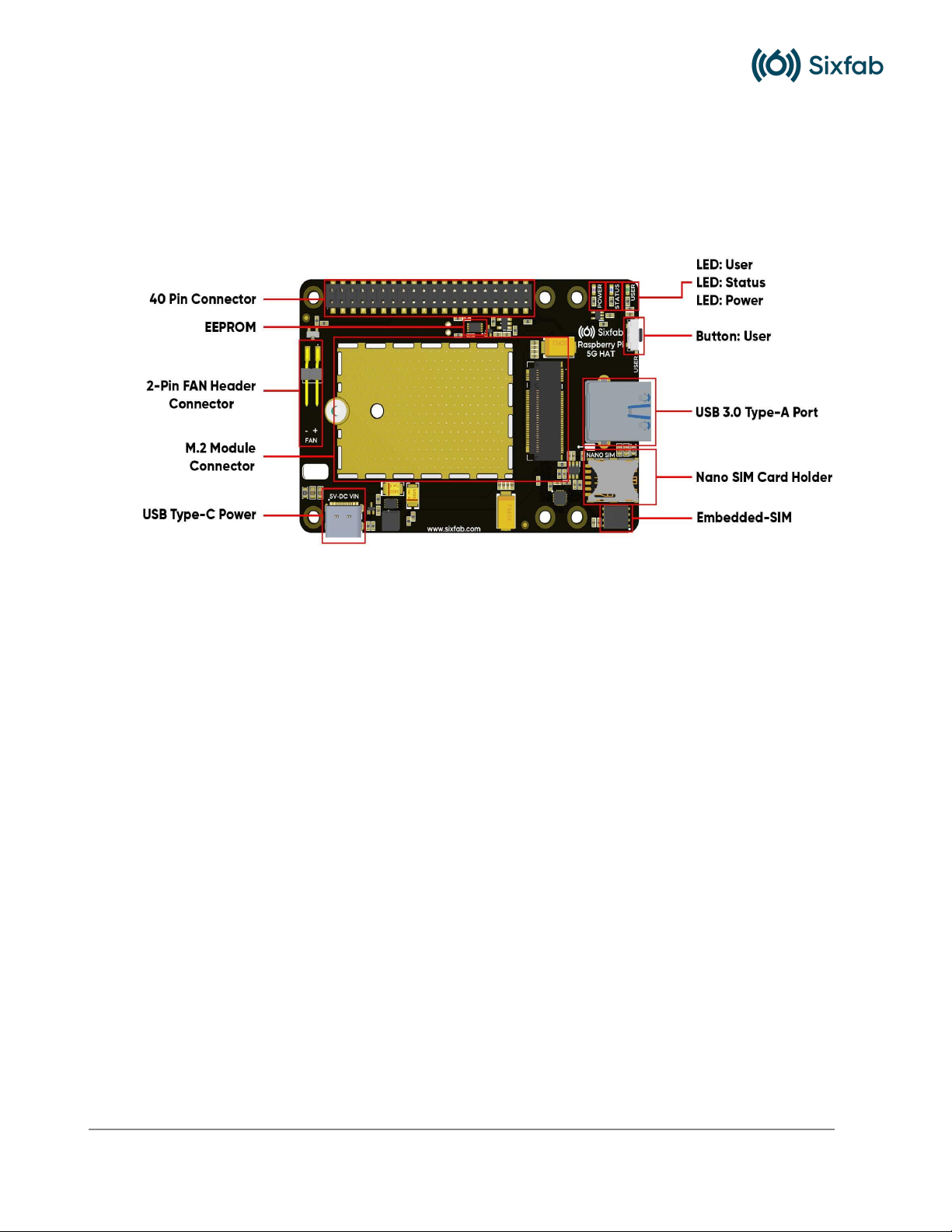
Sixfab Jumpstart 5G
3.1.4 Layout
Copyright © 2023, Sixfab Inc 16
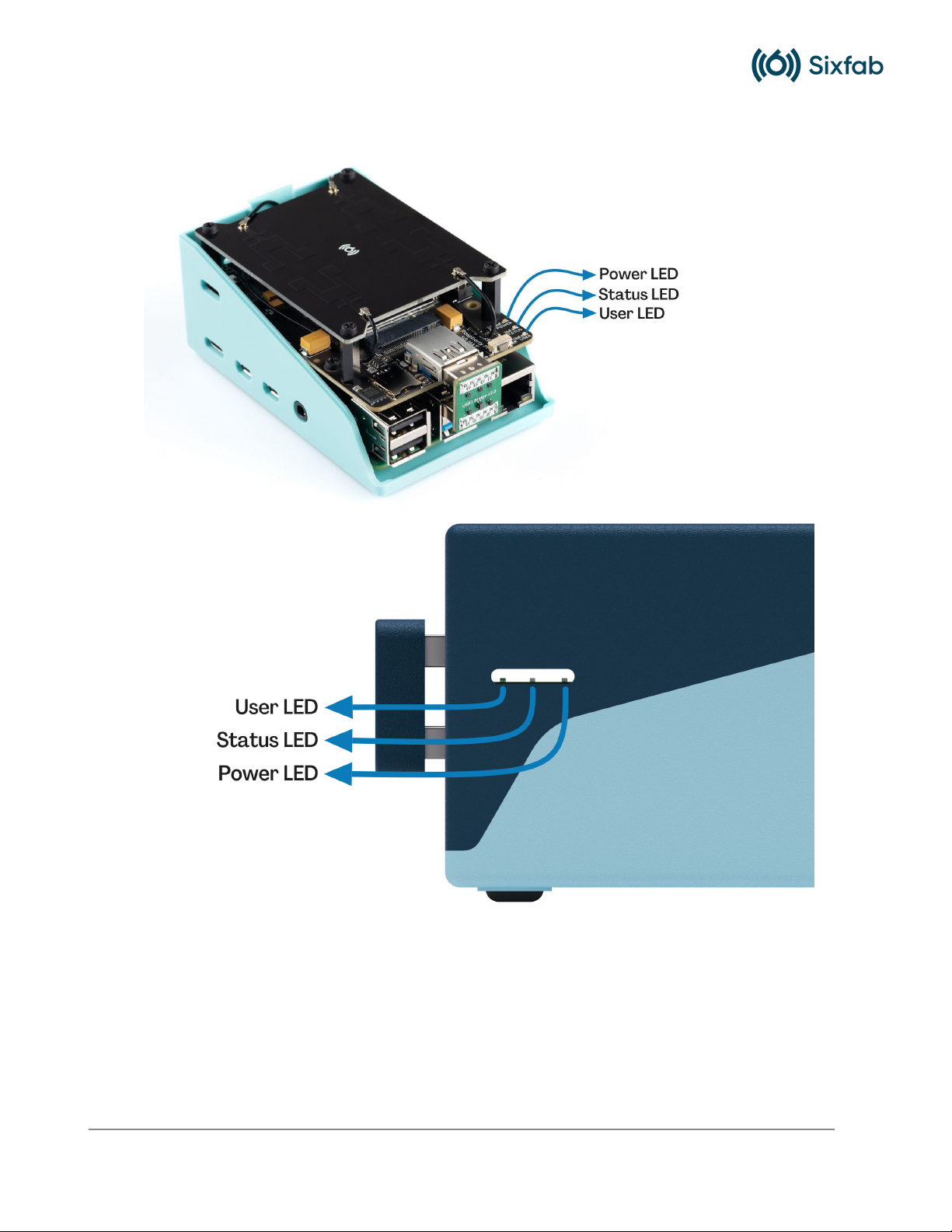
Sixfab Jumpstart 5G
3.1.5 LEDs
●Power LED: The LED indicates power status of the HAT and can also be
controlled via GPIO19. Refer to the pin descriptions table for instructions.
●Status LED: The LED indicates the RF function of the module. Turns on when
RF Function is on. Turned off when the SIM is not powered or RF function is
disabled.
●User LED: It is a programmable user-led can be controlled from the GPIO21 of
Raspberry Pi for debugging or just fun.
Copyright © 2023, Sixfab Inc 17

Sixfab Jumpstart 5G
3.1.6 Buttons
●User Button: It is a programmable user button that is connected to GPIO20. It
reads HIGH by default.
3.1.7 5G Module
The module used in Jumpstart 5G is the Quectel M.2 5G Sub-6 RM502Q-AE module. It
is attached to the HAT as shown below.
Copyright © 2023, Sixfab Inc 18
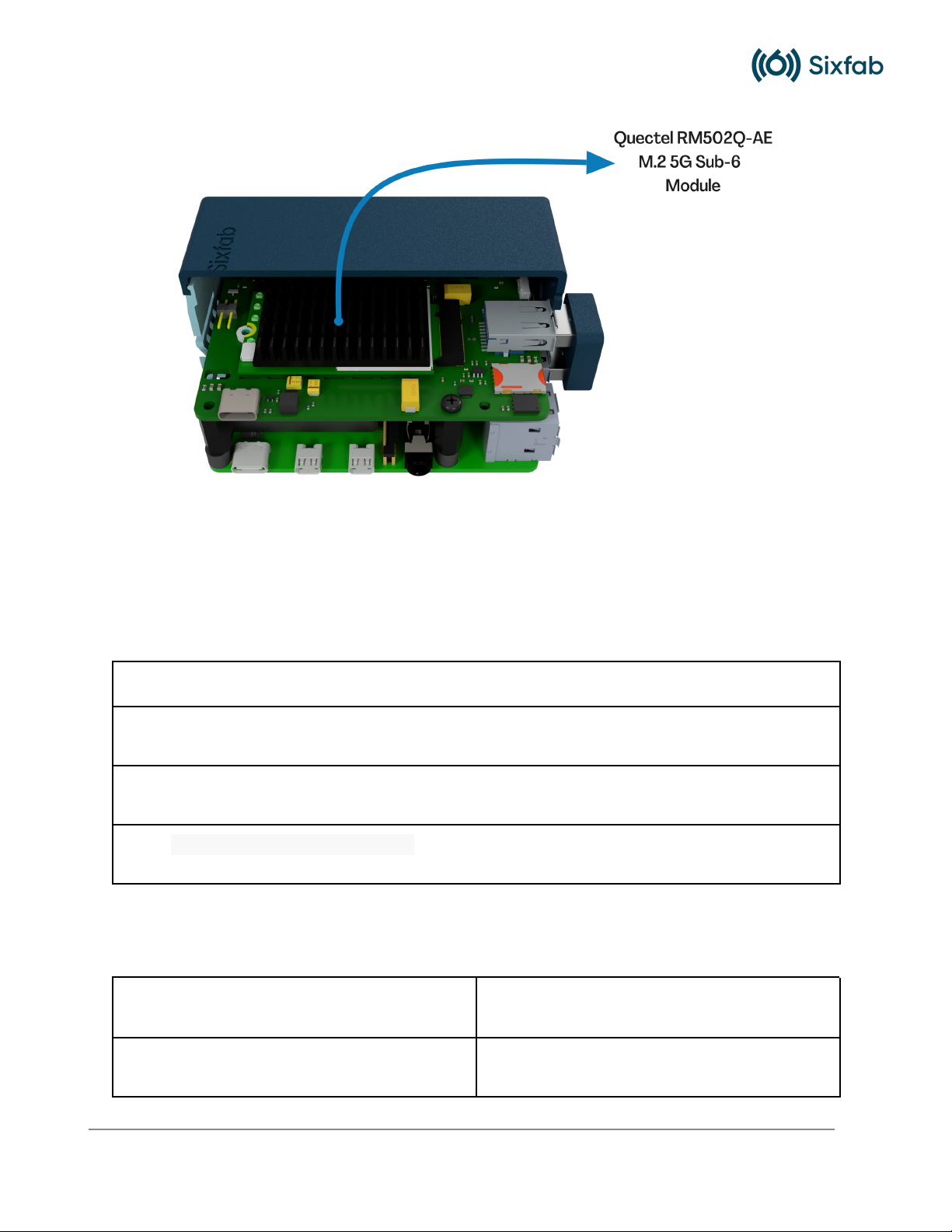
Sixfab Jumpstart 5G
3.2 Supported frequency bands and modes
5G NR: 3GPP Release 15 NSA/SA operation, Sub-6 GHz
5G NR
NSA: nB2/B41/B66
SA: n41/n77/n78
NSA: DC_2A_n41A / DC_66A_n41A
3.3 Maximum data rates and throughput
5G SA Sub-6
5G NSA Sub-6
Downlink 4.2 Gbps; Uplink 450 Mbps
Downlink 5.0 Gbps; Uplink 600/650 Mbps
Copyright © 2023, Sixfab Inc 19
Table of contents
Popular Remote Starter manuals by other brands

Adventure Kings
Adventure Kings AKEP-LJS1000A 01 user manual

DoorKing
DoorKing 1504-096 Installation and owner's manual
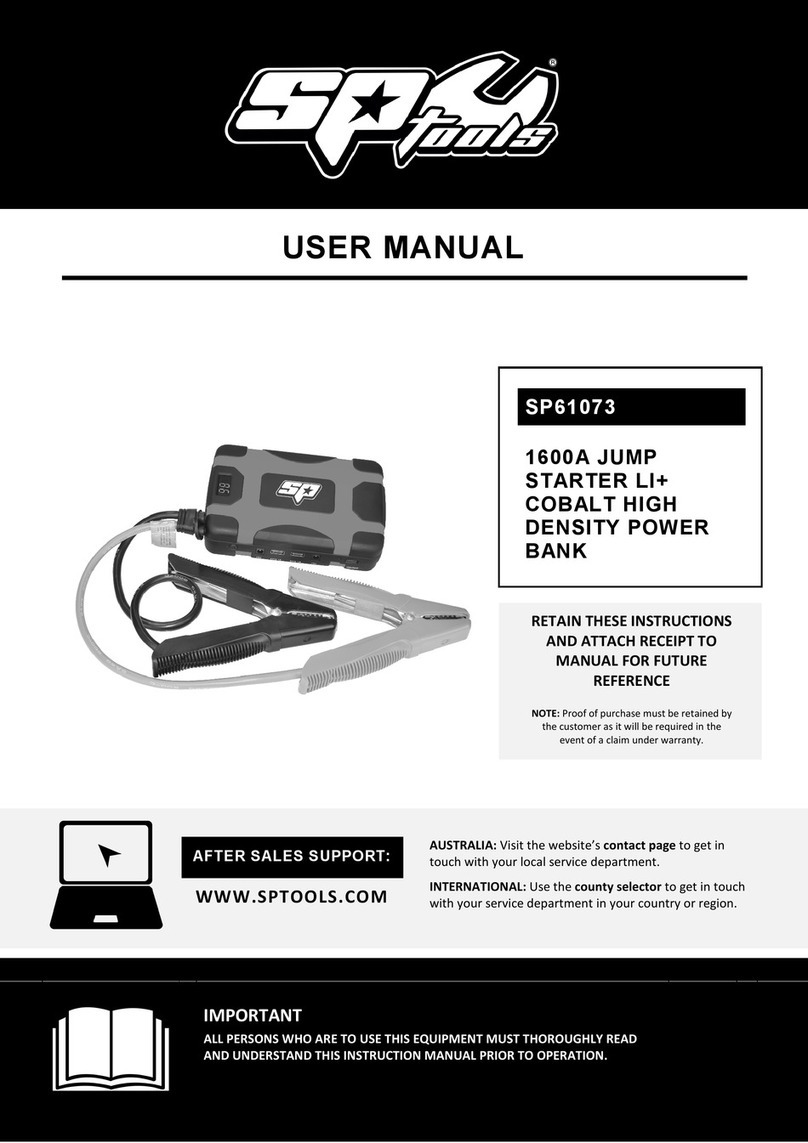
SP tools
SP tools SP61073 user manual

Black & Decker
Black & Decker JUS375IBCA instruction manual

Audiovox
Audiovox Pursuit PRO-9776 installation manual

Craftsman
Craftsman CMXCESM14143 instruction manual