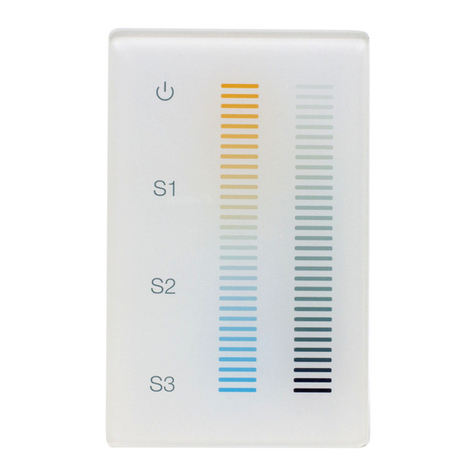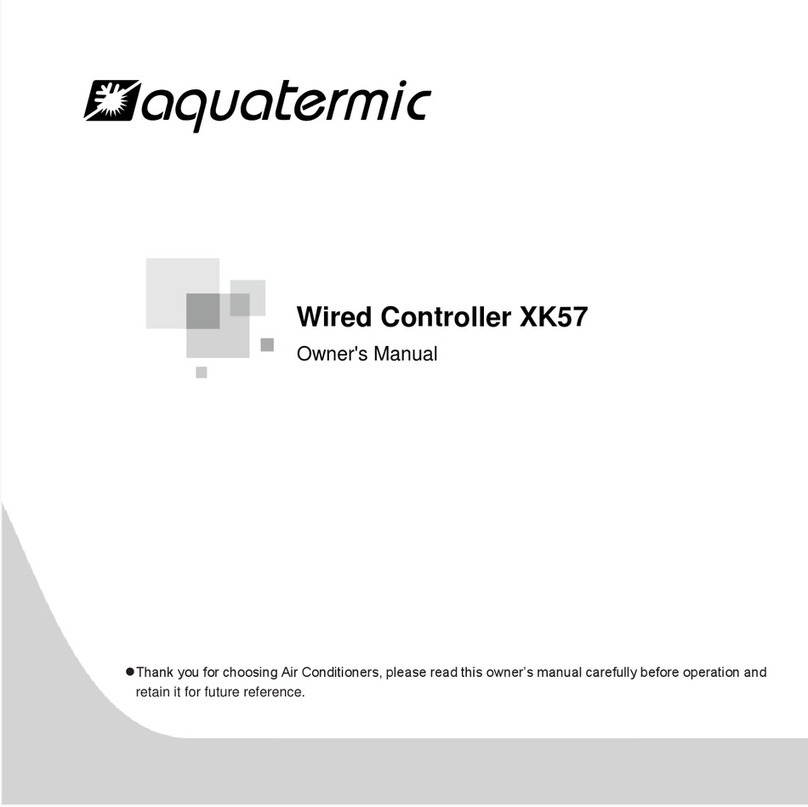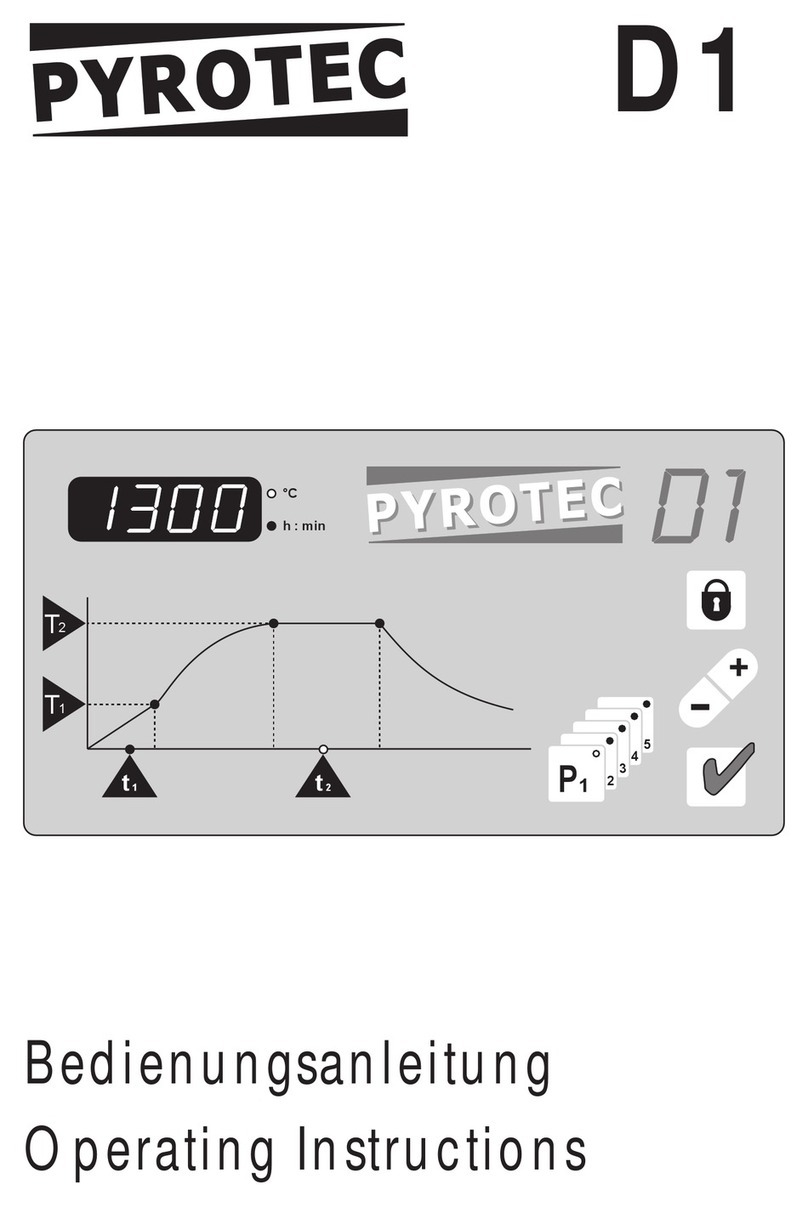SJ TWM30 User manual

Product Description
Product Specification
1/3
Model: TWM30
Differential Pressure Controller
Digital Pressure Gauge
Support multiple working modes
Buit-in buzzer with sound-light alarm,
field programmable alarm pressure value
Copyright © 07/2022 by SIN JIA ENTERPRISE COMPANY LIMITED. All rights reserved.
Accuracy
±1.0% F.S.
Process connection
Quick coupler
Air inler way: front panel, back
panel, side panel
Case/Ring
ABS
Pressure limitation
0 type: 10 kPa
2 type: 80 kPa
6 type: 5 kPa
Ambient temperature
-20℃ ... 70℃
Medium temperature
-10℃ ... 60℃
Display
LCD, switchable backlight button
Voltage supply
DC 16-30 V
Output signal
None, 4-20mA & 0-10V, RS485
Relay
2 SPDT RELAY 3A@250VAC/30VDC
Control signal
None, 2 SPDT RELAYS
Power consumption
≦ 2.5W
Protection level
IP 54
Weight
360 g
Electrical connections
Cable outlet (0.5 cm)
Nominal size
4.5"
Pressure medium
Gas
Scale ranges
0 type: -1000 ... 1000 Pa
2 type: -10000 ... 10000 Pa
6 type: -100 ... 100 Pa
Pressure units
Pa, kPa, mbar, mmHG, inWC, mmWC
Used to measure fan and blower pres-
sure, filter resistance, medical equip-
ment, etc

2/3
Copyright © 07/2022 by SIN JIA ENTERPRISE COMPANY LIMITED. All rights reserved.
Product Specification
Accuracy
±1.0% F.S.
Process connection
Quick coupler
Air inler way: front panel, back
panel, side panel
Case/Ring
ABS
Pressure limitation
0 type: 10 kPa
2 type: 80 kPa
6 type: 5 kPa
Ambient temperature
-20℃ ... 70℃
Medium temperature
-10℃ ... 60℃
Display
LCD, switchable backlight button
Voltage supply
DC 16-30 V
Output signal
None, 4-20mA & 0-10V, RS485
Relay
2 SPDT RELAY 3A@250VAC/30VDC
Control signal
None, 2 SPDT RELAYS
Power consumption
≦ 2.5W
Protection level
IP 54
Weight
360 g
Electrical connections
Cable outlet (0.5 cm)
Nominal size
4.5"
Pressure medium
Gas
Scale ranges
0 type: -1000 ... 1000 Pa
2 type: -10000 ... 10000 Pa
6 type: -100 ... 100 Pa
Pressure units
Pa, kPa, mbar, mmHG, inWC, mmWC
Dimensions
135
115
33
43
76
Unit: mm

3/3
※ Ordering information
Model / Scale range/Output signal / Control signal / Options
SIN JIA ENTERPRISE COMPANY LIMITED
TEL: +886-2-2550-4512
FAX: +886-2-2550-4510
www.sj-gauge.com
No.3, Ln. 71, Chifeng St., Datong Dist., Taipei City 103, Taiwan
For any changes to the specifications of this catalogue,the latest version shall prevail.

Operation Manual
Panel Display
Differential Pressure Controller
Model: TWM30
Copyright © 07/2022 by SIN JIA ENTERPRISE COMPANY LIMITED. All rights reserved.
1/10
SET/SP
button
Button
Descriptor
Pressure unit
Pressure value
BACK/ZERO
button
Button
Bleeder vent

※ Note: Press and hold for 3 seconds.
Copyright © 07/2022 by SIN JIA ENTERPRISE COMPANY LIMITED. All rights reserved.
2/10
Menu Instruction
■ Set point and alarm setting sort display:
Press and hold to enter the relay control point and alarm point setting menu. This
menu display is based on the control mode selection in the submenu. 3 control modes are
set separately:
(1) ISP: Control relay works alone
(2) 2SP: Control relay and alarm relay work independently
(3) SPAL: Control relay work and alarm relay is used as alarm function output
In the 2SP mode, the alarm relay works; in the control mode, SP2H and SP2L are the high
and low points of its control action respectively; for specific control logic, please refer to P6
"Out output". In the SPAL mode, the alarm relay works in the alarm state output mode, ALHI
and ALLO are respectively the high and low points of its alarm signal output.
Pressure Display Main Menu Sub-menu
Press to enter the
sub-menu
Scroll down the main
menu to switch the
sub-menu function
switch
X
Back to Main Menu
1. Press to enter the main
menu
2. Press and hold to enter
the control point setting
and alarm point setting
Eliminate the buzzer alarm
sound
Backlight switch
1. Press to cancel the alarm
status
2. Press and hold to reset
the setting
1. Enter the sub-menu
function setting
2. Save the parameter
setting (the parameter
flashes during setting)
1. Return to the previous
main menu
2. Press and hold to return
to the main menu
1. Decrease the value
2. Move the setting button
Increase the value
Operation Manual
SET
SP/AL
SET
SP/AL
BACK
ZERO
Differential Pressure Controller
Model: TWM30

3/10
■ Menu navigation:
control point setting and alarm pont setting
Copyright © 07/2022 by SIN JIA ENTERPRISE COMPANY LIMITED. All rights reserved.
Operation Manual
Differential Pressure Controller
Model: TWM30
SET
SP/AL
SET
SP/AL
BACK
ZERO
Pressure display
Press and hold
for 3 seconds
Flashing
Control mode
1SP
Visible when AL
mode=LD
Visible when AL
mode=LDHI
Visible when AL
mode=HI
Control mode
SPAL
Control mode
2SP

4/10
■ Menu navigation: main menu
Copyright © 07/2022 by SIN JIA ENTERPRISE COMPANY LIMITED. All rights reserved.
Operation Manual
Differential Pressure Controller
Model: TWM30
SET
SP/AL
BACK
ZERO
SET
SP/AL
BACK
ZERO
SET
SP/AL
BACK
ZERO
SET
SP/AL
BACK
ZERO
BACK
ZERO
Press and hold
for 3 seconds
Pressure display
(Continued)
Unit setting
Filter level
Output control
Alarm mode
setting
Working mode
Alarm relay status
when alarming
Alarm working
mode
Inhibition of alarm
signal at power-on
Alarm delay
time
Flashing
Flashing

5/10
Copyright © 07/2022 by SIN JIA ENTERPRISE COMPANY LIMITED. All rights reserved.
Operation Manual
Differential Pressure Controller
Model: TWM30
SET
SP/AL
BACK
ZERO
SET
SP/AL
BACK
ZERO
(Continued)
Pressure peakPressure valley
Analog signal ranges
setting high value
Output signal
selection
Analog signal ranges
setting low value
Baud rate
Reset

6/10
Instruction of Main Menu Functions
■ pressure unit
Used for pressure unit selection and setting.
Pascal (Pa), kilopascal (kPa), Millibar (mbar), millimeters of mercury (mmHG), inches of
water column (inWC), millimeters of water column (mmWC)
Among them, only Pa, mmWC, mbar three units can be selected when the range is -100 ...
100 Pa.
■ pressure filter level
A total of 0~7 filter levels can be used. Used to adjust the air pressure detection sensitivi-
ty.
■ output
Used to set the working mode setting, 1 control output, 2 control output or 2 control and
alarm output mode.
(1) MODE submenu (working mode setting):
1sp: 1 relay control output
2sp: 2 relay control output
Spal: 1 relay control output, alarm relay status output
(2) 1SP submenu (for 1 relay control direction):
(3) AL submenu (alarm mode setting):
HI-high pressure alarm, Lo-low pressure alarm, Hilo-high and low pressure alarm
(4) ALOS sub-menu (alarm relay status when alarming):
Clos-The alarm relay will act on when it alarms;
Open-When alarming, the alarm relay action is disconnected;
Copyright © 07/2022 by SIN JIA ENTERPRISE COMPANY LIMITED. All rights reserved.
Operation Manual
Relay do not operate
Relay operation
REV-Reverse control
Upper limit
Lower limit
DIR-Direct control
Differential Pressure Controller
Model: TWM30

7/10
Errl : Zero clearing failed
Err2: Failed to set the max limit (the max limit must be greater than the min limit)
Err3: Failed to set the min limit (the max limit must be greater than the min limit)
Err4: The password for restoring factory settings is entered incorrectly
Err5: Pressure sensor error
System Error Remark
(5) ALrE sub-menu (alarm working mode):
Onof-Alarm automatically turns on and off
Hold-Alarm status is maintained until the alarm is manually cancelled
(6) AL.H sub-menu (inhibition of alarm signal at power-on):
N-Turn on the power-on alarm signal suppression; eliminate the low-voltage alarm when
starting up
Off-Turn off the suppression of the power-on alarm signal; the low-voltage alarm is direct-
ly output when the power is turned on
(7) ALdL submenu (alarm delay time):
0-3600: The maximum delay is 3600 seconds
■ display
Peak: Pressure peak; valy: pressure valley
■ more settings
Output signal control and RS485 control parameter settings.
(1) RNGL: analog signal range setting low value;
(2) RNGH: analog signal range setting high value;
(3) Out: output signal selection
I: Single current signal output U: Single voltage signal output
I-u: current and voltage signal output 485: 485 signal output
(4) bAUd: RS485 communication baud rate setting
(5) Addr: RS485 communication address ID setting
■ reset
Enter the number 1234 to confirm the factory reset.
Copyright © 07/2022 by SIN JIA ENTERPRISE COMPANY LIMITED. All rights reserved.
Operation Manual
Differential Pressure Controller
Model: TWM30

8/10
Electrical Connections
■ Cable outlet type: connect according to the corresponding wire color.
■ Trachea connection
The back of the product supports side and back air intake; the back and the side vents are
connected; therefore, after using one of the vents, you need to plug the vent on the other
side with a plug; the + hole connects the trachea to the high pressure area to be measured;-
Connect the trachea to the low pressure area to be measured.
M10
M16
DC power cord interface
Current output port, connect to the positive end of the
multimeter, and the other end to Power-
Voltage output port, connect to the positive end of the
multimeter, and the other end to Power-
RS485 Communication interface
Power +
Power -
4~20mA Output
0~10V Output
RS485_A
RS485_B
SP1 RELAY N/O
SP1 RELAY COM
SP1 RELAY N/C
Normal open
Common
Normal close
Normal open
Common
Normal close
SP2 or Alarm RELAY N/O
SP2 or Alarm RELAY COM
SP2 or Alarm RELAY N/C
Copyright © 07/2022 by SIN JIA ENTERPRISE COMPANY LIMITED. All rights reserved.
Operation Manual
Description
Connection
Connection
Cable outlet
Cable outlet Cable description Cable descriptionCable outlet function
Differential Pressure Controller
Model: TWM30

9/10
Installation
Panel Screw Gague Plastic Wall
Hole diameter 106.6 mm
■ Panel installation
Open a 120mm diameter hole on the panel to be installed, insert the product from the
front of the panel, and finally install the lug on the back, and then fix it on the panel from
the back with ST3.5x30 screws. The pressure port and the air pipe are connected reliably,
pay attention to the difference between the high and low pressure ports.
■ Embedded installation
Panel
Gauge
3 lugs
■ Accessories
Static pressure tips, plastic lug, self-modified screw, wall head, expansion tube, PU tube
Copyright © 07/2022 by SIN JIA ENTERPRISE COMPANY LIMITED. All rights reserved.
Operation Manual
Differential Pressure Controller
Model: TWM30

Frequently Asked Questions
■ The pressure display or output value does not change after pressurization (mostly
displayed as 0 or FULL ) or the change is not accurate.
(1) Whether the loading pressure exceeds the burst pressure and directly breaks the
pressure core.
(2) Whether the medium used is corrosive or differs from the applicable medium of the
purchased product.
(3) Check whether the intake hose is blocked by foreign matter (particulate matter or
water column) or leaks.
(4) Whether the use environment temperature exceeds the compensation temperature
range.
(5) Whether there is a misoperation of clearing during pressurization, if any, clear again
after confirming that there is no input pressure.
■ A slight drift in the zero pressure value
After the drift is stable, perform the reset operation.
■ Attention
(1) The power supply should be disconnected during the installation process, and the
power interface should not be short-circuited, otherwise it will bring unpredictable conse-
quences and even damage the product.
(2) Please use within the rated voltage range.
(3) Do not make the pressure exceed the withstand pressure value, otherwise it may
damage the product and safety.
(4) Some unused output wires need to be wrapped with insulating tape to avoid possible
short circuits.
Operation Manual
10/10
Copyright © 07/2022 by SIN JIA ENTERPRISE COMPANY LIMITED. All rights reserved.
Differential Pressure Controller
Model: TWM30
Table of contents
Popular Controllers manuals by other brands
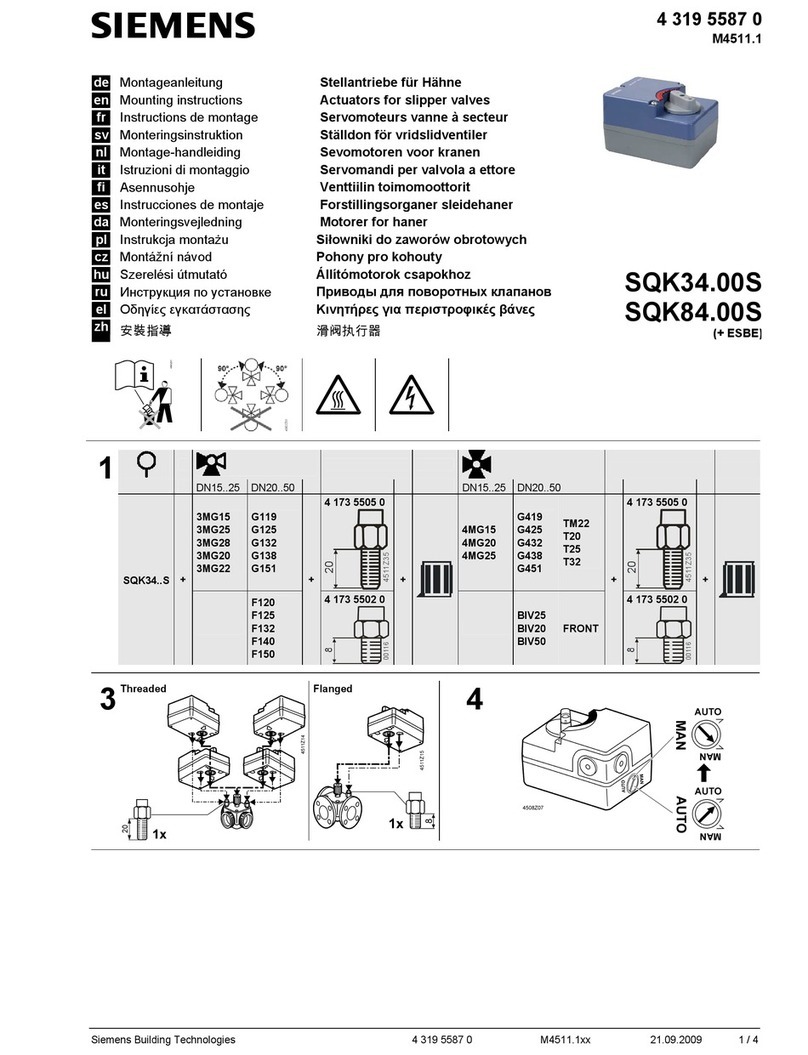
Siemens
Siemens SQK34.00S Mounting instructions

I2R Tech Lighting Solutions
I2R Tech Lighting Solutions Moving Head Controller 2.0 user manual
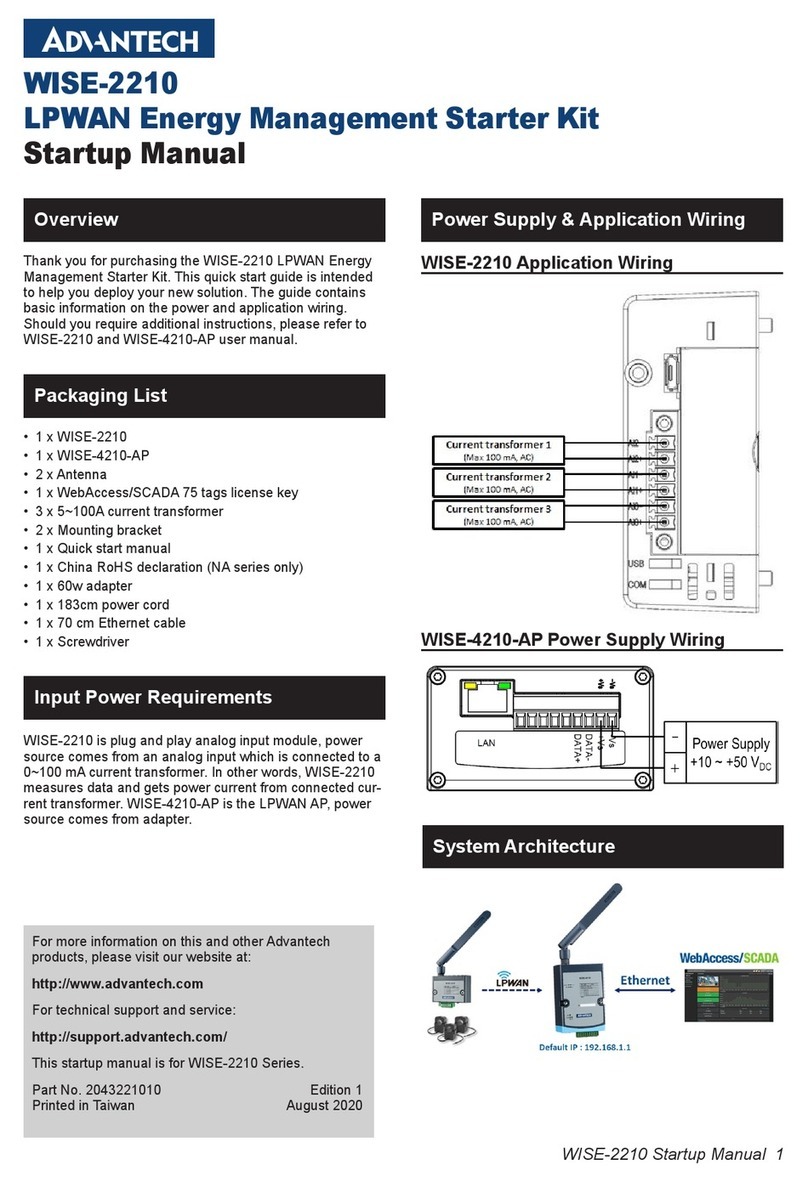
Advantech
Advantech WISE-2210 Startup manual

PowMr
PowMr Pstar-30A user manual

Mitsubishi Electric
Mitsubishi Electric MELSEC iQ-R16MTCPU Programming manual
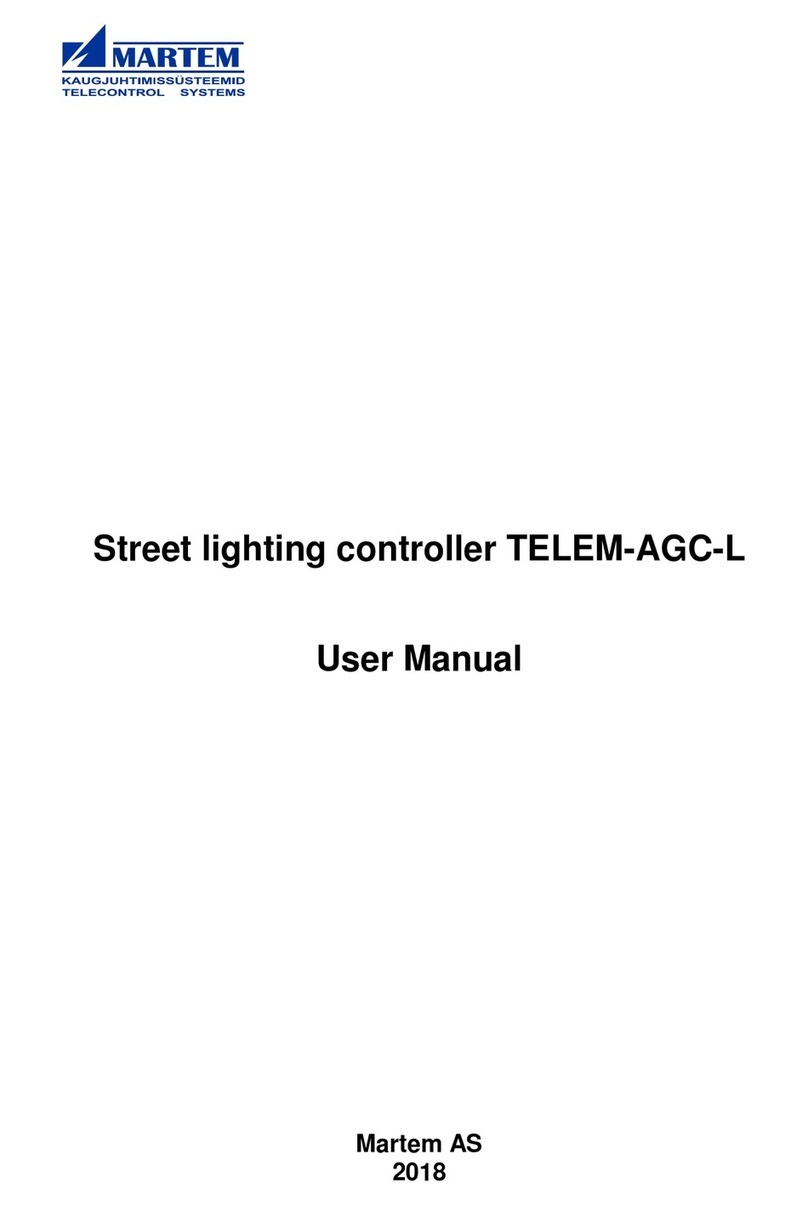
Martem
Martem TELEM-AGC-L user manual

kincrome
kincrome K13350 instruction manual

ABB
ABB Jocab Safety Vital 2 Operating instruction

Marshall Electronics
Marshall Electronics VS-PTC-50 user manual
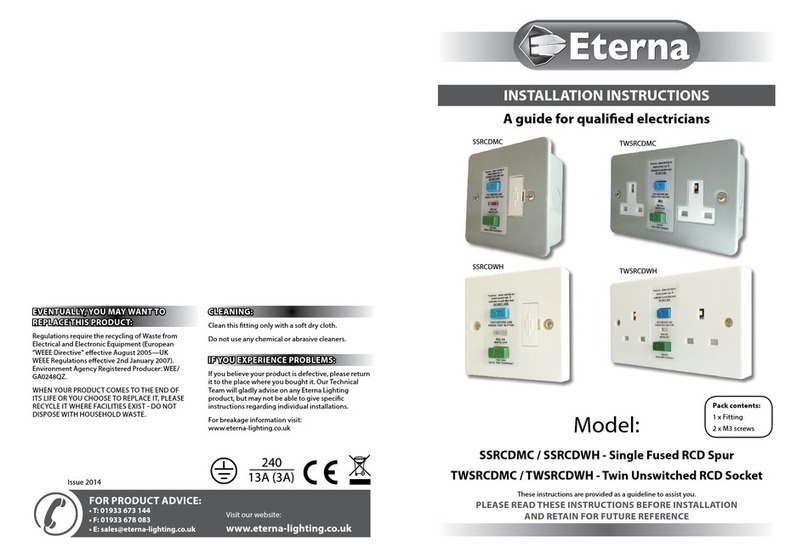
Eterna
Eterna SSRCDMC installation instructions

Siemens
Siemens Simatic S7-1500 Getting started
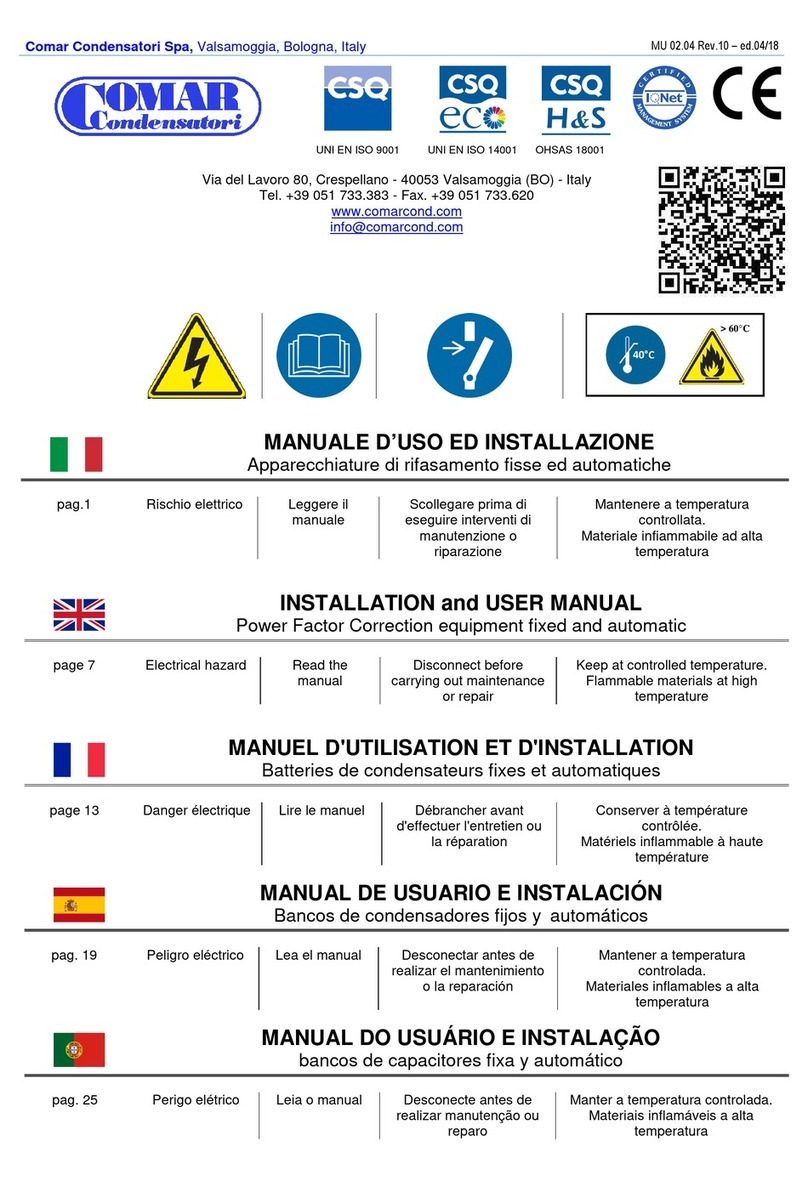
Comar Condensatori
Comar Condensatori BMR4 Installation and user manual